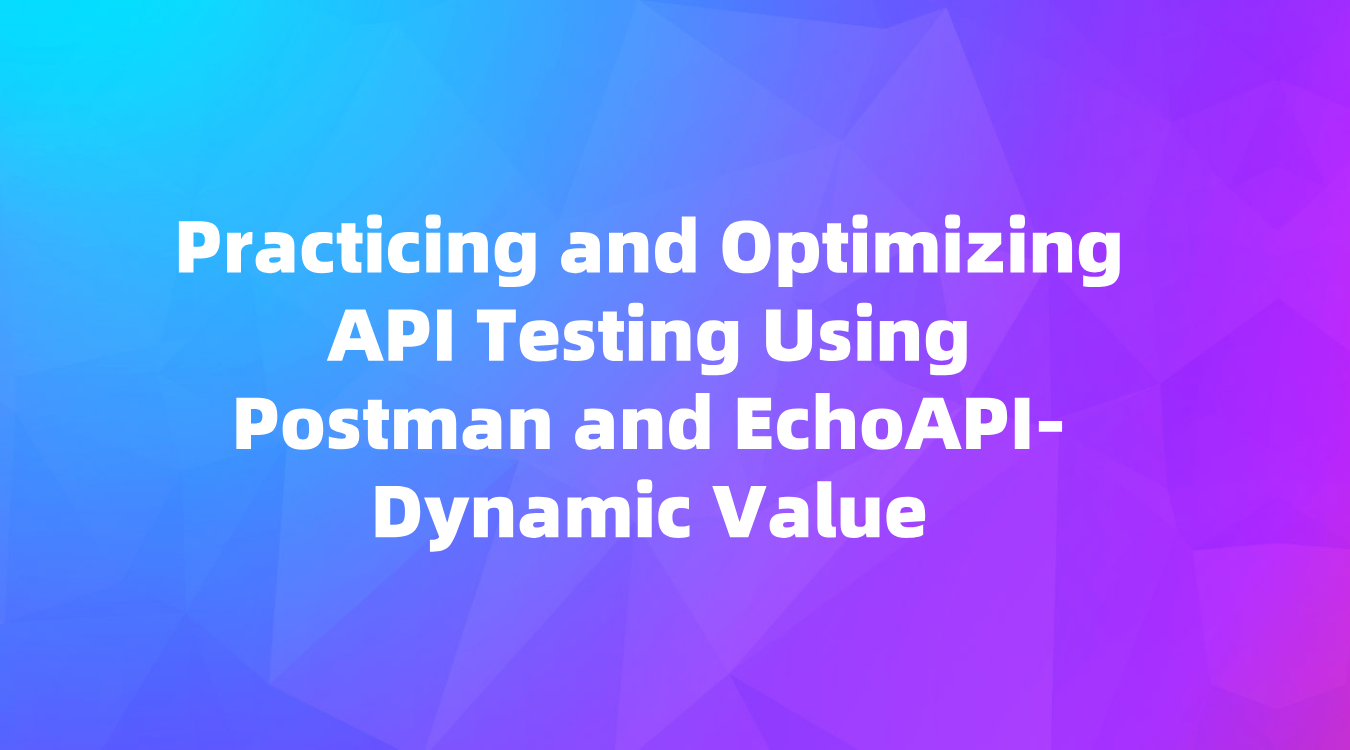(1)Practicing and Optimizing API Testing Using Postman and EchoAPI-Dynamic Value
In actual development and testing workflows, conducting simple tests on an API after completion is a critical task. During testing, ensuring that the data returned by the API meets expectations not only improves development efficiency but also helps quickly identify potential issues. For basic API testing, such as verifying response bodies or checking the return status of basic parameters, developers often use command-line tools like cURL. However, when dealing with scenarios that require complex request parameters, cURL alone is not enough. In such cases, more professional tools like Postman are often required.
The Limitations of Postman's Built-in Variables
Postman is a powerful API testing tool that supports parameterization to enhance testing efficiency. It comes with some built-in variables, such as random IP addresses, UUIDs, timestamps, etc. These variables help quickly generate dynamic data to meet common API testing needs.
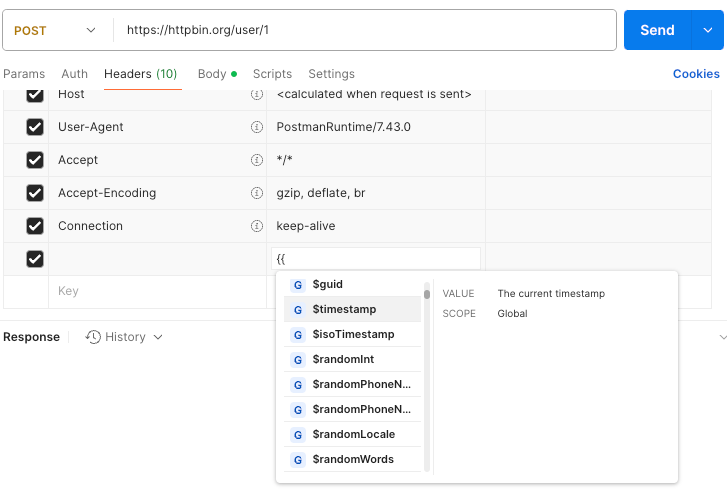
However, even with such features, Postman's built-in variables still fall short in more complex scenarios. For instance, when generating realistic and diverse random data, the types and flexibility of Postman's built-in variables are insufficient. Take the [Update User Profile] API test as an example:
API Address:https://httpbin.org/user/1
Sample Request Body:
{
"email": "",
"mobile": "",
"fullName": "",
"birthday": "",
"city": ""
}
When testing this API, we may need to generate dynamic, realistic random values for the following fields:
email: A random email in a valid format.mobile: A phone number following the target region's format.fullName: A randomly generated name.birthday: A past date within a specified age range and customizable formats.city: A city name generated based on regional requirements.
Although Postman supports generating such values through pre-request script with JavaScript, writing such scripts requires advanced technical expertise, increasing the complexity and maintenance costs of testing. Thus, for scenarios demanding a large amount of dynamic data, Postman's flexibility and ease of use may fall short.
Dynamic Value Features of EchoAPI
To address these shortcomings, EchoAPI introduces more powerful dynamic value generation features to better suit complex testing scenarios. EchoAPI offers several significant advantages in terms of dynamic value generation:
- Comprehensive Built-in Variables: Predefined rules for generating a wide range of dynamic data, such as random emails, phone numbers, names, addresses, etc.
- Flexible Parameter Configuration: Support for quick parameter rule customization through a user-friendly interface, eliminating the need for complex scripting.
- Better Maintainability: All configurations are low-code or no-code, reducing future maintenance costs.
Demonstration Example
Configuring Dynamic Emails
Below is an example of how to use EchoAPI to generate random emails with a specified domain suffix:
- Set the
provider(domain suffix) via the visual interface. - After configuration, EchoAPI will automatically generate random email addresses that match the rules.
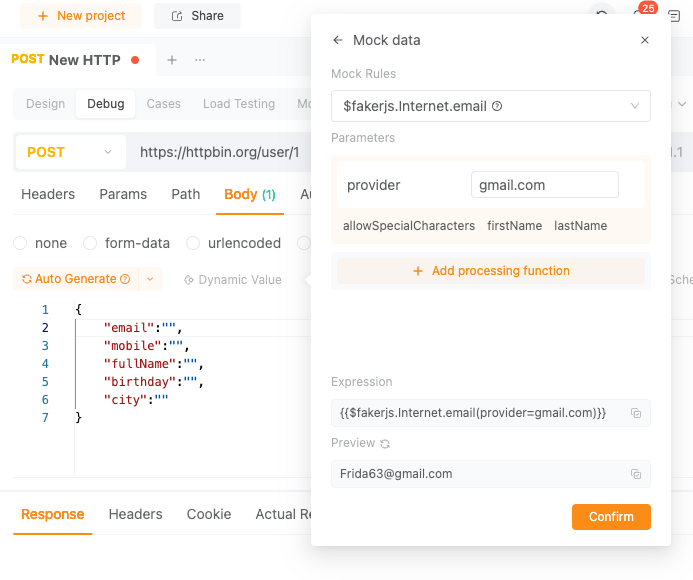
After sending the API request, EchoAPI will automatically generate different email values for each request based on the configuration:
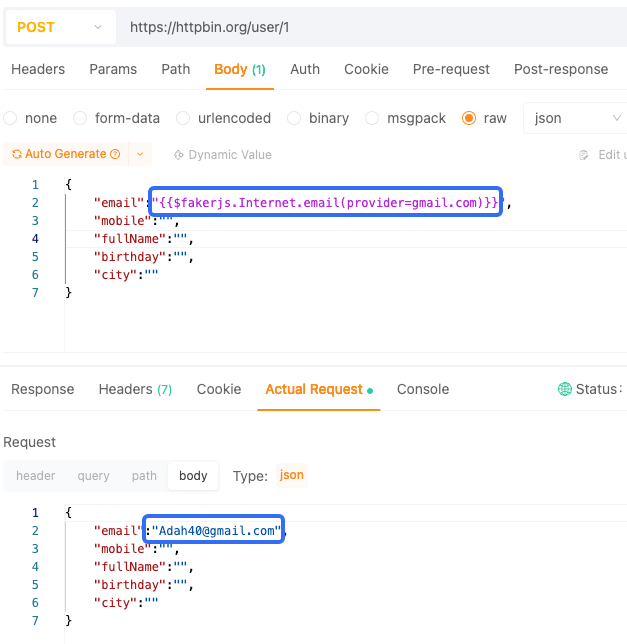
Dynamic Parameter Configuration
Similarly, for the [Update User Profile] API above, dynamic value rules can be configured for the testing fields as follows:
{
"email": "{{$fakerjs.Internet.email(provider=gmail.com)}}",
"mobile": "{{$fakerjs.Phone.number(style=national)}}",
"fullName": "{{$fakerjs.Person.fullName}}",
"birthday": "{{$fakerjs.Date.past|format(YYYY/MM/DD HH:mm:ss,+08:00)}}",
"city": "{{$fakerjs.Location.city}}"
}
This is how the dynamic configuration appears visually in EchoAPI:
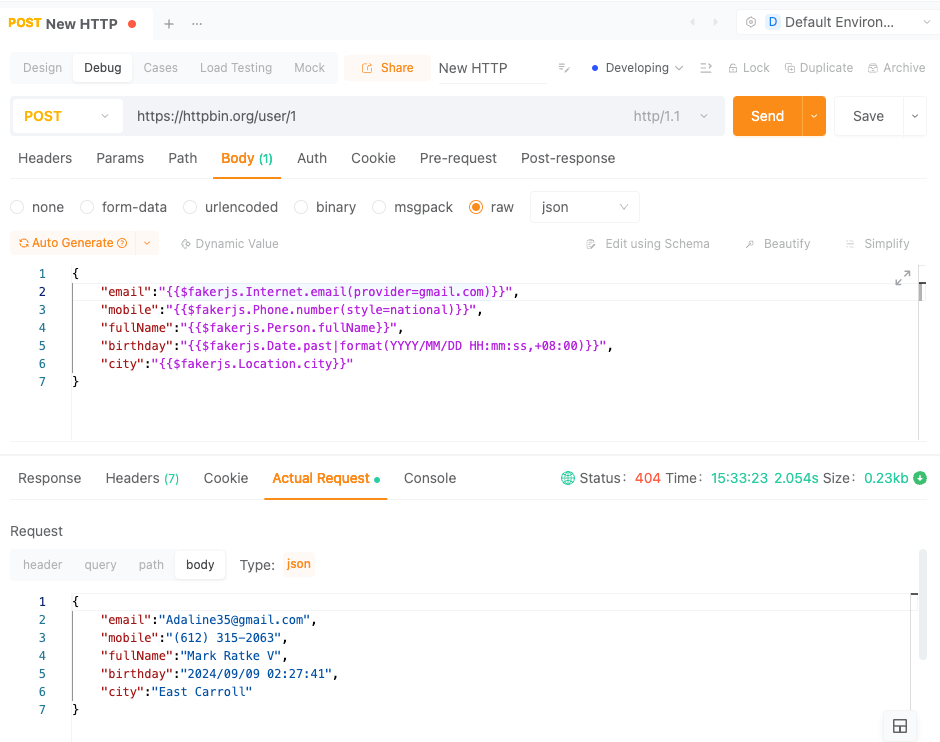
It can be seen that different parameters have clean and easily readable dynamic value formats, ensuring no errors in field generation or maintenance after configuration.
Dynamically Generating Dates and Times
When generating random date or time data, EchoAPI offers fine-grained control based on user needs. For example, it supports generating dates in various standard formats and customizing time zones and formatting rules.
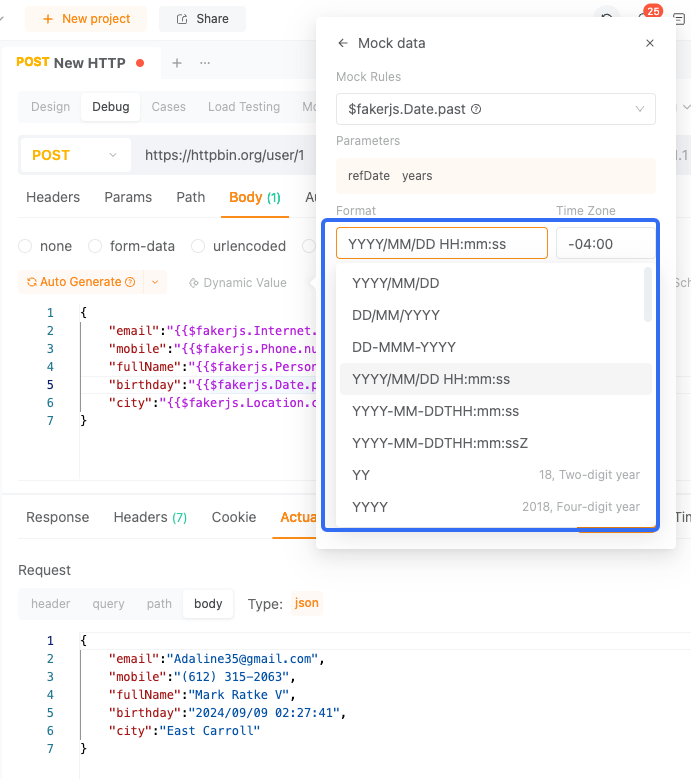
Comparison Summary
| Feature | Postman | EchoAPI |
|---|---|---|
| Built-in Variable Diversity | Limited variables, insufficient for many scenarios | Extensive variable options, covering most scenarios |
| Dynamic Value Customization | Requires JavaScript scripting, higher complexity | Visual operation, no programming required, easy to use |
| Maintenance Costs | High cost due to script maintenance in complex scenarios | Low-code configurations reduce maintenance costs |
| Flexibility | Limited flexibility for basic data generation | High flexibility with support for custom generation rules |
Conclusion
Effectively utilizing dynamic value generation tools in API testing can significantly enhance efficiency and reduce repetitive tasks. While Postman is effective for simple API testing, its limitations arise in complex scenarios requiring highly dynamic data support, potentially increasing development costs. In contrast, EchoAPI serves as a strong complement to Postman, particularly for complex testing, with its extensive built-in variables, visual dynamic value configuration, and low maintenance costs.
For test engineers, wisely choosing and combining the use of these tools can better address different needs, driving efficient development and testing workflows.









 EchoAPI for VS Code
EchoAPI for VS Code

 EchoAPI for IntelliJ IDEA
EchoAPI for IntelliJ IDEA

 EchoAPl-Interceptor
EchoAPl-Interceptor

 EchoAPl CLI
EchoAPl CLI
 EchoAPI Client
EchoAPI Client API Design
API Design
 API Debug
API Debug
 API Documentation
API Documentation
 Mock Server
Mock Server