10 Best OpenAPI Documentation Tools: Free and Paid Options
OpenAPI standardizes API design, simplifying docs and boosting interoperability. Auto-gen tools save time and cut errors. Check out the top 10 tools for their features, ease of use, pros, and cons.
OpenAPI simplifies building and documenting APIs by standardizing endpoints and formats, boosting system interoperability. Manual docs are a hassle, so devs use tools that auto-generate, saving time and reducing errors. Here’s a look at the top 10 tools for features, ease of use, pros, and cons.
Why Use an API Documentation Tool?
Nailing the standard for defining RESTful APIs is just the start. An OpenAPI doc tool is crucial for managing your APIs. Here’s why:
- Standardization: OpenAPI creates a consistent way to define and describe APIs, making life easier for developers.
- Automated Documentation: Generates docs automatically, making them easy to host and share.
- API Testing and Validation: Automatically validates API requests and responses.
- Code Generation: Tools can generate client libraries or server stubs in various languages.
- Collaboration and Consistency: Acts as a single source of truth for teams.
Top 10 OpenAPI Documentation Tools
1. EchoAPI
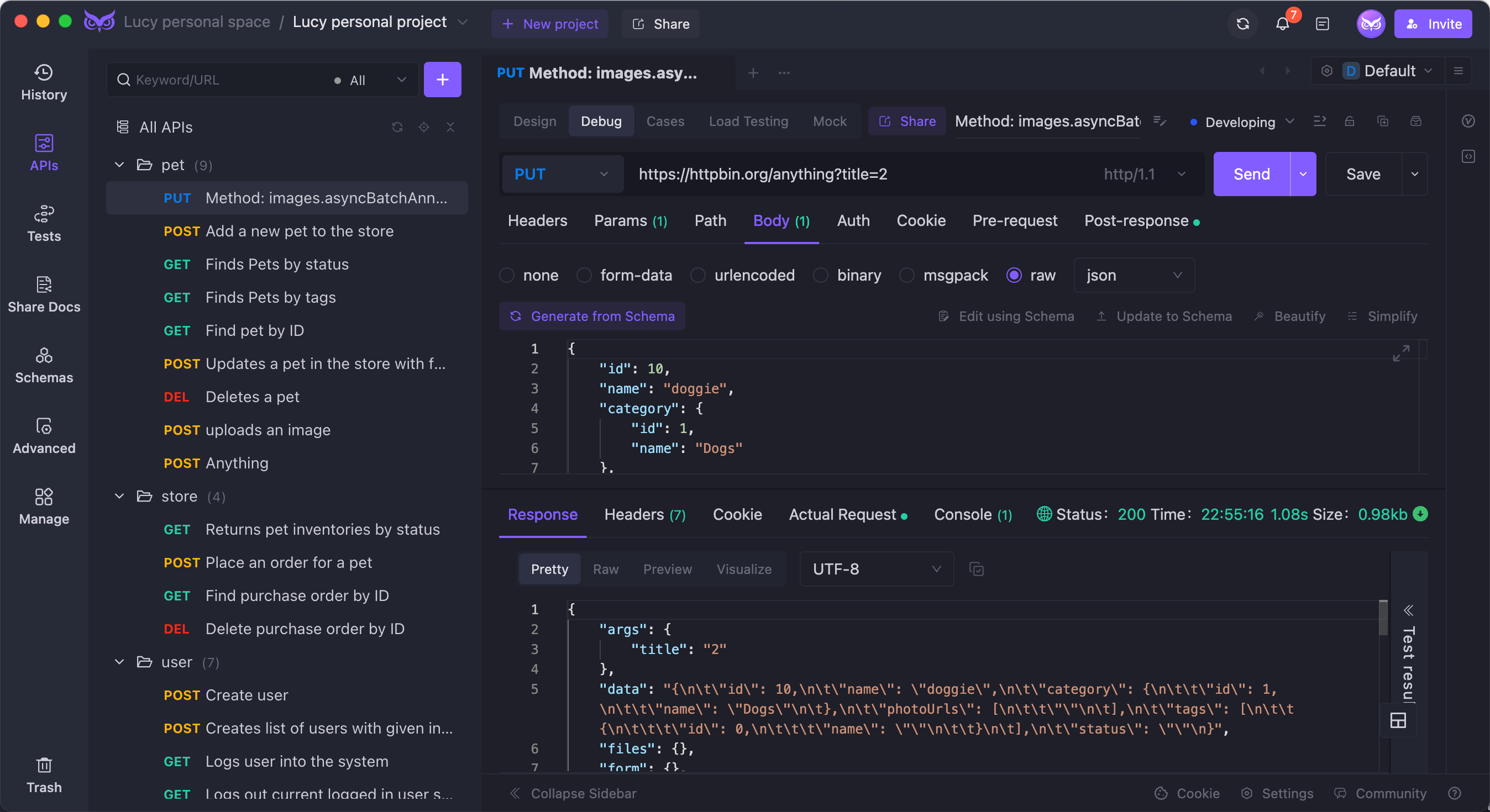
EchoAPI is a super lightweight tool for API development, perfect for replacing Postman. It offers API design, debugging, automated testing, and load testing. Plus, it has plugins for IntelliJ IDEA, VS Code, and a Chrome extension to capture requests—all without needing to log in.
Pros:
- No login required
- Supports Scratch Pad
- Ultra-lightweight
- 100% compatible with Postman script syntax
Cons:
- Frequent updates may be required because of the sprint development implemented by the team.
2. Swagger UI
Swagger UI is probably the most well-known tool for visualizing and interacting with API docs.
Pros:
- Clean, intuitive interface
- OpenAPI Spec support ensures compatibility
- Features like code generation and API mocking
Cons:
- Advanced features may cost extra
- Can be tough for beginners
3. Postman
Postman is an all-in-one platform with strong documentation features.
Pros:
- Comprehensive platform
- Supports OpenAPI Spec and RAML
- Automatic doc generation
Cons:
- Advanced features often require a subscription
- Steeper learning curve
4. Apiary
Apiary excels with its simplicity and efficiency, ideal for design, doc, and testing.
Pros:
- Collaborative and easy to use
- Supports multiple formats
- Features like API mocking and automated testing
Cons:
- Advanced features can be pricey
- Limited customization
5. ReDoc
ReDoc is all about simplicity and elegance, creating beautiful, responsive API docs.
Pros:
- Simple and elegant
- Auto-generates docs from OpenAPI files
- Customizable themes
Cons:
- Limited advanced customization
6. DapperDox
DapperDox offers extensive customization, great for complex projects.
Pros:
- Tons of customization options
- Interactive testing and code samples
- Version control integration
Cons:
- Steep learning curve
- Advanced customization can be tricky
7. Theneo
Theneo makes API doc creation and management a breeze with real-time collaboration.
Pros:
- User-friendly
- Real-time collaboration
- Automatic endpoint detection
Cons:
- Limited customization
- Lacks features for complex projects
8. Hoppscotch
Hoppscotch is a modern tool focused on simplifying API testing and debugging.
Pros:
- Easy to use
- Supports various authentication methods
- Features like environment variables and response mocking
Cons:
- Limited advanced features
- May not integrate well with other platforms
9. ReadMe
ReadMe is a comprehensive platform for creating and maintaining API docs.
Pros:
- Interactive guides and samples
- Easy customization
- Built-in versioning and collaboration
Cons:
- Advanced features are often paid
- Steep learning curve
10. Stoplight
Stoplight streamlines the entire API lifecycle with a versatile design and documentation platform.
Pros:
- Great for design, documentation, mocking, and testing
- Visual editor for collaboration
- Generates interactive docs with code examples
Cons:
- Paid subscription for advanced features
- Steep learning curve
FAQs About OpenAPI Documentation Generators
1. What is the relationship between OpenAPI and Swagger?
Swagger was the original name before it evolved into the OpenAPI Specification (OAS). It started with Tony Tam at Wordnik and now falls under the OpenAPI Initiative with the Linux Foundation.
2. Is Swagger a documentation tool?
Yes, Swagger is both a doc tool and a framework for API development. It generates user-friendly API docs from OpenAPI files and offers features for API design, testing, and more.









 EchoAPI for VS Code
EchoAPI for VS Code

 EchoAPI for IntelliJ IDEA
EchoAPI for IntelliJ IDEA

 EchoAPl-Interceptor
EchoAPl-Interceptor

 EchoAPl CLI
EchoAPl CLI
 EchoAPI Client
EchoAPI Client API Design
API Design
 API Debug
API Debug
 API Documentation
API Documentation
 Mock Server
Mock Server




