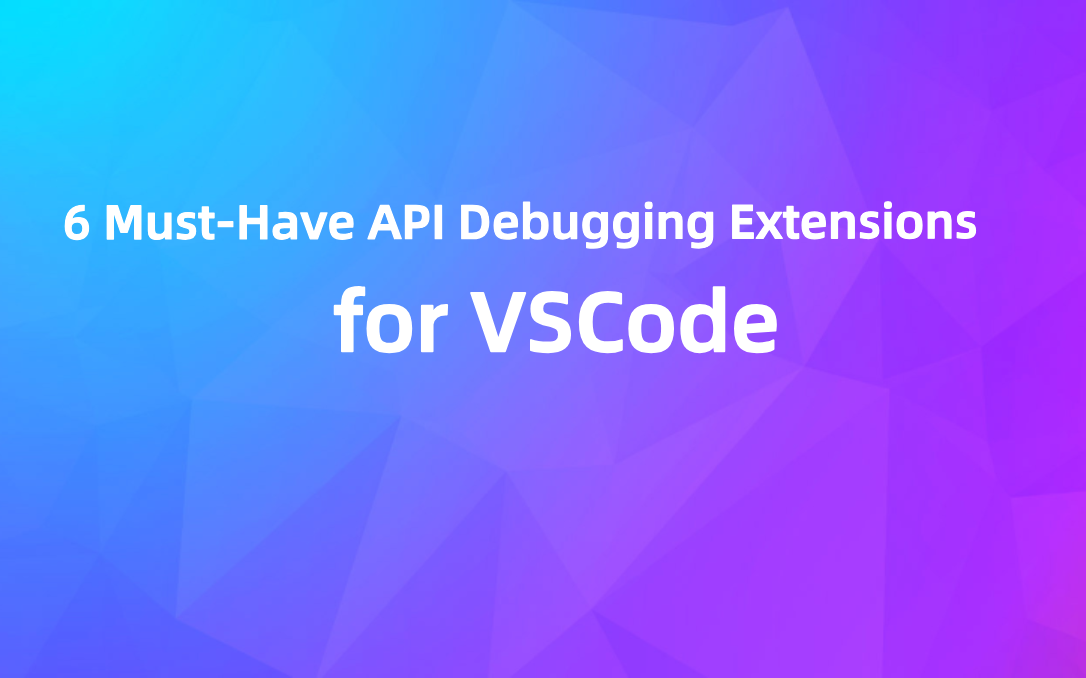6 Must-Have API Debugging Extensions for VsCode in September 2024
In this guide, I’ll recommend 6 VSCode API debugging extensions worth using in 2024, detailing their unique features, pros, and cons.
In modern software development, API debugging and testing are essential. VsCode offers several powerful and convenient API debugging extensions that can significantly boost your development efficiency. In this guide, I’ll recommend 6 VSCode API debugging extensions worth using in 2024, detailing their unique features, pros, and cons.
Extension Comparison Table
| Extension | Price | Login Required | Ease of Use | Feature Richness | Collaboration Support | Recommendation |
|---|---|---|---|---|---|---|
| EchoAPI for VSCode | Completely Free | No | Simple and Intuitive | ★★★★★ | Yes | ★★★★★ |
| REST Client | Completely Free | No | Simple UI | ★★★★☆ | No | ★★★★☆ |
| Thunder Client | Free with Paid Options | No | Similar to Postman | ★★★★☆ | Export and Share | ★★★★☆ |
| Postman for VSCode | Free with Subscription | Yes | Polished UI | ★★★★★ | Yes (Paid) | ★★★☆☆ |
| Swagger Viewer | Completely Free | No | Simple UI | ★★★☆☆ | No | ★★★☆☆ |
| API-Insider | Free with Subscription | Yes | Professional UI | ★★★★☆ | Yes | ★★★☆☆ |
Detailed Extension Overviews
1. EchoAPI for VSCode
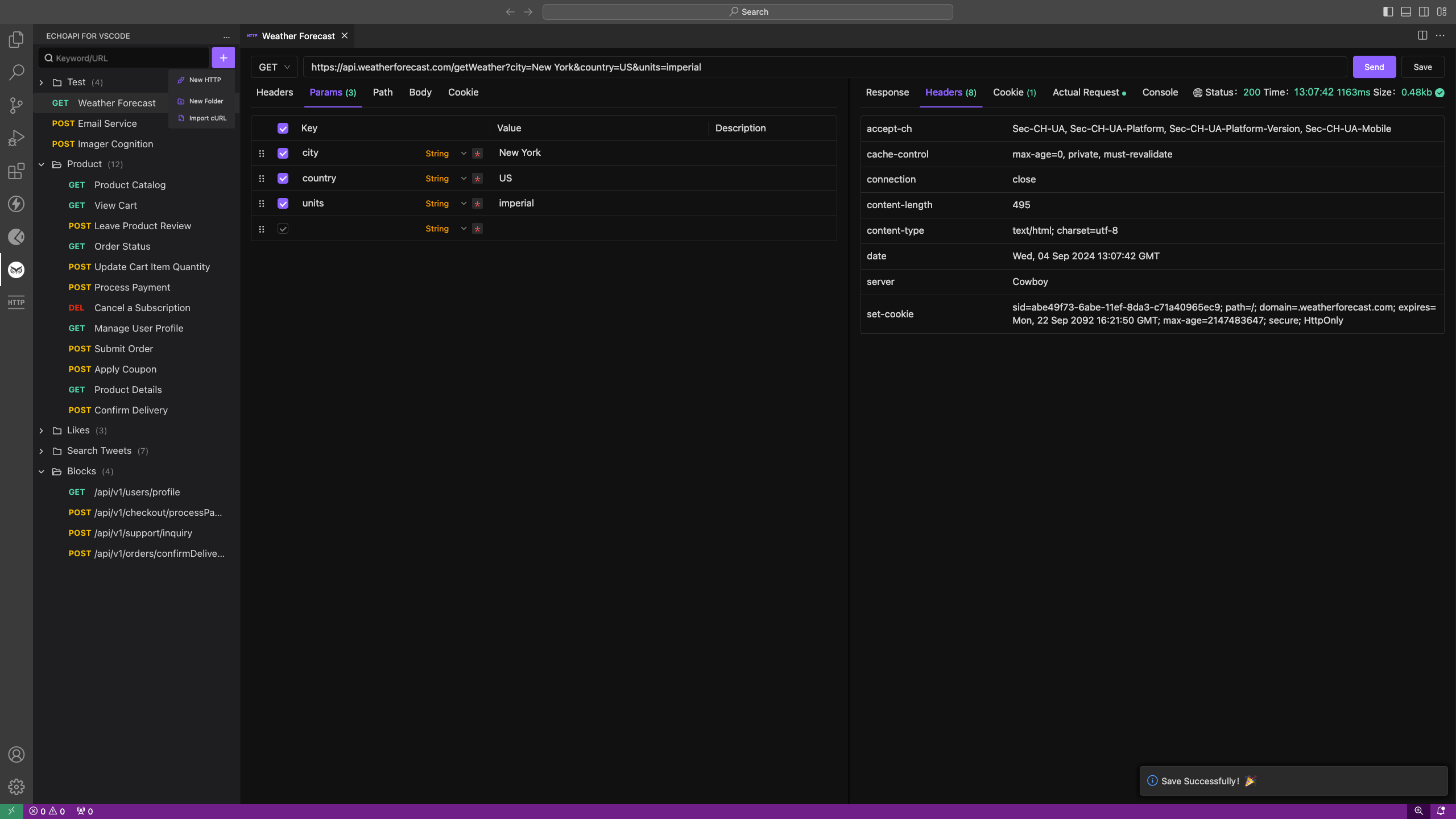
Price: Completely Free
Login Required: No
Ease of Use: EchoAPI for VSCode features a clean, intuitive interface that enables users to get started quickly without a steep learning curve. Ideal for both beginners and experienced developers, this extension allows you to create and debug APIs with ease, significantly enhancing your development efficiency.
Feature Richness: EchoAPI offers basic API sending and receiving, as well as advanced features such as API flows. It seamlessly integrates with EchoAPI SaaS for smooth API data synchronization, greatly simplifying API management.
Collaboration Support: Yes. With EchoAPI SaaS, team members can synchronize and share API data, ensuring everyone has the latest API information.
Recommendation: ★★★★★
EchoAPI for VSCode offers comprehensive features and excellent collaboration support, making it a highly practical tool that's completely free and requires no login.
2. REST Client
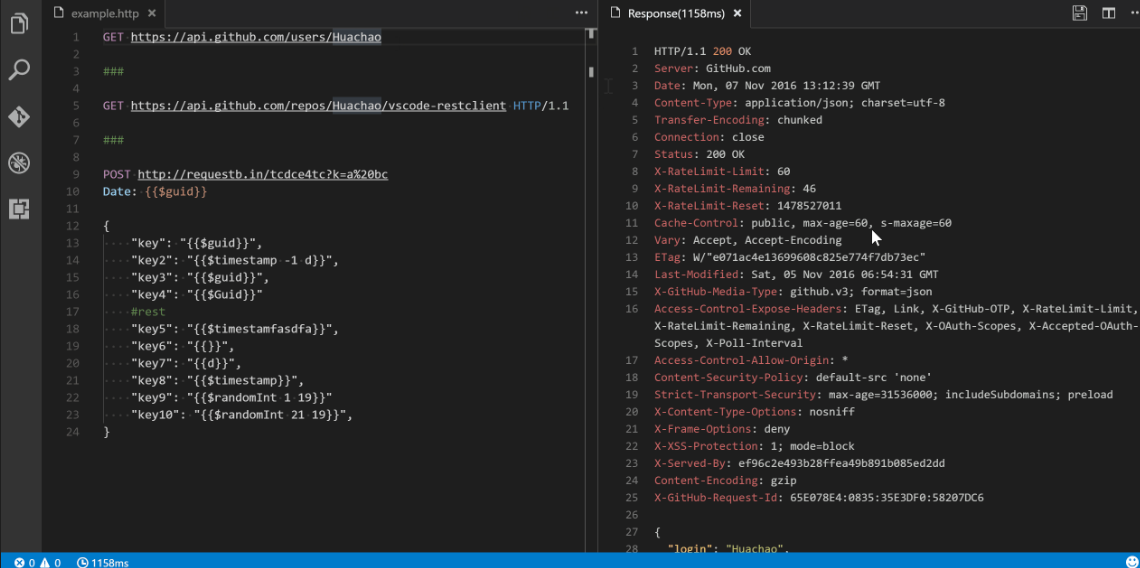
Price: Completely Free
Login Required: No
Ease of Use: REST Client is praised for its minimalistic interface and straightforward functionality. Developers can write HTTP requests directly in the text editor and view responses in real-time. Its simple design is perfect for those looking to quickly create and test basic API requests.
Feature Richness: REST Client supports various HTTP methods (GET, POST, PUT, DELETE, etc.) and can handle complex headers, parameters, and request bodies. It also includes features like variables and environments, catering to more advanced use cases.
Collaboration Support: While REST Client doesn’t support direct collaboration, request files can be shared via version control systems like Git.
Recommendation: ★★★★☆
REST Client delivers a straightforward yet comprehensive API debugging solution, making it a popular choice for many developers.
3. Thunder Client
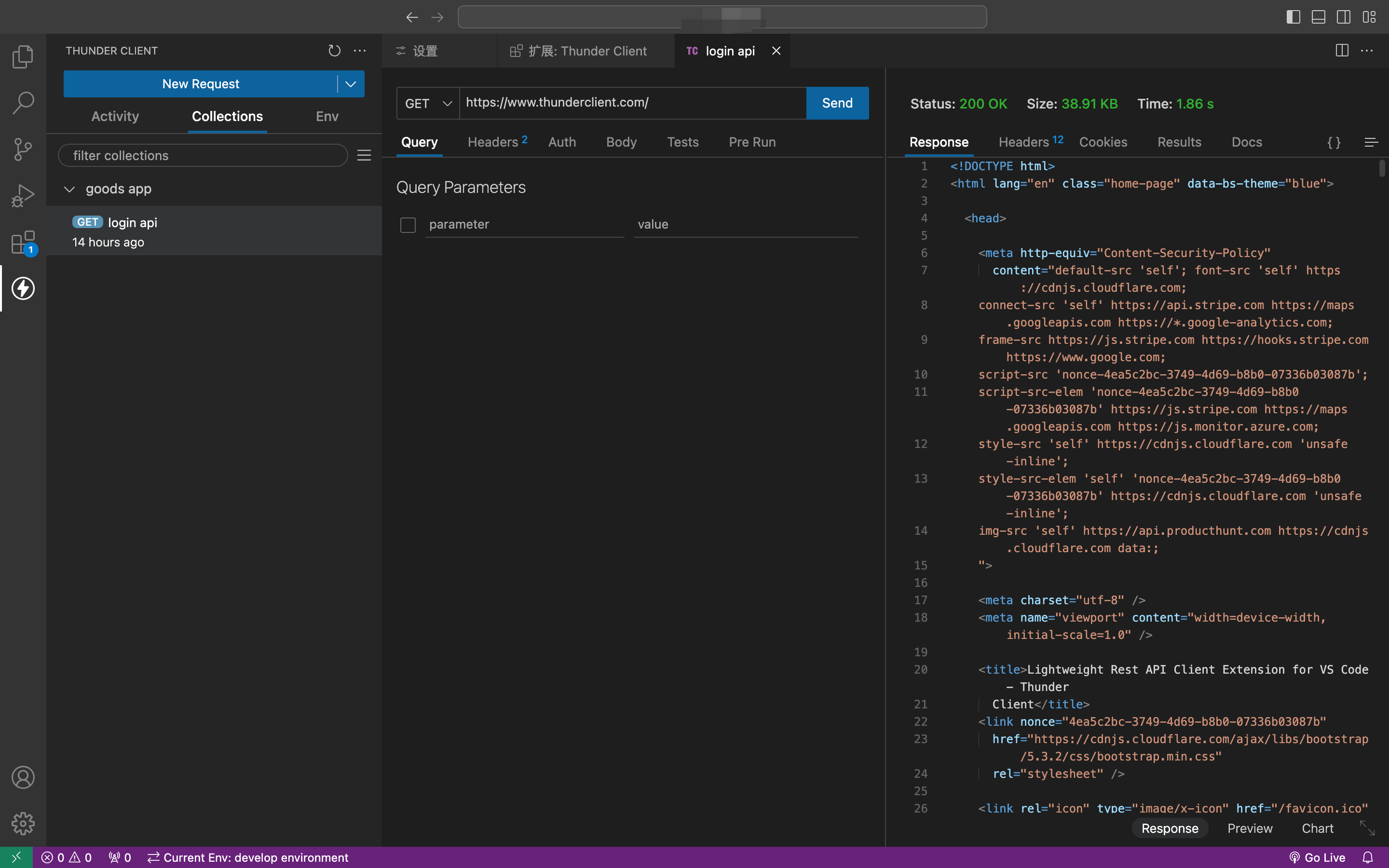
Price: Free with Paid Options
Login Required: No
Ease of Use: Thunder Client offers a user interface similar to Postman, enabling Postman users to transition effortlessly. The sidebar and tabbed layout make managing and switching between requests exceptionally convenient
Feature Richness: Thunder Client supports multiple HTTP request types and offers features for organizing and categorizing API requests. It also allows users to create, manage, export, and share API collections seamlessly.
Collaboration Support: Yes. Developers can export API collections as JSON files and share them within their teams for effective collaboration.
Recommendation: ★★★★☆
For users looking for a Postman-like experience integrated within VSCode, Thunder Client is an excellent choice.
4. Postman for VSCode
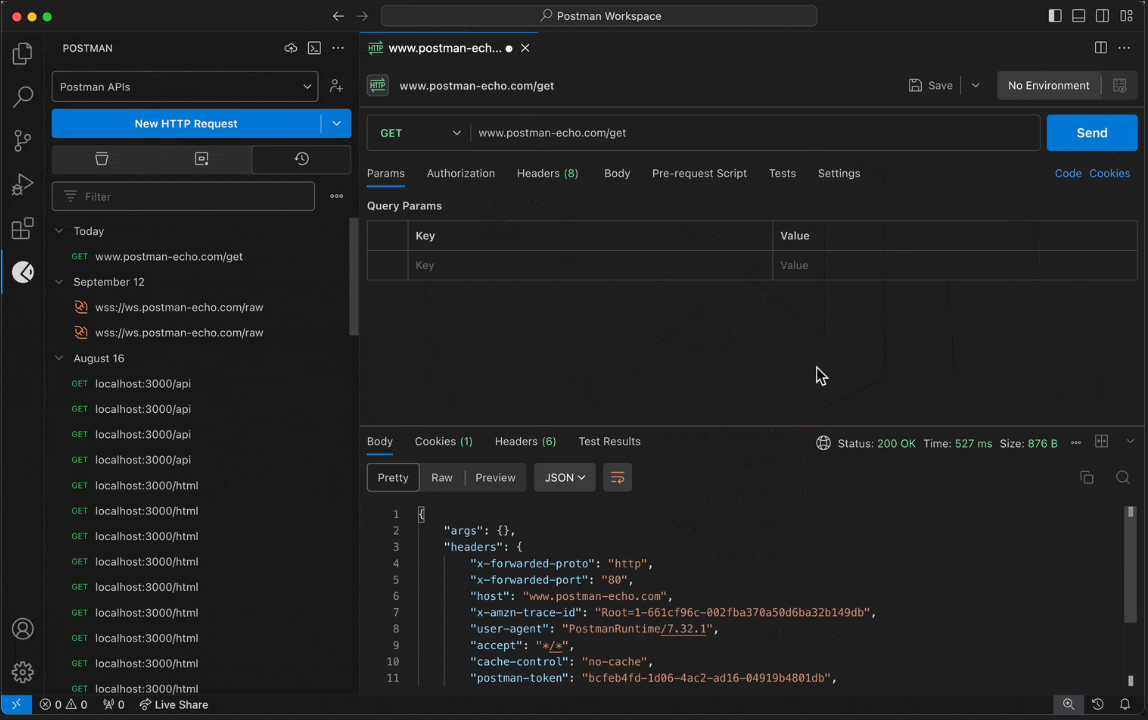
Price: Free with Subscription
Login Required: Yes
Ease of Use: Postman for VSCode retains Postman’s powerful features and polished interface, but this complexity introduces a learning curve, especially for new users.
Feature Richness: Postman for VSCode offers a wide range of features, including API request creation and management, automated testing, monitoring, and detailed API documentation. However, many advanced features are locked behind a subscription.
Collaboration Support: Paid collaboration features include sharing API documentation, version management, and permission controls, making it well-suited for team environments.
Recommendation: ★★★☆☆
While Postman for VSCode is feature-rich, its requirement for login and payment for advanced features might be a barrier for beginners or budget-conscious users.
5. Swagger Viewer
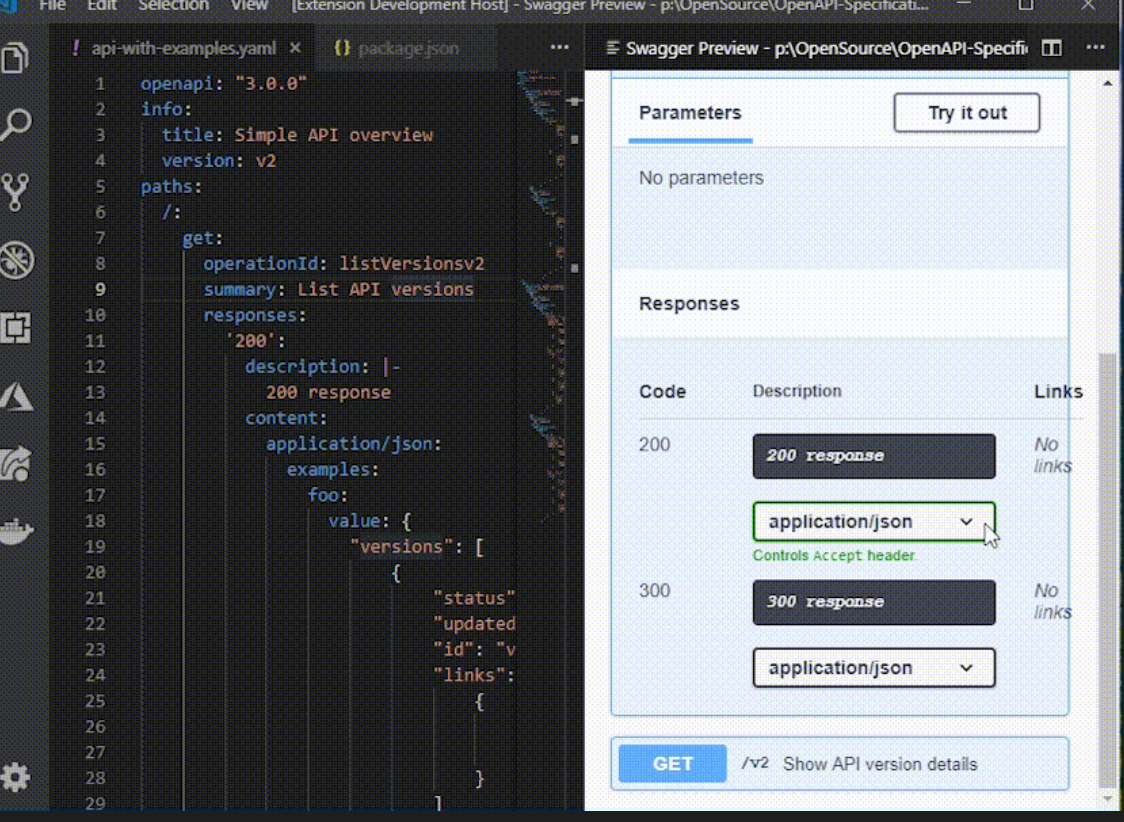
Price: Completely Free
Login Required: No
Ease of Use: Swagger Viewer is tailored for developers who frequently work with Swagger documentation. Its intuitive interface allows for the quick preview and editing of Swagger files directly within VSCode.
Feature Richness: While focused primarily on viewing and editing Swagger files, it offers sufficient functionality for API designers and developers. Swagger Viewer fully supports the parsing and display of JSON and YAML-formatted Swagger files.
Collaboration Support: Collaboration is indirectly facilitated through sharing via version control systems.
Recommendation: ★★★☆☆
Swagger Viewer is an excellent tool for developers working extensively with Swagger documentation, providing the necessary features in a simple, easy-to-use interface.
6. API-Insider
Price: Free with Subscription
Login Required: Yes
Ease of Use: API-Insider features a professional UI with a rich set of features, ideal for developers focused on in-depth API performance analysis and optimization. However, it may take time for new users to fully learn and utilize its capabilities.
Feature Richness: API-Insider includes comprehensive debugging features, such as performance analysis and optimization suggestions, enabling developers to fine-tune APIs for improved performance.
Collaboration Support: Team collaboration is supported, with features varying based on subscription levels, making it adaptable to the needs of different team members.
Recommendation: ★★★☆☆
API-Insider is powerful for teams needing detailed API performance analysis, though its learning curve may slow down initial adoption
Conclusion
Each of these tools offers unique strengths. EchoAPI for VSCode stands out with its complete feature set, free access, and lack of login requirements, making it a highly practical solution. REST Client and Thunder Client provide simple and intuitive interfaces, ideal for quick and lightweight debugging needs. Depending on your specific requirements and budget, you can select the best VSCode API debugging tool to enhance your workflow.




 EchoAPI for VS Code
EchoAPI for VS Code

 EchoAPI for IntelliJ IDEA
EchoAPI for IntelliJ IDEA

 EchoAPl-Interceptor
EchoAPl-Interceptor

 EchoAPl CLI
EchoAPl CLI
 EchoAPI Client
EchoAPI Client API Design
API Design
 API Debug
API Debug
 API Documentation
API Documentation
 Mock Server
Mock Server