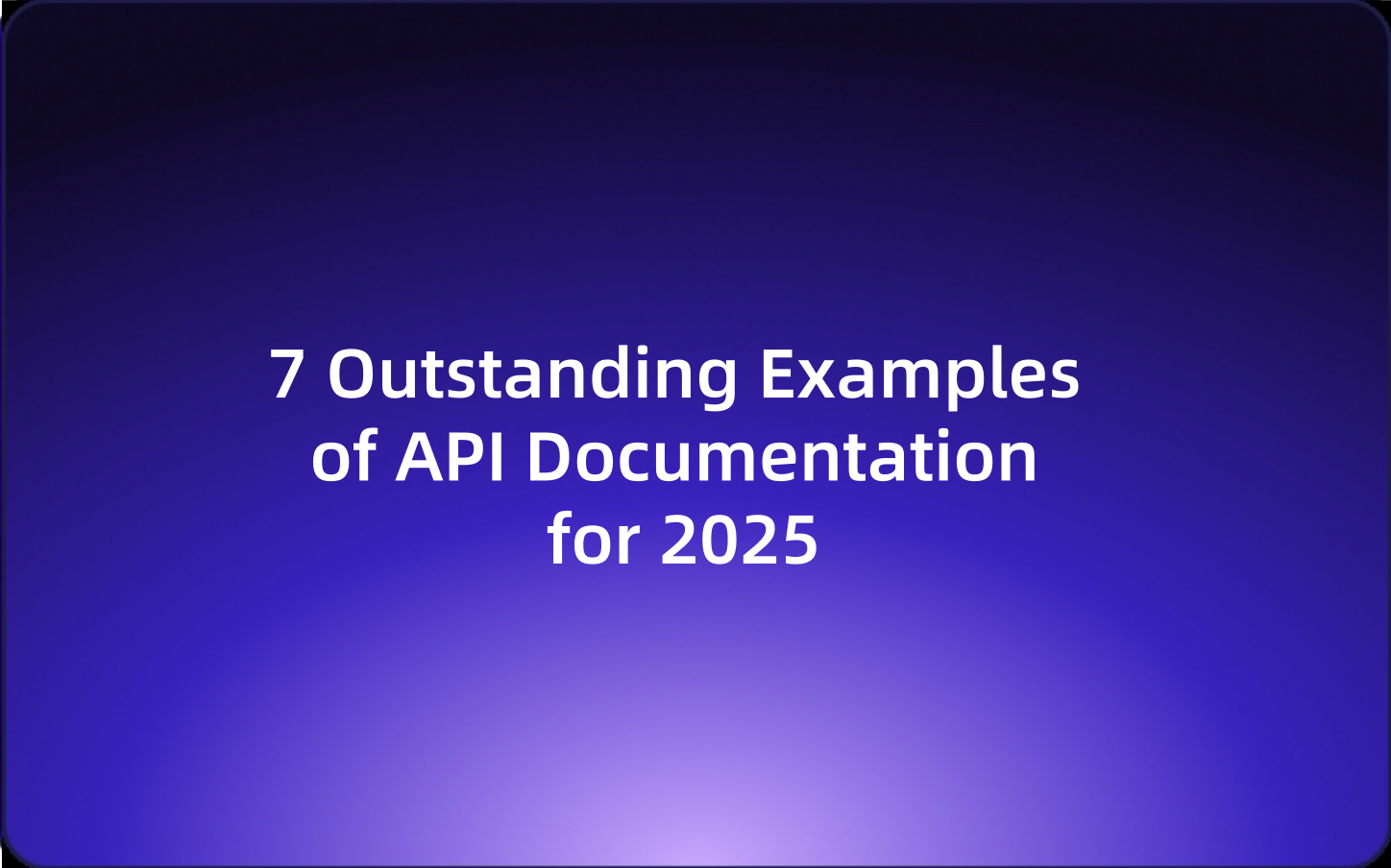7 Outstanding Examples of API Documentation for 2025
This article dives into seven remarkable examples of API documentation by leading companies, underlining their unique approaches and best practices to help developers succeed.
In the world of software development, great API documentation acts as a lighthouse that guides developers through both initial integration and advanced implementation processes. With the continuous evolution of technology, APIs have become the backbone of ecosystem connectivity, making their documentation a vital resource for developers worldwide.
This article dives into seven remarkable examples of API documentation by leading companies, underlining their unique approaches and best practices to help developers succeed.

Why Is API Documentation Essential?
API documentation lays the foundation for seamless adoption and success by serving as a user manual for developers. It bridges the gap between API capabilities and developer goals, offering:
- Clarity: Comprehensive explanations for all API functionalities.
- Efficiency: Reduced time to market through straightforward examples.
- Accessibility: Inclusive design for developers at different experience levels.
In short, good API documentation empowers developers, reduces errors, and fosters community growth.
1. Twilio: A Paradigm of User-Friendly Design
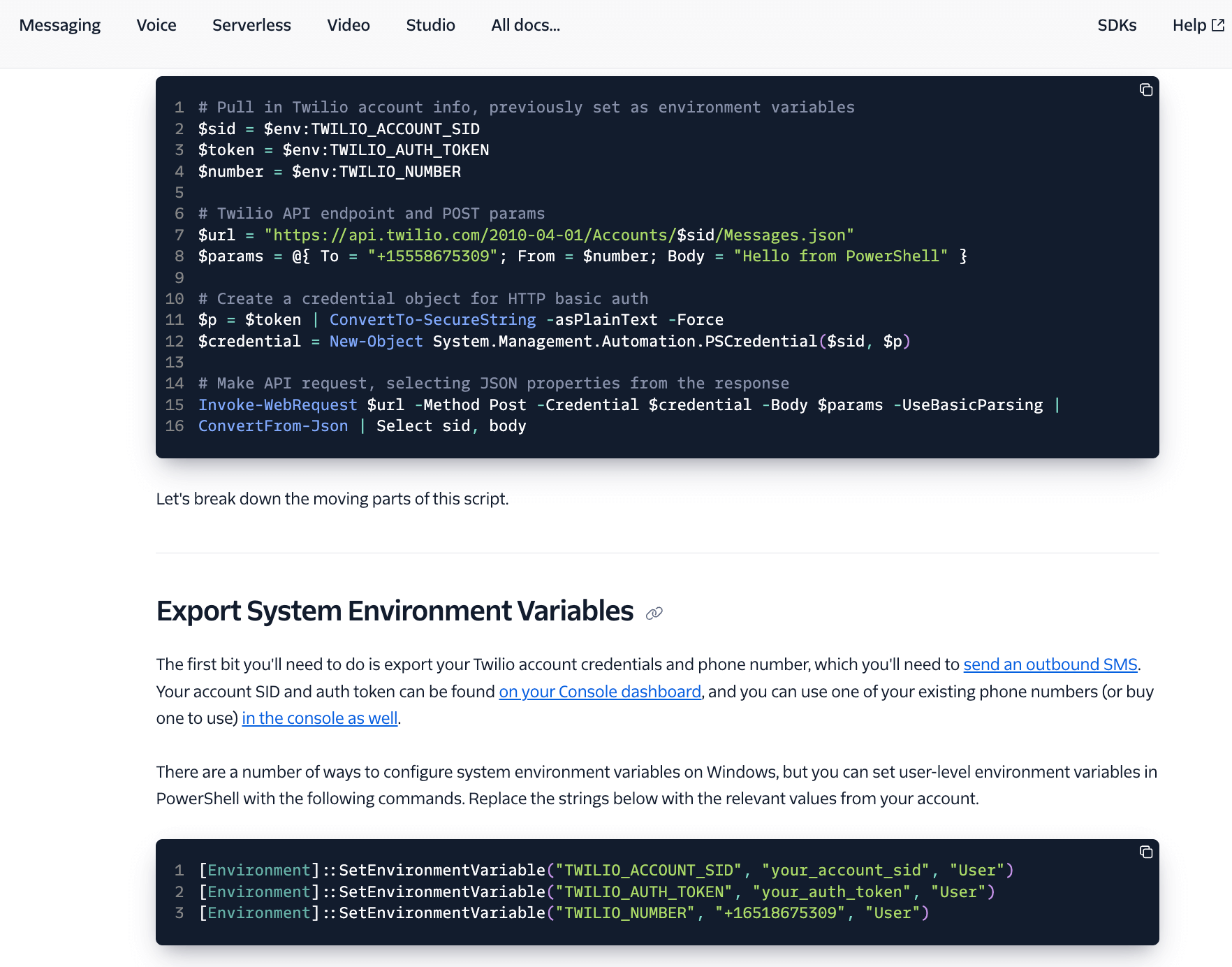
Twilio's API documentation is often celebrated as the gold standard for its intuitive and clear structure. Organized with precision, Twilio uses a system where every feature—for instance, SMS or Voice APIs—has its own dedicated, well-organized section.
A particularly helpful aspect of Twilio’s documentation is its inclusion of multilingual code samples, such as Node.js, Python, Ruby, PHP, and more. This ensures that developers of various programming backgrounds feel supported. Additionally, it goes beyond technical descriptions, offering tutorials and real-world examples to make complex concepts actionable for both newcomers and experienced users.
Key Highlights:
- Streamlined Navigation: Logical breakdowns for easy browsing and topic searching.
- Multi-language Code Examples: Supporting a broad range of developer communities.
- Practical Tutorials: Clear instructions paired with screenshots and practical scenarios.
2. Slack: Catering to All Skill Levels
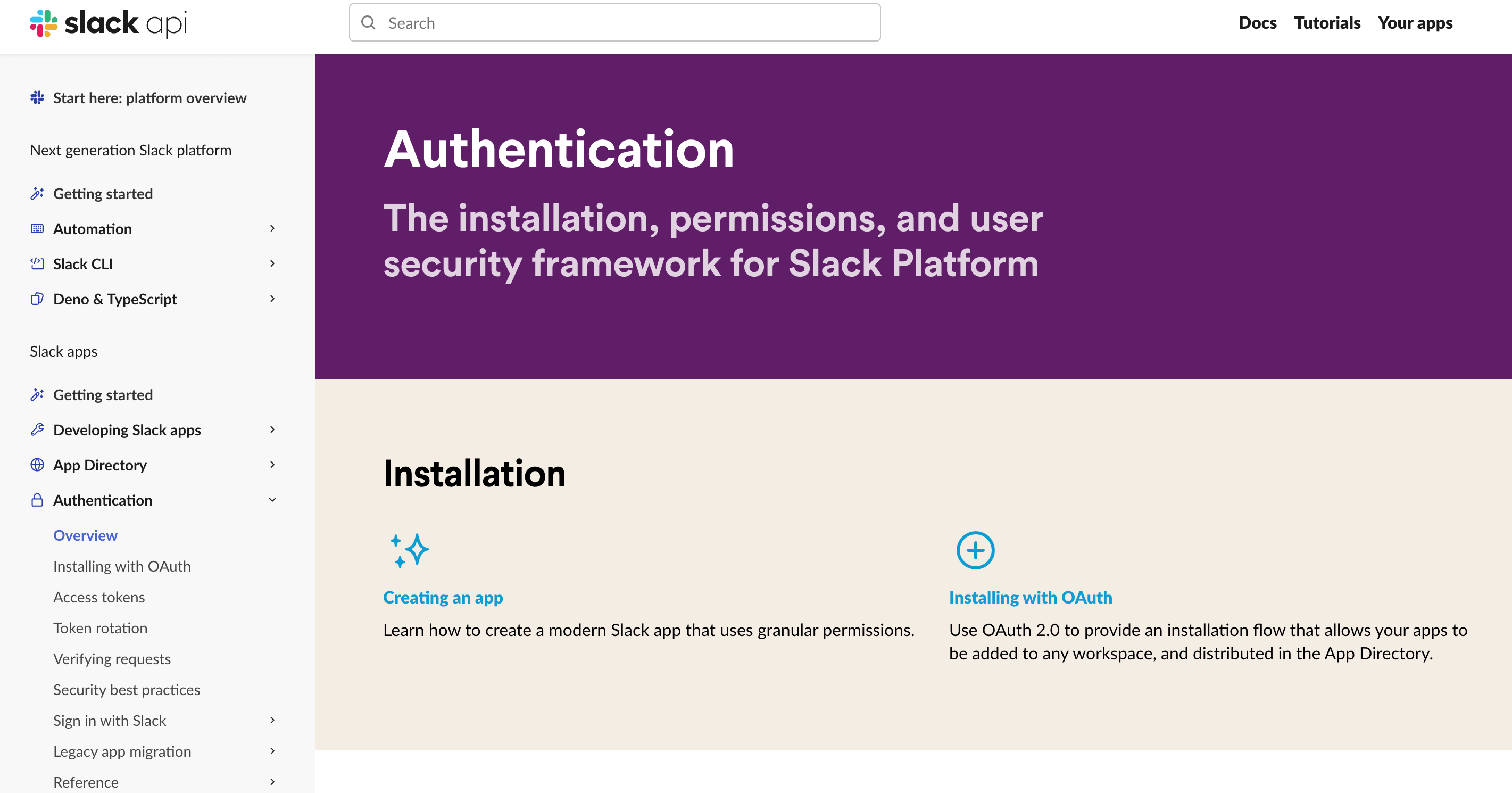
Slack’s API documentation is affectionately labeled as "Developer Docs and Guides." It achieves a remarkable balance between simplicity and depth, addressing the needs of developers at all levels.
New developers will find Slack highly approachable due to its plain language and easy-to-follow guides—complete with bullet points for brevity. Conversely, for advanced users, Slack provides detailed technical references presented with minimal fluff, helping them get straight to the point.
One of Slack’s standout features is a difficulty indicator, which flags the complexity of each section. This feature enables developers to prioritize their learning and tackle content suited to their skills.
Key Highlights:
- Beginner and Pro-Friendly: Tailored content for both novice and experienced developers.
- Complexity Tags: Indicating the difficulty for better learning guidance.
- Intuitive Layout and Visuals: Clean left-side navigation menus and clear diagrams augment usability.
3. Google Maps API: Familiarity Meets Functionality
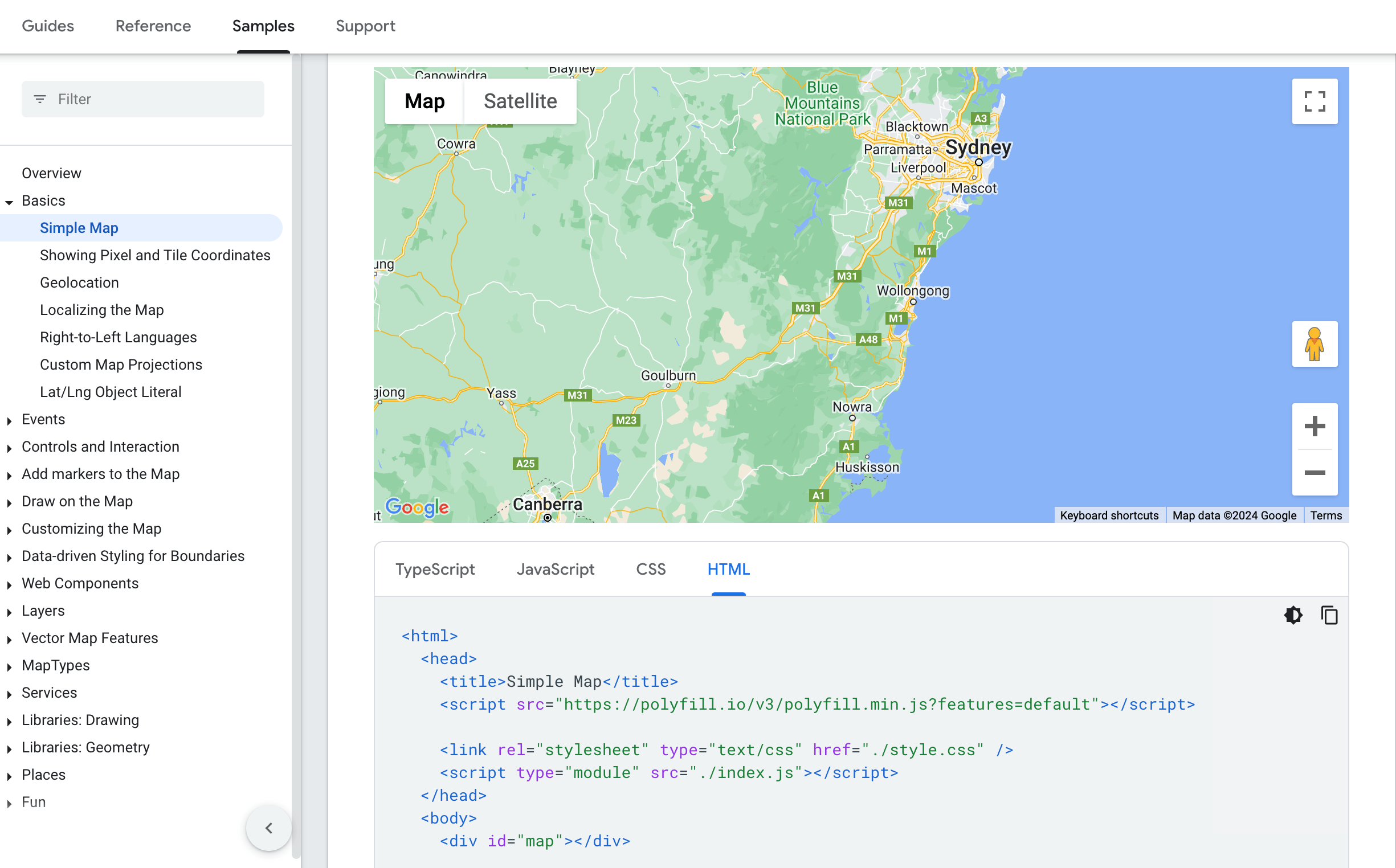
Google’s approach to documentation for the Google Maps APIreflects the minimalistic, polished design the company is known for. With its crisp, white interface and the iconic Google font, it offers a sense of comfort to seasoned users while maintaining approachability for newcomers.
The documentation is organized using a three-column layout, which is pivotal for navigation. The left column offers a high-level overview for swift topic switching, while the right side presents a clickable content list tailored to each page. Whether exploring maps, routes, or places APIs, users are never lost, thanks to this inherently structured design.
A subtle yet noteworthy feature is the "beta" flask icon next to experimental features, allowing developers to easily distinguish between stable and under-development functionalities.
Key Highlights:
- Intuitive Layout: The three-column design ensures effortless information discovery.
- Content Guides: Dedicated overviews and content lists assist navigation within detailed articles.
- Beta Feature Alerts: Transparent labeling of experimental APIs fosters trust.
4. Vimeo: Empowering New Developers
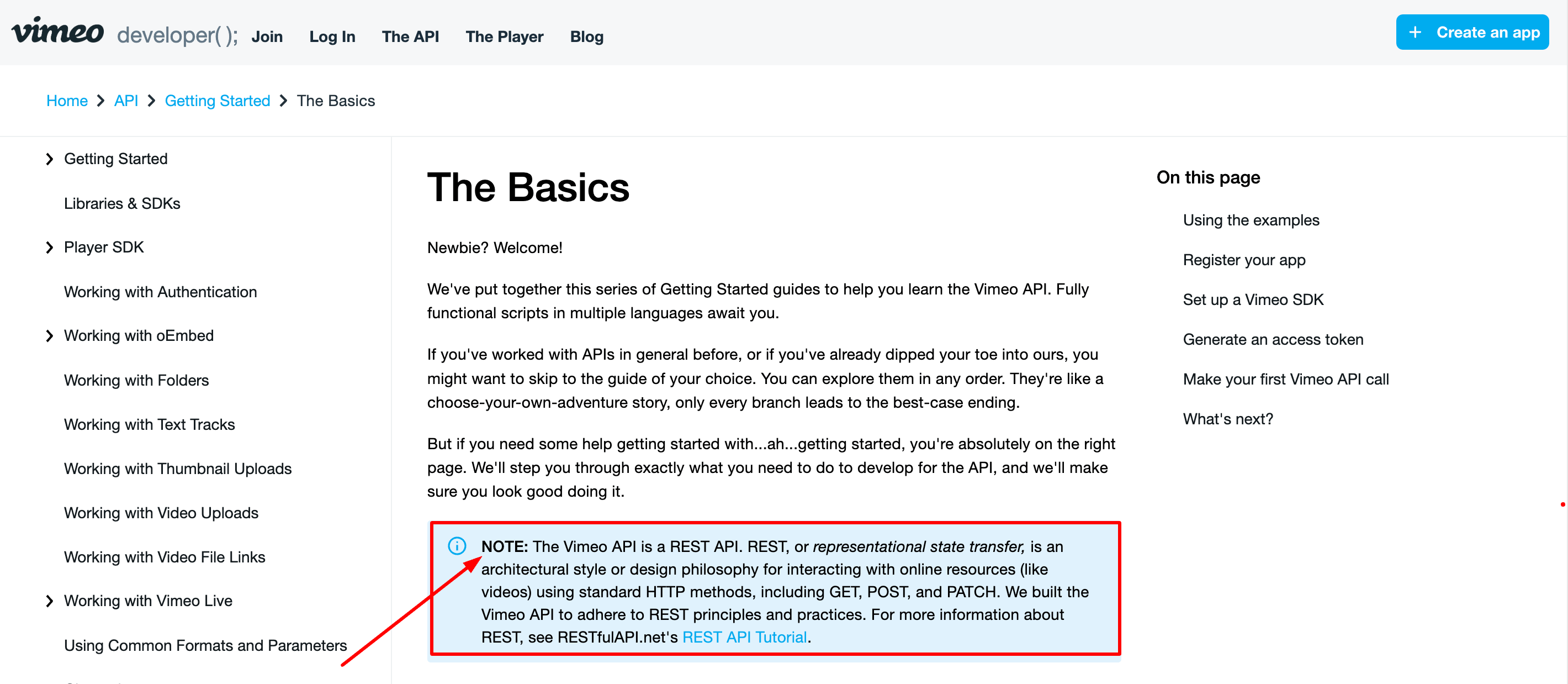
Vimeo’s API documentation is designed with a laser-sharp focus on easing the onboarding process for beginners. The Getting Started section acts as a comprehensive step-by-step guide to setting up APIs, generating tokens, and making the first API calls.
What makes Vimeo unique is its effort to break down technical jargon like "REST" into digestible, beginner-friendly explanations. Paired with its clean and recognizable three-column layout, Vimeo ensures simplicity in navigation, allowing users to focus on learning rather than figuring out how to use the documentation.
Key Highlights:
- Beginner-Centric: Clear, step-by-step onboarding processes demystify API integration.
- Simplification of Jargon: Technical terms are broken into understandable concepts.
- Structured Navigation: A familiar layout provides consistency for users from other platforms.
5. Stripe: A Perfect Blend of Elegance and Practicality
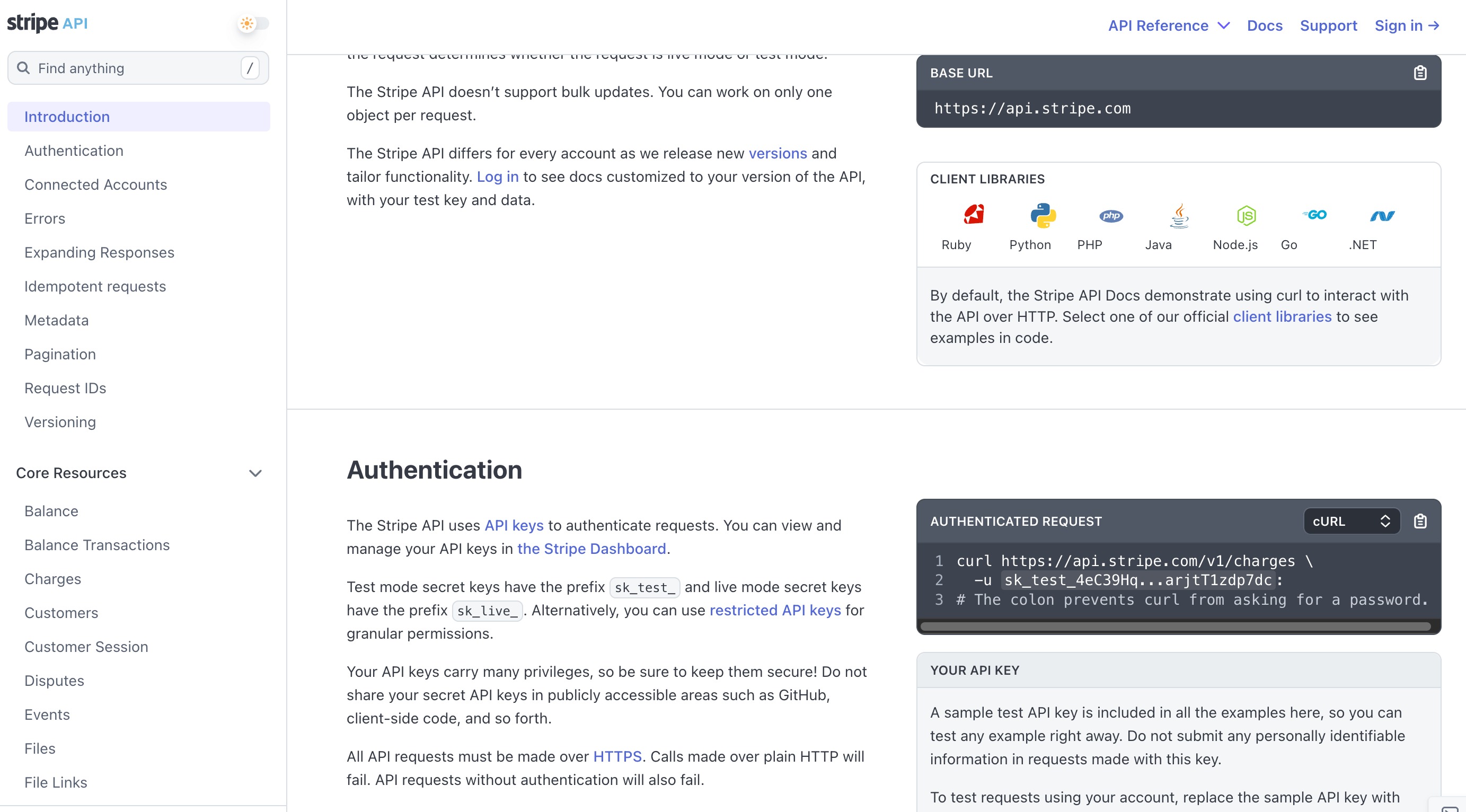
Stripe’s API documentation is widely celebrated for its clean, professional design and carefully curated content. Stripe strikes an exceptional balance between aesthetic design and developer usability, ensuring that its platform feels as powerful as its products.
The documentation features an exceptional Quickstart Guide, which walks users through the basics of integrating with Stripe. Code snippets, available in multiple languages, are presented inline with explanations, enhancing learning efficiency. Advanced users will appreciate the robust documentation search function and interlinked topics that allow seamless topic exploration without breaking focus.
Key Highlights:
- Polished Interface: A clear layout increases readability and decreases cognitive fatigue.
- Strong Search Functionality: Search and interlinks help navigate vast topic repositories.
- Quickstart Guide: Concise and actionable introductory materials build a solid foundation.
6. SendGrid: Simplicity and Hands-On Learning
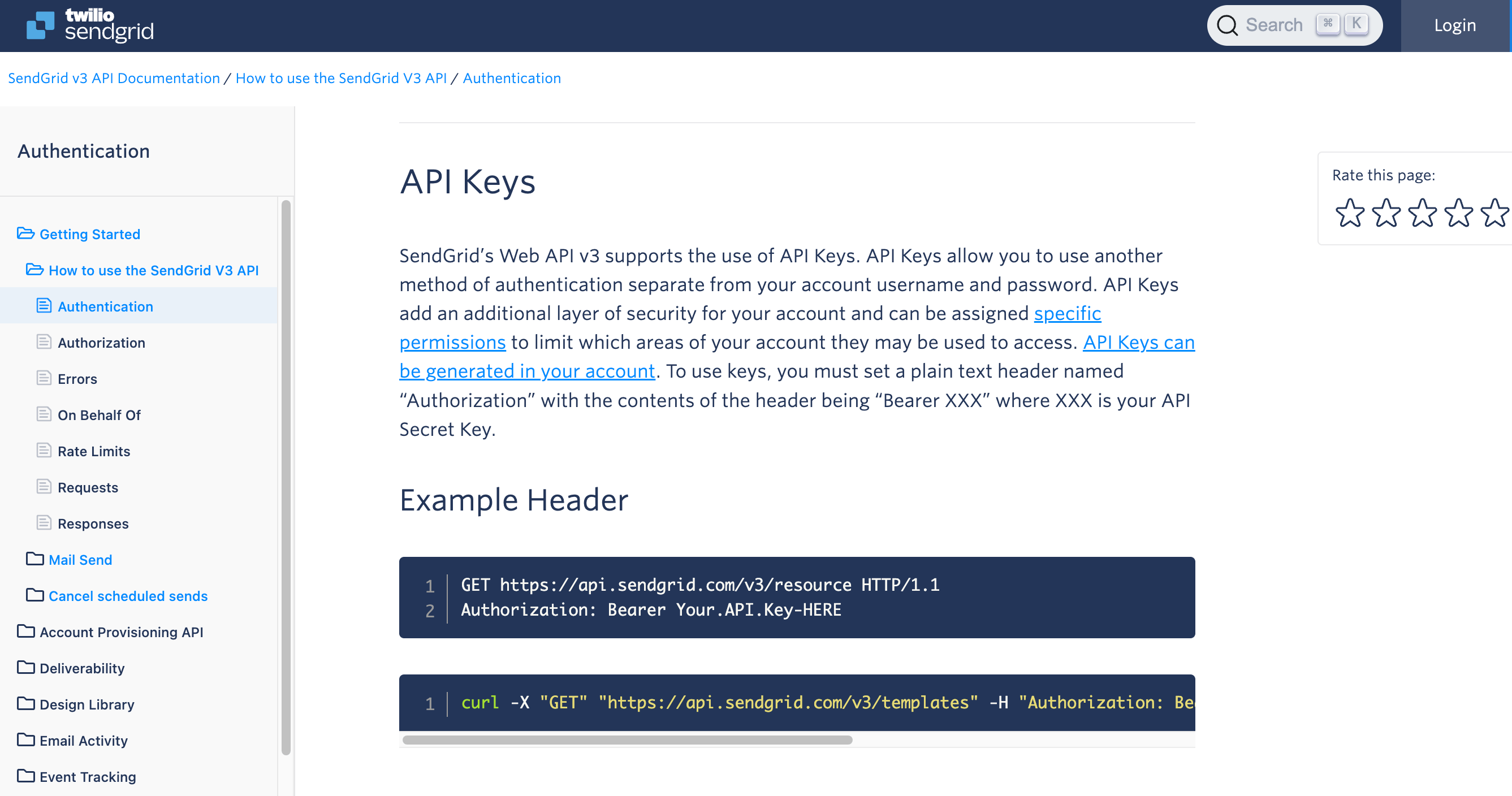
SendGrid's API documentation showcases how impactful simplicity can be. The homepage is clutter-free, offering direct access to key topics, resources, and glossaries, making it ideal for quick navigation.
One of its standout features is the introduction of interactive code testing directly within the documentation. Developers can input their API keys, run code snippets, and see real-time outputs, allowing them to both learn and experiment simultaneously. Additionally, it provides content in multiple languages, ensuring accessibility for a global audience.
Key Highlights:
- Interactive Code Testing: Hands-on experimentation boosts learning and understanding.
- Minimalist Design: Clear segmentation of topics removes unnecessary complexity.
- Multilingual Support: Documentation is accessible in six languages for international users.
7. PayPal: Consistency and Comprehensive Updates
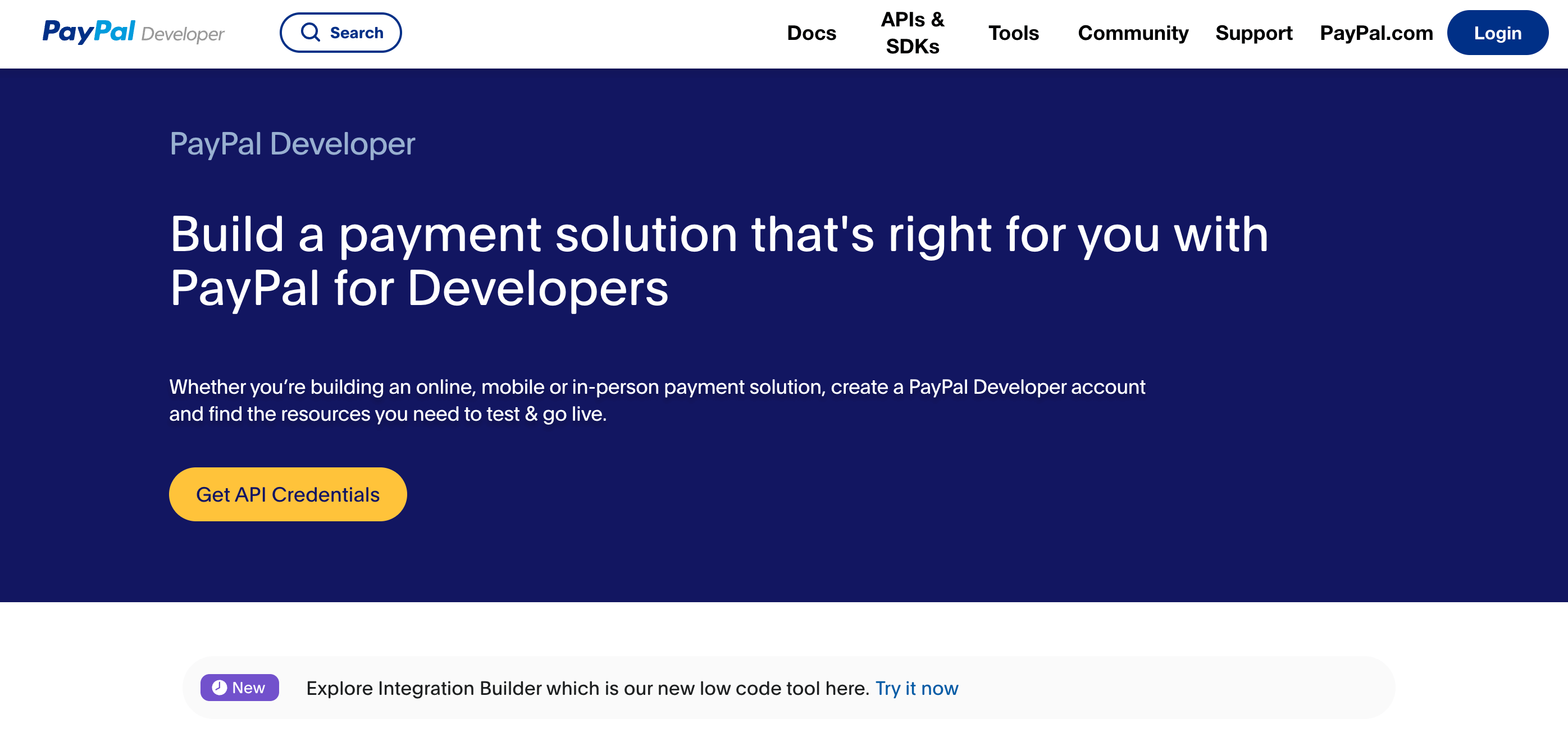
PayPal’s API documentation is a testament to practicality and user-centric updates. Dubbed "PayPal Developer," this documentation is frequently updated, with release notes and changelogs keeping users informed of every significant change or new feature.
Its layout is structured around HTML-based navigation columns, ensuring users can access precise subtopics effortlessly. Integrated support resources—such as guides, FAQs, and developer contact points—enhance the experience by filling in any knowledge gaps developers may face.
Key Highlights:
- Changelogs and Release Notes: Users stay updated with the latest changes.
- Organized Navigation: Intuitive subtopic menus ensure developers won’t feel lost.
- Support-Driven Ecosystem: Essential resources extend far beyond API documentation.
Why Choose EchoAPI for API Documentation?
EchoAPI stands out as a powerful tool that modernizes the way we approach API documentation. Whether you’re a solo developer or part of a large-scale organization, EchoAPI enables teams to create more effective and collaborative documentation.
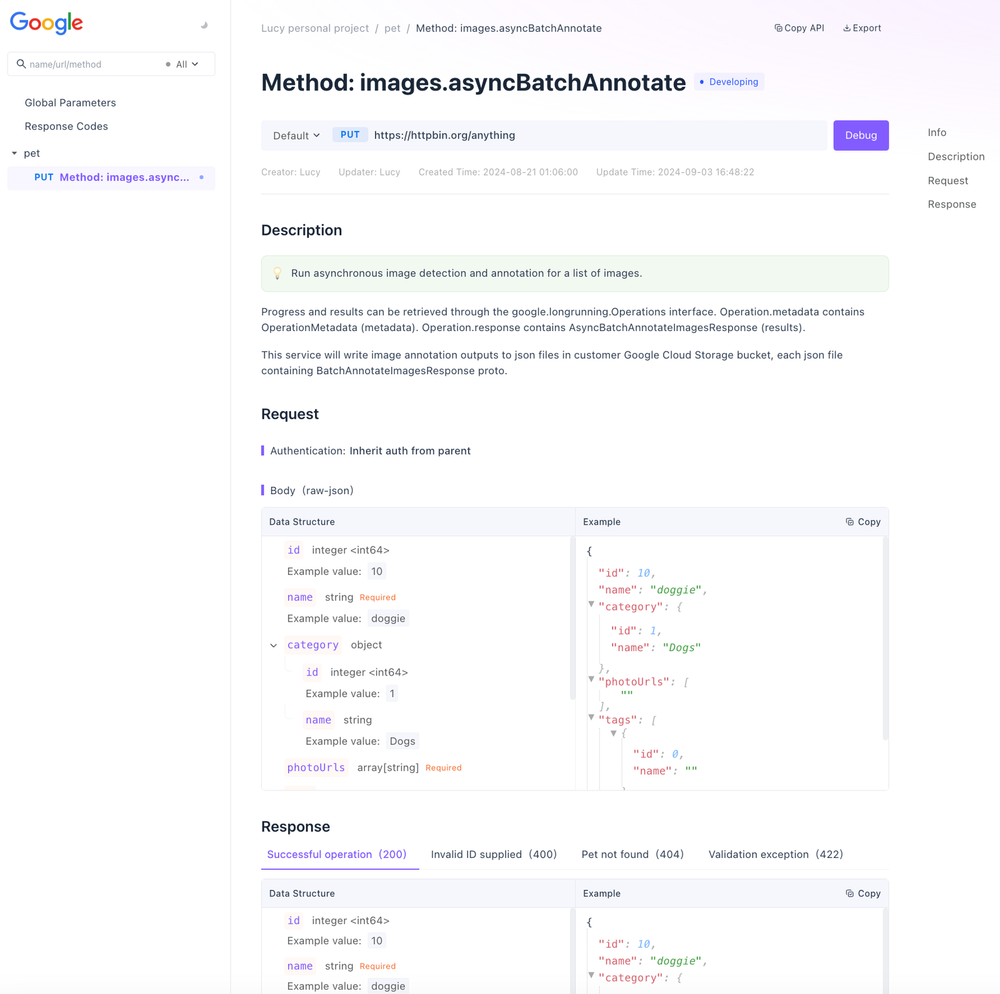
Benefits of EchoAPI:
- Real-Time Collaboration: Perfect for team-based updates, keeping all members on the same page.
- Interactive Documentation Tools: Allowing live testing to improve accuracy and efficiency.
- Global Accessibility: Being a cloud-based tool, EchoAPI works anywhere, streamlining team workflows.
Integration-Ready: Works seamlessly with platforms like GitHub and Bitbucket.
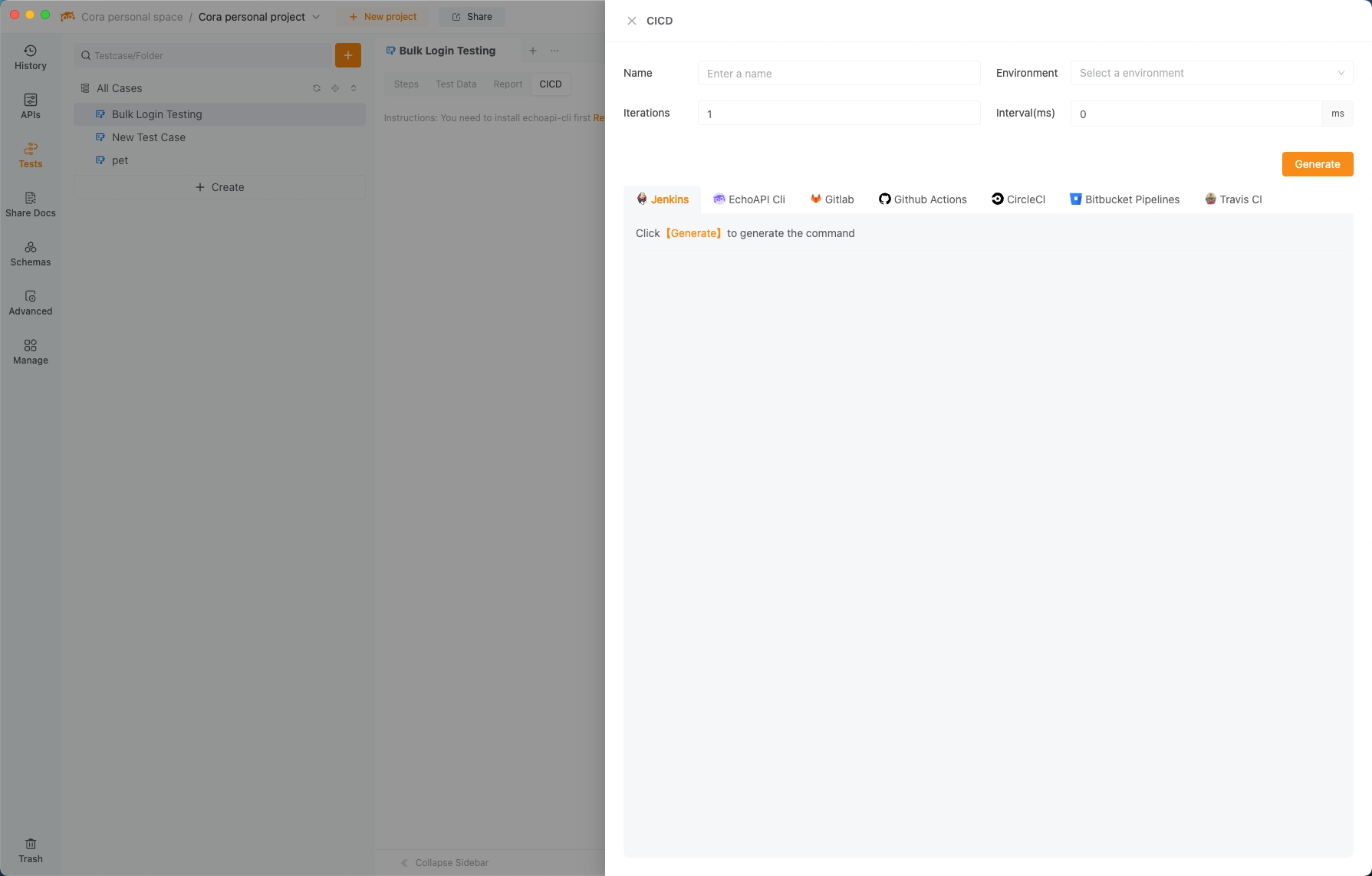
User-Friendly Design: Easy-to-use interface tailored for both technical and non-technical personnel.
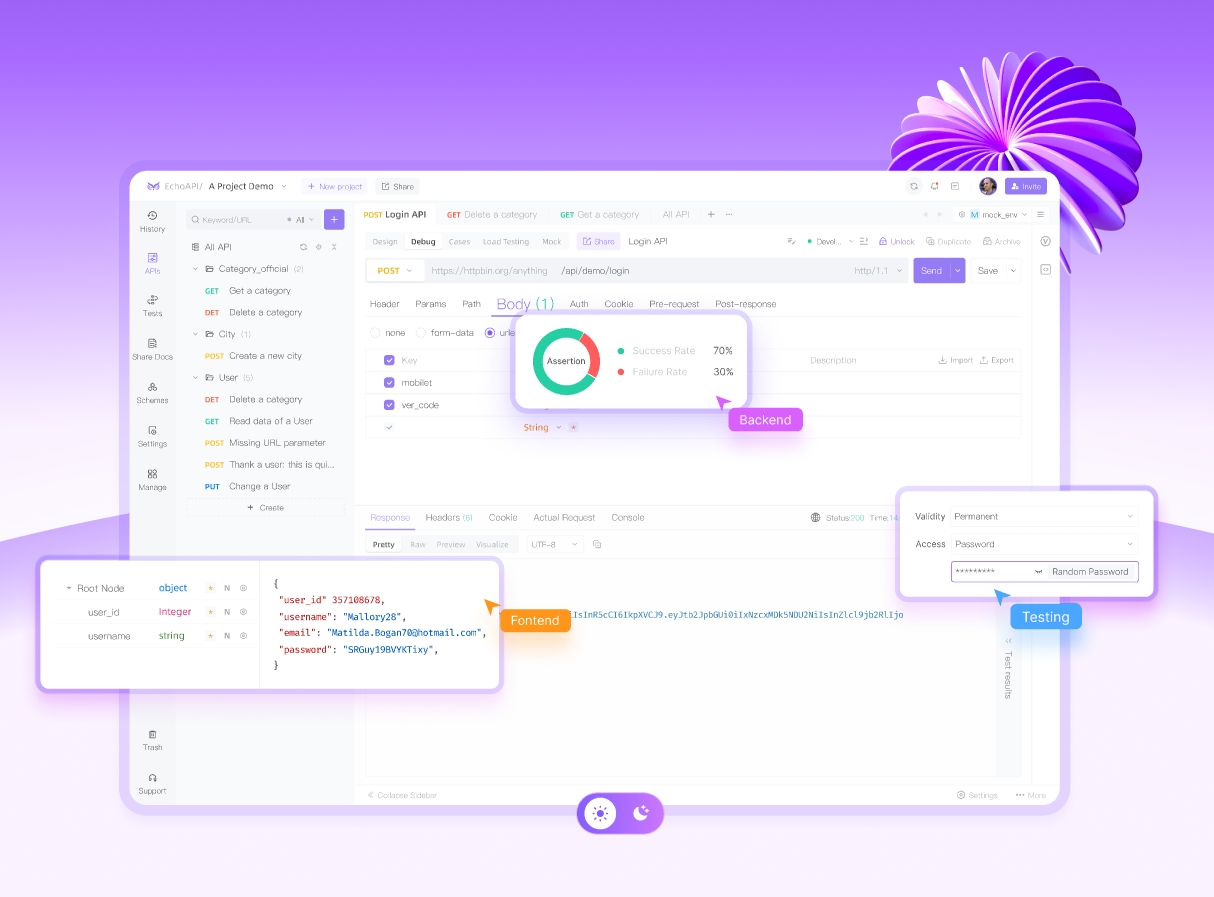
Final Thoughts
From the thoroughness of Twilio’s step-by-step guides to the minimalist yet interactive approach of SendGrid, these seven examples represent the pinnacle of API documentation excellence. Each showcases a unique strength—be it practicality, accessibility, or innovation—which helps developers feel supported and empowered.
As the tech landscape keeps evolving, these companies set the benchmark for user-friendly, developer-centric documentation. Their examples serve as a call-to-action for other organizations to prioritize clear, accessible API resources that enable developers to thrive within any system.
Looking to streamline your API documentation? Tools like EchoAPI provide the perfect platform to create modern, collaborative, and efficient documentation for developers worldwide.




 EchoAPI for VS Code
EchoAPI for VS Code

 EchoAPI for IntelliJ IDEA
EchoAPI for IntelliJ IDEA

 EchoAPl-Interceptor
EchoAPl-Interceptor

 EchoAPl CLI
EchoAPl CLI
 EchoAPI Client
EchoAPI Client API Design
API Design
 API Debug
API Debug
 API Documentation
API Documentation
 Mock Server
Mock Server