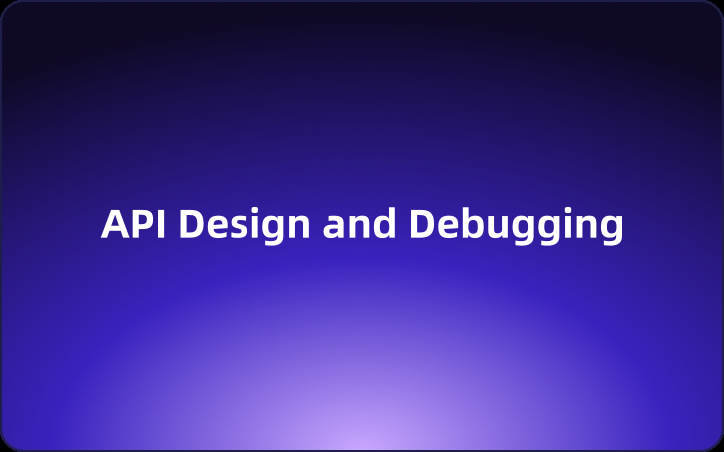API Design and Debugging:A Comprehensive Guide for Beginers
With APIs becoming the backbone of modern applications, it's essential to follow best practices and use the right tools to ensure robustness and efficiency.
Developing and debugging APIs is both exciting and challenging. With APIs (Application Programming Interfaces) becoming the backbone of modern applications, it's essential to follow best practices and use the right tools to ensure robustness and efficiency. Here's a guide to help you through the process. 🛠️
1. Understanding the Basics 📚
Before diving into development, it's important to understand the fundamentals:
- REST vs. GraphQL: RESTful APIs use standard HTTP methods and URIs, while GraphQL offers more flexibility in data querying.
- HTTP Methods: GET, POST, PUT, DELETE, etc., are used to perform different types of operations.
- API Endpoints: Specific paths allowing interaction with the API, like
/users,/posts.

2. Planning Your API 🗺️
- Define Clear Objectives: Understand what you want to achieve with your API.
- Design-First Approach: Leverage tools like Swagger or Postman to design and document your API before writing a single line of code.
- Resource Modeling: Identify resources (users, orders) and how they interact.

3. Development Best Practices 💻
- Consistency is Key: Adopt consistent naming conventions and HTTP methods.
- Versioning: Maintain different versions of your API (e.g., v1, v2) to ensure backward compatibility.
- Authentication and Authorization: Implement robust security measures using OAuth, JWT, or API keys.
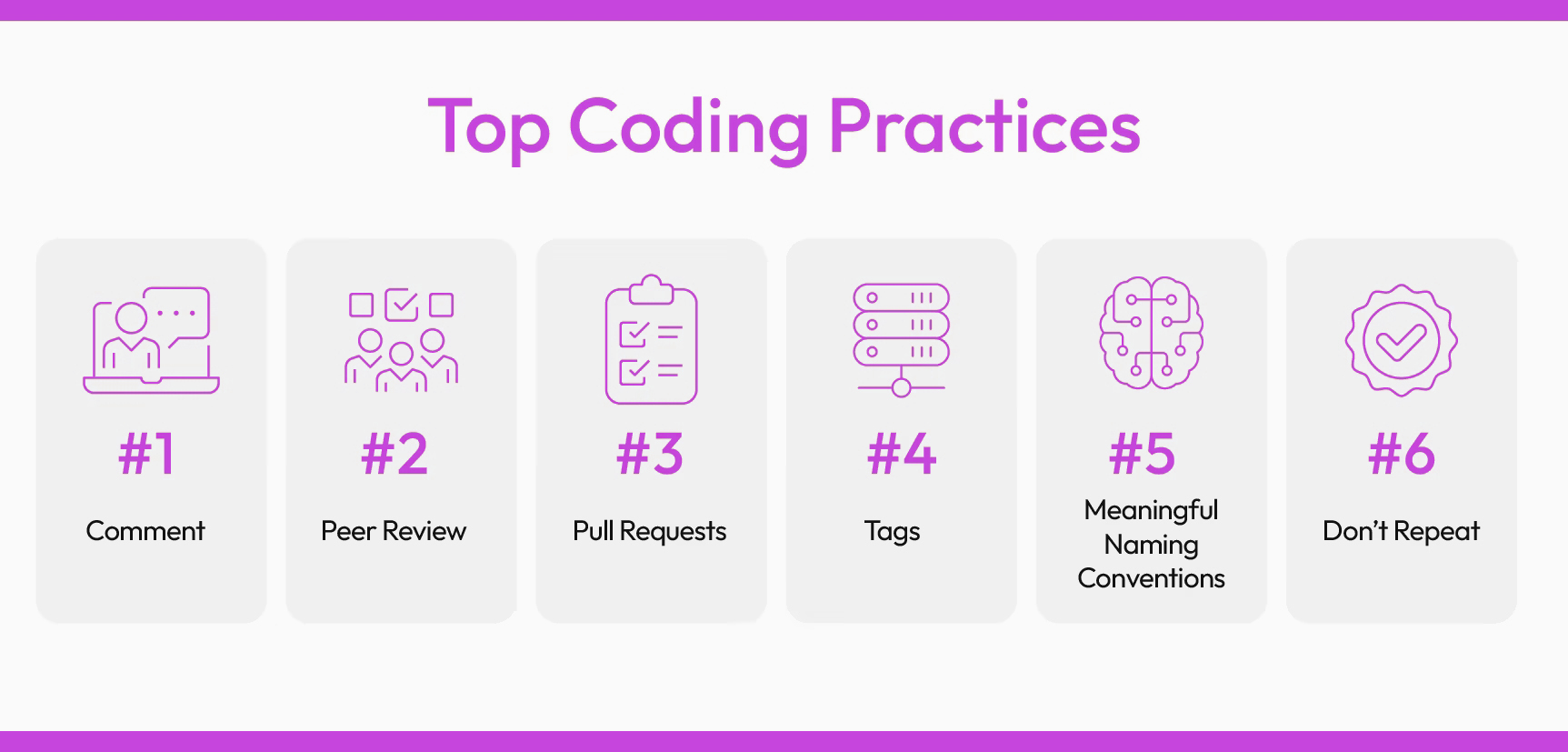
4. Using Development Tools 🛠️
- IDEs and Text Editors: Use IDEs like Visual Studio Code which support various plugins for API development.
- EchoAPI: This versatile tool combines the functionalities of Postman, Insomnia, and Swagger (OpenAPI). With EchoAPI, you can interactively create, test, and document your APIs. It offers an intuitive interface for designing API schemas, sending requests, and viewing responses. Additionally, EchoAPI supports automated testing and provides extensive documentation tools, making it a comprehensive solution for API development and debugging.
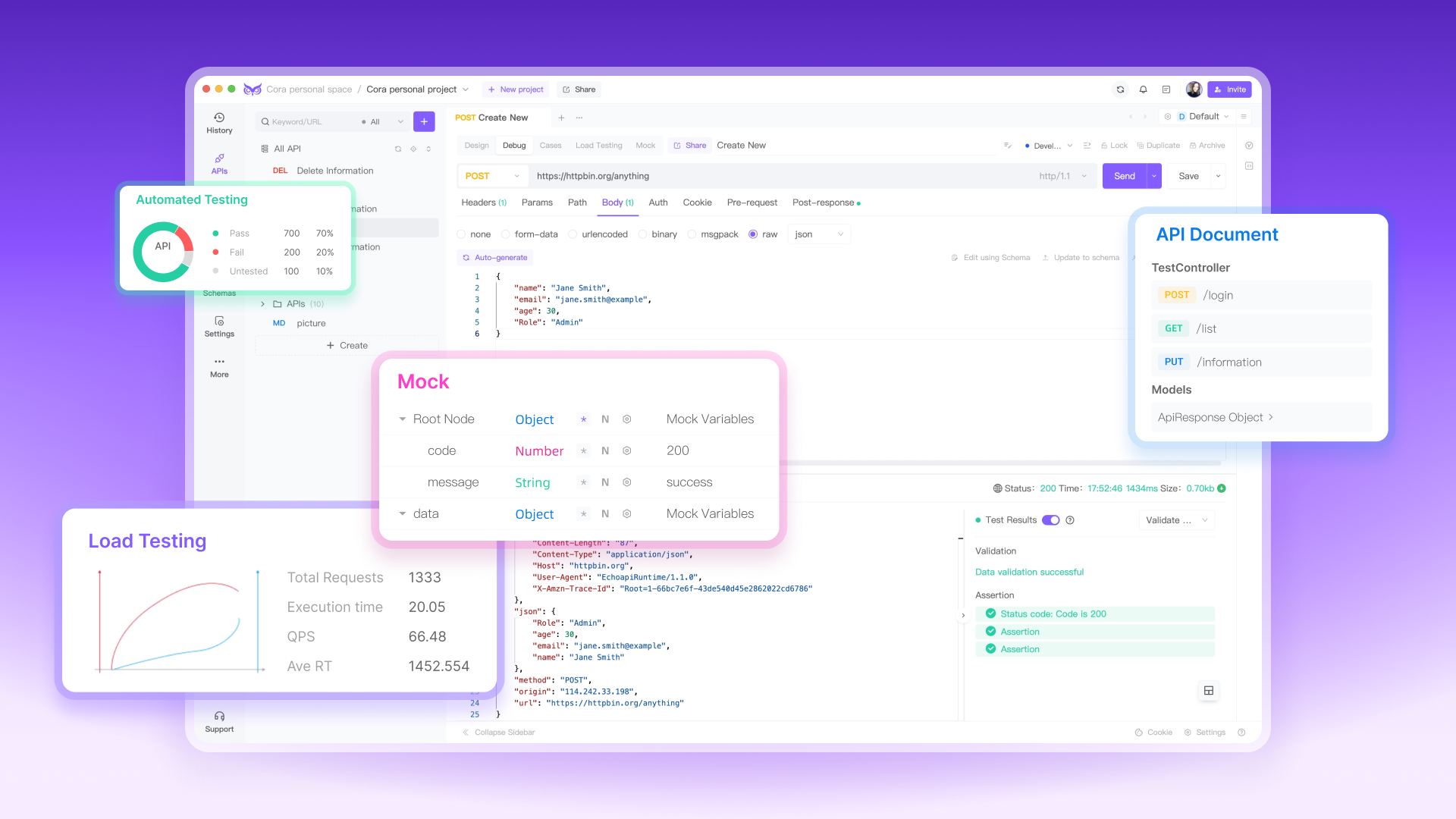
5. Debugging Techniques 🐞
- Logging: Implement structured logging to track API requests and responses. Use services like Loggly or Elasticsearch for log aggregation.
- Breakpoints: Use debugging tools in your IDE to set breakpoints and inspect variables at runtime.
- Response Codes: Pay attention to HTTP response codes (e.g., 200 OK, 404 Not Found, 500 Internal Server Error). They can give clues about what's going wrong.
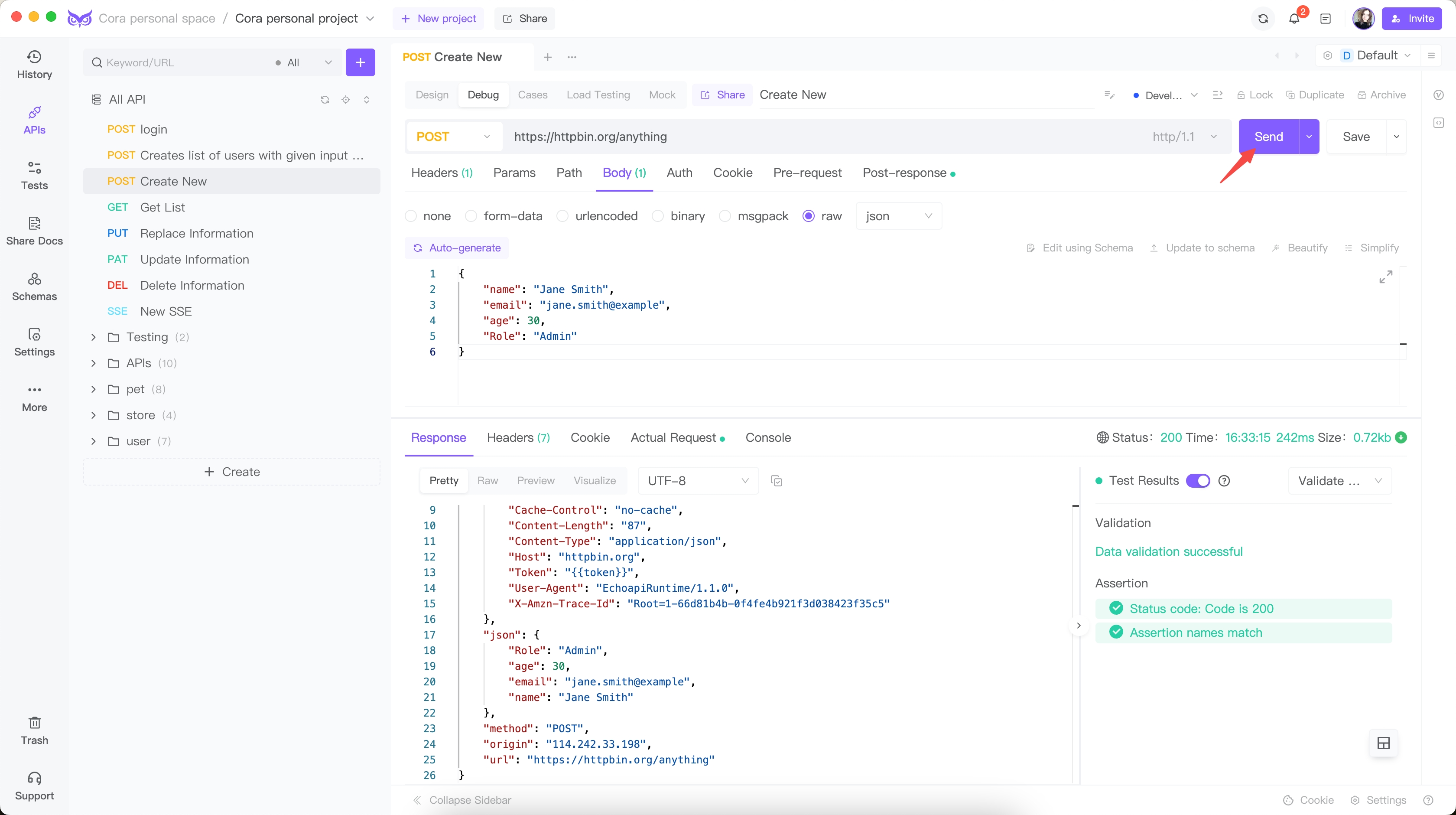
6. Testing Strategies 🧪
- Unit Testing: Test individual components of your API using frameworks like Jest (JavaScript) or JUnit (Java).
- Integration Testing: Ensure that different parts of your API work together using tools like Postman or REST Assured.
- Automation: Automate your test suites to run on every code change using CI/CD pipelines (e.g., Jenkins, GitHub Actions).
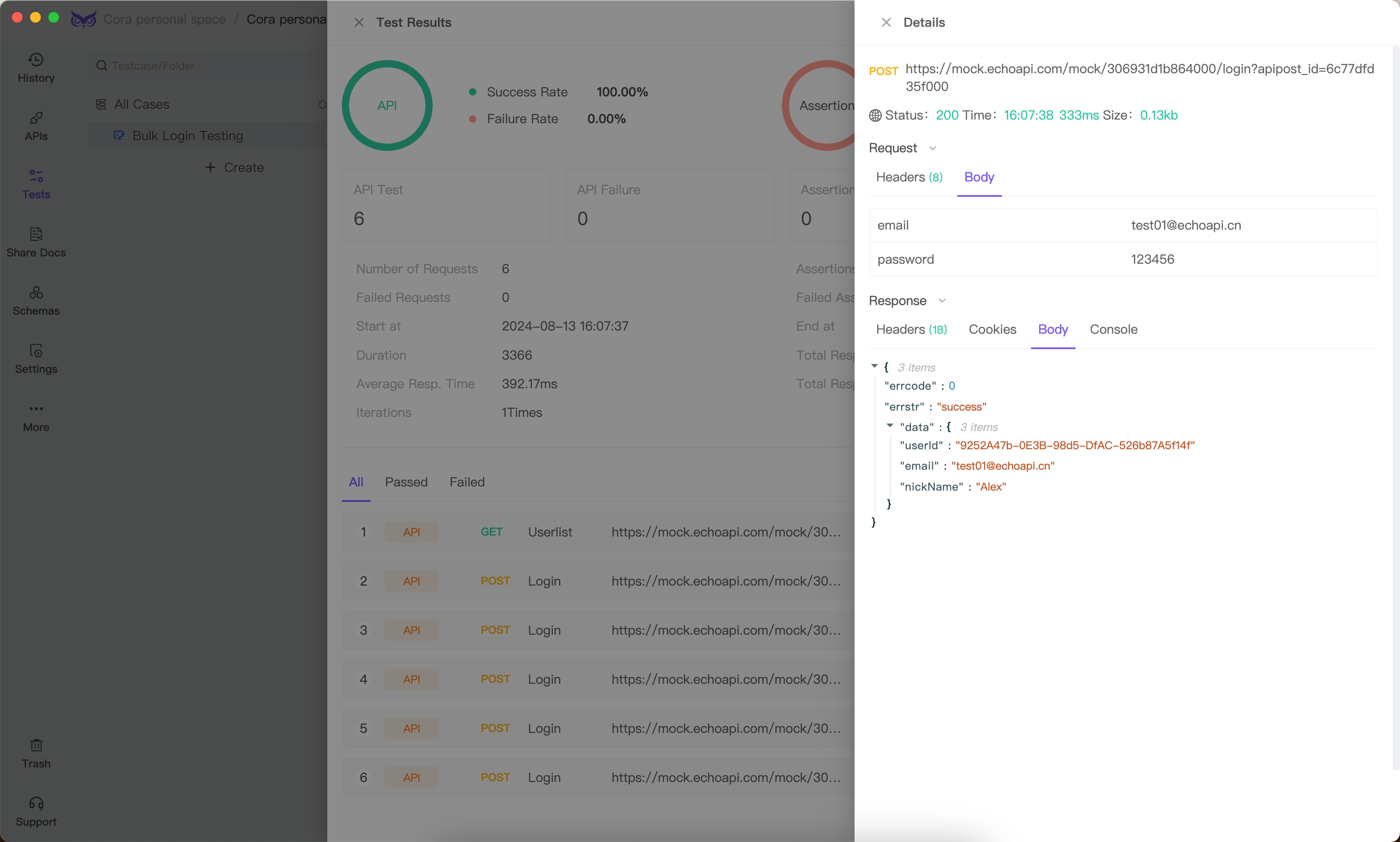
7. Monitoring and Performance 📈
- Rate Limiting: Protect your API from abuse by limiting the number of requests a client can make.
- Caching: Use caching strategies (e.g., Redis) to reduce load and improve response times.
- Monitoring Services: Utilize monitoring tools like New Relic, Datadog, or Prometheus to keep an eye on your API's performance and uptime.
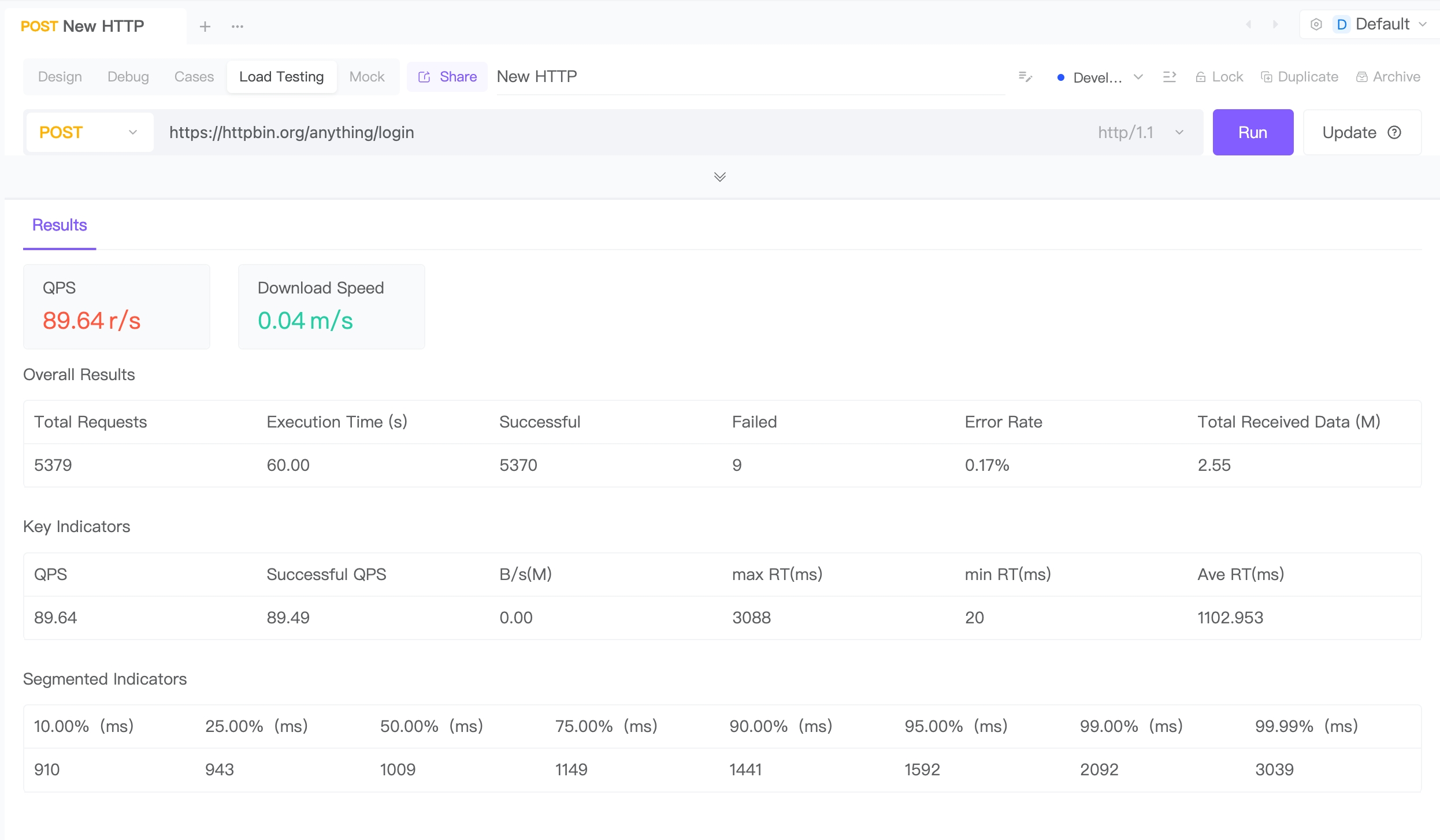
Conclusion 🌟
Developing and debugging APIs requires a blend of planning, best practices, and the right tools. By following this guide, you should be well on your way to creating robust, user-friendly, and efficient APIs. Happy coding! 🎉




 EchoAPI for VS Code
EchoAPI for VS Code

 EchoAPI for IntelliJ IDEA
EchoAPI for IntelliJ IDEA

 EchoAPl-Interceptor
EchoAPl-Interceptor

 EchoAPl CLI
EchoAPl CLI
 EchoAPI Client
EchoAPI Client API Design
API Design
 API Debug
API Debug
 API Documentation
API Documentation
 Mock Server
Mock Server