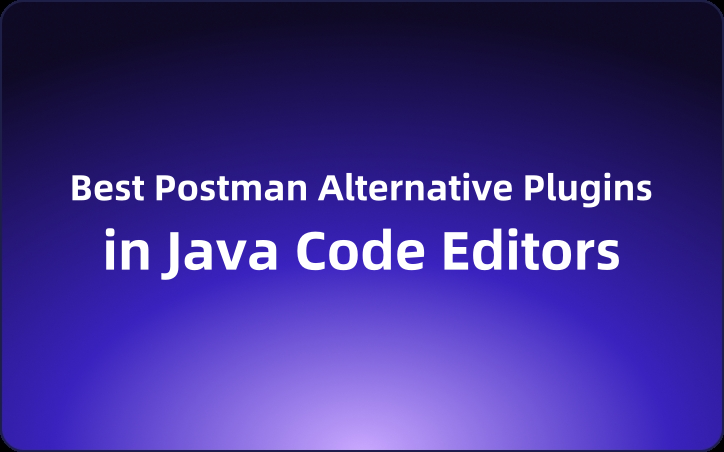Best Postman Alternative Plugins in Java Code Editors
This post introduces several excellent API testing plugins for Integrated Development Environments (IDEs) and provides a detailed comparison to help you find the best tool for your needs.
In modern software development, API debugging and testing are indispensable parts of the workflow. Postman is a widely popular API testing tool, but for Java developers, we often prefer to have these functionalities integrated directly within our code editors. This post will introduce several excellent API testing plugins for Integrated Development Environments (IDEs) and provide a detailed comparison of them.
Comparison Table🤔
| Plugin Name | Platform | Price | Lightweight | No Login Required | Ease of Use | Key Features |
|---|---|---|---|---|---|---|
| EchoAPI | VSCode | Free | Yes | Yes | User-friendly interface, simple to operate, powerful features | API management and debugging, API Flows, Data integration |
| EchoAPI | IntelliJ IDEA | Free | Yes | Yes | User-friendly interface, simple to operate, powerful features | Code scanning to generate APIs, API management and debugging, Data integration |
| HTTP Client | IntelliJ IDEA | Built-in | Yes | Yes | Easy to use | Supports various HTTP request types, directly executes HTTP requests from code |
| Rest Client | IntelliJ IDEA | Free | Yes | Yes | Intuitive to use | Builds and debugs multiple HTTP requests, saves and reuses frequently used requests |
| Swagger Plugin | IntelliJ IDEA | Free | Yes | Yes | Provides convenient sync and test functionalities | Directly tests from Swagger documents, real-time sync of API documentation and code |
| Restlet Client | Eclipse | Free | Yes | Yes | User-friendly, similar to Postman | Various types of HTTP requests and responses, provides a Postman-like API testing experience |
| Swagger Editor | Eclipse | Free | Yes | Yes | Creates and tests Swagger documents | Supports the creation, editing, and testing of Swagger documents |
| REST Client | VSCode | Free | Yes | Yes | Clean interface | Supports various types of HTTP requests, directly operates with source code |
| Thunder Client | VSCode | Free/Paid | Yes | Yes | User-friendly, similar to Postman | Lightweight design, supports simple API testing |
IntelliJ IDEA Plugins
EchoAPI for IntelliJ IDEA
EchoAPI for IntelliJ IDEA is a lightweight API debugging tool that can be used without logging in.
Price: Completely free, no payment required to access all features.
Lightweight: Runs directly integrated in IntelliJ IDEA, extremely lightweight.
No Login Required: Supports use without logging in, allowing users to quickly get started.
Ease of Use: User-friendly interface, simple to operate, powerful features.
Key Features:
- Code Scanning to Generate APIs: Non-intrusively scans code to generate API documentation, offering a more efficient and convenient solution than Swagger.
- API Management and Debugging: Delivers comprehensive API management and robust debugging functionalities.
- Data Integration: Enables seamless synchronization of API data to and from EchoAPI SaaS.
HTTP Client
Price: Built-in to IntelliJ IDEA, free to use.
Lightweight: No additional plugin installation required; it leverages the built-in functionality of IntelliJ IDEA
No Login Required: Can be used without registering or logging in.
Ease of Use: Offers straightforward operation, enabling users to send HTTP requests and debug APIs directly within the IDE
Key Features:
- Supports various HTTP request types.
- Can execute HTTP requests directly from code.
Drawbacks:
- Limited to basic functionality and lacks advanced testing features.
- The interface is plain and lacks visual appeal or intuitiveness.
Rest Client
Price: Free.
Lightweight: Easily integrates as a lightweight plugin within IntelliJ IDEA.
No Login Required: Can be used without logging in.
Ease of Use: Features intuitive operation, allowing users to send multiple types of HTTP requests, view responses, and debug.
Key Features:
- Supports building and debugging multiple HTTP requests.
- Can save and reuse frequently used requests.
Drawbacks:
- Despite being feature-rich, it lacks groundbreaking innovations
- Primarily relies on manual request building and lacks automation features.
Swagger Plugin
Price: Free.
Lightweight: Easily integrates as a plugin into IntelliJ IDEA.
No Login Required: Can be used without logging in.
Ease of Use: Offers convenient functionalities for syncing and testing APIs using Swagger documentation.
Key Features:
- Directly tests APIs from Swagger documentation.
- Supports real-time synchronization of API documentation and code.
Drawbacks:
- Only suitable for Swagger, limited support for other API formats.
- Functions are relatively limited.
Eclipse Plugins
Restlet Client
Price: Free.
Lightweight: Integrates into Eclipse as a plugin.
No Login Required: No need to register or log in to use.
Ease of Use: Similar to Postman, user-friendly, easy to operate.
Key Features:
- Provides a Postman-like API testing experience.
- Supports multiple types of HTTP requests and response viewing capabilities.
Drawbacks:
- Performance issues in Eclipse may cause the plugin to load slowly.
- While user-friendly, it still falls short compared to Postman.
Swagger Editor
Price: Free.
Lightweight: Integrates into Eclipse as a plugin.
No Login Required: No need to register or log in to use.
Ease of Use: Easy to create and test Swagger documents.
Key Features:
- Supports the creation, editing, and testing of Swagger documents.
- Offers integrated API documentation management and testing functionalities.
Drawbacks:
- Requires adherence to the Swagger standard.
- Weak support for non-Swagger APIs.
Visual Studio Code (VSCode) Plugins
EchoAPI for VSCode
Price: Completely free, no payment required to access all features.
Lightweight: Runs directly integrated in VSCode, extremely lightweight.
No Login Required: Supports use without logging in, allowing users to quickly get started.
Ease of Use: User-friendly interface, simple to operate, powerful features.
Key Features:
- API Management and Debugging: Provides comprehensive API management and debugging functionalities.
- API Flows: Supports API flow management.
- Data Integration: Supports seamless synchronization of API data with EchoAPI SaaS
REST Client
Price: Free.
Lightweight: Runs directly integrated in VSCode, no extra client needed.
No Login Required: No need for registration or logging in.
Ease of Use: Simple interface, can directly send HTTP requests in VSCode.
Key Features:
- Supports various types of HTTP requests.
- Seamlessly integrates with source code.
Drawbacks:
- Lacks advanced features.
- Not ideal for complex API testing scenarios.
Thunder Client
Price: Free/Paid.
Lightweight: Runs directly integrated within VSCode, no extra client needed.
No Login Required: No need for registration or logging in.
Ease of Use: User-friendly, provides a Postman-like experience.
Key Features:
- Lightweight design, easy to operate.
- Supports simple API testing.
Drawbacks:
- Limited functionality.
- Does not offer advanced testing features.
Conclusion
Among the many API testing plugins available, EchoAPI distinguishes itself as the top alternative to Postman, offering free access, comprehensive features, user-friendliness, and efficiency. Whether you’re using VSCode or IntelliJ IDEA, EchoAPI delivers a seamless API testing and management experience. If you haven't tried EchoAPI yet, give it a try—you’ll be impressed by its performance.




 EchoAPI for VS Code
EchoAPI for VS Code

 EchoAPI for IntelliJ IDEA
EchoAPI for IntelliJ IDEA

 EchoAPl-Interceptor
EchoAPl-Interceptor

 EchoAPl CLI
EchoAPl CLI
 EchoAPI Client
EchoAPI Client API Design
API Design
 API Debug
API Debug
 API Documentation
API Documentation
 Mock Server
Mock Server