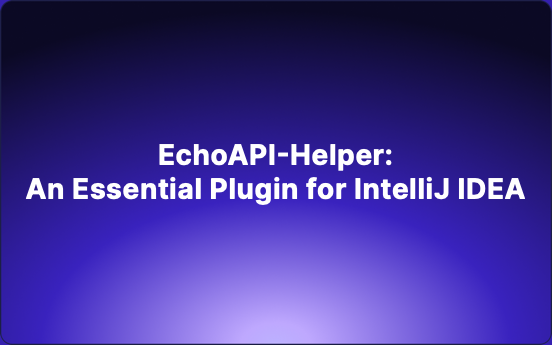EchoAPI-Helper: An Essential Plugin for IntelliJ IDEA
A Frustrating Experience
During my interface development journey, one of the most tedious tasks was continuously copying generated API endpoints into a debugging tool for testing. Every time the API was updated, this process had to be repeated, consuming valuable time and effort. Additionally, creating and updating API documentation posed a significant challenge. Keeping the docs in sync with the evolving code became increasingly difficult, leading to information discrepancies and potential misunderstandings among team members.
Fortunately, I stumbled upon EchoAPI-Helper(EchoAPI for IntelliTJ IDEA), an invaluable IntelliJ IDEA plugin that has revolutionized my workflow. I'm excited to share my experience with this remarkable tool.
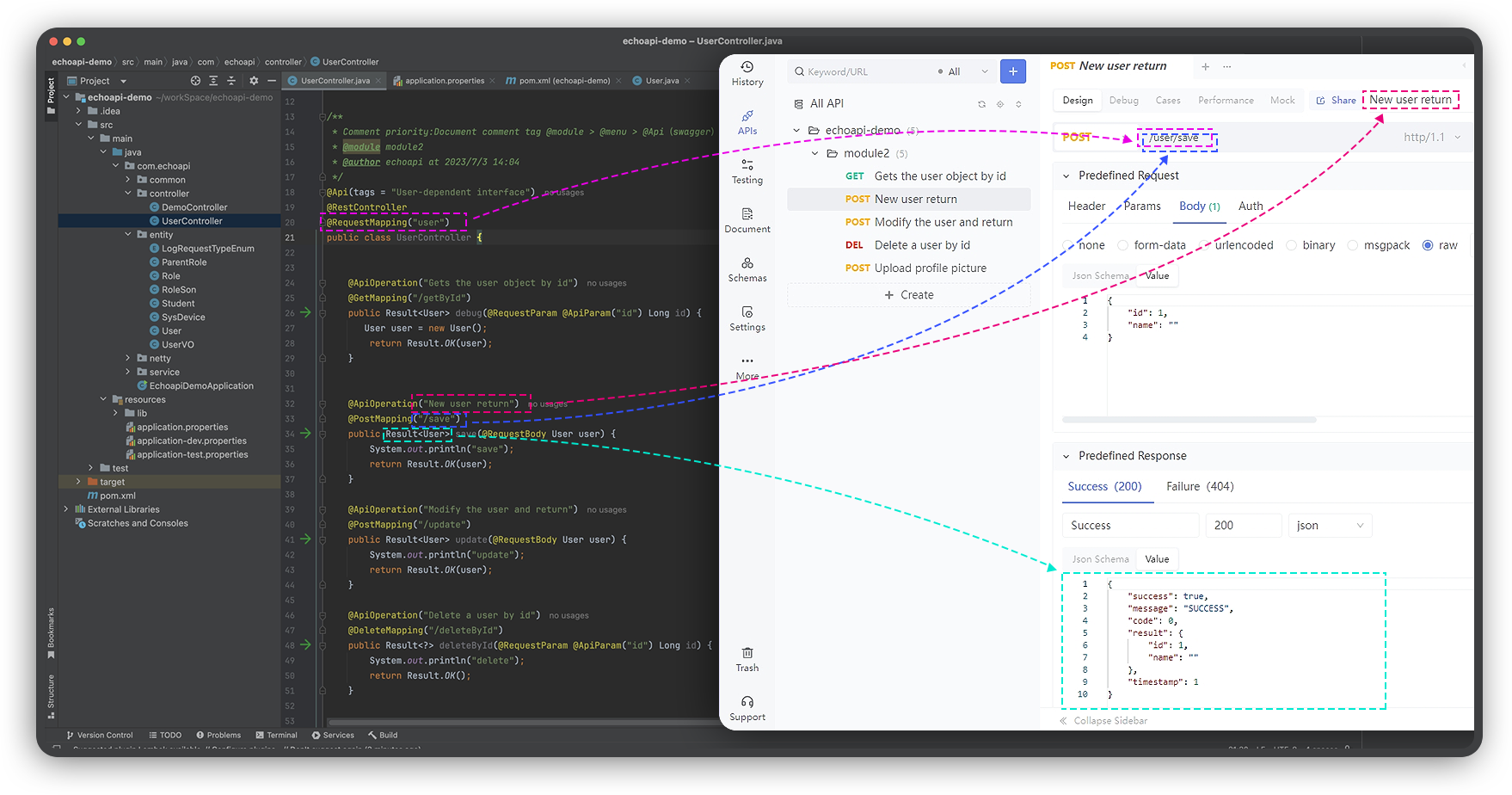
Thrilling Features and Experiences
Automatic API Generation and Synchronization
EchoAPI-Helper automatically generates APIs and synchronizes them with debugging tools, eliminating the need for manual copying and pasting. This innovation allows me to focus solely on coding, free from the hassle of testing and synchronization.
One-Click API Documentation Generation
This plugin is a lifesaver when it comes to documentation. With a single click, it generates API docs by syncing the code's APIs and annotations to the EchoAPI platform. The result is a clear and up-to-date API documentation link, saving me considerable time and effort while ensuring accuracy and real-time updates.
Additional Plugin Capabilities
Besides addressing my primary concerns, EchoAPI-Helper(EchoAPI for IntelliTJ IDEA) offers other useful features that enhance my development efficiency.
- Enhanced Debugging Experience: Through an intuitive interface tree management area, problem-solving and debugging become streamlined and precise.
- Quick Search and Navigation: The plugin's built-in search function rapidly locates specific APIs within the source code and interface tree, improving search speed. Navigating to relevant interface lists is also simplified with just a click.
Installation and Usage
Installing and using EchoAPI-Helper(EchoAPI for IntelliTJ IDEA) is straightforward. Simply search for "EchoAPI in the IntelliJ IDEA plugin marketplace and install it.
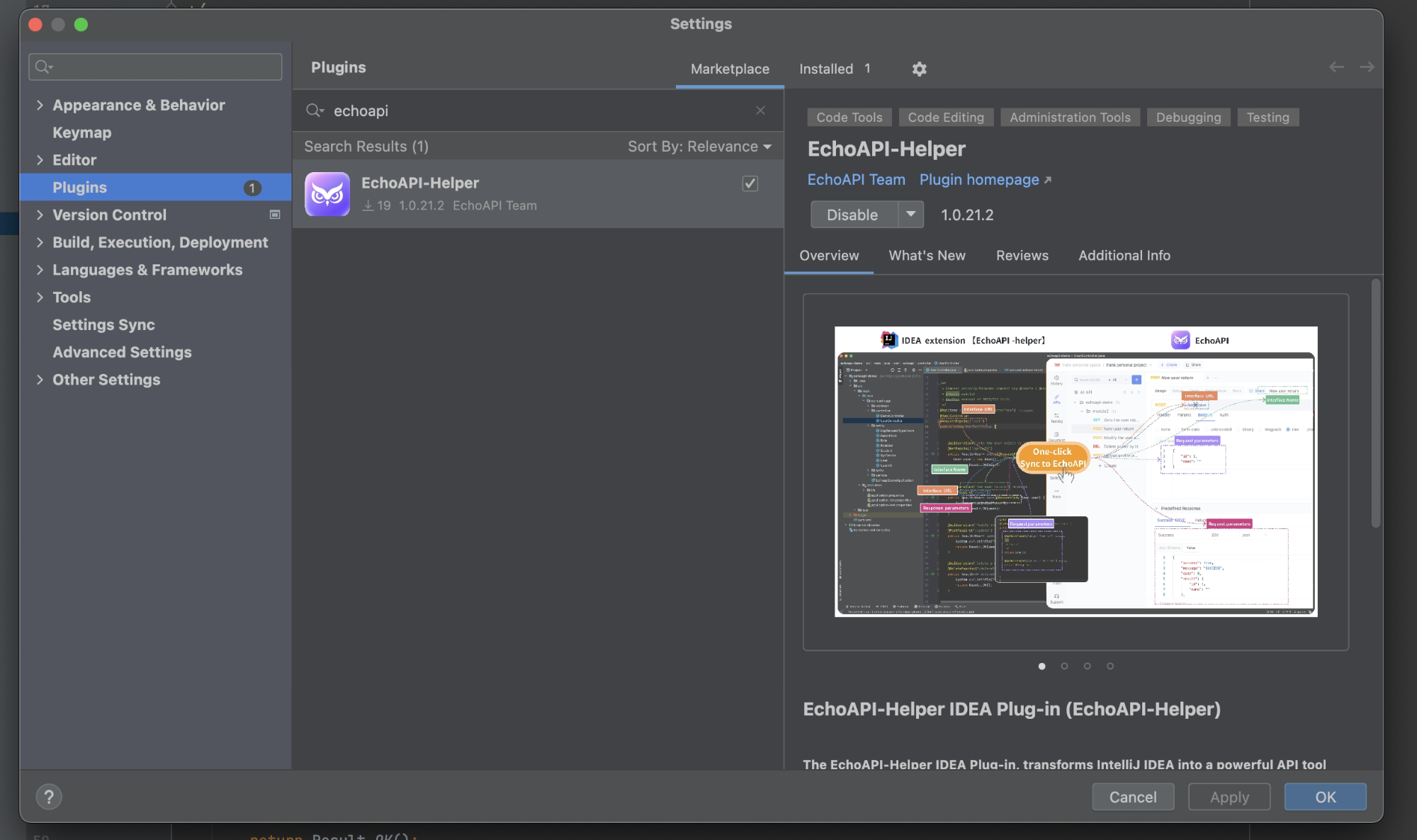
During configuration, the cloud domain typically remains unchanged, while the request token can be created and used from EchoAPI's "Setting" - "openAPI" section or directly obtained within IDEA.
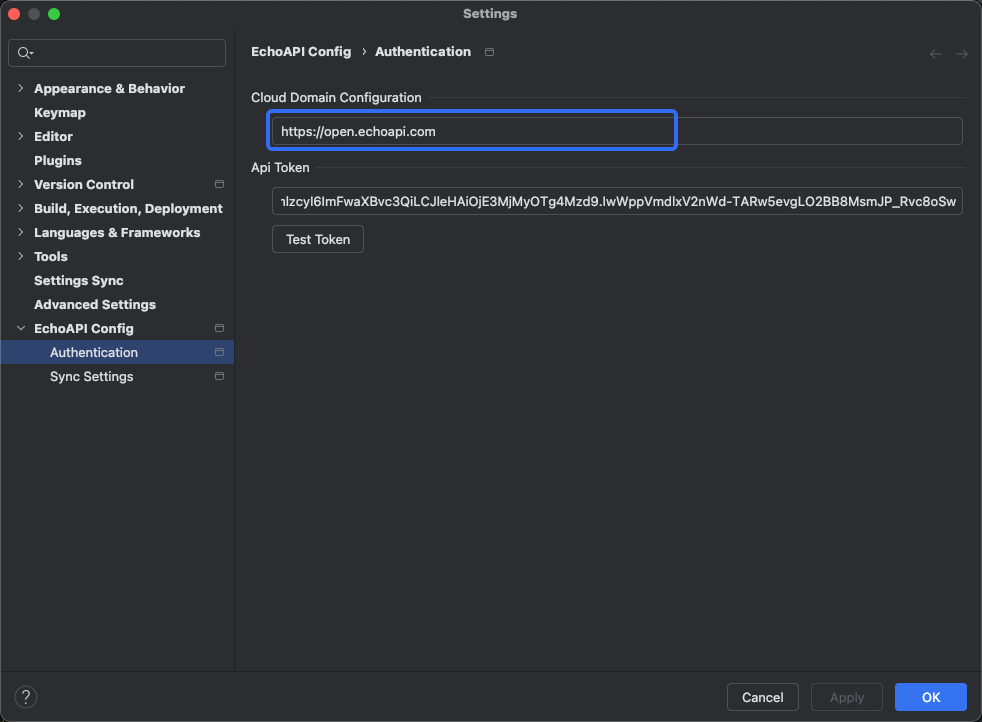
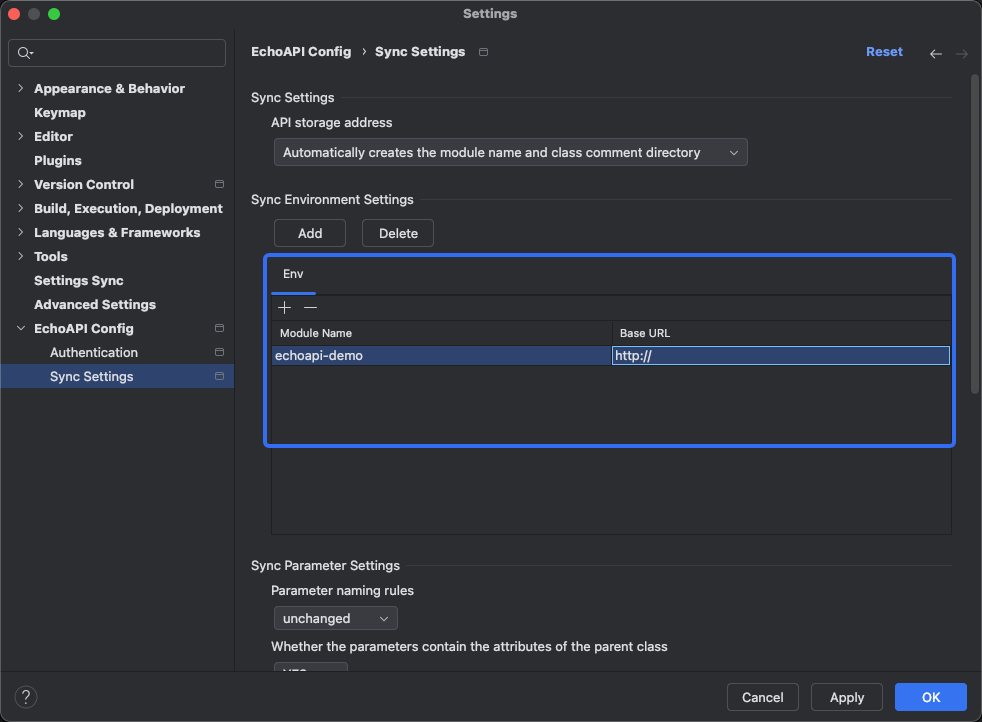
To use the plugin, right-click and select "Upload to EchoAPI." This action synchronizes the code's APIs and annotations to the EchoAPI platform, instantly generating an API documentation link.
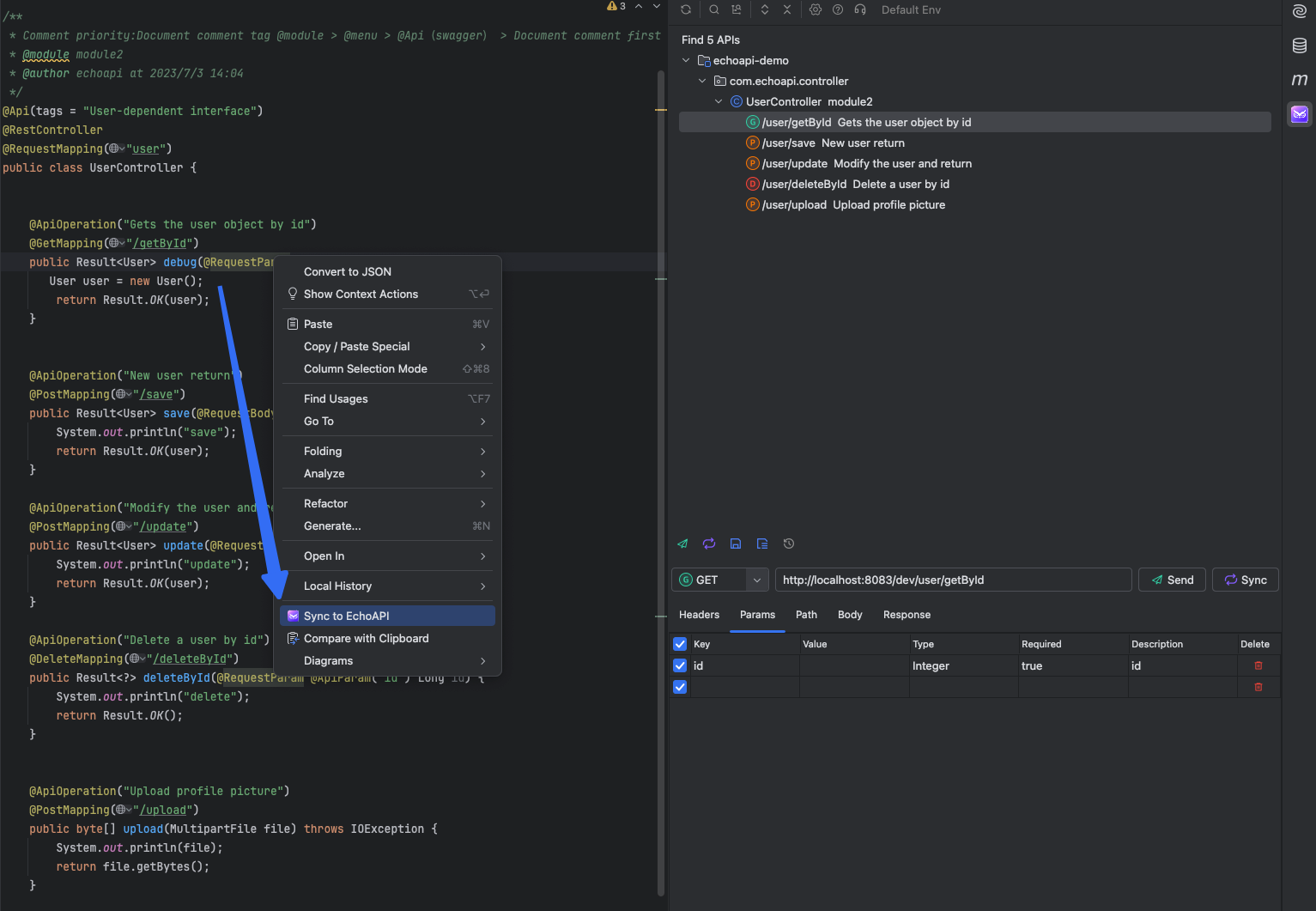
Furthermore, the plugin's search capabilities allow quick access to relevant source code and interfaces, while the arrow icon facilitates navigation to the corresponding interface list.
Search corresponding source code based on API
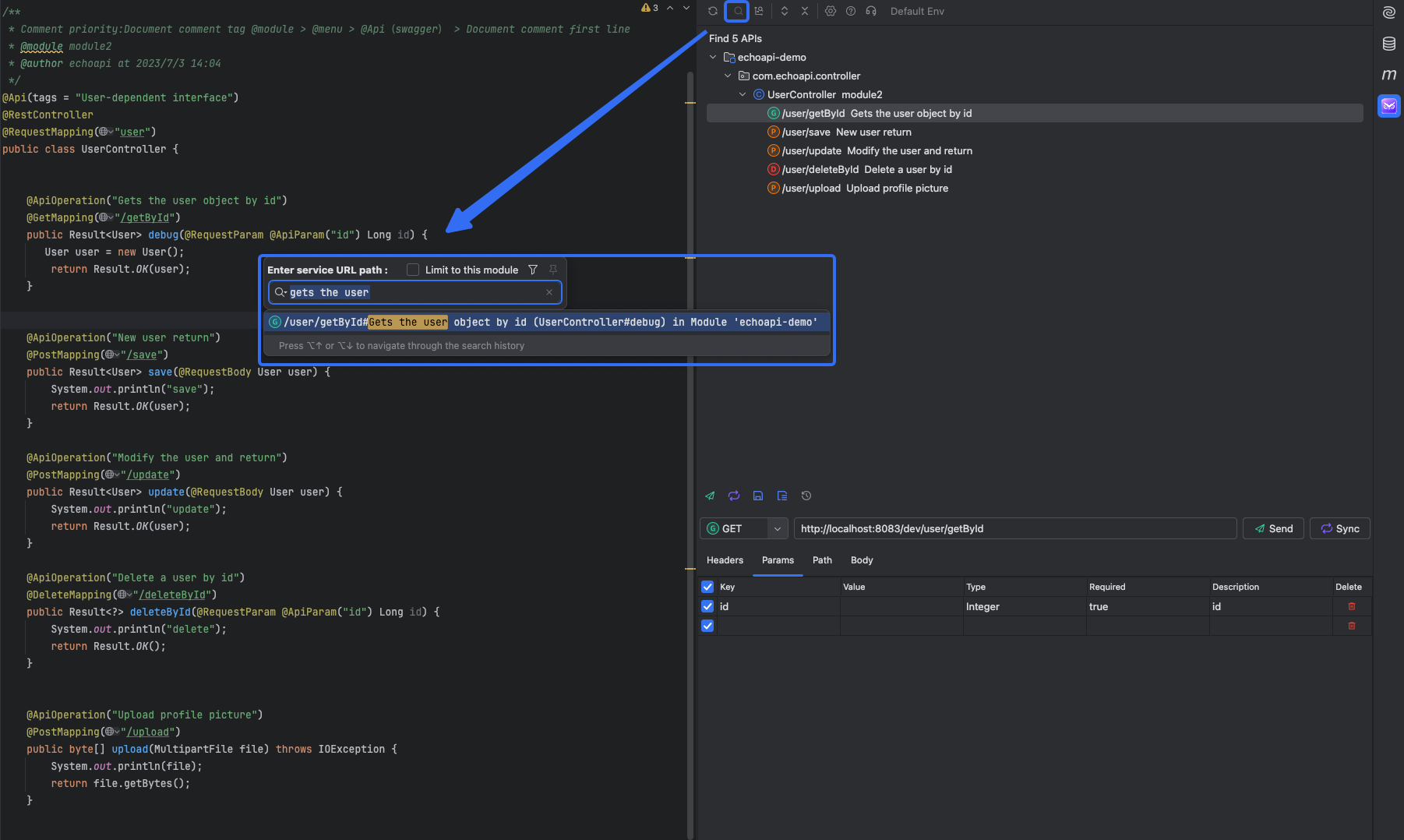
Search API in the interface tree based on API
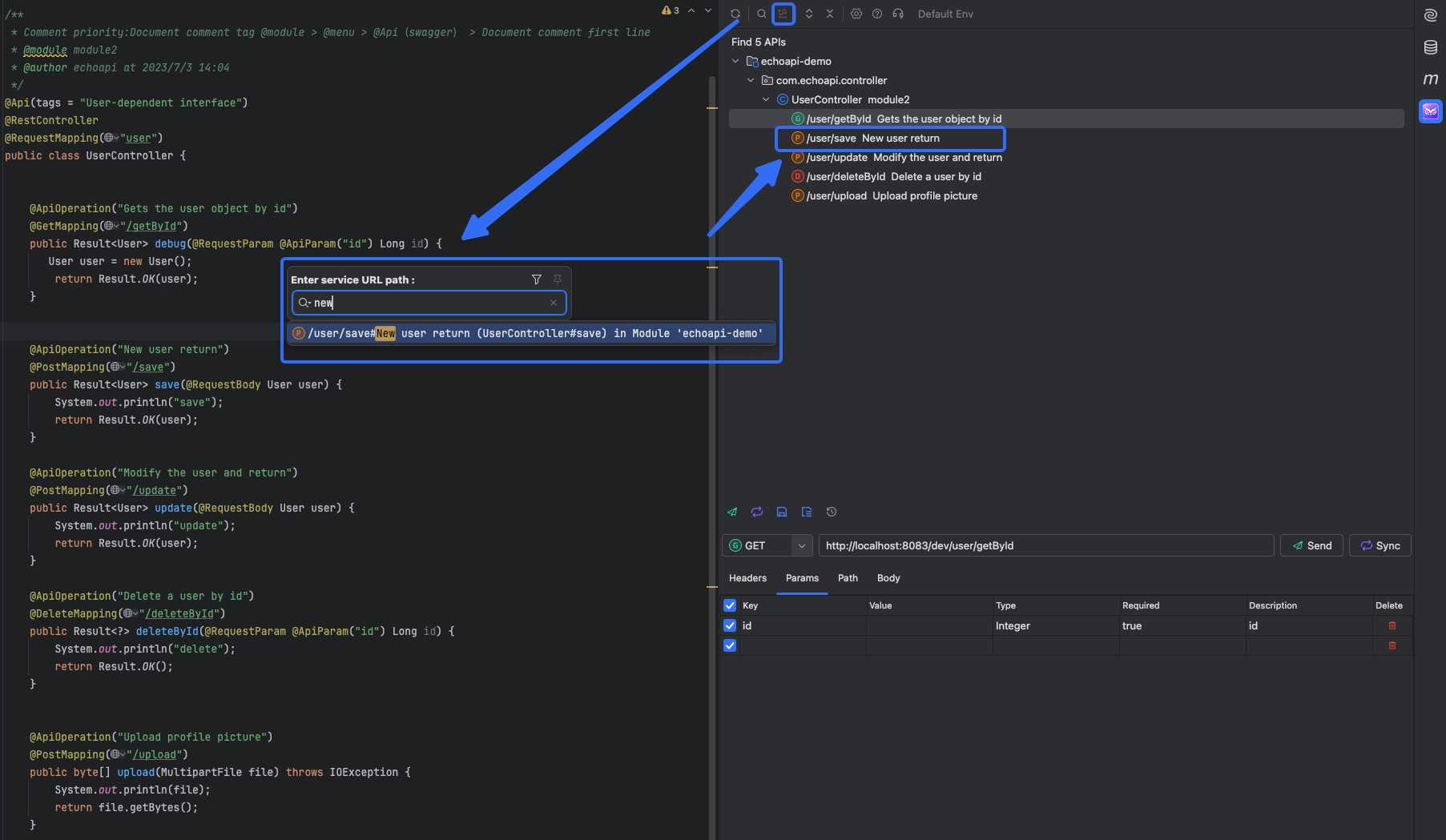
Use arrow icon to jump to the corresponding interface list
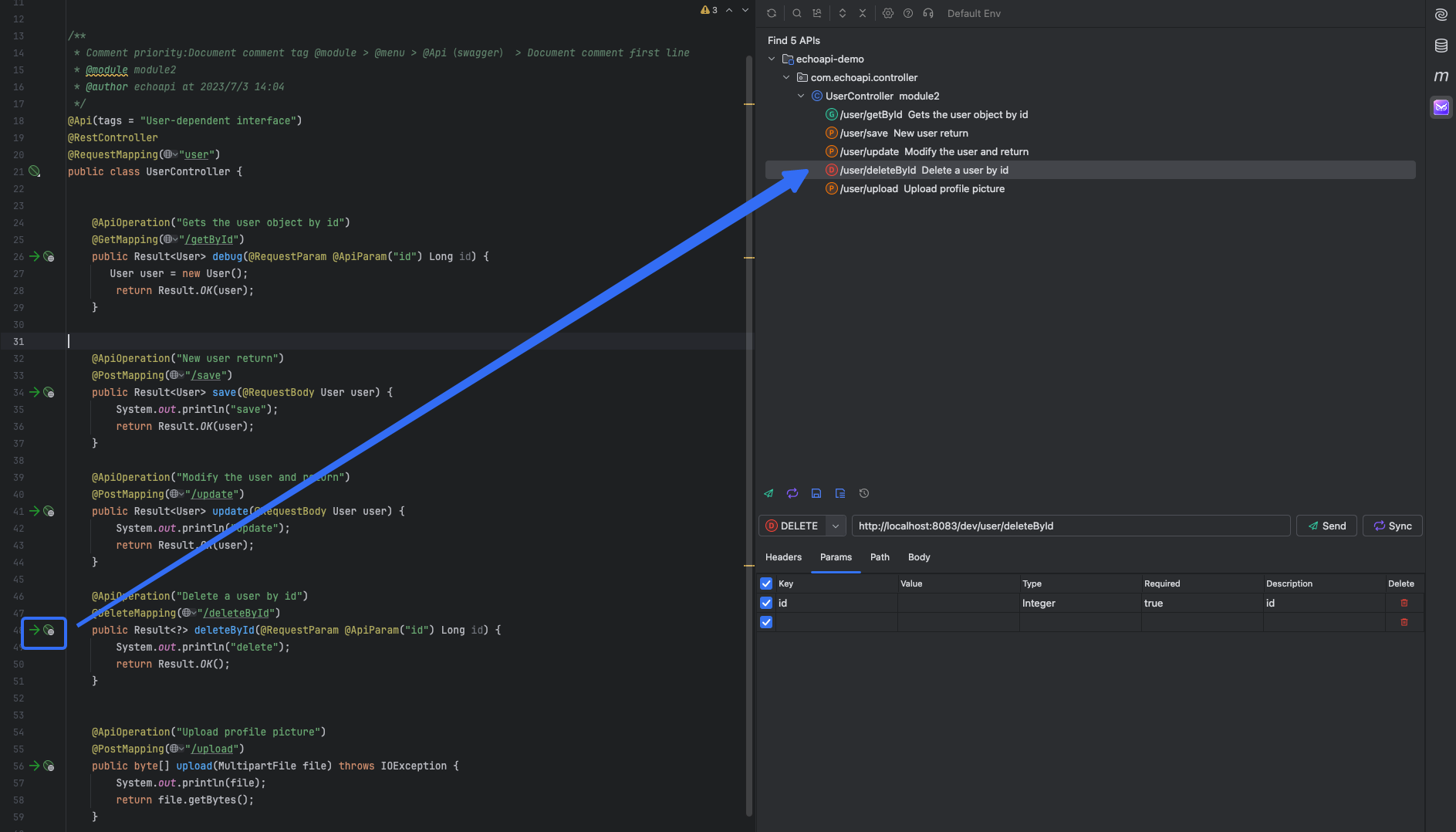
Conclusion
EchoAPI-Helper(EchoAPI for IntelliTJ IDEA) has profoundly transformed my API development process. Its features, such as automatic API generation, one-click documentation creation, enhanced debugging, and quick search/navigation, have effectively addressed my key challenges and significantly boosted my productivity. For developers like me, EchoAPI for IntelliTJ IDEA is an invaluable asset.
All images used in this article are kindly provided by the official source.




 EchoAPI for VS Code
EchoAPI for VS Code

 EchoAPI for IntelliJ IDEA
EchoAPI for IntelliJ IDEA

 EchoAPl-Interceptor
EchoAPl-Interceptor

 EchoAPl CLI
EchoAPl CLI
 EchoAPI Client
EchoAPI Client API Design
API Design
 API Debug
API Debug
 API Documentation
API Documentation
 Mock Server
Mock Server