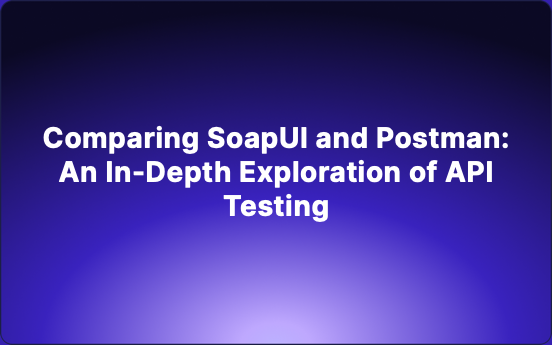Comparing SoapUI and Postman: An In-Depth Exploration of API Testing
Explore the differences between SoapUI and Postman in this detailed comparison. Find the best tool for your API testing needs and discover why EchoAPI could be a compelling alternative. Start using EchoAPI for free today!
In the dynamic realm of API testing, selecting the appropriate tool can significantly impact your workflow. SoapUI and Postman stand out as two prominent options in this space, each with its own set of strengths. The question arises: which tool aligns best with your needs? Additionally, have you explored EchoAPI as a viable alternative? Let's delve into this comparison to assist you in making a well-informed choice.
Introduction to API Testing
API testing plays a vital role in verifying the seamless communication between applications. Whether you belong to the realm of development or quality assurance, leveraging the appropriate tools can enhance the efficiency of your workflow. While SoapUI and Postman are well-known entities in this domain, each serves distinct purposes and offers unique features tailored to specific needs.
SoapUI Overview
What is SoapUI?
SoapUI is a potent tool crafted specifically for testing SOAP and REST web services. With a rich array of features tailored for API testing, it has become a preferred choice among testers operating at the enterprise level.
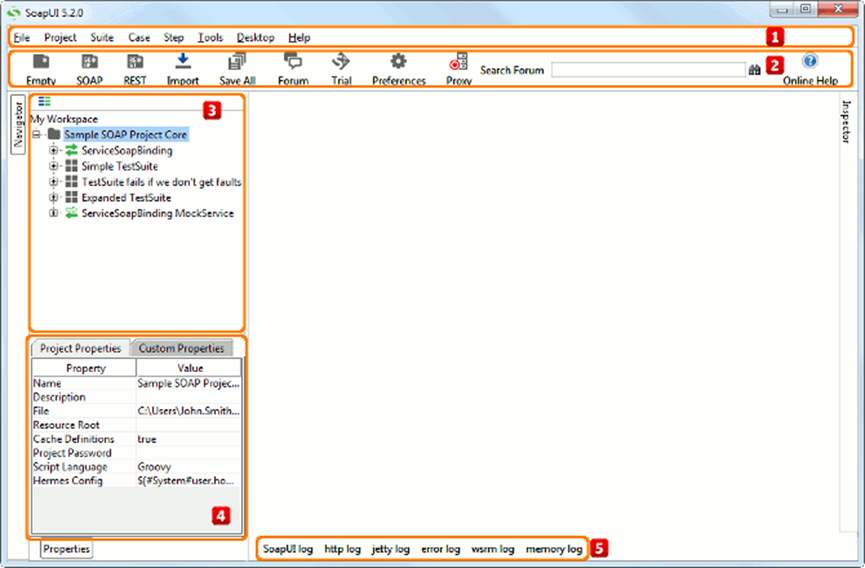
Key Features of SoapUI
-
Extensive Protocol Support: SoapUI accommodates a broad spectrum of protocols such as SOAP, REST, JMS, AMF, and JDBC.
-
Functional Testing: Generate detailed functional test cases and automate their execution.
-
Security Testing: Conduct security scans to pinpoint vulnerabilities within your API.
-
Data-Driven Testing: Harness data from external sources to steer your testing processes.
-
Service Simulation: Create mock services to evaluate your application's interaction with external APIs.
Pros of Using SoapUI
- Robustness: SoapUI boasts high resilience and a plethora of features, making it apt for intricate API testing scenarios.
- Comprehensive Testing: It provides a wide array of options for both functional and security testing.
- Enterprise-Ready: Suited for large organizations with intricate testing requirements.
- Cons of Using SoapUI
- Learning Curve: The extensive feature set may pose a challenge for novices.
- Performance: Due to its resource-intensive nature, SoapUI could potentially impact system speed.
Postman Overview
What is Postman?
Postman originated as a Chrome browser extension and has since transformed into a comprehensive platform for API development and testing. Renowned for its simplicity and user-friendly interface, it has become a favored tool among developers.
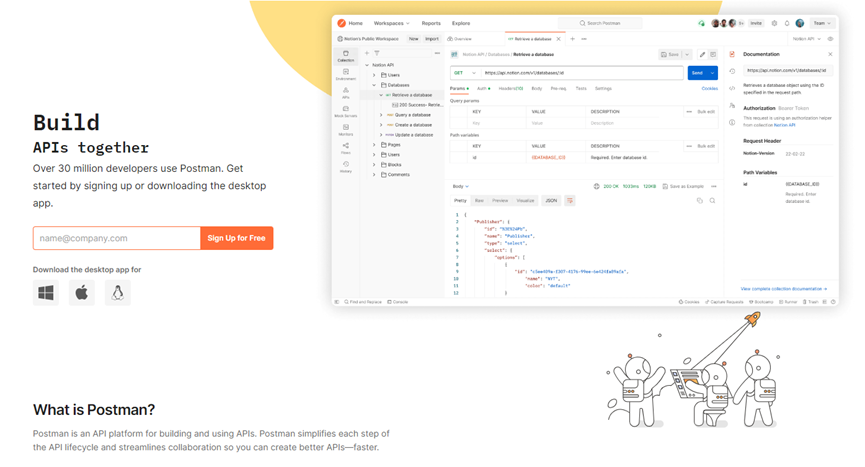
Key Features of Postman
-
User-Friendly Interface: Boasts an intuitive and easily navigable UI.
-
API Documentation: Automatically generates and facilitates sharing of API documentation.
-
Mock Servers: Enables the creation of mock servers to replicate API responses.
-
Collection Runner: Executes automated tests using Postman collections.
-
Collaboration: Allows for real-time collaboration and sharing of collections among team members.
Pros of Using Postman
- Ease of Use: The straightforward interface makes it accessible for beginners to kickstart their testing journey.
- Collaboration: Offers robust features for team collaboration and real-time sharing.
- Lightweight: Demands fewer system resources compared to SoapUI, contributing to a smoother user experience.
Cons of Using Postman
- Limited Protocol Support: Primarily focused on REST APIs, with restricted support for SOAP and other protocols.
- Less Comprehensive: Lacks some of the advanced testing capabilities that are present in SoapUI.
Key Differences Between SoapUI and Postman
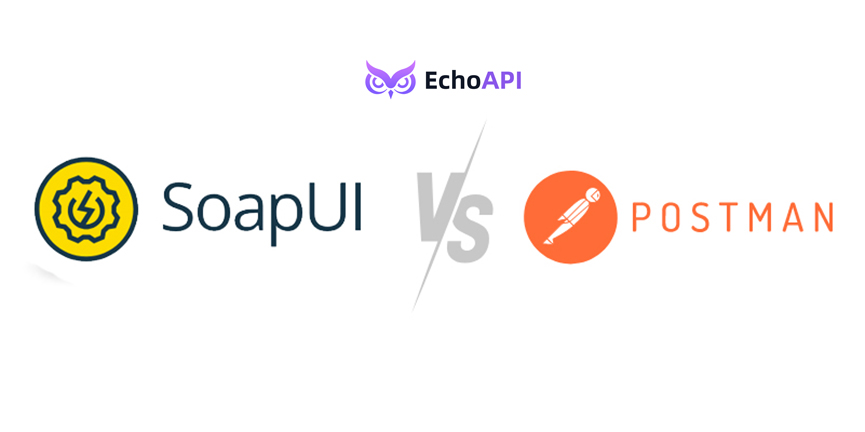
Protocol Support:
SoapUI stands out with its wide protocol support, encompassing SOAP, REST, JMS, AMF, and JDBC. In contrast, Postman primarily focuses on REST APIs. If your tasks involve handling diverse protocols, SoapUI emerges as the more suitable option.
User Experience:
Postman boasts a modern and user-friendly interface, catering well to newcomers. On the other hand, SoapUI, though robust, can feel overwhelming due to its array of features and steeper learning curve.
Testing Capabilities:
SoapUI excels in offering comprehensive testing functionalities, spanning from functional to load and security testing. Postman is adept at quick and simple API testing but may lack depth for intricate testing scenarios.
Automation and Integration:
Both tools support automation, with SoapUI offering richer features in this domain. Postman seamlessly integrates with CI/CD pipelines, making it a preferred choice for continuous integration workflows.
These distinctions can help you choose the tool that aligns best with your specific testing requirements and workflow preferences.
When to Use SoapUI:
- Enterprise-Level Testing: SoapUI is an excellent choice for organizations with intricate testing requirements.
- Diverse Protocols: Opt for SoapUI when your APIs involve a variety of protocols beyond REST.
- Security and Load Testing: SoapUI excels in conducting comprehensive security and load testing, giving it an advantage in such scenarios.
When to Use Postman:
- Ease of Use: Postman is ideal for beginners or those seeking a user-friendly tool.
- REST API Focus: If your work primarily revolves around REST APIs, Postman is tailored to meet your needs.
- Collaboration: Postman shines in facilitating team collaboration and sharing of API tests and documentation.
Echoapi: A Worthy Alternative?
While SoapUI and Postman have established themselves as formidable contenders in the API testing realm, echoapi is quickly gaining recognition for its unique blend of features. It presents a compelling option worth exploring for your API testing needs.
What is EchoAPI?
EchoAPI stands out as a modern API testing tool crafted to simplify and enhance the API testing process. It blends the user-friendly appeal of Postman with some of the advanced capabilities synonymous with SoapUI.
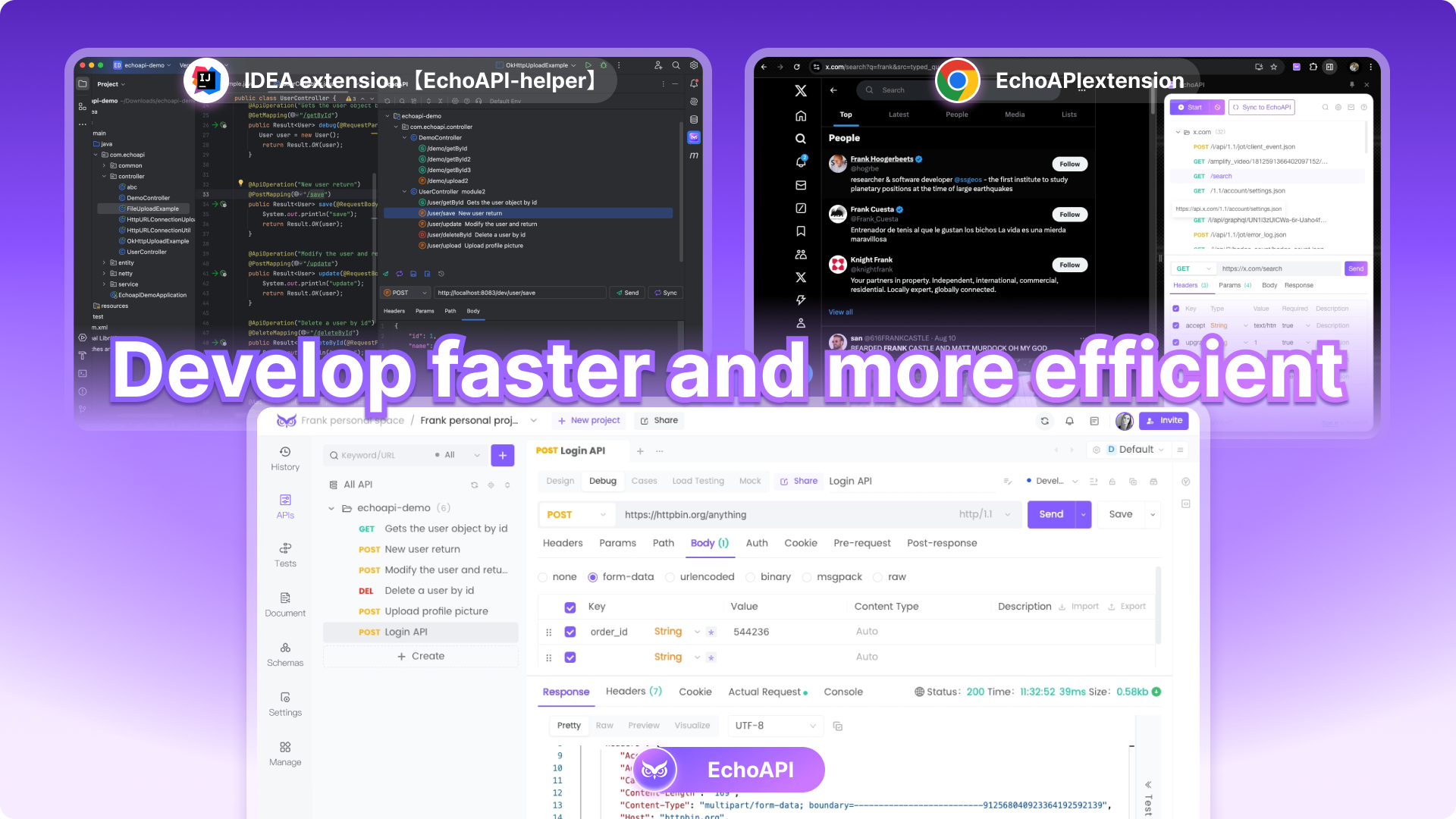
Key Features of EchoAPI:
-
User-Friendly Interface: Boasts an intuitive design for seamless navigation and ease of use.
-
Extensive Protocol Support: Supports a wide range of protocols including REST, SOAP, and more, catering to diverse testing needs.
-
Automation and Integration: Seamlessly integrates with CI/CD pipelines, streamlining the automation process.
-
Collaboration Tools: Facilitates effortless sharing and collaboration among team members for efficient testing workflows.
-
Mock Servers: Enables the creation and management of mock servers with simplicity and efficiency.
Why Choose EchoAPI?
- Balanced Feature Set: Offers a harmonious blend of advanced functionalities and user-friendly design, catering to a wide range of users.
- Modern Design: Boasts a contemporary interface that is not only visually appealing but also enhances user experience through easy navigation.
- Free to Use: EchoAPI can be downloaded at no cost, allowing users to dive into API testing without any upfront financial investment.
Conclusion
Absolutely! Choosing the right API testing tool is crucial for ensuring efficient and effective testing processes. SoapUI, with its robust testing capabilities across multiple protocols, and Postman, known for its user-friendly interface and collaboration features for REST APIs, cater to specific needs.
For those seeking a balanced alternative that offers a mix of advanced functionalities and ease of use, EchoAPI emerges as a promising option. Feel free to download EchoAPI for free today and unlock its powerful features to elevate your API testing workflow. Happy testing!




 EchoAPI for VS Code
EchoAPI for VS Code

 EchoAPI for IntelliJ IDEA
EchoAPI for IntelliJ IDEA

 EchoAPl-Interceptor
EchoAPl-Interceptor

 EchoAPl CLI
EchoAPl CLI
 EchoAPI Client
EchoAPI Client API Design
API Design
 API Debug
API Debug
 API Documentation
API Documentation
 Mock Server
Mock Server