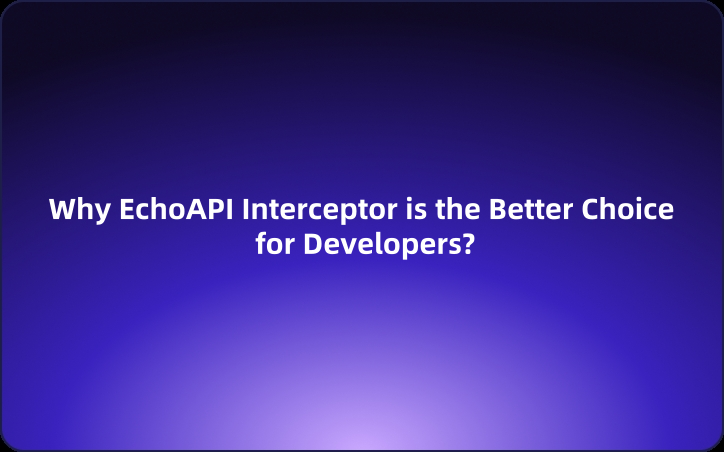Ditching Charles: Why EchoAPI Interceptor is the Better Choice for Developers
EchoAPI Interceptor has significantly improved my web development workflow. Its lightweight nature, user-friendly interface, ease of use, and seamless SSL handling have addressed all the frustrations I faced with Charles.
As a web developer, dealing with the complexities of network debugging tools is a regular challenge. We've all been there — trying to find the right tool that not only meets our needs but also fits our workflow seamlessly. For many of us, Charles Proxy has been a go-to choice. However, my journey with Charles was filled with challenges that made me yearn for a more intuitive solution.

The Struggles with Charles Proxy
When I first started using Charles, I was excited about the possibilities. I eagerly dove into learning how to capture and manipulate HTTP requests and responses. Unfortunately, my enthusiasm quickly turned into frustration. Here are some specific problems I encountered:
1. Heavyweight and Performance Issues 🐢:
- While Charles is a powerful tool, its hefty performance requirements often slow down my machine. Running it alongside my development environment often slowed my machine down, causing lag and disrupting my workflow.
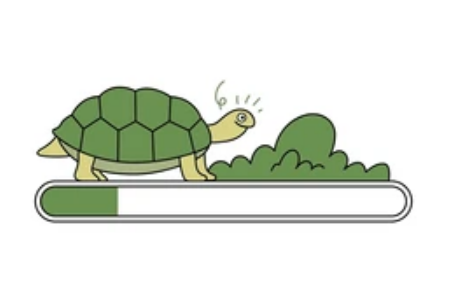
2. Complex User Interface 👀:
- The interface of Charles, while feature-rich, felt cluttered and overwhelming. Simple tasks like finding and filtering specific requests required multiple steps and a good amount of clicking around. For instance, finding a specific API response hidden deep within a tree of requests often turned into a frustrating task.
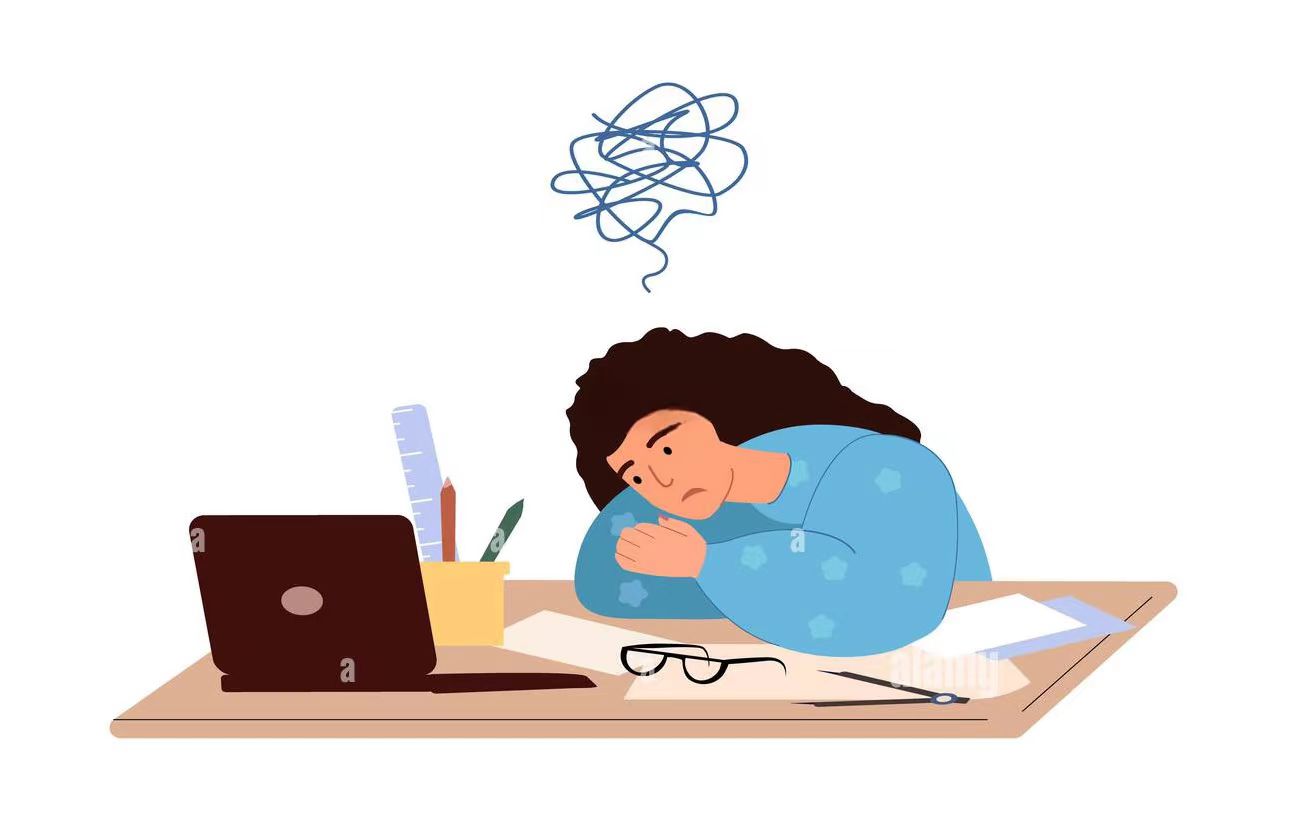
3. Steep Learning Curve 📚:
- Mastering Charles was far from straightforward. The documentation was comprehensive but often too detailed for a quick start. I found myself spending hours watching tutorials and reading through long guides just to perform tasks that should have been simple.

4. Manual SSL Configuration 🔑:
- Setting up SSL certificates in Charles was another frustrating hurdle. Every new machine or browser setup involved tedious configurations, frequently accompanied by cryptic error messages and endless trial-and-error troubleshooting.

All these issues combined made me question whether there was a better solution out there, something that felt more natural and less obstructive to everyday development tasks.
A Breath of Fresh Air: EchoAPI Interceptor
Then, I discovered EchoAPI Interceptor, and the switch felt like a breath of fresh air. Here’s why EchoAPI Interceptor truly stands out:
Lightweight and High Performance 🚀:
- EchoAPI Interceptor is remarkably lightweight, running seamlessly alongside my other development tools without any noticeable slowdowns. This ensures I can stay productive and focused on coding without interruptions
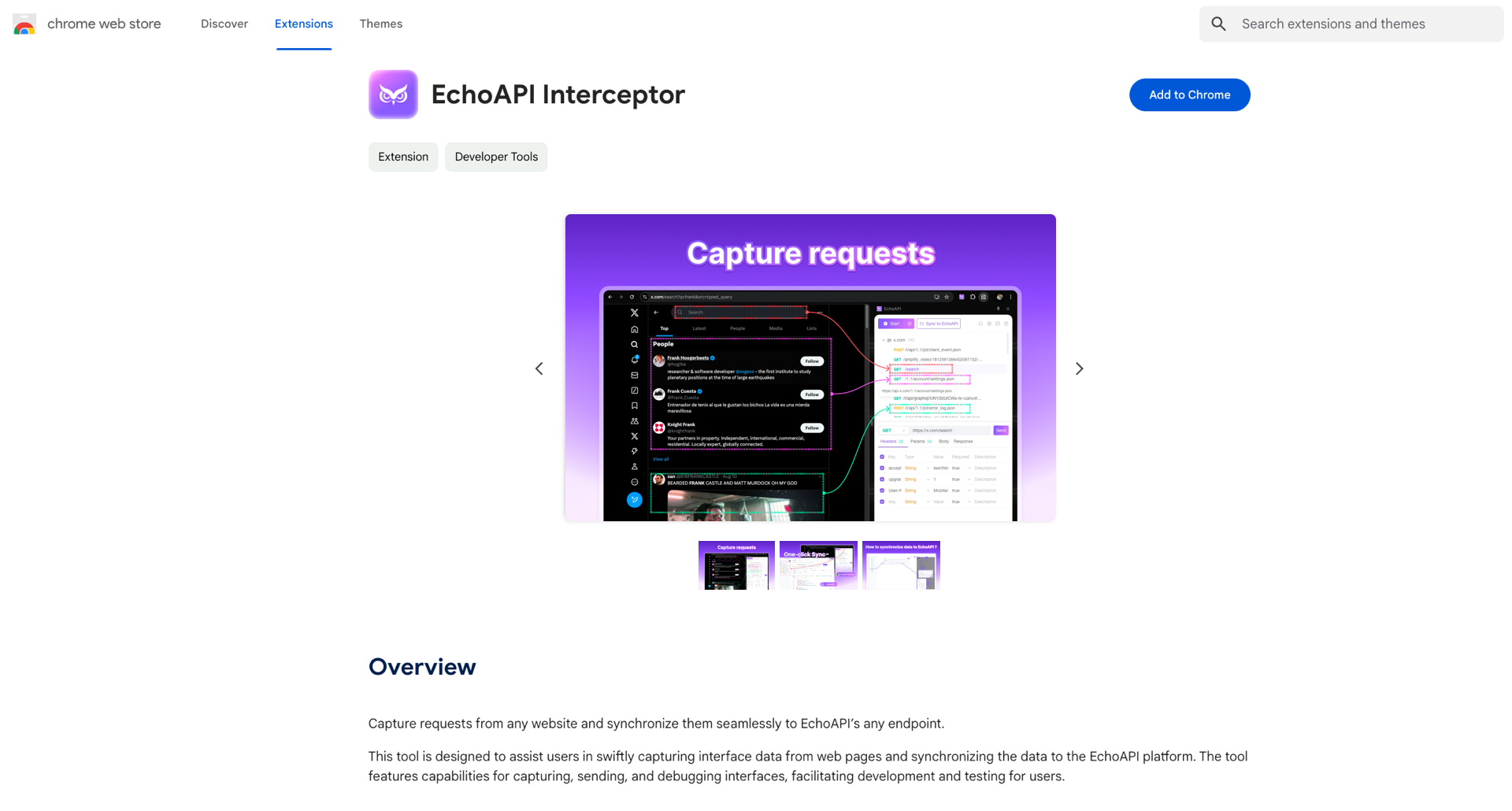
Intuitive User Interface 🌟:
- EchoAPI Interceptor’s clean and intuitive design was a refreshing change. Tasks like filtering requests, inspecting headers, and viewing responses became trivial. The intuitive layout and simple navigation allowed me to quickly find what I needed, eliminating unnecessary clicks and confusion.
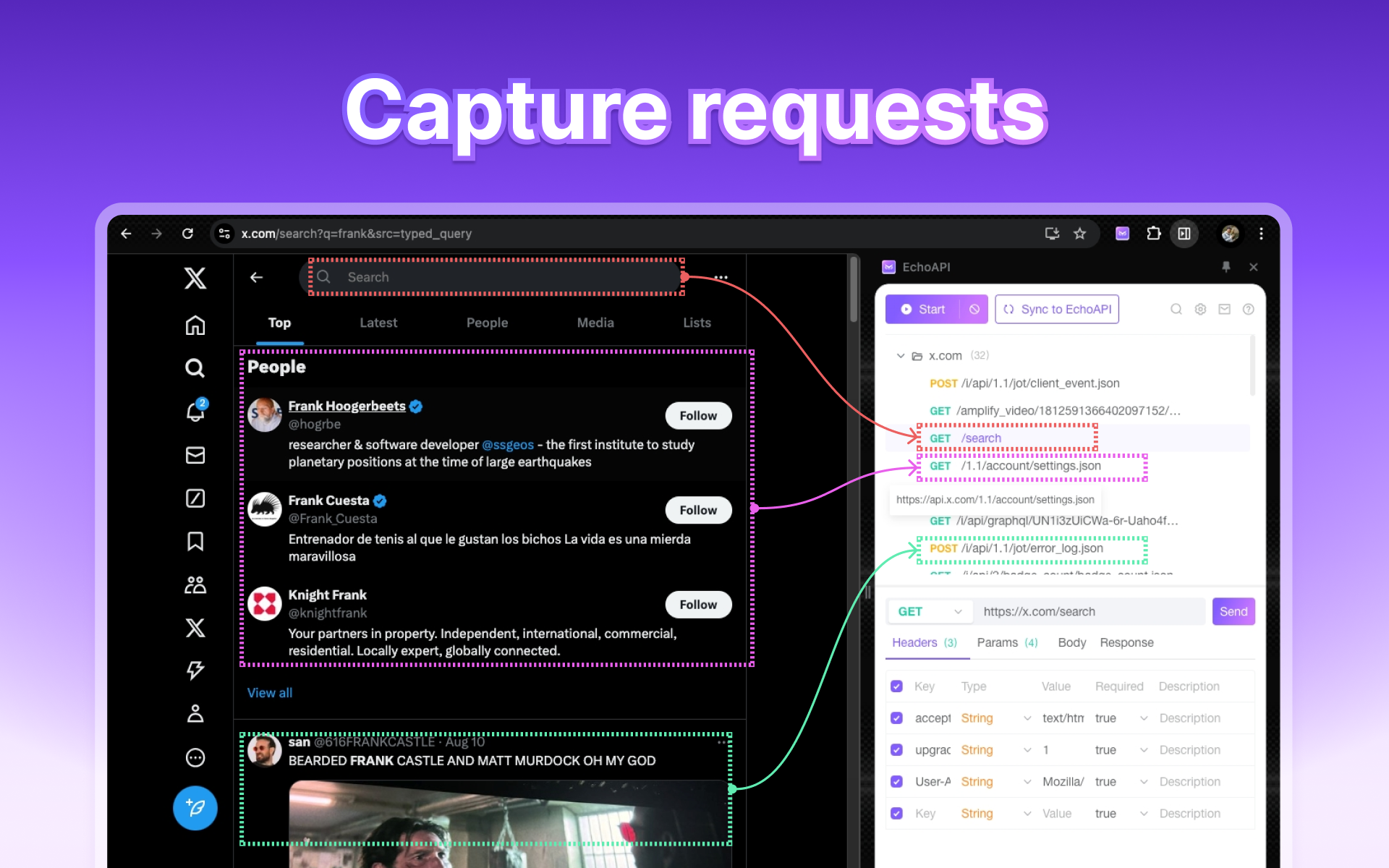
Easy to Learn and Use 🧠:
- EchoAPI Interceptor has a gentle learning curve. From the moment I installed it, I was up and running within minutes. Its well-thought-out functionality makes it easy to grasp, with no need for extensive documentation or tutorials.
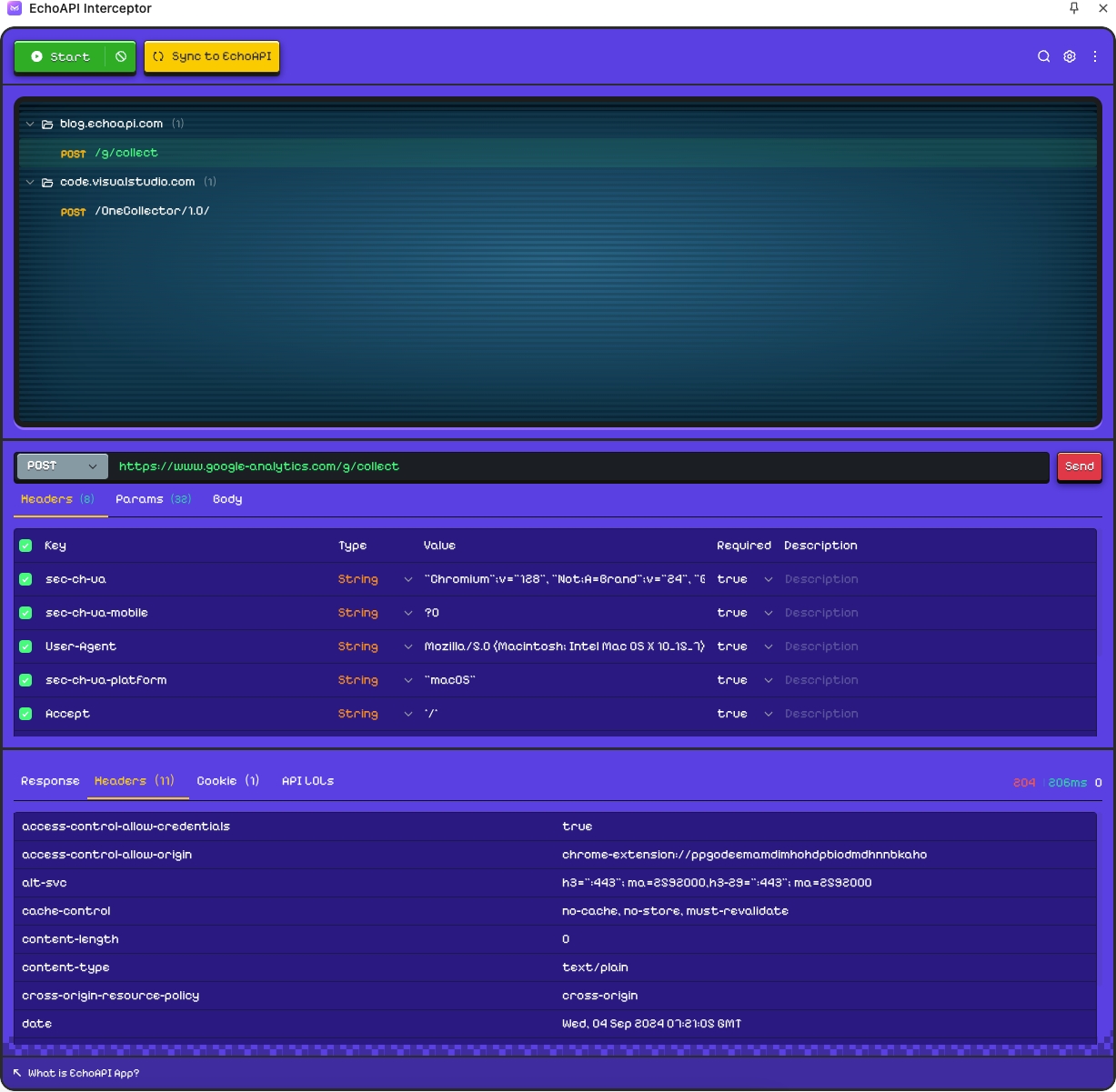
Seamless SSL Handling 🔒:
- One of the standout features for me was the automatic SSL certificate management. EchoAPI Interceptor handles SSL seamlessly, removing the pain points I experienced with Charles. No more manual configurations or confusing error messages.
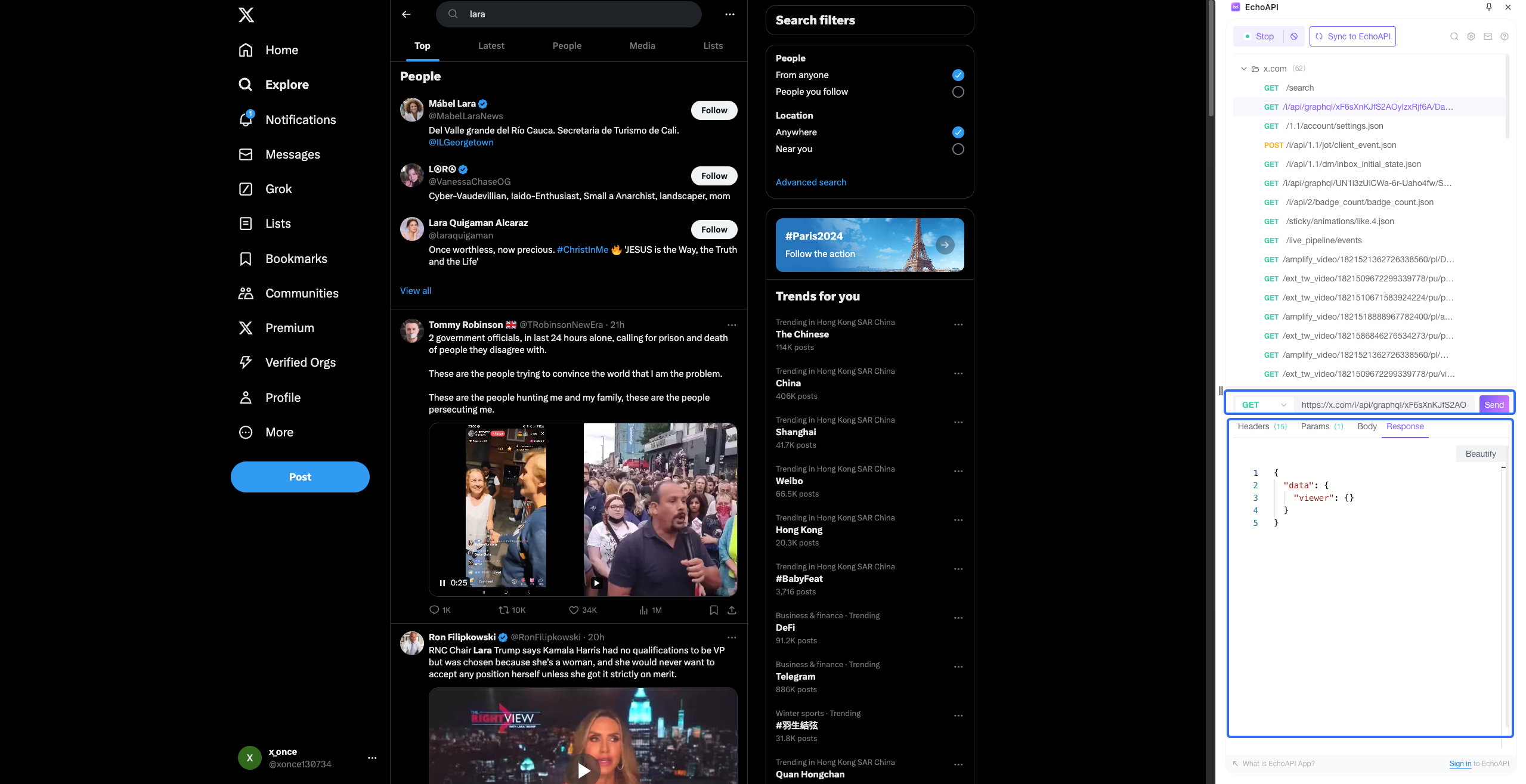
Synchronized and Accessible Anywhere 🌐:
- Another great advantage is the ability to synchronize across different environments. EchoAPI Interceptor allows me to save and access my configurations and captures from anywhere, making my debugging process even more efficient.
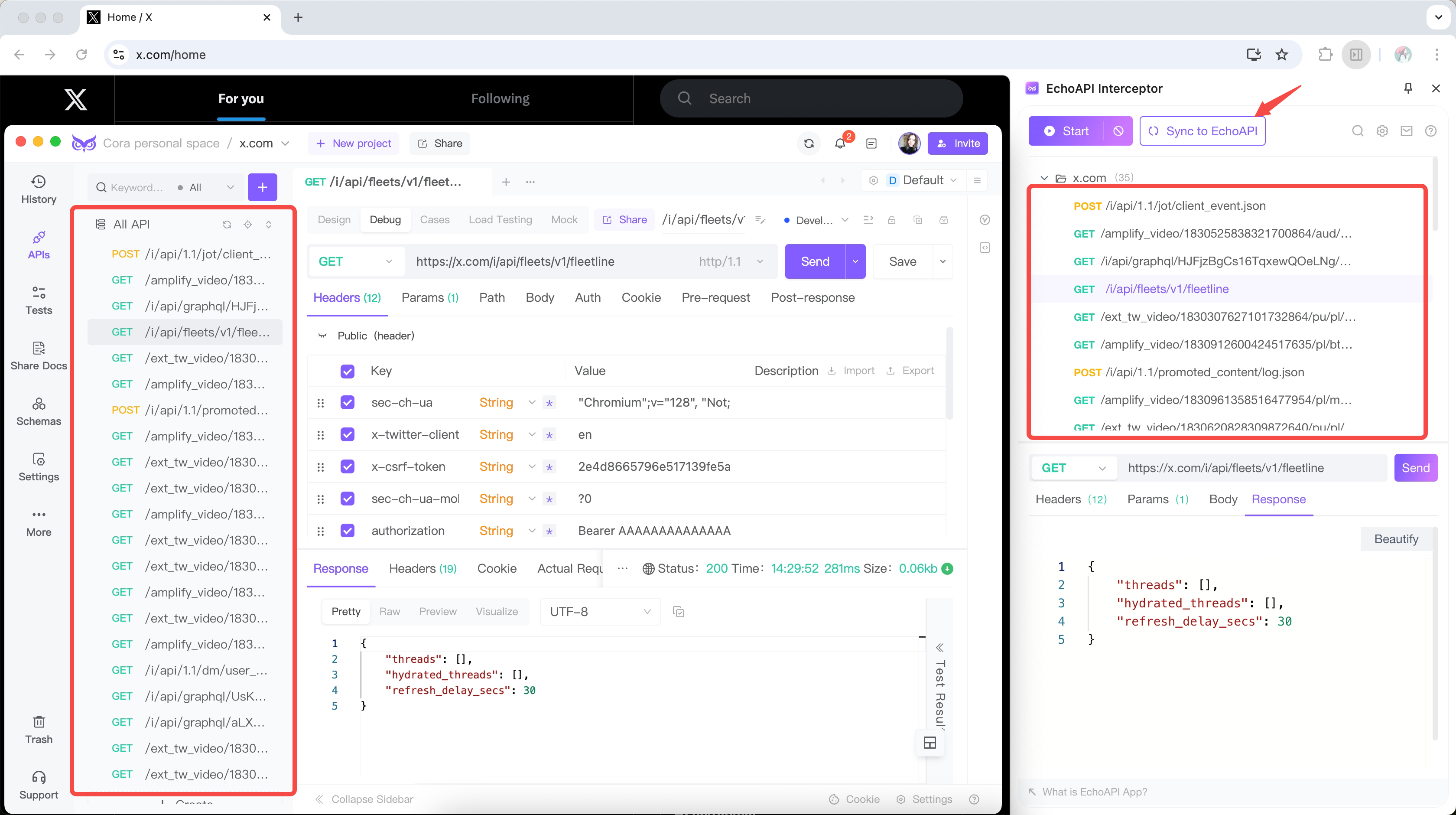
Conclusion
In summary, EchoAPI Interceptor has significantly improved my web development workflow. Its lightweight nature, user-friendly interface, ease of use, and seamless SSL handling have addressed all the frustrations I faced with Charles. If you are a developer looking for a more efficient and enjoyable way to debug and capture network traffic, I highly recommend giving EchoAPI Interceptor a try. It’s a game-changer for streamlining your development process and boosting productivity.




 EchoAPI for VS Code
EchoAPI for VS Code

 EchoAPI for IntelliJ IDEA
EchoAPI for IntelliJ IDEA

 EchoAPl-Interceptor
EchoAPl-Interceptor

 EchoAPl CLI
EchoAPl CLI
 EchoAPI Client
EchoAPI Client API Design
API Design
 API Debug
API Debug
 API Documentation
API Documentation
 Mock Server
Mock Server