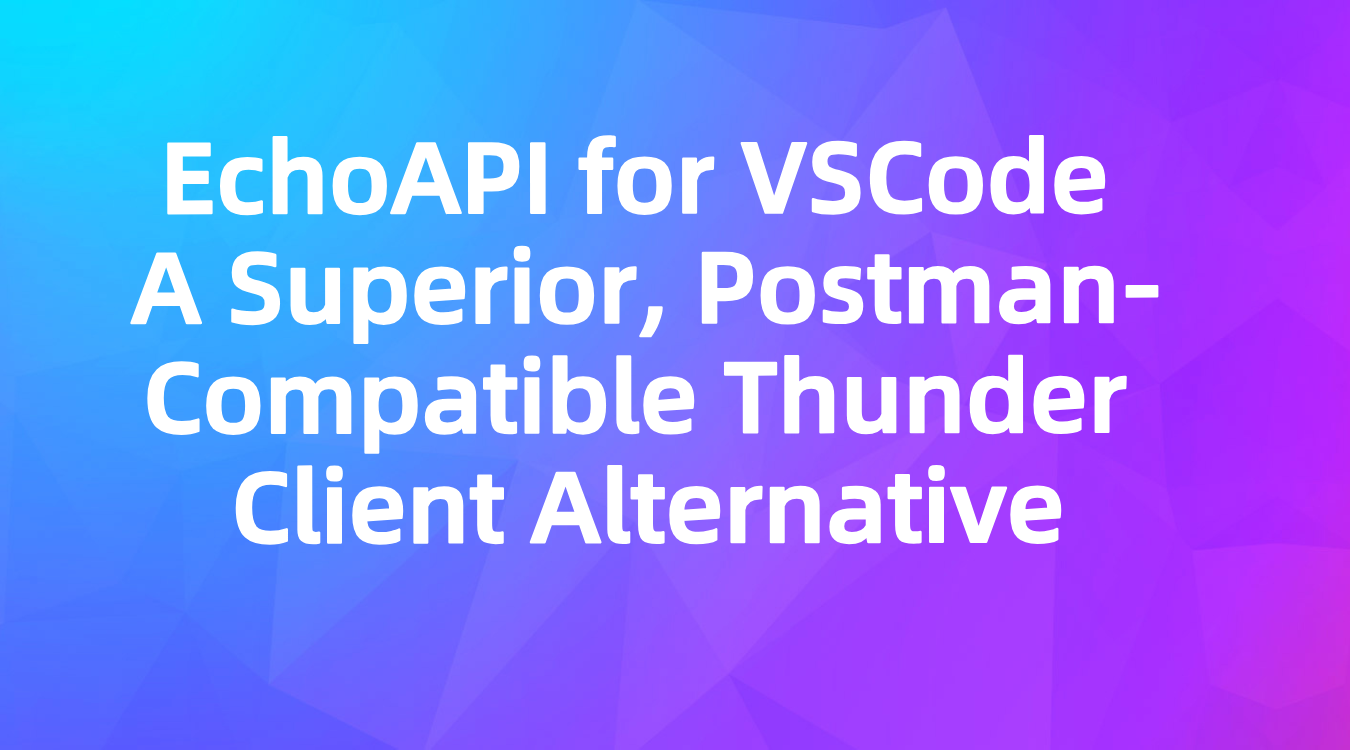EchoAPI for VSCode: A Superior Alternative to Thunder Client with Postman Script Compatibility
Discover why EchoAPI for VSCode is the best alternative to Thunder Client, boasting full compatibility with Postman script syntax for seamless API testing and development.
Hey everyone!
So, a while back, I was getting super frustrated when Postman started asking for mandatory account sign-ups. I mean, come on! I just wanted a simple, no-strings-attached tool to debug my REST APIs. That's when I stumbled upon the Thunder Client plugin for VS Code. For most of my API debugging needs, it was a great match.
However, here’s where I ran into a bit of a snag. Since I had been using Postman for so long, I was pretty comfortable with its scripting syntax for pre-scripts and tests. But when I switched over to Thunder Client, I realized a lot of that handy knowledge wasn't as useful anymore. Every time I tried setting a variable or running an assertion, I kept hitting these annoying errors.
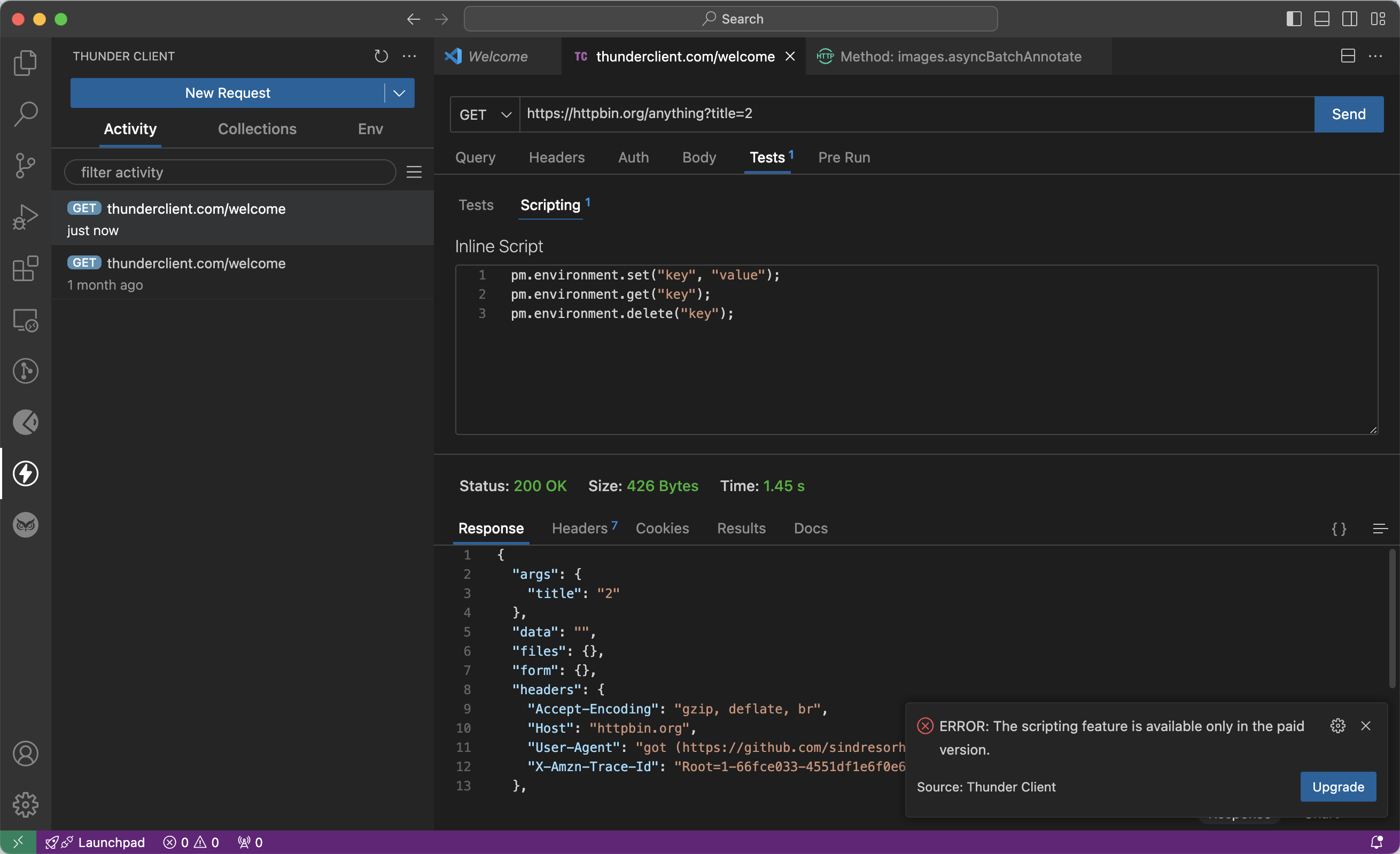
I dug into the Thunder Client documentation, hoping for some guidance. Sure, the docs were helpful to an extent, but having to individually tweak my scripts was a real pain in the neck.
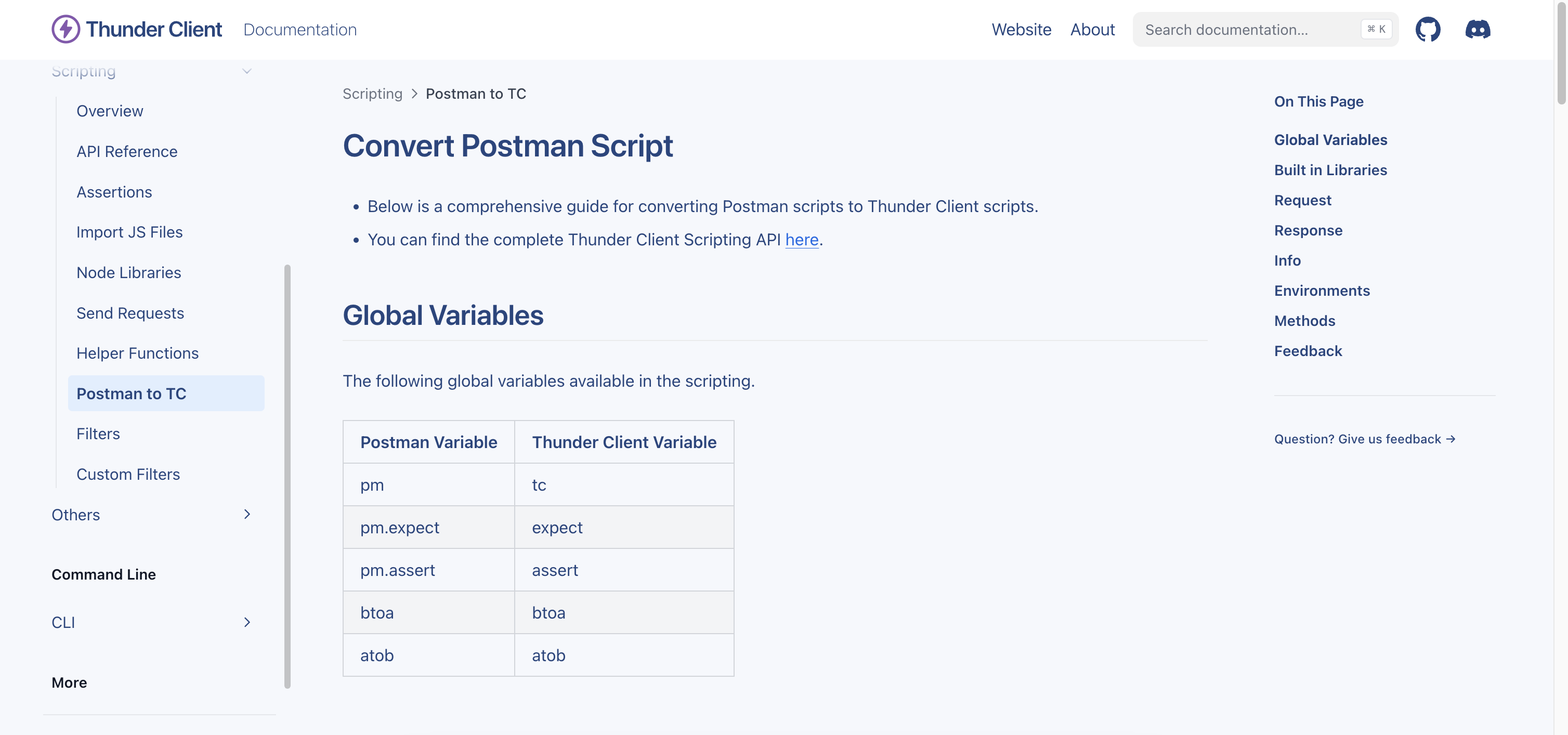
Then, one day, I was browsing YouTube and came across a video recommending EchoAPI. The feature that caught my eye was its “100% compatible with Postman script syntax.” I was intrigued but skeptical. Could it really be that simple?
Turns out, yup, it’s true! I decided to give it a shot, and to my surprise, almost all my Postman pre-scripts and tests worked seamlessly with EchoAPI.
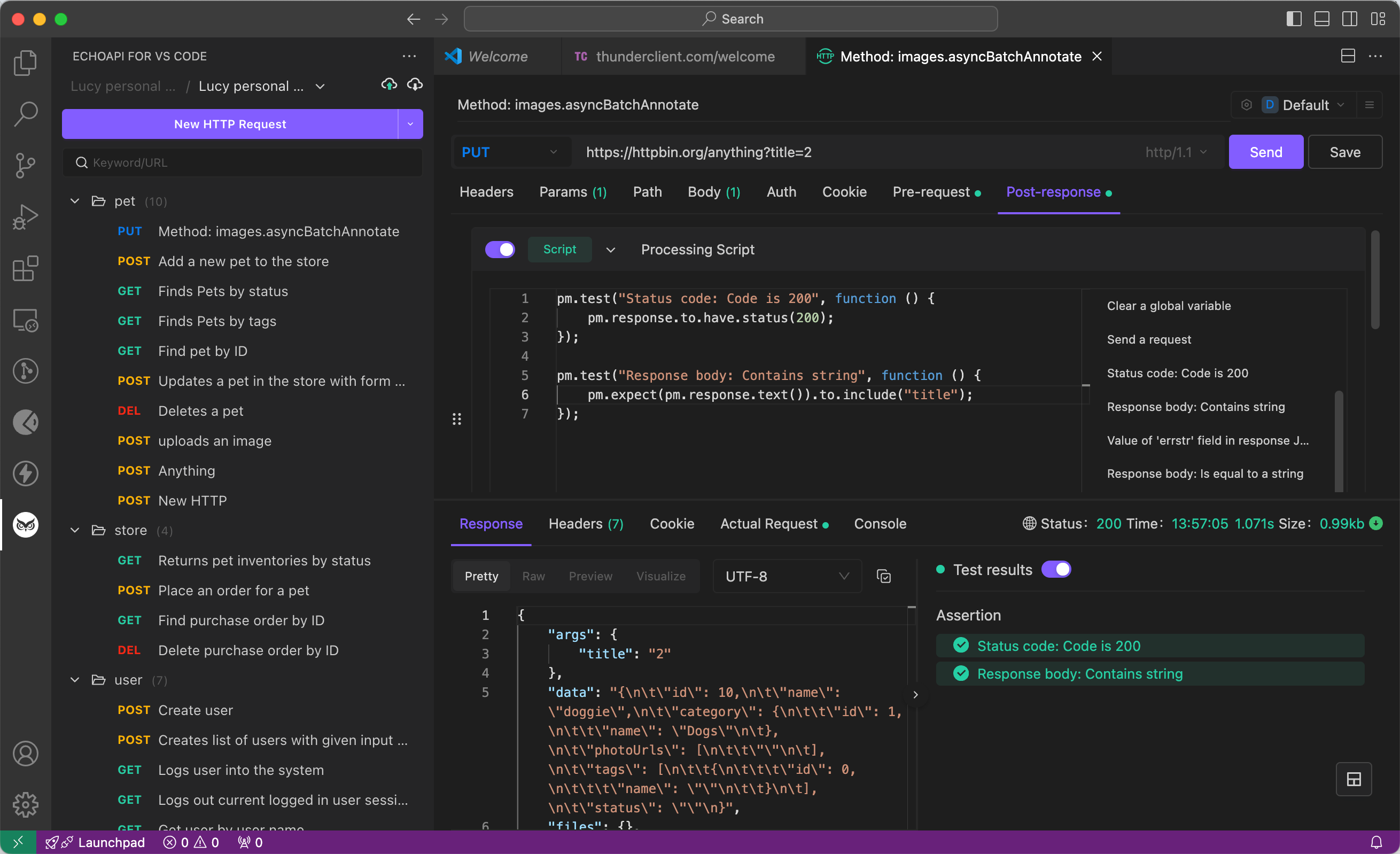
For someone transitioning from Postman, this was a game-changer. Everything was familiar, and I didn't have to start from scratch with a new syntax.
But wait, there’s more! EchoAPI isn't just about matching Postman; it also offers some cool extras. Besides having a client just like Postman, EchoAPI provides a VS Code plugin and even supports other code editors. Here’s a quick rundown of its features:
- No login required: Just install and go.
- Supports Scratch Pad: Perfect for quick, temporary notes and testing.
- Ultra-lightweight: Doesn't hog your system resources.
- 100% Postman script syntax compatibility: Smooth transition guaranteed.
To sum it all up, if you're fed up with Postman's account requirements and need a lightweight, compatible alternative, EchoAPI is definitely worth checking out. Whether you're hardcore into API design, debugging, automated testing, or load testing, it's got you covered without the login hassle. Plus, its plugins for IntelliJ IDEA, VS Code, and Chrome make it super versatile for any developer.
EchoAPI Extensions and Tools
Besides the desktop application, EchoAPI offers several extensions to fit various development environments:
- EchoAPI for VS Code
- Ultra-lightweight API debugging tool for VS Code.
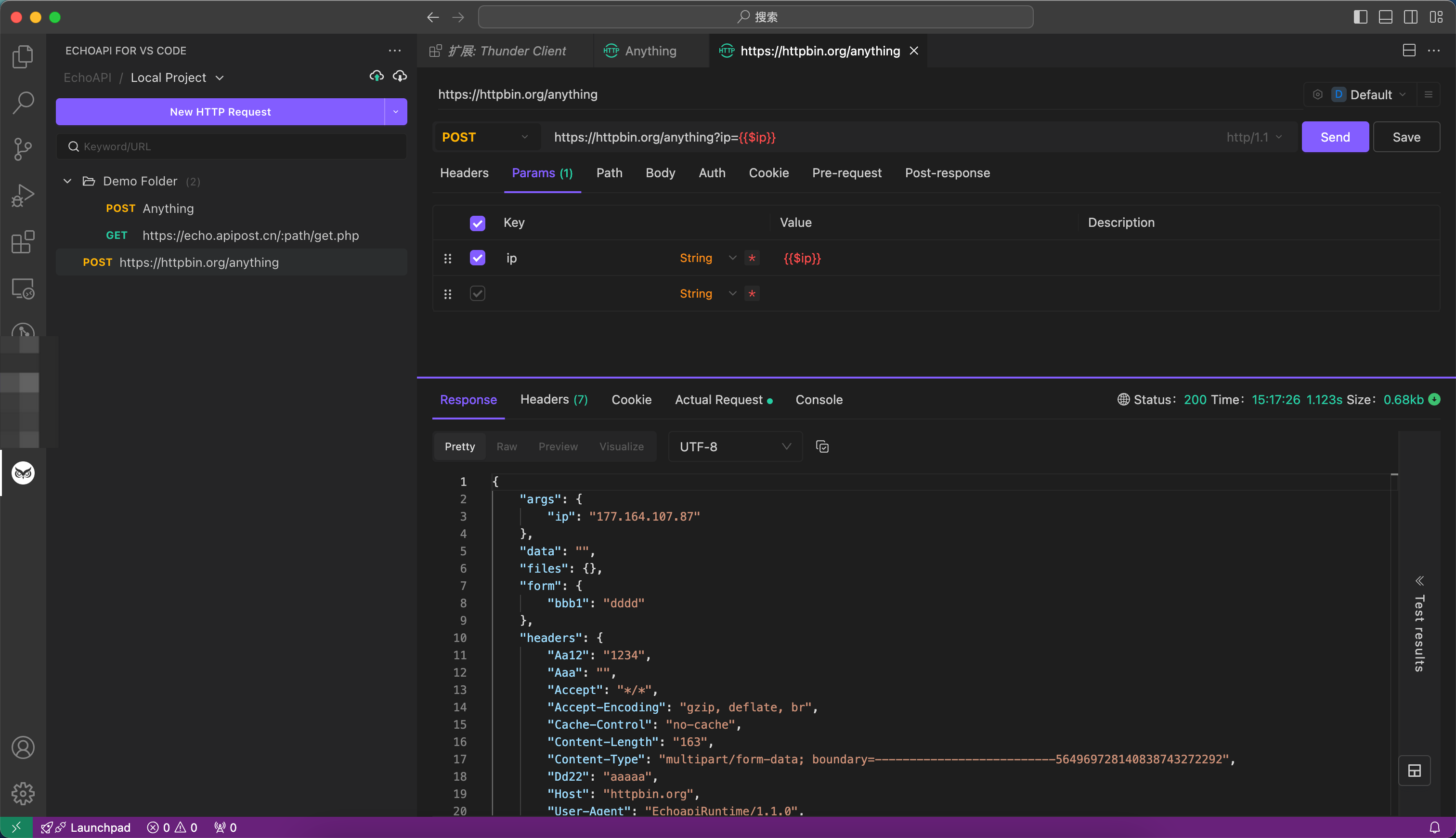
- EchoAPI for IntelliJ IDEA
- One-click API documentation, one-click debugging.
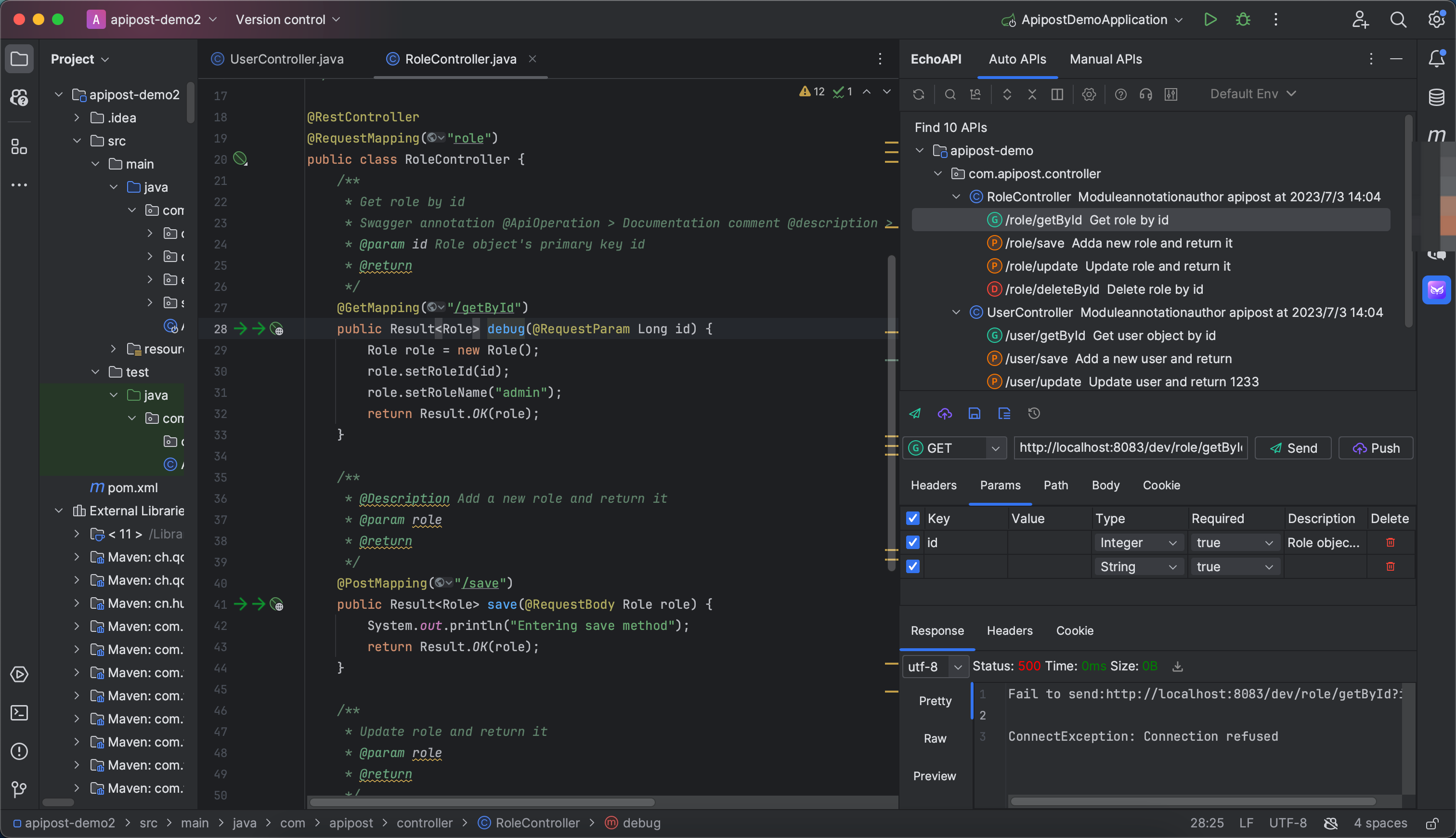
- EchoAPI-Interceptor
- One-click API capture, one-click debugging.
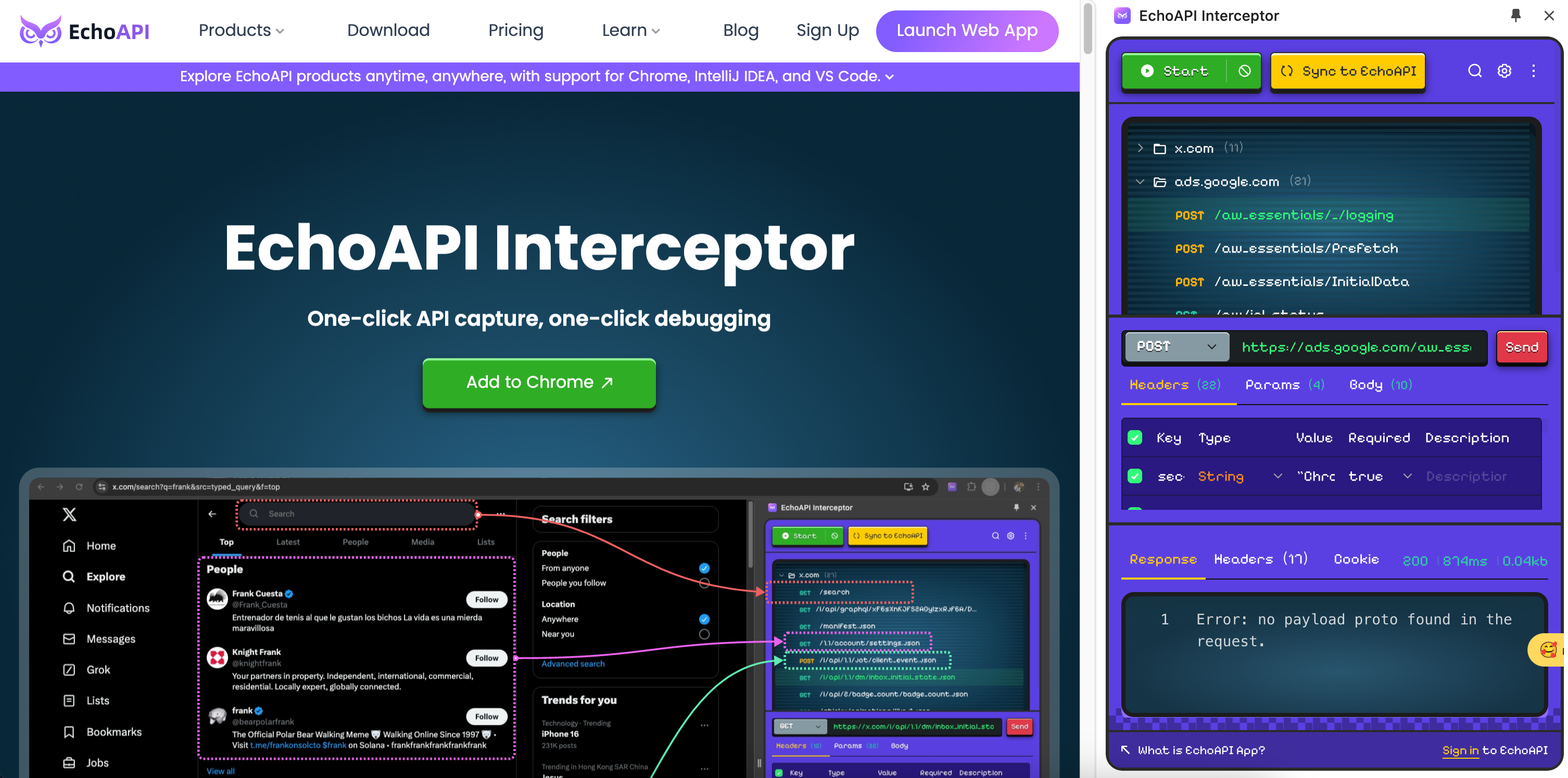
- EchoAPI CLI
- Command Line Interface tool for EchoAPI and test case execution.
Give it a try, and you might just find your new favorite API tool!
And there you have it! A simple, user-friendly rundown on why EchoAPI is a fantastic alternative to Postman, especially for those of us who just want things to work without a bunch of extra steps. Happy testing!




 EchoAPI for VS Code
EchoAPI for VS Code

 EchoAPI for IntelliJ IDEA
EchoAPI for IntelliJ IDEA

 EchoAPl-Interceptor
EchoAPl-Interceptor

 EchoAPl CLI
EchoAPl CLI
 EchoAPI Client
EchoAPI Client API Design
API Design
 API Debug
API Debug
 API Documentation
API Documentation
 Mock Server
Mock Server