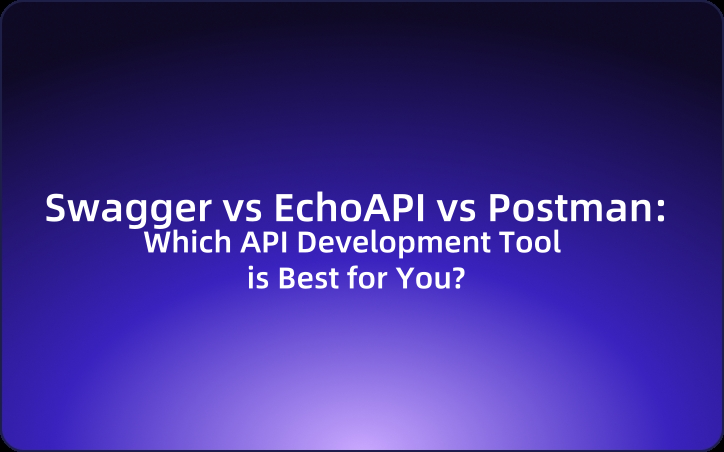Swagger vs EchoAPI vs Postman: Which API Development Tool is Best for You?
This article compares three popular API development tools: Swagger, Postman, and EchoAPI. By exploring their strengths and weaknesses, you'll learn how to choose the right tool for your project and streamline your API development workflow.
Imagine you've just received a new, empty house and plan to do the renovation yourself. You’re excited to design every room, and you already have a perfect layout in mind. But reality quickly douses your excitement:
- You’ve drawn several versions of the renovation plans, but every time the construction team says, "Your plans don’t match the actual site."
- Different workers interpret the plans differently, and halfway through the kitchen tiling, it needs to be redone.
- The materials list is scattered, and the budget is out of control.
- Not to mention, changes aren’t communicated well, and by the time the house is delivered, it’s a mess.
Does this sound familiar?
API Development is Like Renovating a Home: Choose the Right Tool, Avoid Rework!
This is a real pain point many developers face during the API design phase. You might have used Swagger to create API documentation, used Postman to test endpoints repeatedly, or tracked field descriptions in Excel sheets... But this "patchwork" of tools is like handing your renovation to different teams, each doing their own thing, and when something goes wrong, they blame each other.
And this is precisely the problem EchoAPI aims to solve: an all-in-one solution that can create designs, monitor the process, and oversee the entire workflow — the "ultimate project manager."
Today, let’s explore the similarities and differences between Swagger, Postman, and EchoAPI through this renovation analogy and think about which tool is ideal for your "API project."
Before Renovating: What Do We Need to Do?
Before starting a renovation, you need a detailed blueprint. This plan will decide the layout of the rooms, the style of the renovation, the selection of accessories, and even the materials used. Similarly, in API development, the design phase is critical. It determines the structure of the interfaces, the collaboration methods, the testing efficiency, and whether the product will be delivered on time.
Swagger: Like a Traditional Architect

Swagger is like a traditional architect who draws a detailed blueprint, clear in structure and following industry standards. However, once the blueprint is set, making changes becomes quite difficult. If you need to adjust something, you have to go through re-planning, reviews, and a tedious coordination process.
✅ Pros: Standardized and structured design, great for large teams and complex projects.
❌ Cons: Requires a strong technical background, inflexible in terms of modification and maintenance.
Postman: Like a Site Inspector

Postman is more like a site inspector. Once the team is ready, they can start working based on the design plans. The inspector mainly checks whether the work being done is up to standard, making it suitable for the debugging stage with fast validation. However, the inspector wasn’t involved in the initial design, so there might be design inconsistencies by the time construction starts, resulting in rework.
✅ Pros: Easy to debug, quick problem identification, great for short-term testing.
❌ Cons: Lacks long-term planning and can get disconnected from the overall design.
EchoAPI: Like an All-In-One Project Manager
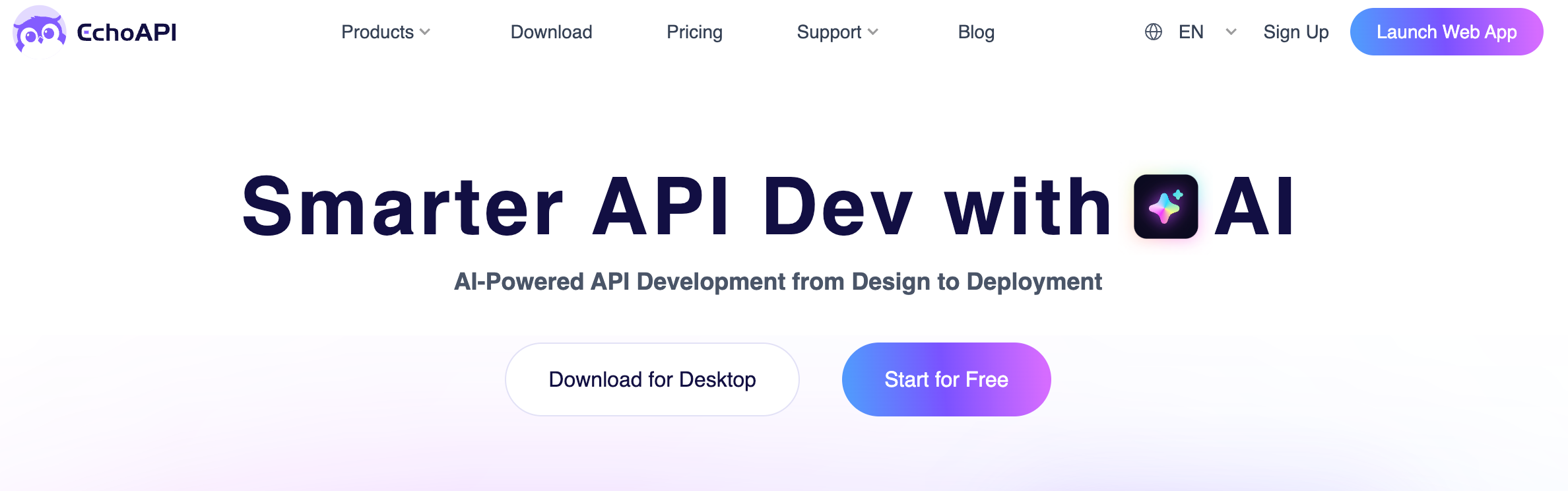
EchoAPI is your all-in-one project manager for the renovation. It not only handles the design but also supervises construction and coordinates team members. It helps you create detailed blueprints and allows you to see the progress in real-time, ensuring smooth coordination across all stages. It oversees the entire process, from design to delivery, making sure no detail is overlooked.
✅ Pros: End-to-end coverage, visual design, seamless debugging, simulation, and collaboration. Ideal for development teams that value efficiency and standardization.
Comparing During the Renovation Process
1. Interface Structure Design — How to Draw the Blueprint?
The accuracy of the blueprint determines the renovation’s success. If the design is unclear from the start, problems will arise during construction, and you might need to start over. This is like API interface design — if the structure is unclear, the rest of the team’s work becomes difficult.
- Swagger
✅ Pros: Follows the OpenAPI standard, facilitates code and document generation;
❌ Cons: Complex designs, lack of flexibility, not ideal for rapid iteration. - Postman
✅ Pros: Quick to write interface request samples, easy to debug;
❌ Cons: No clear interface structure definition, fields are written arbitrarily, design can become disconnected. - EchoAPI
✅ Pros: Visual design, real-time validation, supports REST and GraphQL;
✅ Pros: Allows preset response formats, improving frontend-backend collaboration.
Recommendation: If you want a clear interface structure from the beginning to reduce rework later, choose EchoAPI.
2. Environment Management — How to Manage the Electrical and Plumbing Layouts?
Renovation Analogy: Just as you need to arrange different electrical and plumbing systems at various stages of the renovation to ensure smooth progress, if there is no proper management, changes during the construction process can cause chaos and potentially lead to unnecessary rework.
- Swagger
❌ Limited support, only allows manual configuration switching. - Postman
✅ Supports environment variable switching;
❌ Variable names can conflict, causing confusion in team collaboration. - EchoAPI
✅ Supports environment isolation, clearly distinguishing between public and private environments and auto-loading configurations;
✅ Prevents interference in team collaboration.
Recommendation: When switching between multiple development, testing, and production environments, EchoAPI ensures clear configurations and avoids confusion.
3. Collaboration and Version Control — Who Gets to Define the Blueprint?
During the renovation, the project manager must coordinate with the designer, workers, and suppliers. Without a clear version control mechanism, people may act independently, and eventually, the design and construction could be mismatched.
- Swagger
✅ Pros: Strong standardization, supports Git management;
❌ Cons: Writing YAML configurations requires technical expertise, not everyone can easily use it. - Postman
✅ Pros: Supports sharing of workspaces and collections;
❌ Cons: Lacks version control, changes can easily overwrite each other, lacks effective collaboration tools. - EchoAPI
✅ Pros: API-level history records, every change is traceable;
✅ Pros: Clear design changes and version management when collaborating in teams.
Recommendation: If you want your team to communicate effectively and avoid mistakes, EchoAPI is the ideal collaboration tool.
4. Mock + Debugging — Can We "Rehearse" the Site First?
You might want to virtually "rehearse" the renovation before starting, to see if things like plumbing, electrical layouts, and furniture placement are well-planned. In API development, this is similar to whether the frontend can simulate the interface before the backend is fully ready.
- Swagger
❌ Cons: Does not support mock services natively. - Postman
✅ Pros: Supports basic Mock Server, good for simple simulations;
❌ Cons: Lacks support for more complex logic, only meets basic needs. - EchoAPI
✅ Pros: One-click Mock Server generation, runs both locally and online;
✅ Pros: Built-in debugger, supports complex scripts and simulations.
Recommendation: If you want a simulation closer to reality, with support for complex logic, EchoAPI is the ideal choice.
Comparison Summary Table
| Feature Dimension | Swagger | Postman | EchoAPI (Recommended) |
|---|---|---|---|
| Interface Structure | ✅ OpenAPI standard | ❌ No structure | ✅ Visual design, Mock |
| Environment Management | ❌ Manual switching | ✅ Environment variables | ✅ Environment isolation, preset environments |
| Collaboration & Version Control | ✅ Strong Git support | ❌ No record or comments | ✅ History records |
| Mock + Debugging | ❌ No built-in support | ✅ Basic Mock | ✅ One-click Mock, Real-time debugging |
Why Choose EchoAPI: Smooth from Design to Delivery
If you've ever faced situations like:
- “Just confirmed the fields, but the frontend says it’s still wrong?”
- “The API works, but the testing team says the response format is inconsistent?”
- “Mocking is a headache, and frontend waits for backend while backend waits for interface definitions?”
Then you really should give EchoAPI try. It not only helps you design APIs from scratch, validate structures, and set responses, but also simulates data, writes pre-scripts, debugs endpoints, and allows team members to comment on fields and revert historical versions—one platform covers your entire API development process.
Back to the Renovation Analogy: Would You Want to Rework 10 Times or Get It Right the First Time?
Swagger is like hiring an experienced architect with precise blueprints that no one understands.
Postman is like a worker who moves fast, but without plans, does things at random.
Whereas EchoAPI is the project manager who can draw the plans, communicate with the construction team, and supervise every step.
Choose the right tool, and your API development will be as smooth as a perfect renovation—unified blueprints, seamless construction, and beautiful delivery.
So, next time you open VS Code to design a new interface, try EchoAPI for a one-stop solution from structure to delivery.
Try it now, and you'll see that API development can be this smooth!




 EchoAPI for VS Code
EchoAPI for VS Code

 EchoAPI for IntelliJ IDEA
EchoAPI for IntelliJ IDEA

 EchoAPl-Interceptor
EchoAPl-Interceptor

 EchoAPl CLI
EchoAPl CLI
 EchoAPI Client
EchoAPI Client API Design
API Design
 API Debug
API Debug
 API Documentation
API Documentation
 Mock Server
Mock Server