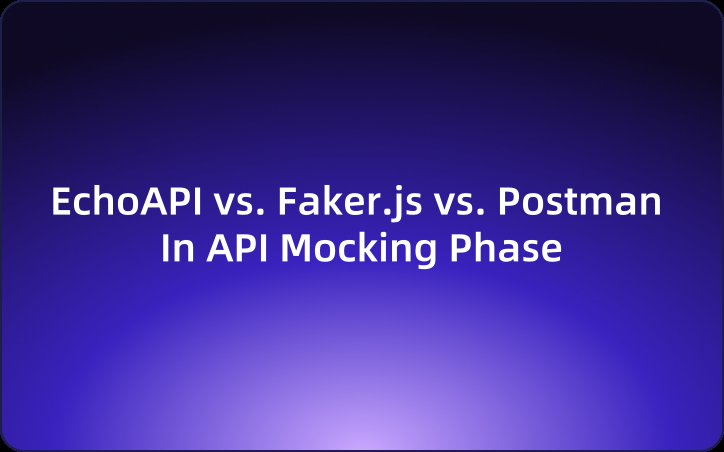EchoAPI vs. Faker.js vs. Postman In API Mocking Phase: Why EchoAPI is the Clear Winner
This article delves into a comprehensive comparison of three prominent tools: EchoAPI, Faker.js, and Postman.
When you're in the middle of building an API, having the ability to simulate data is crucial. It’s like waiting for your ingredients to arrive while you’re cooking dinner—you can't complete the dish without them.
But what happens when your backend is still in progress, and you need to simulate real API responses for frontend development? That’s where API mocking tools come in. However, not all tools are created equal. Let’s take a look at EchoAPI and compare it to other popular mocking tools to see why EchoAPI should be your go-to solution.
Faker.js: Writing Mock Data is Like Crafting a Novel

Let’s start with Faker.js, a popular tool for generating mock data. It's a go-to choice for many developers, but it can quickly show its limitations when your mock data needs become more complex.
The Challenges with Faker.js
1. Cumbersome Data Rules
When you use Faker.js, each piece of data (like product name, price, description, etc.) requires a manual setup. It's like creating a new recipe from scratch every time you cook—defining each ingredient and step in detail. As your project grows in complexity, with varying categories, sizes, and prices, you’ll find yourself writing more and more lines of code just to keep up. The process quickly becomes repetitive and inefficient, and as your data complexity increases, maintaining all these rules becomes a cumbersome task.
2. Inefficiency with Complex Data Structures
Once your mock data needs to include nested structures or multiple data types, Faker.js starts to show its true limits. It's like putting together a jigsaw puzzle with no reference image—you’re left guessing, and the more pieces (or data) you add, the harder it is to keep track. Handling complex data with Faker.js means more custom code, and the deeper your project gets, the harder it is to scale and maintain. For basic data, it works fine, but when real-world data structures come into play, it becomes a burden.
3. Performance Issues Under Load
Now imagine you need to simulate thousands of requests per second for a heavily used API. This is where Faker.js really starts to struggle. In high-concurrency scenarios, it bogs down and becomes sluggish, just like a busy restaurant kitchen struggling to keep up with orders. The more traffic you need to handle, the worse the performance gets. If you’re relying on Faker.js for fast, scalable mock data, you may find it becomes a bottleneck that slows everything down.
Solutions (But Not Ideal)
1. Reusable Templates
One way to deal with the repetitive nature of Faker.js is to create reusable templates for common data structures. For example, if you’re generating product data regularly, you can define a template that you reuse each time. This saves you from rewriting the same rules over and over again. However, templates only help with static data and do not address the need for dynamic data generation. They can't adapt to changing needs or real-time scenarios, making them less flexible.
2. Pairing with Backend Services
Another approach is to combine Faker.js with backend services to generate dynamic data. While this solution sounds promising, it’s not without its challenges. Integrating different systems can be messy and time-consuming, adding unnecessary complexity. It requires stitching together multiple components to make your project work, which introduces more overhead, additional points of failure, and less flexibility.
Summary:
While Faker.js is great for generating basic mock data, it becomes increasingly difficult to use as your project grows in complexity. The cumbersome rules, inefficiency with complex data structures, performance issues under load, and lack of support for dynamic data are key pain points that can slow down your development process. It may work for small, simple projects, but when real-world scenarios and scalability come into play, Faker.js starts to show its limitations.
Postman: Keeping Data Fresh is Like Updating Your Social Media

Postman is widely used for API testing and also offers a Mock Server feature. On paper, it sounds great—mocking APIs so you can simulate different data scenarios. But in practice, it can quickly become cumbersome. Let’s say you’re working on an API for user orders, and you need to simulate different customer behavior or order details. With Postman, you might find yourself manually updating mock data every time something changes—like manually refreshing your social media feed with each new post.
It’s like trying to keep your social media up to date—every time something new happens (new data), you have to go in and make the change yourself. This might seem manageable for small projects, but as your project grows, it can quickly become inefficient.
The Challenges with Postman
1. Manual Data Updates
When you use Postman’s Mock Server, each change to your mock data needs to be done manually. If you’re testing APIs that require frequent data updates, this becomes repetitive and error-prone. It’s like constantly updating your social media profile—you have to post a new update every time something changes. This means more time spent maintaining data and less time focused on building out your actual API.
2. Performance Issues in High-Concurrency Scenarios
If you’re testing an API that needs to handle thousands of requests per second (like a large e-commerce platform or a high-traffic service), Postman’s Mock Server starts to show its weaknesses. When multiple requests come in at once, the performance tends to degrade. Postman struggles to keep up when the traffic is high, which makes it less ideal for scaling.
Possible Solutions (But Not Ideal)
1. Automate with Scripts
To make manual updates less tedious, you could automate the process by using scripts to update your mock data regularly. This would save you time and reduce the likelihood of errors from manual data changes. However, this still doesn’t solve the underlying issue of performance under high load, and setting up the automation itself adds complexity.
2. Use External Mock Services
In more complex scenarios, you might try integrating Postman with external mock services (such as Mocky.io) to handle more intricate data generation needs. While this can work, it’s not a seamless experience. It introduces another layer of complexity as you’re essentially piecing together multiple tools just to handle your mock data. This adds more points of failure and can become a maintenance headache.
Summary
While Postman is an excellent tool for API testing, its Mock Server feature becomes inefficient as your project grows in complexity. Manual updates, performance issues under high traffic, weak dynamic data support, and inconsistency between mock data and real API responses are significant pain points. Postman is great for small, simple testing scenarios, but as your needs scale, it can become more of a burden than a solution. If you're looking for a smoother, more dynamic approach to mocking data, EchoAPI might be the solution you need.
Why EchoAPI is the Game-Changer for Data Mocking
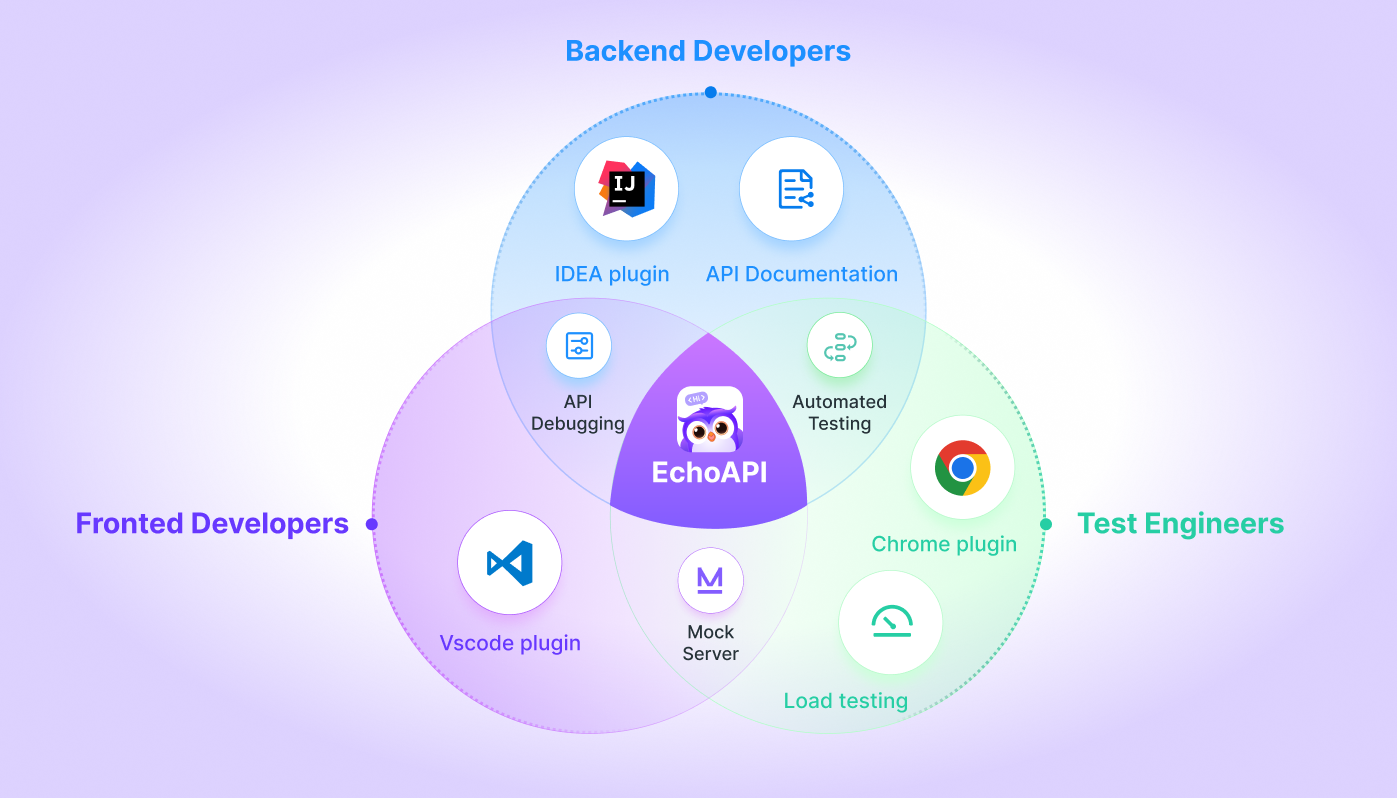
When it comes to simulating complex and dynamic data, EchoAPI is the solution you’ve been waiting for. It’s designed to handle all the heavy lifting of data generation, offering a seamless, efficient, and scalable solution for developers. Whether you're mocking simple endpoints or testing high-concurrency APIs, EchoAPI provides the flexibility and performance you need to accelerate your development process.
Think of EchoAPI like a professional chef who can whip up a meal tailored exactly to your tastes. You don’t need to guide them through every step or provide a recipe for each dish—they already know what ingredients to use and how to serve it. This is how EchoAPI works when it comes to mocking data—it adapts to your requirements instantly, handling the complexity for you so you can focus on building your application.
Why EchoAPI?
1. Dynamic Data Support Made Simple
Unlike other tools like Faker.js and Postman, EchoAPI makes generating dynamic, real-world data a breeze.
Need product data that changes depending on the day of the week or user preferences? Or how about simulating user activity that evolves based on real-time behavior? EchoAPI can handle it all with minimal setup. It's like having a custom recipe that adjusts itself based on changing ingredients, without you having to manually tweak it.
2. Complex Data? No Problem
With EchoAPI, there's no need to manually define the rules for every field. Whether you're simulating an e-commerce product catalog or a user profile with nested data, EchoAPI makes it easy by letting you define templates. The system will generate the required data based on the templates, ensuring consistency and reducing human error. It’s like having an assistant chef who already knows how to handle the toughest recipes.
3. Scalability Without Sacrificing Performance
High load? No problem. EchoAPI is built to scale seamlessly. Whether you're simulating 10, 100, or even 10,000 concurrent requests per second, it delivers fast and reliable responses every time. It’s like having a five-star kitchen that can handle a banquet with ease—no slowdowns, no bottlenecks.
4. User-Friendly and Intuitive Setup
Getting started with EchoAPI is a walk in the park. No need to spend hours learning complex configurations or writing scripts—its user-friendly interface makes it easy for both experienced developers and newcomers to jump in. Even new team members can create dynamic, realistic mock data in no time.
The Key Benefits of EchoAPI
1. No More Manual Updates
With EchoAPI, your mock data stays fresh and relevant without requiring constant manual intervention. The system automatically adapts to your needs, saving you valuable time and effort. It’s like having a tool that keeps your mock data as up-to-date as the real thing, without you lifting a finger.
2. Seamless Scaling for High-Concurrency Testing
Whether you're testing a simple API or simulating thousands of concurrent requests, EchoAPI can handle it all with ease. Its robust infrastructure ensures smooth performance, even under heavy load. Unlike Faker.js or Postman, which can slow down when scaling, EchoAPI maintains its efficiency, making it ideal for real-world testing scenarios.
3. Real-World Data Simulation
EchoAPI doesn’t just generate random data—it creates data that follows real-world patterns, making your tests more accurate and reflective of actual user behavior. Need to simulate product availability based on user location or time of day? EchoAPI can handle that, ensuring your mock data is as realistic as possible.
4. Quick and Easy Setup
One of the best features of EchoAPI is its intuitive interface. You don’t need to waste time on complicated setup processes or dive deep into code to get it working. Start generating realistic mock data in no time, without the frustration that comes with other tools.
Conclusion: A Better Way to Mock Data
If you're tired of the endless manual work, poor performance under load, and lack of flexibility with other tools, EchoAPI is the answer you’ve been looking for. It simplifies data simulation, scales effortlessly, and allows you to generate dynamic, real-world data in a fraction of the time.
Say goodbye to the old ways of mocking data and give EchoAPI a try. It’s the smarter, more efficient way to simulate your API data—whether you're working on simple projects or tackling complex, high-concurrency environments. Try EchoAPI today, and experience the future of API mocking.




 EchoAPI for VS Code
EchoAPI for VS Code

 EchoAPI for IntelliJ IDEA
EchoAPI for IntelliJ IDEA

 EchoAPl-Interceptor
EchoAPl-Interceptor

 EchoAPl CLI
EchoAPl CLI
 EchoAPI Client
EchoAPI Client API Design
API Design
 API Debug
API Debug
 API Documentation
API Documentation
 Mock Server
Mock Server