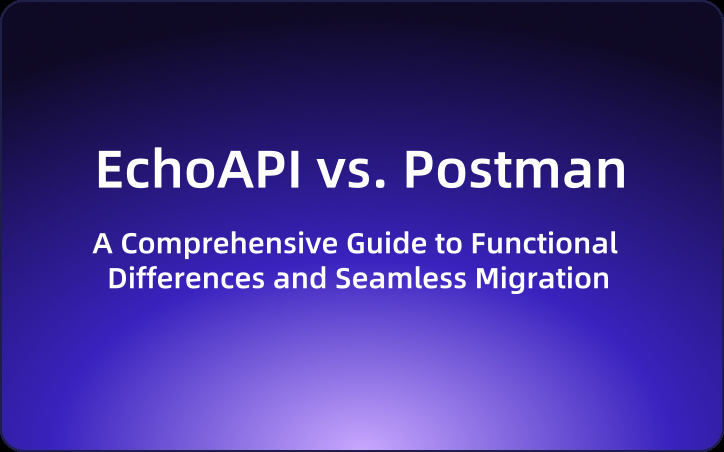EchoAPI vs. Postman: A Comprehensive Guide to Functional Differences and Seamless Migration
This article will explain in detail the functional differences between EchoAPI and Postman and introduce how to smoothly and perfectly migrate from Postman to EchoAPI.
This article will explain in detail the functional differences between EchoAPI and Postman and introduce how to smoothly and perfectly migrate from Postman to EchoAPI.
What is Postman?
Postman is a tool that allows API developers and test engineers to test APIs. It provides a simple and intuitive interface to call API endpoints, send requests, receive responses, and parse them. With Postman, you can create, edit, and send various HTTP requests, offering all the functionalities needed for API testing. It also provides features like test scripts, environment variables, and collections. Postman supports API test automation, allowing you to save and share test results. It's one of the most convenient tools for API developers, offering all the necessary tools for API testing and debugging.
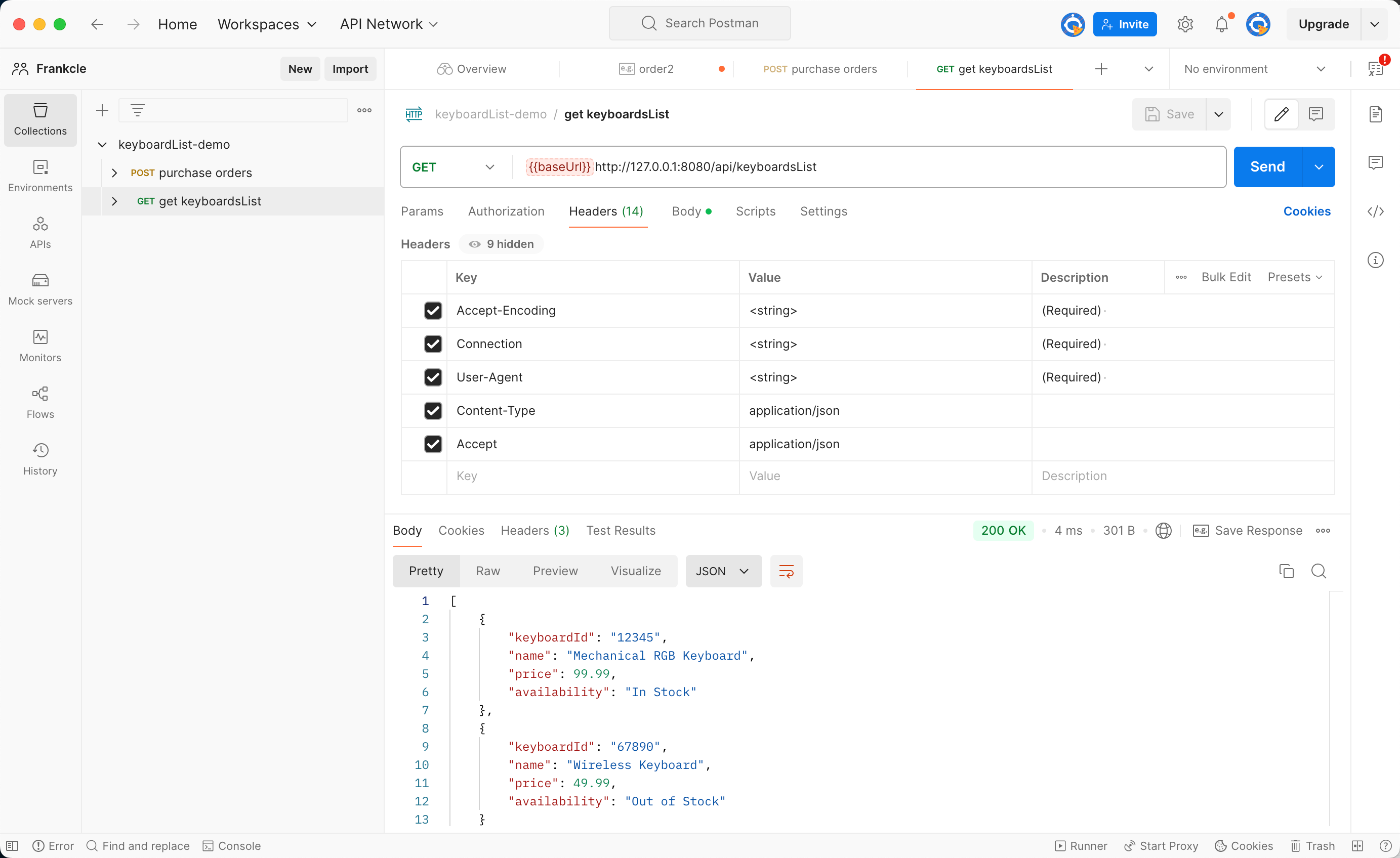
What is EchoAPI?
EchoAPI is an ultra-lightweight collaboration tool for API development that supports Scratch Pad. It's a perfect alternative to Postman, offering features like API design, debugging, automated testing, and load testing. Plus, it comes with plugins for IntelliJ IDEA(EchoAPI for IntelliJ IDEA), extension for VS Code(EchoAPI for VS Code), and a Chrome request capture extension(EchoAPI Interceptor), all without the need to log in.
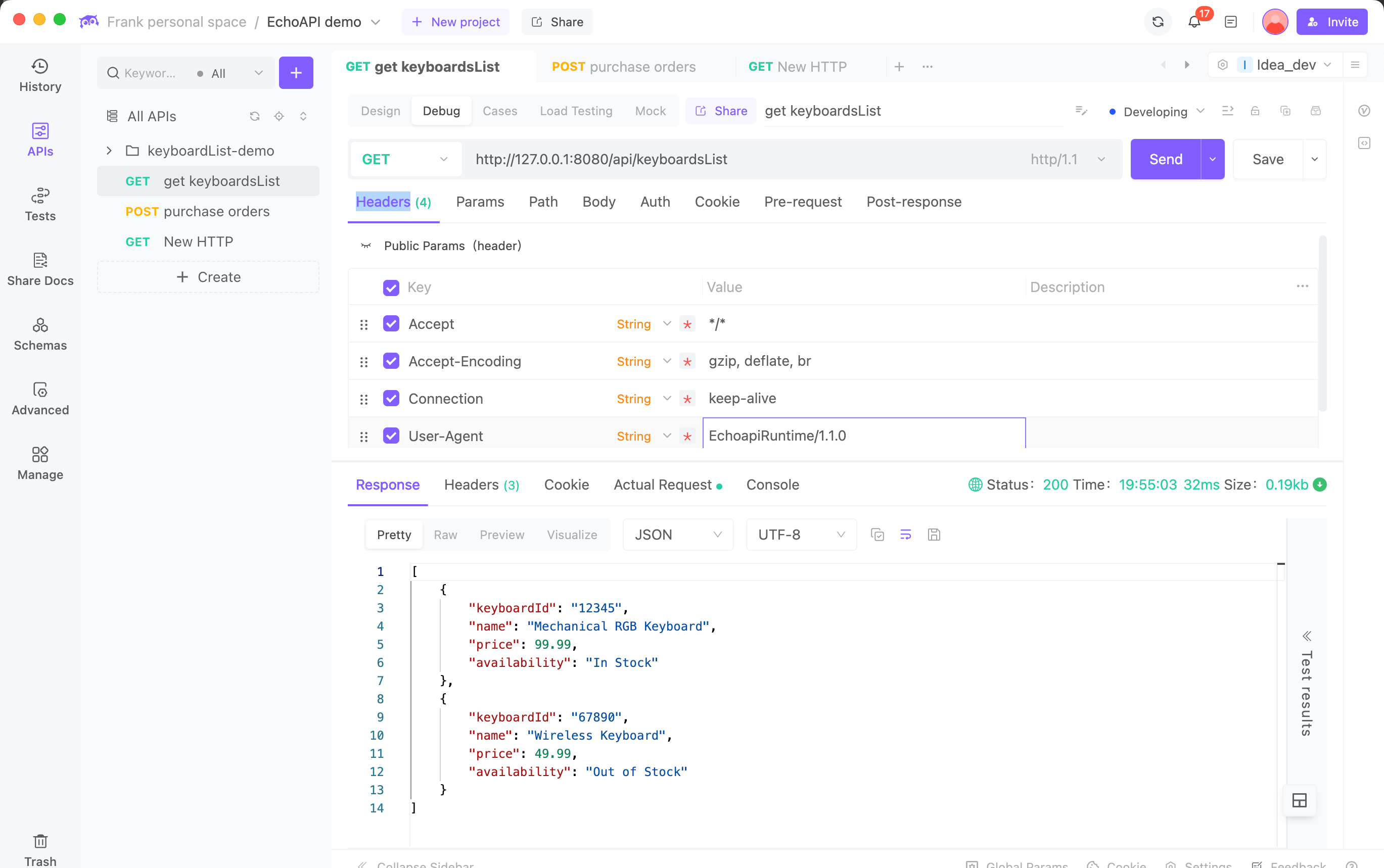
Comparison Between Postman and EchoAPI
Below, we've summarized the functional differences between EchoAPI and Postman across five key areas.
Accessibility
EchoAPI is a cloud-based platform, allowing developers to access API tests and documentation from anywhere without installing software on their computers.
On the other hand, Postman requires installation on your computer. This can be inconvenient for developers who need to work from multiple locations, as accessing project files may be cumbersome.
User Interface
EchoAPI offers a visually appealing and user-friendly UI, making it easy for developers to create tests and generate specifications.
In contrast, Postman has a more complex UI that requires a code-centric approach. Without coding knowledge, it might be challenging to use.
Collaboration
EchoAPI provides collaboration and teamwork features, enabling developers to share tests and documentation with others and collaborate on projects seamlessly.
On the other hand, Postman can consume a lot of resources, especially when working with large datasets, potentially slowing down your computer. This can pose challenges for developers who need to run multiple tests or work with extensive API collections.
Custom Features
EchoAPI offers unlimited custom options required for API testing and development, providing much greater flexibility. Postman offers limited custom options like custom external factors, response headers, and scripts.
Supported Languages
EchoAPI not only provides an English version but also offers Japanese and Taiwanese versions, among others, whereas Postman only provides English.
Key Features of EchoAPI
- API Design: EchoAPI's API documentation complies with OpenAPI 3.0 (formerly Swagger) and JSON Schema, providing convenient visual documentation management features. This means zero learning curve for developers. It also supports online sharing of API documentation.
- Data Models (Schema): EchoAPI supports reusable data structures. It allows direct nesting of model references, intelligent import of JSON/XML, and supports advanced combination patterns like oneOf and allOf.
- API Debugging: It offers features like environment variables, pre/post-processing scripts, and global sharing of cookies/sessions—all the functionalities that Postman has. Additionally, EchoAPI is more user-friendly and efficient. After executing an API, you can click the "Save API Case" button to create an API case. This means you can execute the API directly without re-entering parameters, making it very convenient. Custom scripts are compatible with Postman's syntax and fully support execution code in programming languages like JavaScript, Java, Python, PHP, JS, BeanShell, Go, Shell, Ruby, Lua, and others.
- API Use Cases: APIs usually have numerous use cases (e.g., parameters being correct, incorrect, empty, different parameter states, etc.). EchoAPI's API case feature automatically starts validating data accuracy when executing use cases, making debugging highly efficient.
- API Data Mocking: EchoAPI includes an integrated Mock.js rule engine, allowing you to easily mock various data types. Developers can define mock rules while defining data structures and support adding "Expectations" to return multiple mock data based on request parameters. Most importantly, it simulates realistic data without any additional configuration. We'll introduce more information on this in the related section later.
- Database Operations: EchoAPI supports reading data from the database and using it as request parameters for APIs. It can also verify whether API requests are successful by reading data from the database.
- API Automated Testing: EchoAPI supports API collection testing, allowing developers to quickly create test collections by selecting APIs (or API use cases). More features related to API automated testing are under development—stay tuned! Our goal is to equip with all the functionalities of JMeter while enhancing the developer experience.
- Code Generation: Based on API and data model definitions, the system automatically generates API request code, front-end code, and back-end code.
- Team Collaboration: EchoAPI is designed for team collaboration. API updates are synchronized in real-time on the cloud, supporting team/project/member permission management. EchoAPI strives to meet the needs of different business models.
Why Choose EchoAPI?
- No login required
- Supports Scratch Pad
- Ultra lightweight
- 100% compatible with Postman script syntax
Moreover, EchoAPI leverages Amazon Web Services (AWS) to enhance collaboration efficiency among team members. You can instantly share data (only specified data) with other members within the project using EchoAPI. This enables efficient collaboration without switching apps or verbal explanations.
Furthermore, EchoAPI firmly protects user data. All user data is stored on stable AWS servers, and even EchoAPI cannot access user data. EchoAPI can balance the confidentiality, integrity, and availability of your information.
Complete Guide: Migrating from Postman to EchoAPI
Part 1: Exporting Collections from Postman
First, you need to export your collections from Postman. Exporting collections allows you to share API queries and results with others or use them in other programs.
In Postman, select the collection you want to export, as shown below, and click "Export."
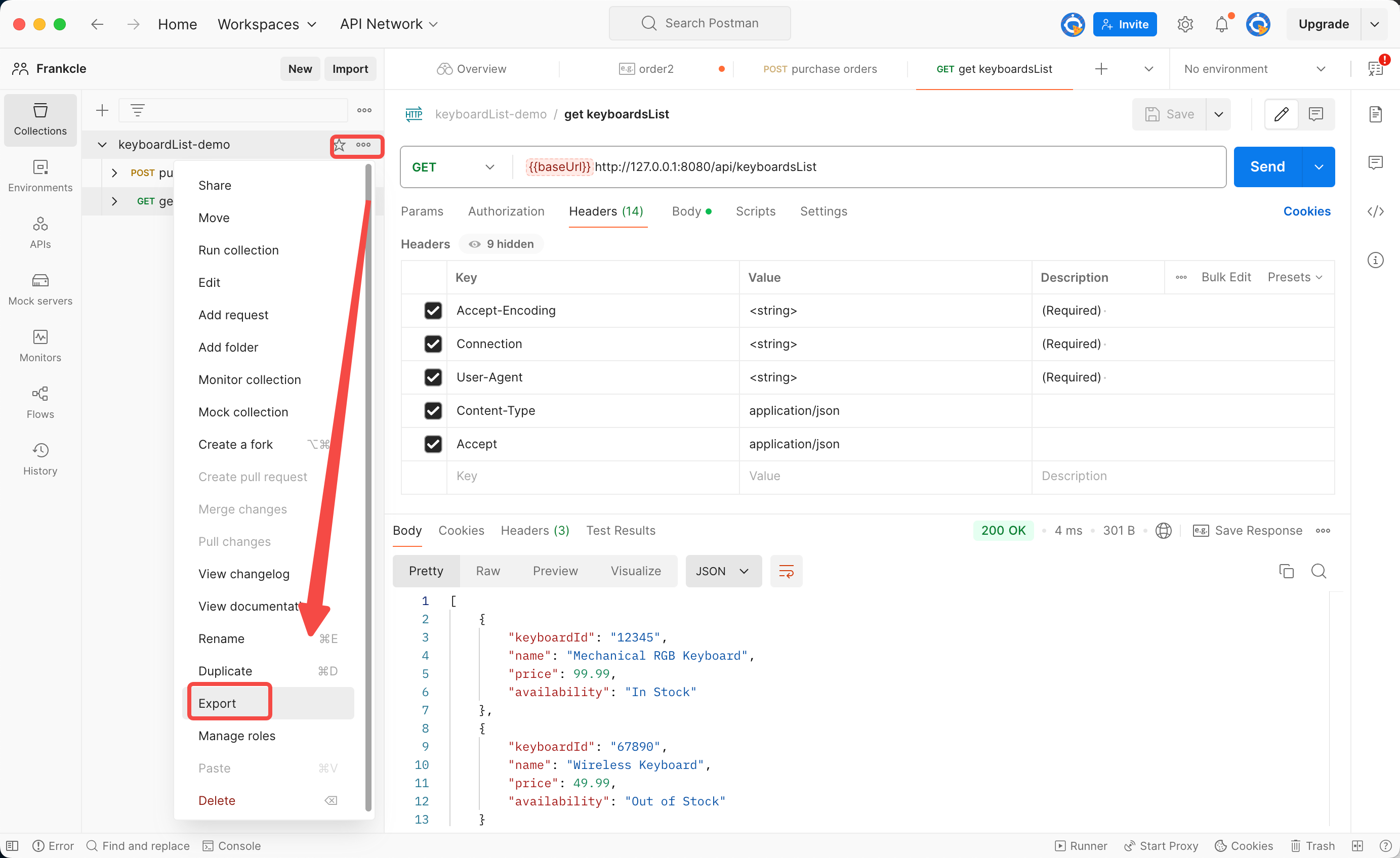
Choose the "Collection v2.1" format to export all queries, directories, and details. So, select the second option, "Collection 2.1 Recommended."
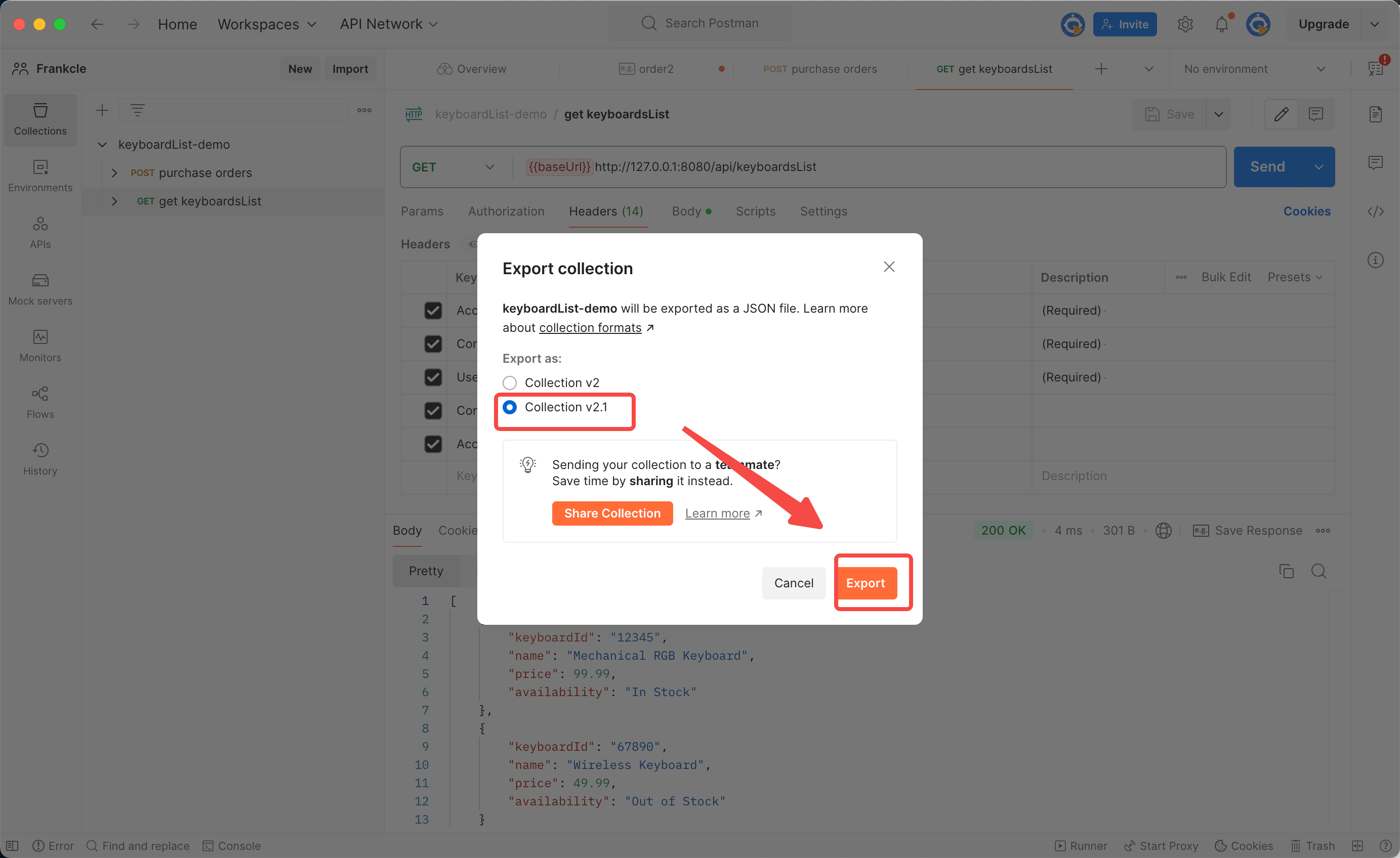
Part 2: Importing Collections into EchoAPI
After successfully exporting data from Postman using the above guide, you can easily import it into EchoAPI by following these steps:
Step 1: Open your project in EchoAPI and click on "Advanced" in the left menu.Click on "Import Data" and select "Postman."
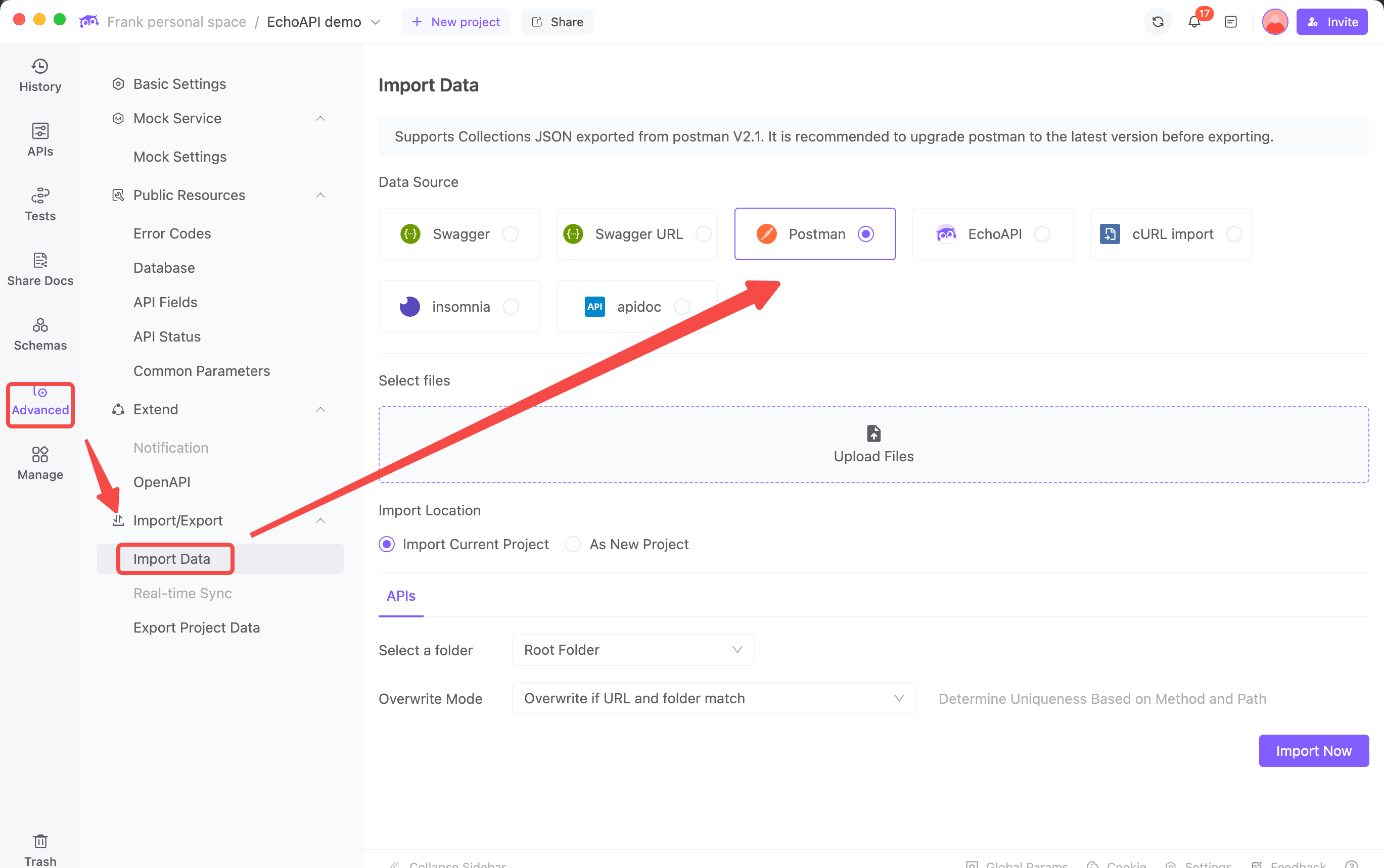
Step 2: Click on the file upload area at the bottom of the screen to select your Postman file, or drag and drop the file into that area to import the data.
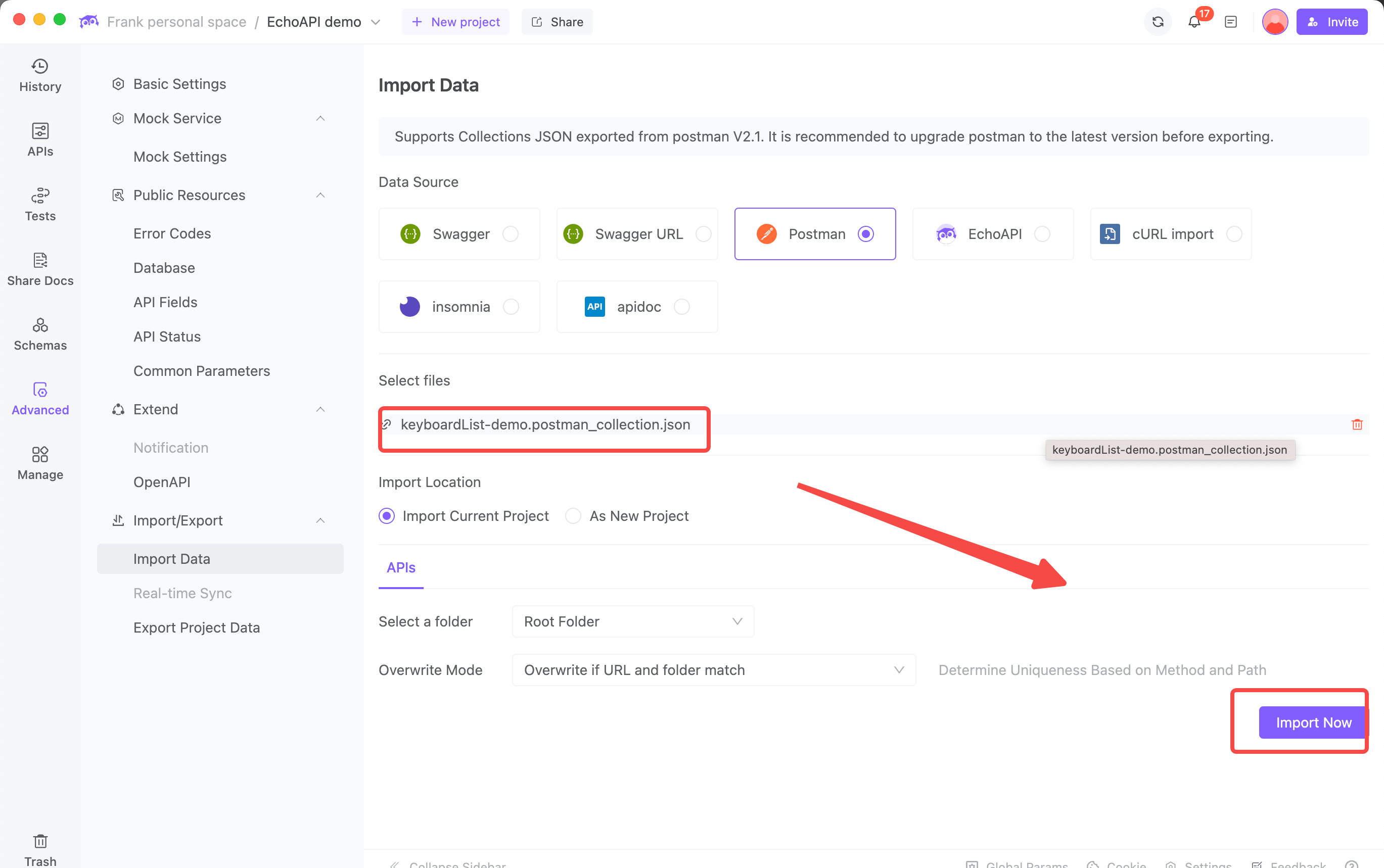
By now, you should have successfully imported your Postman data into EchoAPI. Since EchoAPI perfectly supports compatibility with Postman's specifications, no further action is required. Additionally, if you need to add or modify content in the collection, you can invite team members to work together. This speeds up the development process and ensures that everyone is using the same data. Regardless of how large the project is, everyone can work according to the same specifications.
If you have reached the quantitative limits of the collection runner and want to execute more collections, you need to switch to EchoAPI, an API testing tool without such limitations. Unlike Postman, EchoAPI does not impose restrictions on the creation and execution of collections, allowing developers to create and execute collections as they wish.
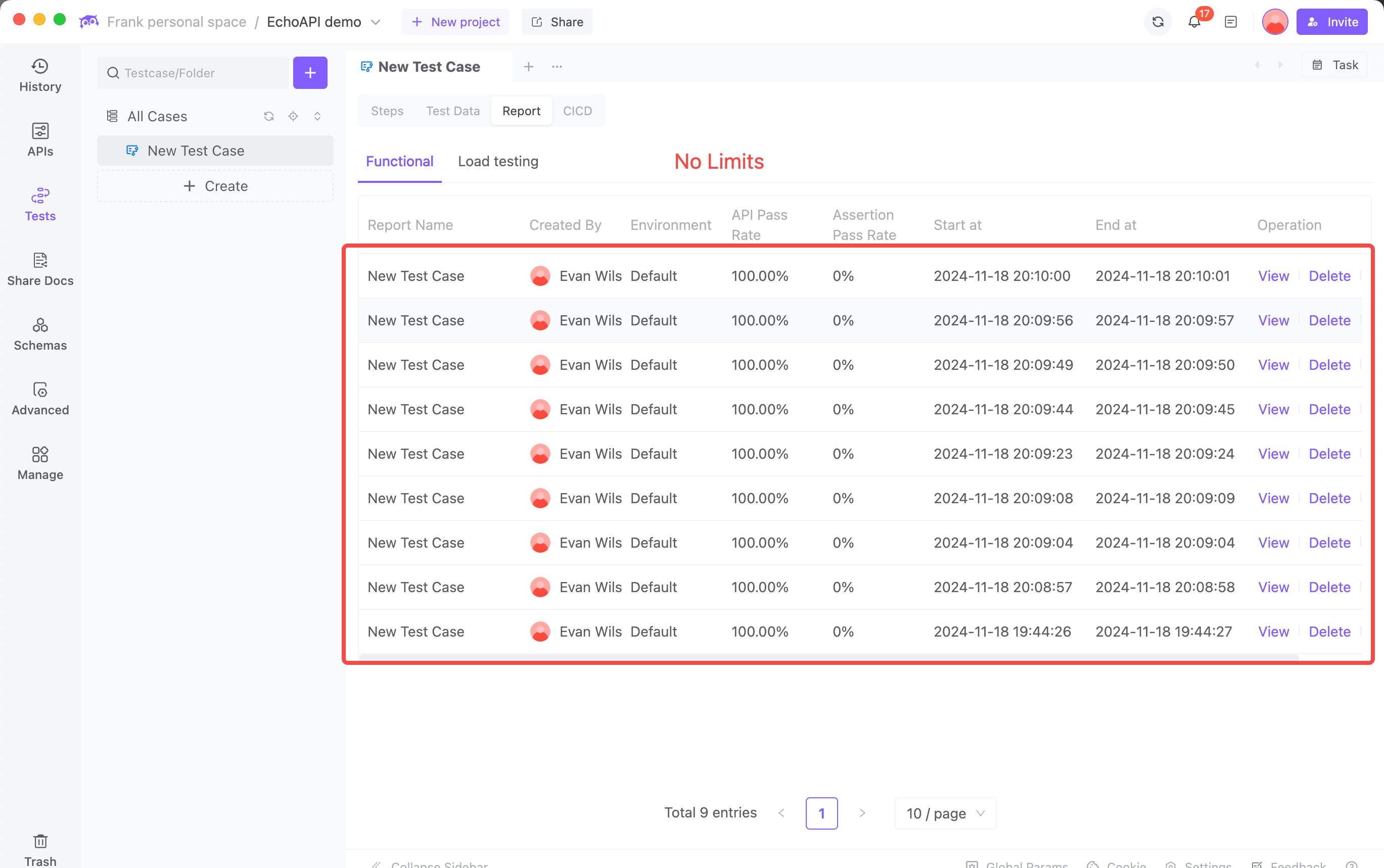
Conclusion
After migrating your Postman collection data to EchoAPI, you can use EchoAPI to generate API specifications, perform automated tests, and mock APIs. EchoAPI also offers many other features, so download EchoAPI now and explore its amazing functionalities.
EchoAPI includes all the features available in Postman. By migrating from Postman to EchoAPI, you no longer have to struggle with an English UI and can enjoy richer API development features. Collaboration efficiency is greatly improved, and you can save a significant amount of time.









 EchoAPI for VS Code
EchoAPI for VS Code

 EchoAPI for IntelliJ IDEA
EchoAPI for IntelliJ IDEA

 EchoAPl-Interceptor
EchoAPl-Interceptor

 EchoAPl CLI
EchoAPl CLI
 EchoAPI Client
EchoAPI Client API Design
API Design
 API Debug
API Debug
 API Documentation
API Documentation
 Mock Server
Mock Server