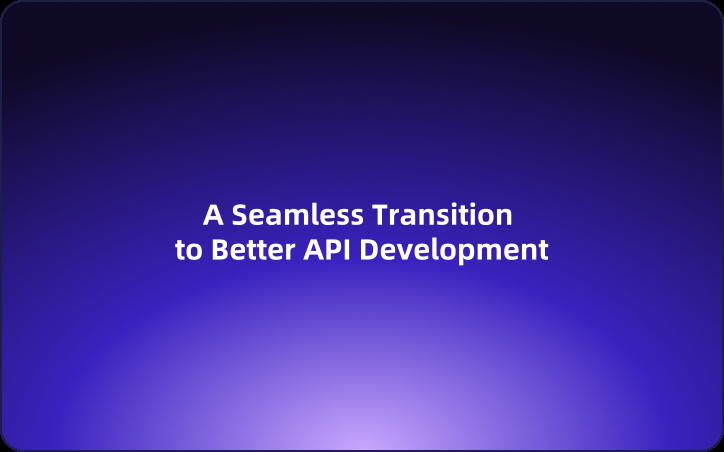EchoAPI vs Postman: A Seamless Transition to Better API Development
Many developers face challenges with Postman, including a slow mandatory login, no Scratch Pad for quick testing, high costs, and a bulky Electron client. These issues can hinder productivity and collaboration.
Many developers have encountered several challenges while using Postman for API development. These include a mandatory login process that can slow them down, the lack of Scratch Pad support for quick testing, a high price point that may not fit every budget, and the cumbersome nature of its bulky Electron client. These challenges can hinder productivity and collaboration. This is where EchoAPI comes in, offering a more streamlined and efficient alternative designed to address these common issues.
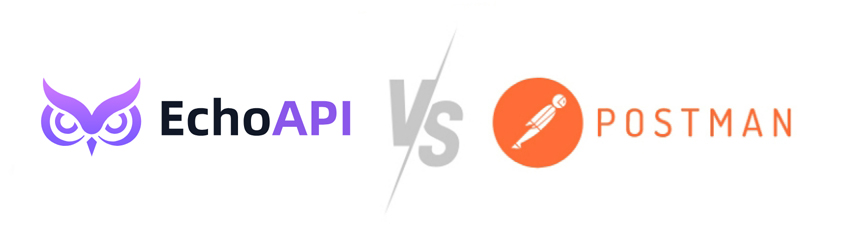
What is Postman?
Postman has been a go-to tool for API testing and development for years. It provides a comprehensive suite of features that enable developers to efficiently create, test, and debug APIs. From sending HTTP requests and viewing responses to managing collections of requests, Postman covers all the essentials. With advanced capabilities like automated testing and an integrated code editor, it’s no surprise that it remains a favorite among developers.
Why Users Are Seeking Alternatives to Postman
Key Reasons
As developers seek more efficient tools, several key reasons are pushing them away from Postman:
-
Unnecessary Login Requirements
Postman mandates users to log in, which disrupts workflow and hampers quick access to tools. -
Lack of Scratch Pad Support
The absence of a scratch pad feature makes it challenging for developers to jot down temporary notes or code snippets, unlike other tools that offer this convenience. -
High Costs
Postman's pricing can be prohibitive, particularly for teams needing extensive API testing and management capabilities. -
Bulky Client
Postman operates as a bulky Electron app, which can slow down performance and consume unnecessary system resources.
Additional Challenges Faced by Developers
Many developers juggle multiple tools, like Swagger for API design and JMeter for testing. This fragmentation can cause inconsistencies and wasted time, complicating the development process.
-
Frontend Developers
They frequently write scripts to mock API data. Postman’s limitations can result in miscommunication around API changes, which increases the risk of failures when working with live APIs. -
Backend Developers
They often switch between various tools for designing and developing APIs. While Postman addresses debugging effectively, it fails to facilitate smooth transitions between the design and testing phases, causing inefficiencies. -
Testers
Many rely on separate tools like JMeter for testing purposes. If they need to copy information from Postman, any changes in API definitions can lead to outdated data and testing errors.
Recent Restrictions Prompting Users to Rethink Postman
Postman’s recent changes have further contributed to user dissatisfaction. Key restrictions include:
-
API Creation Limits
The free plan restricts teams to only three APIs, posing a significant barrier for projects that require more. -
Limited Collection Runner Runs
With a limit of just 25 runs per month, teams may find it difficult to conduct frequent testing, which can hinder workflow efficiency. -
API Call Caps
Monthly limits on API and mock server calls severely restrict testing in high-traffic scenarios. -
Collaboration Restrictions
The free plan permits collaboration for only three users, which can limit the growth of larger teams needing more robust collaboration features.
These constraints can significantly disrupt a developer's workflow, prompting many to seek more flexible and efficient alternatives like EchoAPI. With its integrated features and focus on collaboration, EchoAPI offers a streamlined solution for modern API development needs.
Introducing EchoAPI: The Future of API Development
Enter EchoAPI—a cutting-edge tool designed to streamline API development, debugging, and testing—all in one platform. EchoAPI simplifies workflows, negating the need for multiple tools and enhancing collaboration among frontend, backend, and testing teams.
Why Choose EchoAPI?
Key Features
- API Design
- API Documentation
- API Debugging
- API Test Automation
- API Mocking
- Team Collaboration
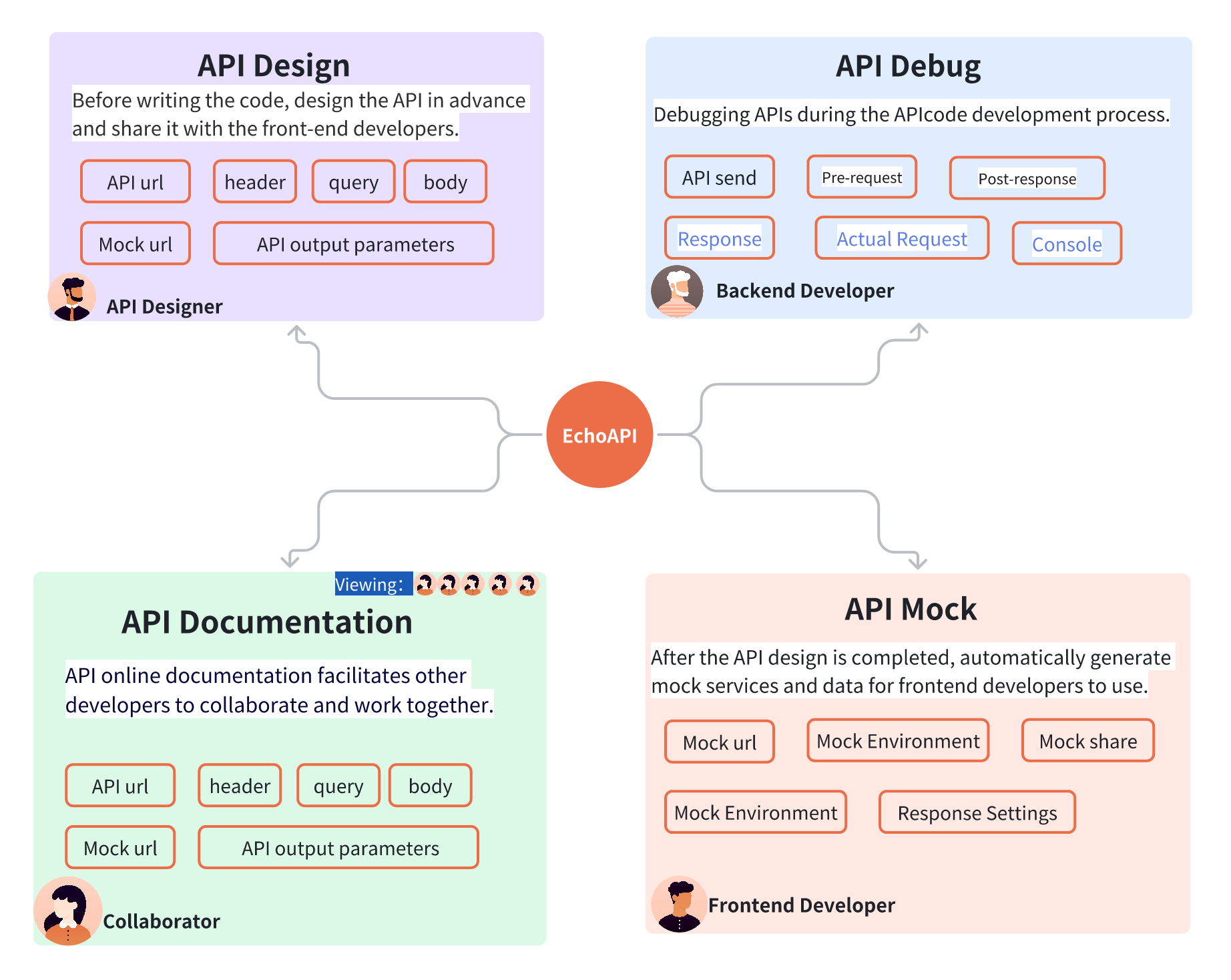
Advantages
-
Lightweight and Fast
Built for efficiency, offering a smoother user experience without unnecessary bloat. -
No Login Required
Instantly access features without the hassle of frequent logins, maximizing productivity. -
Visualized UI
Easy-to-navigate interface for orchestrating tests. -
Scratch Pad Support
Conveniently jot down temporary code snippets and ideas. -
Postman Script Compatibility
Users can transition easily, as EchoAPI fully supports Postman’s scripting syntax. -
Powerful Integrations
Plugins available for IntelliJ IDEA, VS Code, and Chrome—all without requiring a login.
Pricing
EchoAPI offers a free version without time restrictions, allowing developers to access all features without a financial commitment. For teams that need advanced management tools, a paid subscription is available, while the free version remains a cost-effective option for individual developers and smaller teams.
Comparing EchoAPI and Postman
| Feature | EchoAPI | Postman |
|---|---|---|
| Accessibility | No login required; accessible anytime, anywhere | Requires installation and login |
| User Interface | Visually intuitive and easy to navigate | More complex and potentially overwhelming |
| Collaboration | Real-time teamwork on projects | Limited collaboration features |
| Performance | Ultra lightweight for quick operations | Can be resource-intensive |
| Customization | Flexible with unlimited options | More limited in customization |
How to Transition from Postman to EchoAPI:A Simple Guide
Switching from Postman to EchoAPI might sound daunting, but it’s straightforward and worth it. Here’s a step-by-step guide for a smooth transition:
Step 1: Export Your Postman Collection
Start by exporting your API collection. Choose the desired collection, click “Export,” and select the “Collection v2.1” format. This ensures you capture all relevant data.
Step 2: Import into EchoAPI
Log into EchoAPI, navigate to "Settings," and select “Import.” Upload the Postman file, and your collection will become available in EchoAPI.
Step 3: Review and Update the Collection
Collaborate with your team to review the imported collection. EchoAPI’s version control features enable easy modifications and track changes seamlessly.
Step 4: Test Your Collection
Use EchoAPI’s testing tools to validate your API across different scenarios. Access the test results in the “Test Reports” section to ensure everything is working as expected.
Step 5: Deploy Your Collection
Once testing is complete, deploy your API to your chosen environment. EchoAPI supports deployment across various platforms, ensuring both scalability and reliability.
Conclusion
EchoAPI is the future of API development, integrating key functionalities into a single, cohesive platform. Its standout features—such as instant access without login, scratch pad support, and powerful collaboration tools—position it as a superior alternative to Postman. EchoAPI’s lightweight design, seamless integration with popular IDEs, and full compatibility with Postman’s scripting syntax ensure an easy transition for developers. The free version allows you to explore all its capabilities without any financial obligation. Whether you’re a frontend developer, backend developer, or tester, EchoAPI is the ideal solution to enhance your API development experience and streamline your workflow.




 EchoAPI for VS Code
EchoAPI for VS Code

 EchoAPI for IntelliJ IDEA
EchoAPI for IntelliJ IDEA

 EchoAPl-Interceptor
EchoAPl-Interceptor

 EchoAPl CLI
EchoAPl CLI
 EchoAPI Client
EchoAPI Client API Design
API Design
 API Debug
API Debug
 API Documentation
API Documentation
 Mock Server
Mock Server