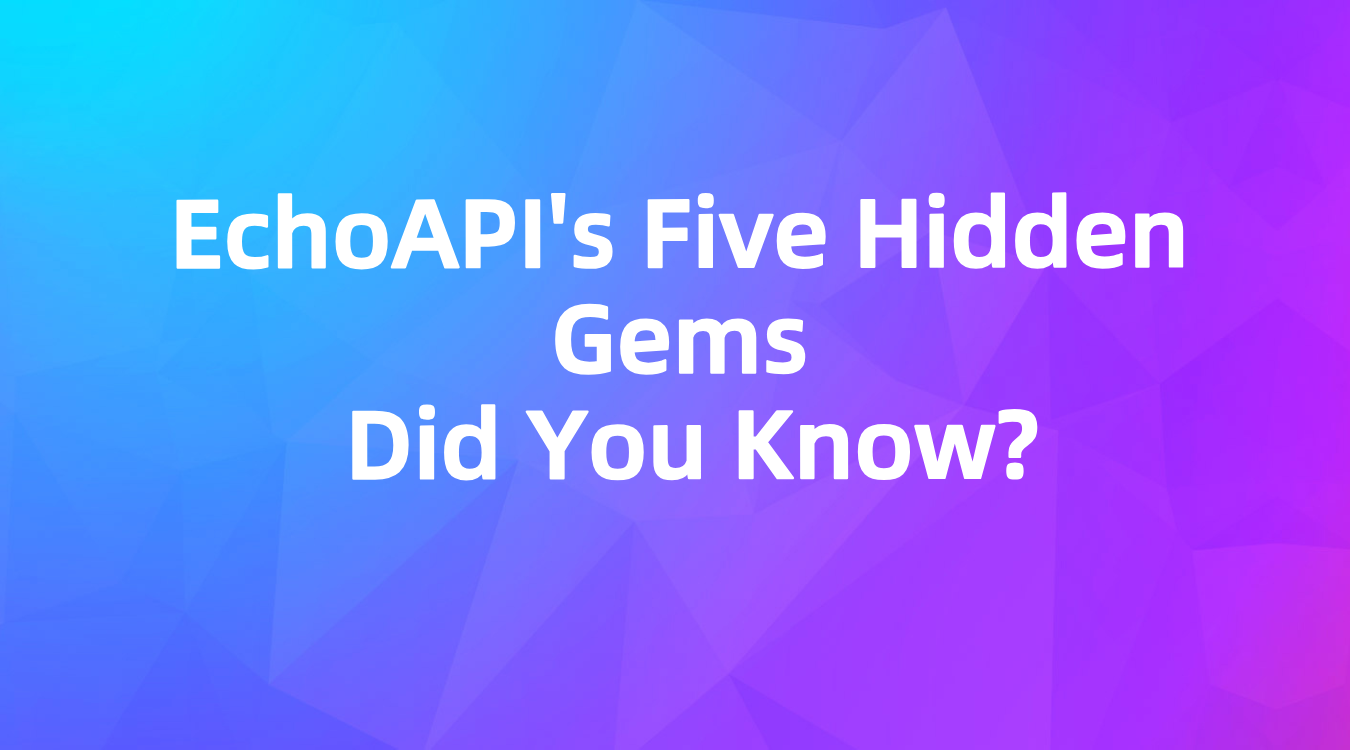EchoAPI's Five Hidden Gems: Did You Know?
EchoAPI offers great core features and handy extras that improve API development. With load testing, easy documentation sharing, and Postman imports, it stands out among API management tools.
In this API-driven development environment, having a robust and efficient API management tool is crucial. EchoAPI, a multi-user collaborative API management tool, has won the hearts of many developers with its excellent API design, debugging, and automated testing features. But beyond these basic functionalities, EchoAPI also hides several practical features. In this article, we'll unveil five lesser-known but incredibly useful hidden features that can make your API development journey even smoother.
Five Lesser-Known but Highly Useful Hidden Features of EchoAPI
1. Single Endpoint Load Testing
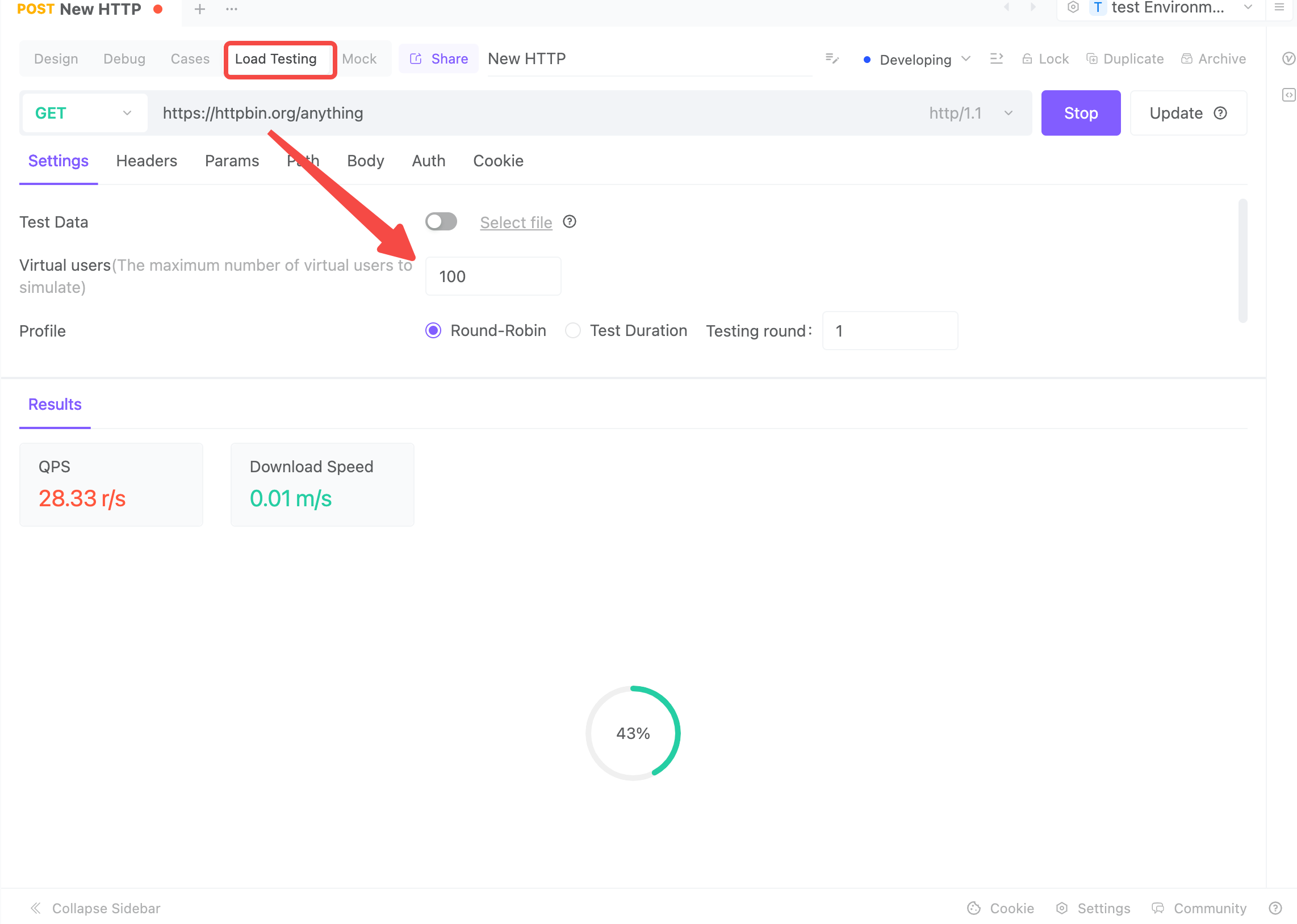
EchoAPI provides a single endpoint load testing feature that allows developers to perform quick load tests on their APIs. This feature lets users simulate high-concurrency requests in a real environment, measure API performance under heavy load, and identify potential bottlenecks, thereby enhancing the stability and performance of the API.
2. Share API Documentation with Frontend Developers
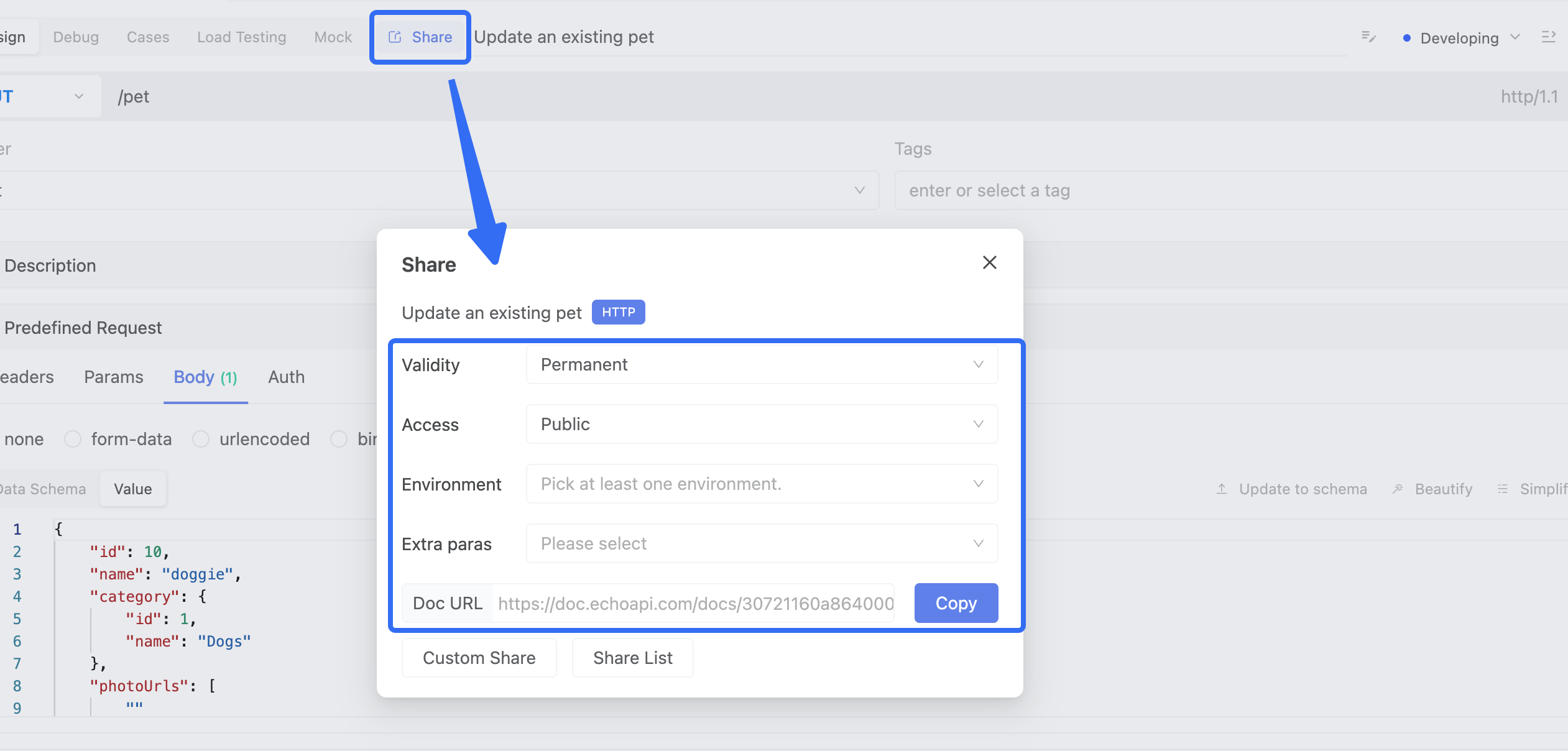
To promote efficient collaboration between frontend and backend teams, EchoAPI supports quick sharing of API documentation. Developers can generate and share API documentation with a single click, allowing frontend developers to access the documentation without needing additional permissions. This greatly improves team efficiency and communication, reducing errors and delays caused by out-of-date documentation.
3. EchoAPI for IntelliJ IDEA Plugin
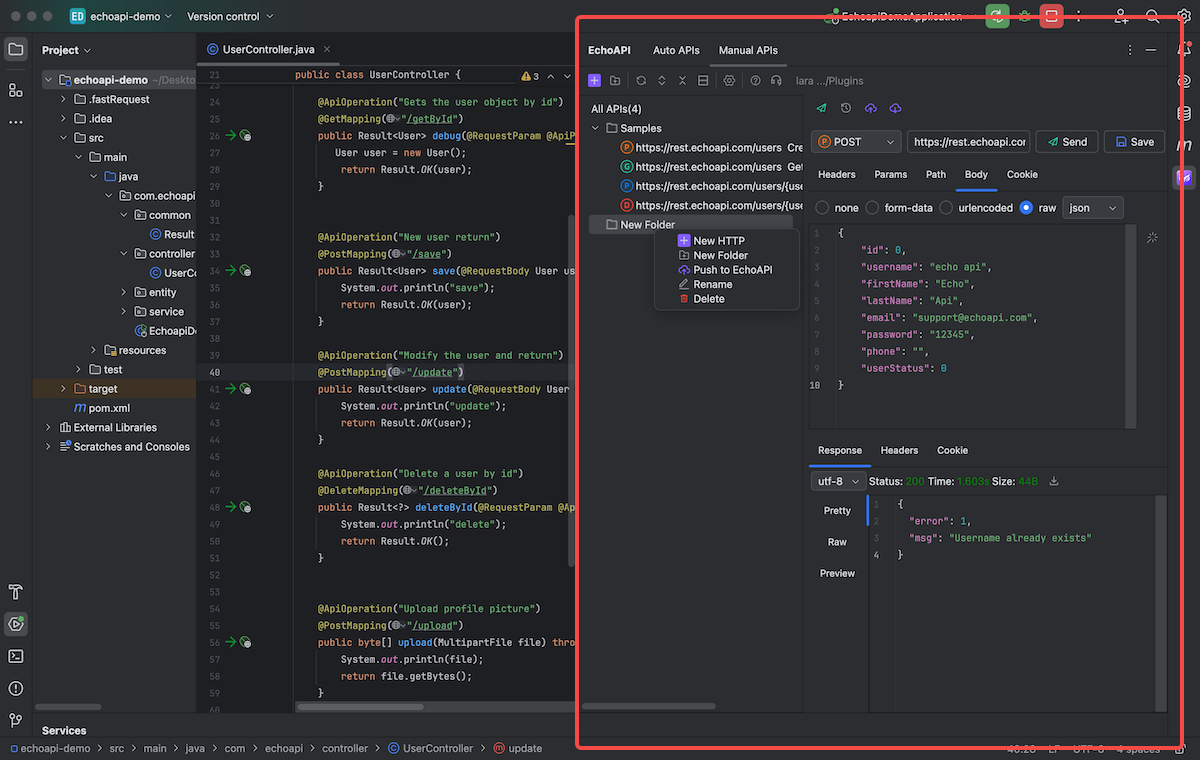
EchoAPI offers seamless integration with IntelliJ IDEA through its plugin. This plugin can scan Java code and automatically generate API documentation, enabling developers to manage and update APIs directly within their integrated development environment. Best of all, the plugin is free and requires no login, greatly simplifying the development process.
4. EchoAPI for VSCode
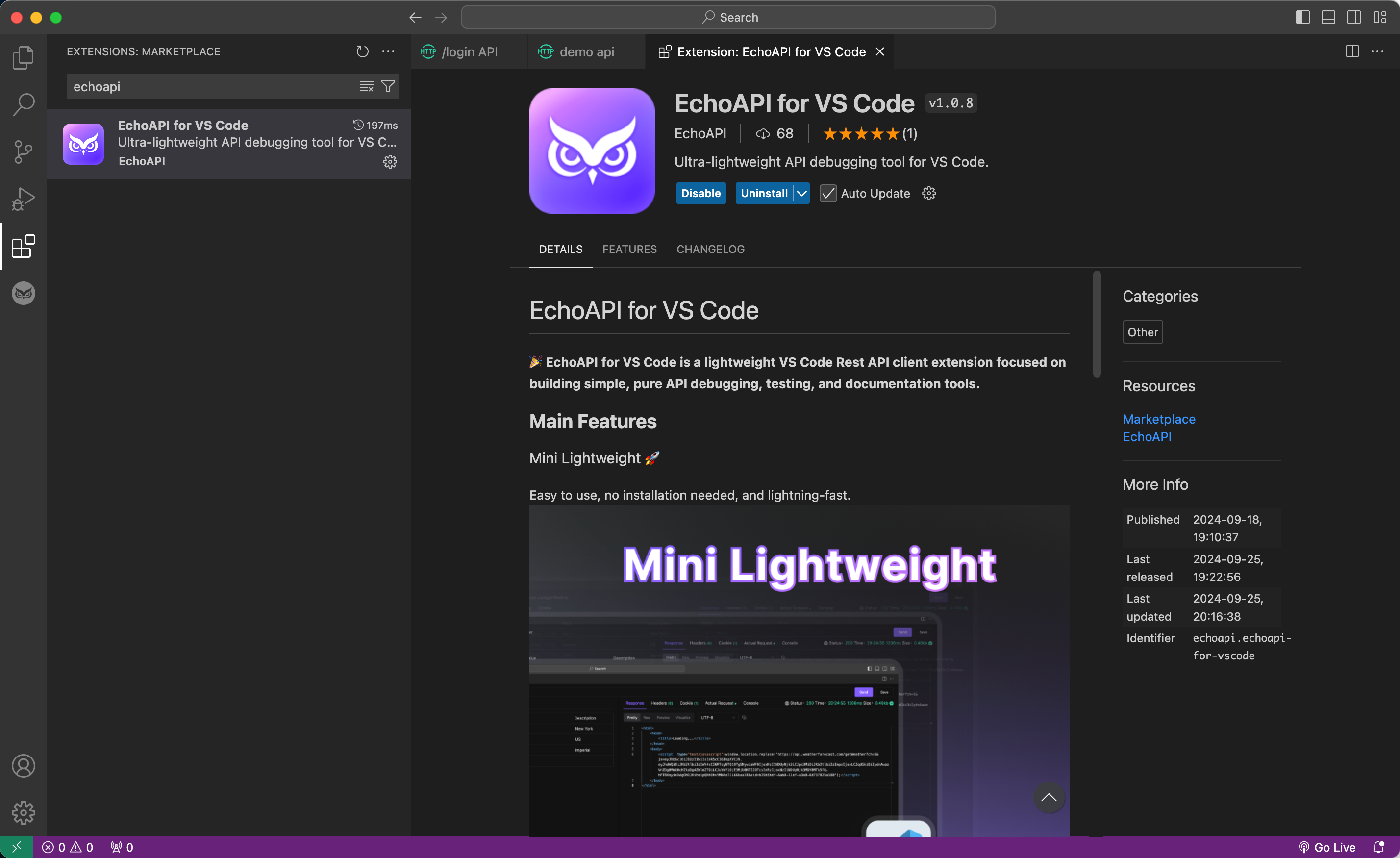
With the EchoAPI for VSCode plugin, developers can manage and test APIs without downloading and launching the heavyweight Postman desktop app. This plugin is also free and requires no login, offering a convenient and lightweight development experience perfect for scenarios needing flexible API management.
5. Import Postman Collections
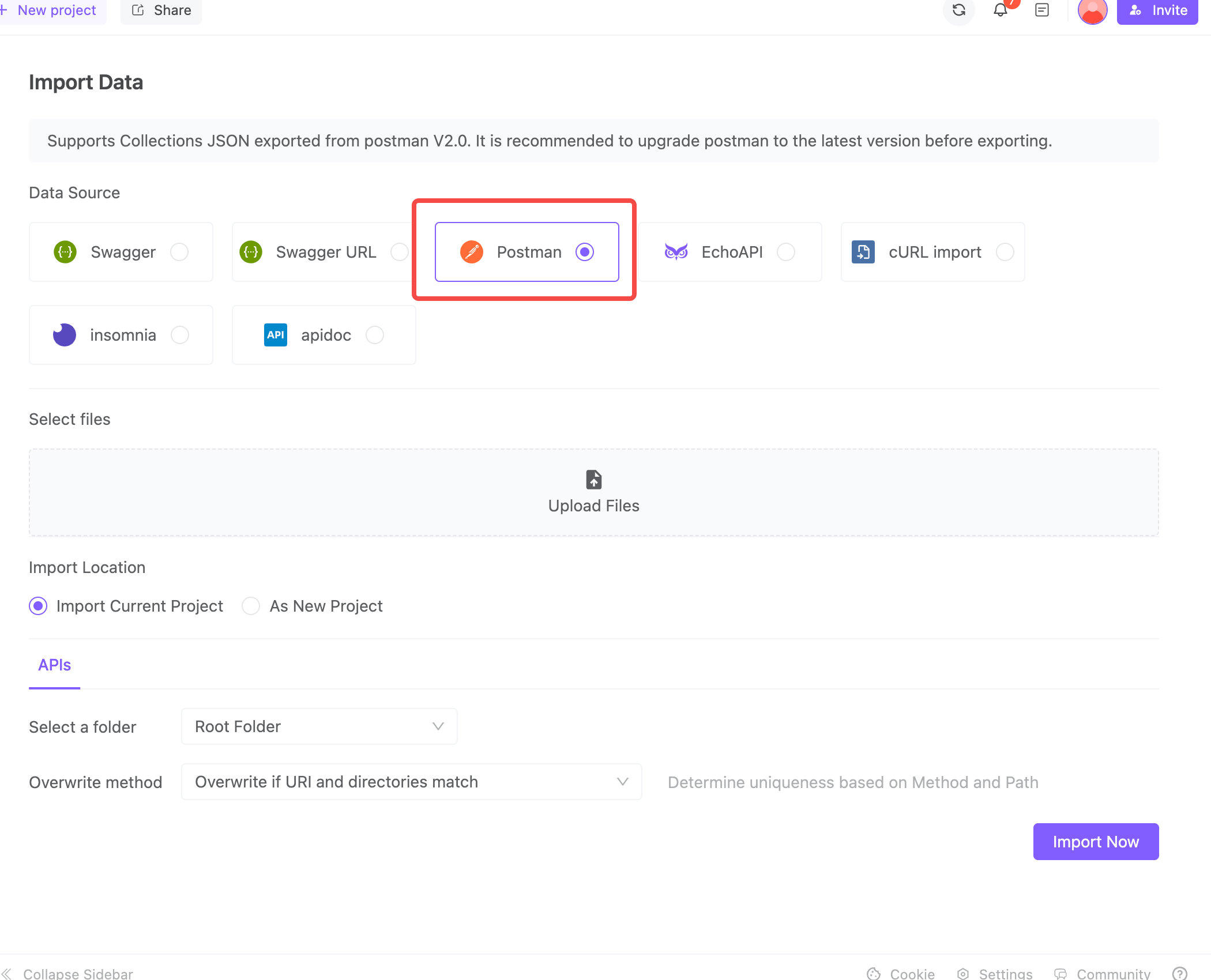
Many development teams are accustomed to using Postman for API testing. EchoAPI supports the direct import of Postman collections, allowing developers to seamlessly migrate existing test cases and continue managing and expanding them within EchoAPI. This feature saves time and avoids redundancy, making the API testing process more efficient and smooth.
Conclusion
EchoAPI not only offers powerful basic functionalities but also hides many practical and efficient features that significantly enhance the convenience and efficiency of API development and management. These hidden gems, including single endpoint load testing, API documentation sharing, IntelliJ IDEA and VSCode plugin support, and the ability to import Postman collections, showcase EchoAPI's leading position in the API management tools sector.
We hope this blog helps you uncover and leverage these hidden features of EchoAPI to make your API management work even more relaxed and efficient. If you haven't yet used EchoAPI, these exciting features might be the reasons you need.
A Quick Recap of EchoAPI's Basic Functions
- API Design: Provides a simple and intuitive API design interface, supporting multiple protocols (HTTP, SSE, TCP) to help developers quickly build and optimize API architectures.
- API Debugging: Includes powerful debugging tools that can monitor and optimize API calls in real-time, improving development and debugging efficiency.
- API Automated Testing: Supports comprehensive API automated testing features to help developers conduct regression testing, ensuring API stability and reliability.
- Collaborative Work: Supports close collaboration among team members, providing shared and discussion workspaces to enhance team collaboration efficiency.









 EchoAPI for VS Code
EchoAPI for VS Code

 EchoAPI for IntelliJ IDEA
EchoAPI for IntelliJ IDEA

 EchoAPl-Interceptor
EchoAPl-Interceptor

 EchoAPl CLI
EchoAPl CLI
 EchoAPI Client
EchoAPI Client API Design
API Design
 API Debug
API Debug
 API Documentation
API Documentation
 Mock Server
Mock Server