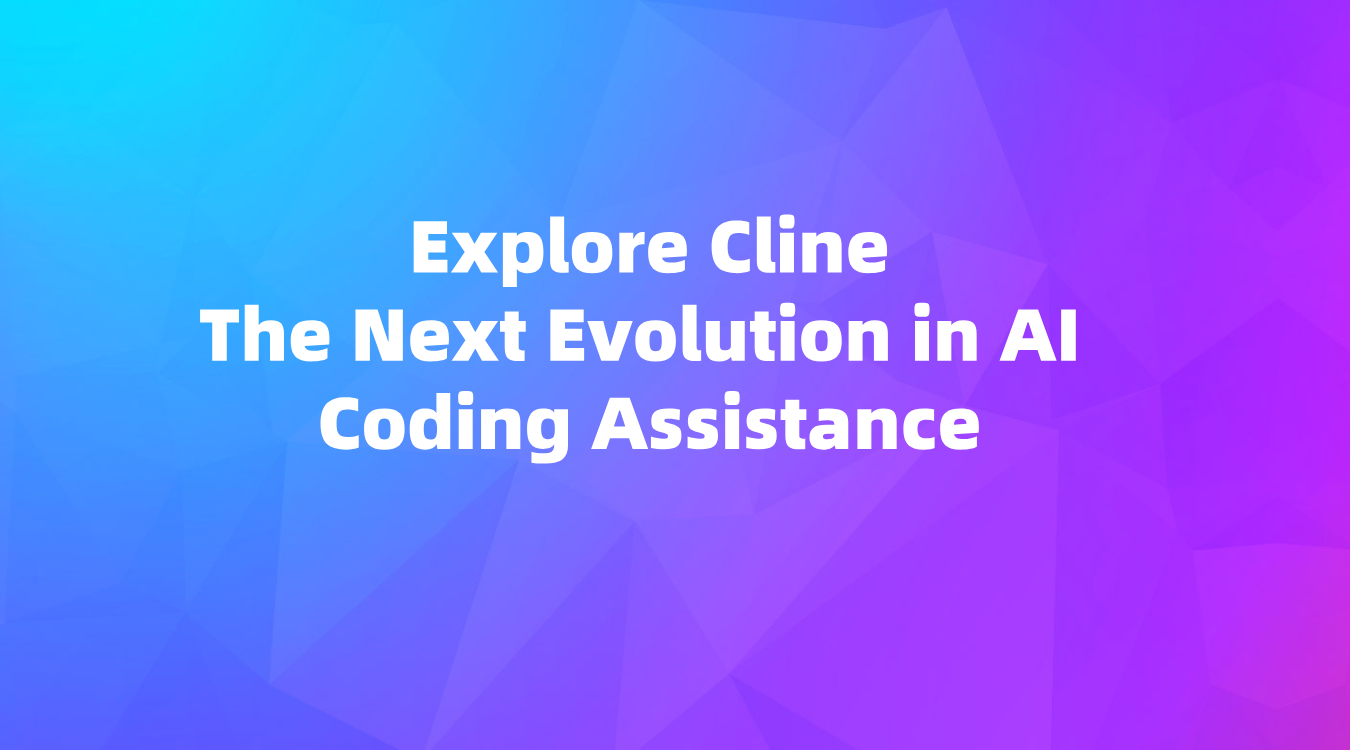Explore Cline: The Next Evolution in AI Coding Assistance
Meet Cline—the innovative AI coding assistant that smoothly integrates with EchoAPI to elevate your API development process. Discover how Cline can enhance productivity, refine code quality, and streamline your projects. It's the perfect solution for developers eager to optimize efficiency.
AI tools have revolutionized our approach to writing, debugging, and managing code, and among the innovative advancements leading this charge is Cline. As a cutting-edge AI coding assistant, Cline brings a fresh perspective on boosting productivity in development. Whether you're a solo developer or part of a large team, Cline enhances development speed, reduces errors, and empowers you to write superior code swiftly.
We delve into what makes Cline exceptional, comparing it to alternatives like GitHub Copilot, and examine its growing adoption among developers, particularly in API development. If you're already utilizing EchoAPI to refine your API workflows, you'll appreciate how seamlessly Cline fits into your existing toolkit.
Introducing Cline
Cline is an open-source AI coding assistant that harnesses advanced machine learning models to offer intelligent code suggestions, auto-completions, and in-line documentation. Acting as your personal coding companion, it aids in crafting cleaner, more efficient code while adapting to your development habits.

Developed by an enthusiastic community of developers, Cline is distinguished by its focus on customization and extensibility. Unlike proprietary tools, Cline is open for community-driven enhancements, evolving continuously to meet user needs.
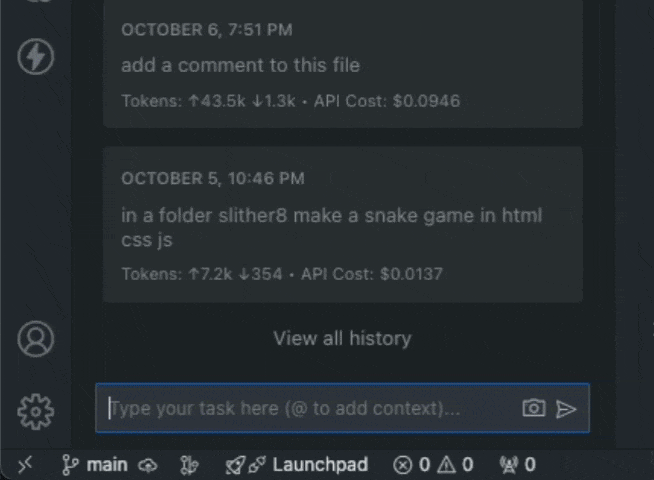
Wondering why choose Cline over GitHub Copilot? Here are compelling reasons for its growing popularity:
Flexible Open Source Solution
While GitHub Copilot is excellent, it's proprietary. Cline, however, is open-source, allowing you to tweak, modify, and tailor it to meet specific project needs. For developers who enjoy customizing their tools, Cline is an ideal choice.
Enhanced API Integration
Cline integrates effortlessly with tools like EchoAPI, making it invaluable for API developers. It enables seamless API design, testing, and deployment while efficiently assisting with code writing.
Community-Driven Enhancements
Cline's development is driven by user feedback. The features and updates most important to you are prioritized. If you’ve ever felt overshadowed by large corporations, Cline’s community-focused approach will be refreshing.
Getting Started with Cline
Beginning with Cline is remarkably straightforward. Simply install the Cline extension from the VS Code marketplace.
Key Features of Cline
Here are standout features that make Cline essential for developers:
Seamless Integration with APIs and Models
Cline works effortlessly with various API providers, such as OpenRouter, Anthropic, OpenAI, Google Gemini, AWS Bedrock, Azure, and GCP Vertex. It also allows configuration with any OpenAI-compatible API or local models via platforms like LM Studio and Ollama. For OpenRouter users, Cline fetches the latest model list, granting instant access to new models upon release.
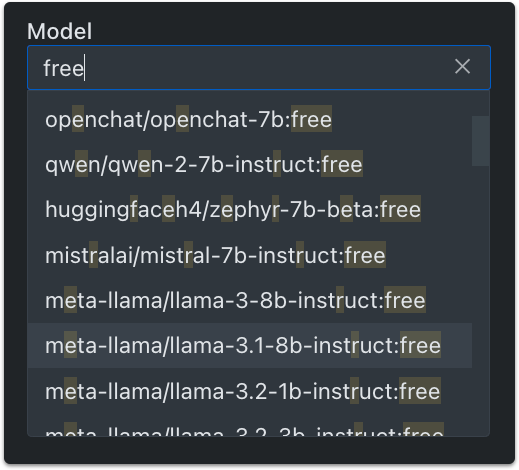
Cline tracks total token usage and API costs, ensuring full visibility over spending.
Direct Terminal Command Execution
With VSCode v1.93’s enhanced shell integration, Cline can execute terminal commands and process outputs directly. Whether installing packages, running build scripts, managing databases, or deploying applications, Cline adapts to your development environment for smooth execution.
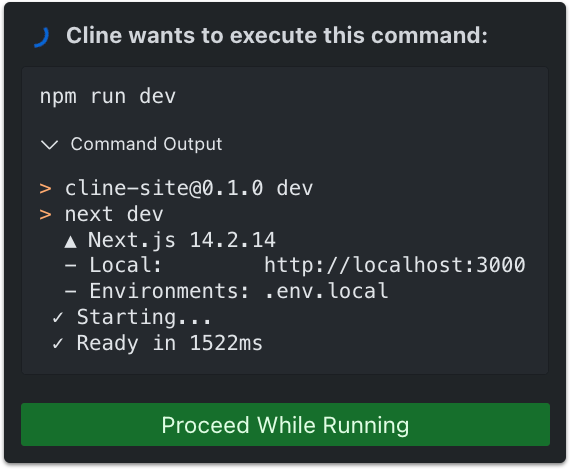
For long-running processes like development servers, use the "Proceed While Running" feature to allow Cline to continue tasks while commands run in the background. Cline monitors terminal outputs, addressing issues like compile-time errors as they arise, ensuring a seamless workflow.
Easy File Creation and Editing
Cline can create and modify files directly within your editor, offering a diff view for easy change review. Edit, revert, or provide feedback until the desired outcome is achieved. Cline also tracks linter and compiler errors, autonomously resolving issues such as missing imports or syntax problems.
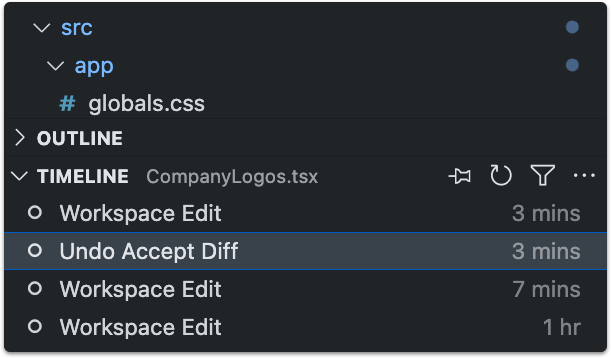
Every change made by Cline is logged in your file’s Timeline, allowing easy tracking and reversion of modifications when necessary.
Web Tasks with Browser Utilization
Leveraging Claude 3.5 Sonnet's Computer Use capability, Cline can launch browsers, interact with elements, capture screenshots, and log console outputs. This enables interactive debugging, end-to-end testing, and other web-related tasks without manual involvement.
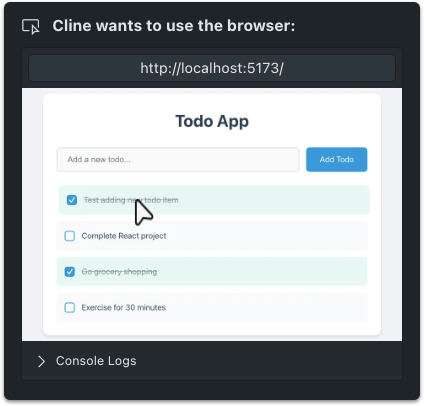
For instance, instruct Cline to "test the app," it will run a command like npm run dev, launch your local development server, and execute tests to ensure functionality.
Extend Capabilities with Custom Tools
Using the Model Context Protocol (MCP), Cline creates and integrates custom tools tailored to your workflow. Simply request a tool, and Cline will handle everything, from setting up the MCP server to installing it in the extension.
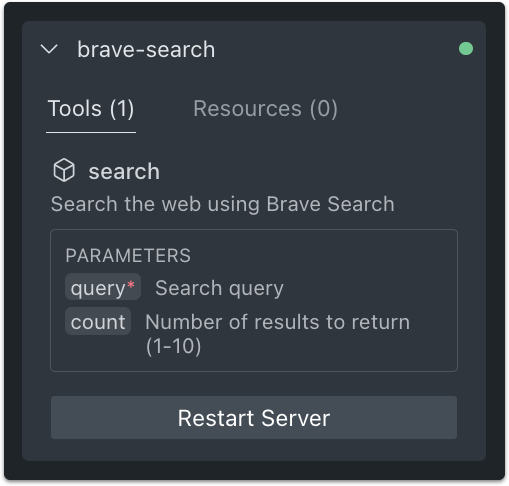
Examples:
- "Add a tool that fetches Jira tickets": Retrieve tickets and start working.
- "Add a tool that manages AWS EC2s": Monitor metrics and scale instances.
- "Add a tool that pulls PagerDuty incidents": Fetch incident details and initiate bug fixes.
Effortless Context Addition
Cline simplifies adding context with intuitive commands:
- @url: Fetch a URL's content and convert it into markdown for quick reference.
- @problems: Import workspace errors and warnings from the 'Problems' panel for automatic resolution.
- @file: Include file contents for review without extra API requests.
- @folder: Import all files from a folder to streamline workflows.
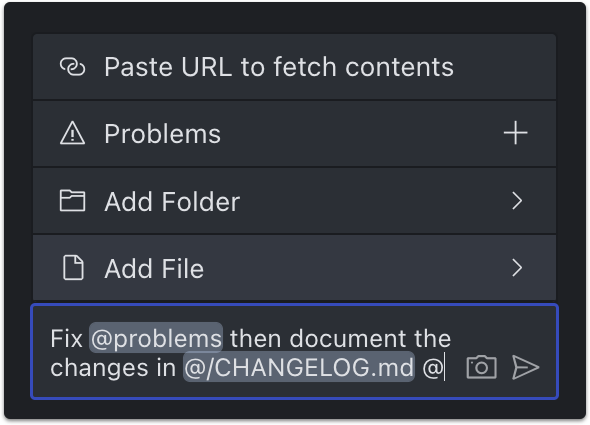
Cline's adaptability and intelligent integrations make development tasks more efficient and enjoyable.
Introduction to EchoAPI
EchoAPI is a robust API debugging tool renowned for its comprehensive capabilities. It supports API testing, automated testing, load testing, and quick API documentation generation. EchoAPI also offers various plugins:
- EchoAPI Interceptor (Chrome Extension): No login required, captures webpage APIs, allows parameter modifications, and syncs with EchoAPI.
- EchoAPI for IntelliJ IDEA: A Java plugin enabling direct interface generation, modification, and debugging from code.
- EchoAPI for VS Code: Facilitates adding, modifying, and debugging APIs, with features like pre and post-scripts, visual assertions, and automated tests.
- EchoAPI for Cursor: A lightweight REST API client extension designed specifically for Cursor, emphasizing simplicity, clean design, and local storage, all for free.
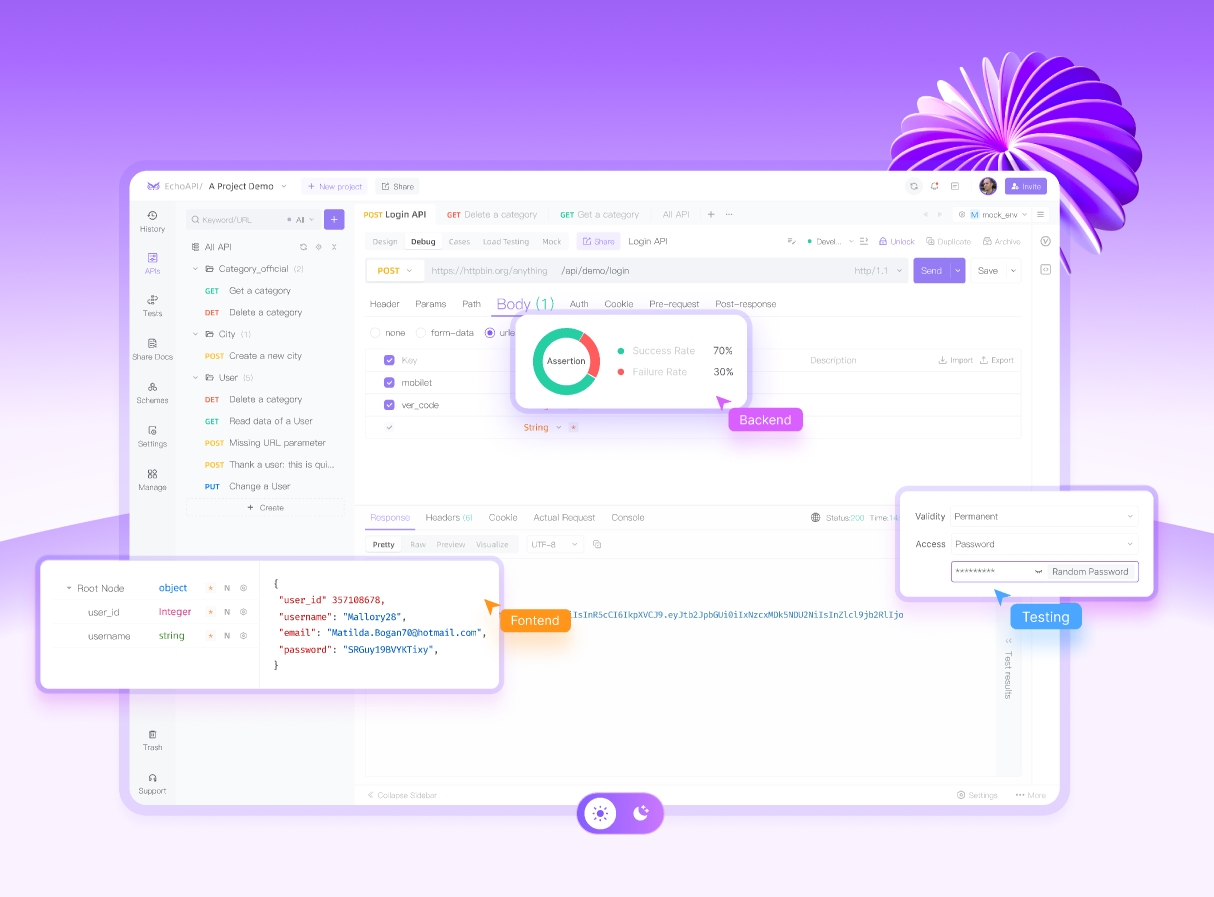
Conclusion: Embracing Cline as the Future of AI Coding
In today’s fast-paced development environment, an AI assistant like Cline is no longer a luxury—it’s essential. Its open-source nature, combined with EchoAPI's power for API development, offers developers an unbeatable combination for enhancing their workflow.









 EchoAPI for VS Code
EchoAPI for VS Code

 EchoAPI for IntelliJ IDEA
EchoAPI for IntelliJ IDEA

 EchoAPl-Interceptor
EchoAPl-Interceptor

 EchoAPl CLI
EchoAPl CLI
 EchoAPI Client
EchoAPI Client API Design
API Design
 API Debug
API Debug
 API Documentation
API Documentation
 Mock Server
Mock Server