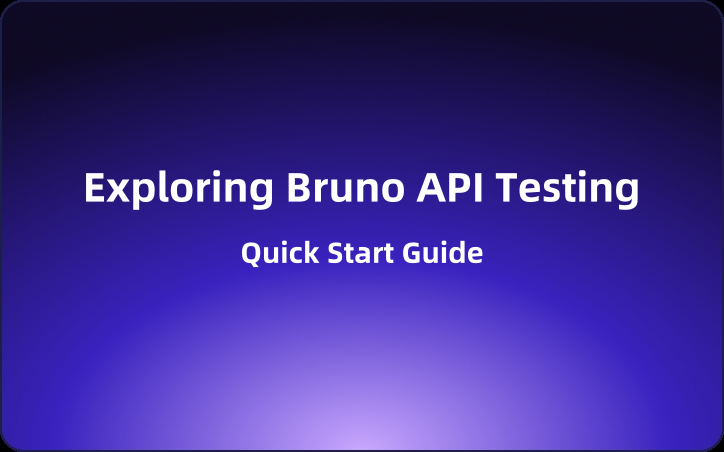Exploring Bruno API Testing: Quick Start Guide
Bruno is a Git-friendly and offline-first open-source API client aimed at revolutionizing the status quo represented by tools like Postman and Insomnia.Let’s start by creating your first request in Bruno.
Bruno is a Git-friendly and offline-first open-source API client aimed at revolutionizing the status quo represented by tools like Postman and Insomnia.
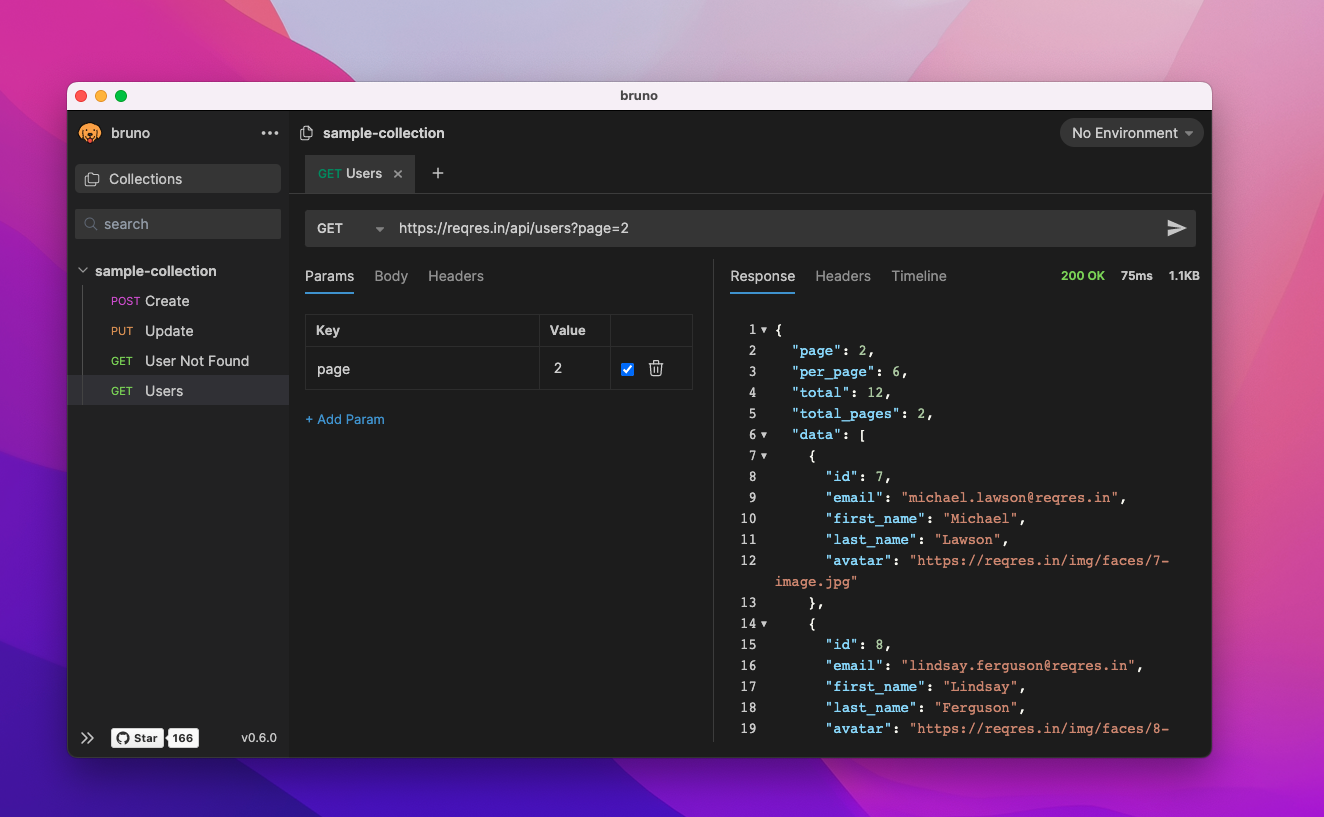
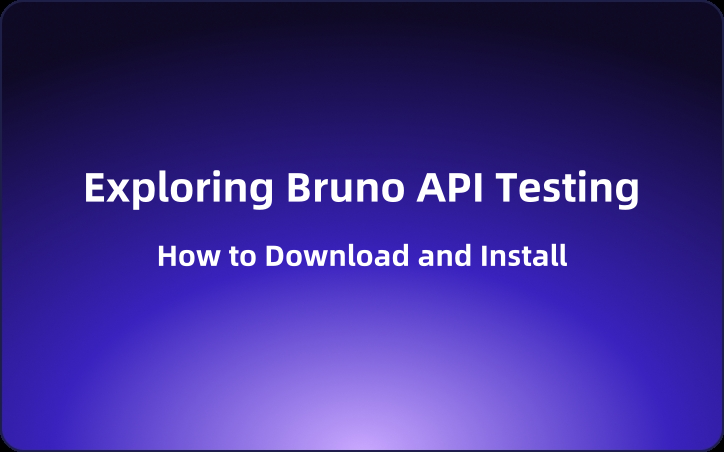
Creating a Request
Let’s start by creating your first request in Bruno.
- Select a Collection: From the sidebar, choose your desired collection.
- New Request: Click on the ··· button followed by "New Request" in the dropdown menu.
- Fill in Request Details: A dialog will appear where you can choose the type of your request (HTTP, GraphQL, or from cURL), name your request, set the HTTP verb, and specify the URL.

- Create the Request: Fill in the details and click "Create." That's it! You've successfully created your first request in Bruno. You can now add headers, query parameters, and a request body, or explore other available options.
Creating a Collection
If you have collections from other tools you'd like to import, you can check out the Migration & Imports section. Otherwise, let’s create a new collection:
- Create Collection: From the home screen or the top left corner of the app, select "Create Collection."
- Fill in Collection Details: A popup dialog will ask you to name your collection and choose its location in the file system. You can also edit the generated folder's name if needed.

- Finalize Collection: Click "Create." Congratulations! You've successfully created your first collection in Bruno. If you need to collaborate with your team, check the Collaboration and Versioning section.
Creating a Test
Testing your API is crucial to ensure it behaves as expected. Bruno supports two methods for writing tests: assertions to declaratively write tests and JavaScript.
To create a test:
- Open a Collection: Select a request within a collection.
- Assertions Tab: Click on the "Assertions" tab.
- Define Your Test: Enter an expression, operator, and value to check against.

Why Consider EchoAPI?
For those seeking an ultra-lightweight alternative to Postman, EchoAPI is a fantastic choice. EchoAPI supports features like API design, debugging, automated testing, and load testing without requiring a login. It also integrates with IntelliJ IDEA, VS Code, and Chrome.
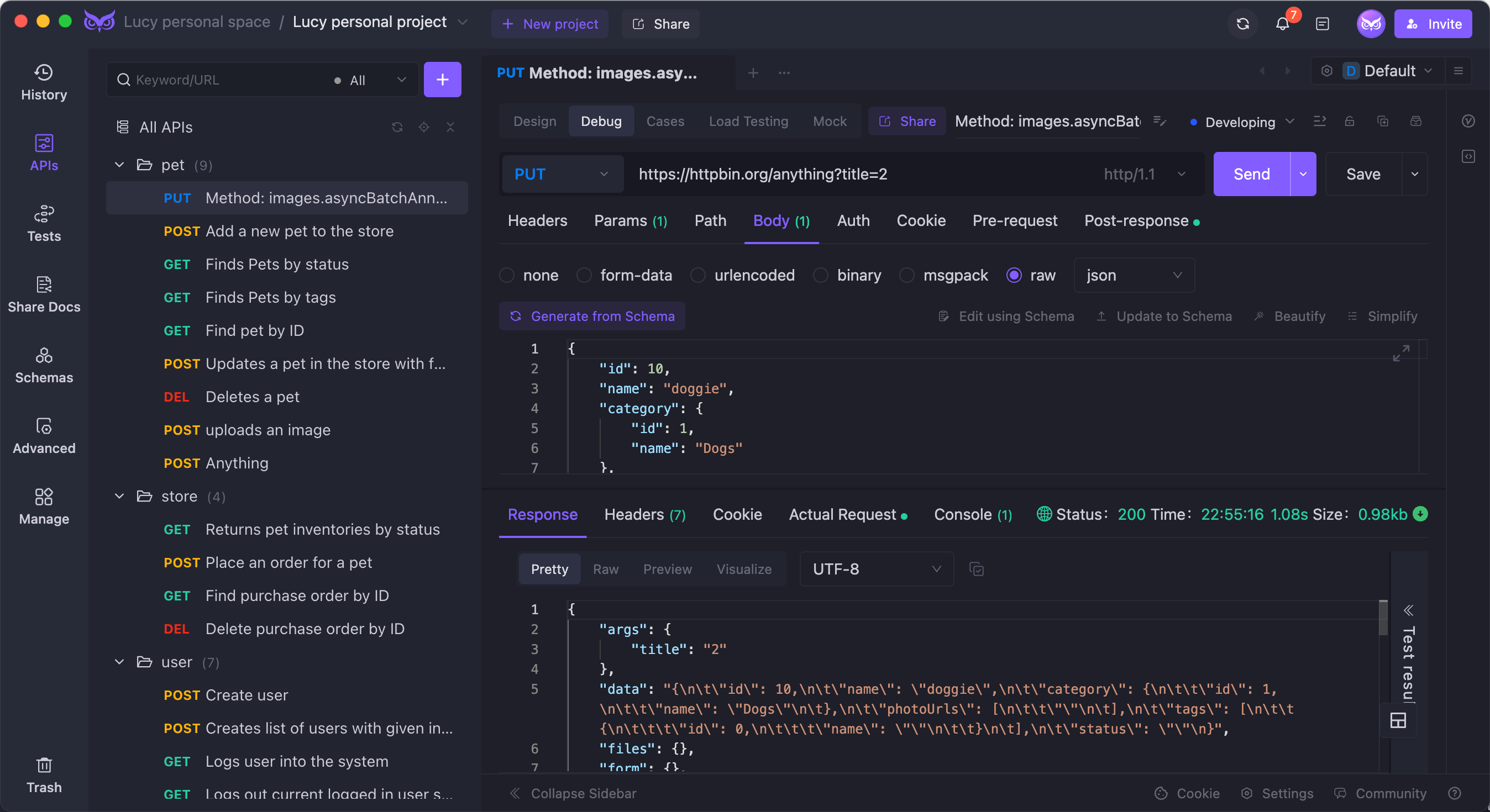
Benefits of EchoAPI:
- No login required
- Supports Scratch Pad
- Ultra lightweight
- 100% compatible with Postman script syntax
Explore EchoAPI for a streamlined API development experience.




 EchoAPI for VS Code
EchoAPI for VS Code

 EchoAPI for IntelliJ IDEA
EchoAPI for IntelliJ IDEA

 EchoAPl-Interceptor
EchoAPl-Interceptor

 EchoAPl CLI
EchoAPl CLI
 EchoAPI Client
EchoAPI Client API Design
API Design
 API Debug
API Debug
 API Documentation
API Documentation
 Mock Server
Mock Server