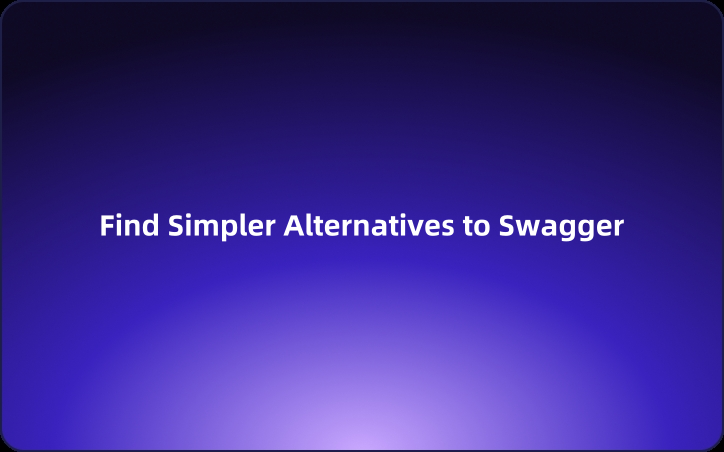Fed Up with Swagger's Complicated UI?Let’s Find Simpler Alternatives
Swagger is a solid tool for API documentation, but its reliance on annotations and lack of permission control can hinder productivity. EchoAPI provides a refreshing alternative with an intuitive interface, seamless project imports, one-click documentation generation, and easy access control.
As a developer, creating API documentation is routine. For years, Swagger has been my default tool for this, but despite its powerful features, I've often found it cumbersome. Swagger’s extensive annotations and lack of permission controls have complicated my workflow. In this article, I’ll outline the challenges I’ve faced with Swagger, how they impacted my productivity, and how I ultimately discovered a better solution.
The Struggles with Swagger: A Developer's Experience

Working with Swagger for API documentation has been a mixed experience. Despite its rich feature set, the user experience can be quite frustrating. Here are a few issues that I, along with many other developers, have encountered:
1. Tedious Swagger Annotations
Incorporating Swagger into a project demands writing numerous annotations, which significantly increases my workload and annoyance. To illustrate, consider the following example:
@Api(tags = "User-dependent interface")
@RestController
@RequestMapping("user")
public class UserController {
@ApiOperation("Gets the user object by id")
@GetMapping("/getById")
public Result<User> debug(Long id) {
User user = new User();
return Result.OK(user);
}
@ApiOperation("New user return")
@PostMapping("/save")
public Result<User> save(@RequestBody User user) {
return Result.OK(user);
}
@ApiOperation("Modify the user and return")
@PostMapping("/update")
public Result<User> update(@RequestBody User user) {
return Result.OK(user);
}
@ApiOperation("Delete a user by id")
@DeleteMapping("/deleteById")
public Result<?> deleteById(@RequestParam @ApiParam("id") Long id) {
return Result.OK();
}
}
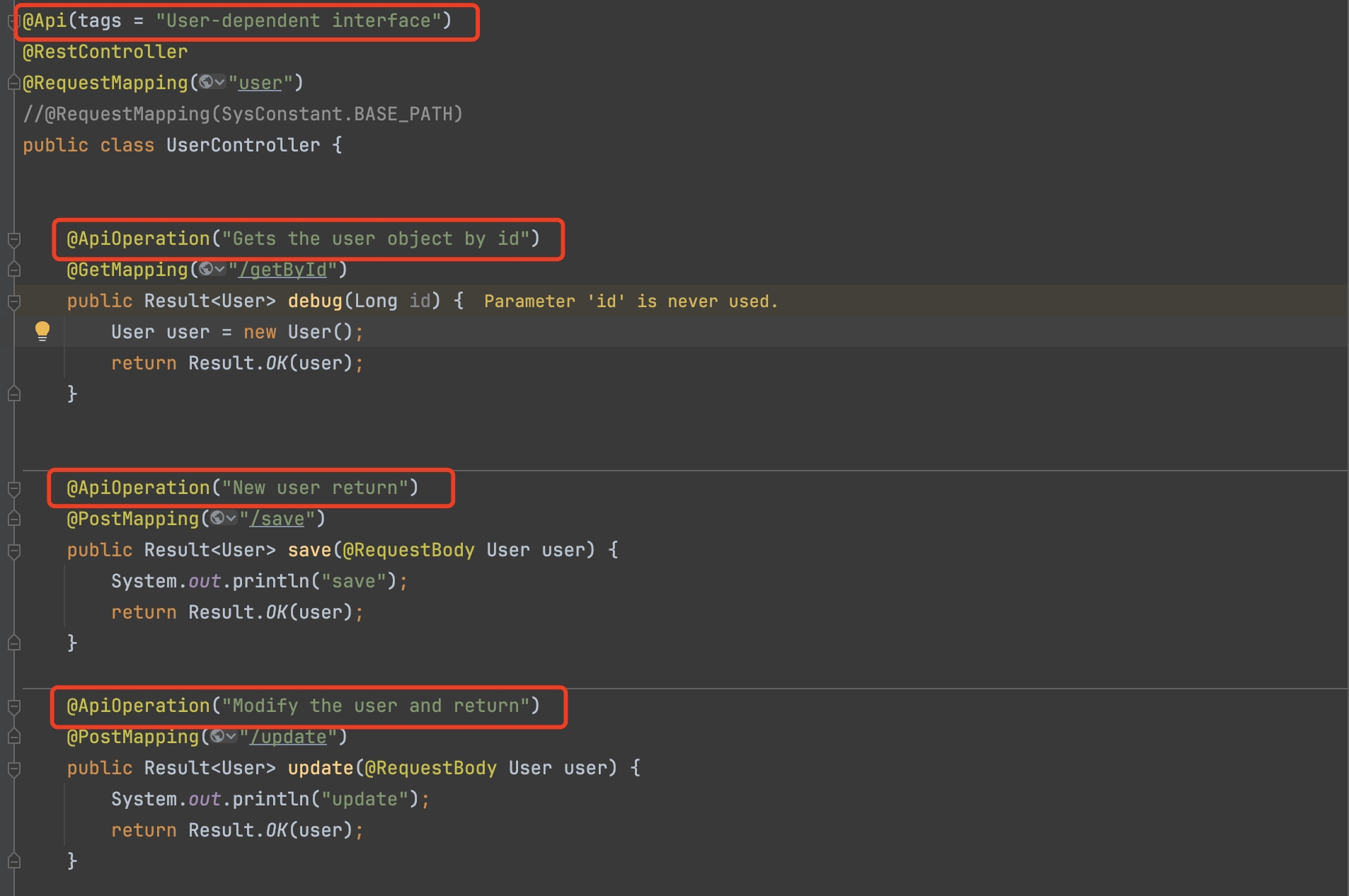
Having to manually add annotations for every endpoint clutters the code and makes it harder to maintain.
2. Lack of Permission Configuration
Swagger lacks built-in permission configuration, meaning you can't restrict access to certain API documentation. This is particularly problematic when you need to document sensitive or proprietary APIs without exposing them to everyone.
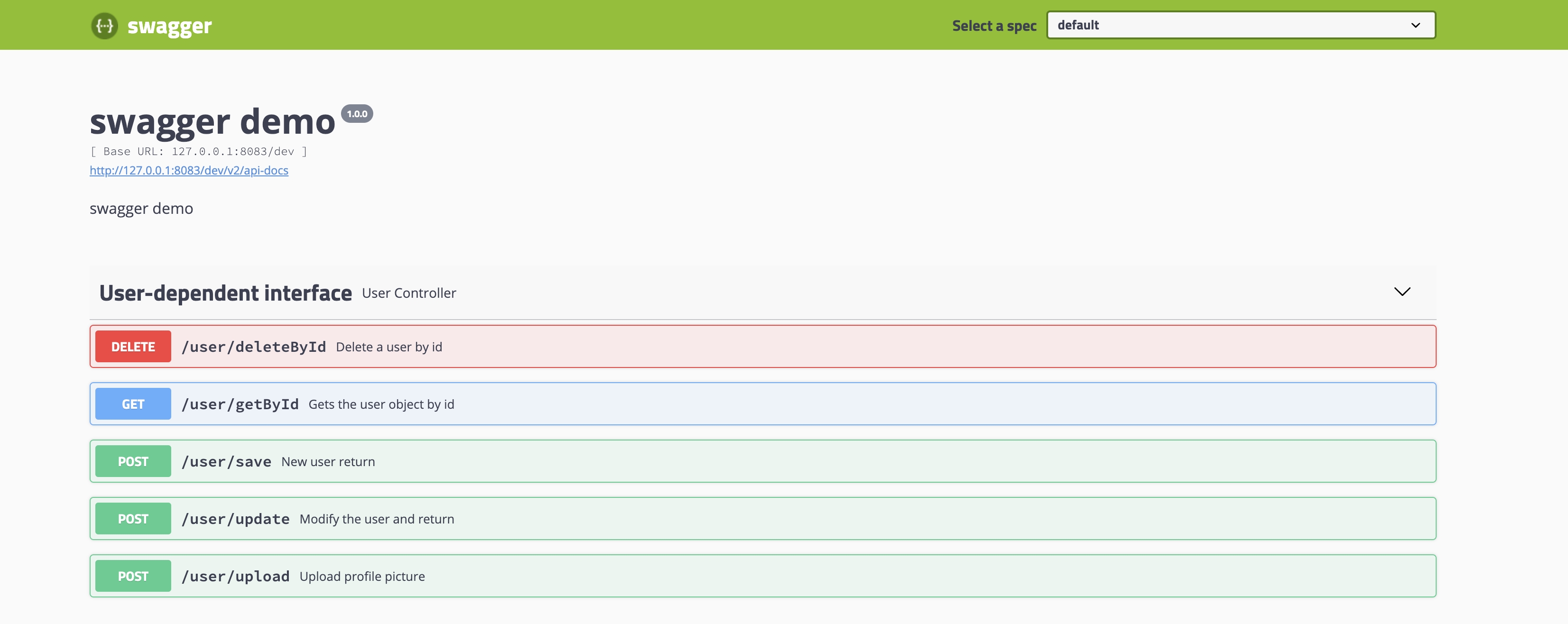
A Game Changer: EchoAPI
After wrestling with Swagger’s UI for far too long, I started exploring alternatives. That’s when I discovered EchoAPI, a tool that completely transformed my API documentation workflow.
User-Friendly Interface
EchoAPI’s interface is designed for ease of use. Its intuitive layout allows you to quickly access the features you need, without any unnecessary complexity. Within minutes of using it, I felt completely comfortable, as if I’d been using it for years.
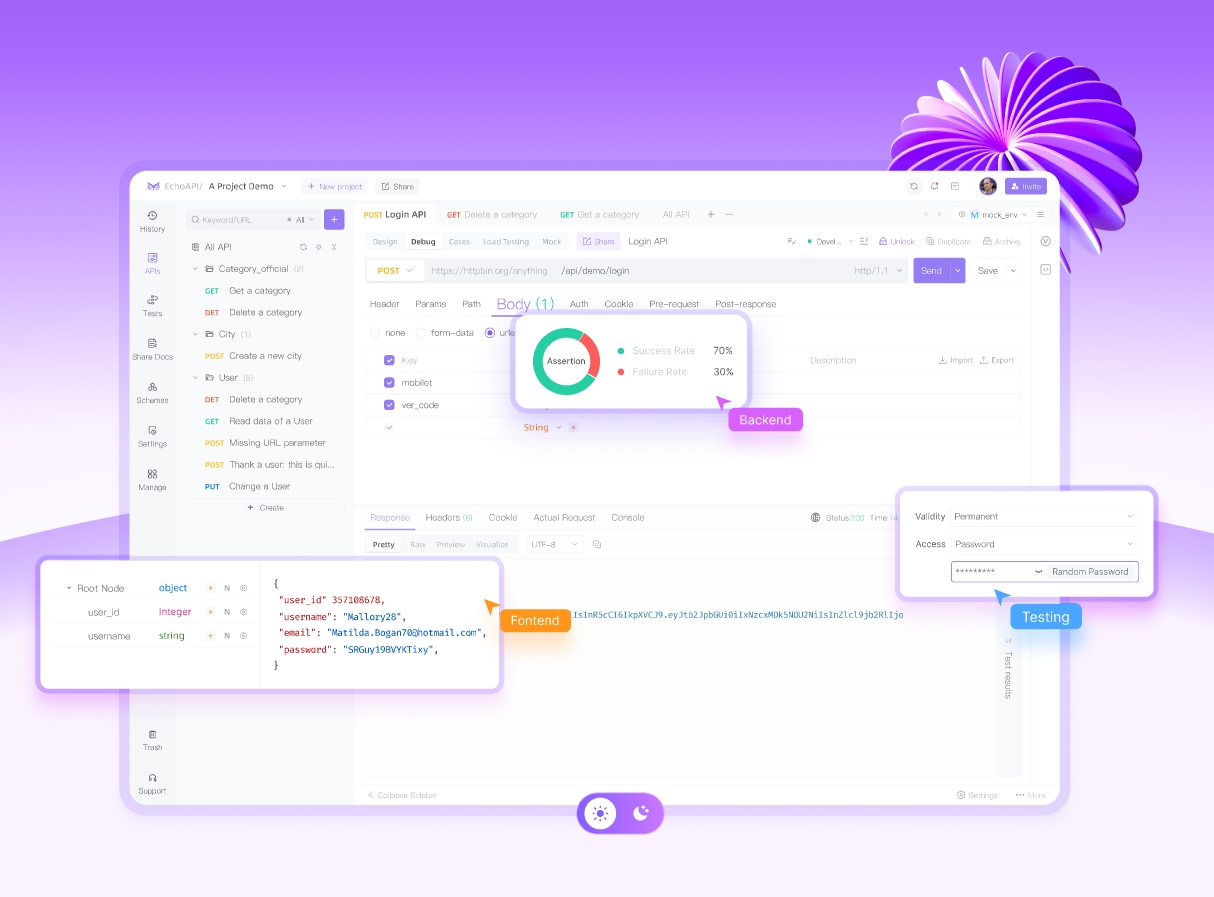
Seamless Project Import
EchoAPI shines with its ability to import projects from popular API tools like Swagger, Postman, Insomnia, and apidoc. This feature made transitioning from Swagger quick and easy, turning what could have been a complex migration into a seamless process.

One-Click Documentation Generation
With EchoAPI, you can generate clean, concise API documentation with just one click. Using the "Share" button, you can quickly create and distribute documentation, and any updates are reflected in real-time, keeping everything in sync with minimal effort.
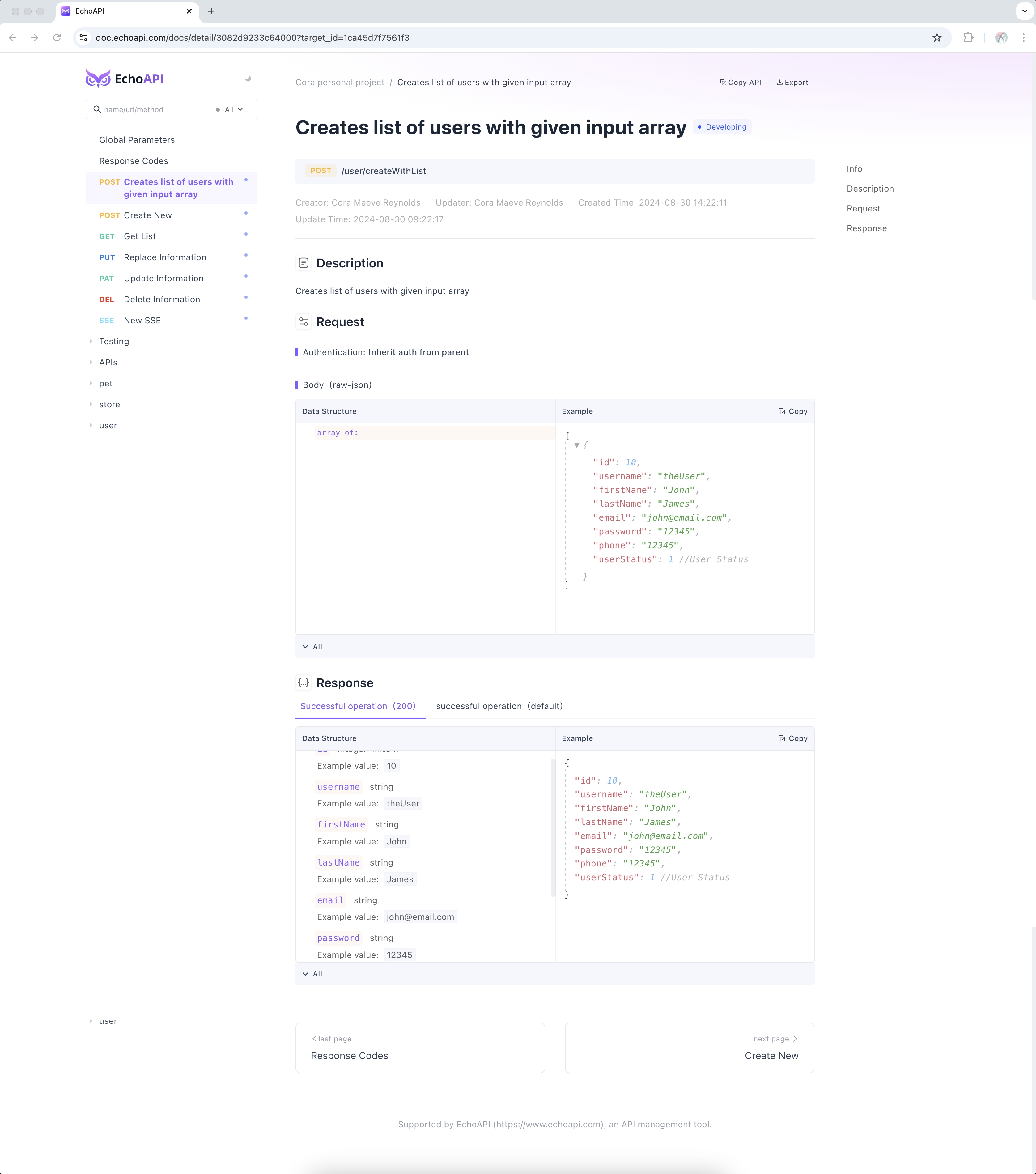
This one-click functionality has saved me countless hours and ensured that my documentation is always current and accurate.
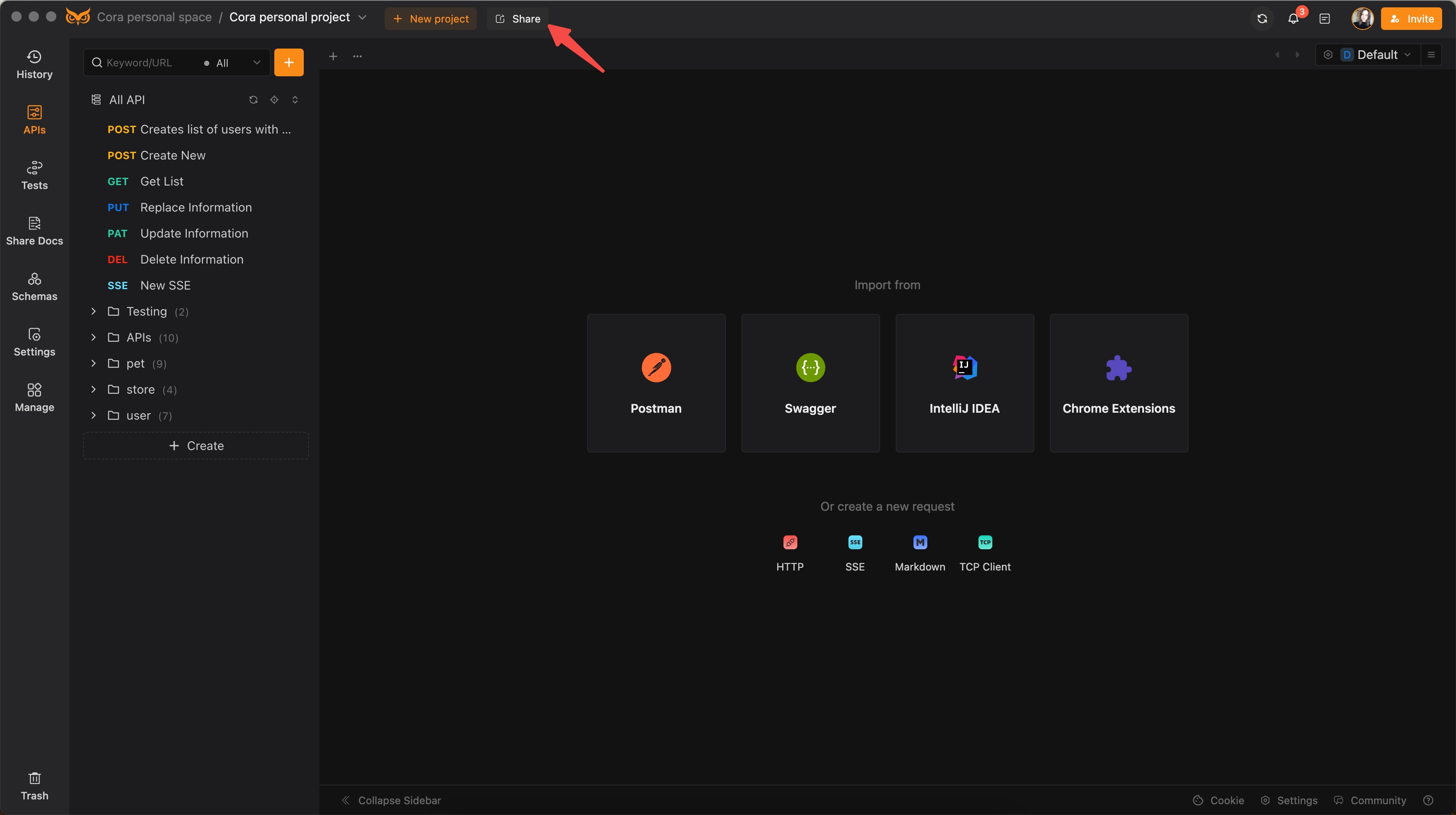
Document Security and Customization
With EchoAPI, you can easily set a password to protect your documentation, ensuring that only authorized individuals have access. Additionally, you can personalize your documentation by setting a custom logo, enhancing your brand visibility and making your documents look even more professional.
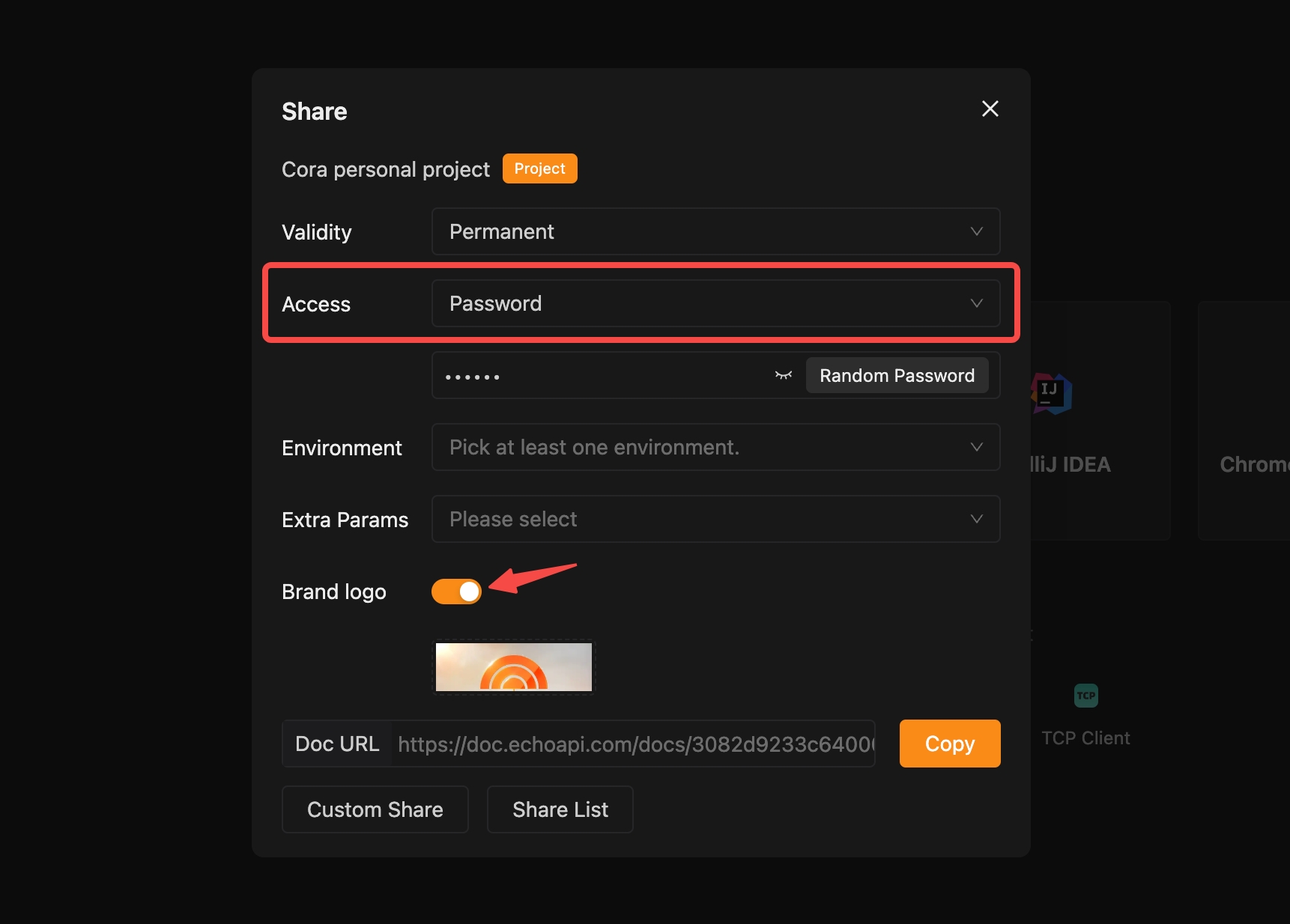
EchoAPI for IntelliJ IDEA
If you are a developer using IntelliJ IDEA, you can download the EchoAPI for IntelliJ IDEA plugin. This plugin can generate interfaces directly from your code and instantly share them as API documentation, all without needing to install a separate client. It's incredibly lightweight and hassle-free.
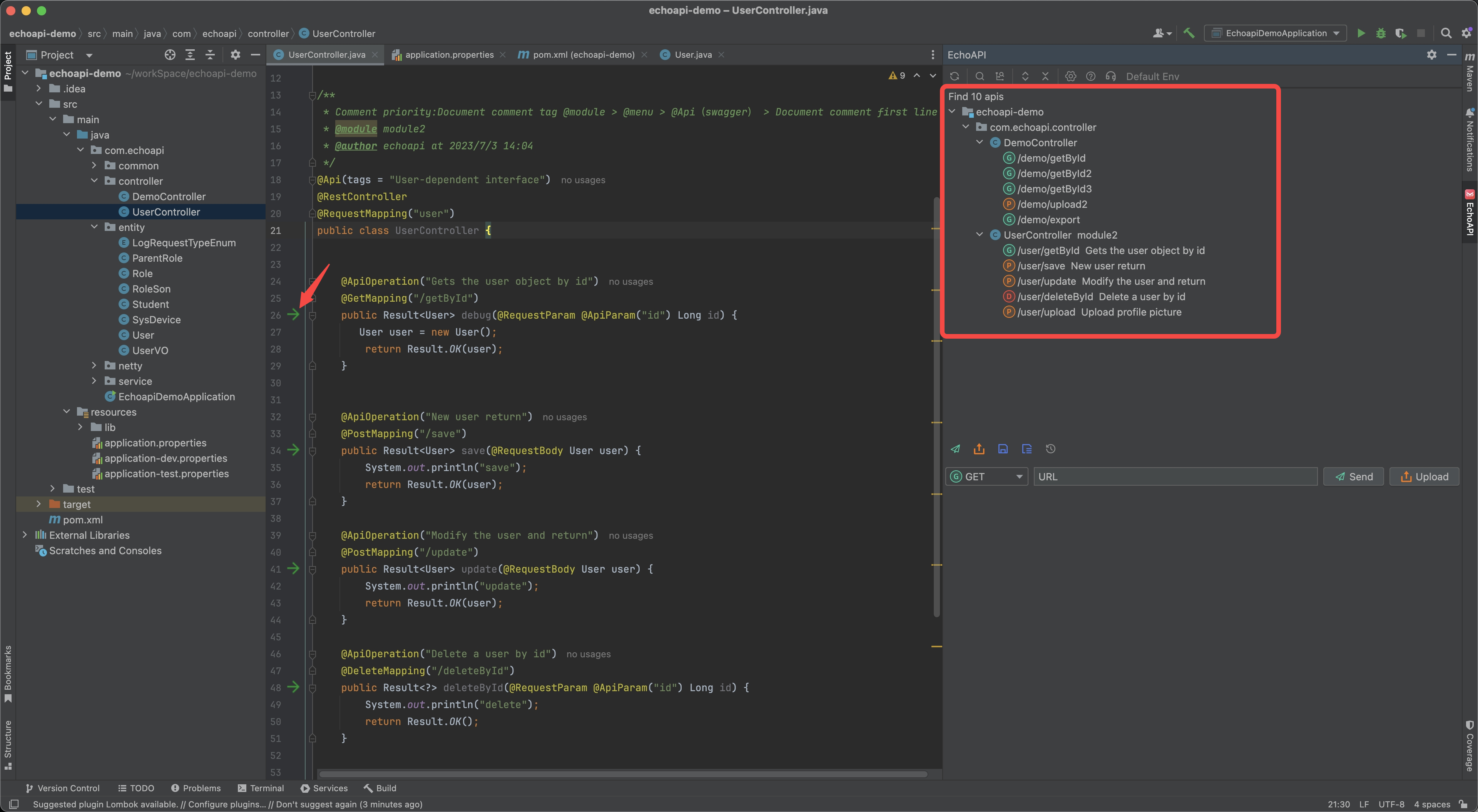
sync and click share
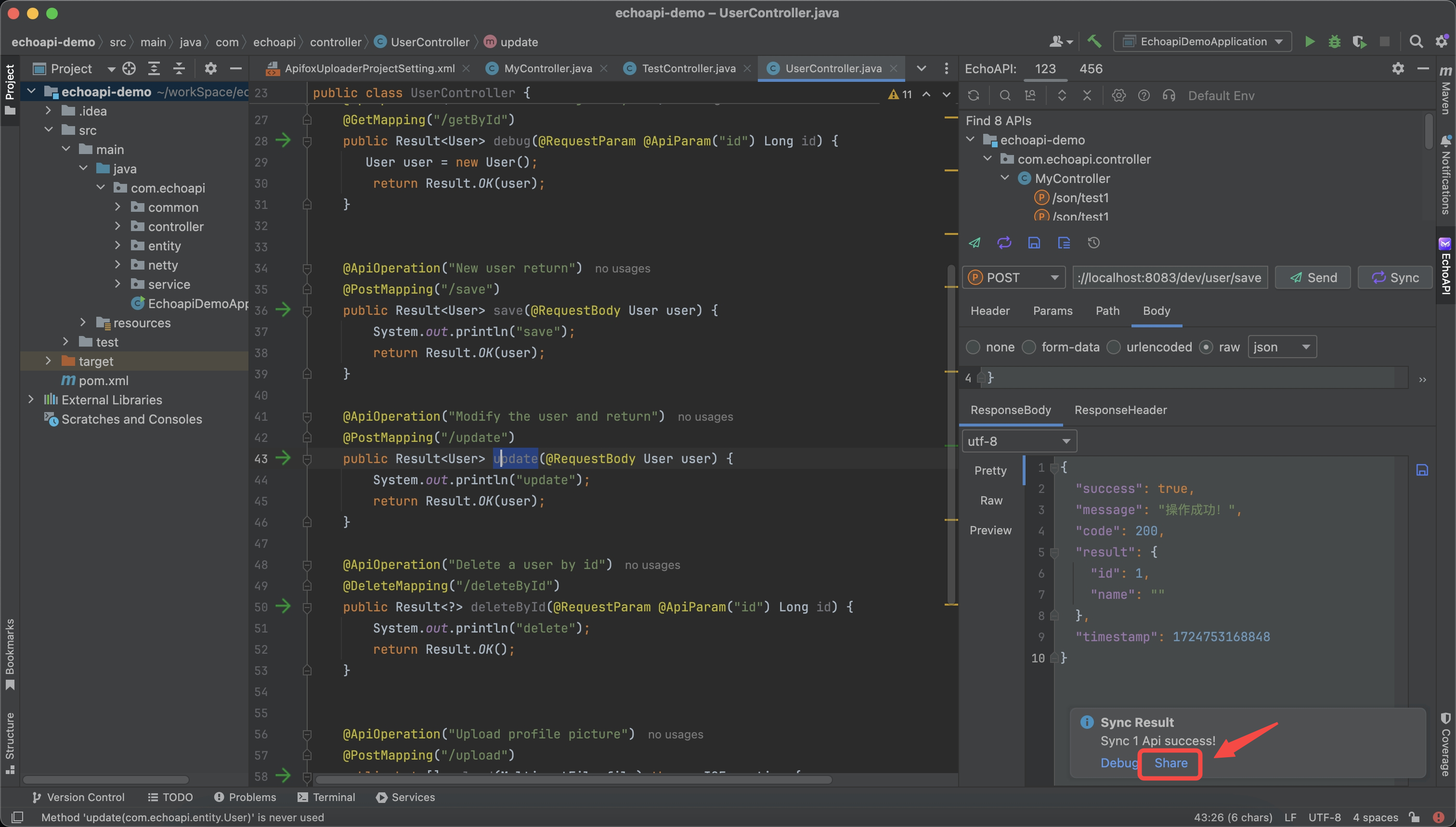
Conclusion
While Swagger remains a strong tool for API documentation, its reliance on annotations and lack of permission control can significantly hinder productivity. EchoAPI offers a refreshing alternative with its intuitive interface, seamless project imports, one-click documentation generation, and easy access control.
Switching to EchoAPI has streamlined my documentation workflow, reduced errors, and enhanced the overall readability and usability of my API documentation. For any developer frustrated by Swagger’s complexities, EchoAPI provides a highly efficient and user-friendly alternative. If you find yourself entangled in Swagger’s labyrinthine UI, give EchoAPI a try—it might just be the solution you’ve been searching for.




 EchoAPI for VS Code
EchoAPI for VS Code

 EchoAPI for IntelliJ IDEA
EchoAPI for IntelliJ IDEA

 EchoAPl-Interceptor
EchoAPl-Interceptor

 EchoAPl CLI
EchoAPl CLI
 EchoAPI Client
EchoAPI Client API Design
API Design
 API Debug
API Debug
 API Documentation
API Documentation
 Mock Server
Mock Server