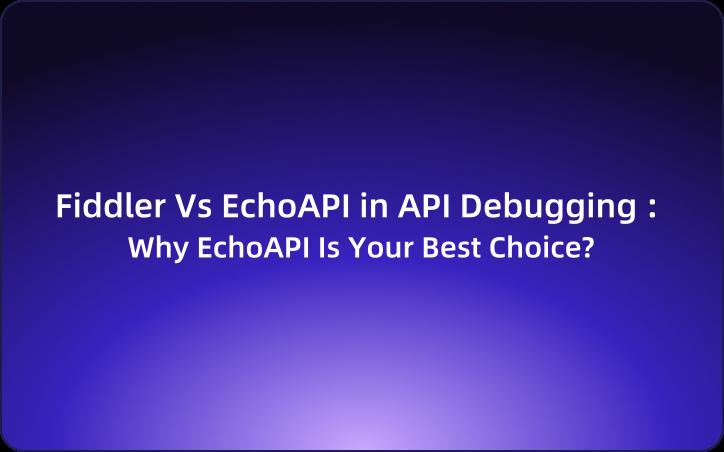Fiddler Vs EchoAPI in API Debugging : Why EchoAPI Is Your Best Choice
In this article, we'll explore two popular tools—Fiddler and EchoAPI—and explain why EchoAPI might be the better choice for your API debugging needs.
You're a mechanic working on a car. Your goal? To make sure the engine runs smoothly. But what if you’re stuck trying to fix a broken part, and no matter how many tools you use, things just aren’t coming together? That’s the frustration developers face when debugging APIs—an intricate system of tools, wires, and problems that need to be solved quickly.
In this world of debugging, there are tools—like EchoAPI and Fiddler—that can help you navigate through the mess. But just like choosing the right tool for fixing a car, knowing which API debugging tool to use is crucial. So let’s break down EchoAPI and Fiddler and see which one fits your needs best.
Fiddler

Fiddler is like an old-school mechanic's toolbox—it’s been around for a while, and it's got a lot of tools inside. If you’re a seasoned pro, you’ll appreciate its capabilities. However, for a lot of people, it can feel like trying to fix a car with a toolbox that’s way too big and too complicated for the job.
Challenges You’ll Face with Fiddler:
- Cross-Origin Issues: When you’re debugging, sometimes the engine parts don’t connect right. In the API world, this is like cross-origin issues, which prevent Fiddler from capturing certain requests. If your local development environment and remote server are not talking to each other properly, you’re stuck. Just like trying to fit a part that doesn’t match the car model, debugging becomes a headache.
- Complex Setup: You need to fix your car’s air conditioning system, but every time you want to fix something, you have to pull out a dozen different wrenches, screwdrivers, and tools. That’s how Fiddler feels sometimes—it’s a powerful tool, but getting it set up can be a pain. Every time you start a new debugging session, you might need to manually tweak settings, configure proxies, and adjust security protocols.
EchoAPI: Your New Best Friend in Debugging
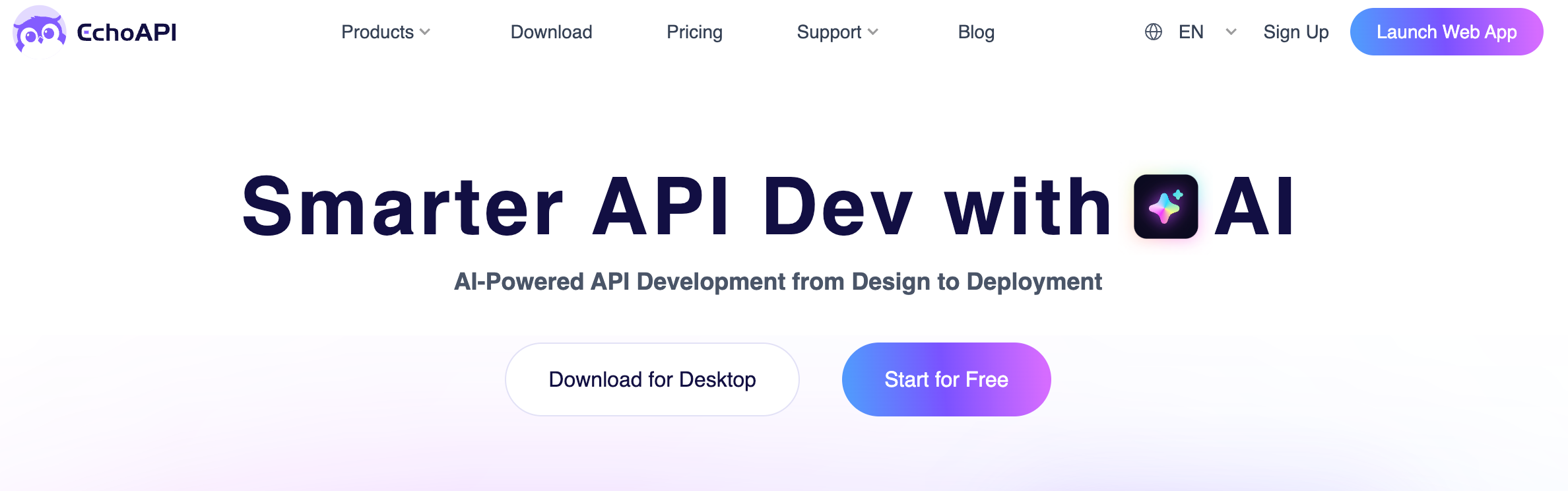
EchoAPI like an all-in-one, high-tech mechanic's tool. It’s not just about getting the job done; it’s about making it easy and efficient. If Fiddler is the old-school toolbox, EchoAPI is the smart, user-friendly device that simplifies the whole process.
Why EchoAPI Is a Game-Changer:
- No Cross-Origin Headaches: Remember that “cross-origin” problem with Fiddler? EchoAPI waves that issue goodbye. With EchoAPI’s Interceptor Plugin, you don’t have to worry about cross-origin restrictions. It smoothly captures requests between your local environment and remote servers, like having a universal connector that fits every car model.
- Quick and Easy Setup: Imagine walking into your garage, turning on your fancy new diagnostic tool, and immediately being ready to start working. That’s what EchoAPI does. It’s super easy to get started with, and you don’t have to waste time with endless configuration. You can start debugging your APIs in minutes—no headaches, no confusion.
- No Learning Curve: You know when you buy a new tool and the manual looks like a 500-page novel? That’s the steep learning curve with some tools (like Fiddler). But with EchoAPI, it’s a different story. You don’t need a manual because it’s designed for simplicity. Whether you're a beginner or an experienced developer, you’ll be up and running quickly, with everything at your fingertips.

Real-World Scenario: Debugging Made Simple with EchoAPI
Let’s say you’re debugging an API that handles user orders for an online store. You’ve got Fiddler up and running, but when you try to capture the request, it doesn’t show up due to cross-origin restrictions. After messing with settings for what feels like an eternity, you still can’t see what’s going on.
Now, you switch to EchoAPI. You install the Interceptor Plugin, and immediately, you’re able to capture and inspect the request without needing to jump through any hoops. EchoAPI handles all the cross-origin problems automatically, making sure you can focus on what really matters: fixing the bugs.
The Takeaway: Which Tool Should You Use?
| Feature | EchoAPI | Fiddler |
|---|---|---|
| Cross-Origin Issues | Automatically solves cross-origin problems | Needs manual configuration and workarounds |
| Setup Complexity | One-click setup, easy to use | Requires complex configuration each time |
| Learning Curve | Beginner-friendly, no manual required | Steep learning curve, requires time to master |
| Compatibility | Seamless with modern encryption protocols | Can have issues with newer encryption standards |
Why Choose EchoAPI?
When it comes to API debugging, EchoAPI is your one-stop solution. It eliminates the headaches that come with manual configurations and cross-origin issues, providing a smoother, more intuitive experience. It’s like having a state-of-the-art, automated mechanic tool that does all the hard work for you, so you can focus on the job that matters.
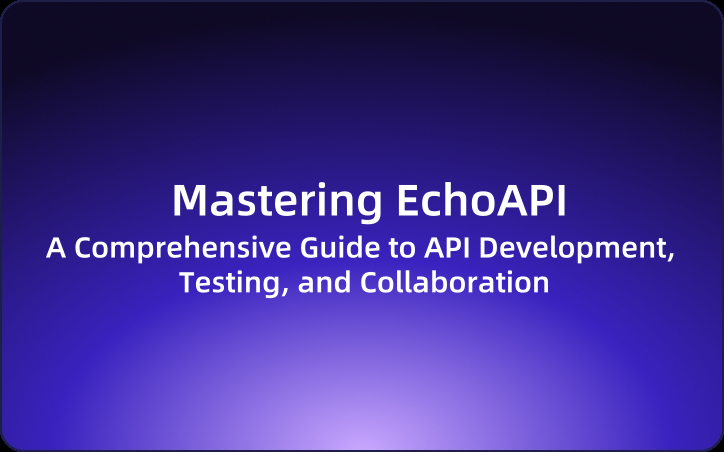
If you're looking for a hassle-free debugging experience, EchoAPI is the tool you’ve been searching for. Whether you’re a novice developer or a seasoned pro, EchoAPI will save you time, frustration, and help you move faster through your debugging phases.
Wrapping It Up: Get Ready to Simplify Your API Debugging
Just like fixing a car, debugging APIs doesn’t have to be a stressful experience. With EchoAPI, you’ve got a sleek, powerful tool that simplifies the process, so you can get back to what you love—coding. Say goodbye to complicated setups, endless configurations, and cross-origin headaches.
Try EchoAPI today, and make your debugging process as smooth as a freshly tuned engine.




 EchoAPI for VS Code
EchoAPI for VS Code

 EchoAPI for IntelliJ IDEA
EchoAPI for IntelliJ IDEA

 EchoAPl-Interceptor
EchoAPl-Interceptor

 EchoAPl CLI
EchoAPl CLI
 EchoAPI Client
EchoAPI Client API Design
API Design
 API Debug
API Debug
 API Documentation
API Documentation
 Mock Server
Mock Server