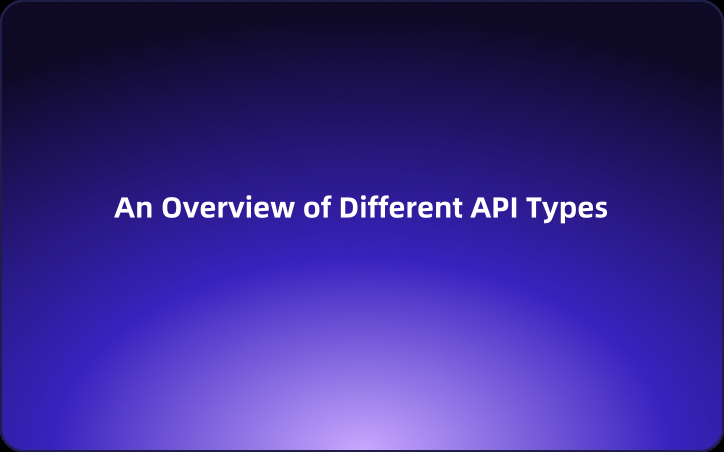From cURL to GraphQL: An Overview of Different API Types
APIs serve as the backbone of modern software development, enabling different applications to communicate, share data, and perform tasks seamlessly. Understanding the various types of APIs and their practical applications can provide invaluable insights for developers.
APIs (Application Programming Interfaces) serve as the backbone of modern software development, enabling different applications to communicate, share data, and perform tasks seamlessly. Understanding the various types of APIs and their practical applications can provide invaluable insights for developers. This article looks at different API types, their significance, and real-life examples to illustrate their practical use.
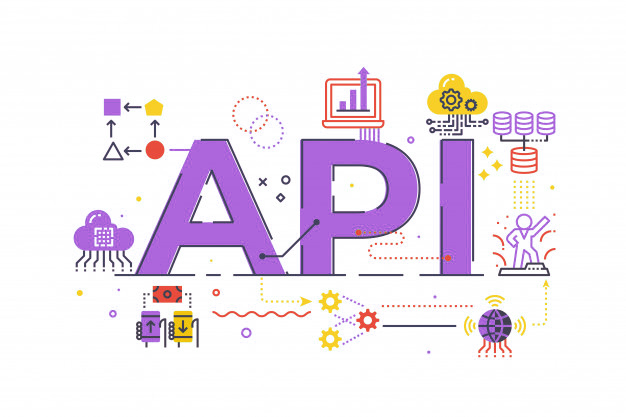
API types
1. cURL-Based Interactions
While cURL isn't an API type, it's a powerful tool for interacting with APIs. cURL (Client URL) is a command-line tool that enables data transfer over various protocols, notably HTTP and HTTPS.
Practical Use:
- Debugging and Testing: Developers often use cURL for initial testing and troubleshooting of API endpoints. It's an invaluable tool for ensuring API endpoints behave as expected.
- Automation: cURL can be used in scripts to automate interactions with APIs, reducing manual operation time.
Example:
curl -X GET "https://jsonplaceholder.typicode.com/posts/1" -H "Content-Type: application/json"
This fetches the post with ID 1 from the JSONPlaceholder API.
2. RESTful APIs
REST (Representational State Transfer) is a popular architectural style for designing networked applications. RESTful APIs notably utilize standard HTTP methods (GET, POST, PUT, DELETE), making them easy to use and understand.
Practical Use:
- Web Services: RESTful APIs are widely used for web services due to their simplicity and scalability. They're perfect for creating CRUD-based applications.
- Microservices Architecture: RESTful services are often the backbone of microservices, as they can easily intercommunicate using HTTP.
Example:
To update a user's details:
PUT /users/1 HTTP/1.1
Host: api.example.com
Content-Type: application/json
{
"name": "Jane Doe",
"email": "jane.doe@example.com"
}
This updates the user with ID 1.
3. SOAP APIs
SOAP (Simple Object Access Protocol) is a protocol for exchanging structured information in web services, relying on XML.
Practical Use:
- Enterprise Applications: SOAP is often used in enterprise environments where robust security and transactional reliability are crucial.
- Complex Operations: Ideal for scenarios requiring high-level operations and advanced functions.
Example:
To fetch the current weather:
<soapenv:Envelope xmlns:soapenv="http://schemas.xmlsoap.org/soap/envelope/" xmlns:web="http://www.webserviceX.NET">
<soapenv:Header/>
<soapenv:Body>
<web:GetWeather>
<web:CityName>San Francisco</web:CityName>
<web:CountryName>USA</web:CountryName>
</web:GetWeather>
</soapenv:Body>
</soapenv:Envelope>
This gets the weather information for San Francisco, USA.
4. GraphQL APIs
GraphQL is a query language that allows clients to request exactly the data they need, reducing over-fetching and under-fetching of data.
Practical Use:
- Efficient Data Retrieval: Ideal for applications where clients need specific data, reducing the number of API calls.
- Real-Time Data: Useful in applications that require dynamic data fetching, such as dashboards or mobile apps.
Example:
Fetching a user’s data:
{
user(id: "1") {
name
email
posts {
title
content
}
}
}
This retrieves the user's name, email, and their posts.
5. WebSocket APIs
WebSockets allow full-duplex communication channels over a single, long-lived connection, enabling real-time data transfer.
Practical Use:
- Real-Time Applications: WebSockets are essential for real-time apps like chat systems, live updates, or gaming.
- Reduced Latency: By maintaining a persistent connection, WebSockets reduce the latency that typically accompanies HTTP requests.
Example:
Connecting to a WebSocket server:
const socket = new WebSocket('ws://example.com/socket');
socket.onmessage = function(event) {
console.log('Message from server ', event.data);
};
This script listens for messages from the server.
Summary Comparison of API Types
| API Type | Main Protocol | Use Cases | Strengths | Examples |
|---|---|---|---|---|
| cURL | HTTP/HTTPS | Debugging, Automation | Versatility, Simplicity | Testing endpoints |
| RESTful | HTTP/HTTPS | Web Services, Microservices | Scalability, Simplicity | CRUD operations |
| SOAP | HTTP, SMTP | Enterprise Applications, Complex Operations | Security, Reliability | Weather Services |
| GraphQL | HTTP/HTTPS | Efficient Data Retrieval, Real-Time Data | Minimizes Data Transfer | Dynamic dashboards |
| WebSocket | TCP | Real-Time Applications | Low Latency, Real-Time | Chat systems |
EchoAPI: A Versatile Tool for API Testing
One excellent tool for API testing across all these types is EchoAPI. 🛠️ EchoAPI supports multiple types of APIs, making it ideal for:
- No Consistent Login Needed:EchoAPI does not require internet access, removing the necessity for users to log in or sync data to the cloud. This ensures complete data privacy.
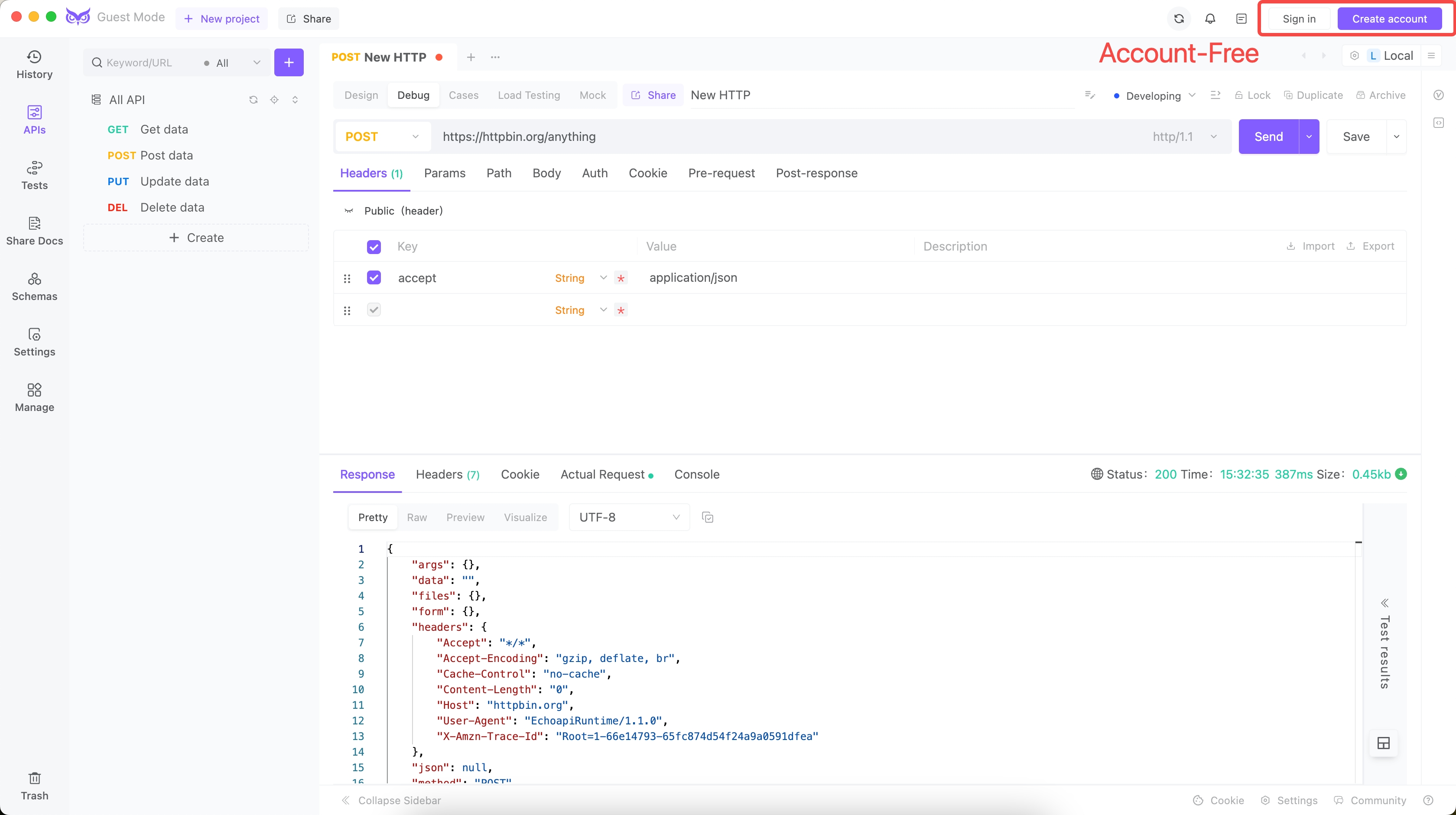
- Debugging and Testing: Easily test various API endpoints to ensure they behave as expected.
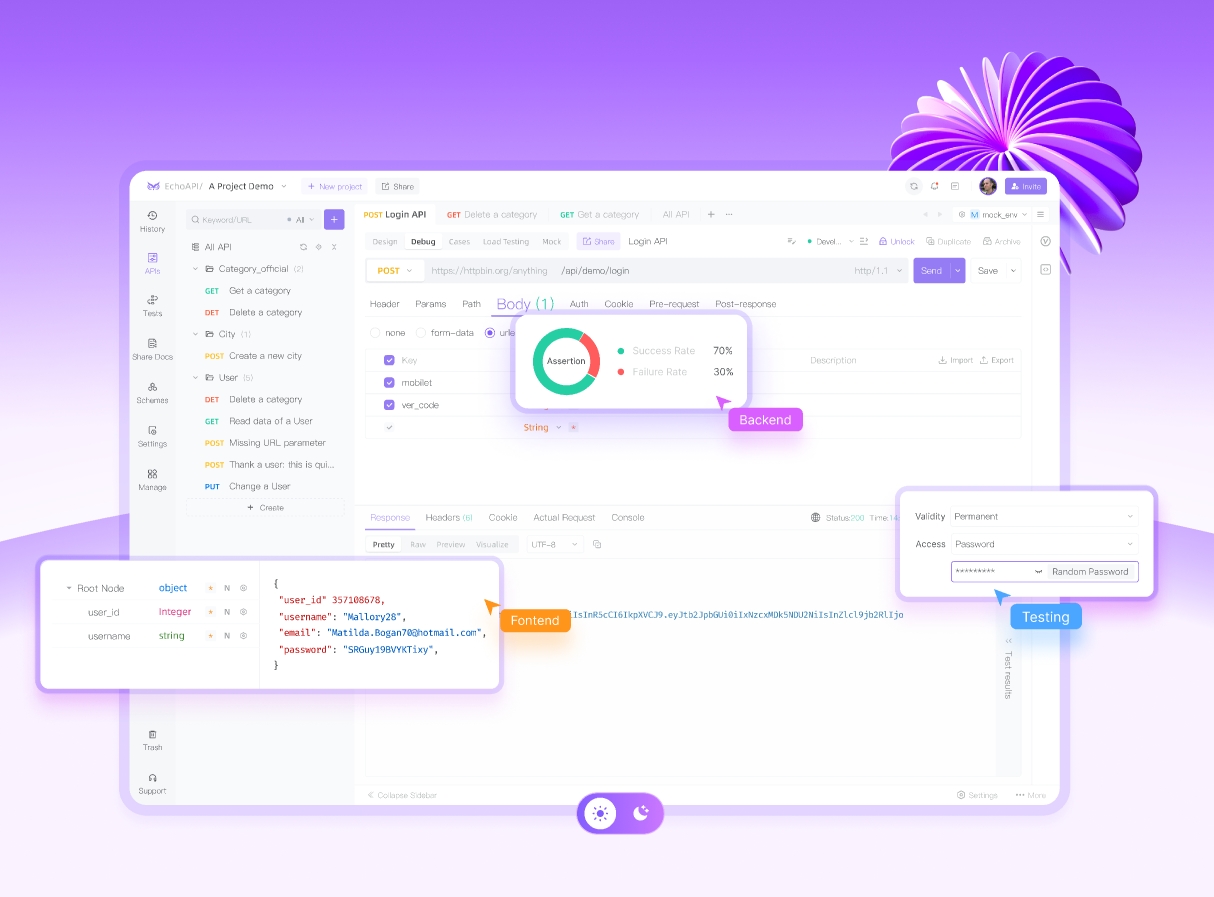
- Mock Servers: It can simulate different API responses and complex scenarios.
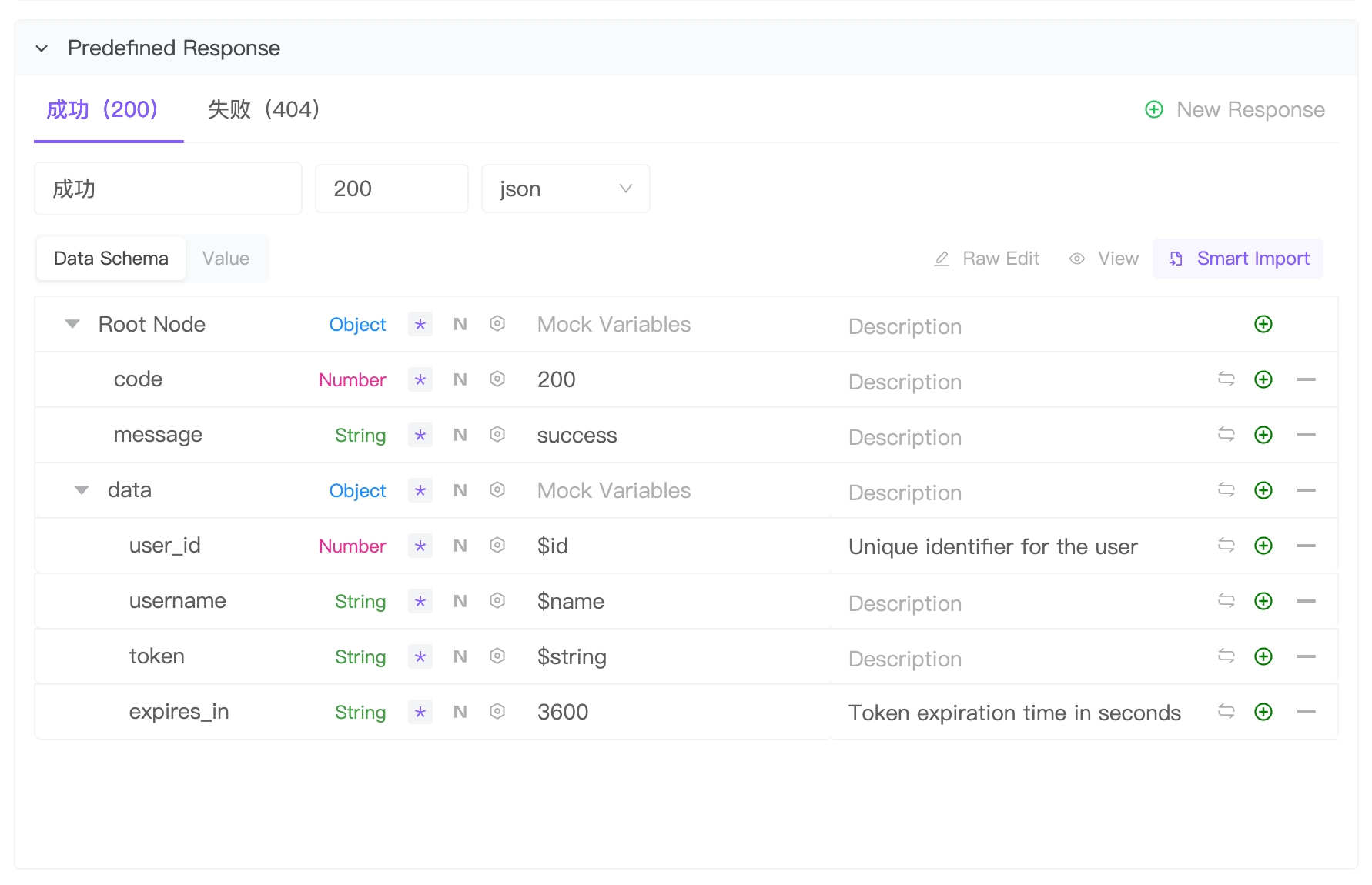
- API Docs: Automatically generate and validate documentation for different API types.
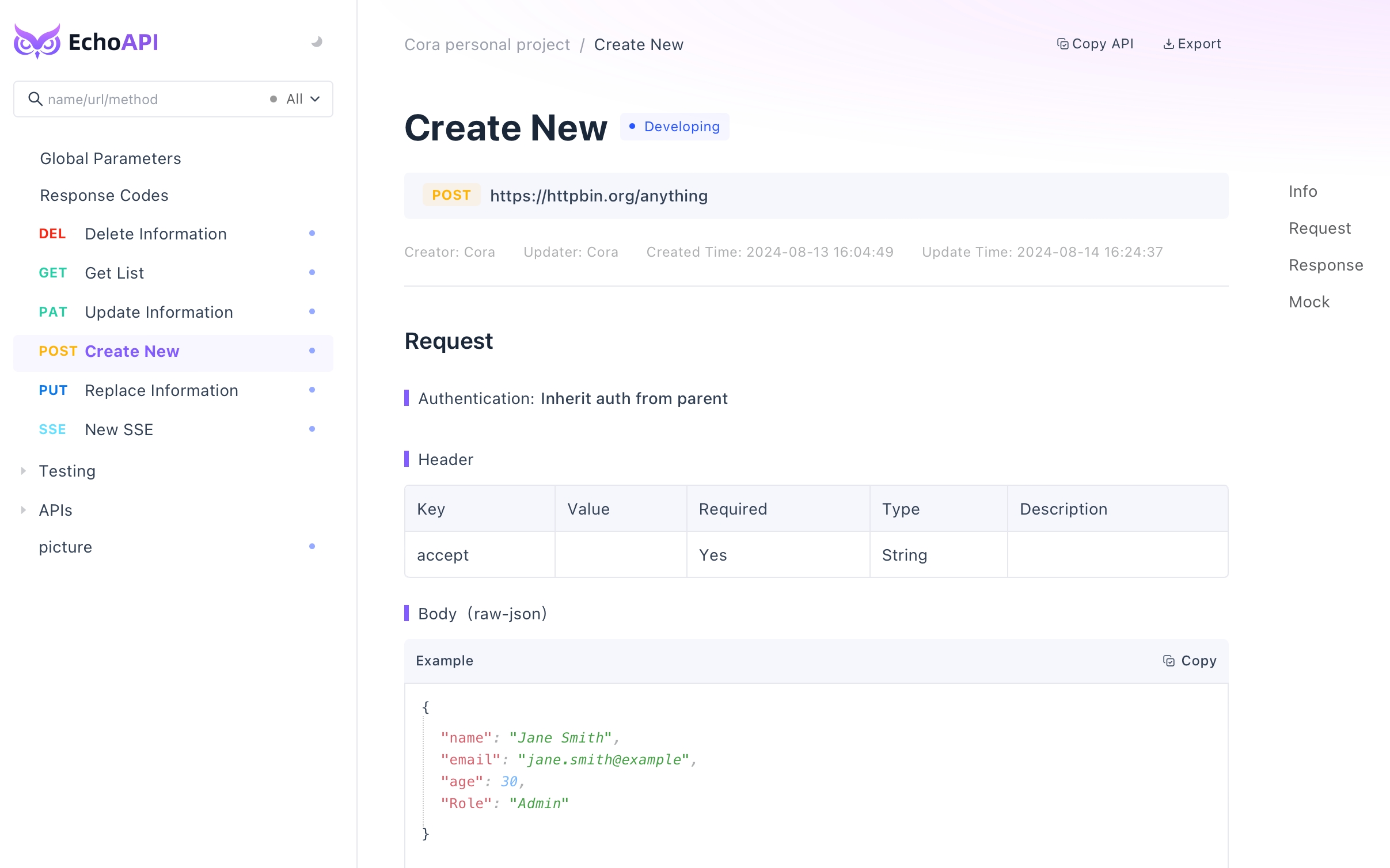
Using EchoAPI can streamline your development process, especially when dealing with a complex mix of API types in a single project.
Final Thoughts
Understanding the strengths and best use cases of different API types helps developers make informed decisions about how to structure their applications and services. From the simplicity and versatility of REST and cURL to the robustness of SOAP for enterprise applications, the efficiency of GraphQL, and the real-time capabilities of WebSockets, leveraging the right tools can significantly enhance the efficiency and functionality of your software solutions. Keeping these practical uses in mind ensures you can implement APIs that best fit your project needs, leading to better performance and more scalable applications.




 EchoAPI for VS Code
EchoAPI for VS Code

 EchoAPI for IntelliJ IDEA
EchoAPI for IntelliJ IDEA

 EchoAPl-Interceptor
EchoAPl-Interceptor

 EchoAPl CLI
EchoAPl CLI
 EchoAPI Client
EchoAPI Client API Design
API Design
 API Debug
API Debug
 API Documentation
API Documentation
 Mock Server
Mock Server