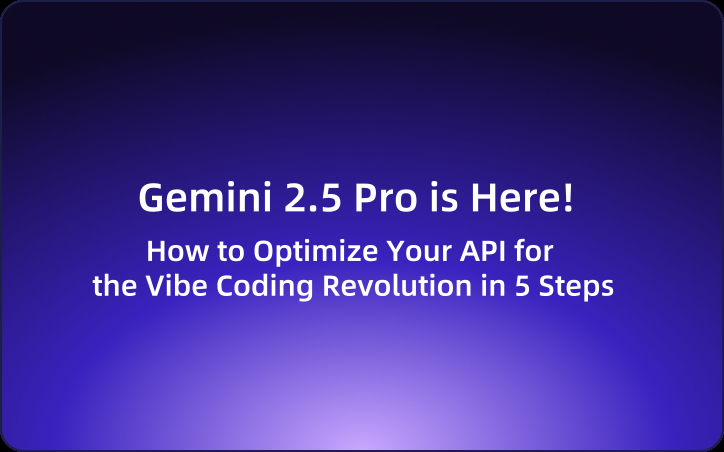Gemini 2.5 Pro is Here! How to Optimize Your API for the Vibe Coding Revolution in 5 Steps
The future of coding is being transformed by AI technologies like Gemini 2.5 Pro. This article discusses how to optimize your API for the Vibe Coding revolution, ensuring it is user-friendly for both developers and AI.
The future of coding is here, and it's AI-powered. The newest Gemini 2.5 Pro model has just launched, further propelling the rise of Vibe Coding as the next big thing. Developers and non-developers alike are embracing this new reality, where AI writes the code and you just need to guide it. Sounds wild, right?
But this is the new norm, and it's all about making your API more AI-friendly to stay ahead of the curve. Let’s dive into how you can optimize your API to seamlessly blend with the vibe coding revolution, taking full advantage of the Gemini 2.5 Pro and other cutting-edge AI tools.
What’s Gemini 2.5 Pro?
Gemini 2.5 Pro is Google’s latest and greatest large language model (LLM), designed specifically for coding tasks. The tool is equipped with advanced natural language understanding, making it a dream come true for Vibe Coding enthusiasts. With Gemini 2.5 Pro, developers can now generate software faster, smarter, and with minimal effort—just by describing what they need in simple natural language.
This development is a game-changer, and it is driving forward the trend of Vibe Coding—a form of programming where AI is the main coder, and humans guide, refine, and troubleshoot the AI-generated code.
Why Vibe Coding is Here to Stay: A Huge Trend

The concept of Vibe Coding has evolved from a niche curiosity to a massive trend in the software development world. It shifts the burden of coding from the developer’s shoulders to the AI, making coding more accessible to non-developers and accelerating development for experienced programmers.
With Gemini 2.5 Pro and similar AI models, this trend has reached a point where AI isn’t just helping; it’s taking over the actual coding.
So, what does that mean for your API? It needs to adapt to this new reality to ensure your service is easy to use and integrate for both human and AI-driven developers.
How to Make Your API Vibe Coding-Ready in 5 Fun and Easy Ways
Now that you know why Vibe Coding is so important, let’s get to the meat of the matter: how do you make your API ready for this wave of AI-driven programming? We’ve got the perfect blueprint for you!
1. Make Your API So Intuitive That Even Gemini 2.5 Pro Could Understand It
AI thrives on simplicity and clarity, and Gemini 2.5 Pro is no different. To make sure your API plays nice with Vibe Coding, you need to structure it so clearly that an AI model can interpret and use it without needing a tutorial.
Here’s how:
- Use descriptive names for API endpoints that AI can easily deduce the purpose of:
Example: /getWeather?city=NewYork vs. /Wx_Query?ct=NY
- ✅ DO:
"getWeather" → Clearly indicates that the API provides weather data.
"city" → Clearly specifies that this parameter refers to a location.
"NewYork"→ Uses a full, readable city name instead of an abbreviation. - ❌ AVOID:
"Wx_Query" → While "Wx" is an industry abbreviation for "weather," most AI models don’t recognize it as easily as "getWeather."
"ct" → Unclear whether this stands for "city," "country," or something else.
"NY" → Some AI models might misinterpret "NY" as "New Year" or "Nationality."
Provide clear, readable error messages:
After:
{ "error": "Invalid API key", "solution": "Check your API key, buddy!" }
Before:
{ "code": 500, "message": "Something went wrong." }
Ensure responses are standardized and easy for AI to understand.
2.Write API Docs Like You’re Chatting with Gemini 2.5 Pro (or Any LLM) – and Let EchoAPI Do the Heavy Lifting
API documentation is the bridge between your API and AI models like Gemini 2.5 Pro, helping them generate accurate and reliable code. The clearer and more structured your API docs are, the better AI-assisted coding will be.
But let’s be honest—writing great API docs manually is a pain.
That’s where EchoAPI comes in, making API documentation faster, cleaner, and AI-friendly—whether for REST, GraphQL, or WebSockets!
Why Use EchoAPI for AI-Friendly API Docs?
Instead of manually structuring API documentation, EchoAPI helps you:
- Automatically generate OpenAPI/Swagger docs for AI-friendly parsing.
- Ensure structured, readable documentation so LLMs don’t hallucinate API calls.
- Easily document WebSocket interfaces—not just REST APIs!
- Explicit parameter naming – No more guessing what "c" means.
- Example values – Autofill parameters correctly.
- Structured responses – Ensures AI-generated code handles API responses properly.
- Provide AI-friendly documentation so Gemini 2.5 Pro understands your API like a human would.
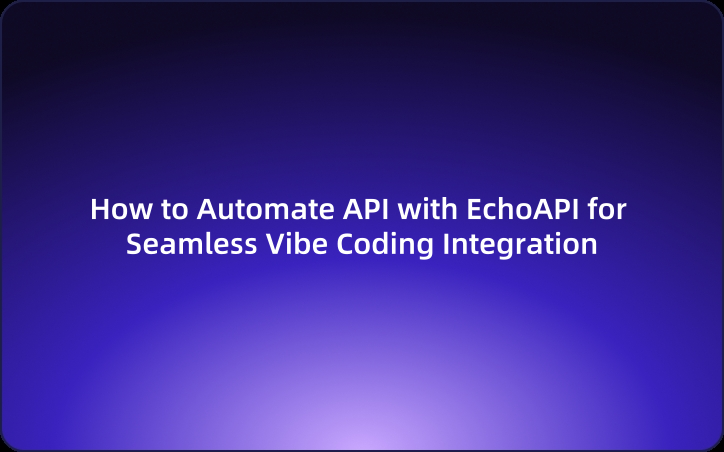
3. Offer Simple SDKs: Let Gemini 2.5 Pro Do the Work
Why make Gemini 2.5 Pro write complicated HTTP requests when it could simply use an SDK? SDKs are like coding cheat sheets for AI—they help your AI sidekick (Gemini 2.5 Pro) bypass the boring, low-level details and dive straight into the action.
Here’s the difference:
- Without SDK (Too much work for the AI!):
import requests
r = requests.get("https://api.example.com/weather?city=NYC", headers={"X-Auth": "abc123"})
print(r.json())
- With SDK (AI’s dream):
from weather_api import WeatherAPI
api = WeatherAPI(api_key="abc123")
data = api.get_weather(city="New York")
print(data)
With SDKs, Gemini 2.5 Pro can just plug in the right code without a second thought!
4. Make Your API Robust—Handle AI’s “Oops Moments” Like a Pro
Not every AI-generated code will be flawless. Gemini 2.5 Pro and other LLMs might throw out some "weird" requests" or parameters that don't make sense. So, your API needs to be ready for the weirdness.
Make sure to:
- Support multiple formats—if the AI sends “NYC” instead of “New York,” your API should roll with it.
- Return helpful warnings, instead of error codes that crash everything:
Before:
{ "error": "Invalid city name." }
After:
{ "warning": "Did you mean 'New York' instead of 'NYC'?", "temperature": "15°C", "humidity": "80%" }
This keeps the AI’s code from breaking down and allows it to move forward without hiccups.
5. Create a Playground So Fun, Gemini 2.5 Pro Won’t Want to Leave
Gemini 2.5 Pro and other LLMs don’t like reading huge docs—they prefer to dive straight into action. This is where an API Playground comes in handy. It lets developers (and AI!) test out the API in real-time, without needing to fully read through documentation.
- Allow natural language queries: Let Gemini 2.5 Pro and developers describe what they need in plain English, and generate code on the fly.
- Test as you go: Instead of reading endless docs, AI can quickly test your API and generate code right then and there.
Summary: How to Get Your API Ready for the AI-Powered Vibe Coding Revolution
| Optimization | What You Should Do |
|---|---|
| 1. Design LLM-Friendly API | Use clear names, standardized responses, and intuitive error messages. |
| 2. Write AI-Friendly Docs | Use OpenAPI, write natural language descriptions, and provide easy-to-follow examples. |
| 3. Provide SDKs | Offer simple, clean SDKs for Python, JS, and other common languages. |
| 4. Make Your API Robust | Tolerate small errors, offer auto-corrections, and give helpful warnings. |
| 5. Create a Playground | Let AI test your API in real-time and generate code directly from natural language queries. |
Conclusion: Embrace the Vibe Coding Revolution with Gemini 2.5 Pro
With Gemini 2.5 Pro leading the way and Vibe Coding taking over, it’s time to make your API as AI-friendly as possible. The future of coding is about AI-generated software, and your API needs to be ready for this shift. EchoAPI makes your API clear, easy to integrate, and robust enough to handle AI’s quirks.
Get ready for a world where EchoAPI and AI does the heavy lifting, and developers just need to fine-tune and refine. With these strategies, your API will be perfectly positioned to thrive in the AI-driven world of vibe coding.
Let’s build the future together!




 EchoAPI for VS Code
EchoAPI for VS Code

 EchoAPI for IntelliJ IDEA
EchoAPI for IntelliJ IDEA

 EchoAPl-Interceptor
EchoAPl-Interceptor

 EchoAPl CLI
EchoAPl CLI
 EchoAPI Client
EchoAPI Client API Design
API Design
 API Debug
API Debug
 API Documentation
API Documentation
 Mock Server
Mock Server