Getting Started with Insomnia: How to Create a Collection in Insomnia
In this article, we'll explain how to create a collection in Insomnia using an OpenAPI document. This collection will include example requests and responses to demonstrate how the API works.
Insomnia is a powerful tool for designing, debugging, automated testing, and load testing APIs. In this article, we'll explain how to create a collection in Insomnia using an OpenAPI document. This collection will include example requests and responses to demonstrate how the API works.

In our previous articles, we've covered how to sign up for and download Insomnia. If you need more details, you can check it out here.
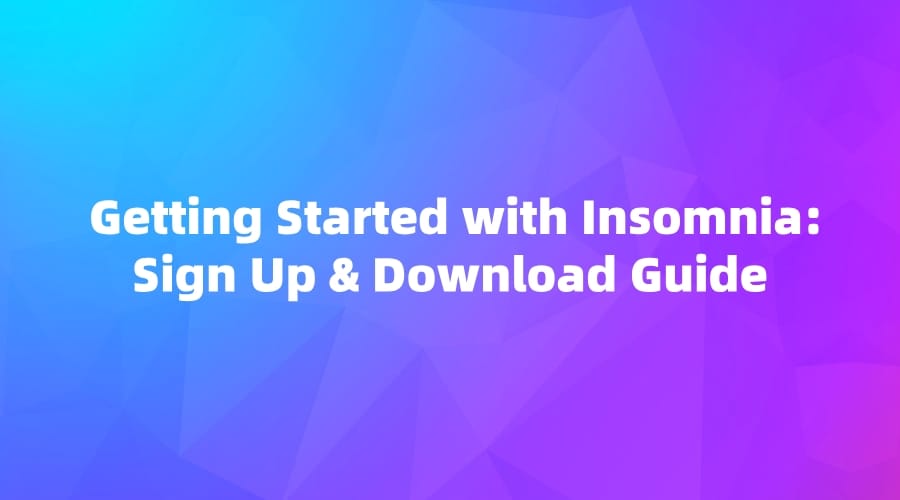
Up next, let's dive into how to create collections in Insomnia.
Step 1: Preparing the Project
When you open Insomnia, you'll be presented with an empty project. We need to add information about our API here. The next step is to create a collection in Insomnia and save it within this project.
Step 2: Importing the OpenAPI Document
By converting an OpenAPI document into a collection, we can avoid the manual process of creating requests and responses for the already defined OpenAPI operations. Fortunately, Insomnia supports OpenAPI.
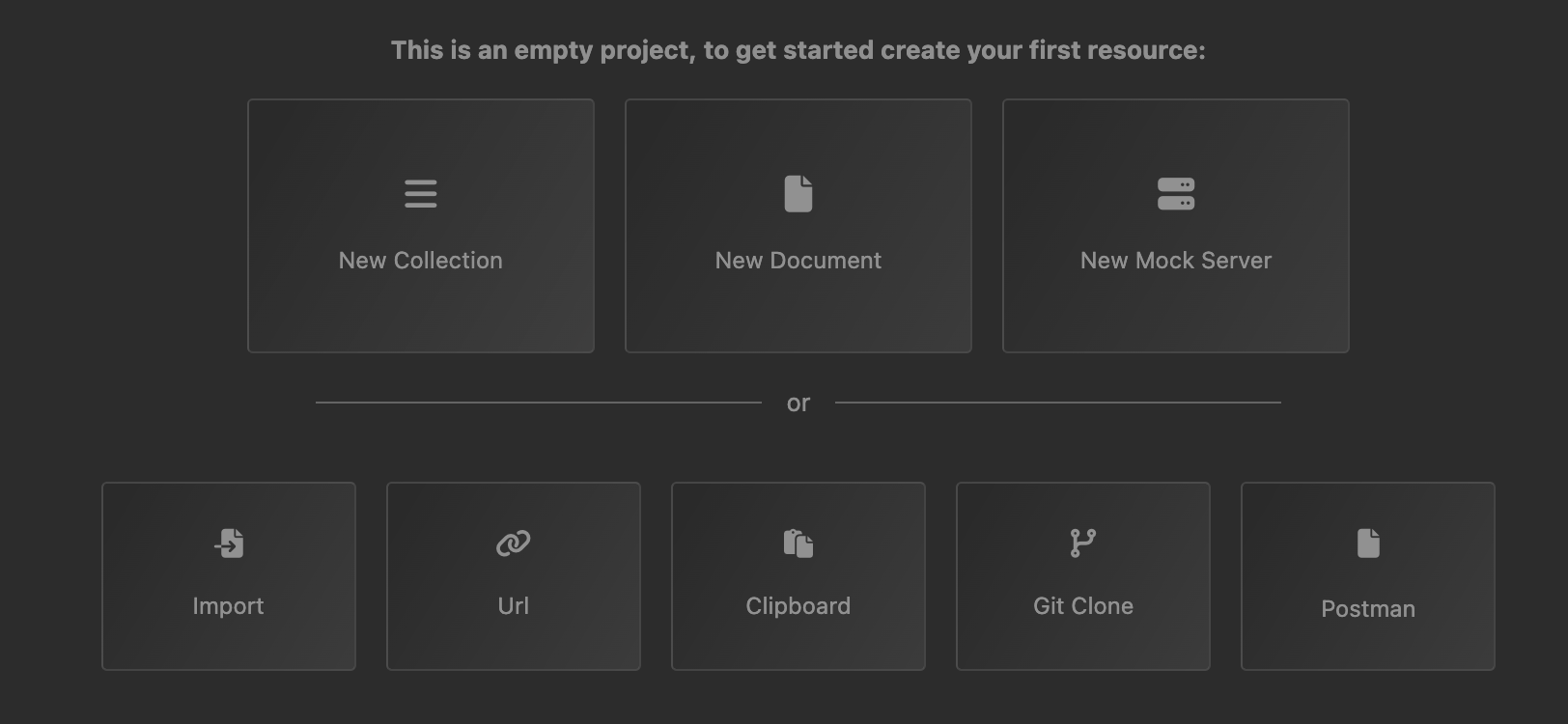
Method 1: Import via Git
If you have a paid "Team" account, you can Git clone your repository through Insomnia. This keeps your project in sync over time.
Method 2: Use the Import Feature
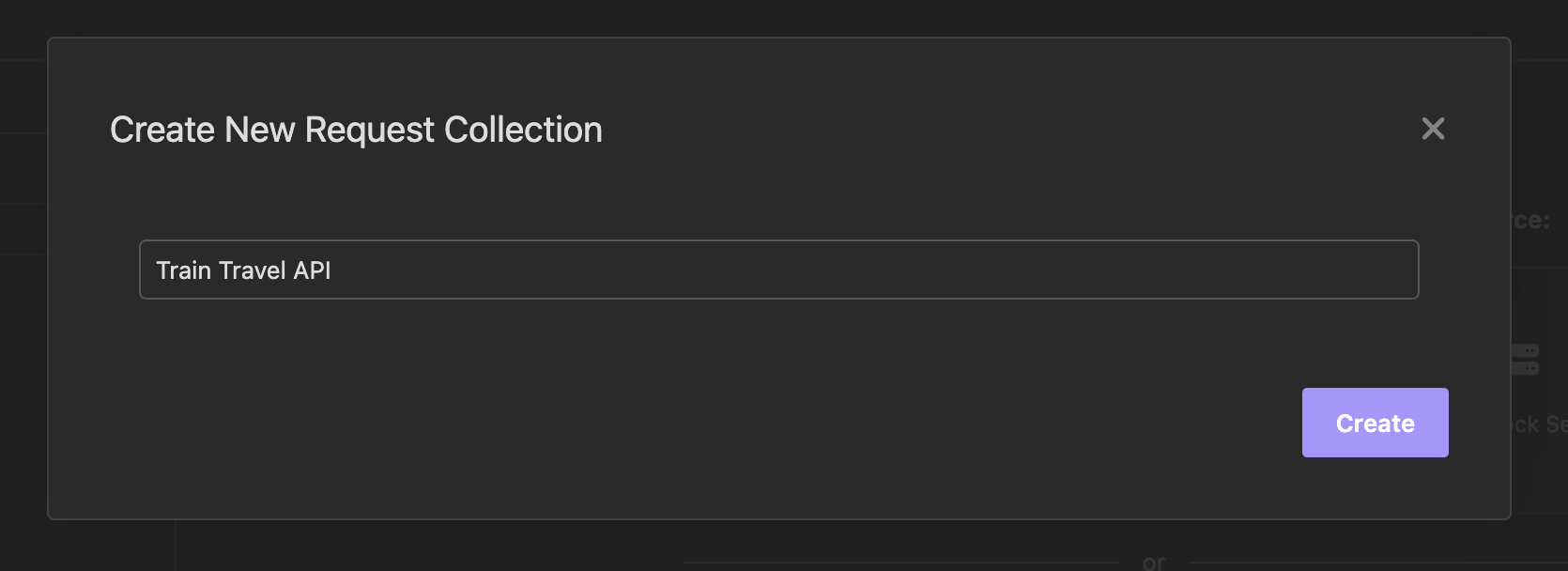
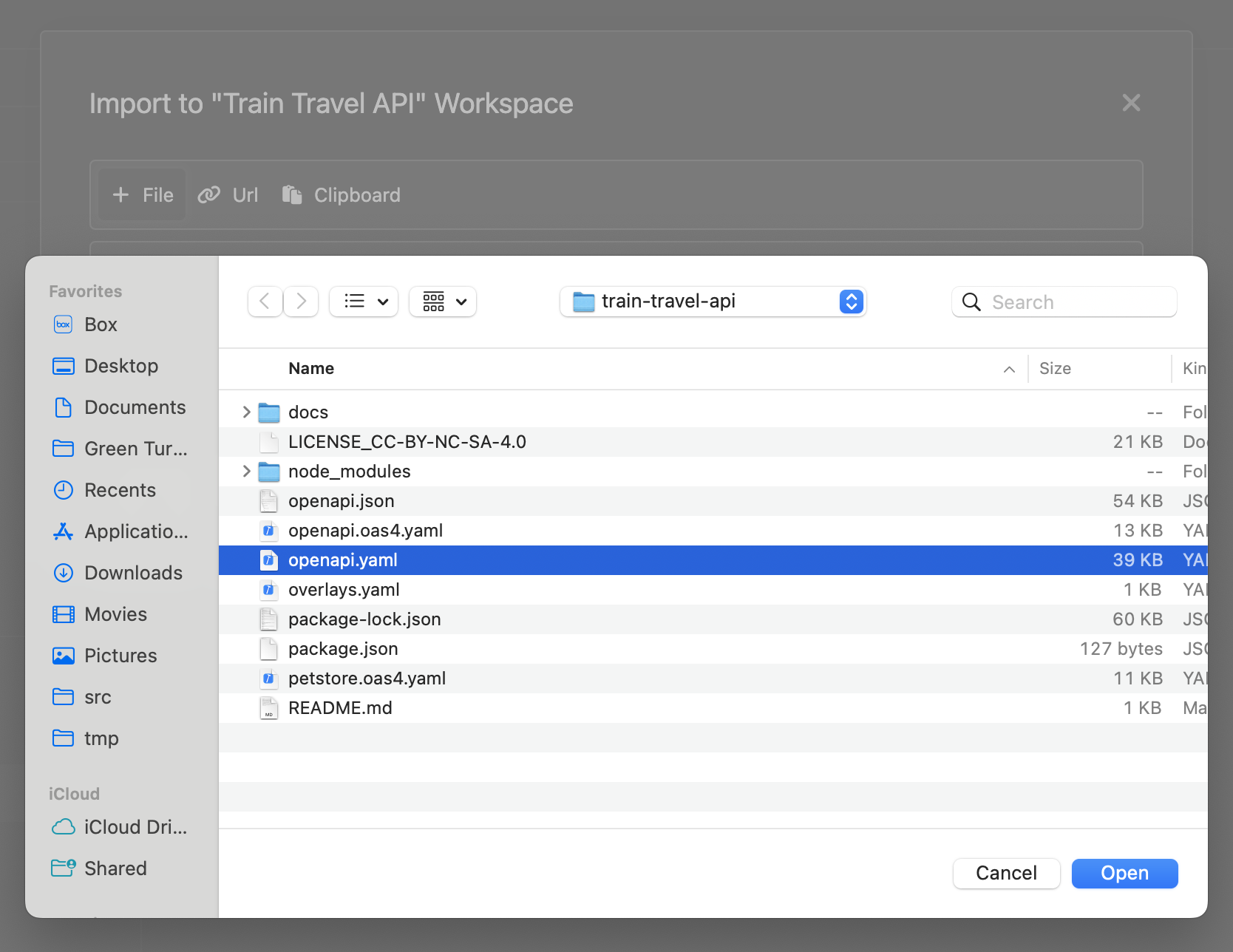
Free users can create a collection by clicking on "New Collection" and giving it a name. Once the collection is created, click on the "..." and select "Import". Then, choose your OpenAPI document. While this method means the collection may become outdated over time, you can later enable Git sync if you find it worthwhile to upgrade.
Step 3: Using the Collection
Regardless of the method you choose, you'll see a new Insomnia collection created for your API. Now, you can explore and experiment with API requests and responses.
EchoAPI: A Superior Alternative
Finally, we'd like to introduce EchoAPI as an alternative to Insomnia. EchoAPI is an ultra-lightweight collaboration tool that supports API development. It features API design, debugging, automated testing, and load testing, and it supports a Scratch Pad feature. Additionally, it offers plugins for IntelliJ IDEA, VS Code, and a Chrome request capture extension. Best of all, there's no need to log in, making it incredibly convenient. Developers looking for an alternative to Postman should definitely consider EchoAPI.
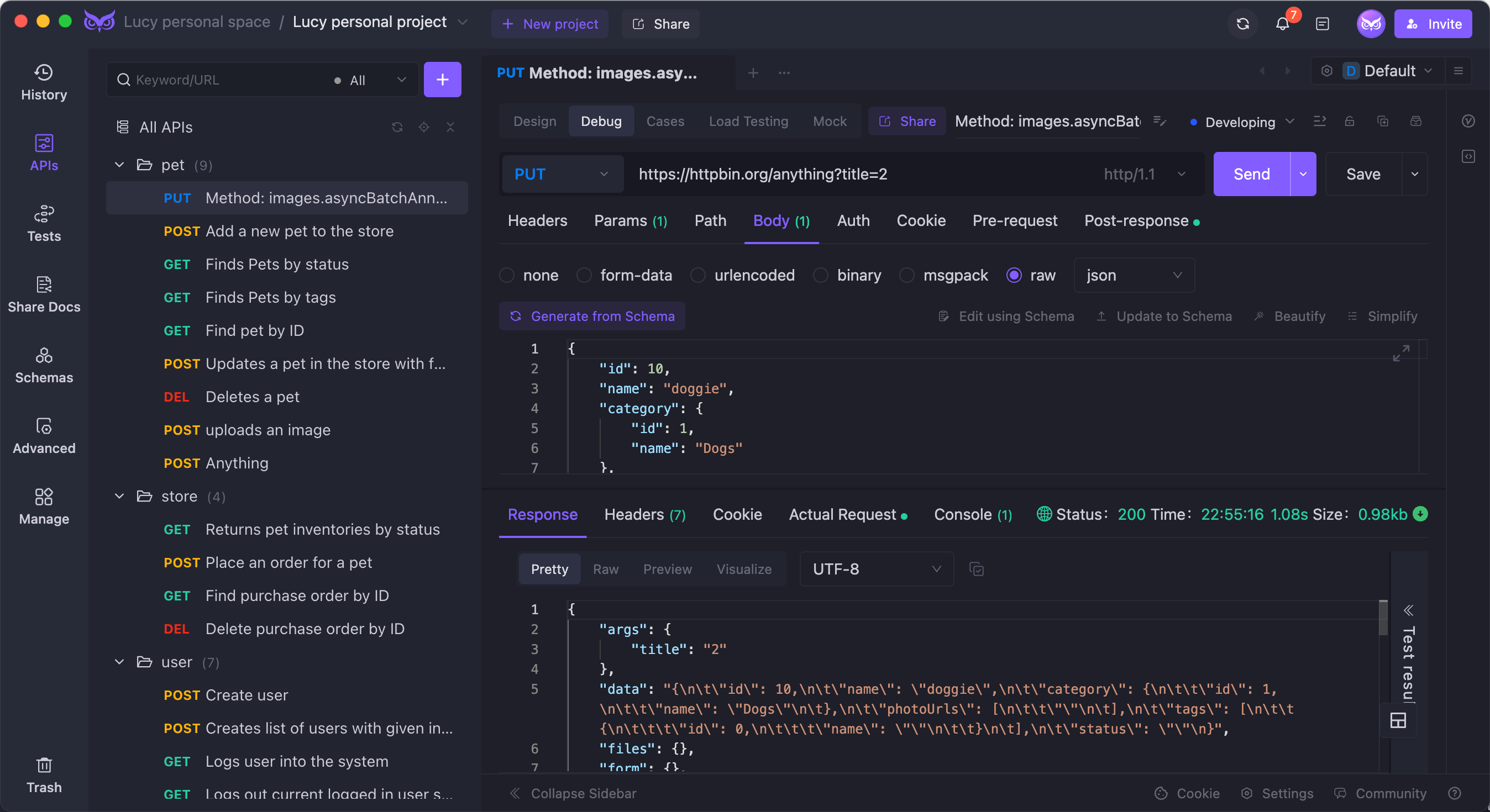
When you're working on your next API development project, give EchoAPI a try. You won't be disappointed.




 EchoAPI for VS Code
EchoAPI for VS Code

 EchoAPI for IntelliJ IDEA
EchoAPI for IntelliJ IDEA

 EchoAPl-Interceptor
EchoAPl-Interceptor

 EchoAPl CLI
EchoAPl CLI
 EchoAPI Client
EchoAPI Client API Design
API Design
 API Debug
API Debug
 API Documentation
API Documentation
 Mock Server
Mock Server









