Getting Started with Insomnia: How to Export and Publish Collections
Insomnia is a super handy tool for API developers, but sharing your collections with team members or making them publicly accessible can feel a bit tricky. Let's walk through how to export a collection and then publish it for public use.
Insomnia is a super handy tool for API developers, but sharing your collections with team members or making them publicly accessible can feel a bit tricky. Let's walk through how to export a collection and then publish it for public use.

1. Exporting a Collection
First, let's see how to export a collection from Insomnia.
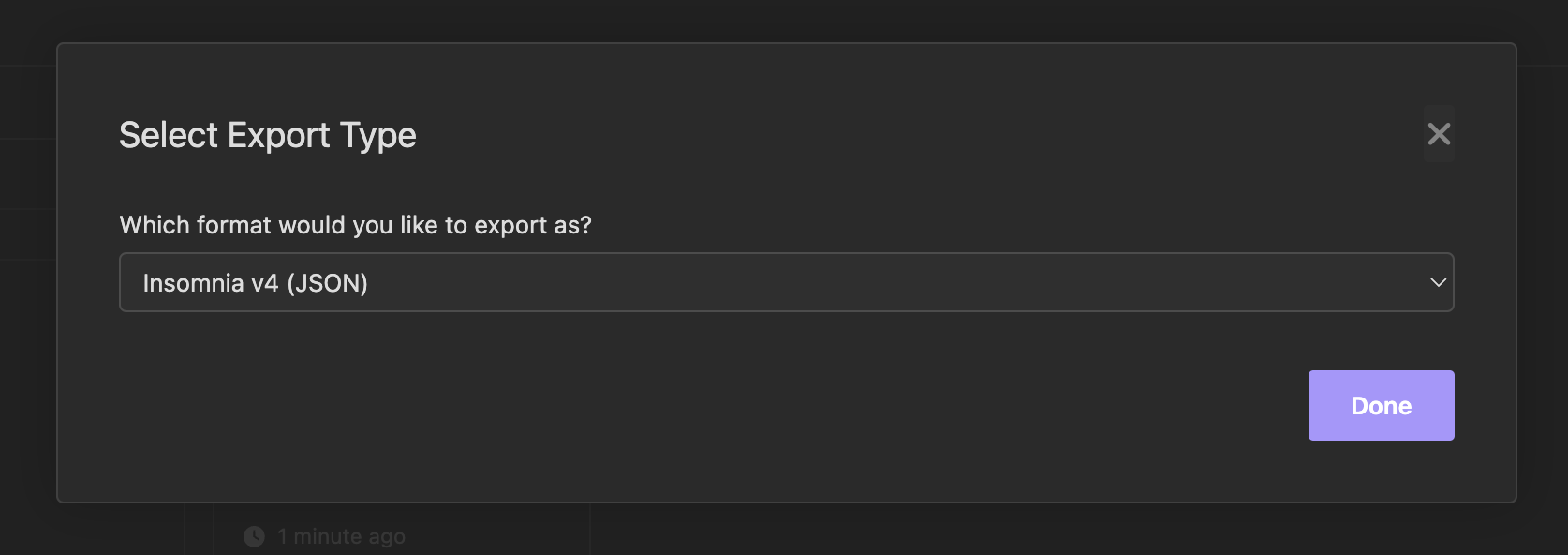
- Open Insomnia and select the collection you want to export.
- Click the three dots on the top right of the collection name and choose "Export (JSON)".
- A dialog will pop up; save the JSON file to an appropriate location.
And there you have it—your collection is now exported as a JSON file.
2. Publishing the Exported Collection
Next, we’ll look at how to publish this exported JSON file.
Using GitHub for Publication
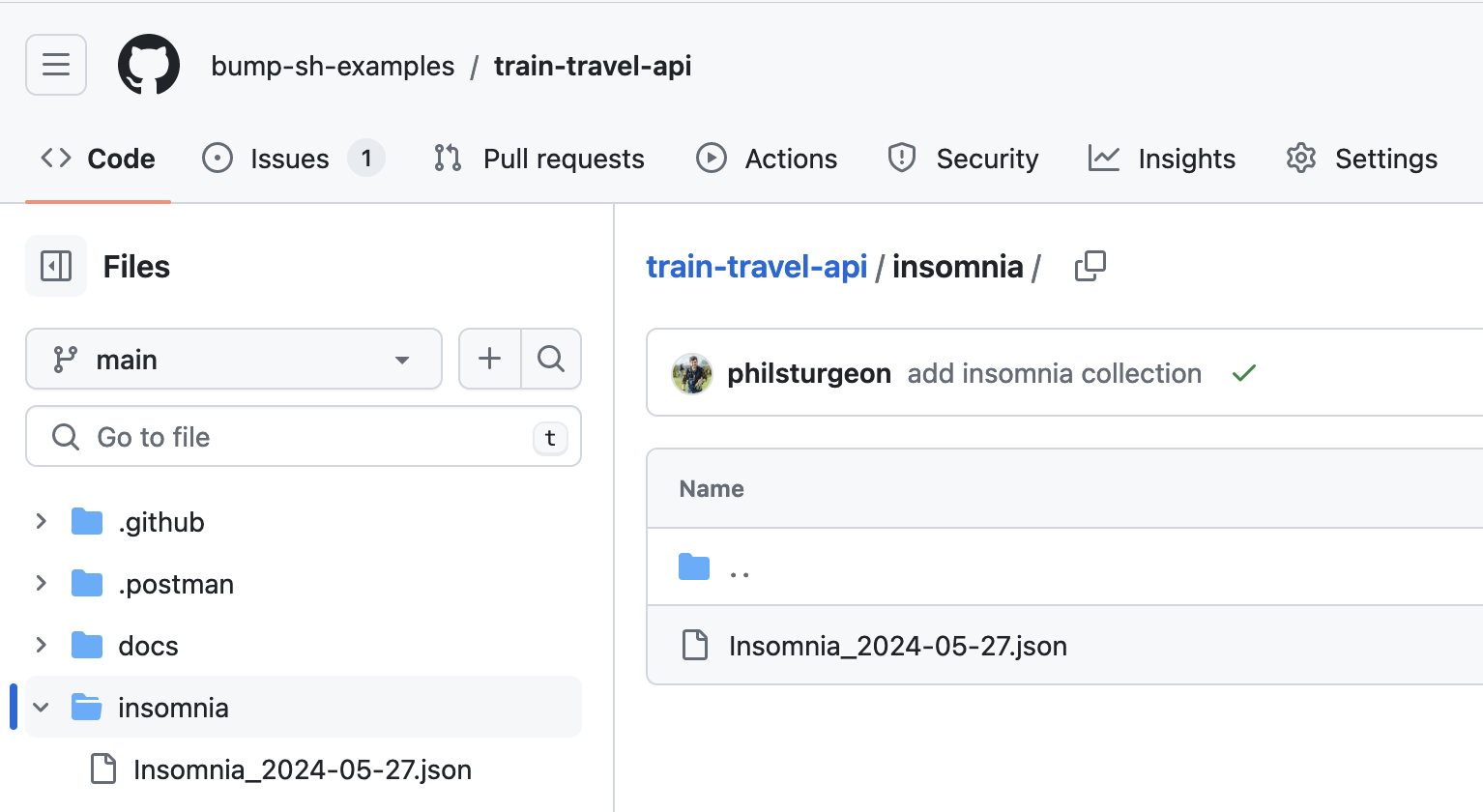
1. Go to your GitHub repository and create a new directory called insomnia/.
2. Upload the exported JSON file into this directory.
3. Click on the uploaded file and then click "Raw" on the top right.
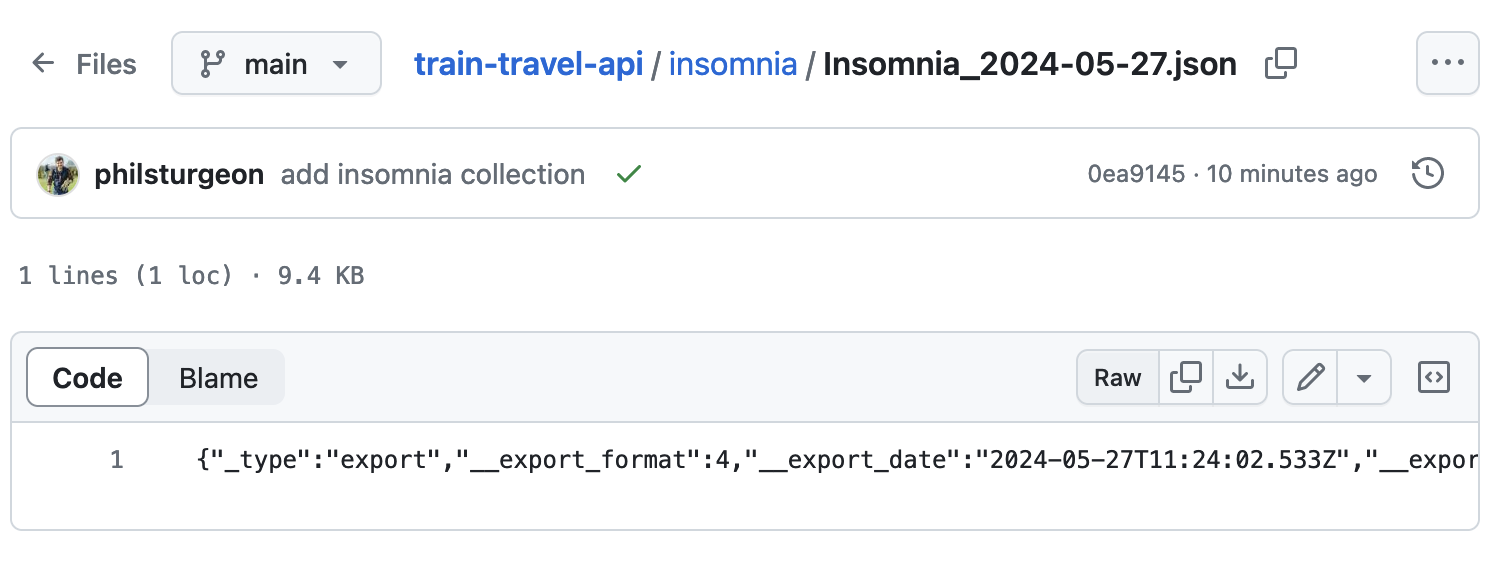
This will generate a URL like this:
https://raw.githubusercontent.com/your-username/your-repo/main/insomnia/your-collection.json
You can now use this URL to share the collection with your team members or make it publicly accessible.
3. Introducing EchoAPI
Let’s also introduce you to EchoAPI, a lightweight collaboration tool that can replace Insomnia or Postman. EchoAPI offers these features:
- Supports a scratch pad for ultra-lightweight API development.
- Provides API design, debugging, automated testing, and load testing functionalities.
- Comes with plugins for IntelliJ IDEA, VS Code, and a Chrome request capture extension.
- No login required to use.
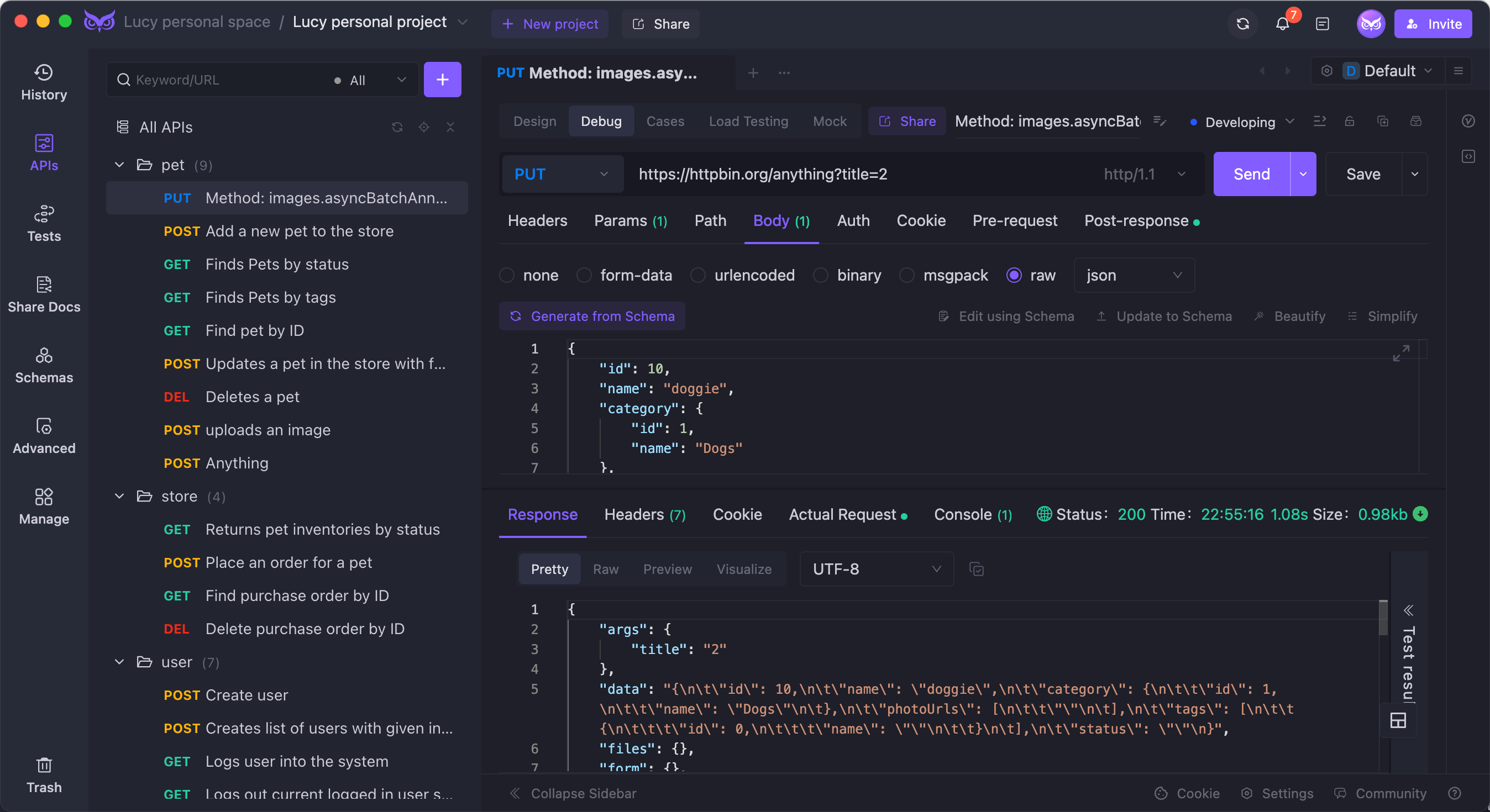
If you’re looking for better flexibility and ease of use in API development, give EchoAPI a try.
That’s it! Now you know how to export and publish Insomnia collections. By sharing collections smoothly, your team development can be more efficient.




 EchoAPI for VS Code
EchoAPI for VS Code

 EchoAPI for IntelliJ IDEA
EchoAPI for IntelliJ IDEA

 EchoAPl-Interceptor
EchoAPl-Interceptor

 EchoAPl CLI
EchoAPl CLI
 EchoAPI Client
EchoAPI Client API Design
API Design
 API Debug
API Debug
 API Documentation
API Documentation
 Mock Server
Mock Server








