Getting Started with Insomnia: How to Fix Broken Parameters
Insomnia is a powerful tool for API design, debugging, and testing. However, its import functionality might sometimes fail to set path parameter environment variables correctly, causing errors as the environment struggles to locate these variables.

Insomnia is a powerful tool for designing, debugging, automated testing, and load testing APIs. However, one specific issue with Insomnia's import functionality is that path parameter environment variables might not be set correctly. This can result in the environment not finding these variables and causing errors.
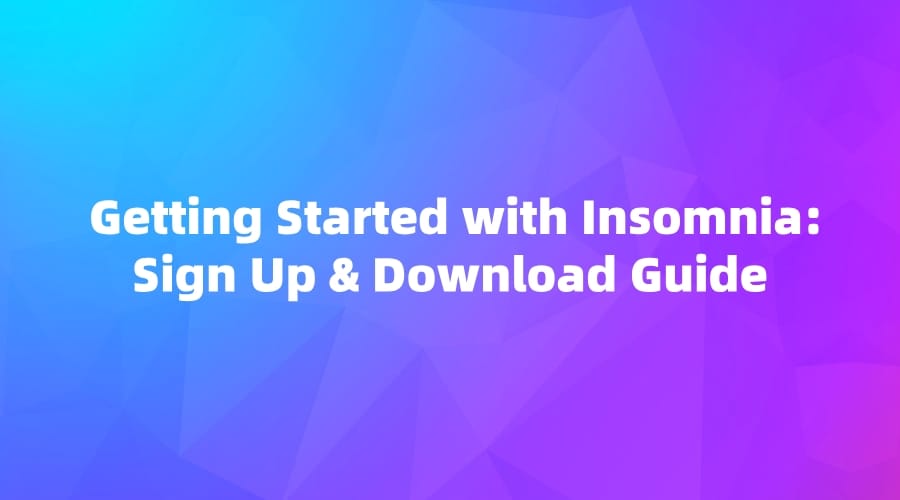
Steps to Fix the Parameters
Step 1: Edit the URL
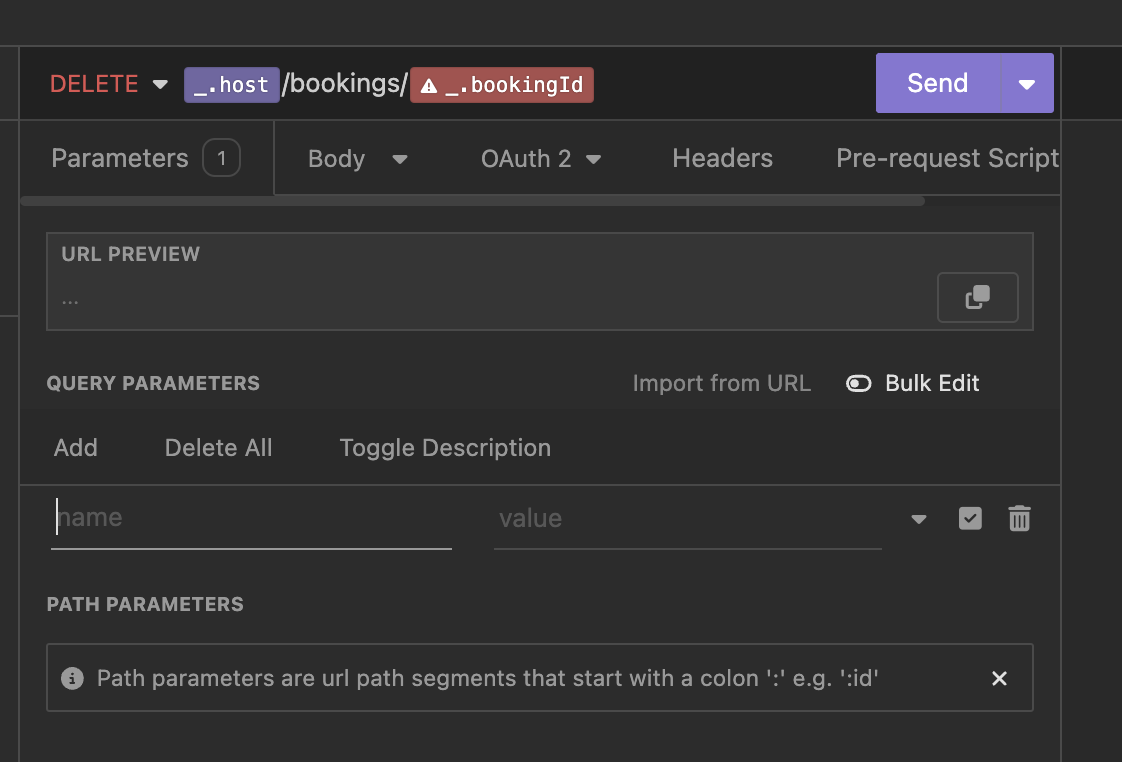
To fix the broken parameters, start by editing the URL. Follow these steps:
- Remove the broken variable from the URL: Use the backspace key to delete the path parameters that are not recognized as environment variables.
- Manually input the parameter name: In the place where you deleted the variable, manually enter the parameter in the format
:parameterName.
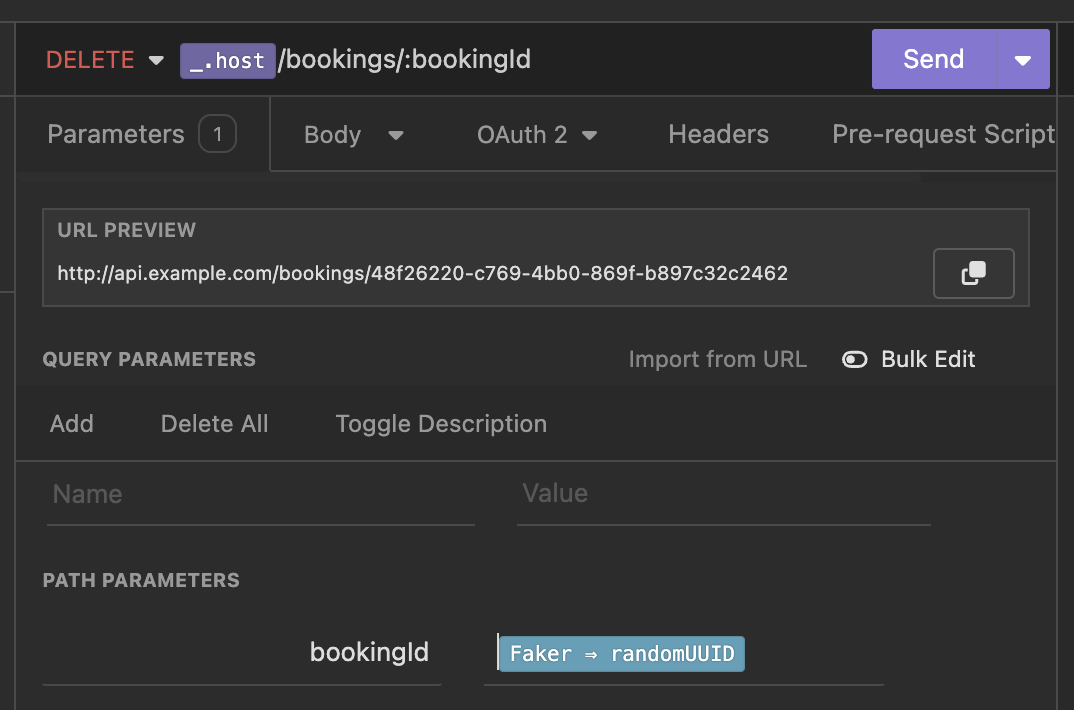
If done correctly, a box should appear in the Path Parameters list.
Step 2: Add Example Values
While fixing the parameters, you may also consider adding example values or entering dynamic values. For instance, starting to type "uuid" or "email" might trigger autocomplete suggestions. This will make testing and debugging the parameters easier.
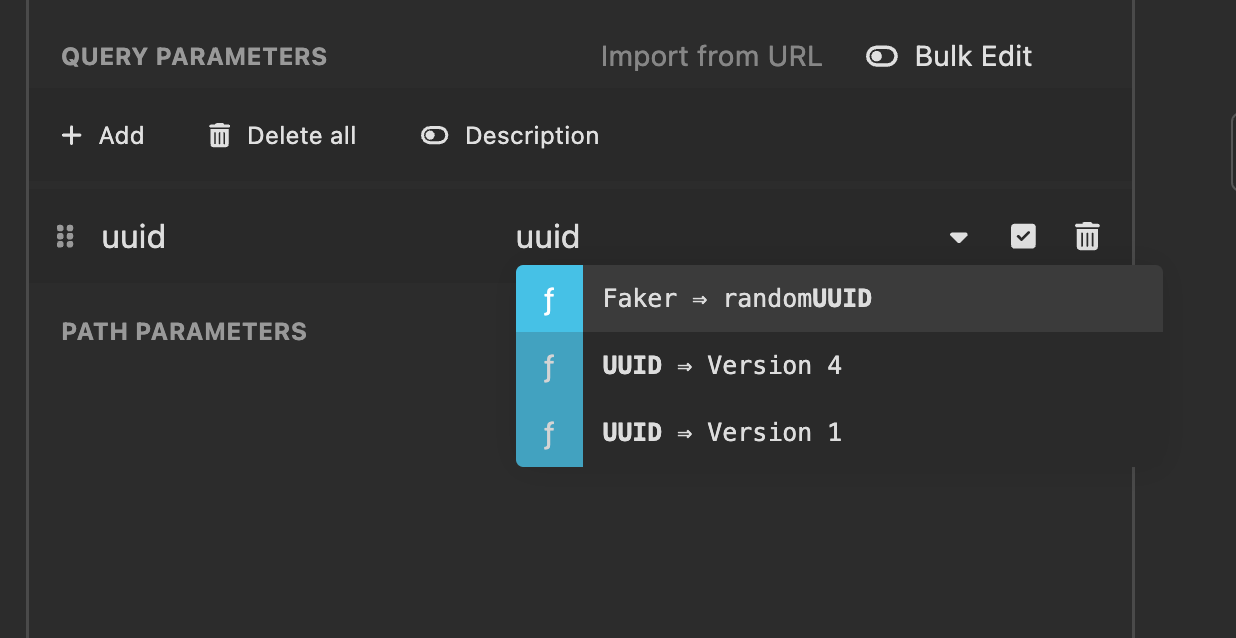
Step 3: Use Dynamic Values
Using dynamic values like those generated by Faker can make your tests more varied. This helps simulate real-world scenarios more effectively.
EchoAPI: A Superior Alternative
Finally, we introduce EchoAPI as an alternative to Insomnia. EchoAPI is a super lightweight collaboration tool that supports API development. It features API design, debugging, automated testing, and load testing, and it supports a Scratch Pad feature. Additionally, it offers plugins for IntelliJ IDEA, VS Code, and a Chrome request capture extension. There's no need to log in, making it very convenient to use.
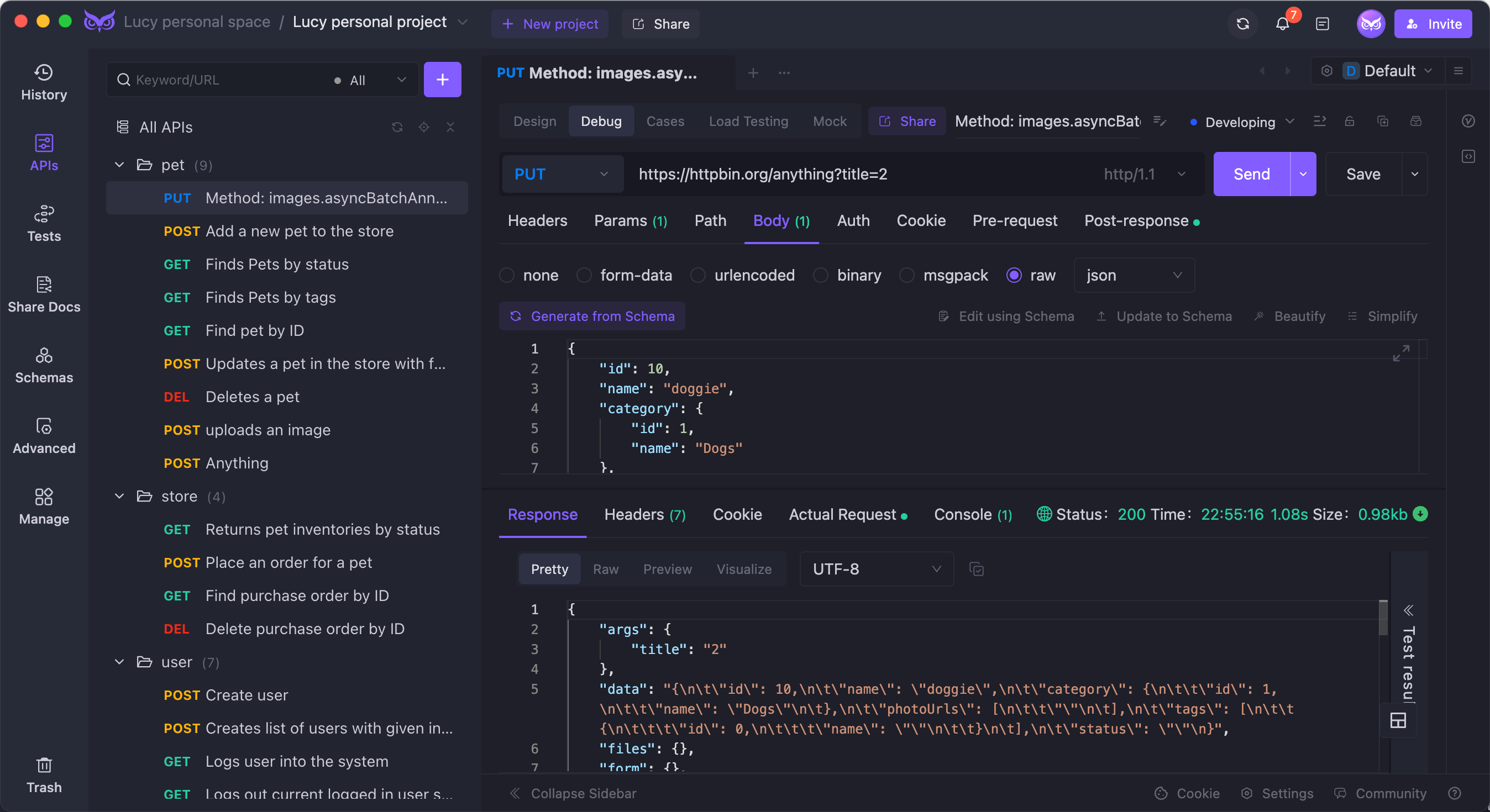
As an alternative to Insomnia, give EchoAPI a try for your next API development project. You won't be disappointed.




 EchoAPI for VS Code
EchoAPI for VS Code

 EchoAPI for IntelliJ IDEA
EchoAPI for IntelliJ IDEA

 EchoAPl-Interceptor
EchoAPl-Interceptor

 EchoAPl CLI
EchoAPl CLI
 EchoAPI Client
EchoAPI Client API Design
API Design
 API Debug
API Debug
 API Documentation
API Documentation
 Mock Server
Mock Server









