Getting Started with Insomnia: How to Use Environment Variables
In this article, we'll detail how to utilize environment variables in Insomnia. Specifically, we'll demonstrate how to set up an "OpenAPI Environment" with values imported from an OpenAPI document.
Insomnia is a powerful tool for designing, debugging, automated testing, and load testing APIs.

Insomnia supports the concept of environments, which can be used for various purposes such as development, production, sandbox, and mock servers. In this article, we'll detail how to utilize environment variables in Insomnia. Specifically, we'll demonstrate how to set up an "OpenAPI Environment" with values imported from an OpenAPI document.
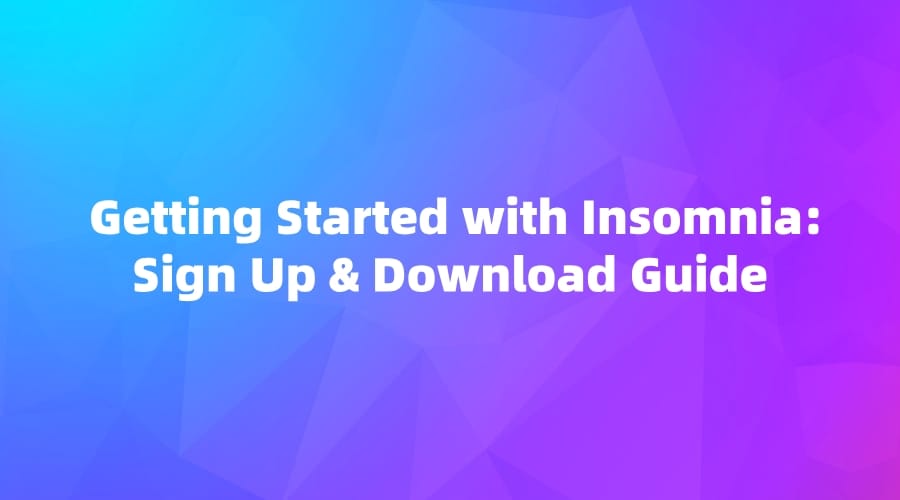
Step 1: Selecting an Environment
When you open Insomnia, the default environment is "Base Environment." To change this to "OpenAPI env," click on the dropdown menu and select "OpenAPI env." This will make various pre-configured values from the imported OpenAPI document available for use.
Step 2: Setting Up Environment Variables
Sometimes, you may encounter errors when importing an OpenAPI document. For example, when importing the Train Travel API, you might see an error due to improperly configured environment variables.
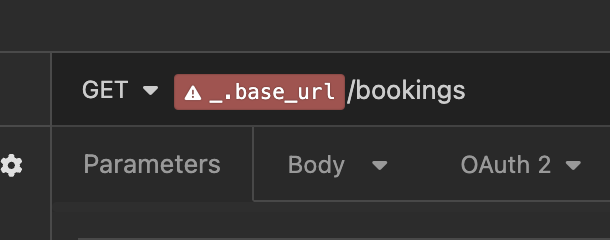
The error displayed in the URL might be:
“attempted to output null or undefined value”
You can fix this error by selecting the _.host variable.
While you need to configure this setting for each operation, it’s not the most ideal scenario. The Insomnia team is aware of this issue, and a fix is expected in the near future.
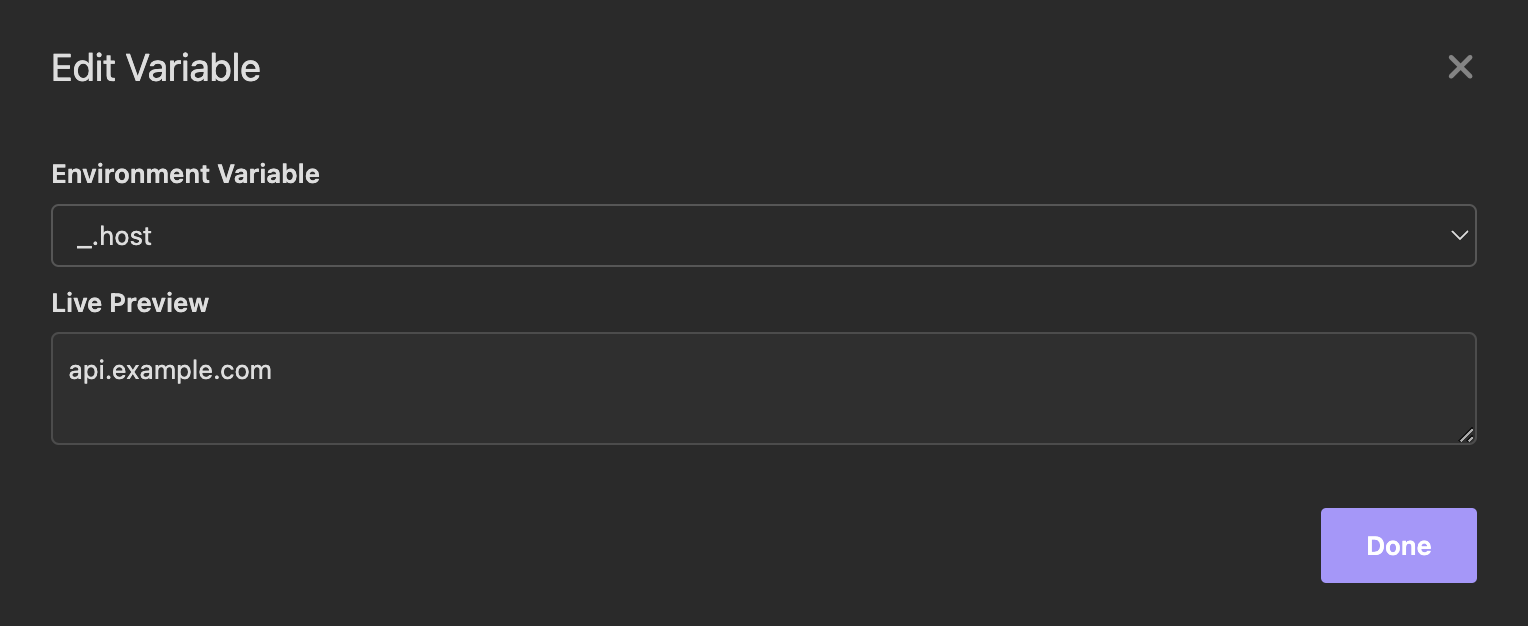
Step 3: Using Environment Variables
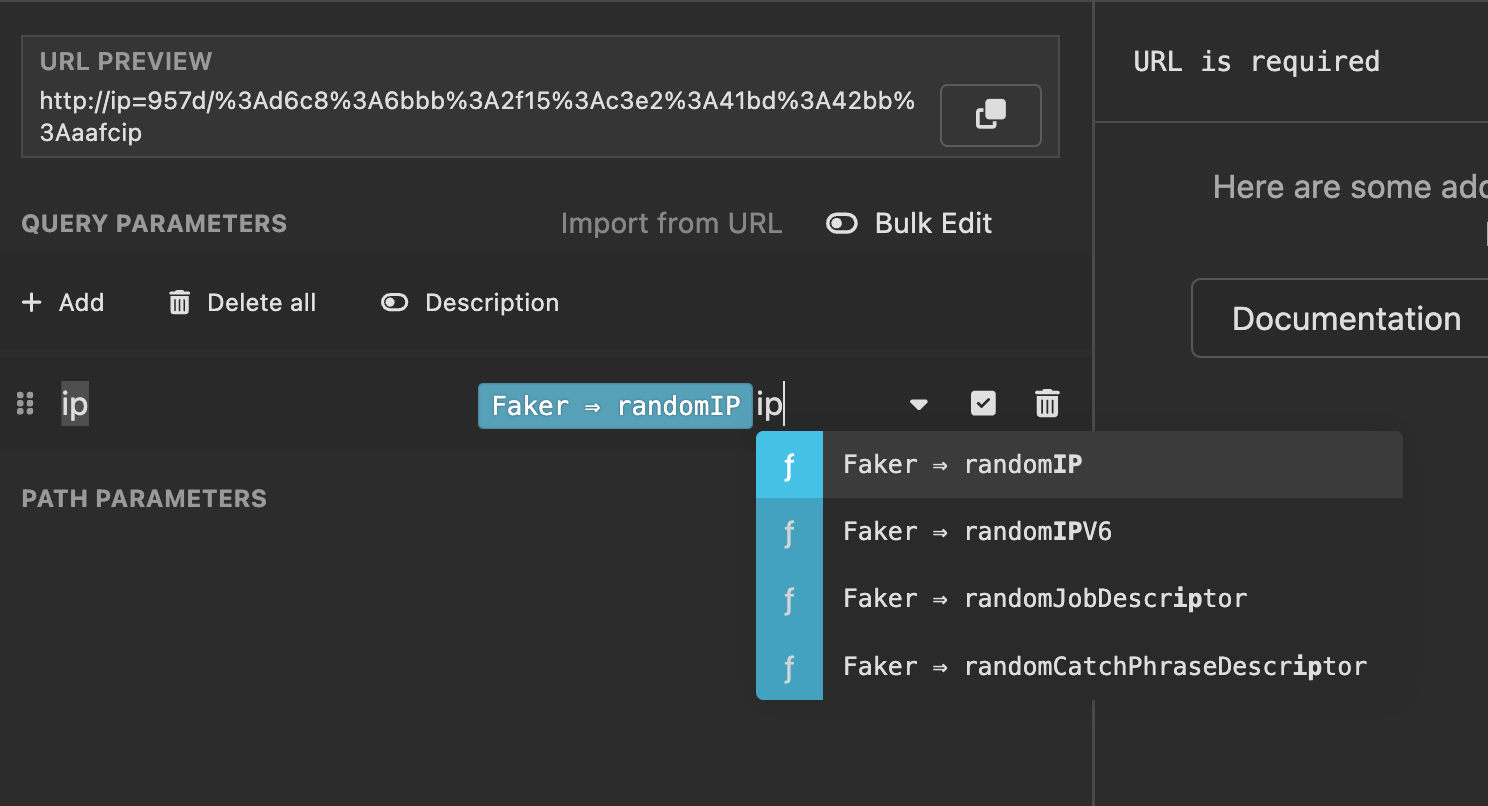
Properly setting up environment variables makes API testing in Insomnia highly efficient. You can easily switch between different settings for each environment, facilitating a smooth transition from development to production.
EchoAPI: A Superior Alternative
Lastly, let's introduce EchoAPI as an alternative to Insomnia. EchoAPI is an ultra-lightweight collaboration tool that supports API development. It features API design, debugging, automated testing, and load testing, along with supporting the Scratch Pad feature. EchoAPI also provides plugins for IntelliJ IDEA, VS Code, and a Chrome request capture extension, all without requiring a login. This makes EchoAPI a worthy consideration for developers looking for an alternative to Postman.
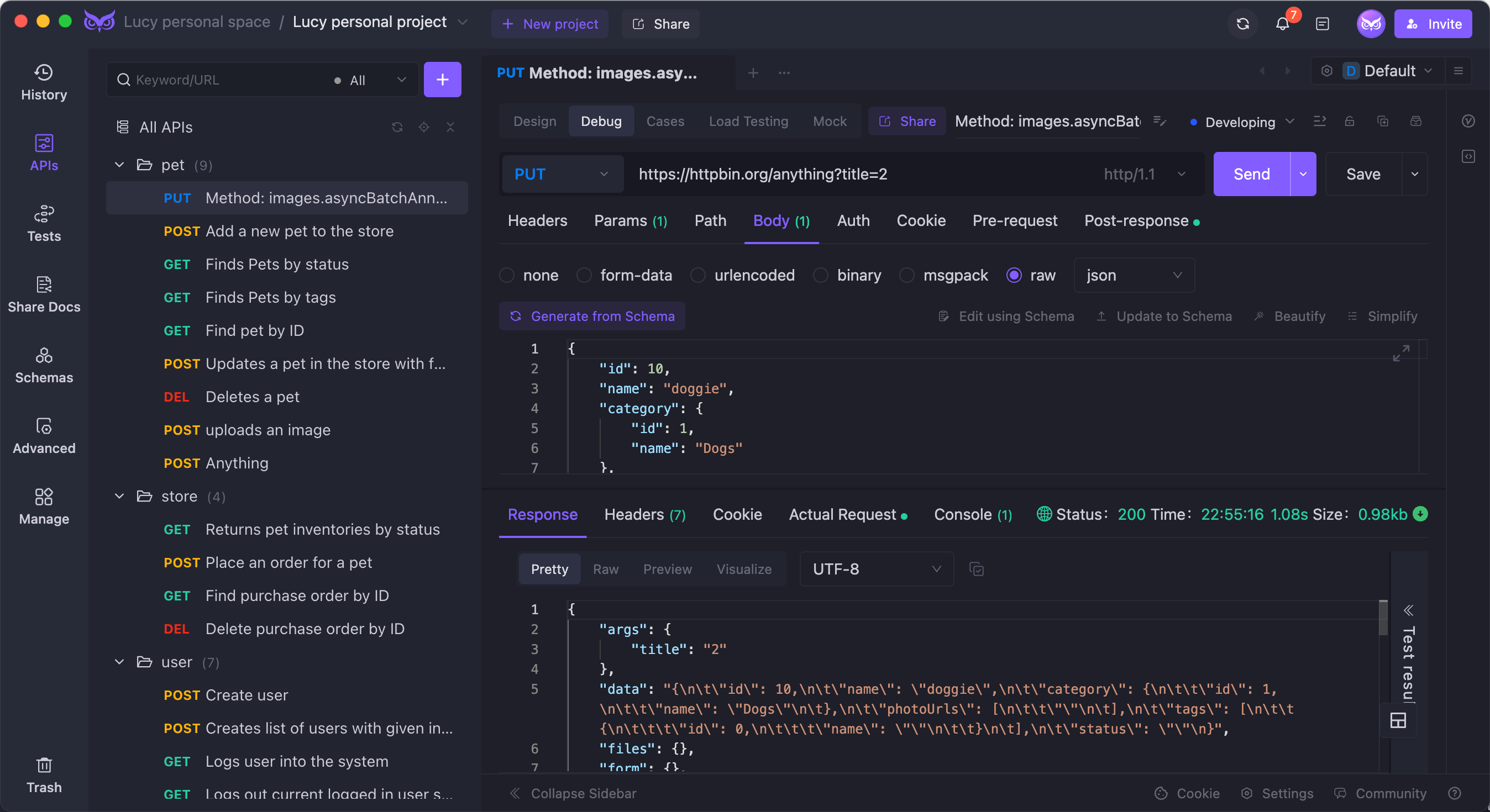
When working on your next API development project, give EchoAPI a try. You won’t be disappointed.




 EchoAPI for VS Code
EchoAPI for VS Code

 EchoAPI for IntelliJ IDEA
EchoAPI for IntelliJ IDEA

 EchoAPl-Interceptor
EchoAPl-Interceptor

 EchoAPl CLI
EchoAPl CLI
 EchoAPI Client
EchoAPI Client API Design
API Design
 API Debug
API Debug
 API Documentation
API Documentation
 Mock Server
Mock Server









