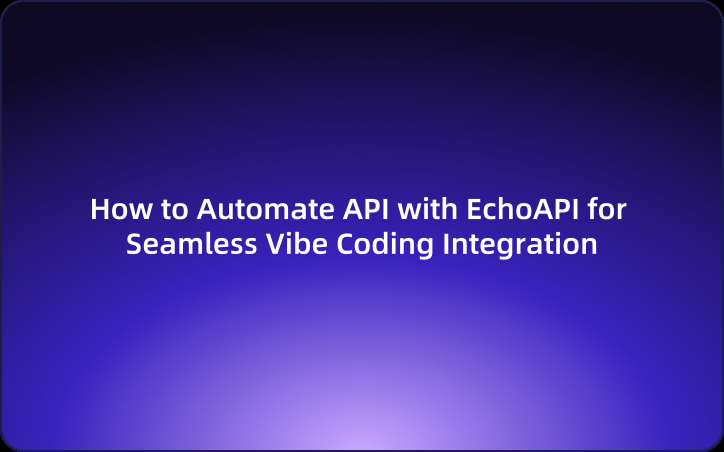How to Automate API with EchoAPI for Seamless Vibe Coding Integration
API documentation is crucial for creating understandable APIs, especially for AI-powered tools. This article explores how EchoAPI automates API documentation to improve developer efficiency.
API documentation is the key to making your APIs understandable—not just for developers, but also for AI-powered tools like Gemini 2.5 Pro. If your docs are clear and structured, AI can generate reliable code with ease. But manually documenting APIs is time-consuming, and let’s be honest—it’s boring.
That’s where EchoAPI comes in. EchoAPI doesn’t just debug APIs—it helps you auto-generate structured, AI-friendly API documentation with minimal effort. Whether you're working with REST, GraphQL, WebSockets, or even Socket.IO, EchoAPI takes care of the heavy lifting.
Why EchoAPI? The Debugging Tool That Writes Your Docs While You Code
Let’s be real—API debugging can be a pain. You’re juggling different protocols, testing endless endpoints, and then, just when you think you’re done…
“Wait, where’s the documentation?”
That’s where EchoAPI comes in. It’s not just another debugging tool—it’s your personal API assistant that handles debugging, logging, and even writing your documentation while you focus on building.
One Tool to Debug Them All
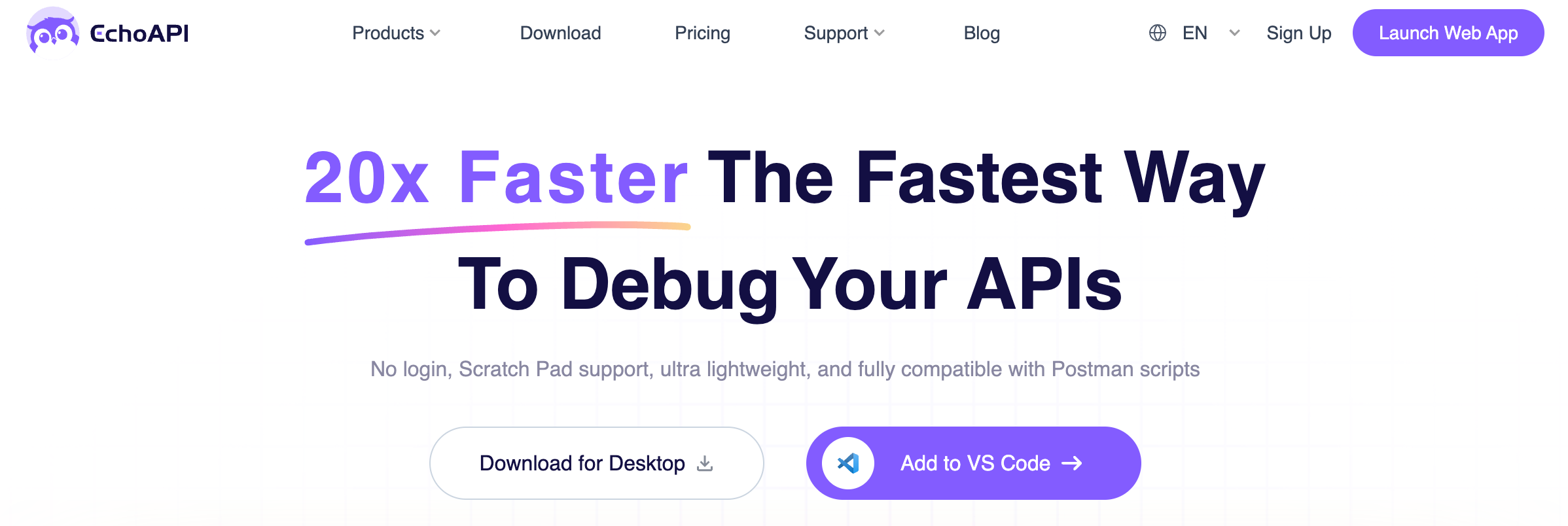
Forget switching between different platforms—EchoAPI supports them all in one place.
- HTTP & GraphQL – Easily debug RESTful and GraphQL APIs. No Postman? No problem!
- WebSockets & SSE – Debug real-time data streams effortlessly (perfect for chats & live updates).
- Socket.IO & TCP – Dive into event-driven APIs without breaking a sweat.
Debugging That Writes Itself
The best part? EchoAPI isn’t just watching you debug—it’s taking notes. As you test requests and responses, it logs and structures them into fully formatted API documentation.
It’s like having an AI-powered technical writer working in the background, so you can stop stressing over missing docs and focus on shipping awesome features.
Debug once, document forever. Sounds good, right?
Step-by-Step: Auto-Generate API Docs with EchoAPI
1️⃣ Debug Your API (EchoAPI Does the Hard Work!)
Start by debugging your API inside EchoAPI. No matter the protocol—HTTP, WebSocket, GraphQL, or Socket.IO—you can send requests, receive responses, and tweak parameters on the fly.
- For REST APIs, EchoAPI captures request-response pairs.
- For WebSockets & Socket.IO, it logs real-time message flows.
- For GraphQL, it parses queries/mutations automatically.
Every request and response logged during debugging is stored and structured for documentation.
2️⃣ Save Responses as API Examples
Once you have a working API request, click to save the response as an example. EchoAPI pairs each request with its corresponding response, ensuring your documentation stays accurate and developer-friendly.
Why does this matter?
LLMs like Gemini 2.5 Pro use structured API documentation to auto-generate code. If your docs contain real request-response examples, AI models will produce more accurate API calls in real-world applications.
3️⃣ Auto-Generate & Share AI-Optimized API Docs
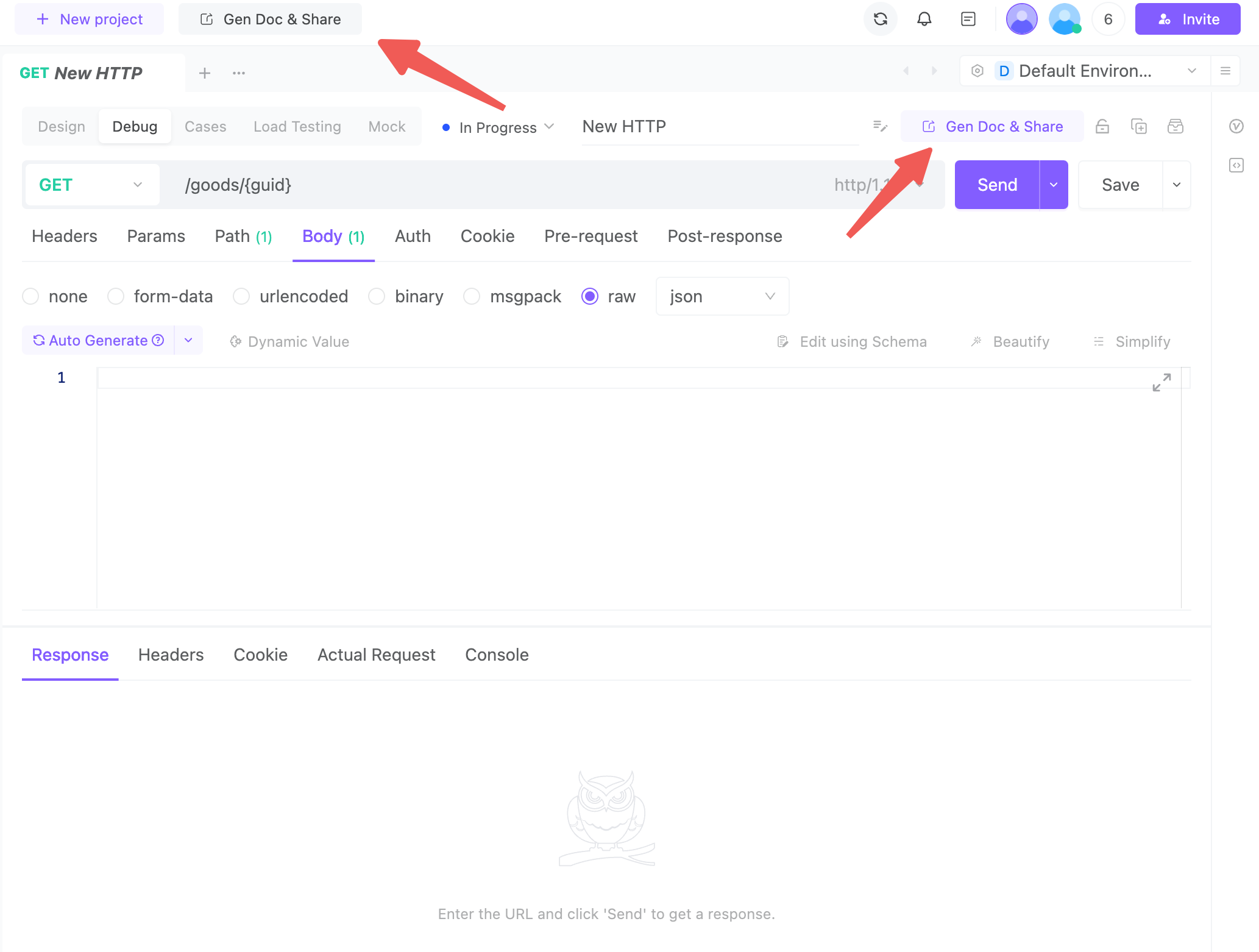
✅ For REST APIs: EchoAPI automatically structures your endpoints into OpenAPI (Swagger) format.
✅ For WebSockets/Socket.IO: EchoAPI captures event-driven message flows and structures them into a readable API document.
EchoAPI captures real-world API behavior and converts it into documentation—automatically.
Once EchoAPI has generated your API documentation, you can:
Export it as OpenAPI (Swagger) JSON/YAML.
Publish an interactive API reference and share it with your team or integrate with API platforms: Content edited and saved in the API design and debugging modules will automatically generate an online API document. These documents can be easily shared with the front-end team and include detailed information such as API endpoints, request parameters, response examples, and more.
With AI-friendly docs, tools like Gemini 2.5 Pro can:
- ✅ Autogenerate client SDKs with minimal human intervention, streamlining development processes.
- ✅ Instantly understand your API structure, enabling AI to generate more accurate and contextually relevant code.
- ✅ Minimize API call errors thanks to real-world examples in the documentation, ensuring smooth, error-free integration.
- ✅ Enhance collaboration between development and AI teams by ensuring that both can rely on consistent, standardized API documentation.
Why Developers Love EchoAPI for API Docs & Debugging
Link:这里加这个
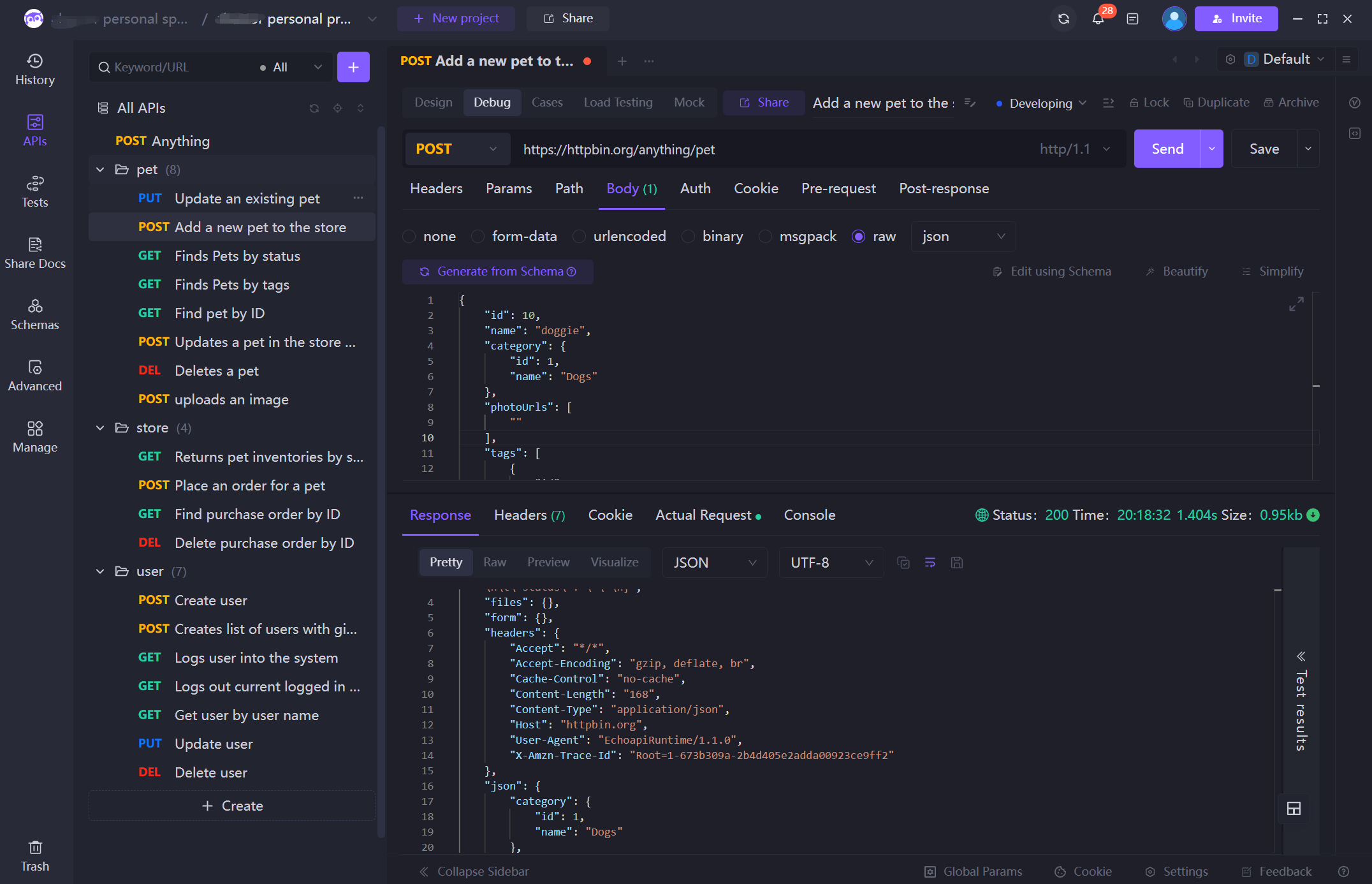
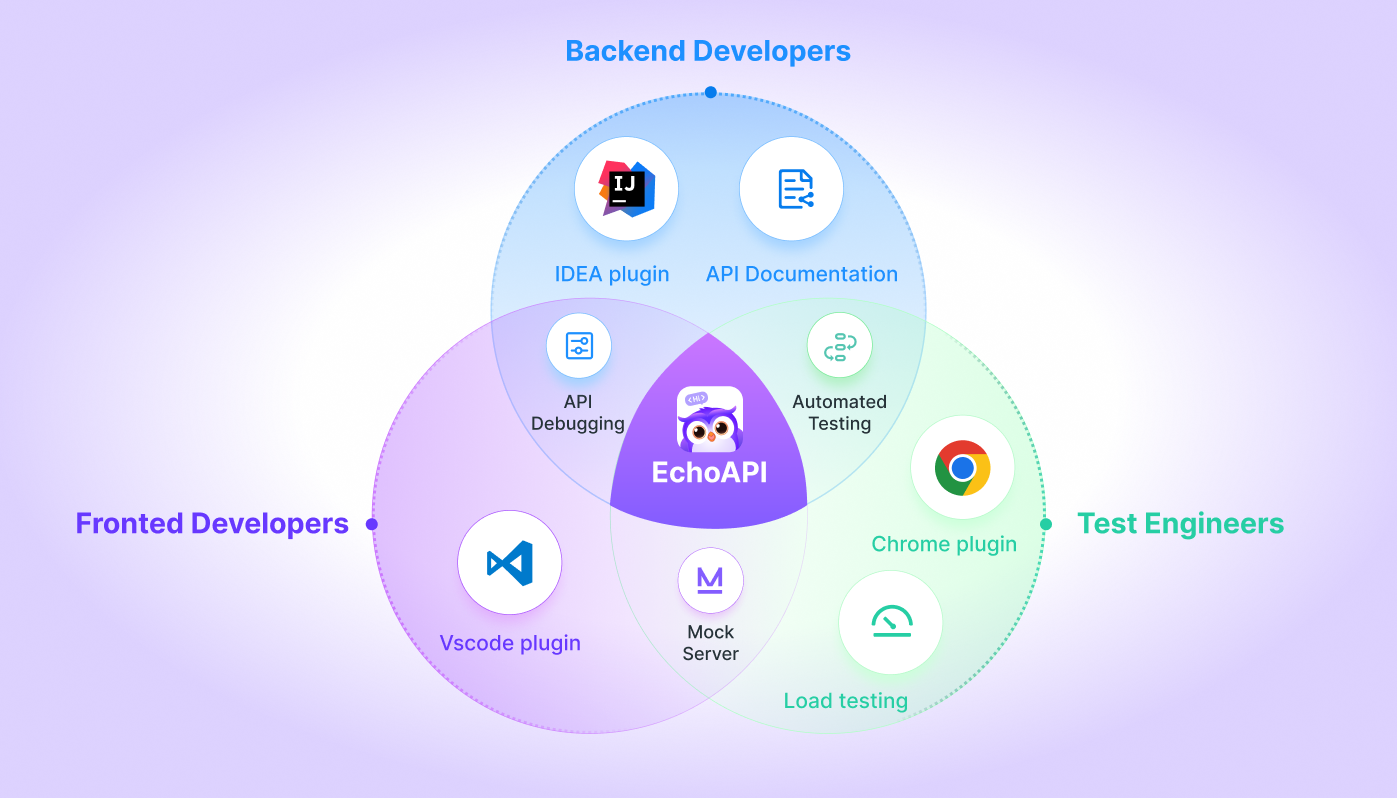
- One-click OpenAPI generation – Say goodbye to manual documentation updates! With just one click, EchoAPI automatically generates OpenAPI (Swagger) documentation from your API design, ensuring your documentation stays up-to-date without any extra effort.
- Perfect for WebSockets & event-driven APIs – Unlike traditional tools, EchoAPI can handle real-time APIs with ease. It automatically captures event-driven message flows and structures them into readable and interactive documentation, making it ideal for modern, dynamic applications.
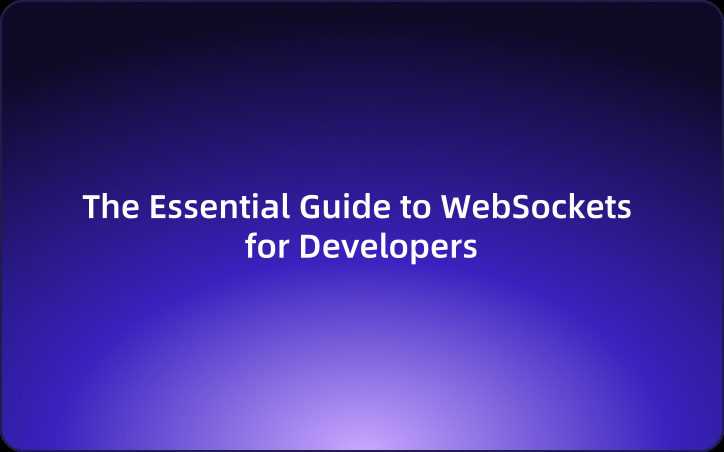
- Works with REST, WebSockets, GraphQL, and more – EchoAPI isn’t limited to just one protocol. Whether you’re working with REST APIs, WebSockets, GraphQL, or other communication protocols, EchoAPI handles them all under one roof, saving you time and effort.
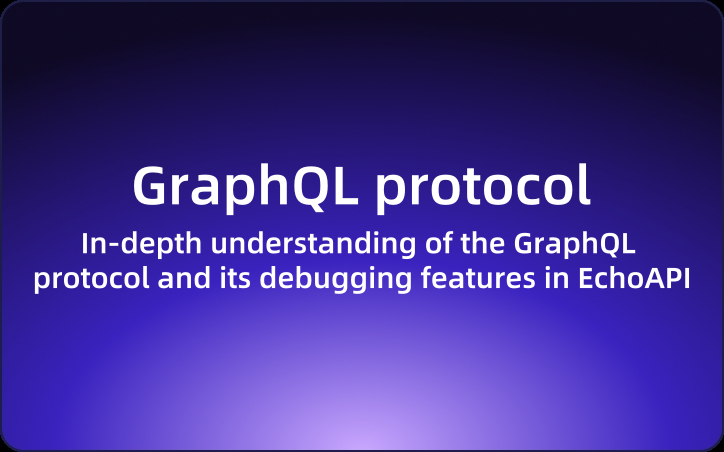
- Interactive API reference – EchoAPI generates a live, interactive API reference that allows developers to test endpoints directly from the documentation, accelerating testing and debugging workflows.
- Customizable documentation – You can easily adjust the API documentation to meet specific project requirements, like adding custom fields, configuring access controls, and embedding mock data for better testing scenarios.
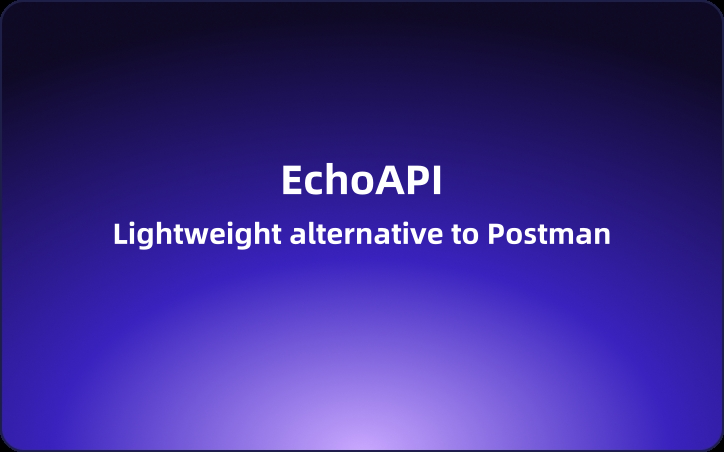
EchoAPI provides a robust solution for developers who want to boost productivity and maintain high-quality, consistent APIs across projects. No more digging through multiple tools—everything you need is in one place. With EchoAPI, your development and documentation process becomes faster, smarter, and more efficient.
Whether you’re a vibe coder leveraging tools like Gemini 2.5 Pro or an API developer building cutting-edge real-time applications, EchoAPI saves you time, reduces errors, and automates documentation—effortlessly.




 EchoAPI for VS Code
EchoAPI for VS Code

 EchoAPI for IntelliJ IDEA
EchoAPI for IntelliJ IDEA

 EchoAPl-Interceptor
EchoAPl-Interceptor

 EchoAPl CLI
EchoAPl CLI
 EchoAPI Client
EchoAPI Client API Design
API Design
 API Debug
API Debug
 API Documentation
API Documentation
 Mock Server
Mock Server