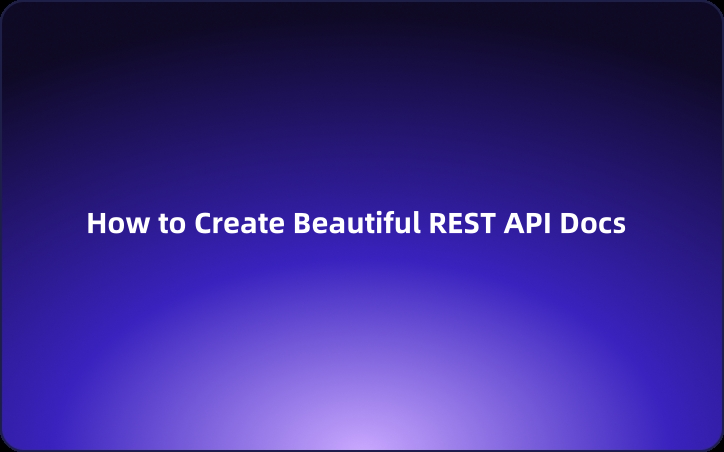How to Create Beautiful REST API Docs:a Best Practices Guide
The EchoAPI suite includes EchoAPI Interceptor, EchoAPI for IntelliJ IDEA, and EchoAPI for VSCode. These tools simplify the generation of API documentation.
As a full-stack developer, I often need to provide API documentation to others. The simplicity and efficiency of Markdown have made it an appealing choice for me.
But while basic Markdown syntax makes it easy to write headers, quotes, and insert code snippets, creating a comprehensive API document was still a challenge. That was until I discovered EchoAPI.
Below is an API document I generated with just one click using this tool.
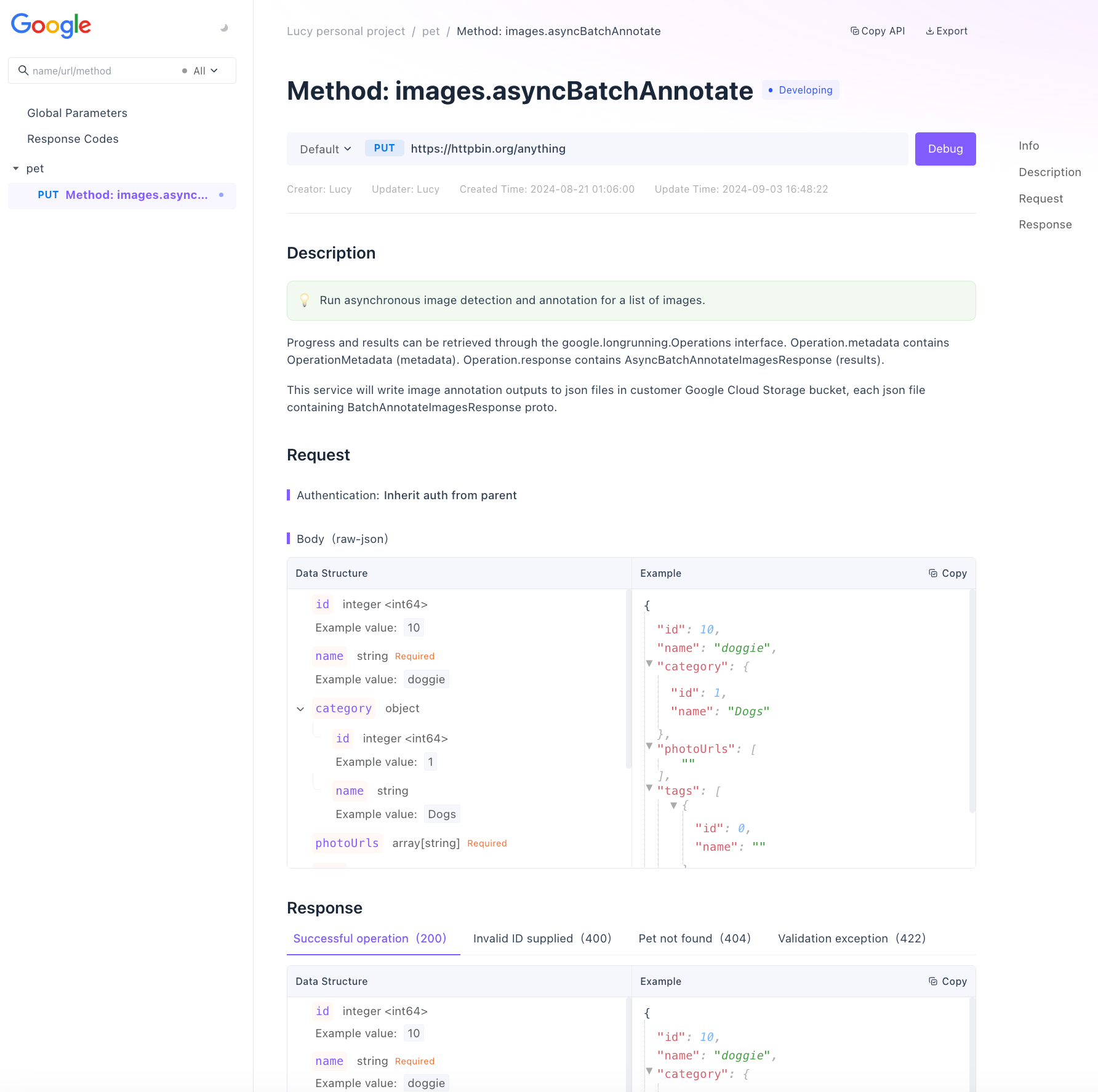
How did I manage to do it?
EchoAPI is an API management tool similar to Postman, with its core functionality being API debugging. However, it is by no means limited to this. With EchoAPI, you can easily and quickly generate API documentation.
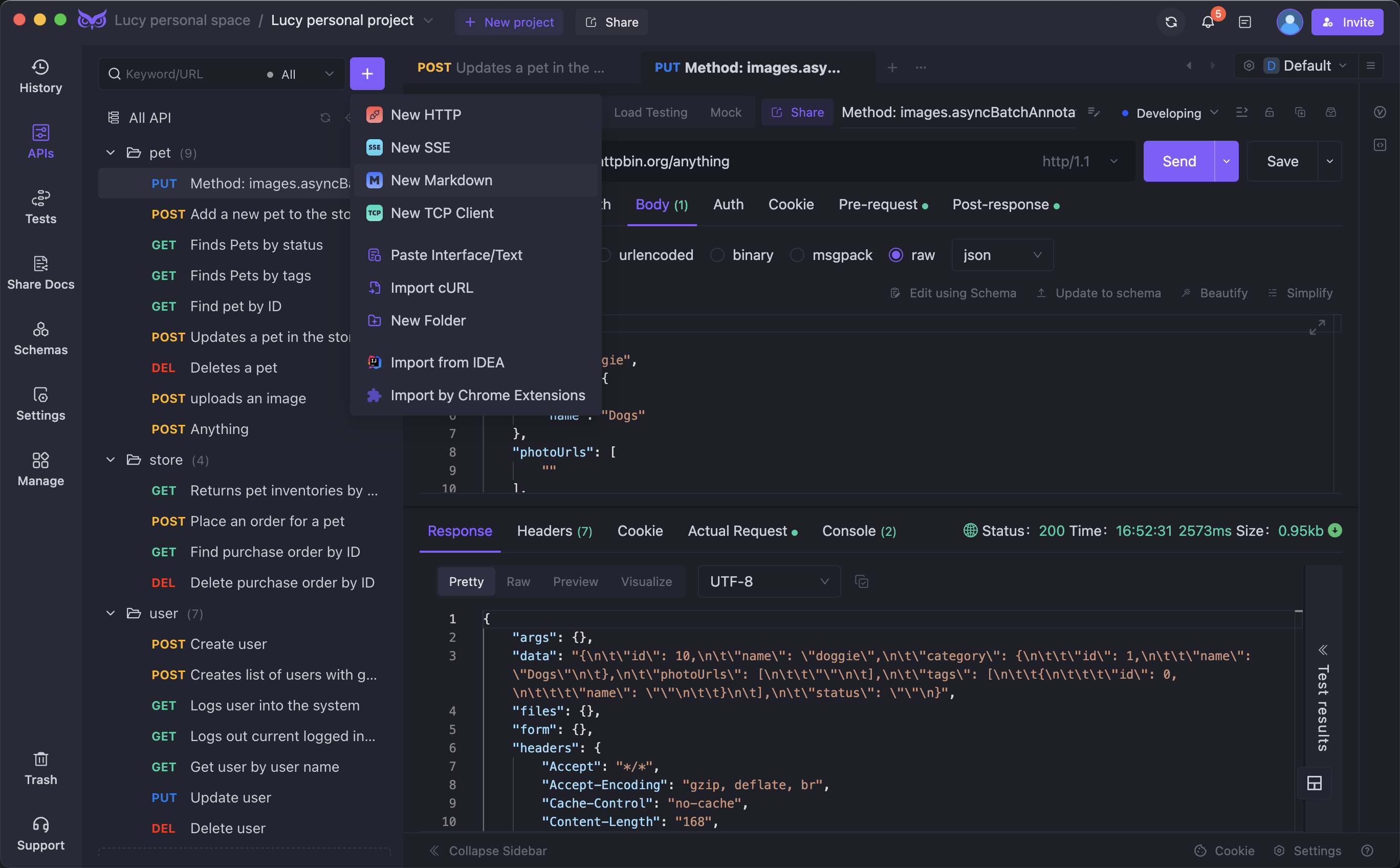
Unlike Postman, EchoAPI also allows you to create a purely markdown document. Just like how we need a README to briefly introduce a series of API documents, EchoAPI provides that capability.
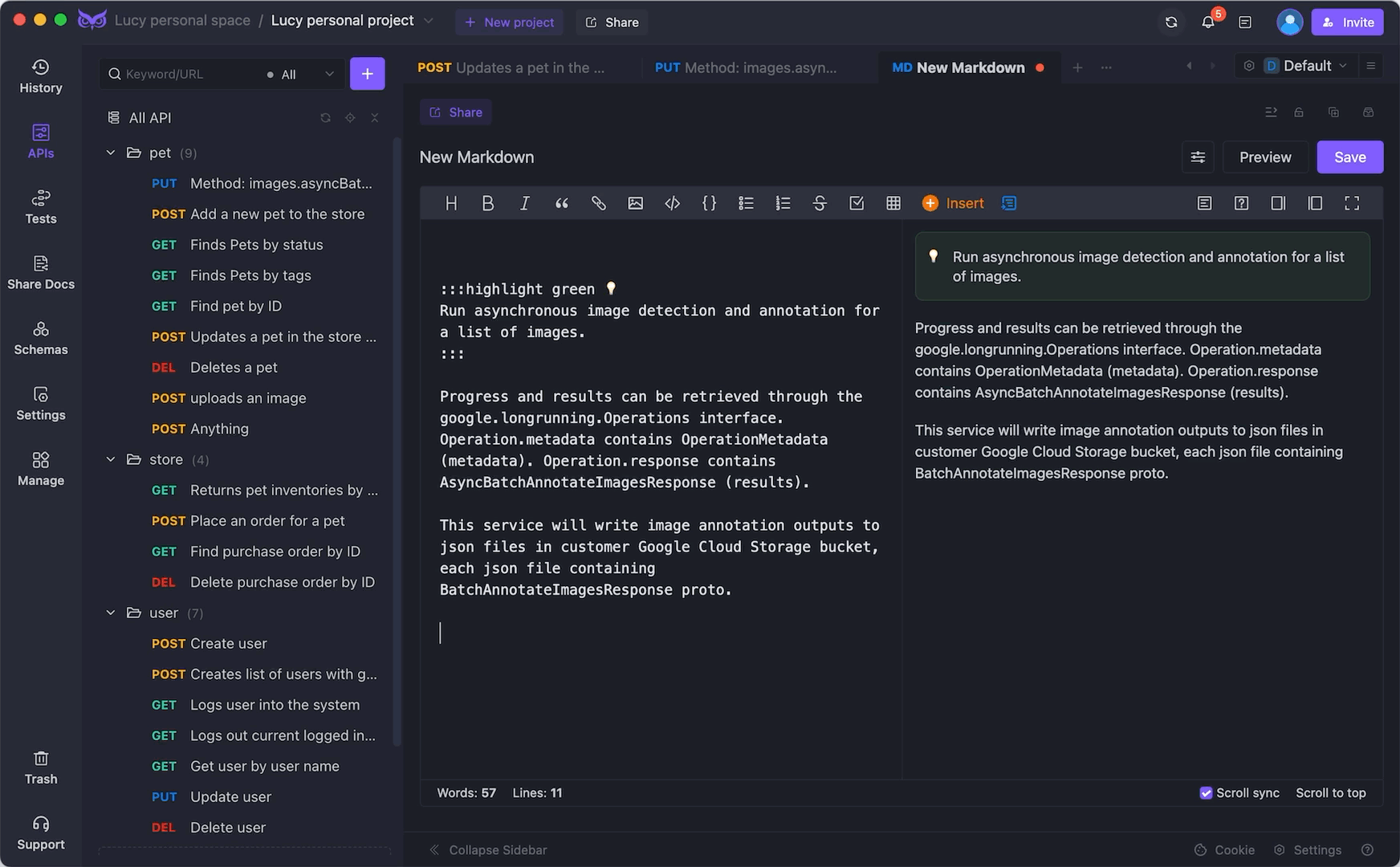
Is that all?
Apart from its main product, which is more powerful than Postman, EchoAPI offers a variety of plugins, such as EchoAPI for VSCode, EchoAPI for IntelliJ IDEA, and EchoAPI Interceptor.
EchoAPI for VSCode
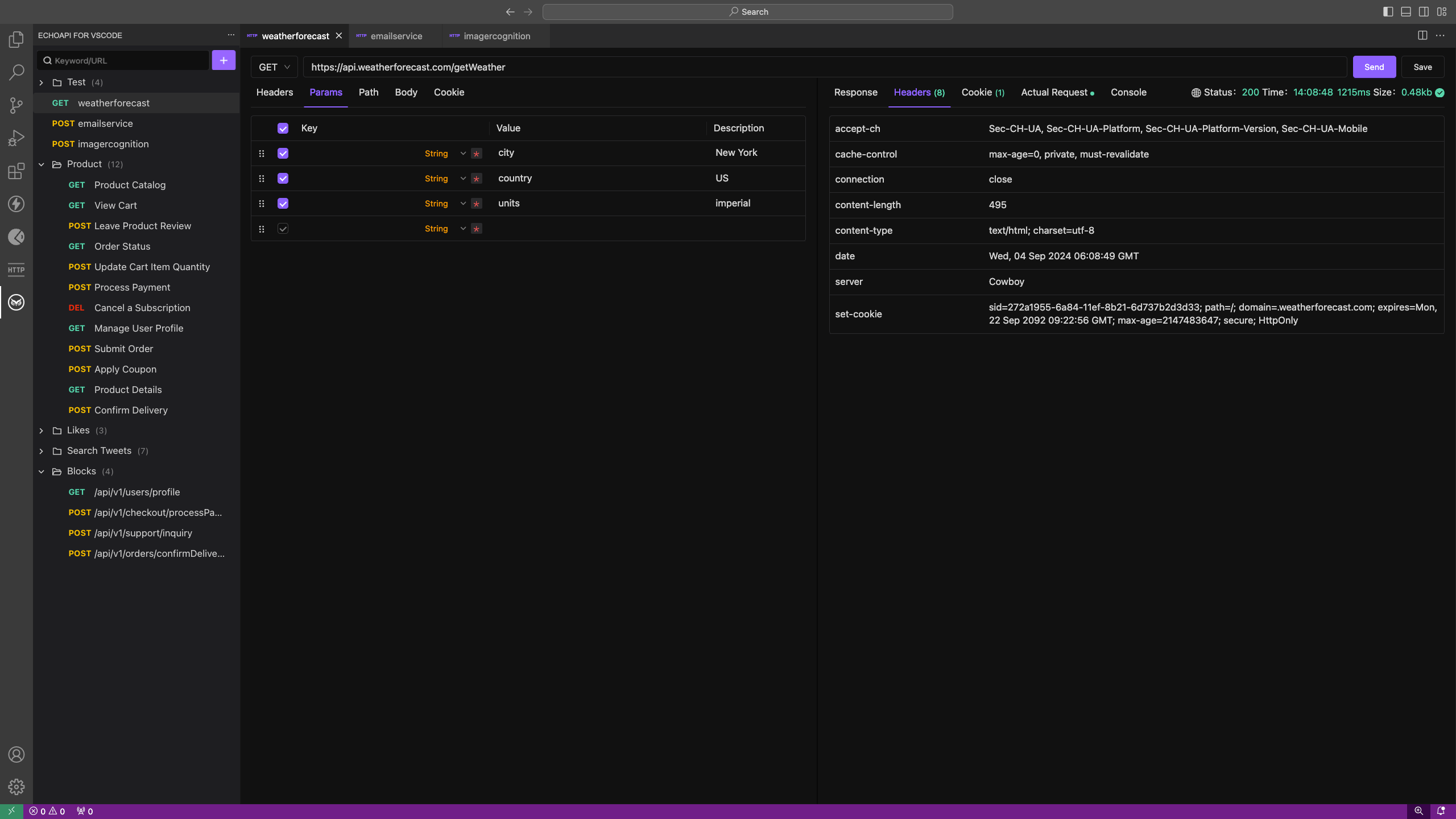
EchoAPI for VSCode is a VSCode plugin that offers basic API debugging capabilities along with the following features:
- Completely free;
- No login required.
EchoAPI for IntelliJ IDEA
EchoAPI for IntelliJ IDEA is an exceptional plugin that offers more than just common API debugging features. Here are some standout aspects:
- Completely free;
- No login required;
- It automatically scans your code, identifies API parameters, and generates API documentation like Swagger, but without the intrusive code modifications.
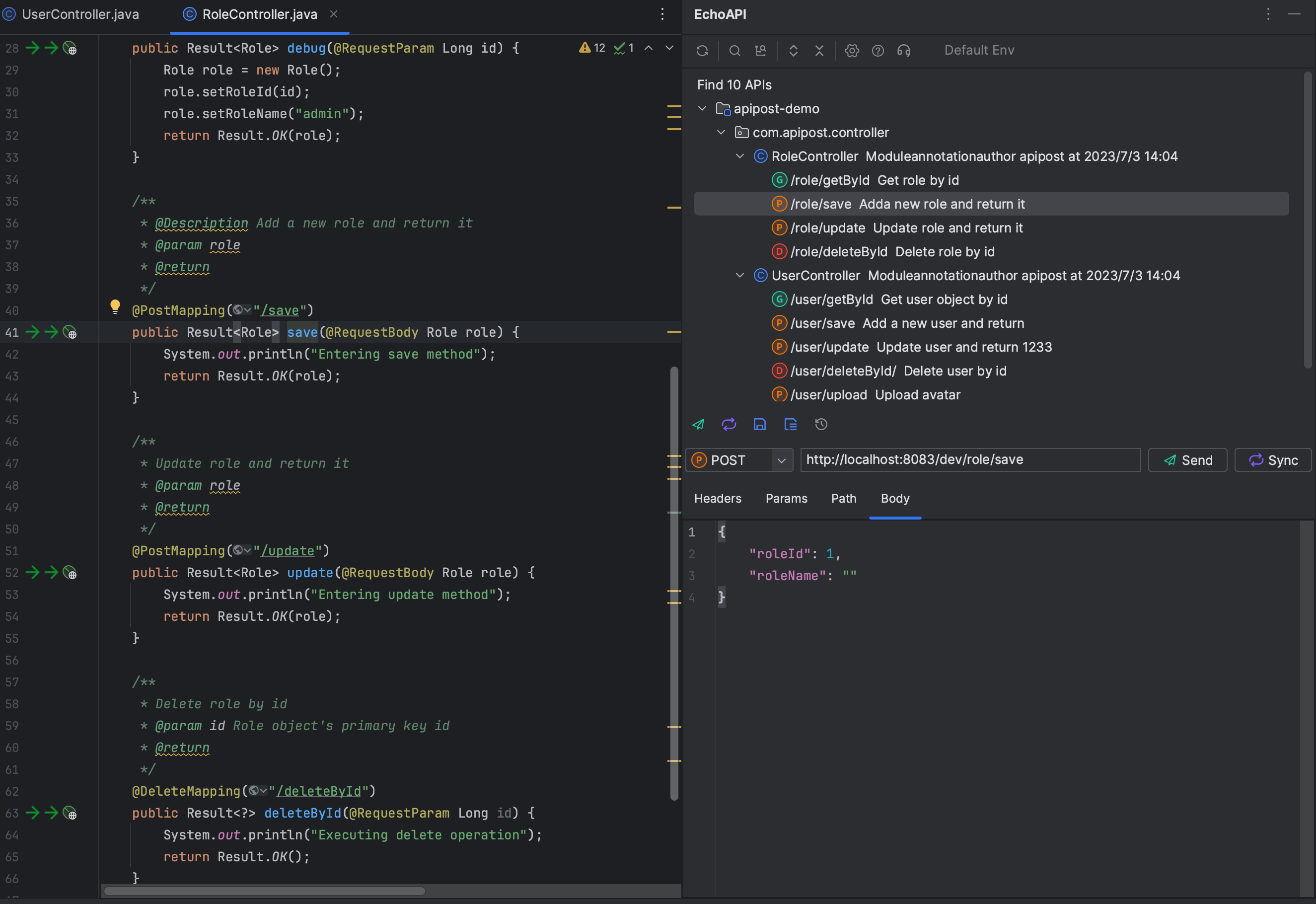
EchoAPI Interceptor
EchoAPI Interceptor is a Chrome extension that provides one-click request capturing. With it, you can easily capture all requests from a website, directly modify parameters, and debug.

Conclusion
The EchoAPI suite includes EchoAPI Interceptor, EchoAPI for IntelliJ IDEA, and EchoAPI for VSCode. These tools simplify the generation of API documentation. EchoAPI Interceptor is a powerful Chrome extension that can capture all website requests with one click, offering direct parameter modification and debugging capabilities. EchoAPI for IntelliJ IDEA and EchoAPI for VSCode integrate these powerful features into popular IDEs, allowing developers to efficiently generate and debug API documentation within their familiar development environments.




 EchoAPI for VS Code
EchoAPI for VS Code

 EchoAPI for IntelliJ IDEA
EchoAPI for IntelliJ IDEA

 EchoAPl-Interceptor
EchoAPl-Interceptor

 EchoAPl CLI
EchoAPl CLI
 EchoAPI Client
EchoAPI Client API Design
API Design
 API Debug
API Debug
 API Documentation
API Documentation
 Mock Server
Mock Server