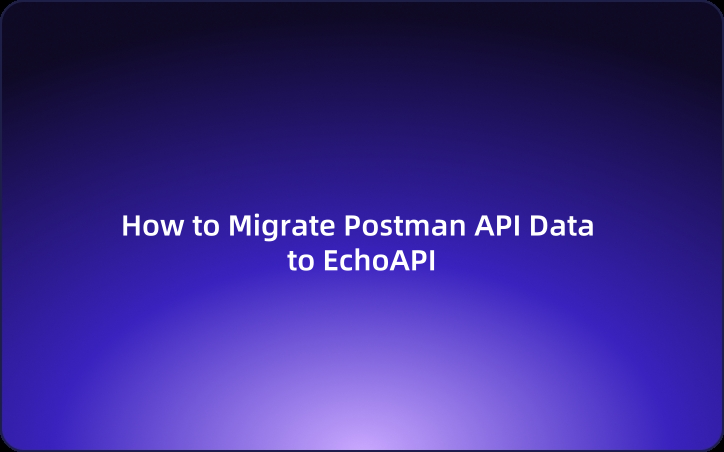How to Migrate Postman API Data to EchoAPI
If you find yourself entangled in the complexities of Postman, EchoAPI might just be the tool you’ve been looking for to simplify and enhance your API development process.
As a developer, I always keep a record of advanced and efficient tools, especially in my API development toolkit. Postman and Swagger have long been stalwarts, but in 2024, I encountered EchoAPI. This powerhouse integrates what used to require multiple software like Swagger, Postman, and JMeter into one seamless tool, simplifying my workflow by eliminating the need to switch between various applications, saving time, reducing errors, and enhancing productivity.
What is Postman?
Postman has been a go-to tool for API testing and development for years. It provides a comprehensive suite of features that enable developers to efficiently create, test, and debug APIs. From sending HTTP requests and viewing responses to managing collections of requests, Postman covers all the essentials. With advanced capabilities like automated testing and an integrated code editor, it’s no surprise that it remains a favorite among developers.
What is EchoAPI?
EchoAPI is an all-in-one collaborative platform for API documentation, debugging, Mock, and testing. It simplifies the API development workflow by integrating every step, significantly improving the efficiency of the entire development team.
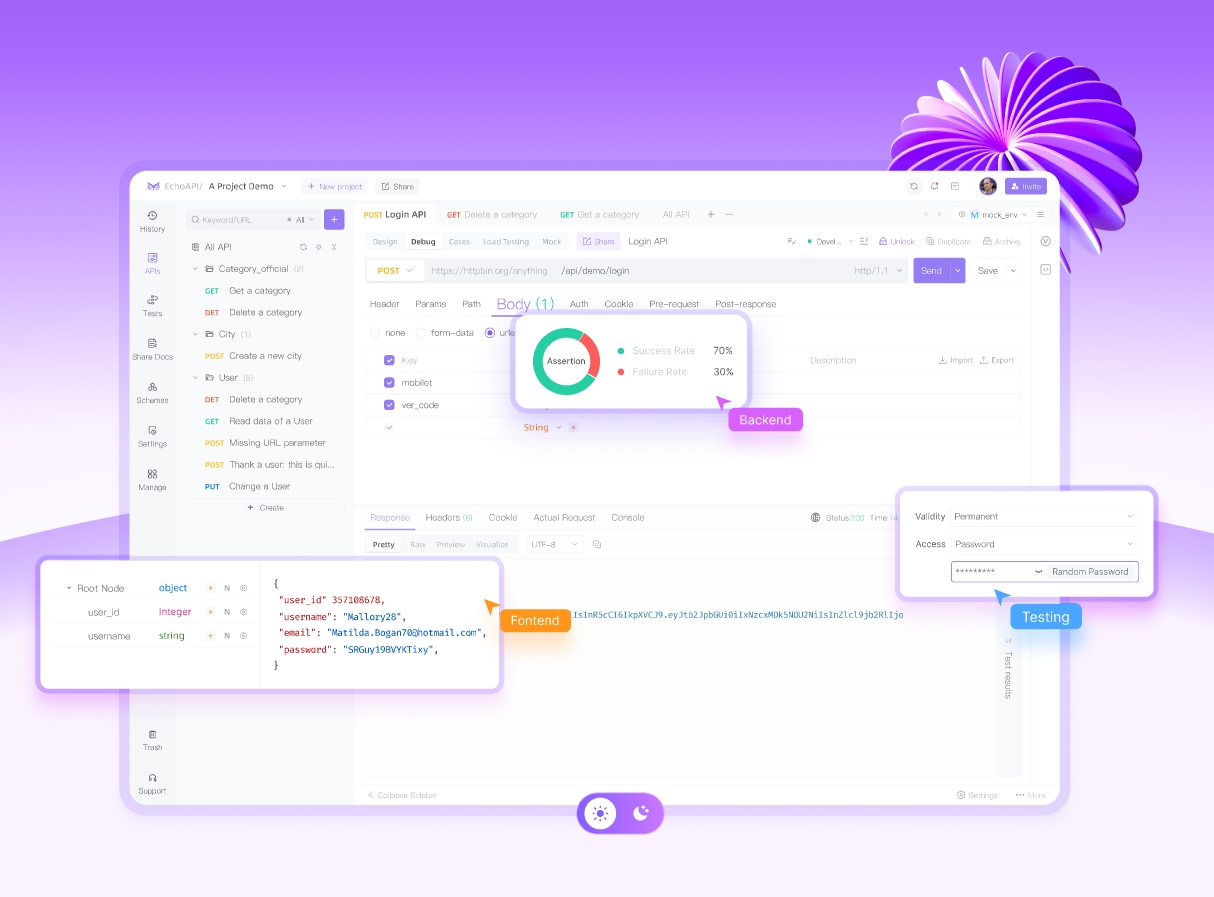
Core Features of EchoAPI
- API Debugging
EchoAPI reduces repetitive work with global parameters, scripts, cookie management, and environment switching, enhancing API debugging efficiency. - Quick Documentation Generation
EchoAPI can quickly generate interface documentation and supports exporting to offline formats like HTML, Markdown, and Word. - Real-time Collaboration
EchoAPI enables real-time collaboration, allowing team members to see each other's operations and changes within the same project. - Parameter Description Library
EchoAPI's parameter description library solves the issue of repetitively filling in parameter descriptions, increasing efficiency. - Automatic Code Generation
After filling in the interface request parameters, you can generate program code in over 10 languages and various SDKs. - Scratch Pad Support
Conveniently jot down temporary code snippets and ideas. - Postman Script Compatibility
EchoAPI fully supports Postman’s scripting syntax, easing the transition. - Powerful Integrations
Available plugins for IntelliJ IDEA, VS Code, and Chrome without requiring a login.
EchoAPI vs. Postman
EchoAPI and Postman are both powerful API testing management tools, with EchoAPI offering advantages in interface friendliness, team collaboration, cost, and specific features, while Postman is known for its comprehensive features and mature ecosystem.
Why Users Are Seeking Alternatives to Postman
Despite Postman popularity, several key reasons are pushing developers away from Postman:
- Unnecessary Login Requirements
Postman mandates users to log in, which disrupts workflow and hampers quick access to tools. - Lack of Scratch Pad Support
The absence of a scratch pad feature makes it challenging for developers to jot down temporary notes or code snippets. - High Costs
Postman's pricing can be prohibitive, particularly for teams needing extensive API testing and management capabilities. - heavyweight
After years of development and iteration, Postman has become quite bulky, leading to slow loading times and a lack of lightweight efficiency.
Transitioning from Postman to EchoAPI
Switching from Postman to EchoAPI might sound daunting, but it’s straightforward and worth it. Here’s a step-by-step guide for a smooth transition:
1.Export Your Postman Collection
Export your API collection in "Collection v2.1" format to capture all relevant data.
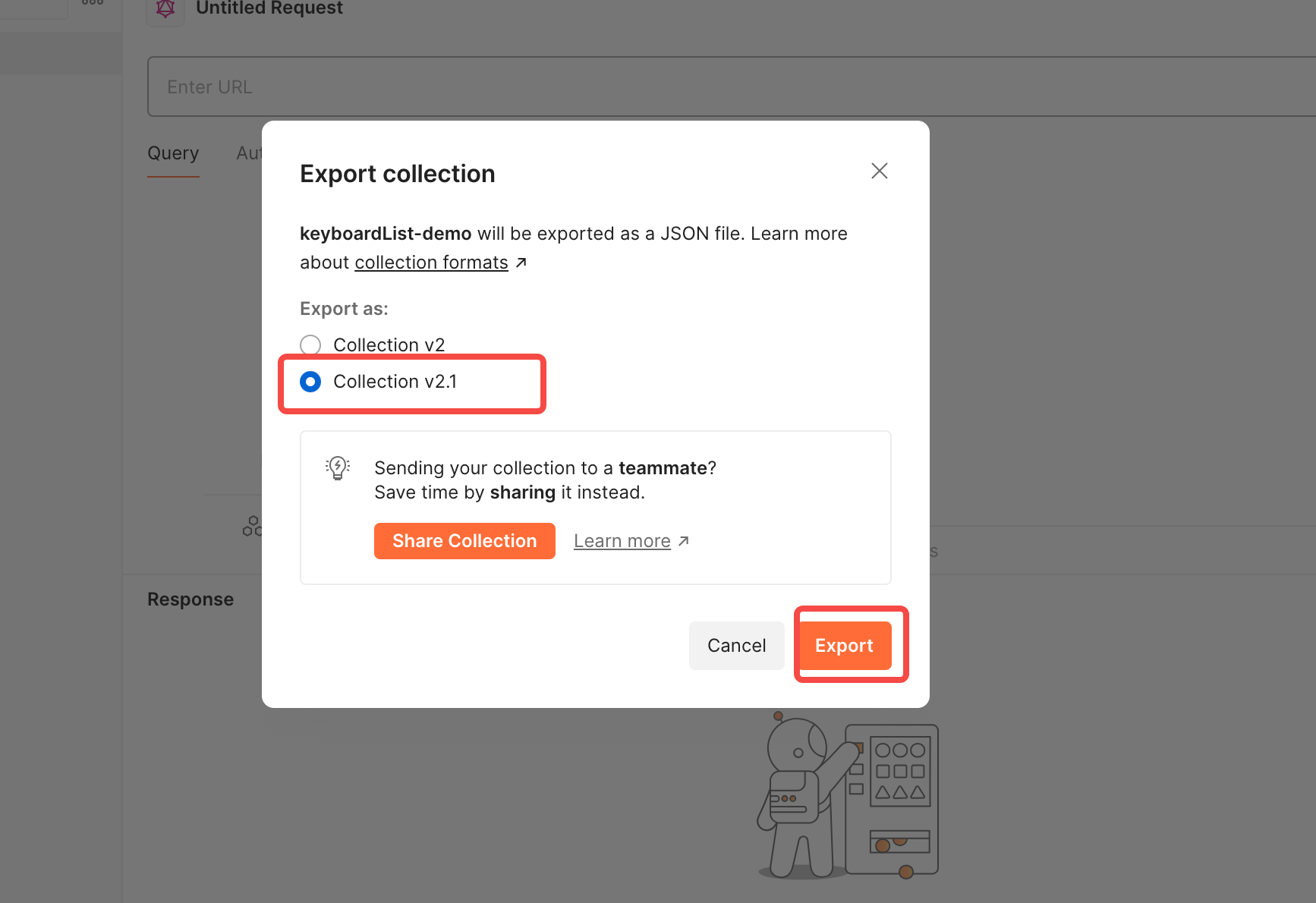
2.Import into EchoAPI
Upload the Postman file to EchoAPI, making your collection available there.
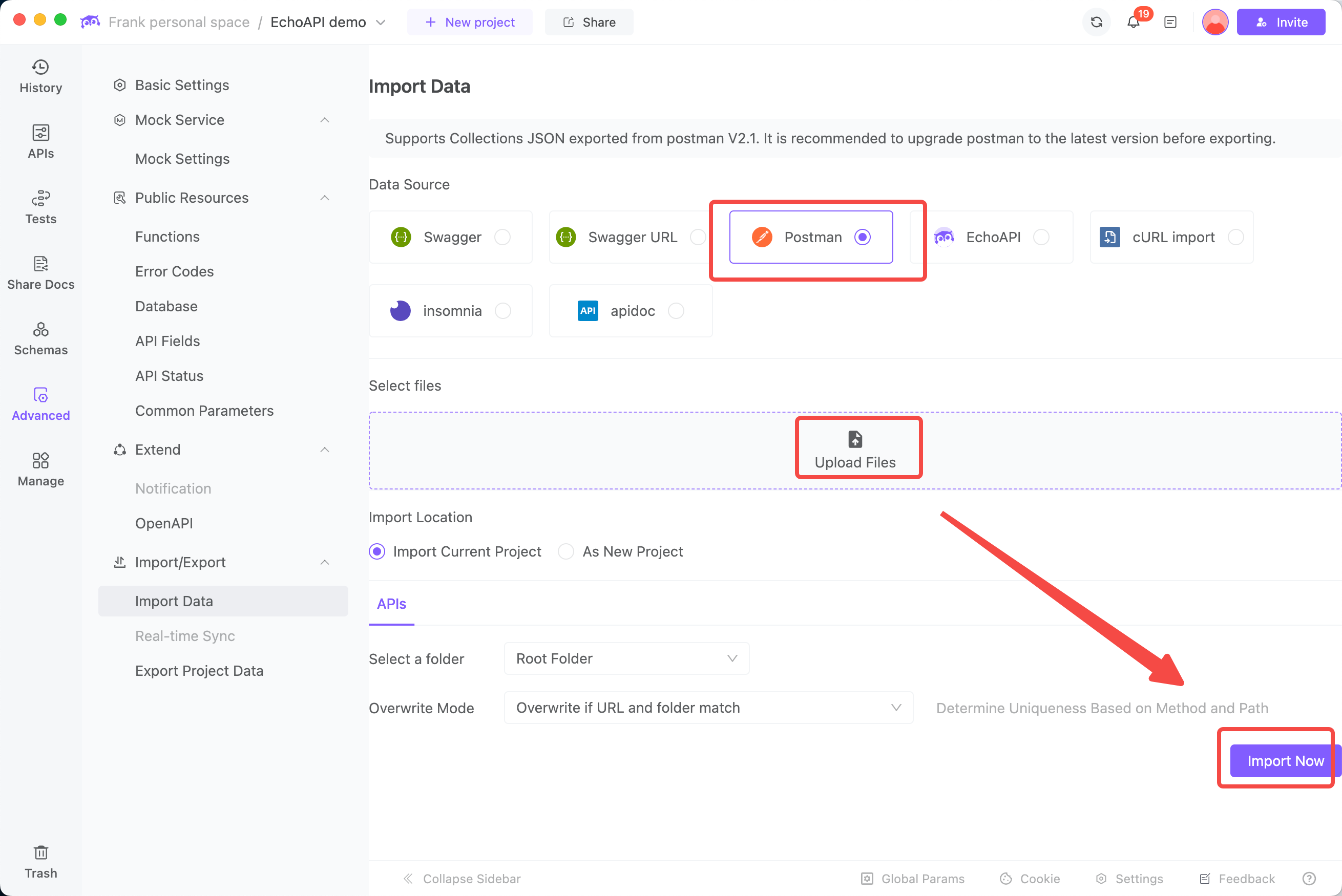
3.Review and Update the Collection
Collaborate with your team to review and modify the imported collection using EchoAPI’s version control features.
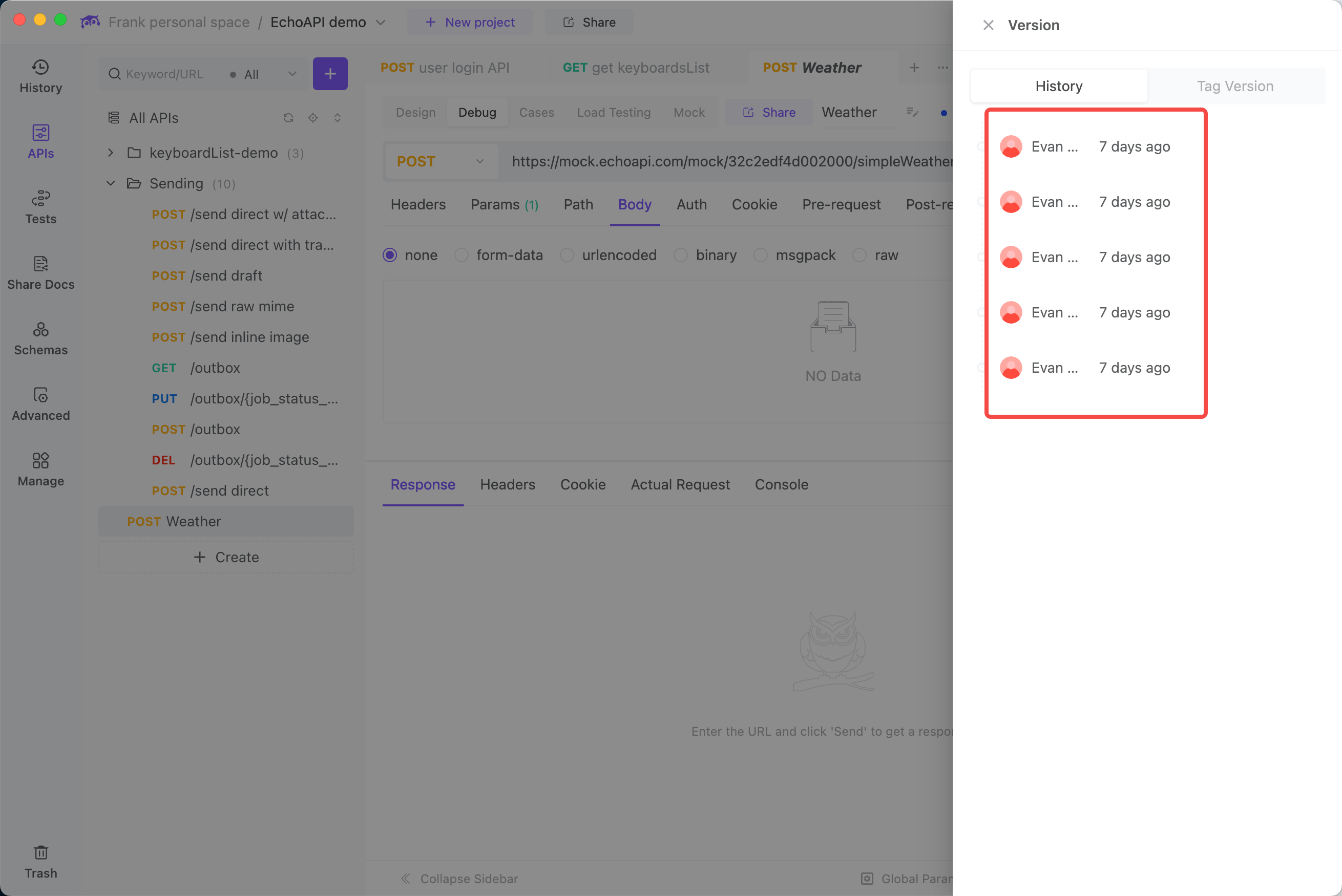
4.Test Your Collection
Validate your API across different scenarios and access test results in the "Test Reports" section.
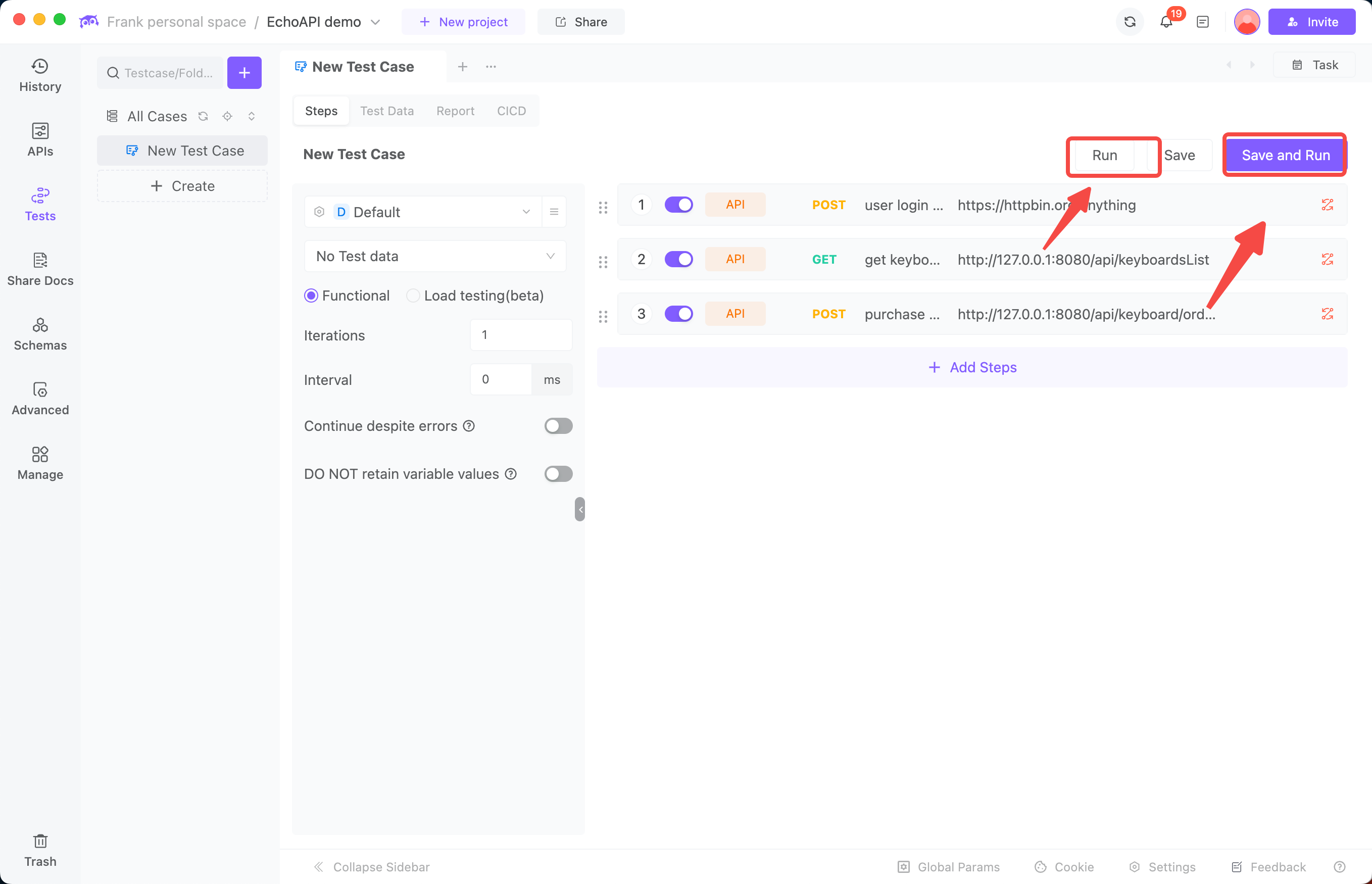
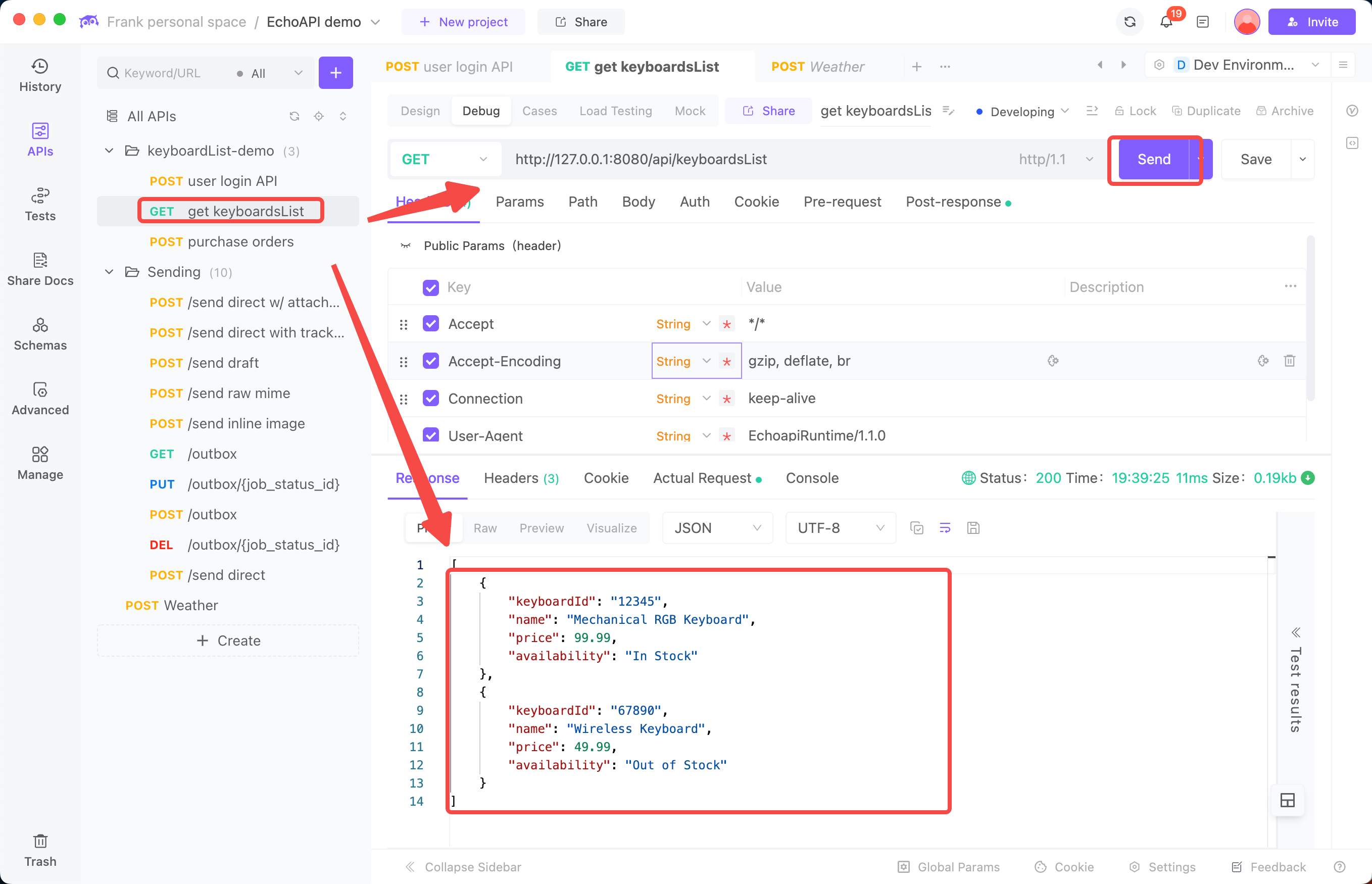
Conclusion
EchoAPI stands out as a powerful ally in the API development toolkit, offering a user-friendly interface, real-time collaboration, cost-effectiveness, and specific functionalities that give it an edge over Postman. While Postman is known for its comprehensive features and mature ecosystem, EchoAPI provides a streamlined solution for modern API development needs. If you find yourself entangled in the complexities of Postman, EchoAPI might just be the tool you’ve been looking for to simplify and enhance your API development process.




 EchoAPI for VS Code
EchoAPI for VS Code

 EchoAPI for IntelliJ IDEA
EchoAPI for IntelliJ IDEA

 EchoAPl-Interceptor
EchoAPl-Interceptor

 EchoAPl CLI
EchoAPl CLI
 EchoAPI Client
EchoAPI Client API Design
API Design
 API Debug
API Debug
 API Documentation
API Documentation
 Mock Server
Mock Server