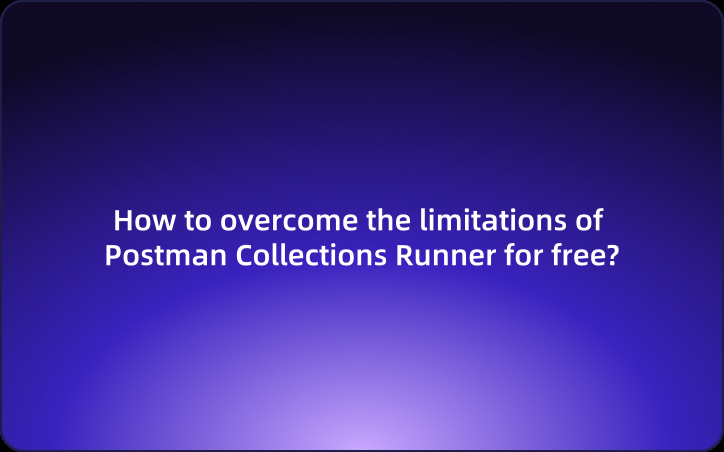How to overcome the limitations of Postman Collections Runner for free?
Many users use the Postman Collection Runner to conduct API tests. However, recent updates to Postman have introduced new limitations on the Collection Runner, which can interfere with the workflow of those who frequently use Postman for API testing.
When you reach the collection runner limit in Postman, you encounter the message: "You have exhausted all the runs." This hampers our API testing work. In this article, I will introduce strategies to remove Postman's collection limitations for free.
Many users use the Postman Collection Runner to conduct API tests. However, recent updates to Postman have introduced new limitations on the Collection Runner, which can interfere with the workflow of those who frequently use Postman for API testing.
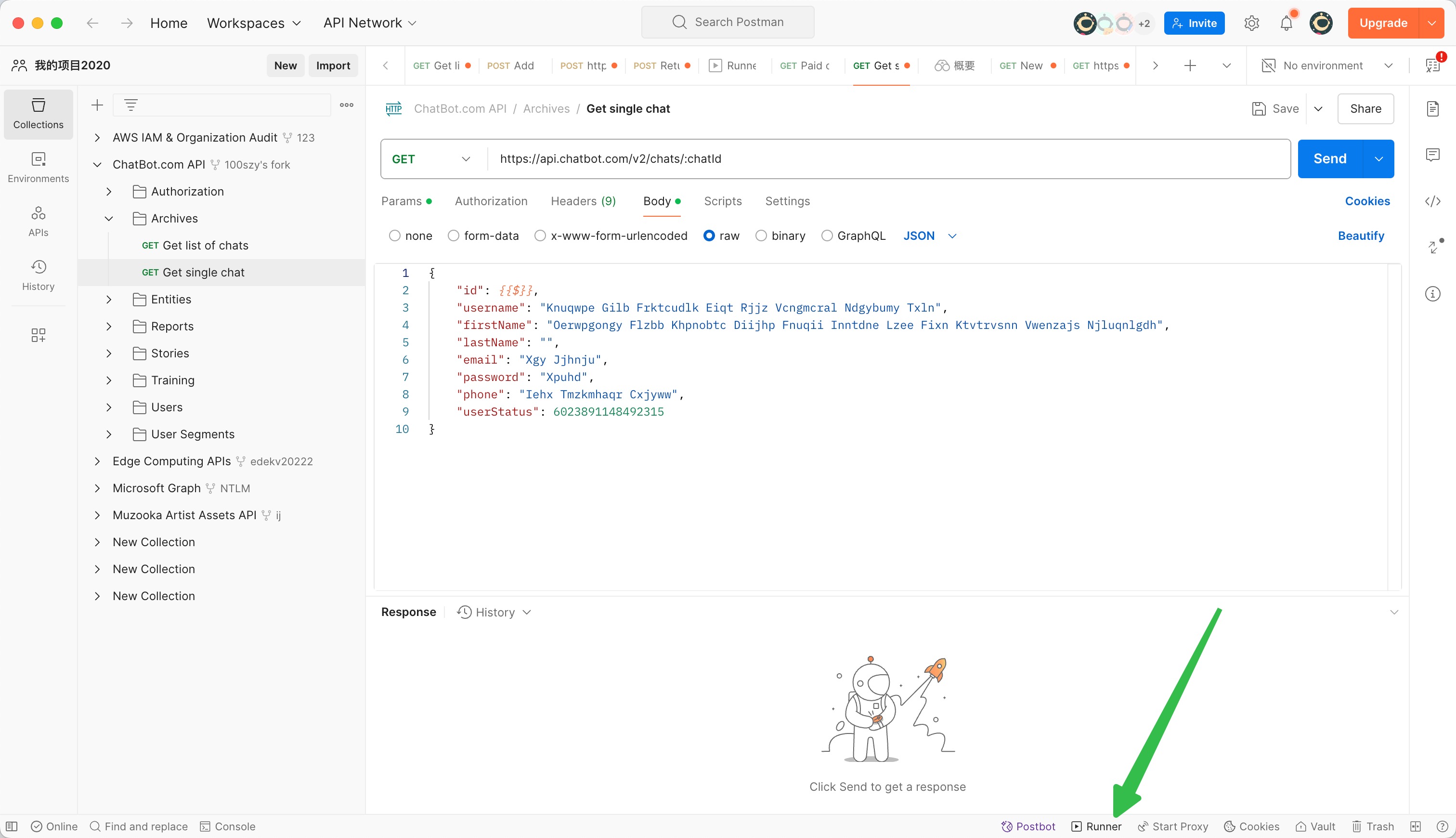
The limitations of the Postman Collection Runner refer to the number of times you can run a collection within a specific time period. According to Postman, these restrictions are imposed to prevent misuse of the Postman API and to ensure that the service remains stable for all users.
Postman Collections Runner Limitations
Starting February 15, 2023, Postman has implemented the following limitations for free users. Existing paid plan customers (excluding Enterprise users) will encounter these same limitations upon plan renewal after March 15, 2023.
Collection Runner Limitations:
- Users on the Free and Basic plans can run collections up to 25 times per month.
- Users on the Professional plan can run collections up to 250 times per month.
- Enterprise users have no limitations.
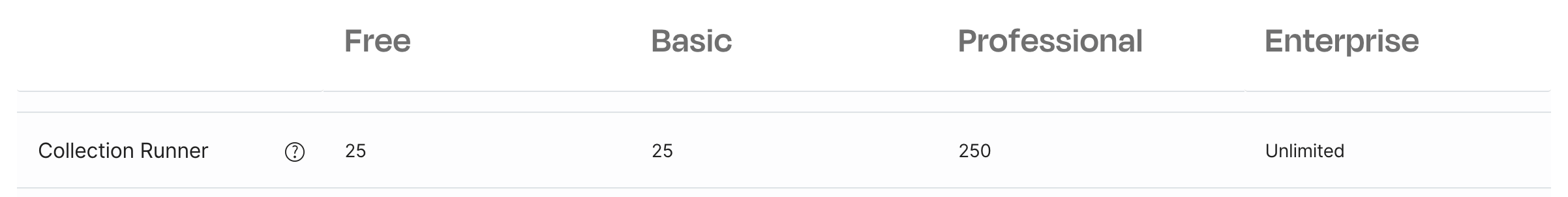
When you reach your limit in Postman, you'll see an error message like:
"You have exhausted all the runs. To keep running collections, create an account."
These Collections Runner limitations apply to all collections collectively, not individually. So if you have multiple collections in Postman, you won't be able to run them frequently once you hit the limit. To continue working after reaching your monthly limit, you'll need to upgrade your plan.
What Is a Postman Collections?
Collections is an essential concept used in Postman, a tool for API development and testing. Collections is
commonly used to achieve API test automation. By using Collections, developers can easily execute each endpoint of an API.
Postman provides numerous features to automate requests within Collections. For example, you can execute multiple requests in sequence and run test scripts to validate responses. After running a collection, all results are recorded, and reports are generated.
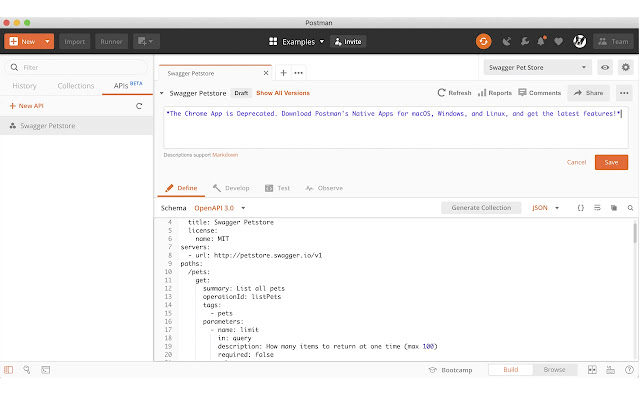
Additionally, Postman makes it easy to share Collections. By sharing Collections with other developers, you can clearly convey API specifications and testing procedures. Shared Collections can be directly executed by other developers using Postman, making team collaboration and debugging more efficient.
Therefore, Postman Collections is a crucial feature during API development. However, if you reach the execution limit of Collections, your work time can become significantly longer. In such cases, you need to find solutions to overcome the limitations of the Postman Collections Runner.
Solution: Overcoming Postman Collection Runner Limitations By using EchoAPI
When Postman announced new limitations on the Collection Runner, many users expressed dissatisfaction. Despite this feedback, Postman proceeded to implement these restrictions. Currently, some users are calling for Postman to reconsider these limitations, while others have started using alternative software like EchoAPI, which offers more flexible solutions.
What is EchoAPI?
EchoAPI is an ultra-lightweight collaboration tool for API development that supports Scratch Pad. It's a perfect alternative to Postman, offering features like API design, debugging, automated testing, and load testing. Plus, it comes with plugins for IntelliJ IDEA(EchoAPI for IntelliJ IDEA), extension for VS Code(EchoAPI for VS Code), and a Chrome request capture extension(EchoAPI Interceptor), all without the need to log in.
Why Choose EchoAPI?
- No login required
- Supports Scratch Pad
- Ultra lightweight
- 100% compatible with Postman script syntax
Most importantly, EchoAPI imposes no limitations on creating and executing collections.EchoAPI allows you to effortlessly achieve API test automation, receive real-time feedback during testing, and obtain detailed test reports afterward.
Create and Execute Collections with EchoAPI (Free)
Unlike Postman, EchoAPI does not limit the creation and execution of collections. Developers are free to create and run collections as they see fit. You can accomplish these tasks entirely for free using EchoAPI. Additionally, you can perform these operations online using EchoAPI's web application.
Switching from Postman to EchoAPI is incredibly straightforward. If you encounter collection limitations in Postman, simply export your data from Postman and import it into EchoAPI to instantly lift those restrictions. For detailed instructions, please refer to the complete migration guide: How to Switch from Postman to EchoAPI.
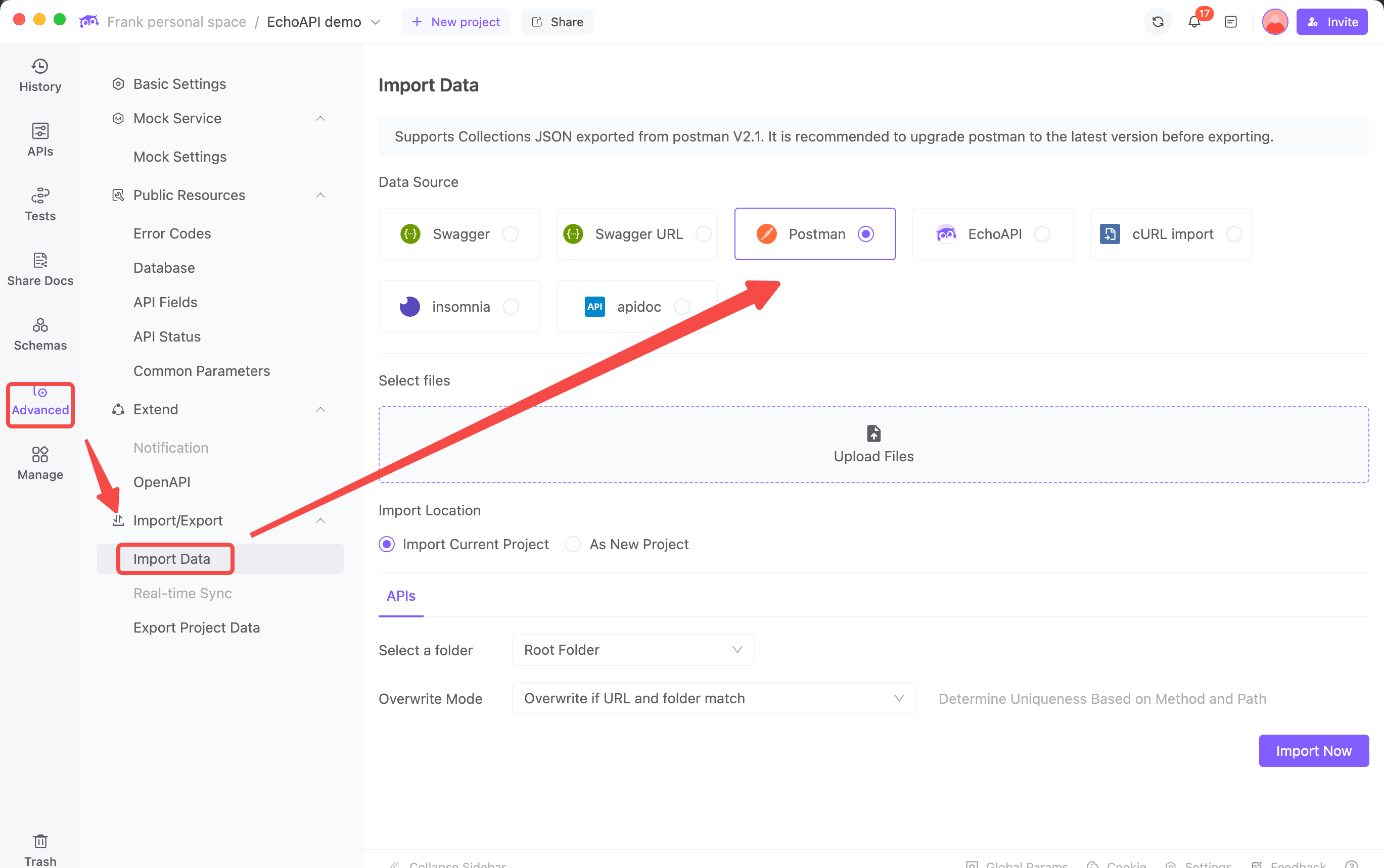
You can download EchoAPI or use the browser application and follow the steps below to create and run collections similar to Postman.
Step 1:
Select a project, choose "Tests" from the left menu, click the "+" button, and select "New Test Case".
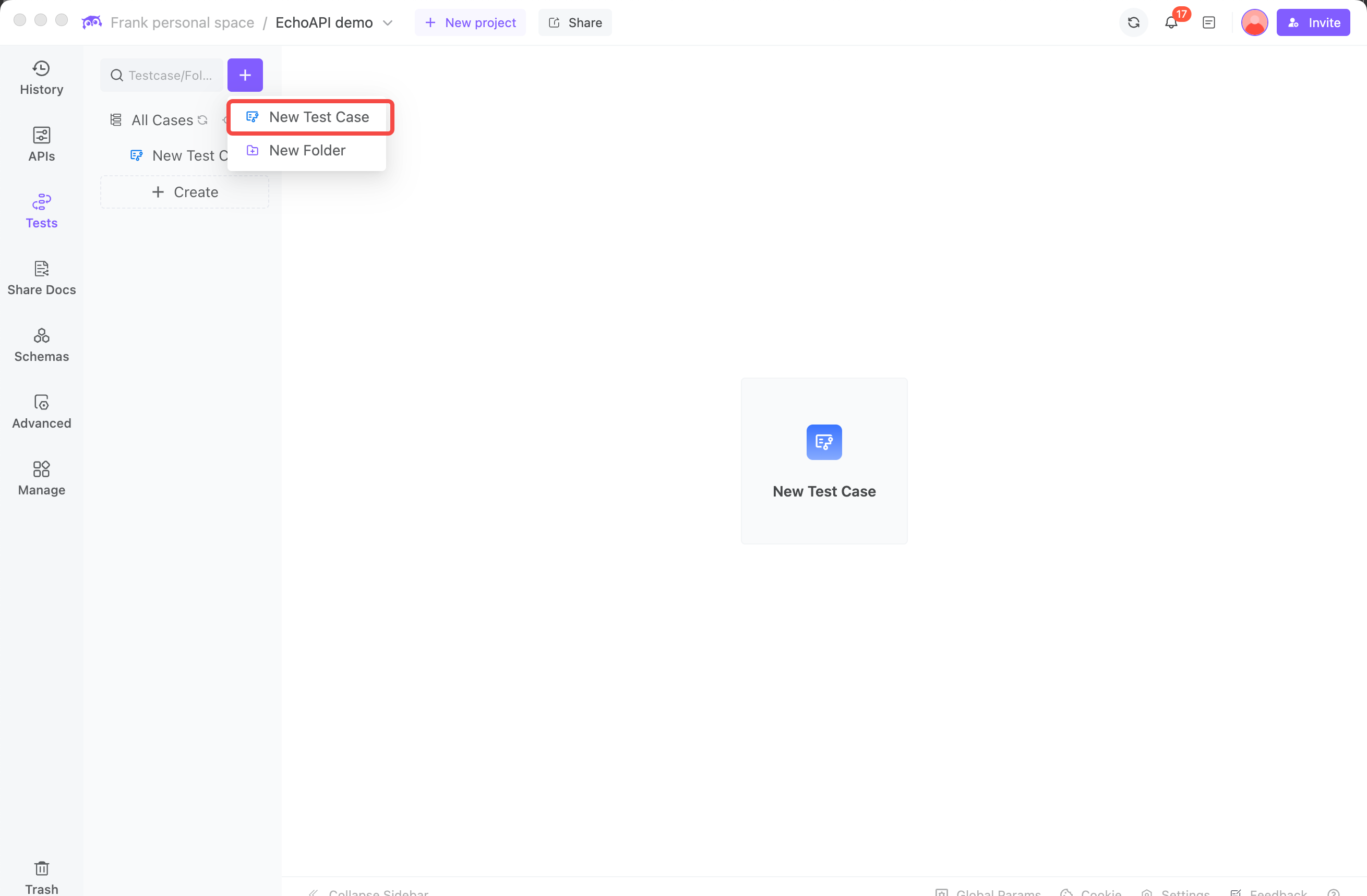
Step 2:
Configure each item of the new test case here and click the "OK" button.
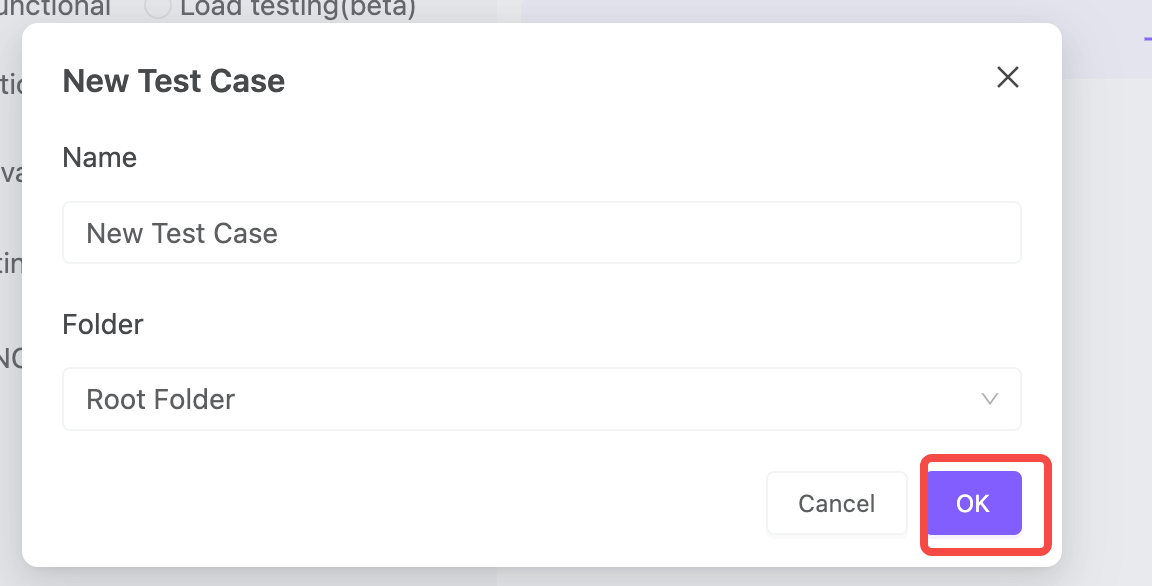
Step 3:
To create a collection, add test steps here. You can import from API test cases or APIs. You can also set up If, Loops, Wait,Script, and other items as needed.
After adding steps, you can rearrange the order of each step, and the test will execute according to the steps you set.
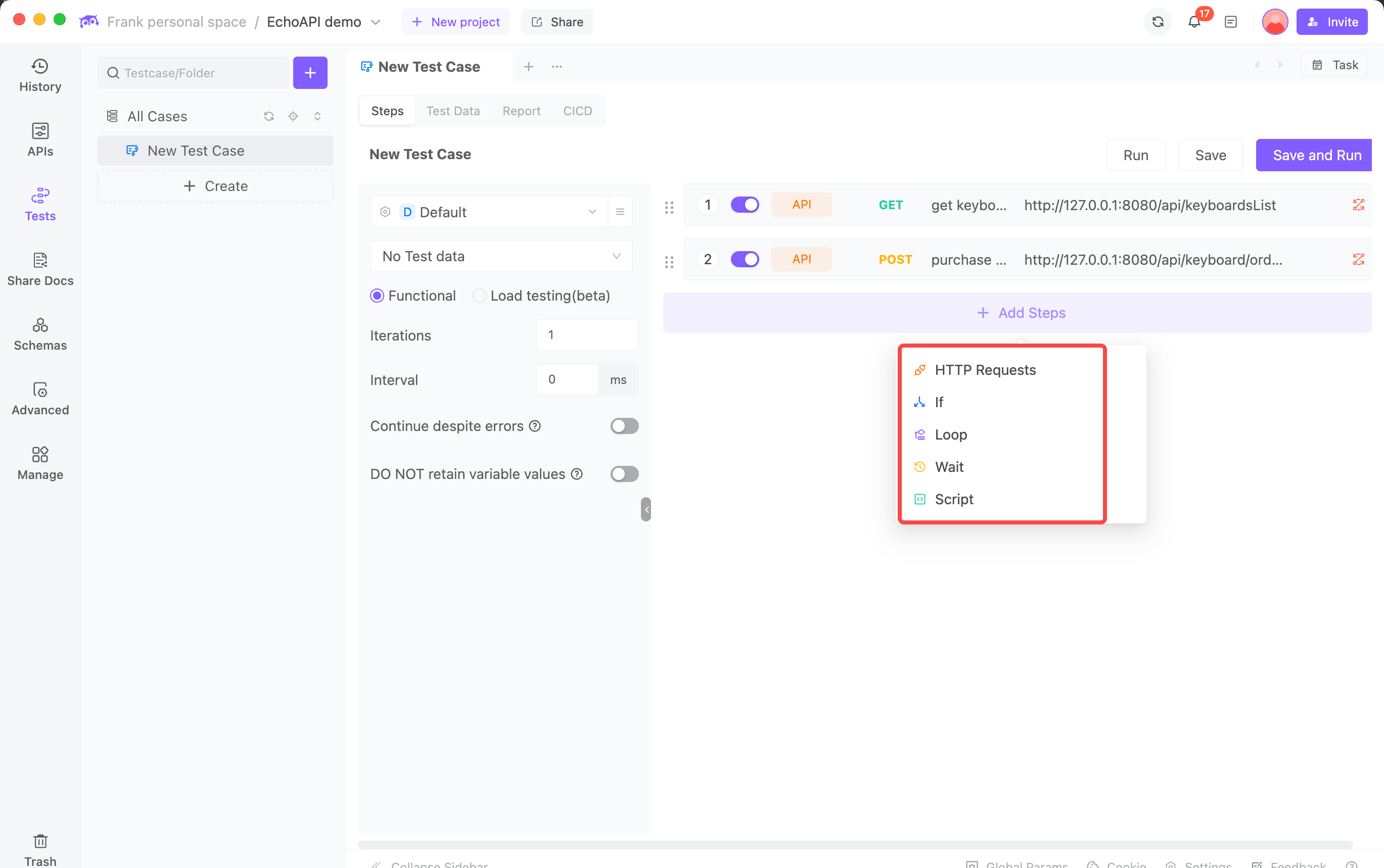
Step 4:
In the left-hand menu, you can customize the test settings according to your needs. You'll find collection setting items similar to Postman here.
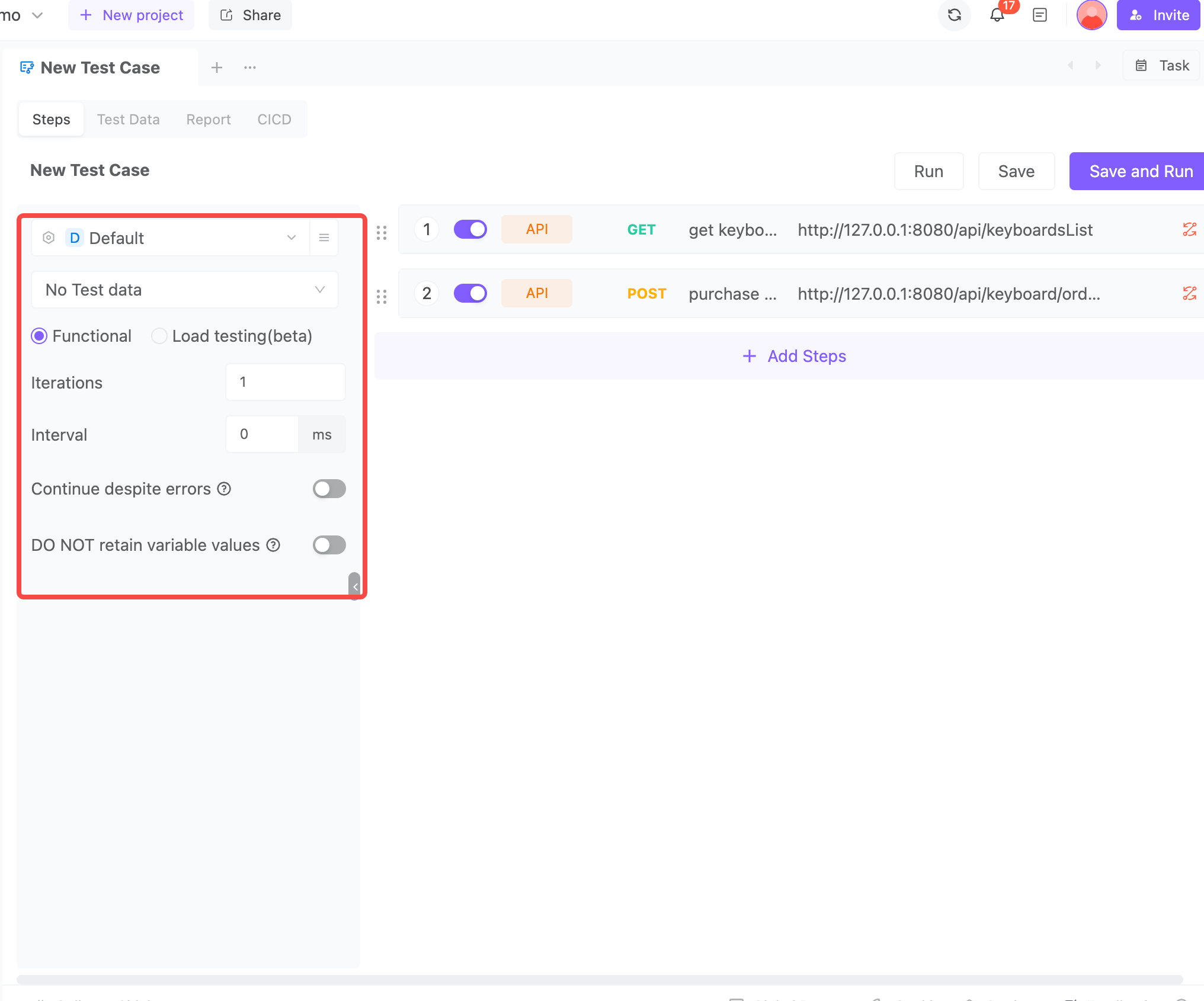
- Iterations: Set the number of times to repeat the configured test steps.
- Thread Count: Set the number of programs that can run concurrently.
- Delay Time: The interval time (in milliseconds) each request waits before execution.
Step 5:
Once the configuration is complete, click the "Run" button to start the test. The test process will execute according to the specified steps.
After the test process completes, a detailed test report is generated, allowing you to review detailed information for each request.
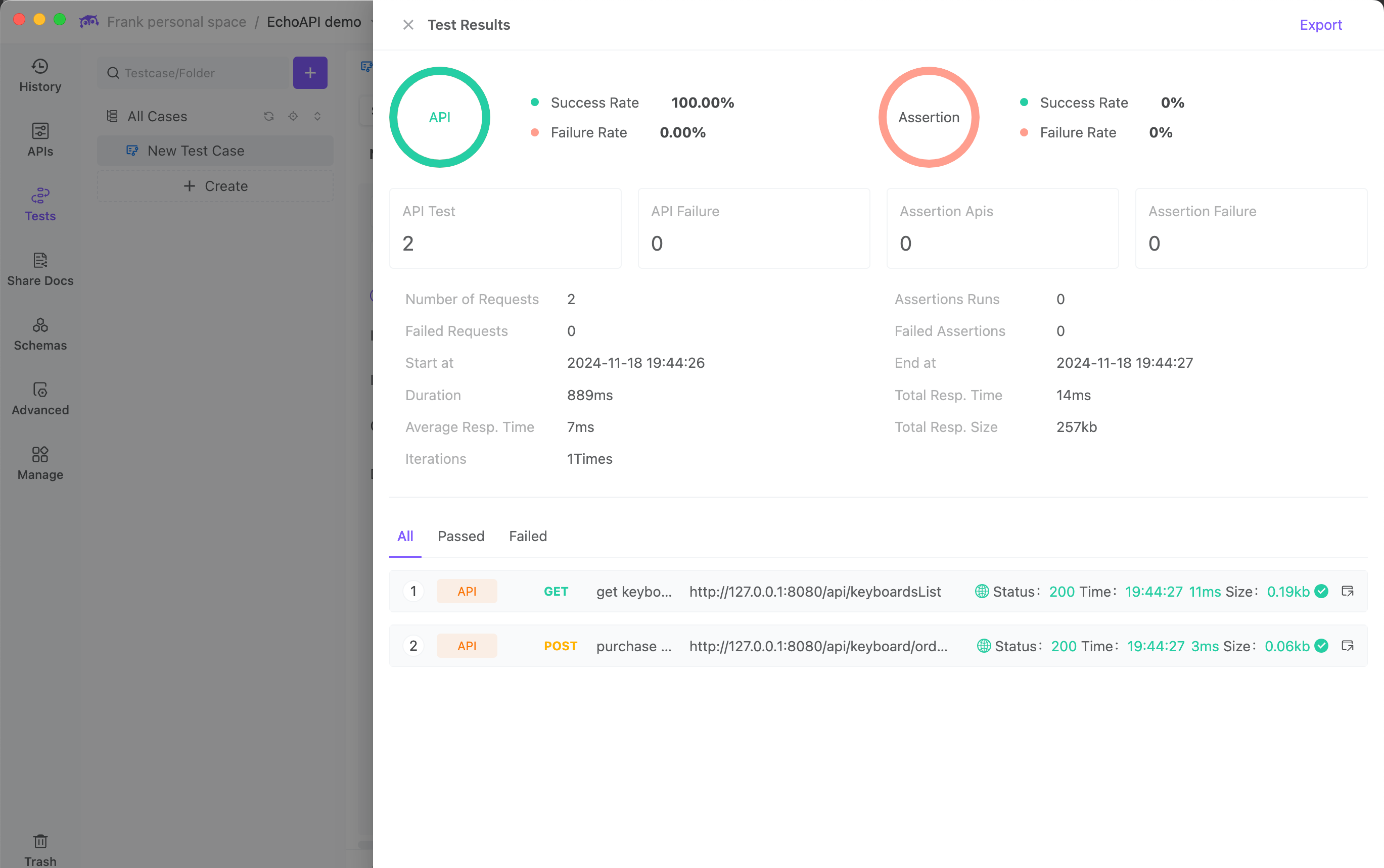
Using EchoAPI is probably the simplest and most direct way to solve the collection runner limitations in Postman. If you prefer not to switch from Postman to another tool, please refer to the following solutions.
Conclusion
To resolve Postman's collection limitations, you need to use an alternative tool like EchoAPI. Since EchoAPI does not impose restrictions on creating and executing collections, you can run collections more efficiently and achieve test automation compared to Postman.









 EchoAPI for VS Code
EchoAPI for VS Code

 EchoAPI for IntelliJ IDEA
EchoAPI for IntelliJ IDEA

 EchoAPl-Interceptor
EchoAPl-Interceptor

 EchoAPl CLI
EchoAPl CLI
 EchoAPI Client
EchoAPI Client API Design
API Design
 API Debug
API Debug
 API Documentation
API Documentation
 Mock Server
Mock Server