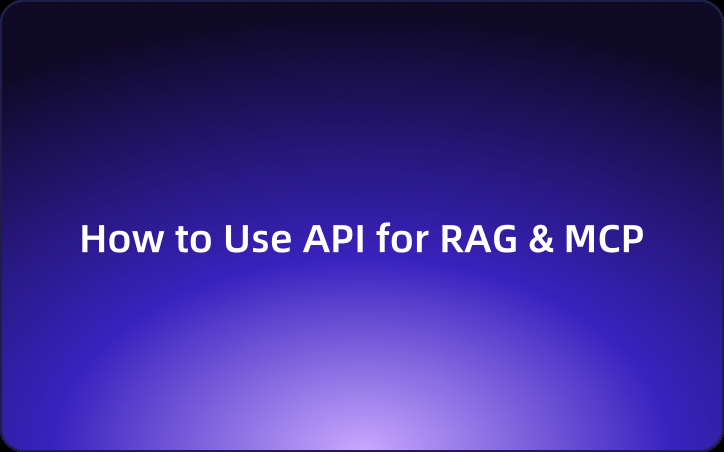How to Use API for RAG & MCP
The rapid evolution of AI applications is enabling new intelligent assistants that can interact with multiple tools and data sources. This article explores the integration of RAG and MCP using EchoAPI to build effective APIs.
The world of AI applications is evolving rapidly, especially in the domain of "Agentic AI." Imagine building an AI assistant that not only answers questions but also connects seamlessly to various tools and data sources to complete tasks. This is where RAG (Retrieval-Augmented Generation) and MCP (Model Context Protocol) come into play.
Let's break this down using relatable examples to show how these technologies work together and how you can build an effective API with EchoAPI.

Step 1: Understand the Landscape - RAG and MCP
First, let's look at how RAG and MCP fit into the bigger picture.
Imagine you have a personal assistant (an AI agent) like Siri or Alexa, but instead of just answering questions, this assistant can use the internet to gather information, interact with your apps, and even perform tasks like sending emails or generating reports. To do this, it needs to have access to data and tools, and this is where RAG and MCP come in.
- RAG (Retrieval-Augmented Generation) is like adding a "researcher" role to your assistant. It retrieves relevant information from external sources (like a database or a website) and then generates the most appropriate response. Think of RAG as a librarian who finds the right books or articles before answering your questions.
- MCP (Model Context Protocol) is like a universal plug. Just like USB-C connectors allow you to connect multiple devices to your computer, MCP allows your AI to connect to various tools, databases, and data sources easily. It standardizes how AI applications interact with the world around them.
Now, let’s dive into the steps to build your API using EchoAPI.
Step 2: Define Your API’s Purpose
Build a Retrieval System for RAG
For RAG: You need an API that can help the assistant retrieve data (like property prices or nearby school ratings) and generate contextually accurate responses based on the retrieved data.
Example: Retrieving Property Listings
You can create an API that retrieves property listings from your database.
- You want your assistant to search for houses in a specific neighborhood. The assistant would send a request like: "Find all properties in Miami under $500,000."
- With RAG, your API would first fetch the most relevant listings (retrieving data from the database) and then generate a comprehensive response based on that information, like "Here are three properties in Miami within your budget."
The API needs to provide these functions and make it easy to scale as the assistant connects to more services.
Implement MCP for Seamless Tool Integration
For MCP: You want to make sure the assistant can seamlessly connect to a variety of external tools, like a real estate database, Google Maps for location information, or even mortgage calculators.
Example: Integrating Multiple Tools via MCP
Let’s integrate MCP into your assistant’s architecture to connect it with external tools.
- You want the assistant to provide driving directions to a property.
- With MCP, you can create an API that lets your assistant connect to Google Maps and fetch driving directions, all through a unified protocol. The assistant doesn’t need to understand the complex details of the Google Maps API—it just uses MCP to interact with it.
Step 3: Combine RAG & MCP for Powerful AI Agents
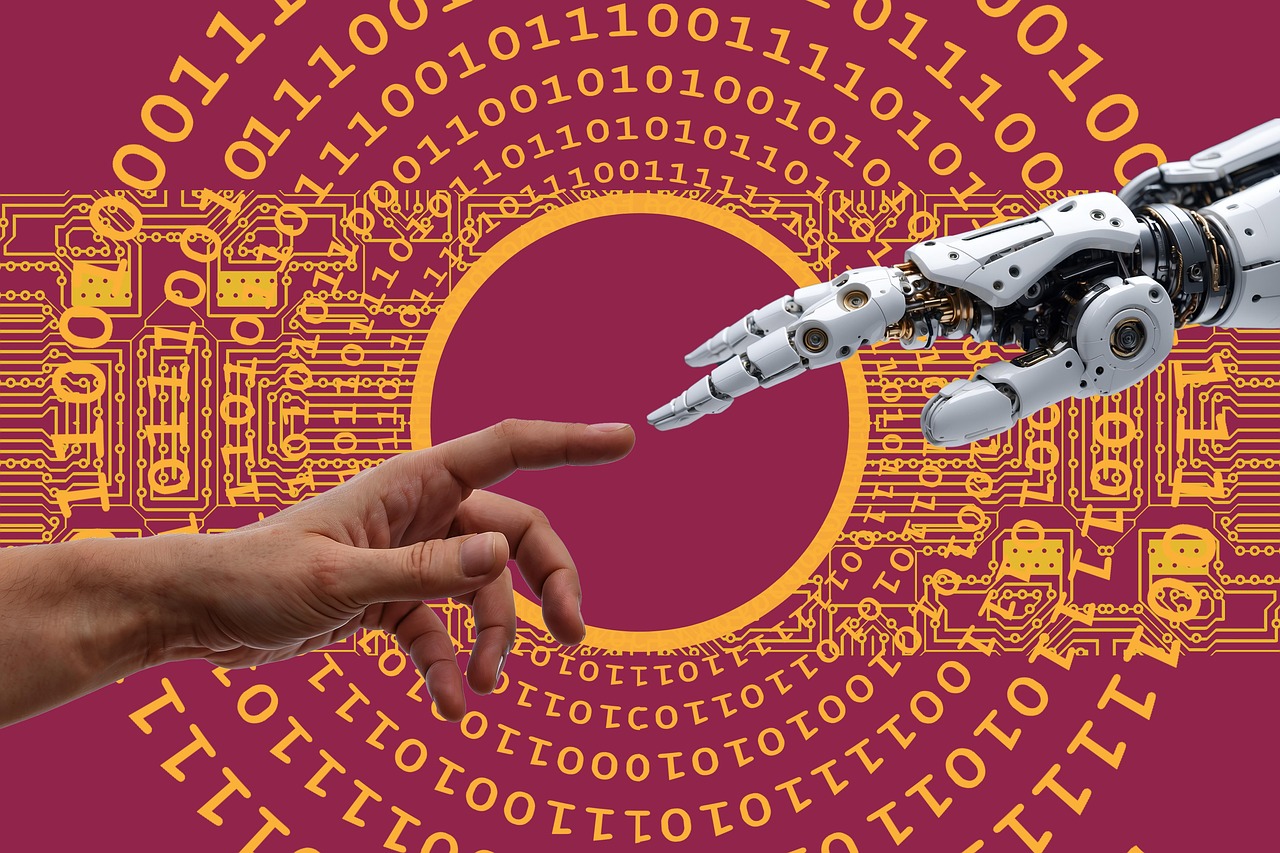
We can combine RAG and MCP to make your assistant even smarter.
A user asks, “Can you find a house near good schools in Miami?”
With RAG:
- The assistant first fetches relevant information about the properties and schools from the database and the web.
- It uses the retrieved data to generate a response that includes not only the properties but also the distance to the nearest top-rated schools.
With MCP:
- The assistant might need to connect to external tools (e.g., Google Maps to show distances or school rating APIs).
- The MCP uses API to communicate with Google Maps and other external tools seamlessly, without the need to write custom integration code every time.
In other words, RAG helps the assistant “think” by retrieving and generating the response, while MCP enables it to “do” things by connecting to external tools and data sources.
Step 4: Test and Optimize Your API
Once your API is built, it's time to test and optimize.
- Test how well the assistant fetches data from various sources. For example, if you're retrieving property listings, make sure the API accurately handles edge cases like no properties found or properties that have changed since the last update.
- Optimize how quickly your assistant can retrieve and respond. If you’re pulling in data from several sources (like maps, schools, and properties), make sure your API efficiently handles these requests.
Designing an API that works effectively with both MCP and RAG requires a thoughtful approach to structure, data flow, and efficiency.
But with EchoAPI, you can efficiently manage API design without unnecessary complexity.
Why EchoAPI for MCP & RAG API Design?
- All-in-One API Platform – Design, test, debug, and document your API in one place.
- No Login Required – Instantly start working, no account setup needed.
- Smart Authentication – Support for OAuth 2.0, JWT, AWS Signature, and more.
- Multiple Protocols – HTTP, GraphQL, WebSocket, SSE, TCP—you name it!
- Cross-Tool Compatibility – Seamlessly import/export from Postman, Swagger, and Insomnia.
📖 Learn More:
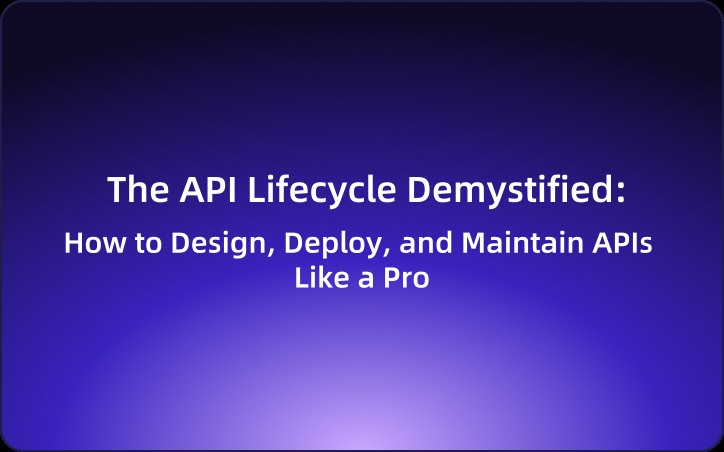
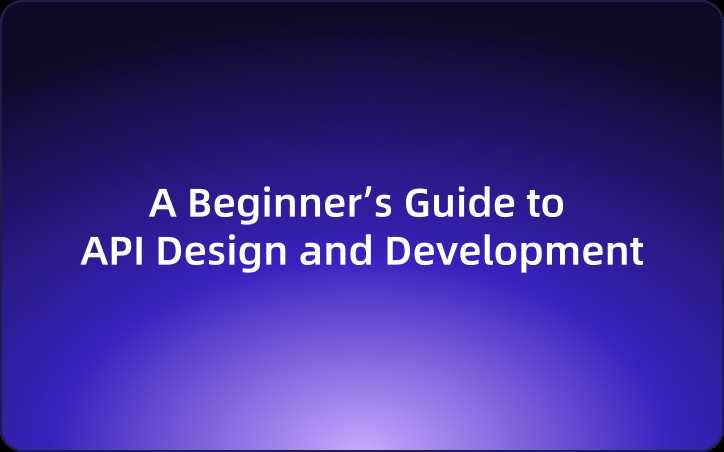
Step 5: Scale & Expand Your API
As your assistant becomes more advanced, you'll want to scale your API and integrate it with more tools and data sources. MCP’s protocol makes this easy by allowing you to add new tools and services with minimal extra configuration.
Example: Expanding Your Real Estate Assistant
You can now add integration with a mortgage calculator or allow the assistant to schedule viewings via an external calendar API—all by extending your MCP server to connect to these new tools.
Conclusion: Your AI Assistant in Action
By combining RAG for data retrieval and generation with MCP for tool integration, you can create an AI assistant that is both intelligent and highly capable.
Whether you're building a real estate assistant, a virtual shopping assistant, or a productivity tool, EchoAPI makes it easy to design and test APIs that allow your AI agent to retrieve relevant data, generate meaningful responses, and seamlessly integrate with a wide variety of external tools.




 EchoAPI for VS Code
EchoAPI for VS Code

 EchoAPI for IntelliJ IDEA
EchoAPI for IntelliJ IDEA

 EchoAPl-Interceptor
EchoAPl-Interceptor

 EchoAPl CLI
EchoAPl CLI
 EchoAPI Client
EchoAPI Client API Design
API Design
 API Debug
API Debug
 API Documentation
API Documentation
 Mock Server
Mock Server