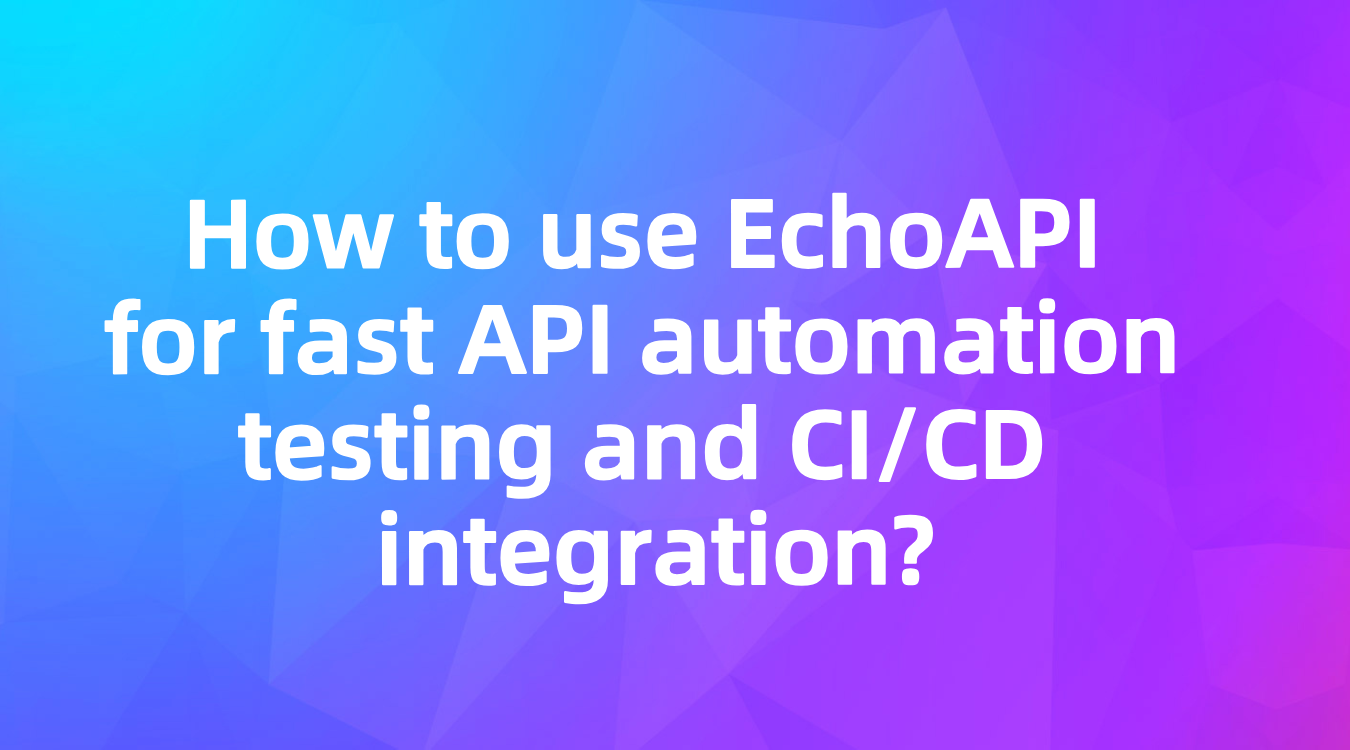How to use EchoAPI for fast API automation testing and CI/CD integration?
We will cover how EchoAPI streamlines API management in DevOps with automation, testing, and CI/CD integration. Hope you find it useful for your projects!
In DevOps, automated testing and CI/CD are essential. By integrating EchoAPI with your CI/CD tools, you can achieve full API automation.
We will cover how EchoAPI streamlines API management in DevOps with automation, testing, and CI/CD integration. Hope you find it useful for your projects!
Integrating the CI/CD Pipeline
EchoAPI works seamlessly with popular CI/CD tools like Jenkins, GitLab CI, and CircleCI. Here’s how you can set up your CI/CD pipeline:
- Code Check: Validate code style and quality.
- Build: Compile and package the application.
- Deploy: Deploy the app to the dev or test environment.
- API Testing: Run automated tests with EchoAPI.
- Notification: Inform developers of the test results.
Once these steps are set up, every time code is committed, the process is triggered, running build, deployment, and tests automatically, boosting efficiency and code reliability.
Example: Using EchoAPI in a DevOps Environment
Let's walk through a practical example of using EchoAPI for automated API management in a DevOps setup.
Scenario
Imagine we’re developing an API service for a project using Jenkins for CI/CD. We want the API tests to run every time code is committed.
Implementation Steps
- Configure EchoAPI:
- Register and create a new API project.
- Define your APIs.
- Write Automated Tests:
- Add test cases in EchoAPI covering key API functionalities.
- Set up test data and expected outcomes.
- Integrate Jenkins:
- Create a new CI/CD job.
- Generate the Jenkins Pipeline.
- Commit the code to trigger the Jenkins Pipeline.
- Here's an example of a Jenkins Pipeline script:
- Monitor the stages to ensure API tests are successful.
Run Pipeline:
pipeline {
agent any
tools {nodejs "node16.14"}
stages {
stage('Install EchoAPI CLI') {
steps {
sh 'npm install -g echoapi-cli'
}
}
stage('Running Test Scenario') {
steps {
sh """
echoapi run 'https://open.echoapi.com/ci/automated_testing?ci_id=NzAxMTYwNzIyNTUwNDI5NjoxNTcxMDE4MjY5NTg1NDA4NDoxNTcxMDI1NjY5NTk1OTU2Nw==&token=eyJhbGciOiJIUzI1NiIsInR5cCI6IkpXVCJ9.eyJ1c2VyX2lkIjoyMTc3MjEzMTM2MTAzMTc4MjQsImlzcyI6ImFwaXBvc3QiLCJleHAiOjE3MjY5MDg5Nzl9.98gYwjWfRWfeGzKq28TNC9xktGsZaRLYFqpBI9gUMc8' -r html
"""
}
}
}
}
Following these steps, we integrated EchoAPI into Jenkins for automated API testing. Each code commit triggers the build, deployment, and testing process, dramatically improving development and operational efficiency.
Conclusion
In this post, we discussed the vital role of API management in DevOps and how EchoAPI can facilitate automation throughout the development process. From automated testing to CI/CD integration, EchoAPI provides an efficient and reliable solution for API management. We hope you found this guide helpful and that it encourages you to implement these practices in your projects to streamline your development workflow.









 EchoAPI for VS Code
EchoAPI for VS Code

 EchoAPI for IntelliJ IDEA
EchoAPI for IntelliJ IDEA

 EchoAPl-Interceptor
EchoAPl-Interceptor

 EchoAPl CLI
EchoAPl CLI
 EchoAPI Client
EchoAPI Client API Design
API Design
 API Debug
API Debug
 API Documentation
API Documentation
 Mock Server
Mock Server