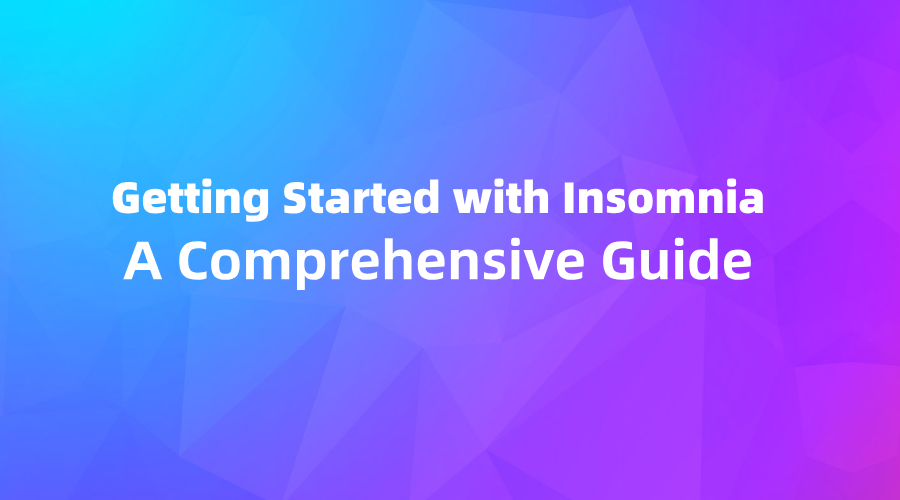How to Use Insomnia REST: A Comprehensive Guide
In this comprehensive guide, we dive into Insomnia, the cross-platform desktop application crafted for developers and API testers.
In this comprehensive guide, we dive into Insomnia, the cross-platform desktop application crafted for developers and API testers. Insomnia is an incredibly powerful HTTP client that simplifies creating, sending, and analyzing HTTP requests and responses. With features like environment variable management, support for multiple authentication methods, and the ability to organize requests into collections, Insomnia streamlines your API development and testing workflow.

What is Insomnia?
Insomnia is a cross-platform desktop application designed primarily for developers and API testers. It is a highly functional HTTP client that allows users to create, send, and analyze HTTP requests and responses.
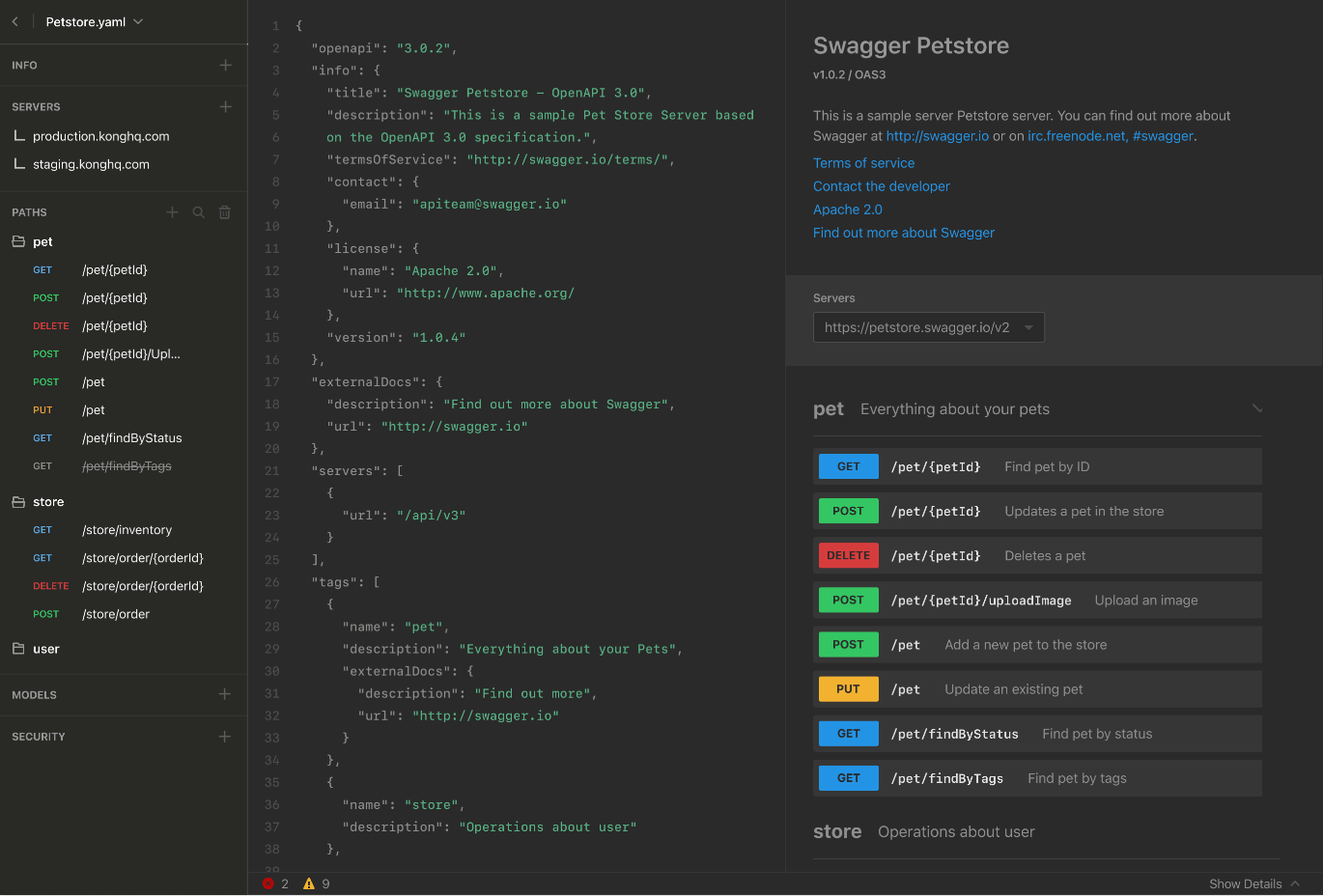
Sign Up & Download Guide
If you want to learn how to download and sign up for Insomnia, check out the article below.
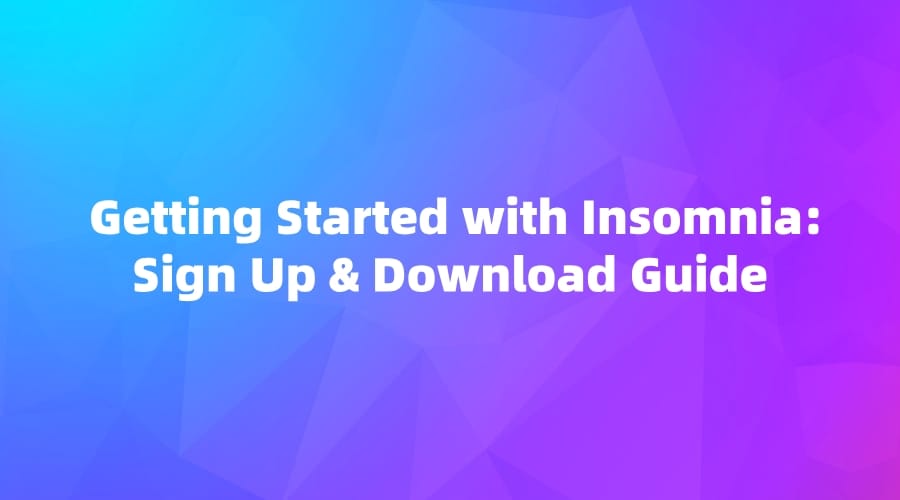
Features of Insomnia
Insomnia is renowned as a powerful API management tool with various features:
- Request Creation and Sending: You can set HTTP methods (GET, POST, PUT, DELETE, etc.), URLs, headers, parameters, and body data to create and send API requests.
- Response Verification: Inspect the server's response to your API requests. You can view the status codes, headers, and body data, making it easy to analyze or debug responses.
- Environment Variable Management: Manage variables across different environments (development, staging, production), and easily switch between dynamic values in your API requests.
- Request Grouping: Organize multiple API requests using a hierarchical structure of workspaces, folders, and groups, enabling efficient development and testing.
- Support for Multiple Authentication Methods: Insomnia supports various authentication methods, including Basic Auth, OAuth, Bearer tokens, etc., ensuring secure API testing and access.
How to Create a Collection in Insomnia
To learn How to Create a Collection in Insomnia, click the article below.

How to Send a RESTful API Request with Insomnia
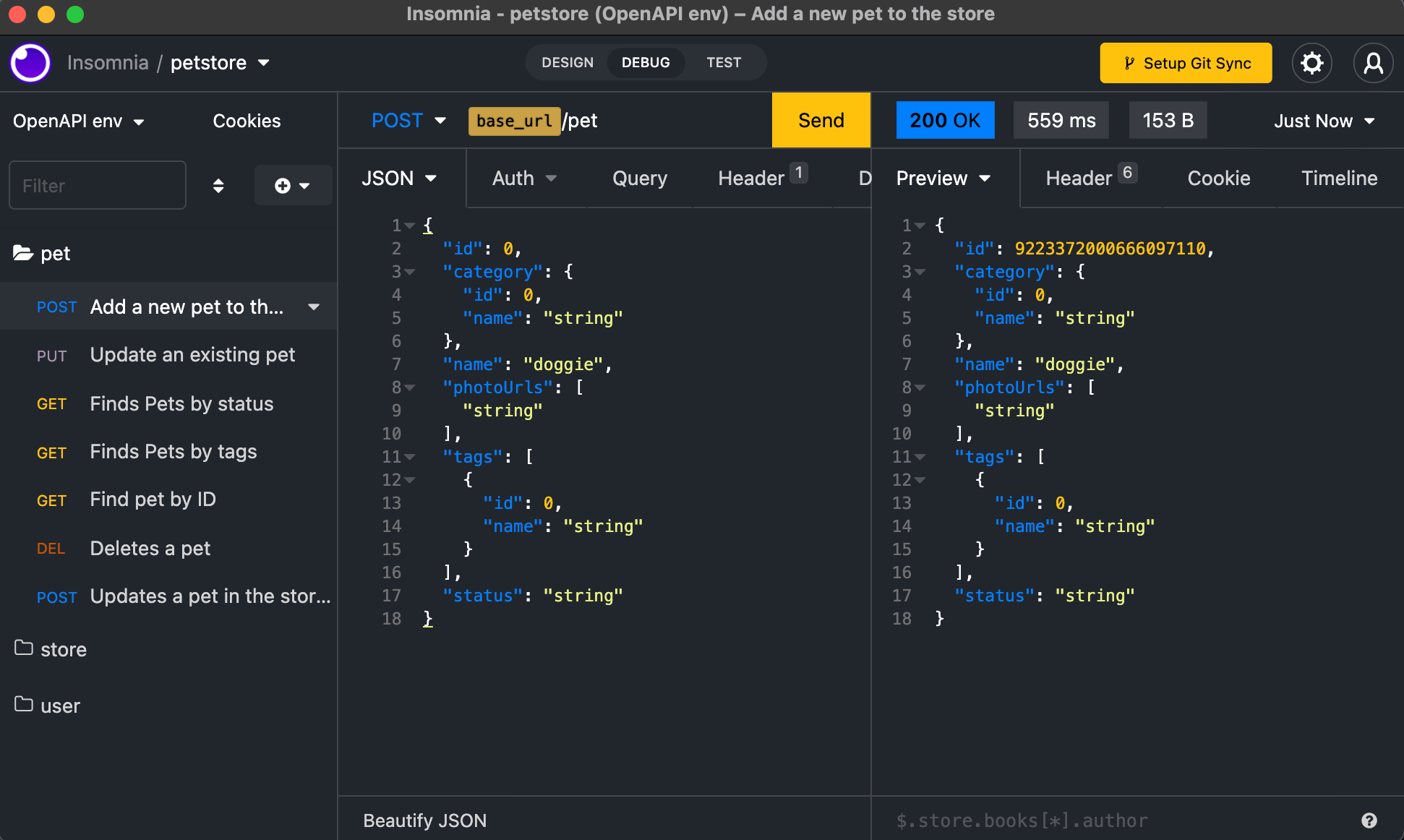
- Open Insomnia and switch to the Debug tab, then select New Request.
- Choose HTTP Request, then double-click New Request in the left panel to set the request name.
- Select the communication method (GET, POST, PUT, etc.) from the method dropdown list.
- Enter the API endpoint URL in the address bar.
- If the API request requires an authentication token, switch to the Auth tab and fill in the necessary authentication information.
- Click the Send button to send the request to the API endpoint and retrieve the response.
How to Use Environment Variables
If you want to learn how to use environment variables in Insomnia, check out the article below.

Options Available for Requests
- Body: Choose the body type from the dropdown menu and add the desired content to the request body.
- Auth: Select the authentication type from the dropdown menu in the Auth tab.
- Query: Add query parameters to the request URL (e.g.,
?page=1). - Header: Add headers to the request (e.g.,
Content-Type: application/json). - Docs: Add a description for the request.
How to Fix Broken Parameters
Learn how to fix broken parameters in Insomnia by checking out the article below.

How to Export and Publish Collections
Mastering How to Export and Publish Collections in Insomnia? Check out the article below.

EchoAPI: A Superior Alternative
While Insomnia is an excellent tool, EchoAPI offers a superior alternative for API development. EchoAPI is an ultra-lightweight collaboration tool supporting API design, debugging, automated testing, and load testing. It includes plugins for IntelliJ IDEA, VS Code, and a Chrome request capture extension, all without the need to log in, making it a perfect replacement for Postman.
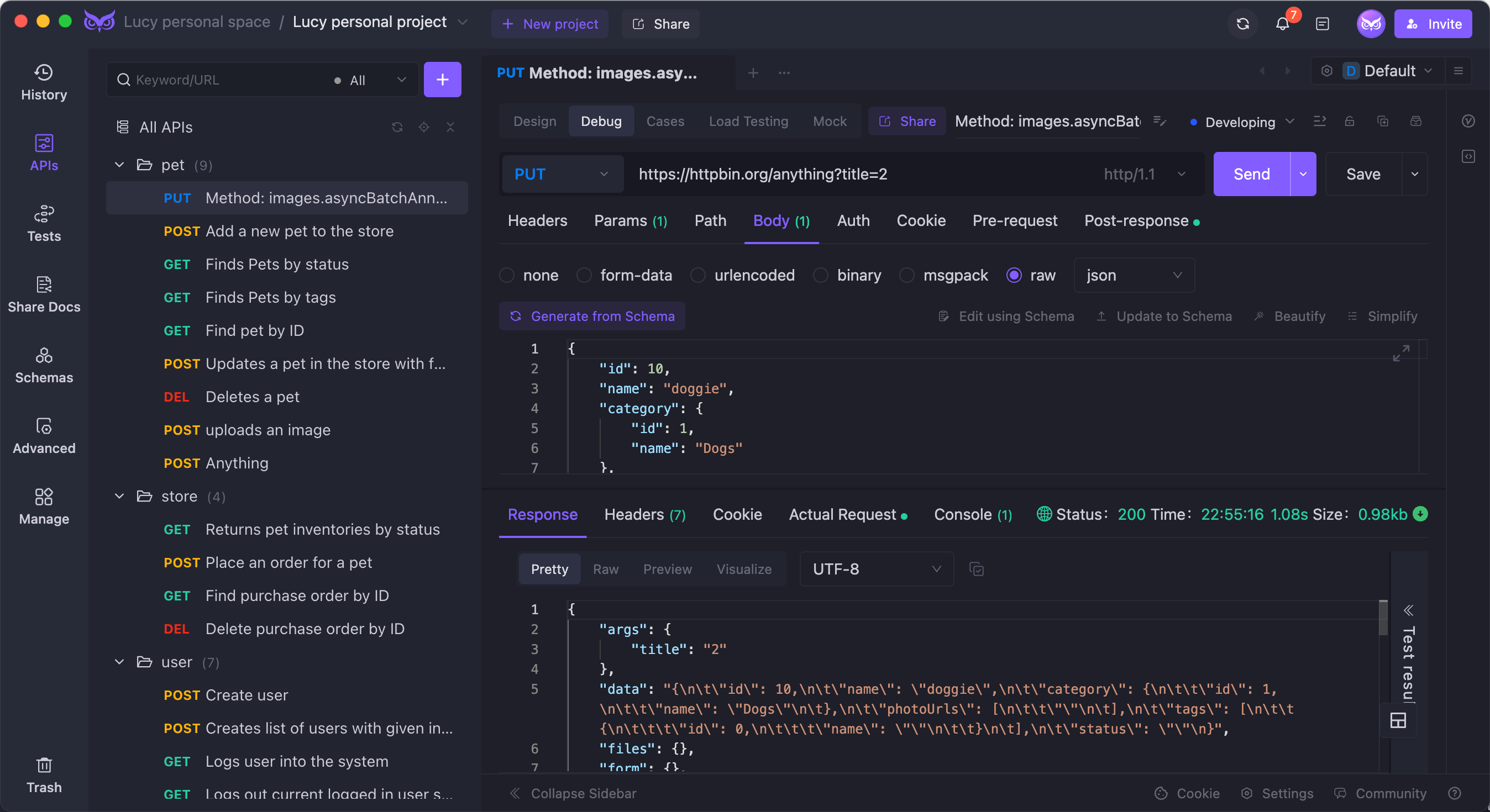
EchoAPI offers these features:
- Supports a scratch pad for ultra-lightweight API development.
- Provides API design, debugging, automated testing, and load testing functionalities.
- Comes with plugins for IntelliJ IDEA, VS Code, and a Chrome request capture extension.
- No login required to use.
Conclusion
Insomnia's robust toolset makes it an excellent choice for any API-related tasks, ensuring secure and efficient testing. Additionally, for those seeking an alternative, we introduce EchoAPI — a superior API development tool that offers ultra-lightweight collaboration, seamless design, debugging, automated testing, and load testing without the need for login.




 EchoAPI for VS Code
EchoAPI for VS Code

 EchoAPI for IntelliJ IDEA
EchoAPI for IntelliJ IDEA

 EchoAPl-Interceptor
EchoAPl-Interceptor

 EchoAPl CLI
EchoAPl CLI
 EchoAPI Client
EchoAPI Client API Design
API Design
 API Debug
API Debug
 API Documentation
API Documentation
 Mock Server
Mock Server