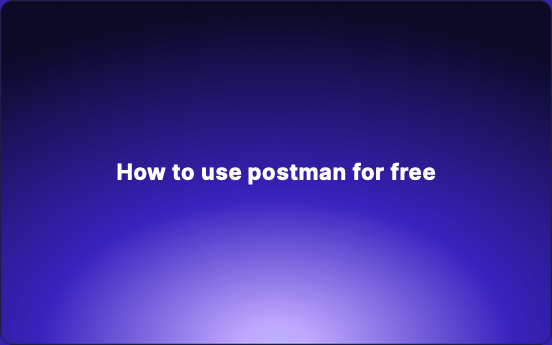How to use postman for free
Introduction
Postman is an API platform for building and using APIs. Postman simplifies each step of the API lifecycle and streamlines collaboration so you can create better APIs—faster.
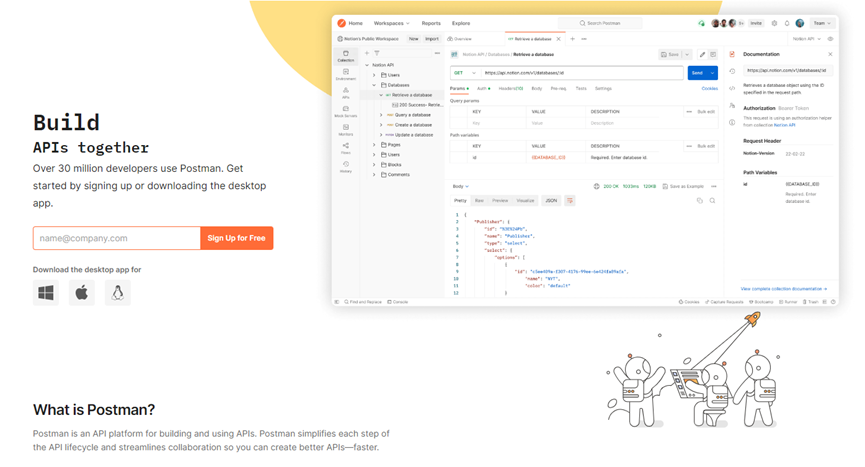
Postman's Free Version
Postman offers a free version that provides a wide range of features for developers to test and interact with APIs effectively. Here's a guide on how to make the most of Postman's free version:
- Signing Up for a Free Account: To begin using Postman for free, sign up for an account on the Postman website. This account gives you access to the free version of the tool with various functionalities.
- Exploring the Interface: Once you log in, take some time to familiarize yourself with the Postman interface. You'll find different tabs for requests, collections, environments, and more.
- Creating Requests: Start by creating your API requests. You can input the request URL, headers, parameters, and authentication details to test different API endpoints.
- Organizing Requests into Collections: Group related requests into collections for better organization. This helps in managing and running multiple requests efficiently.
- Adding Tests and Scripts: Utilize the testing feature to automate tests and verify responses. Write test scripts using JavaScript to validate API responses.
- Working with Environments: Environments in Postman allow you to set variables for different environments like development, testing, and production. This helps in testing APIs across different settings.
- Monitoring and Debugging: Use Postman's monitoring and debugging tools to track API performance, identify issues, and troubleshoot errors in real-time.
Limitations of Postman's Free Version
The free version of Postman, while comprehensive, does come with a set of limitations that users should be aware of:
- Request Limits: Users may encounter limits on the number or frequency of HTTP requests, especially during high-frequency automated testing. This restriction may not pose a problem for general development and testing tasks.
- Team Collaboration: Collaborative features like sharing collections, environments, and test cases may be restricted in the free version, whereas the paid version offers more robust team collaboration and project management capabilities.
- Advanced Features: Certain advanced functionalities such as API monitoring, detailed performance analysis, and advanced assertion capabilities may be unavailable or limited in the free version, which are typically essential for complex API management and testing scenarios.
- Custom Settings: Custom domain configurations and SSL certificate verification settings may not be supported in the free version, limiting integration possibilities with enterprise systems or conducting secure testing.
- Support and Updates: Free version users may have access to basic community support and documentation but might not receive priority technical support or regular updates provided to paid users.
- Data Management: The free version may have constraints on data storage and synchronization, potentially limiting historical record storage for collections, environments, and test data.
Introducing EchoAPI as A free tool replace Postman
EchoAPI is a comprehensive development collaboration platform designed to cater to the business requirements across the entire development lifecycle. It facilitates seamless coordination among team members, starting from the product manager outlining requirements to collaborative interface design discussions between frontend and backend developers. The platform enables the creation and sharing of mockups for frontend utilization, followed by backend coding and interface debugging to ensure alignment with expectations.
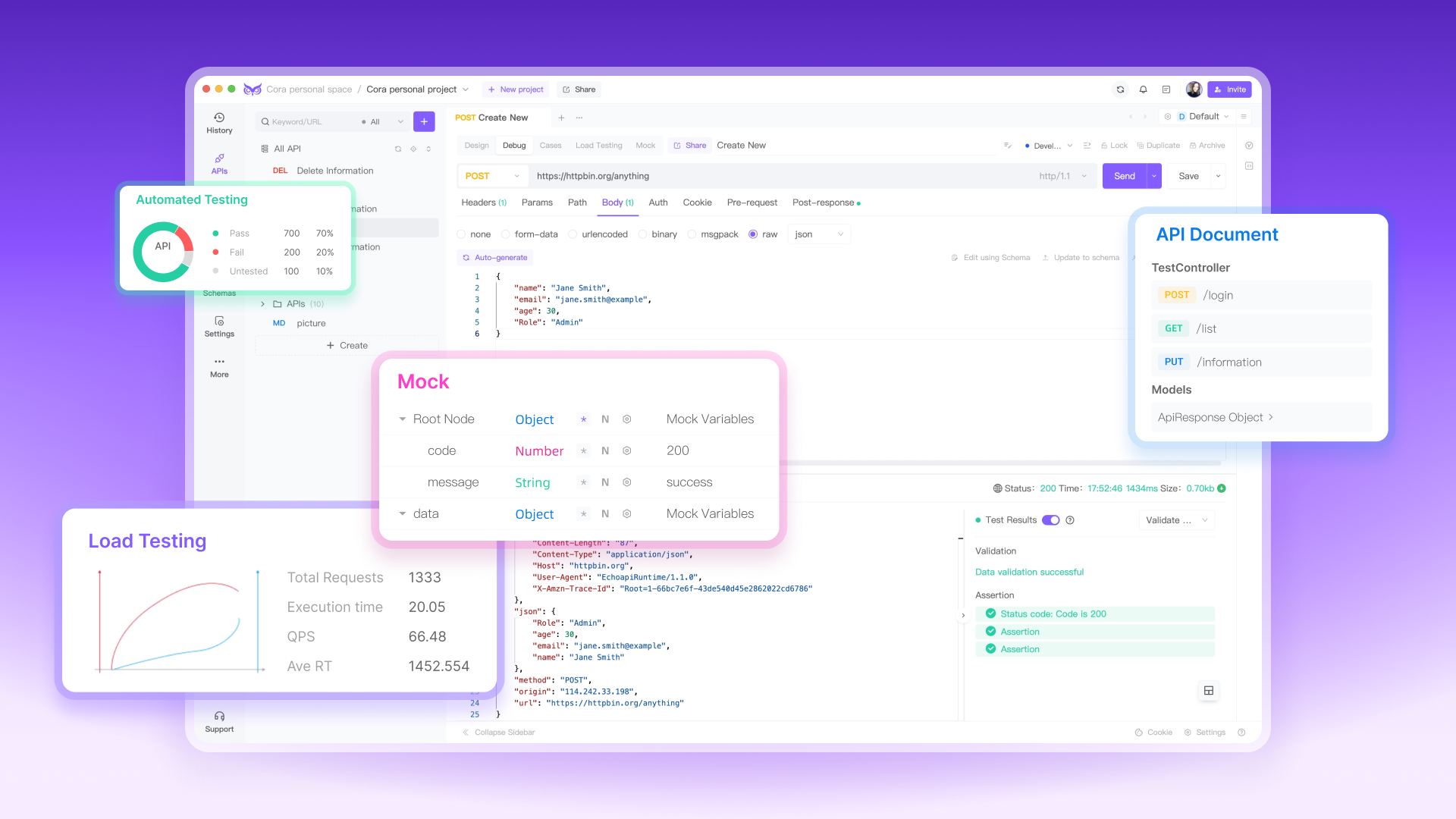
Here is a comprehensive list of functionalities available in EchoAPI:
- Request Building and Sending:
- Create and send various types of API requests such as GET, POST, PUT, DELETE, etc.
- Customize request headers, parameters, and authentication details.
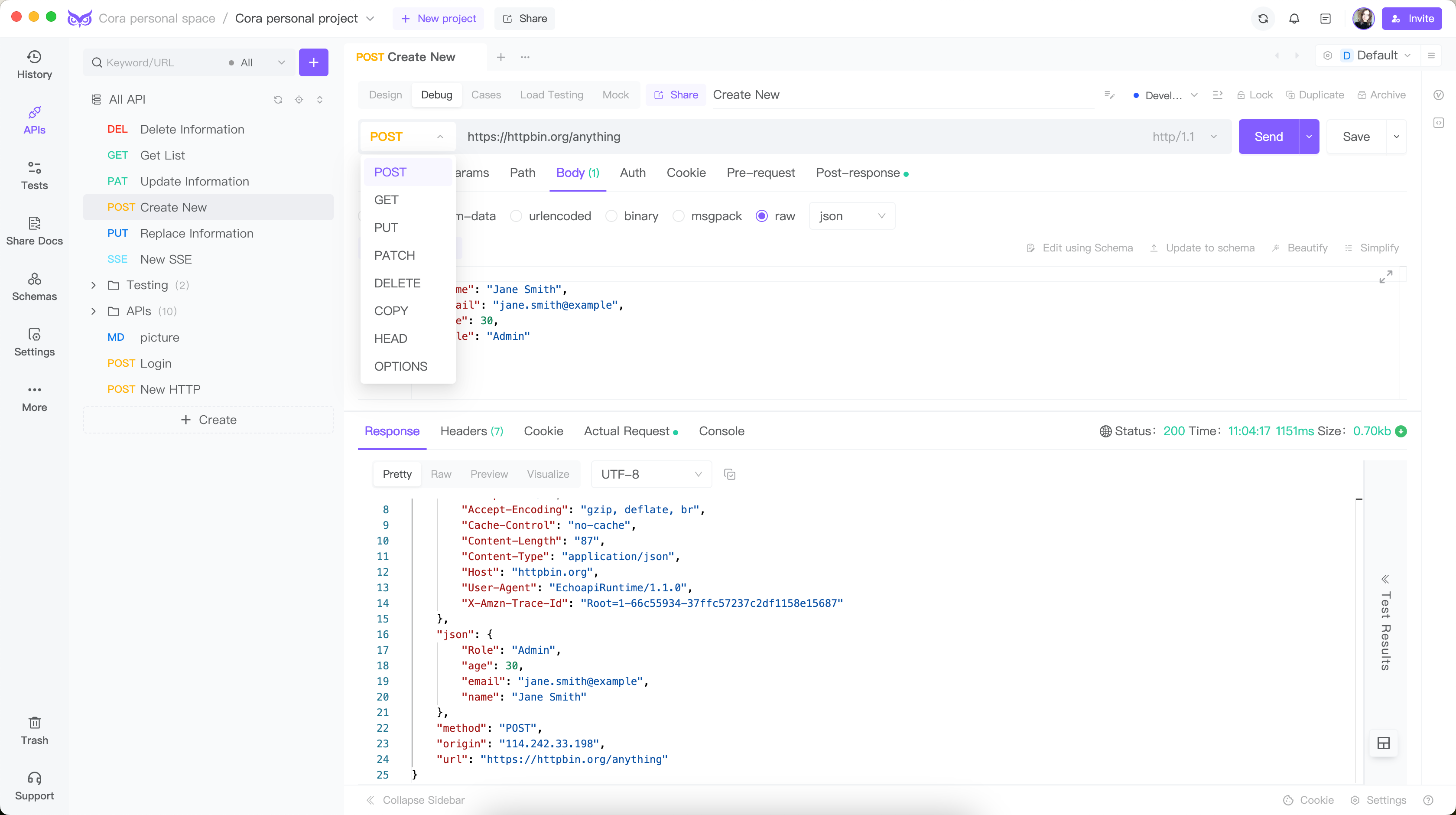
- Collections and Environments:
- Organize related requests into collections for better management.
- Utilize environments to set variables for different testing scenarios.
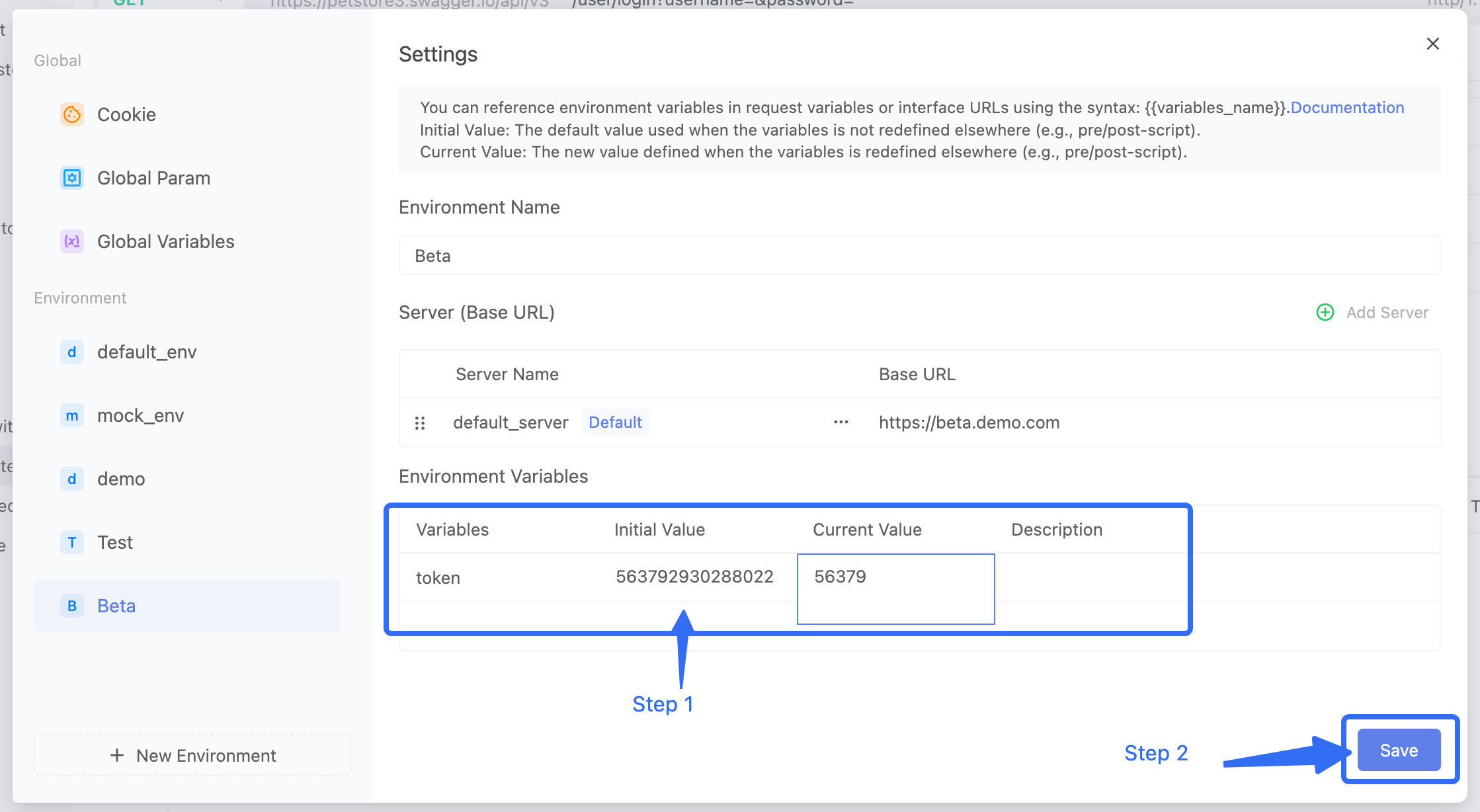
- Integration and Automation Testing:
- Integrate Postman with CI/CD pipelines for automated testing and deployment.
- Ensure seamless integration with other tools and platforms for comprehensive testing.
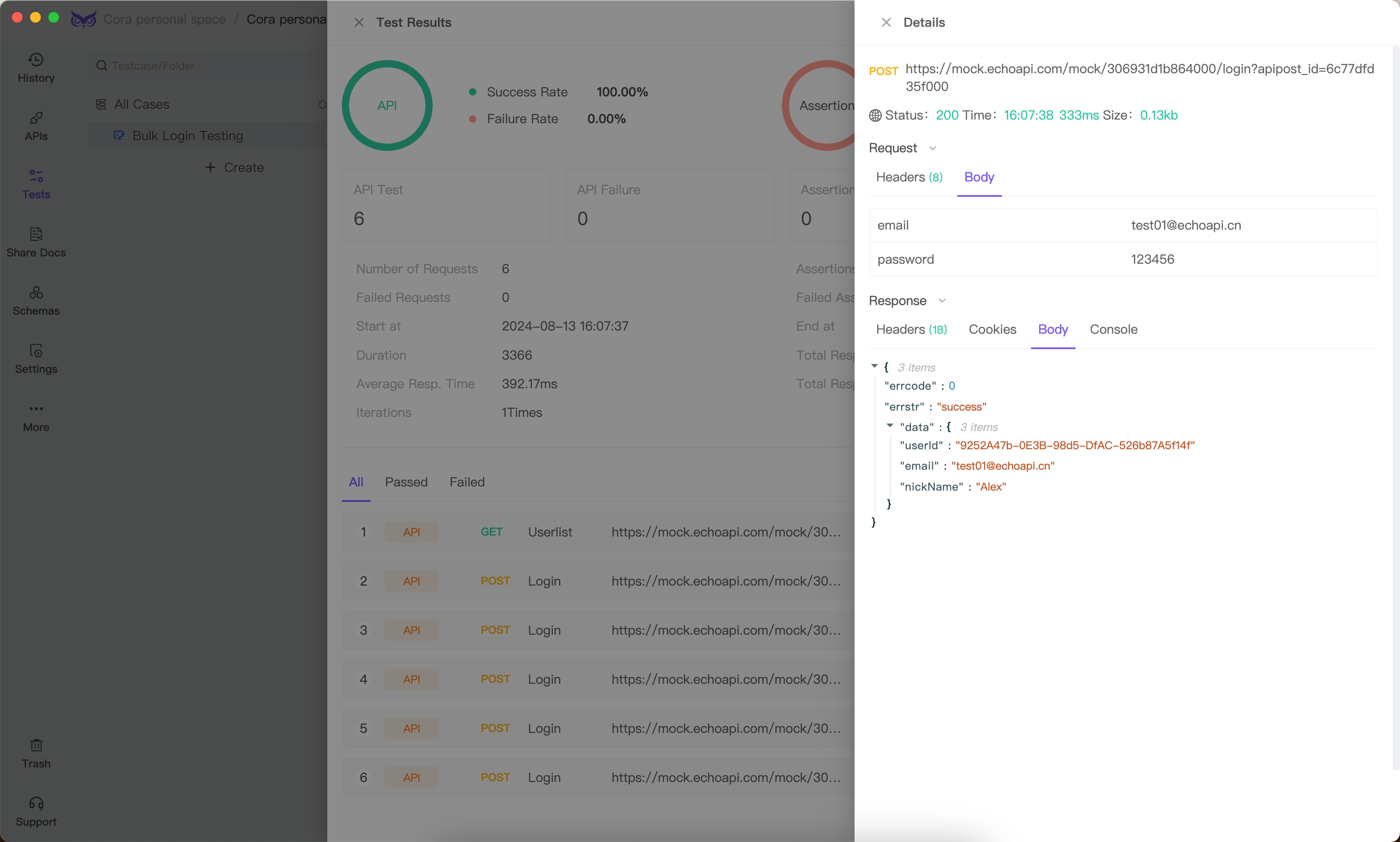
- Scripting and Pre-request Scripts:
- Use scripting capabilities to customize requests and responses as needed.
- Execute pre-request scripts to prepare data or environment before sending a request.
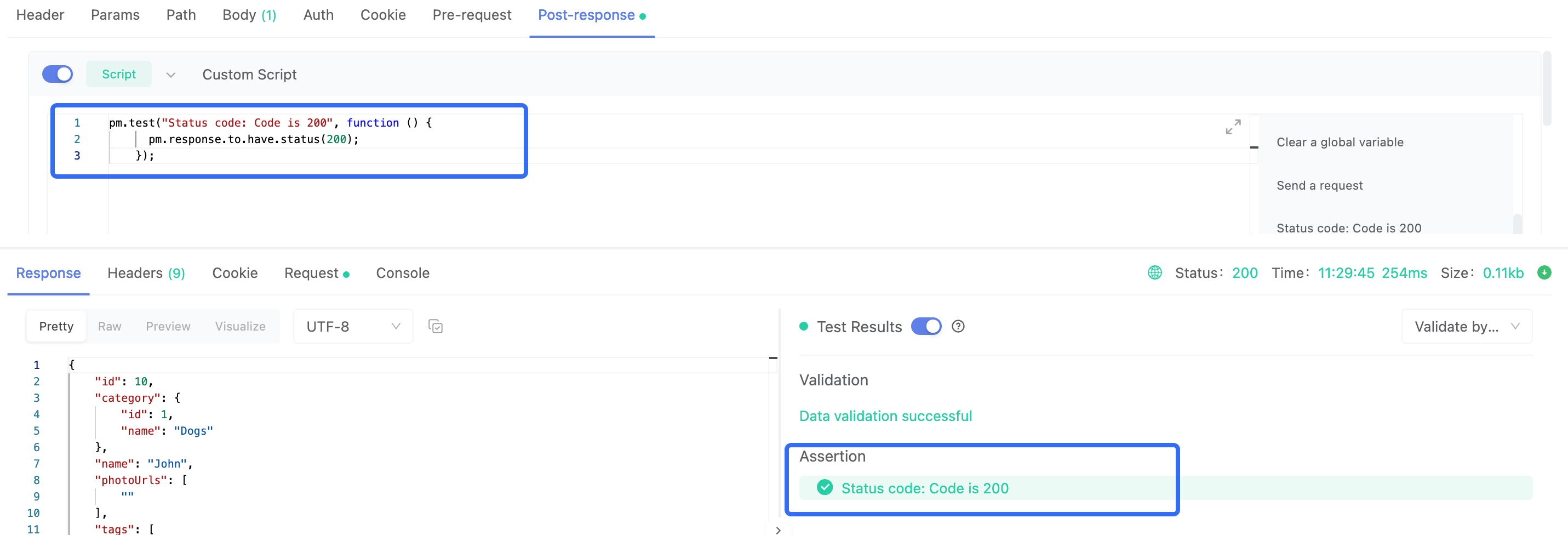
- Visualizing Assertion and Variables Settings:
- supports direct assertion verification of
Response JSON,Response XML,Response Text,Response Header,Response Cookie,Response code,response time,temporary variables,environment variables, andglobal variables. - By simplifying the process of setting up tests, extracting data, and validating responses without the need for intricate scripts.
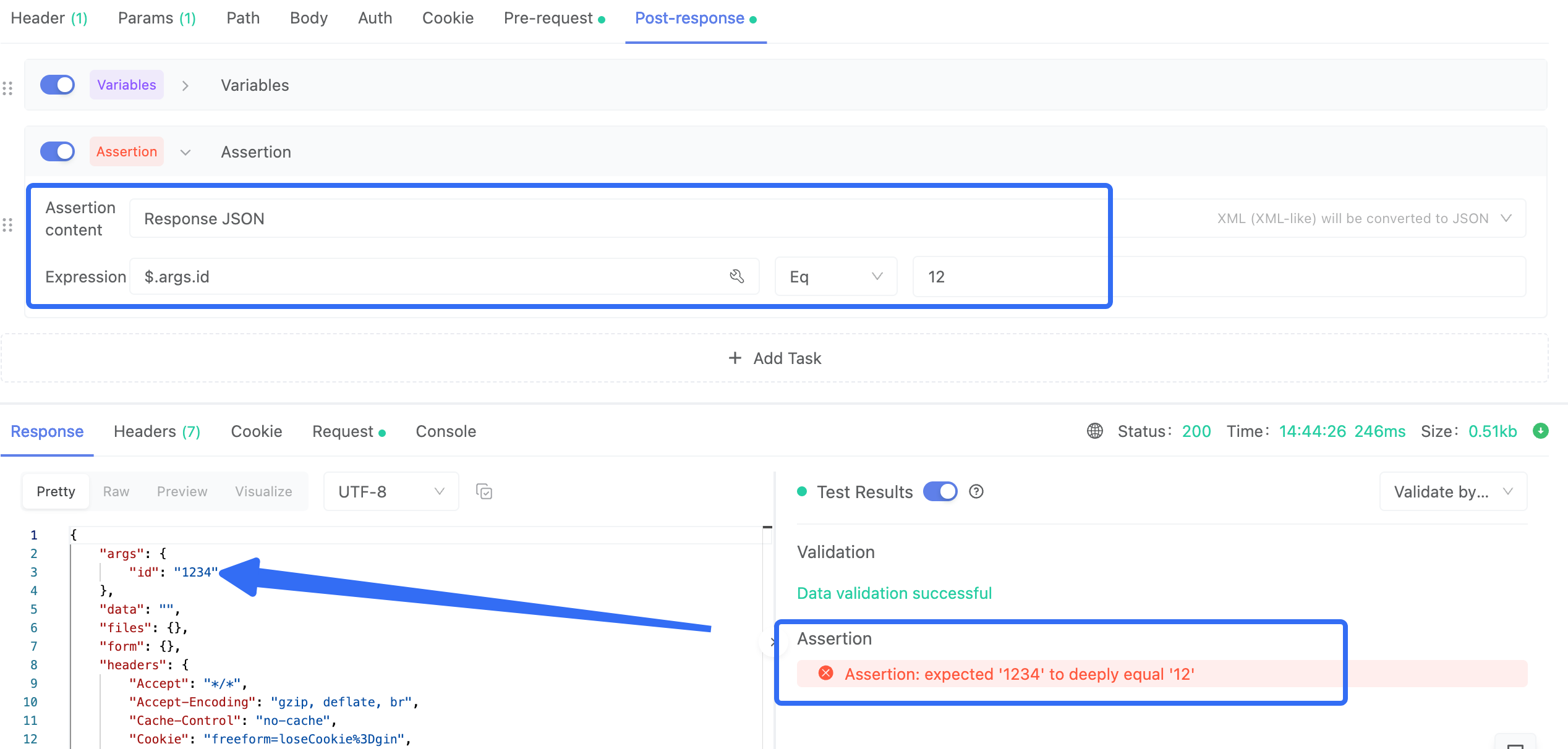
- Load testing:
- By analyzing performance metrics such as response times and throughput, developers can optimize code, configurations, and resources to enhance system efficiency.
- Aids in mitigating risks associated with system failures, downtimes, and performance degradation, safeguarding the reputation and integrity of software products.
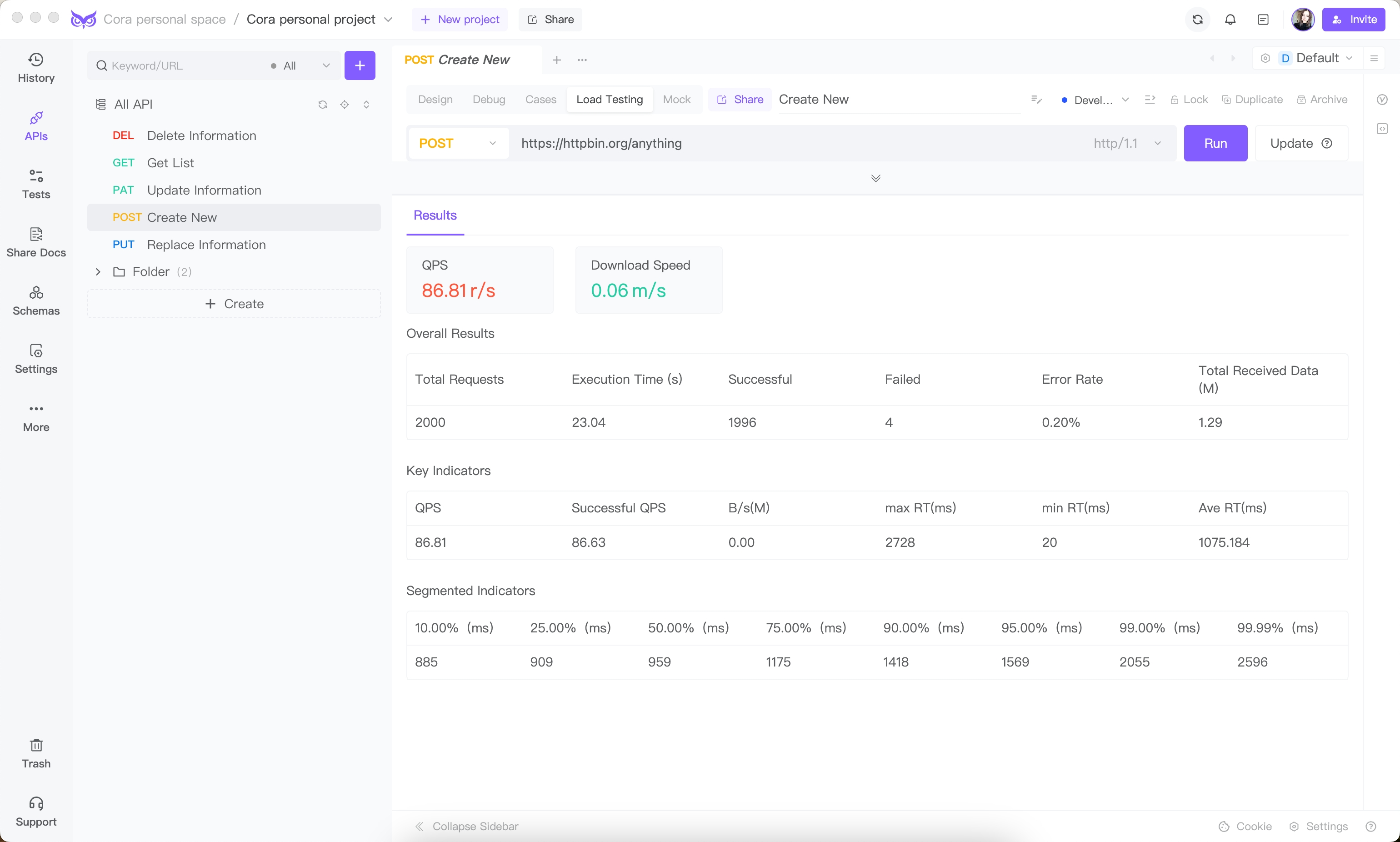
- EchoAPI-Helper:
- Automatically generating APIs and syncing them with debugging tools eliminates the need for manual testing and synchronization efforts, streamlining the process.
- Generating API documentation by syncing code APIs and annotations to the EchoAPI platform ensures the availability of a clear and current API documentation link.
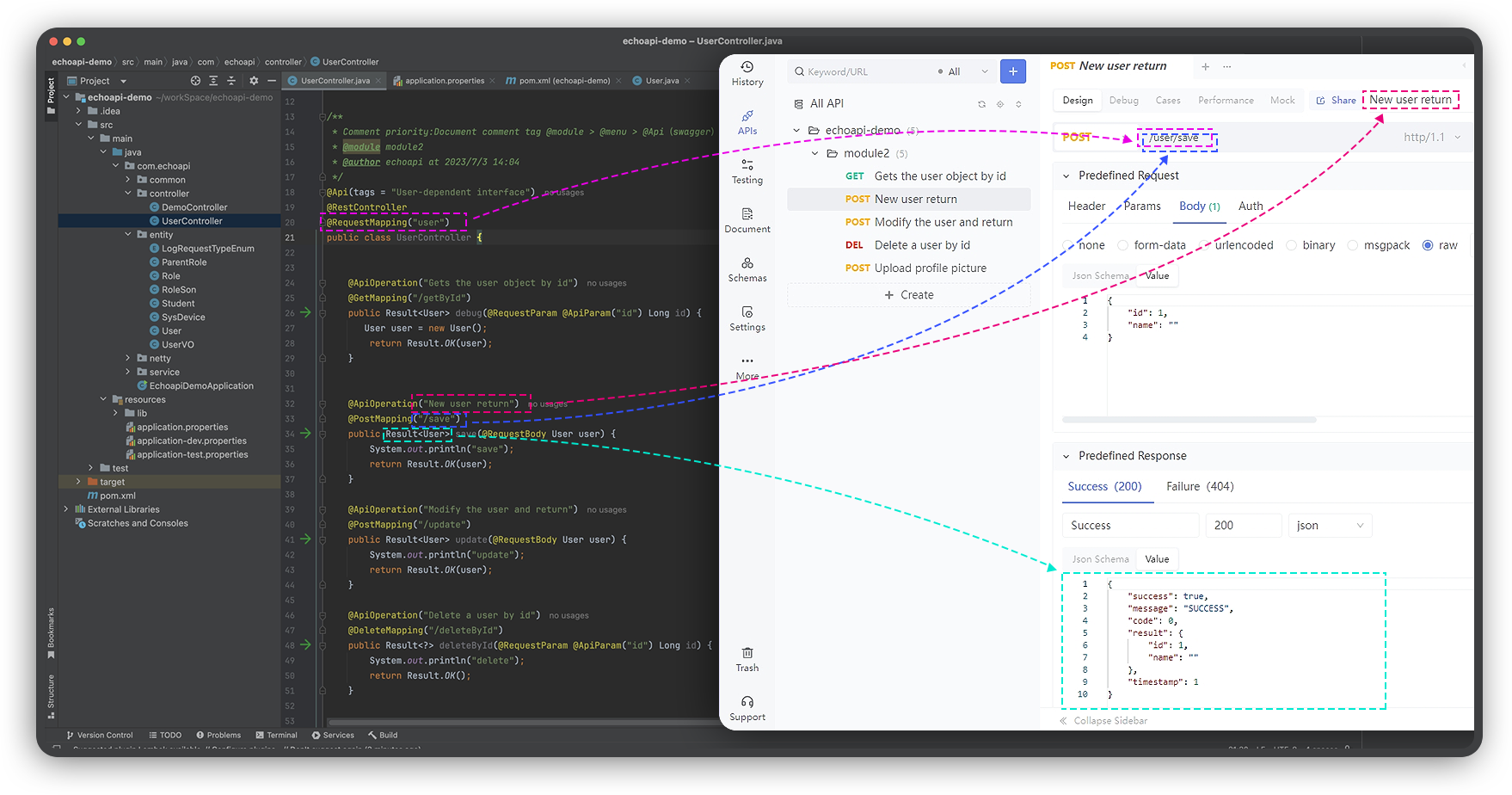
- EchoAPI Interceptor:
- Quickly capture interface data from web pages.
- Sync captured data to the EchoAPI platform for further analysis and processing.
- Send captured interfaces seamlessly for testing and development purposes.
- Debug interfaces to identify and resolve issues efficiently.
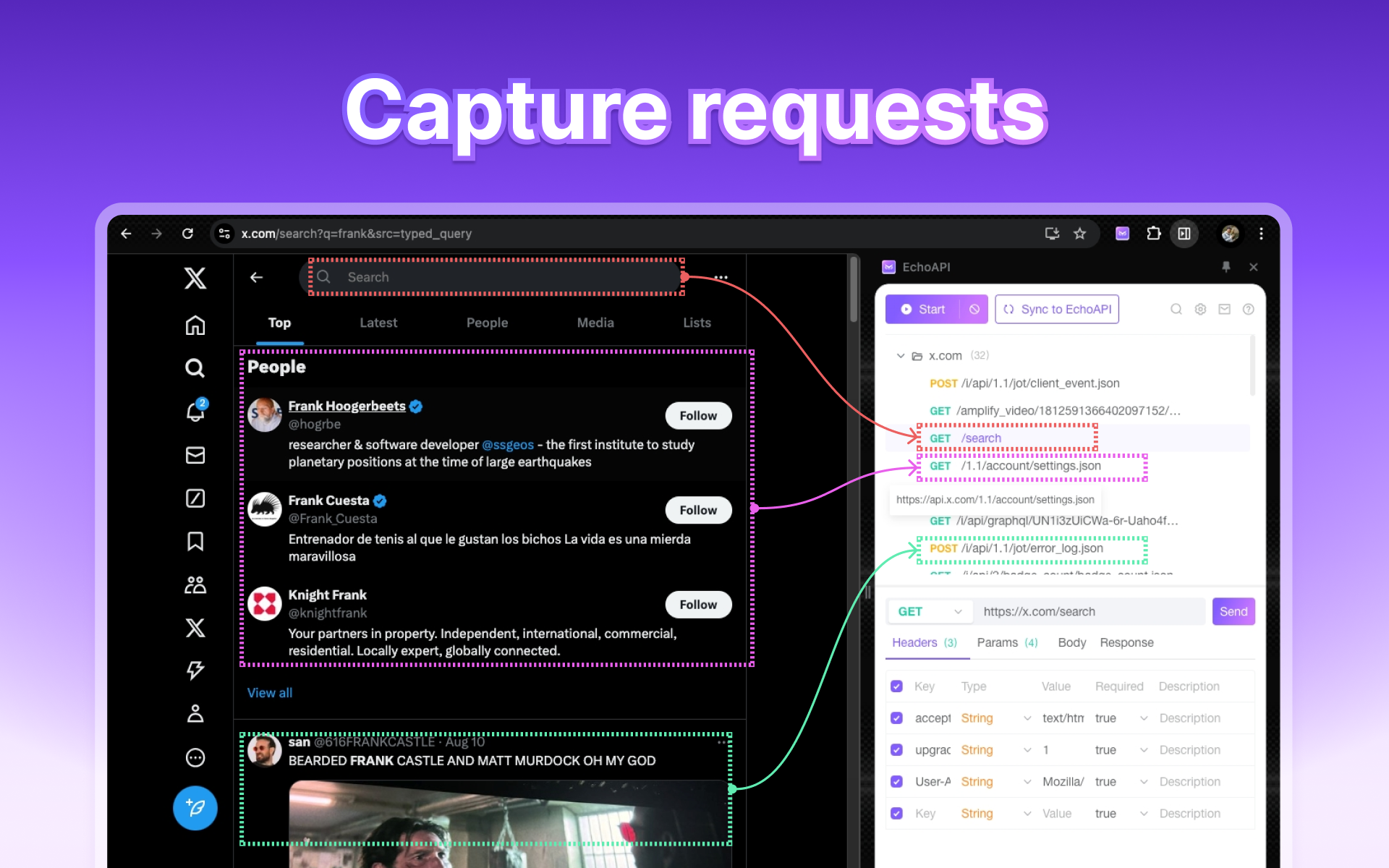
Conlusion
EchoAPI not only bridges the functionality gaps imposed by Postman's limitations but also introduces a realm of unforeseen delights. The opportunity to explore its capabilities through a free trial promises a journey filled with innovative solutions and unexpected advantages. Embrace the possibilities and experience the transformative impact of EchoAPI on your development and testing processes.




 EchoAPI for VS Code
EchoAPI for VS Code

 EchoAPI for IntelliJ IDEA
EchoAPI for IntelliJ IDEA

 EchoAPl-Interceptor
EchoAPl-Interceptor

 EchoAPl CLI
EchoAPl CLI
 EchoAPI Client
EchoAPI Client API Design
API Design
 API Debug
API Debug
 API Documentation
API Documentation
 Mock Server
Mock Server