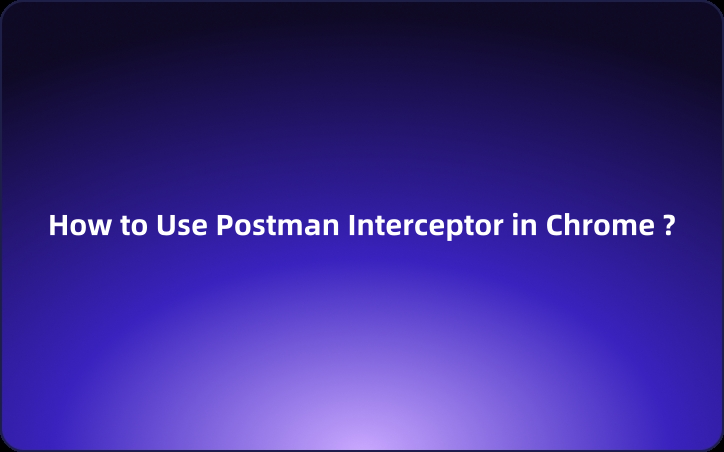How to Install & Use Postman Interceptor in Chrome | The Best Alternative
Postman Interceptor captures HTTP/HTTPS requests from Chrome and sends them to the Postman app for analysis. While useful, it requires a Postman account and can be resource-heavy.
What is Postman Interceptor?
Postman Interceptor is a nifty extension for the Postman API testing tool that allows you to intercept and capture HTTP or HTTPS requests from your Chrome browser and relay them to the Postman desktop app. This is incredibly useful for replicating browser-specific network behavior, testing APIs in the context of real web applications, and debugging frontend-backend communications.

How to Install Postman Interceptor
To get started with Postman Interceptor, you need to install both the Postman desktop app and the Postman Interceptor Chrome extension. Here are the steps to install it:
-
Install the Postman App:
- Visit Postman's official website.
- Download and install the Postman app appropriate for your operating system.
-
Install the Postman Interceptor Chrome Extension:
- Open Chrome and go to the Chrome Web Store.
- Search for "Postman Interceptor" and navigate to the extension's page.
- Click the "Add to Chrome" button and confirm by clicking "Add extension".
-
Enable Interceptor in Postman:
- Open the Postman app.
- Click on the Interceptor icon (a shield) in the Postman header toolbar.
- Toggle the "Interceptor" switch to "ON".
- You might be prompted to sign in to your Postman account if not already logged in.
How to Use Postman Interceptor
Here’s how you can leverage the full potential of Postman Interceptor:
-
Capture Requests:
- Make sure the Interceptor is active in the Postman app.
- In the Postman app, create a new HTTP request or collection.
- Open a new tab in your Chrome browser and start interacting with your web app. Postman Interceptor will capture all HTTP and HTTPS requests and send them to your Postman app.
-
Filter Requests:
- You can filter which types of network traffic to capture by customizing settings in the Interceptor. This includes filtering based on URL patterns, methods, or domains to focus on specific requests.
-
Analyze and Replay Requests:
- Once captured, you can analyze the requests within Postman, view their details, and even replay them directly from Postman. This is particularly useful for debugging and testing purposes.
Limitations of Postman Interceptor
While Postman Interceptor is a powerful tool, it does have some limitations:
-
Mandatory Sign-In:
- To use Postman Interceptor, you must sign in to your Postman account. This imposes an additional step for developers who prefer tools that do not require authentication.
-
Heavy Postman Client Dependency:
- The Postman desktop client, built on Electron, is inherently resource-heavy. You need to download and run this bulky client to use Postman Interceptor, which can affect your system's performance.
-
Limited Debugging Capabilities Without Postman Client:
- Captured API requests cannot be debugged directly within the browser. For detailed analysis and debugging, you must download and use the Postman client, adding another layer of complexity to the development process.
The Best Postman Interceptor Alternative
EchoAPI Interceptor is a Chrome extension that provides one-click request capturing. With it, you can easily capture all requests from a website, directly modify parameters, and debug.
More importantly, besides regular request capture, EchoAPI Interceptor has the following advantages:
-
No login required:
EchoAPI Interceptor does not require users to log in, significantly simplifying the usage process and allowing developers to get to work more quickly. -
Supports parameter modification and one-click debugging:
This tool allows users to modify parameters after capturing a request and debug it with a single click. This feature greatly enhances debugging and development efficiency. -
One-click synchronization to EchoAPI:
EchoAPI-Interceptor offers a one-click sync feature that enables the captured data to be directly synchronized to EchoAPI. This means that if you need to import data into the EchoAPI client, similar to Postman, EchoAPI-Interceptor supports this as well.
With these additional features, EchoAPI Interceptor provides a more convenient and efficient way to capture and debug APIs.
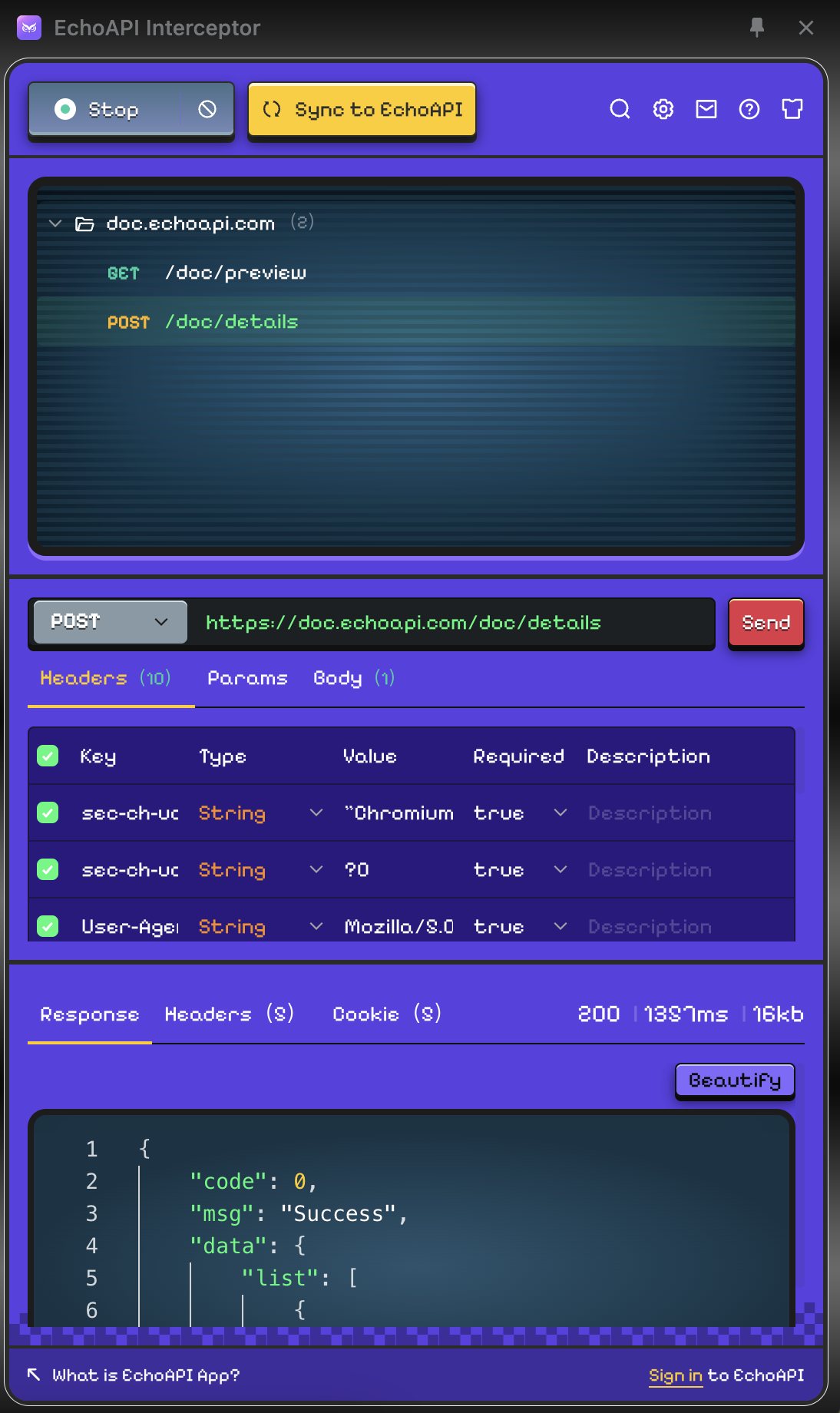
Summary
Postman Interceptor is a valuable extension for developers who need to capture and analyze HTTP/HTTPS requests directly from their Chrome browser. While it has some limitations, its functionality greatly enhances API testing and debugging. For those seeking more flexibility and performance, EchoAPI-Interceptor is a recommended alternative. Whether you choose Postman Interceptor or EchoAPI-Interceptor, having a robust tool for intercepting network traffic is essential for effective API development and testing.




 EchoAPI for VS Code
EchoAPI for VS Code

 EchoAPI for IntelliJ IDEA
EchoAPI for IntelliJ IDEA

 EchoAPl-Interceptor
EchoAPl-Interceptor

 EchoAPl CLI
EchoAPl CLI
 EchoAPI Client
EchoAPI Client API Design
API Design
 API Debug
API Debug
 API Documentation
API Documentation
 Mock Server
Mock Server