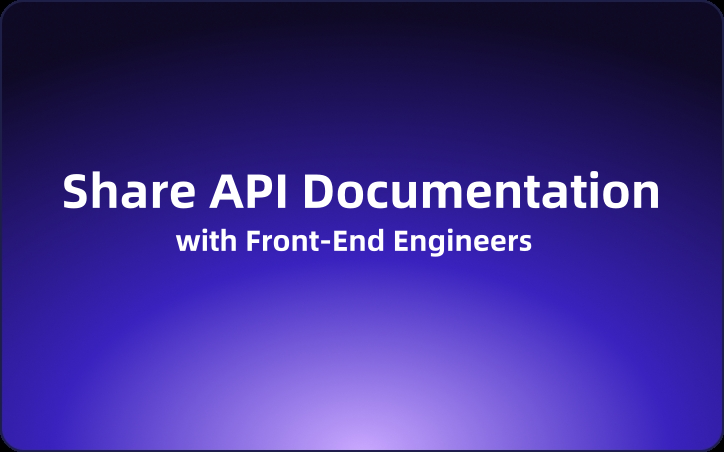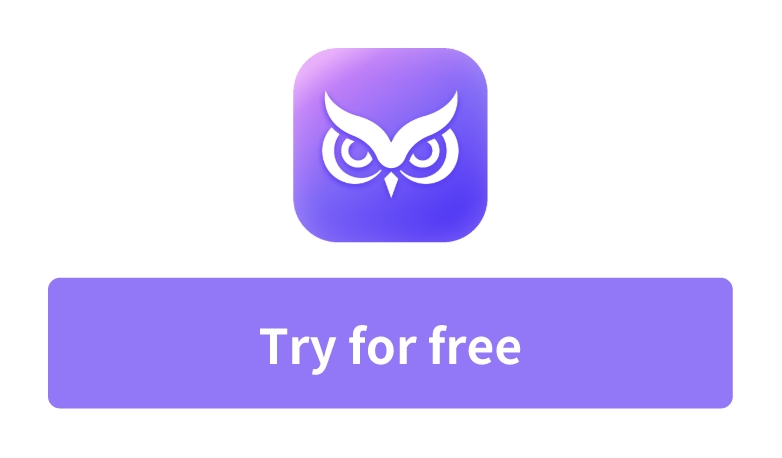How to Use Postman to Share API Documentation with Front-End Engineers
In development, back-end engineers often need to share API documentation with frontend engineers to facilitate integration and joint debugging. This collaboration is crucial for successfully completing entire features, making the ability to share API documentation an essential function.
Sharing API Documentation in Postman
Postman does not natively support collaboration between frontend and backend engineers. However, it offers a feature called "View Documentation" → "Publish", which allows you to publish your collection to the public network. This way, frontend developers can view and use the API documentation.
Step 1:select "view documentation"
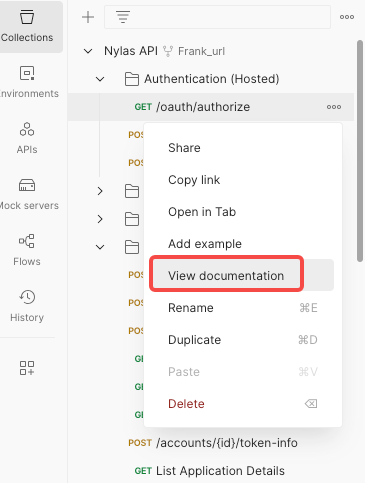
Step 2:open the "Publish" tab
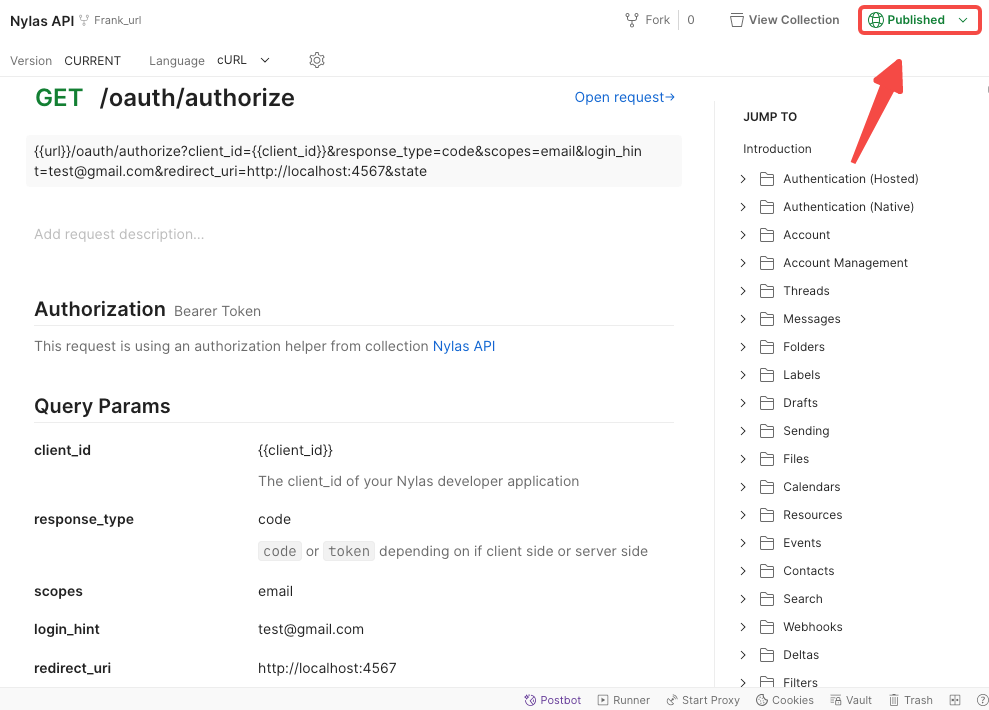
Step 3:Configure settings such as Content, URL, Appearance, SEO, etc.
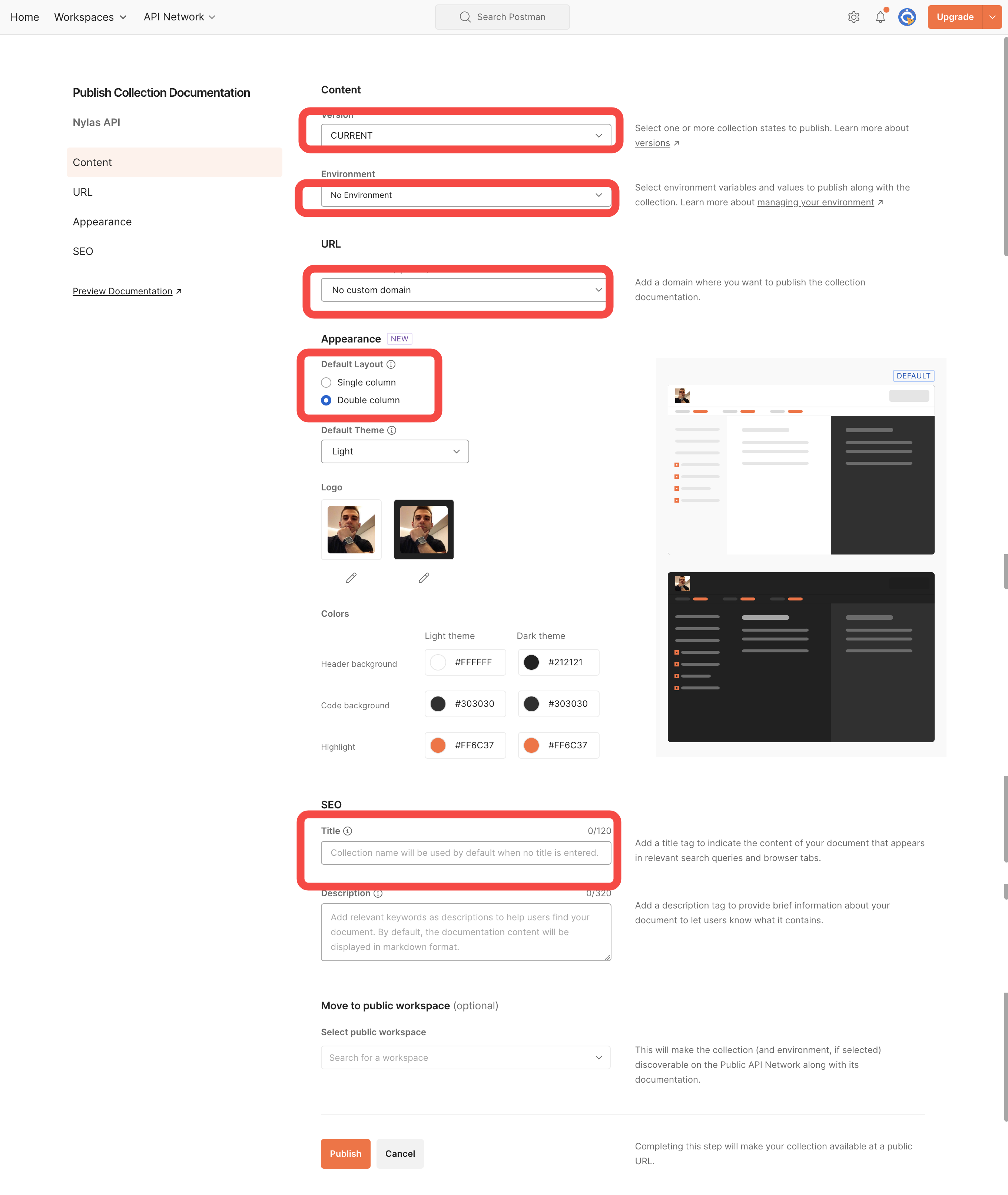
Step 4:publish the API documentation
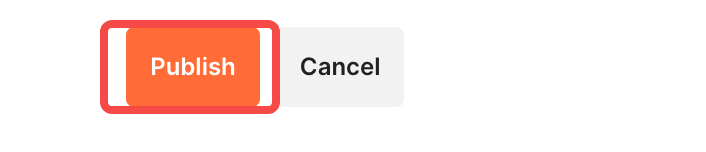
Step 5:Copy the URL and send it to the frontend engineer
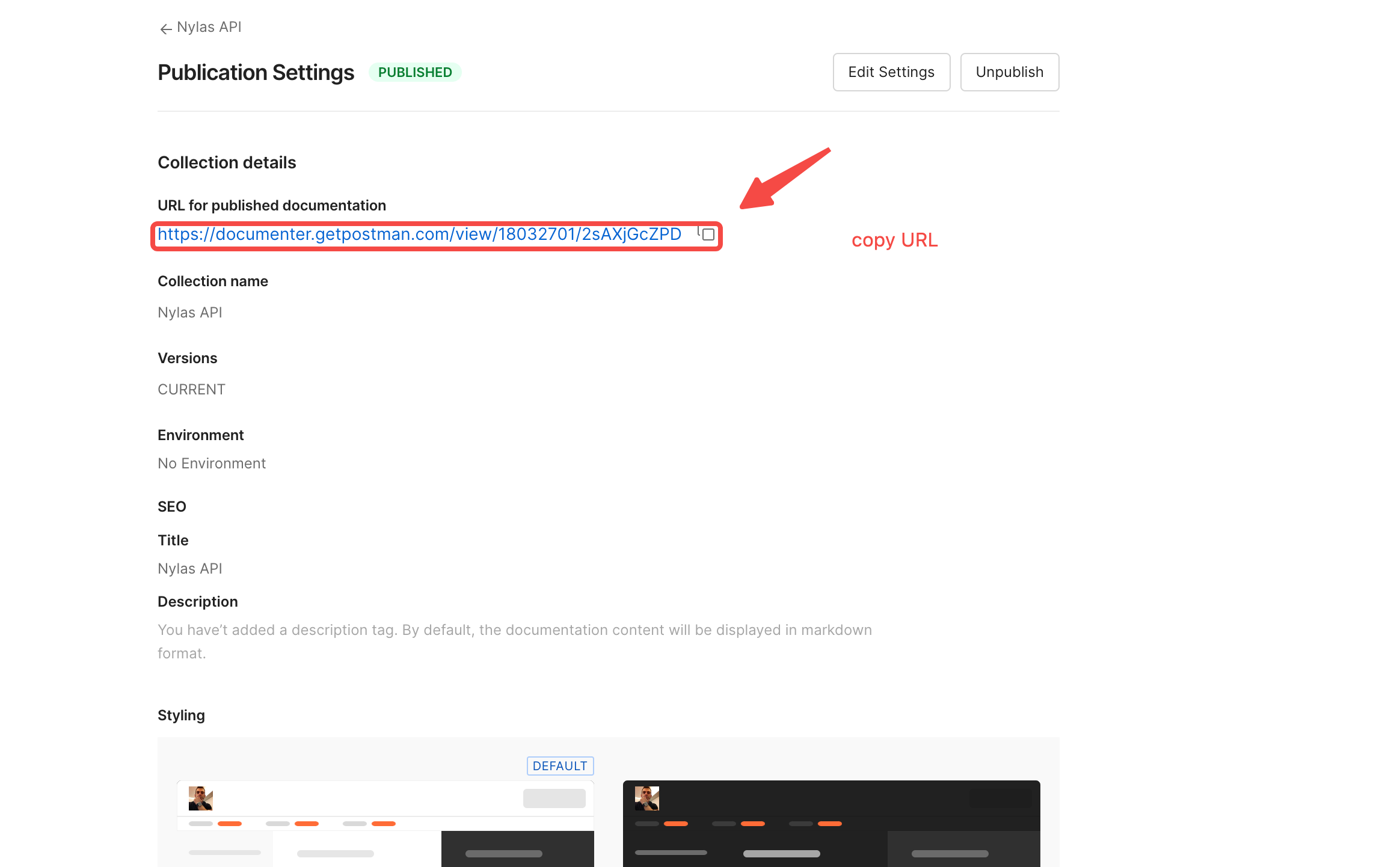
Step 6:The frontend engineer can successfully view the shared Postman API documentation
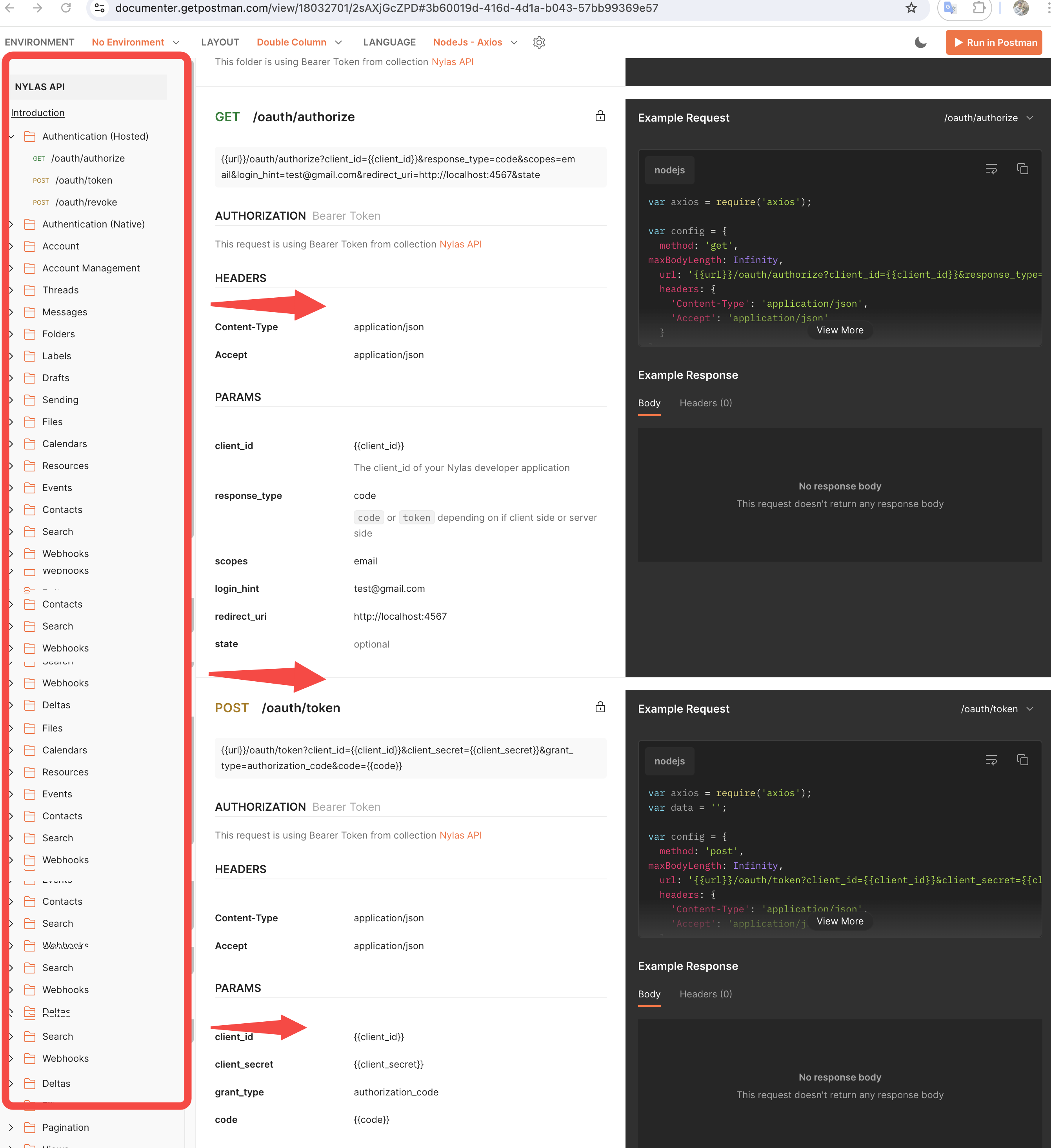
Note:This process shares the entire collection under your workspace.
However,while this feature addresses the collaboration issue,it has several significant drawbacks
- Inability to Share Specific APIs: You must share the entire collection and cannot select specific API documentation to share.
- No Password Protection: It doesn't support password-protected sharing, which can lead to security risks if the API documentation is accidentally shared with unauthorized individuals.
- Complex Process: Each time you share, you need to perform at least six steps,successfully publish and share the URL with the frontend engineer.
Why does it feel like it achieves the purpose of collaboration but is still difficult to use?
Because its design from the beginning was not prepared for collaboration between frontend and backend engineers; it is equivalent to an API Hub (published on the network, convenient for Google SEO to crawl and be seen by many people, and can be understood as a shared blog post). So, is there a good API documentation designed for collaboration between frontend and backend engineers? There is, and it's called EchoAPI.
EchoAPI: Simplifying API Sharing for Front-End Engineers
EchoAPI elevates API development to the next level with its user-friendly interface, real-time validation, seamless integration, and robust collaboration features. Whether you're a seasoned developer or just starting out, EchoAPI is an essential tool you don't want to miss.
Step 1:Click "Share"
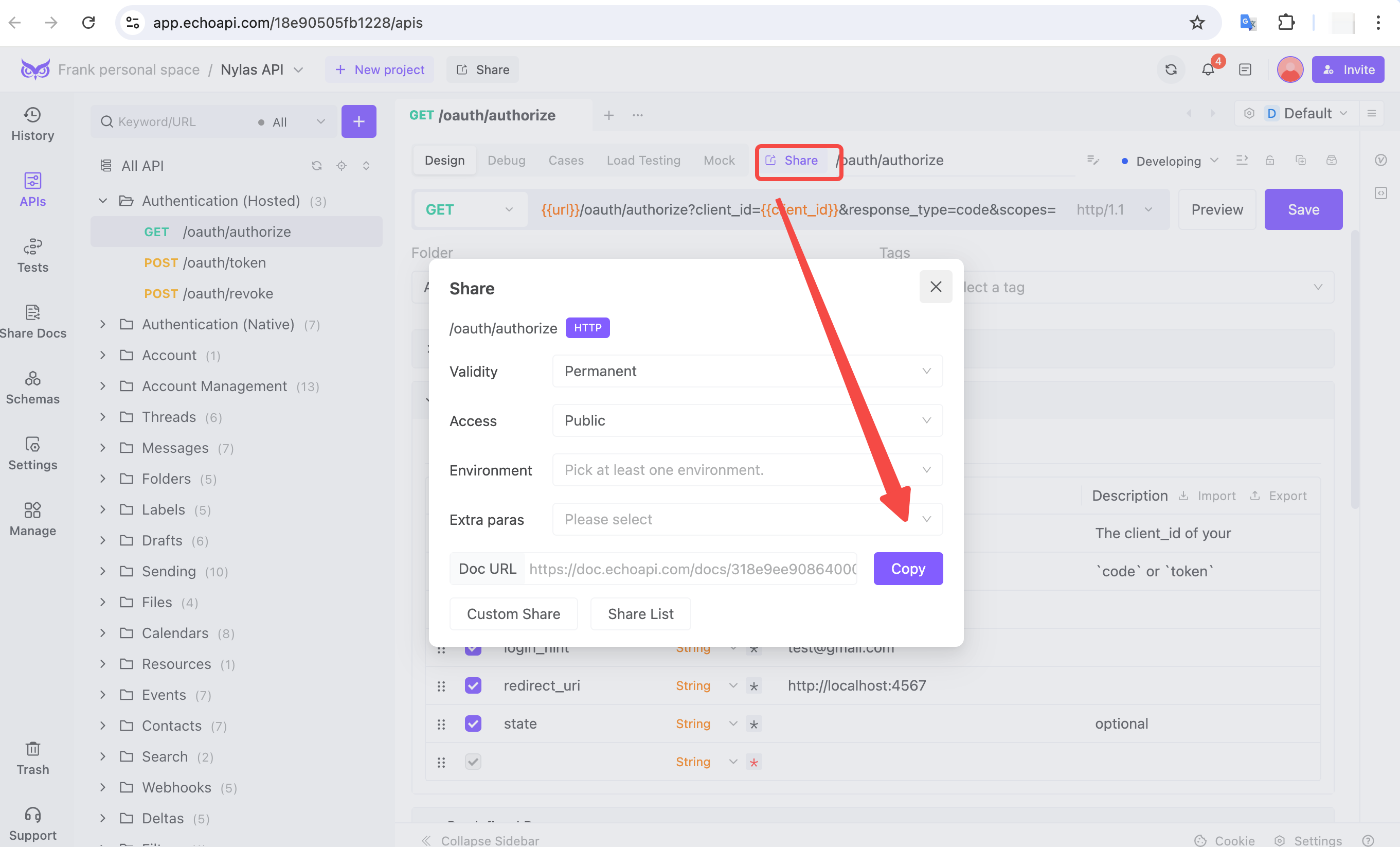
Step 2:Copy the URL and open it
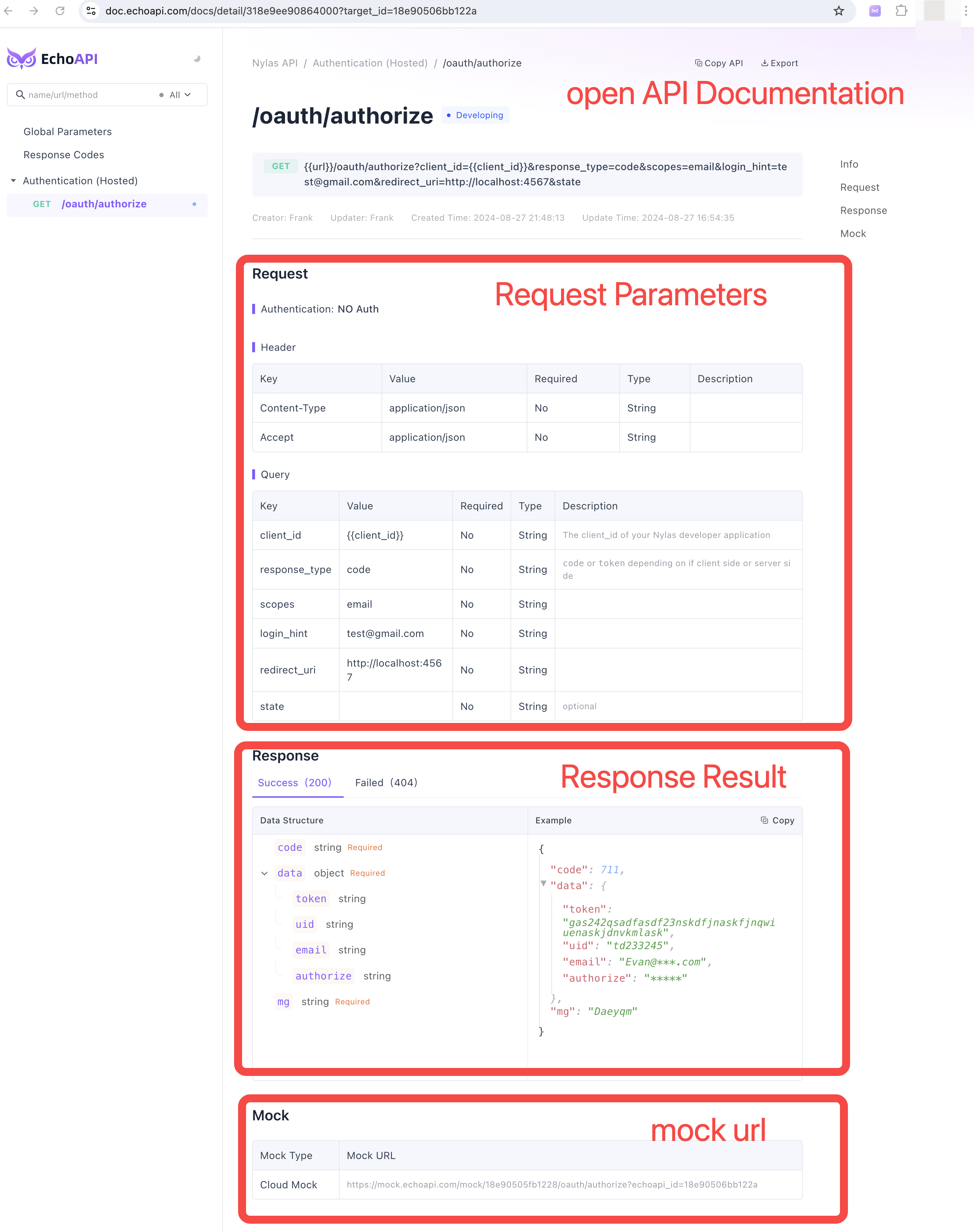
It is so simple and convenient!For frontend engineers and backend engineers who need to collaborate frequently, this is really the most convenient tool I have ever used, and it also supports response data simulation (mock URL).
Features of EchoAPI
1. Simple operation: Just click on "share",then copy the link to complete the process.
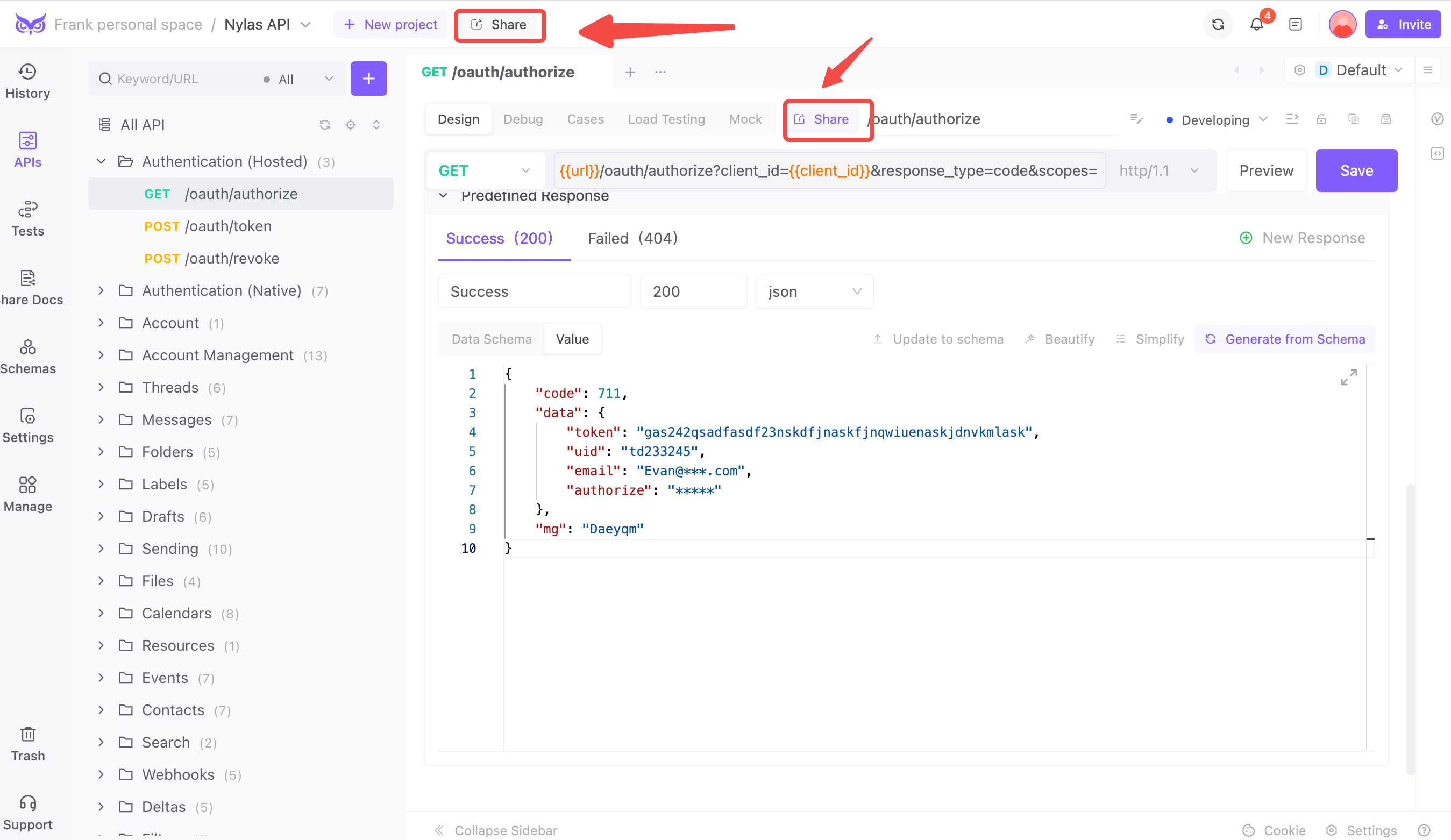
2. Supports setting a password: This greatly enhances the security of important APIs.
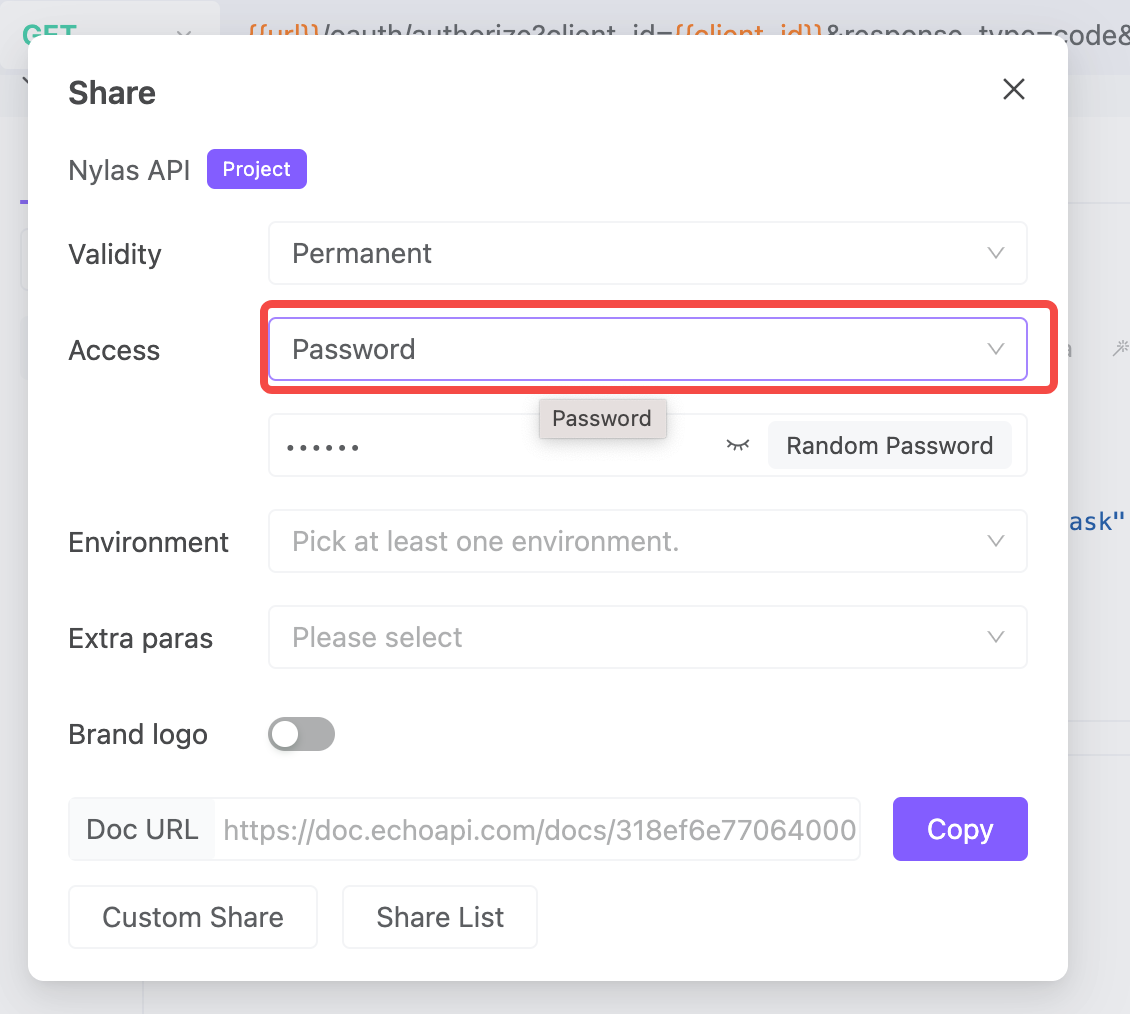
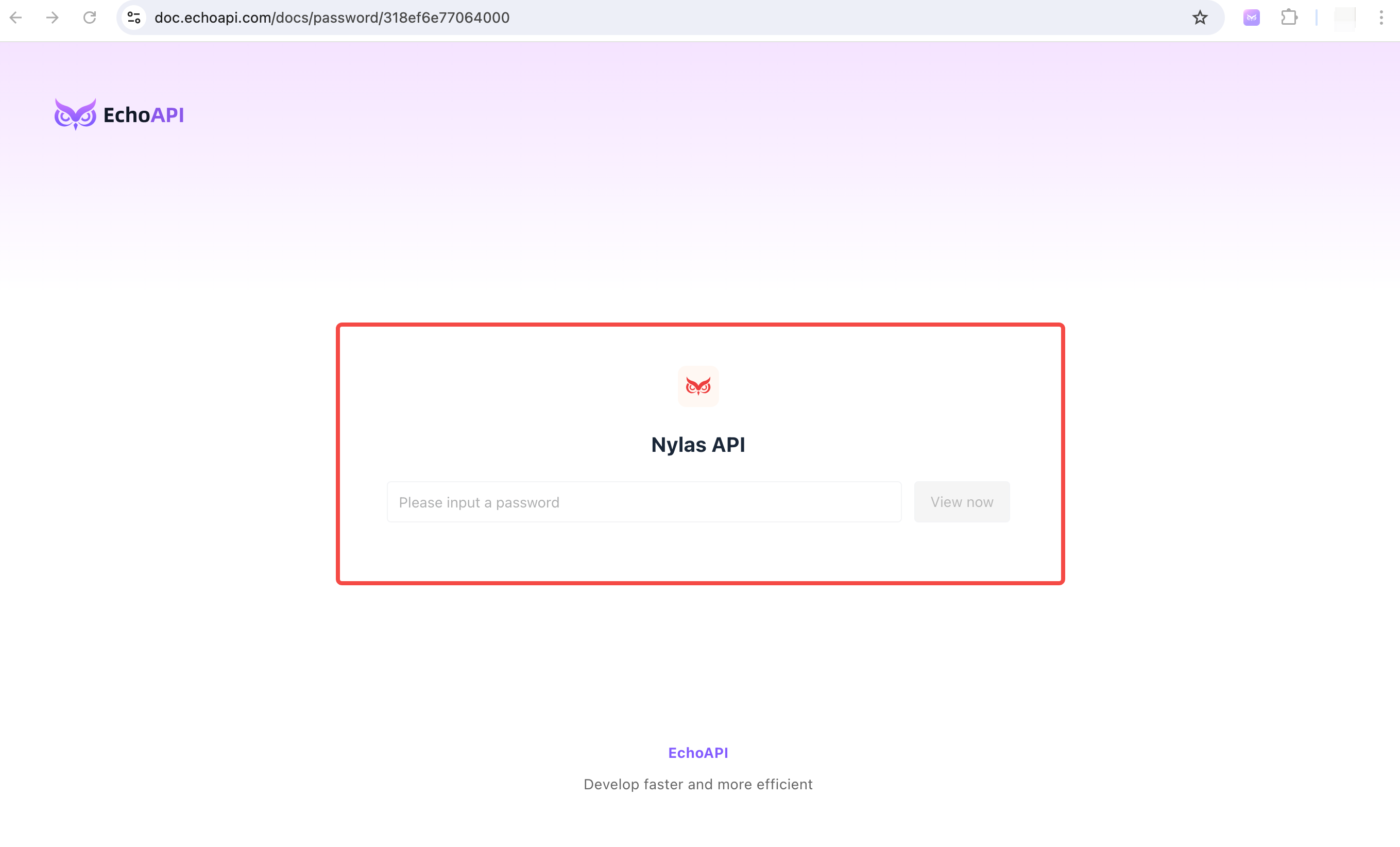
3. Supports expiration date settings: Options include 7 days, 30 days, permanent, or turning off sharing to prevent API documentation from being lost outside.
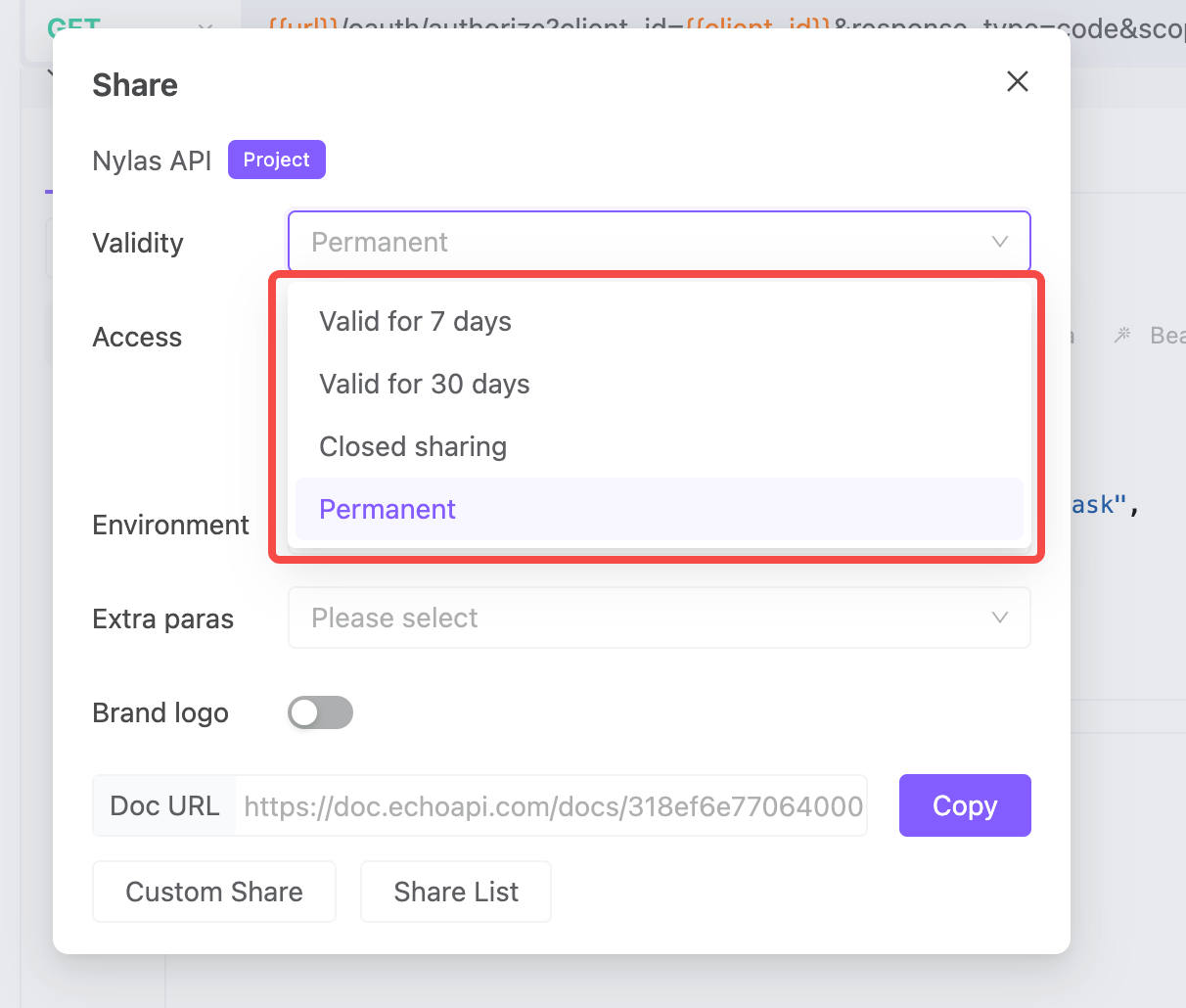
4. Supports customizing the API to be shared: You can choose to share specific APIs rather than the entire collection (project).
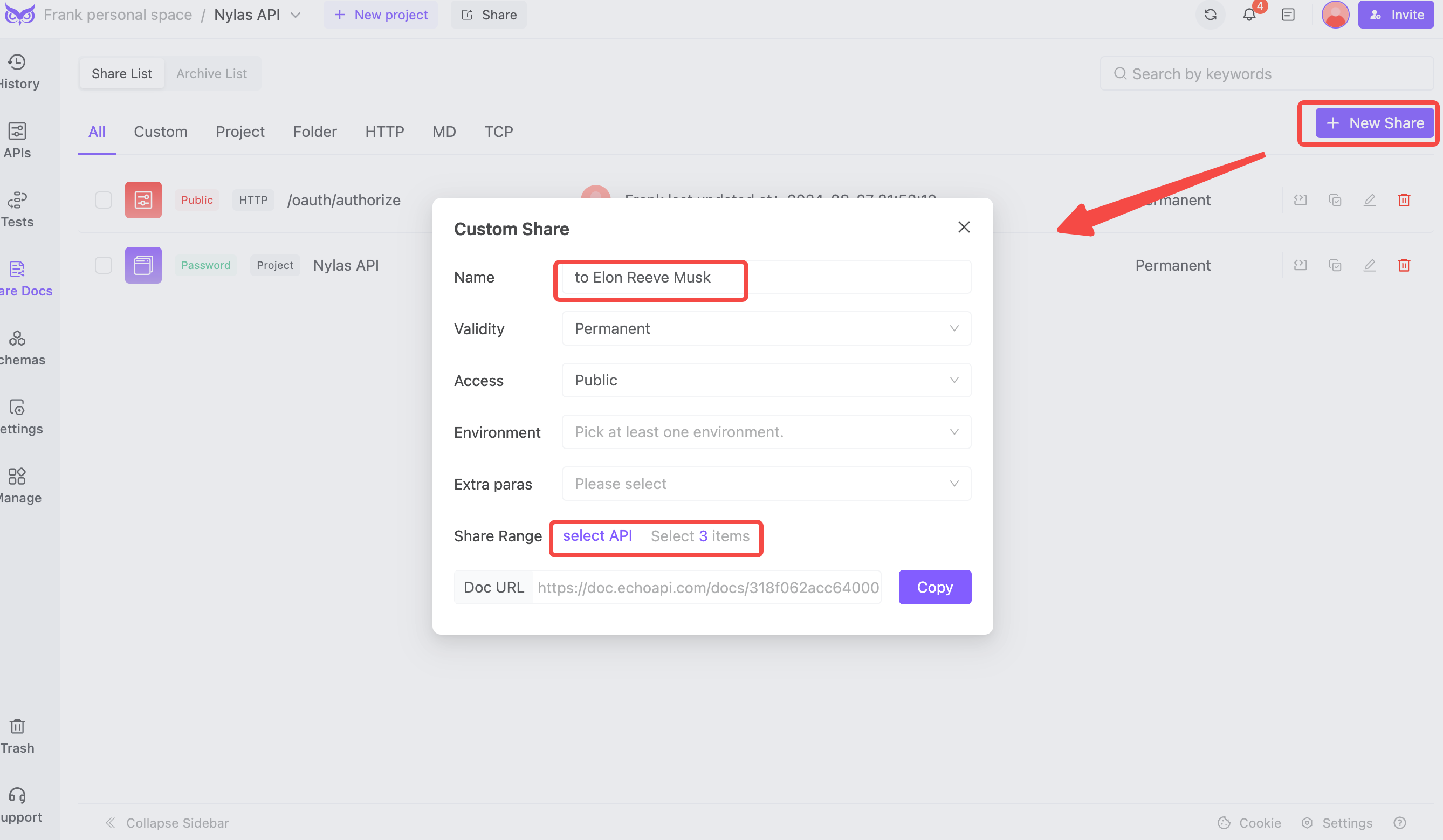
You can choose any APIs to share.
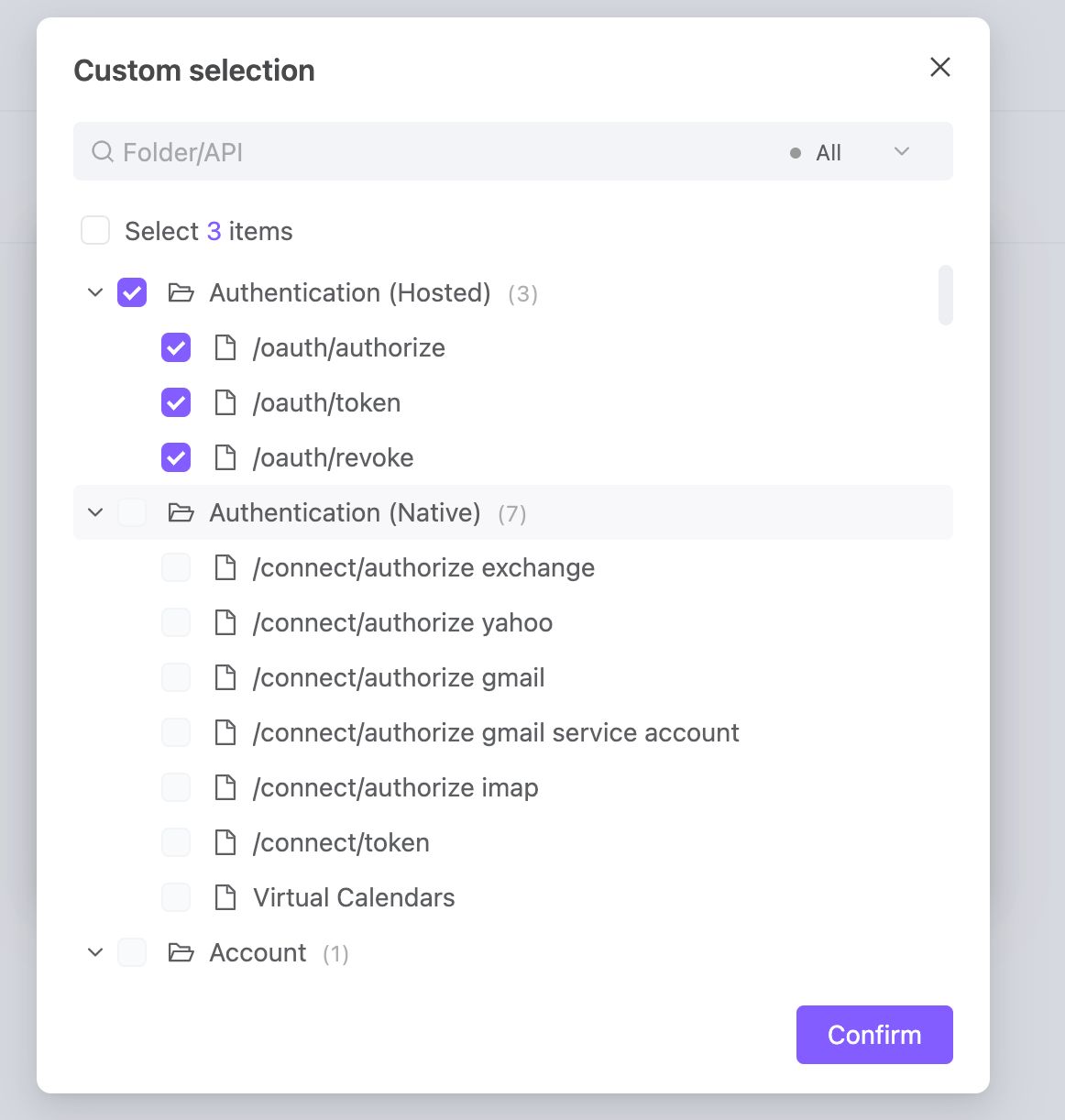
5. Both support sharing individual API documentation or the entire collection (project).
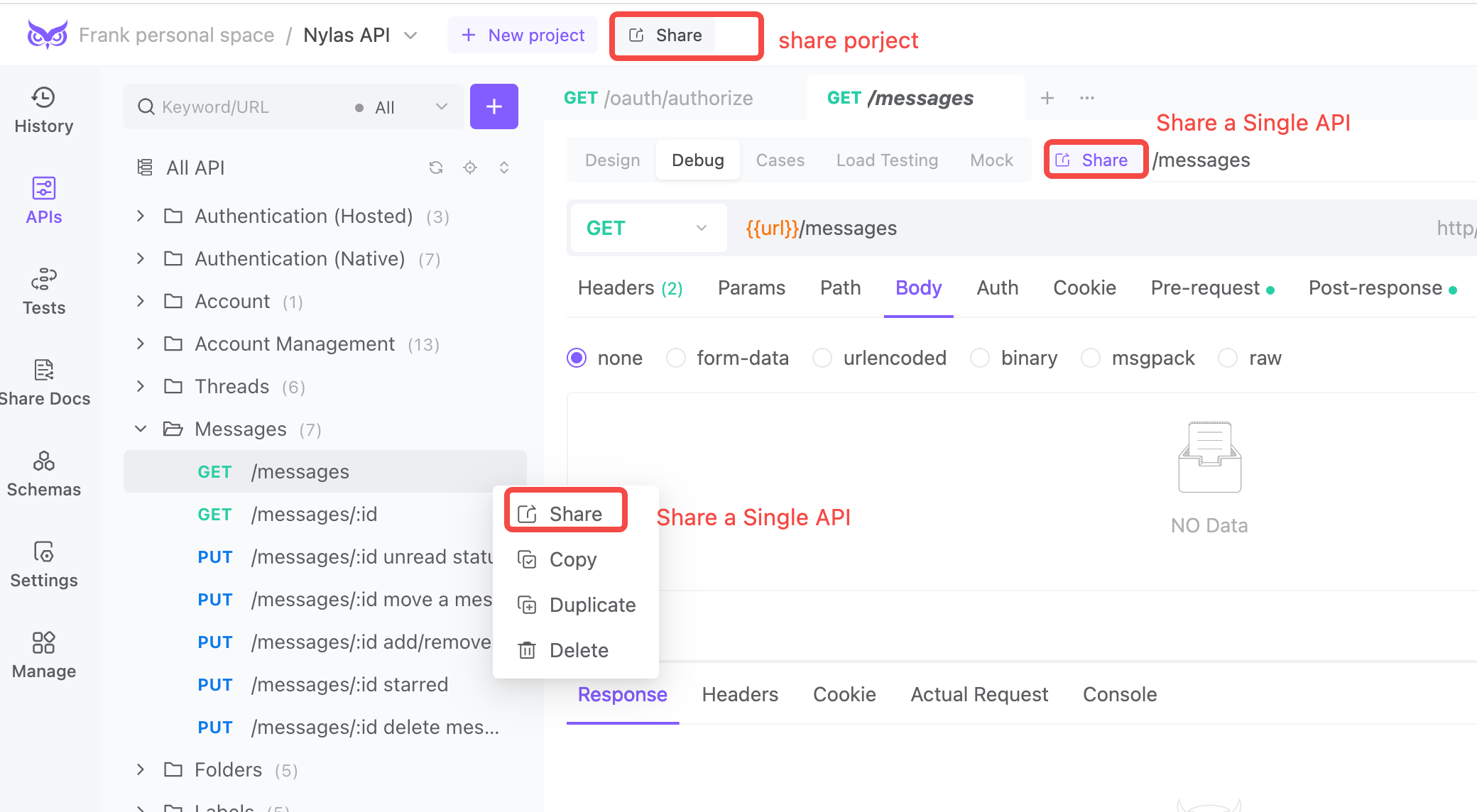
6. Supports synchronized updates: If you modify the API during the development process, the API documentation will also be automatically updated, preventing the frontend developer and the backend developer from having unsynchronized API information.
7.(Important!) Supports the mock URL function: Front-end engineers don’t need to mock your API data manually, as this capability is already built-in. Backend developers can design the entire API and share it with frontend engineers for independent development, even before the API is fully developed, thanks to the mock API response data.
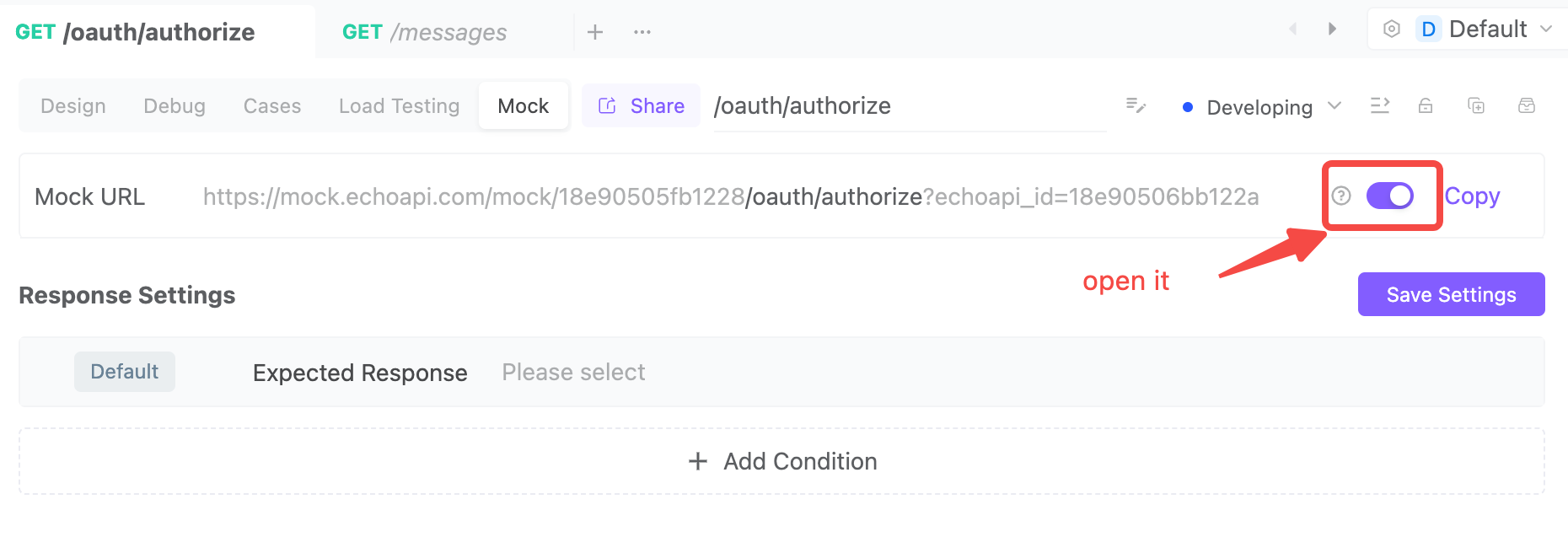
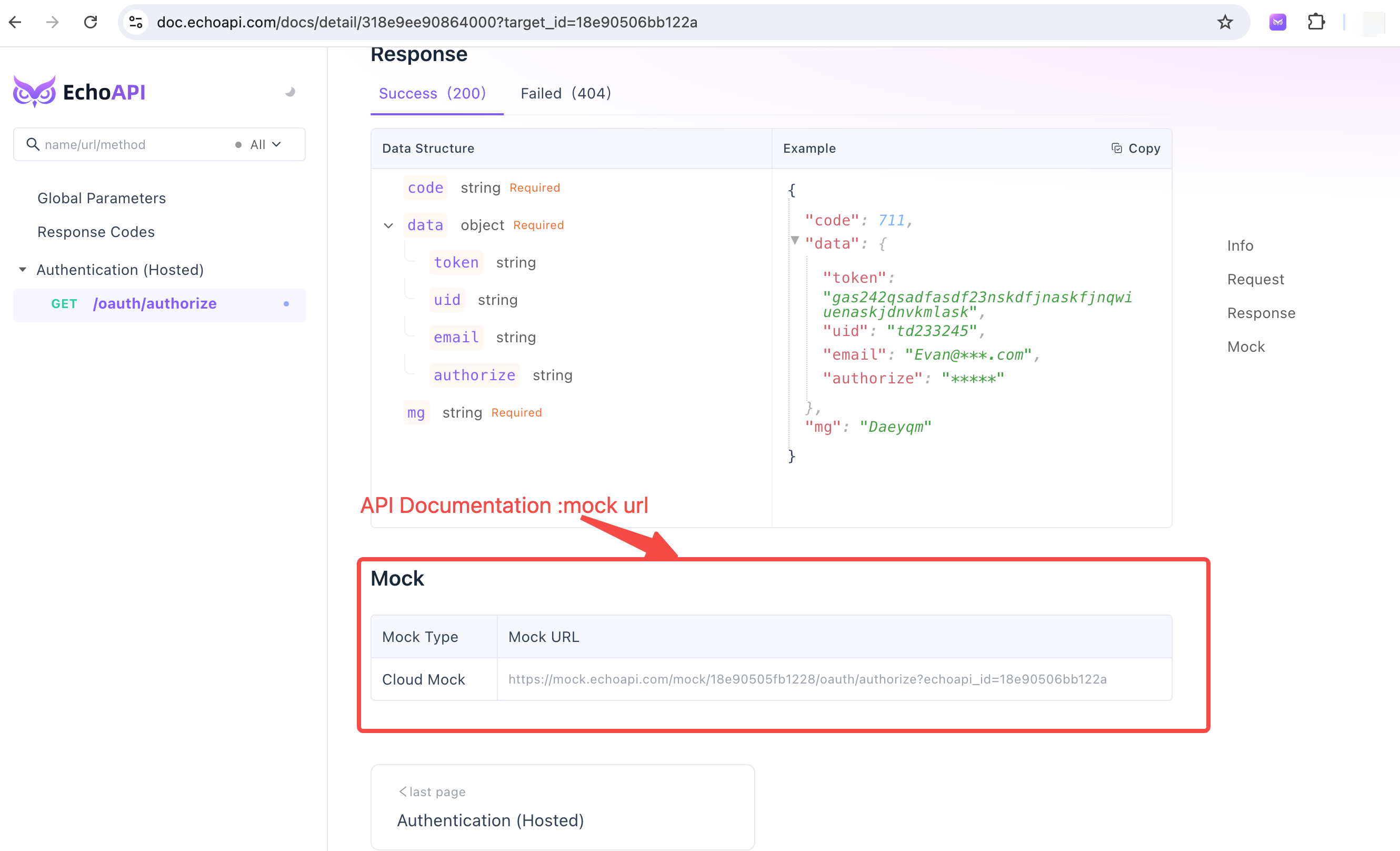
Conclusion
EchoAPI is an API management tool designed for seamless collaboration between frontend and backend engineers, backend engineers themselves, and between developers and testers. It's a simple, easy-to-use, and lightweight API management solution.
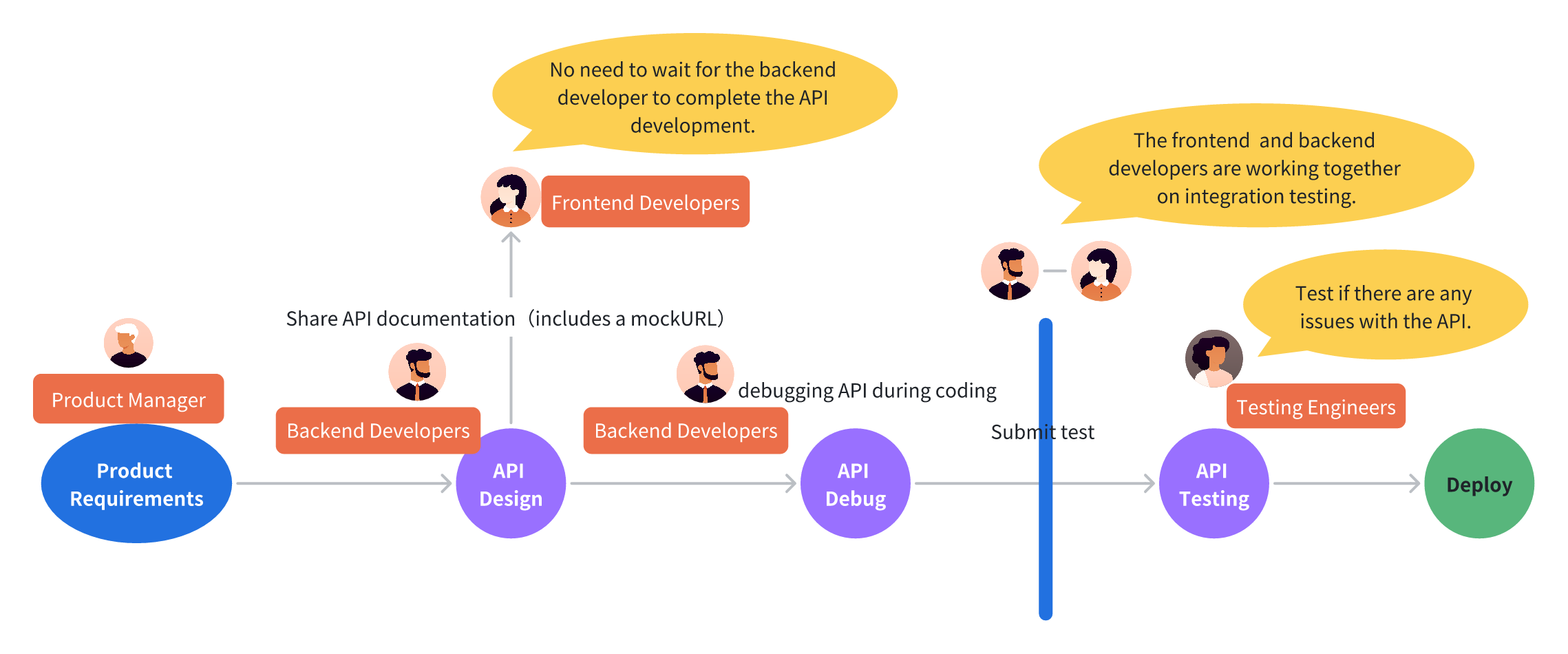
If you frequently encounter the challenge of backend developers needing to share API documentation with frontend developers, EchoAPI is the tool for you.




 EchoAPI for VS Code
EchoAPI for VS Code

 EchoAPI for IntelliJ IDEA
EchoAPI for IntelliJ IDEA

 EchoAPl-Interceptor
EchoAPl-Interceptor

 EchoAPl CLI
EchoAPl CLI
 EchoAPI Client
EchoAPI Client API Design
API Design
 API Debug
API Debug
 API Documentation
API Documentation
 Mock Server
Mock Server