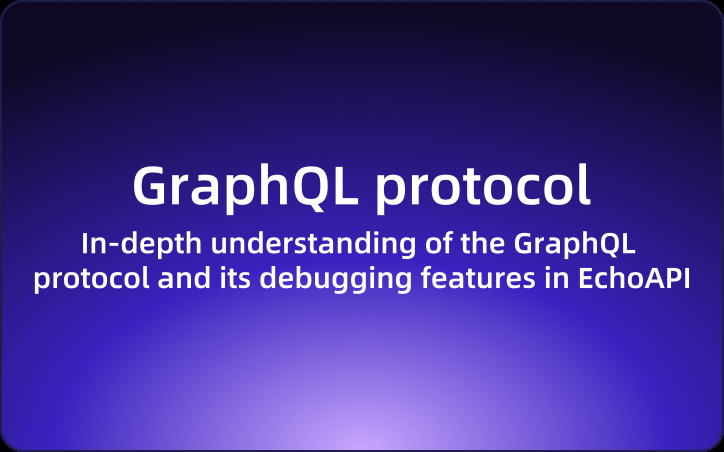In-depth understanding of the GraphQL protocol and its debugging features in EchoAPI
This article delves into the GraphQL protocol and its debugging features in EchoAPI, providing insights into efficient data interaction and query construction for developers.
Introduction to GraphQL Protocol
GraphQL is a query language for APIs, developed by Facebook and open-sourced in 2015. It provides a flexible and efficient way for data interaction between clients and servers, allowing developers to request data precisely according to their specific needs.
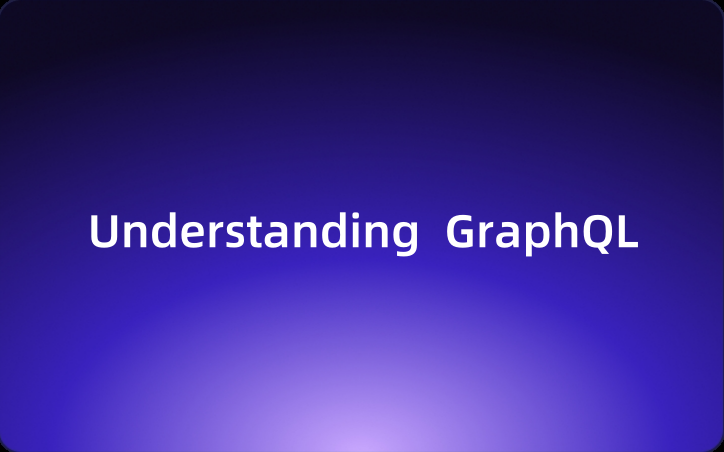
Key Features
Flexible Data Queries: Compared to traditional RESTful APIs, GraphQL allows clients to request specific fields they need, avoiding the retrieval of unnecessary data. This way, clients can construct queries based on actual needs, reducing data transfer load.
Single Request for Multiple Resources: In RESTful APIs, multiple requests may be needed to obtain different resources. GraphQL allows developers to retrieve multiple resources in a single request, easily accessing related data through a nested structure, improving efficiency.
Strong Typing System: GraphQL has a strong typing capability for queries, requiring the server to define the types and structures of the data. This allows clients to know the types of requested fields and facilitates interface validation and automatic documentation generation.
Real-time Feedback and Debugging Support: The interactivity of GraphQL allows developers to see query results instantly. Tools like GraphiQL and Apollo Client make it easy to construct and test queries.
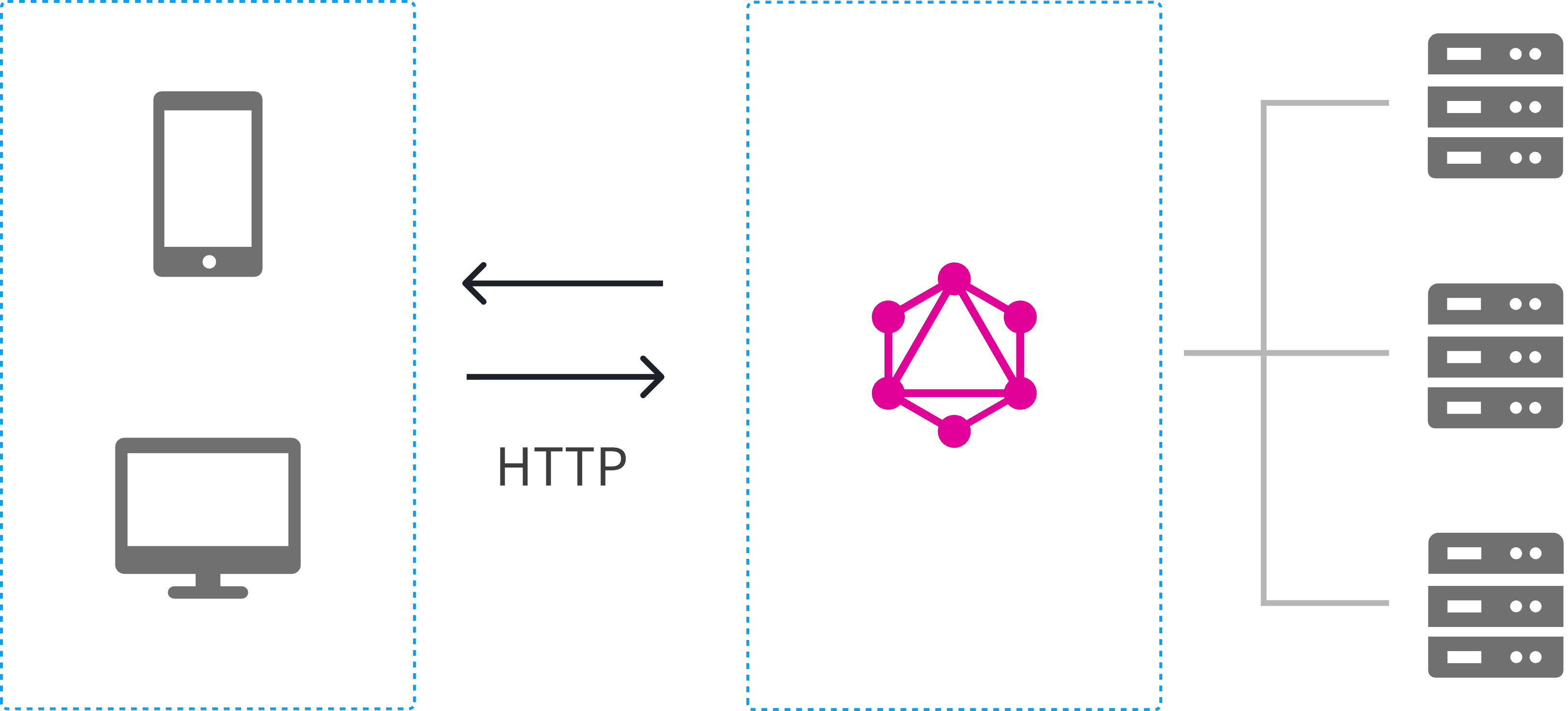
How to Debug GraphQL
Step 1: Create a New Request
Open EchoAPI and click the "+" button in the left menu to create a new request.
From the request type dropdown menu, select GraphQL.
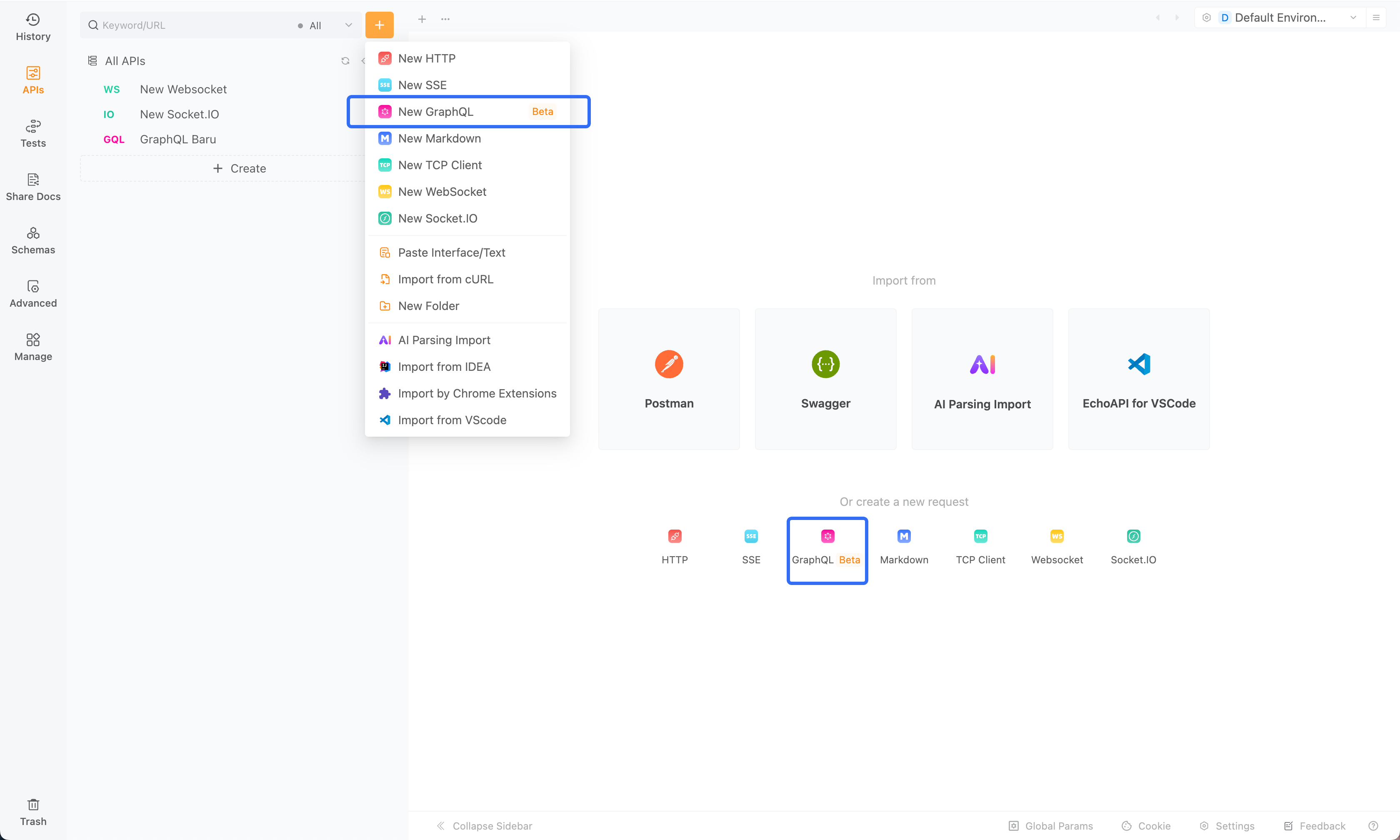
Step 2: Configure the GraphQL Request
Ensure you are on the Debug page.
In the URL box, enter the URL of the GraphQL server. For example: https://countries.trevorblades.com/
Make sure to replace it with your actual GraphQL server address and port.
If you need to enter request headers or parameters, you can configure them in the location shown in the picture below.
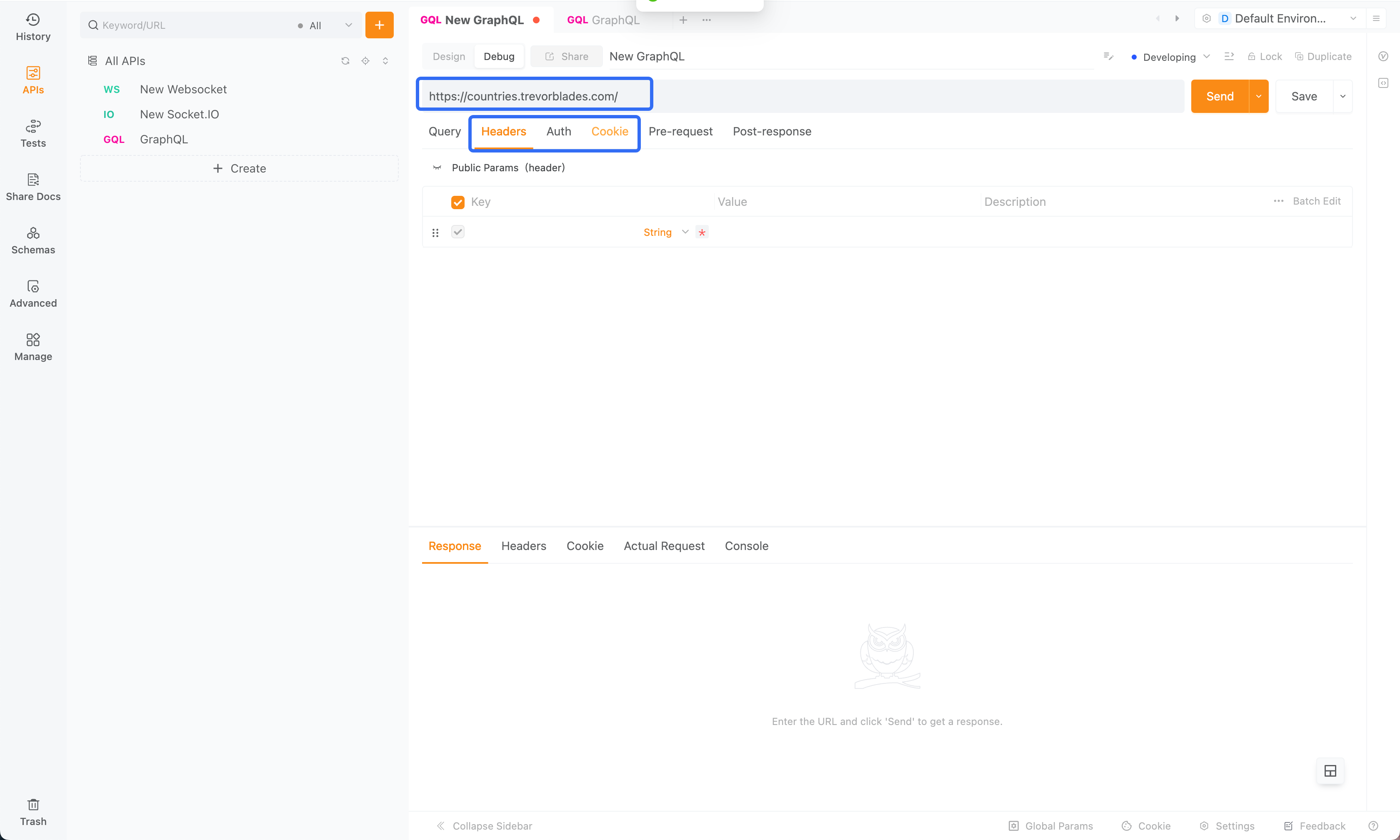
Step 3: Build the GraphQL Query
1. Get the GraphQL Schema
If your service address exposes the structure of the GraphQL schema, you can click the button to retrieve it. Conversely, if you cannot access the data structure, you won’t be able to obtain it. Retrieving the data structure facilitates the construction of query statements.
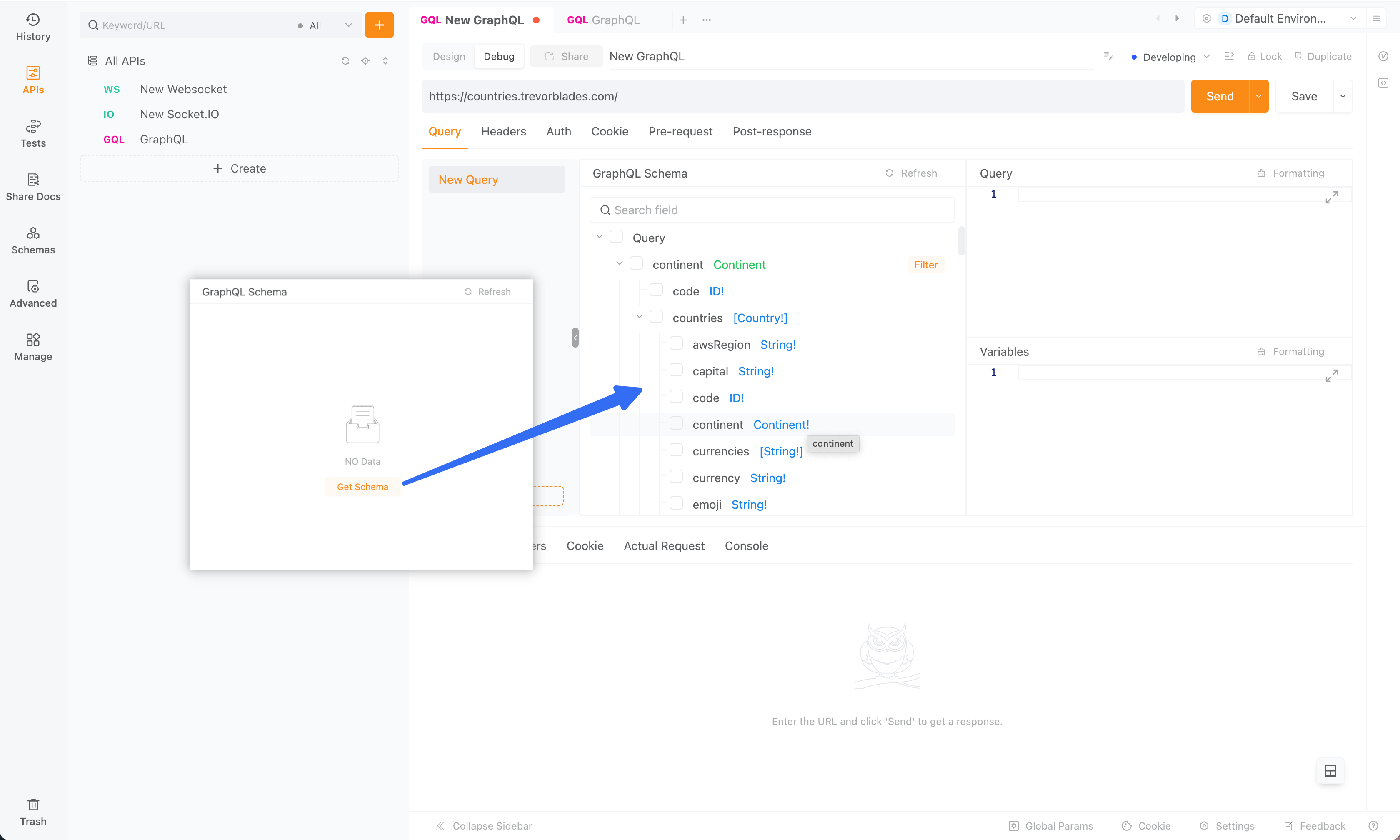
2. Construct the Query Statement
You can quickly build the query statement by checking the fields on the schema. If you are unable to access the schema, you will need to manually enter the query statement in the Query area.
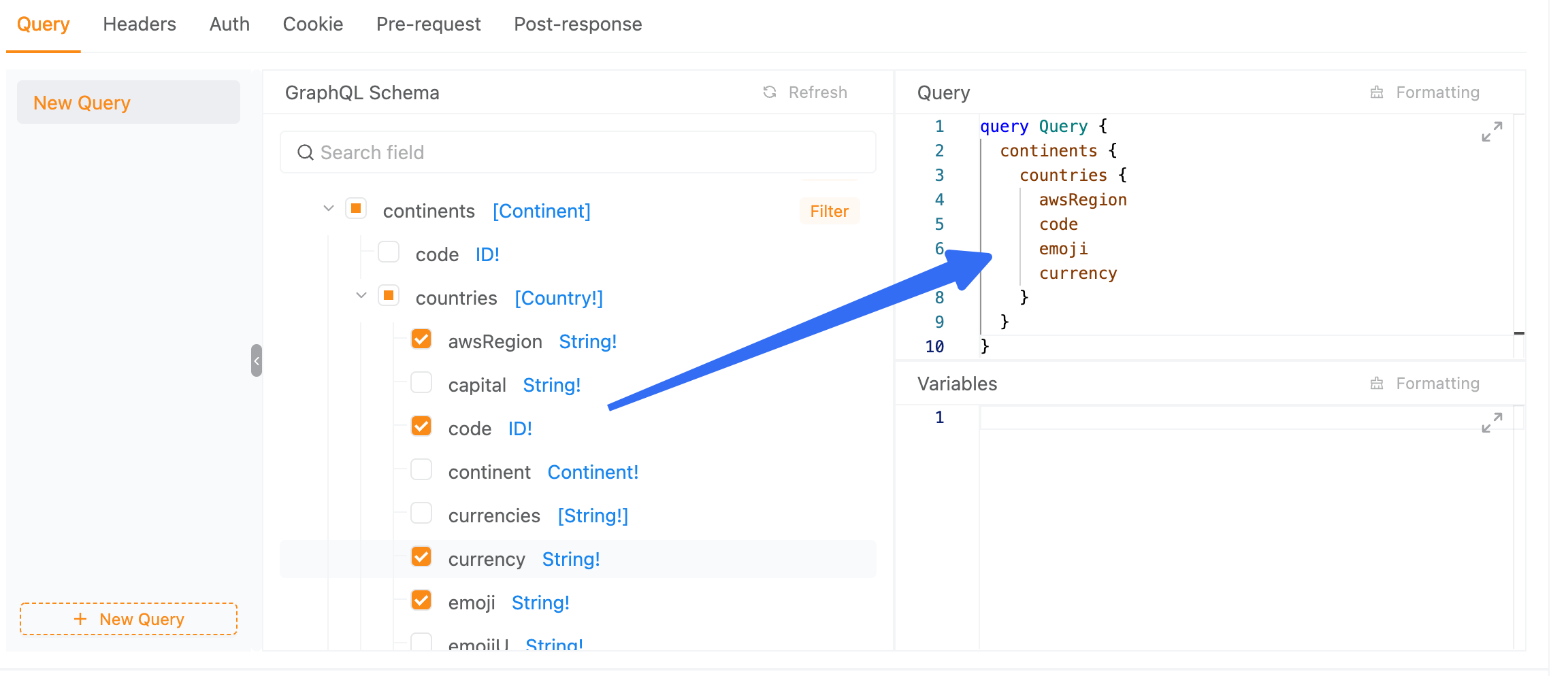
3. Applying Filter Conditions
If you need to write a Filter in the query statement, you can configure it in the schema structure. If the schema structure is not available, you will need to manually include it in the query statement.
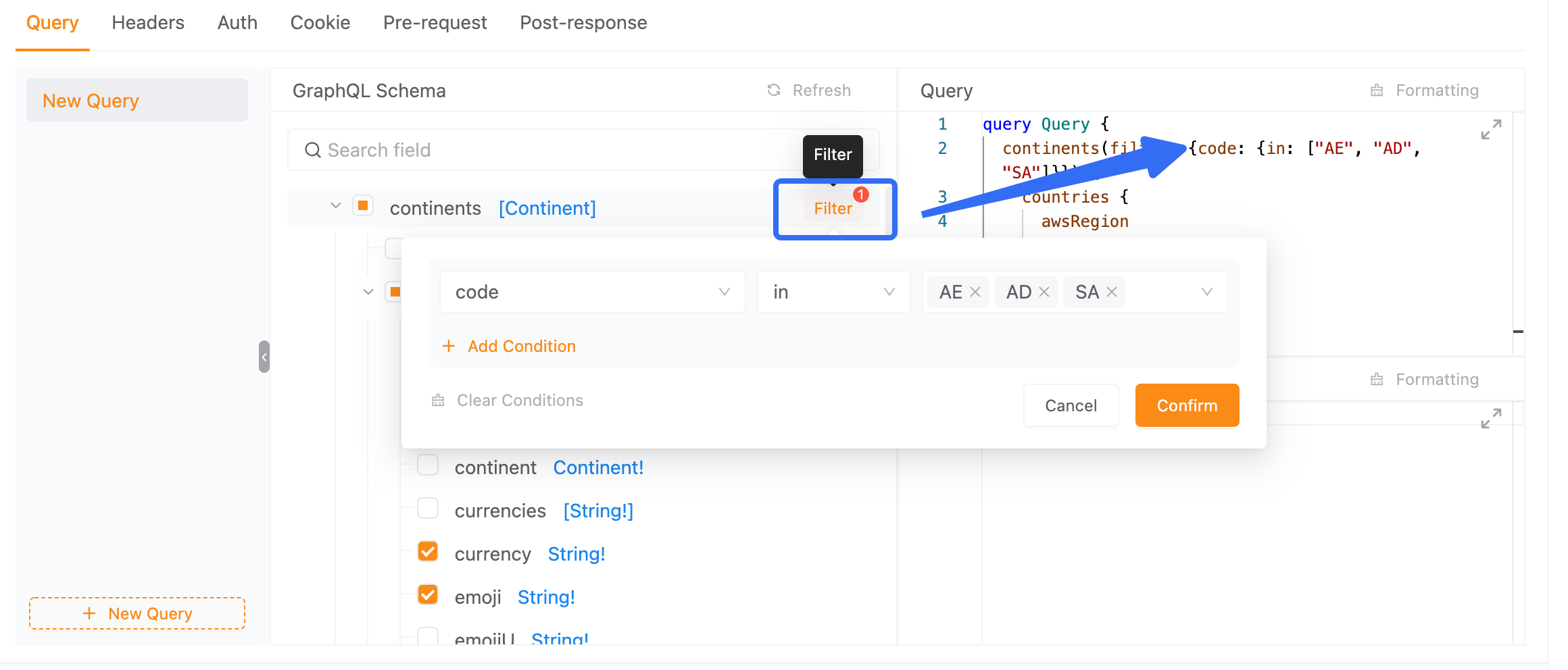
4. Maintain Multiple Query Statements
On the left side, you can quickly create multiple query statements for debugging purposes, eliminating the need to create multiple connections for each different query. During future debugging, you can easily switch between them.
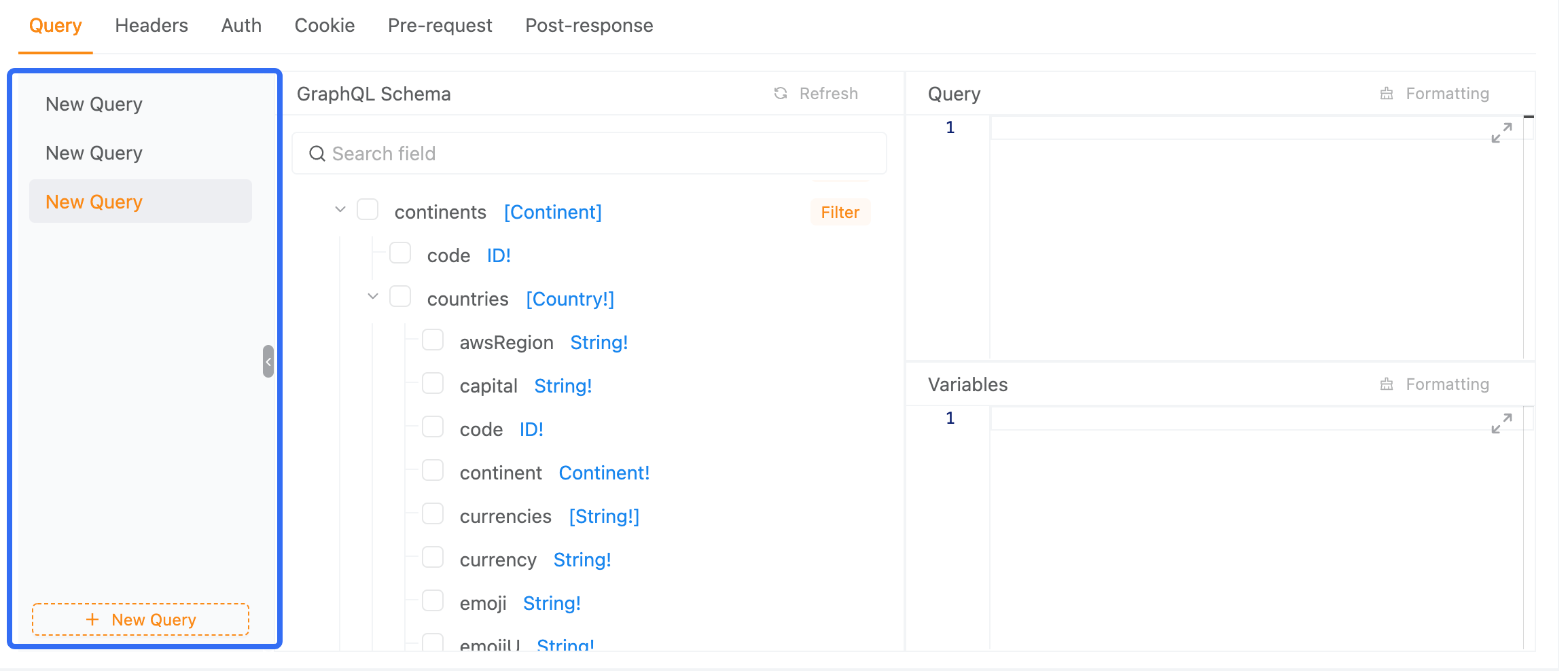
Step 4: Send the Request and View the Response
Click send and view the result in the response area.
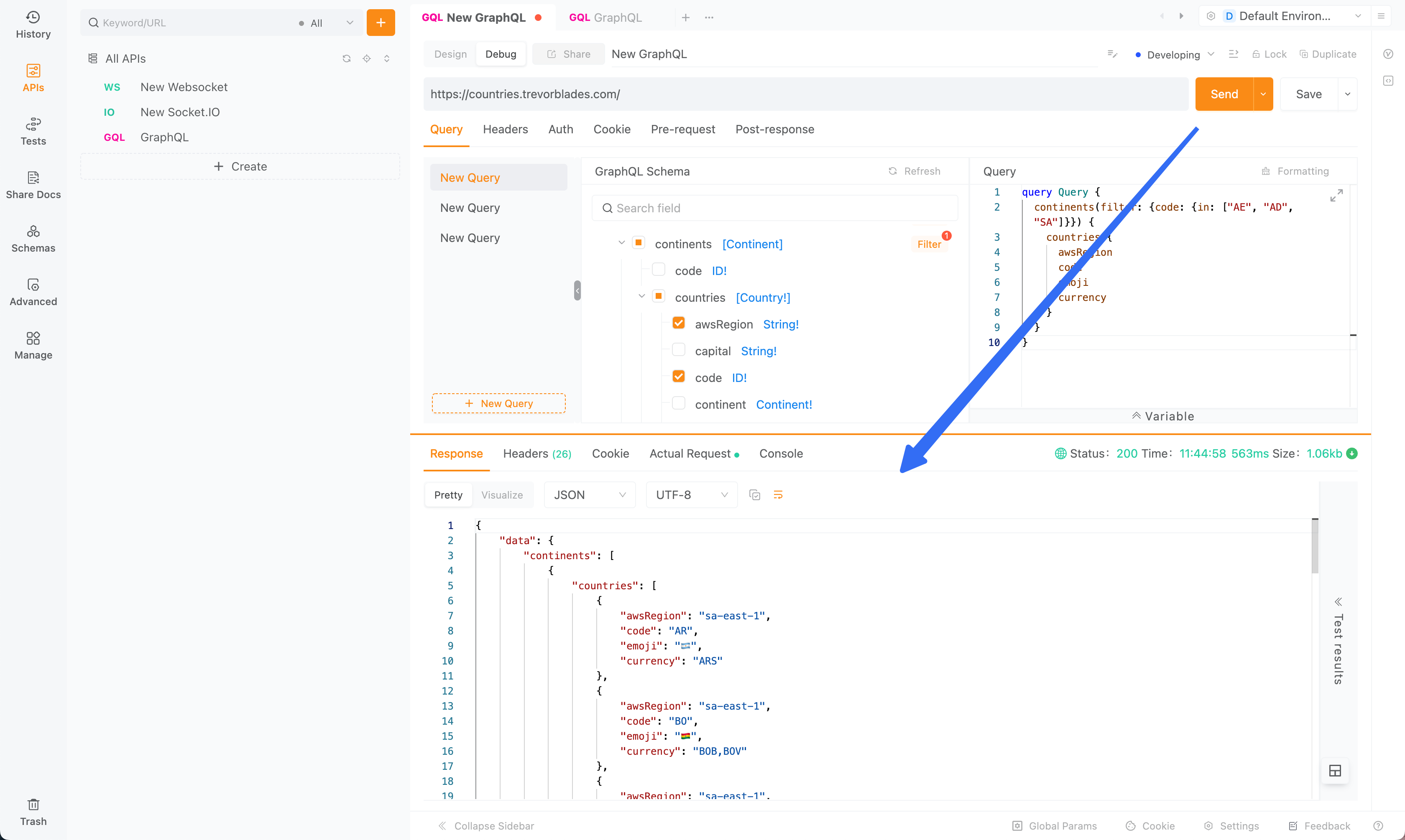
Other Debugging Tips
EchoAPI provides developers with more powerful GraphQL debugging features aimed at enhancing the developer experience and productivity. Here are some highlights of the GraphQL debugging capabilities in EchoAPI:
1. Visual Operations
Through EchoAPI's visual interface, developers can easily write and construct Query statements. This visual tool helps developers understand the structure of GraphQL without memorizing complex query syntax, greatly reducing the learning curve.
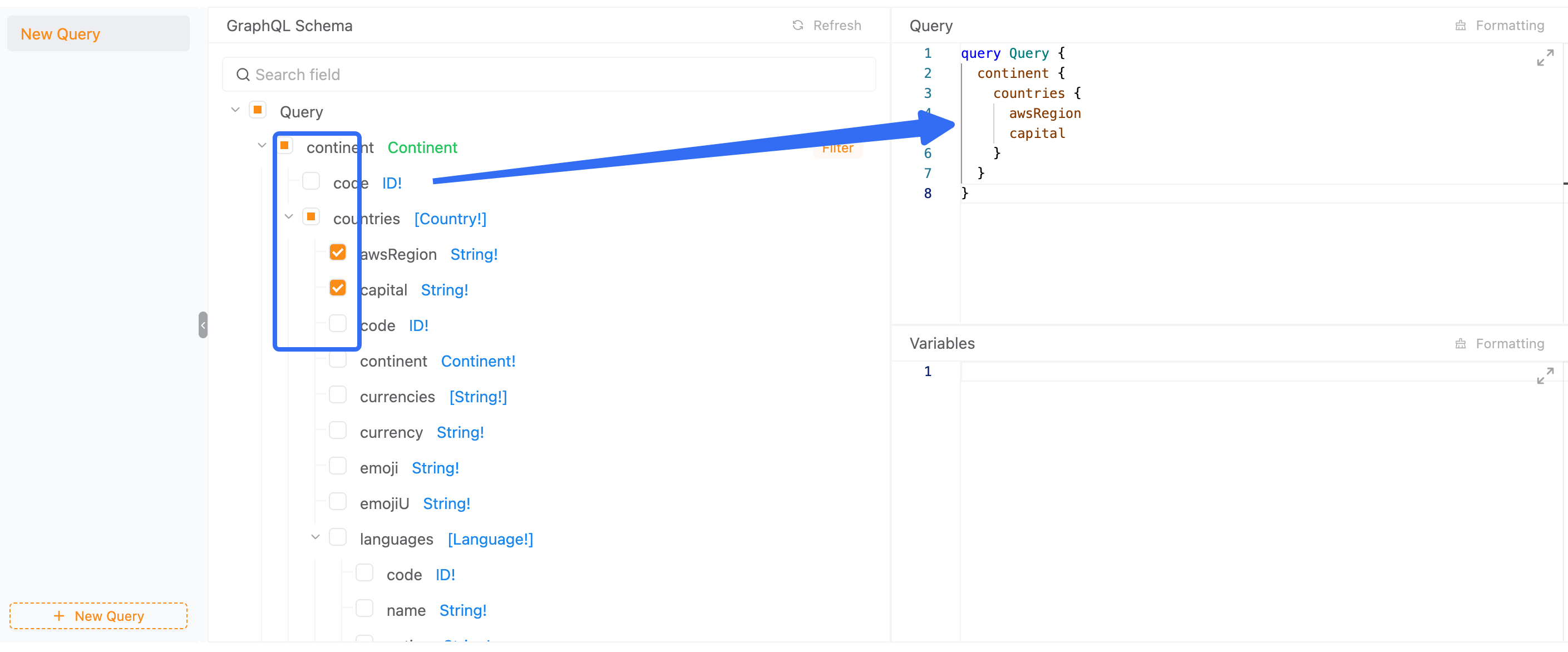
2. Multi-Query Maintenance
EchoAPI allows for the management of multiple queries under one interface, enabling developers to quickly switch and debug different queries. This multi-query management feature enhances debugging flexibility, especially when handling complex API interactions, effectively improving development efficiency.
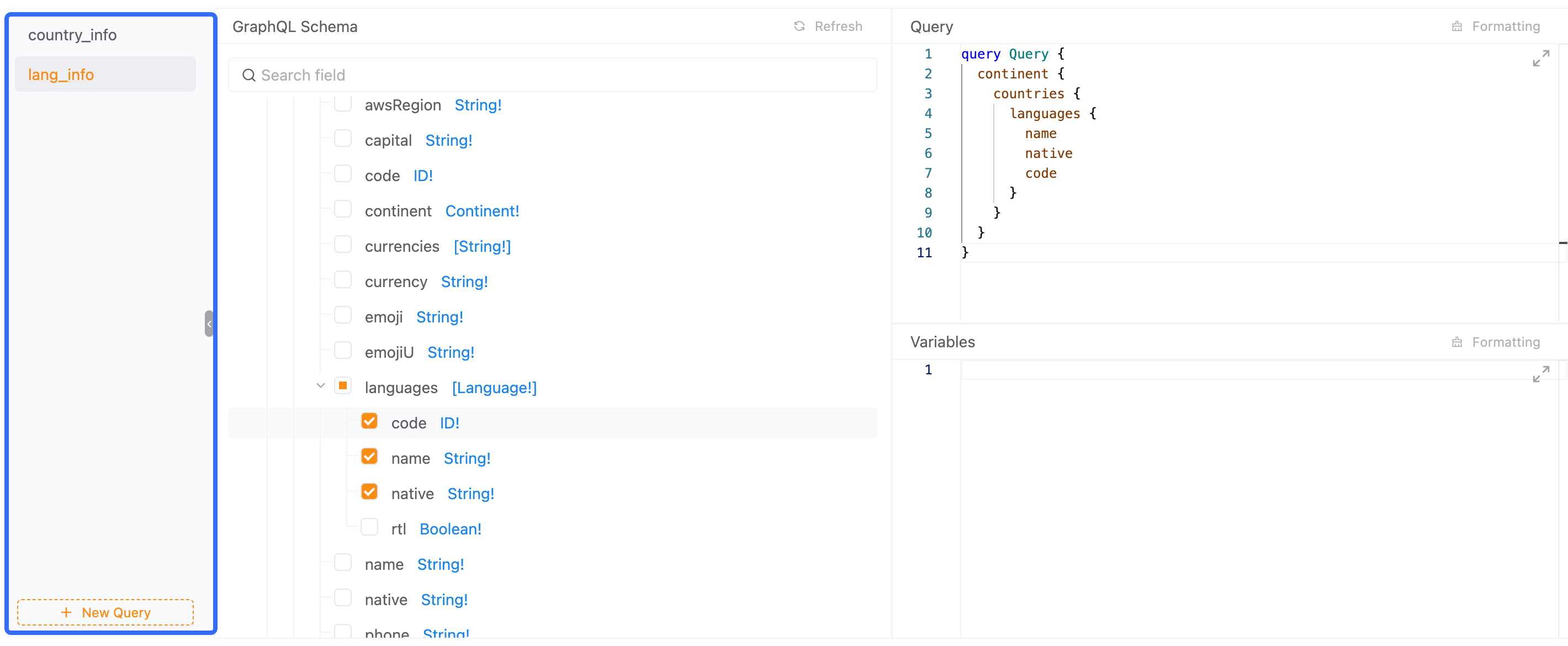
3. Support for Assertions and Variable Extraction
To enhance testing flexibility, EchoAPI allows developers to set assertions and extract variables within GraphQL queries. This feature enables developers to validate the structure of returned data during debugging, thereby improving the reliability of the API.
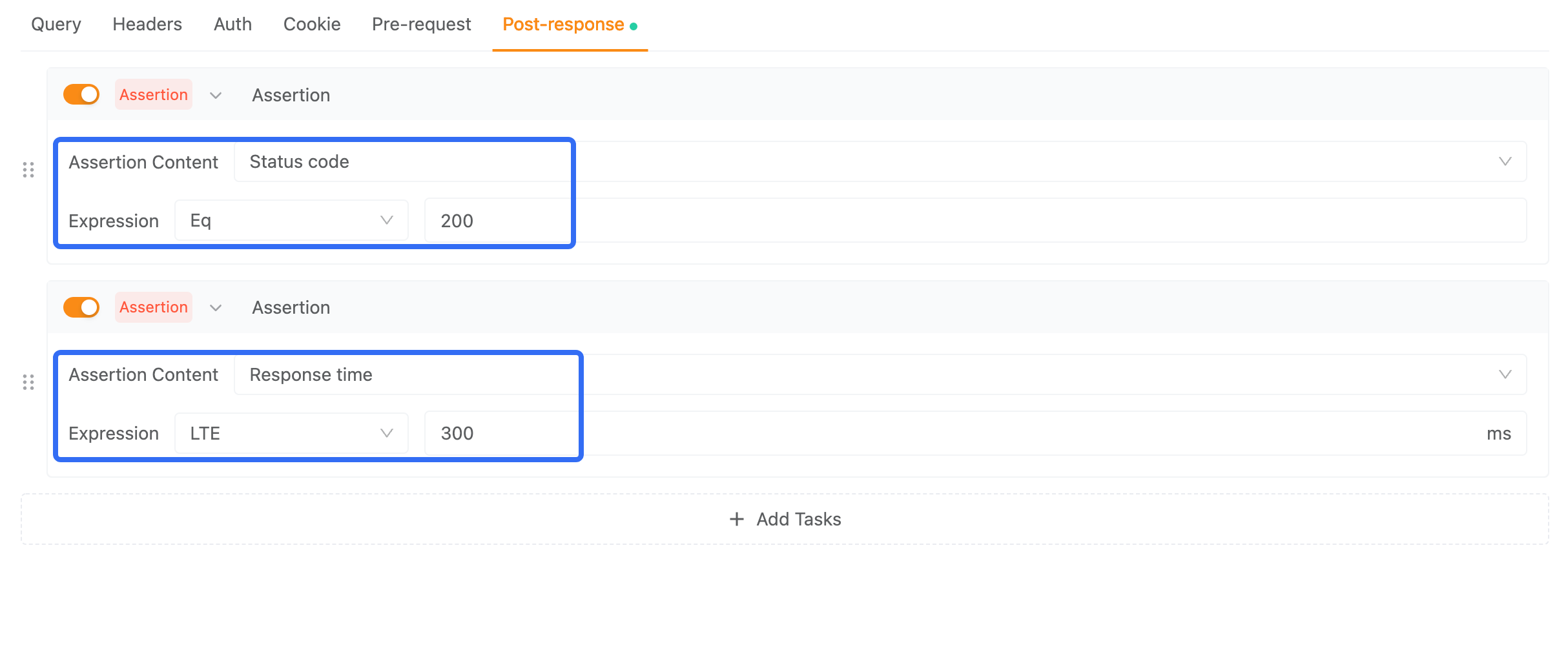
4. Support for Global and Environment Variables
To facilitate better management of query parameters, EchoAPI supports the use of global and environment variables. This means developers can easily manage request parameters across different environments, allowing for quick switching between configurations for the same query in different environments, thus enhancing operational flexibility and efficiency.
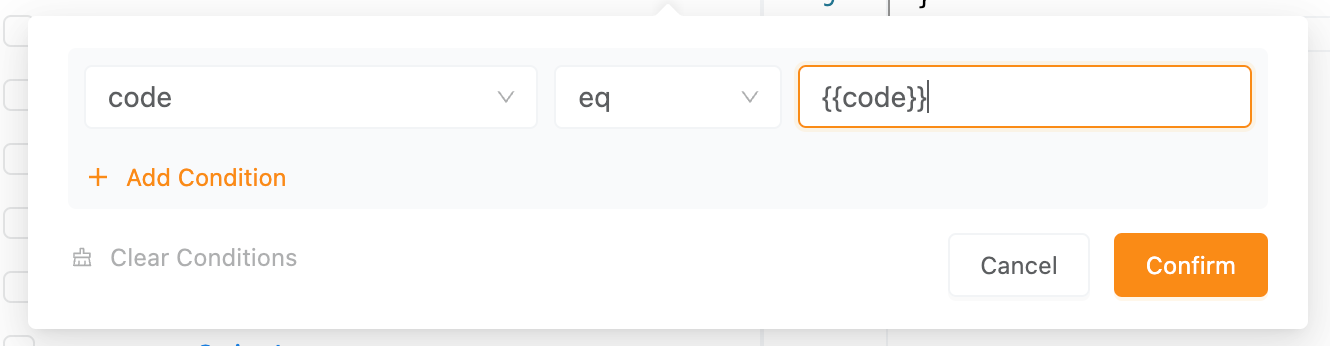
Conclusion
As a flexible and efficient API query language, GraphQL offers developers many new possibilities. However, debugging and developing effective query statements remain a challenge. With tools like EchoAPI, developers can easily master GraphQL usage and effectively debug and manage queries. Leveraging EchoAPI's visual operations, multi-query maintenance, assertions and variable extraction, as well as support for global and environment variables, developers can significantly enhance their development efficiency and experience.




 EchoAPI for VS Code
EchoAPI for VS Code

 EchoAPI for IntelliJ IDEA
EchoAPI for IntelliJ IDEA

 EchoAPl-Interceptor
EchoAPl-Interceptor

 EchoAPl CLI
EchoAPl CLI
 EchoAPI Client
EchoAPI Client API Design
API Design
 API Debug
API Debug
 API Documentation
API Documentation
 Mock Server
Mock Server