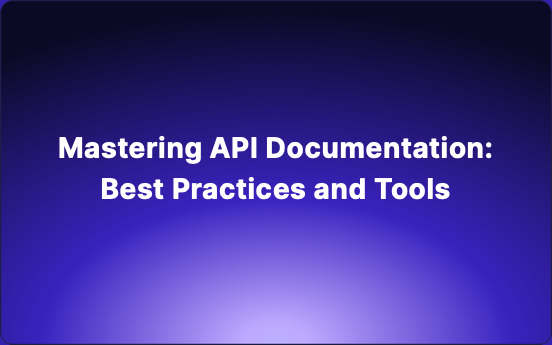Mastering API Documentation: Best Practices and Tools
Learn the art of crafting clear and concise instructions, tailoring content for diverse audiences, and utilizing valuable resources to streamline the documentation process. By adhering to these guidelines, you can ensure that your API is comprehensively understood and embraced by a broader developer community.
Effective communication is crucial for the successful implementation of any Application Programming Interface (API). Well-crafted API documentation acts as the foundation of this communication, offering developers a clear and comprehensive grasp of how to engage with the API.
This article delves into a compilation of best practices and tools that can be utilized to create outstanding API documentation, guaranteeing its usability and nurturing a vibrant developer community centered around your API.
Creating a Strong Foundation for API Documentation
Structure and Organization
Clear Navigation: Utilize a logical and intuitive table of contents to enable developers to swiftly locate pertinent information. Consider incorporating a sidebar navigation menu for convenient access to essential sections.
Searchable Content: Integrate a robust search function to facilitate developers in finding specific details within the documentation.
Logical Flow of Information: Arrange content in a manner that enhances easy comprehension. A suggested structure may comprise of the following:
- Introduction: Briefly elucidate the purpose and functionalities of the API.
- Getting Started Guide: Furnish step-by-step instructions on configuring and integrating with the API, encompassing aspects like API key acquisition and environment setup.
- Reference Guides: Provide comprehensive explanations of features, endpoints, parameters, and responses.
- Frequently Asked Questions (FAQ): Address common inquiries from developers and offer troubleshooting suggestions.
Clarity and Conciseness
Plain Language: Minimize the use of technical jargon. Opt for clear and straightforward language that can be understood by developers with varying skill levels.
Concise Explanations: Aim for focused and succinct explanations. Bullet points, numbered lists, and tables can improve readability and emphasize key points.
Consistent Terminology: Ensure that terms are used consistently throughout the documentation. Define technical terms in a glossary if needed.
Examples and Use Cases: Incorporate relevant code examples in multiple programming languages to illustrate practical API usage scenarios. This assists developers in comprehending API applications and integration.
Essential Content in the Best API Documentation
API Endpoints
- Comprehensive Listings: Offer a clear and well-organized compilation of all accessible API endpoints, each with its own dedicated page featuring detailed explanations.
- Purpose and Functionality: Clearly elucidate the intended use and purpose of each endpoint, detailing the actions it performs and the data it handles.
- Usage Guidelines: Define appropriate usage scenarios for each endpoint, including any specific restrictions or limitations.
- Parameters and Responses
- Request Parameters: Provide a thorough breakdown of all request parameters sent to the API, specifying the parameter names, expected data types, descriptions, and whether they are mandatory or optional, accompanied by example values.
- Response Structure: Outline the structure of response data returned by each endpoint, explaining response codes, response body formats (such as JSON or XML), response fields, and offering examples of response data for various scenarios.
- Authentication and Authorization
- Clear Instructions: Furnish developers with step-by-step guidance on acquiring and utilizing API keys or other authentication methods to access the API.
- Security Considerations: Enumerate best practices for securely utilizing the API, encompassing secure storage of keys and appropriate data transmission protocols.
- Permission Levels: Define access levels and permissions associated with different authentication types, specifying the functionalities accessible at each level.
Enhancing API Documentation
Well-written core content is crucial, but exceptional API documentation goes beyond the essentials to truly empower developers. Here's how to elevate your documentation and create a delightful user experience:
Code Samples and Tutorials
- Multiple Programming Languages: Cater to a wider developer audience by providing code samples in various popular programming languages (e.g., Python, JavaScript, Java).
- Demonstrating Functionality: Showcase how to use the API in real-world scenarios with well-commented code examples. This goes beyond basic syntax and dives into practical application.
- Step-by-Step Tutorials: Offer comprehensive tutorials that guide developers through common integration tasks. Include screenshots or GIFs for visual learners.
Interactive Examples: Consider incorporating interactive code samples or sandboxes where developers can experiment with the API directly within the documentation.
Error Handling and Troubleshooting
- Error Code Reference: Provide a comprehensive reference guide for API error codes. Each error code should have a clear explanation of the cause and potential solutions.
- Debugging Tips: Offer practical debugging tips and best practices to help developers troubleshoot common API integration issues.
- Example Error Responses: Include examples of error responses showcasing the error code, message, and any relevant details to aid in problem identification.
Versioning and Change Logs
- Versioning Transparency: Clearly communicate API versioning practices. Explain how version changes might impact existing integrations.
- Detailed Change Logs: Maintain readily accessible and well-documented change logs for each API version. Highlight new features, deprecated functionalities, and breaking changes.
- Version-Specific Documentation: Consider offering version-specific documentation to ensure developers using older versions have access to relevant information.
Fostering Community and Engagement
- Interactive Forums or Chat: Create a platform for developers to connect, share experiences, and ask questions. This fosters a sense of community and facilitates peer-to-peer support.
- Feedback Mechanisms: Implement mechanisms for developers to provide feedback and suggestions on the documentation. This allows for continuous improvement based on user needs.
- Case Studies and Success Stories: Showcase real-world examples of how developers are leveraging the API to create innovative applications. This can inspire others and demonstrate the API's value.
Introducing Echoapi - Best API Documentation Tool
Let us introduce you to one of the most modern and powerful API documentation tools called Echoapi.
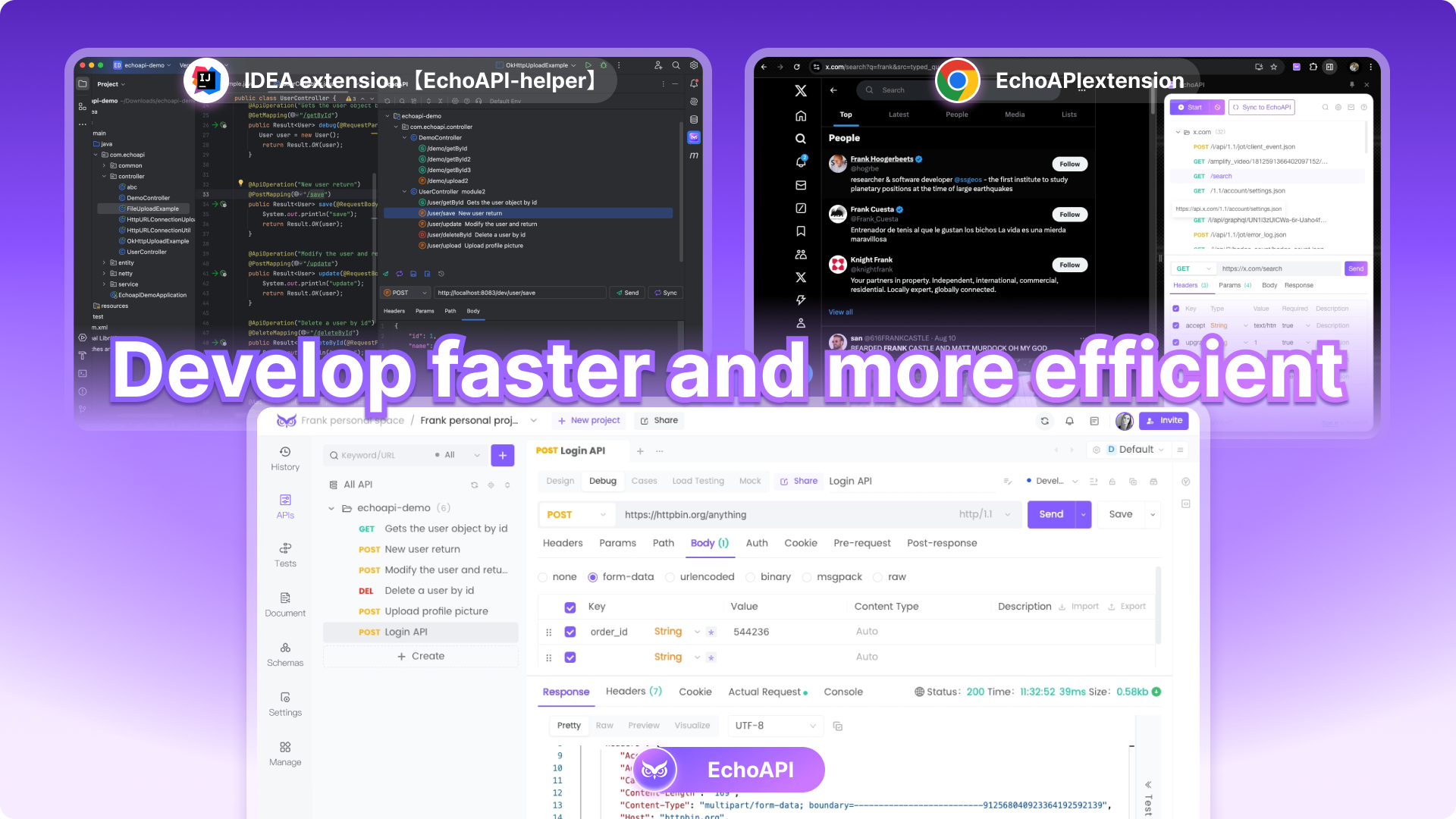
With Echoapi, you can build, test, mock, and document APIs with a sleek and intuitive user interface. Together with Echoapi, see how you can streamline API documentation!
On the interface page, after clicking the "Share Documentation" button, you can set sharing restrictions such as password protection, document expiration date, interface development environment, and additional property fields for the interface extension. Subsequently, you can share the generated link with others.
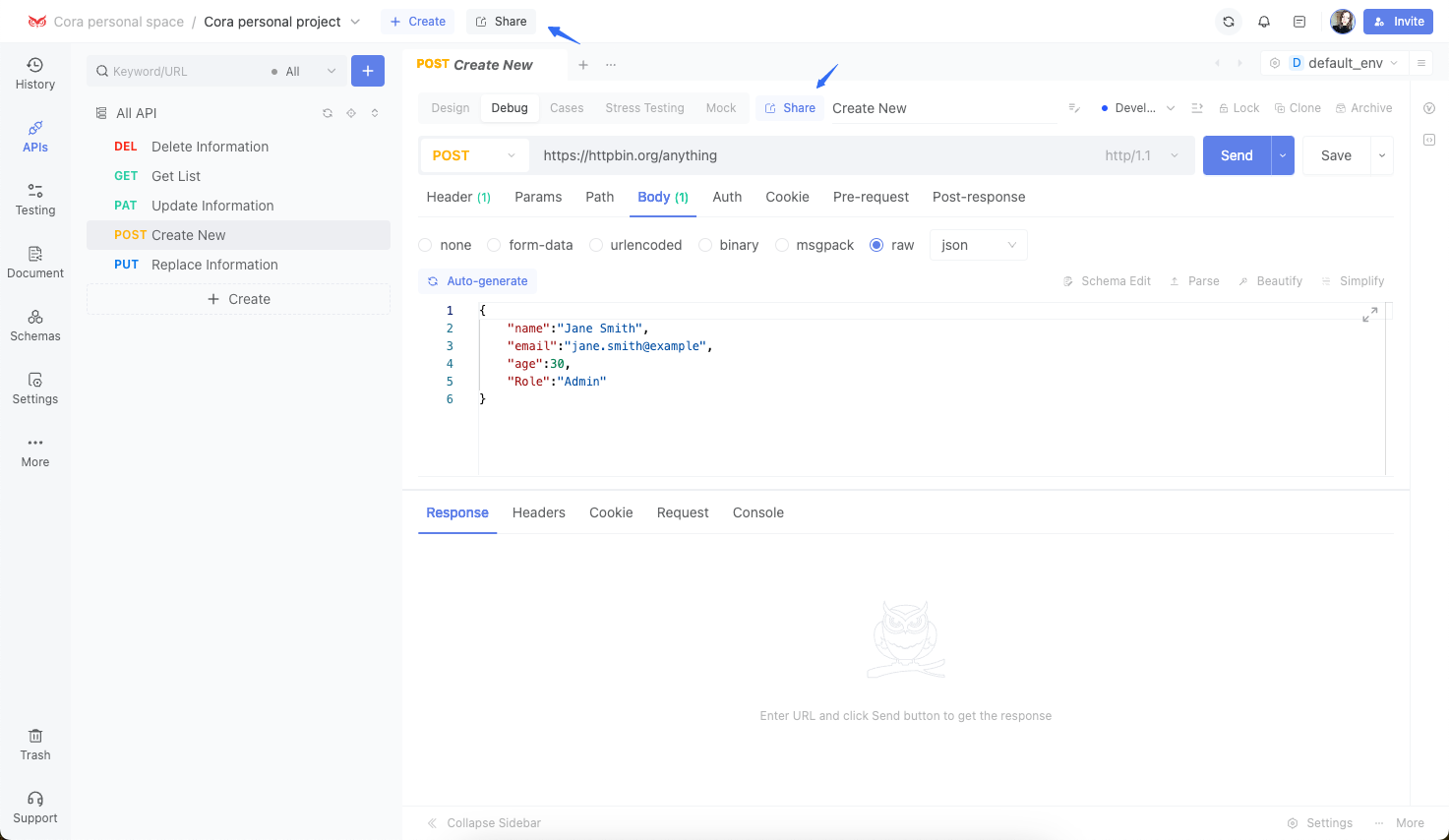
Echoapi allows you to choose whether to publish your documentation online. Developers can also create documentation on a custom domain if they wish to do so.
Other Recommended API Tools to Try
SwaggerHub
SwaggerHub is a popular tool for building APIs (application programming interfaces). It helps teams create detailed instructions for using their APIs, following a common standard called OpenAPI Specification. This makes SwaggerHub a good choice for professional developers who need powerful documentation features.
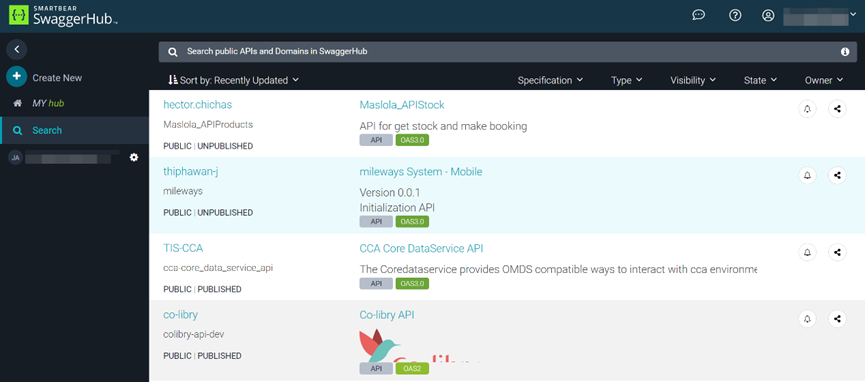
Key Features:
- API Design and Visualization: Tools for creating and visualizing APIs using OpenAPI.
- Collaboration: Share and collaborate on API designs with team members.
- Integration: Seamless integration with popular development and CI/CD tools.
- Interactive Documentation: Generate interactive documentation allowing for live testing.
- Version Management: Maintain and document multiple API versions.
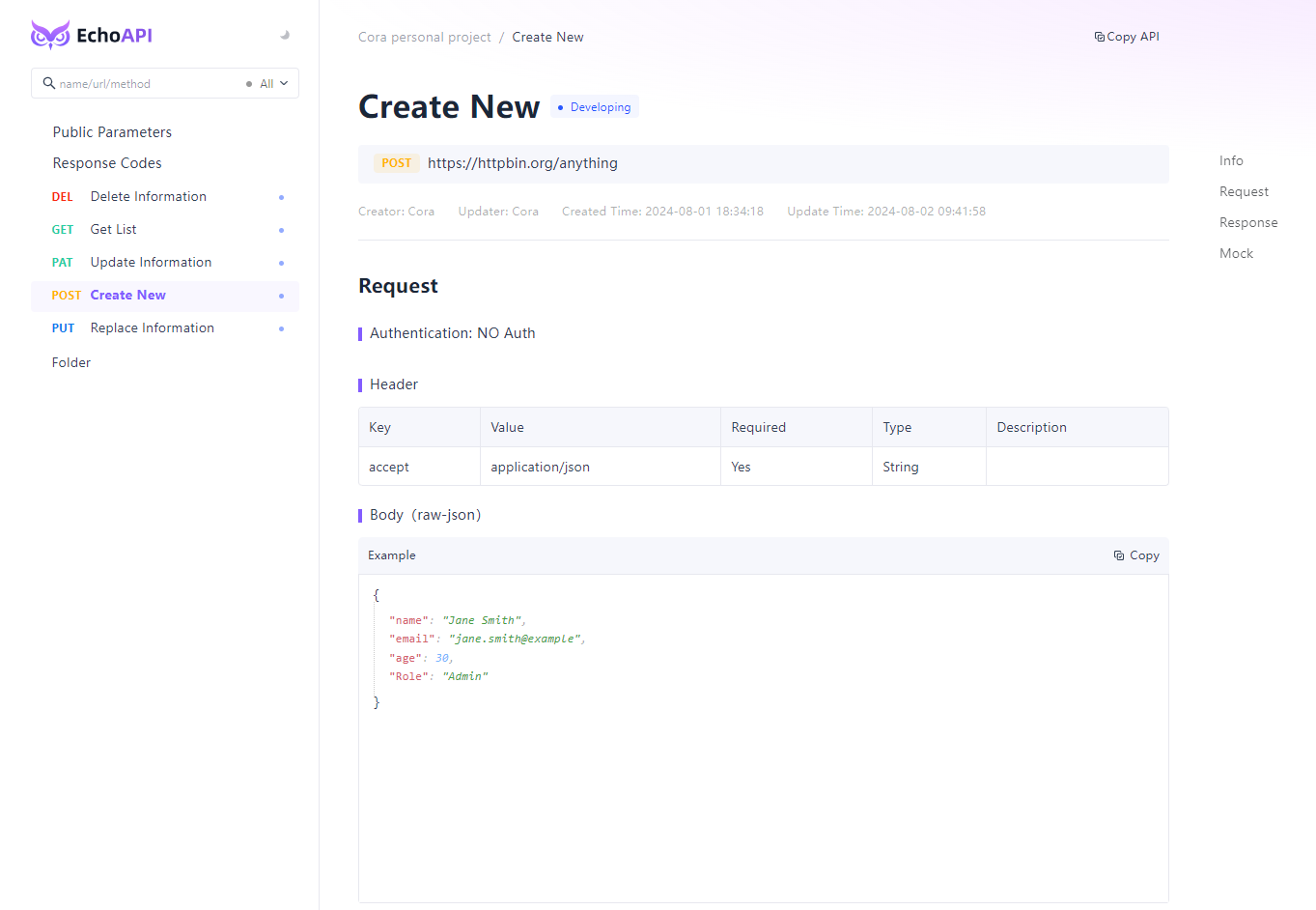
Stoplight
Stoplight is not just for writing API instructions (documentation) - it is an all-in-one toolkit that helps design, document, and even test your API. Stoplight makes it easy to create APIs that are consistent and well-explained by using visual design tools, so developers can understand them quickly.

Key Features:
- Visual API Designer: Drag-and-drop interface for designing APIs.
- Automated Documentation: Automatically generate documentation from API designs.
- Mock Servers: Create mock servers to test APIs during the design phase.
- Testing: Built-in tools for API testing and validation.
- Version Control: Support for managing multiple versions of API documentation.
Postman
Postman is a powerful API development environment that includes features for API testing, automation, and documentation, making it a comprehensive tool for API lifecycle management.

Key Features:
- API Testing and Automation: Create and execute tests to validate APIs.
- Interactive Documentation: Generate interactive documentation directly from Postman collections.
- Mock Servers: Set up mock servers to simulate API responses.
- Collaboration: Share APIs, tests, and documentation with team members.
Conclusion
By adhering to the best practices and utilizing the tools outlined in this article, you can create API documentation that empowers developers and nurtures a vibrant developer community around your API. Remember, clear, concise, and well-structured documentation is fundamental to the successful adoption of an API. Invest your time in crafting exceptional documentation and enjoy the advantages of a developer community that comprehends your API's potential and actively contributes to its triumph.
As your API progresses, make it a priority to keep your documentation current and integrate developer feedback to ensure it remains a valuable asset. This continual dedication to exceptional API documentation will position your API for enduring success.




 EchoAPI for VS Code
EchoAPI for VS Code

 EchoAPI for IntelliJ IDEA
EchoAPI for IntelliJ IDEA

 EchoAPl-Interceptor
EchoAPl-Interceptor

 EchoAPl CLI
EchoAPl CLI
 EchoAPI Client
EchoAPI Client API Design
API Design
 API Debug
API Debug
 API Documentation
API Documentation
 Mock Server
Mock Server