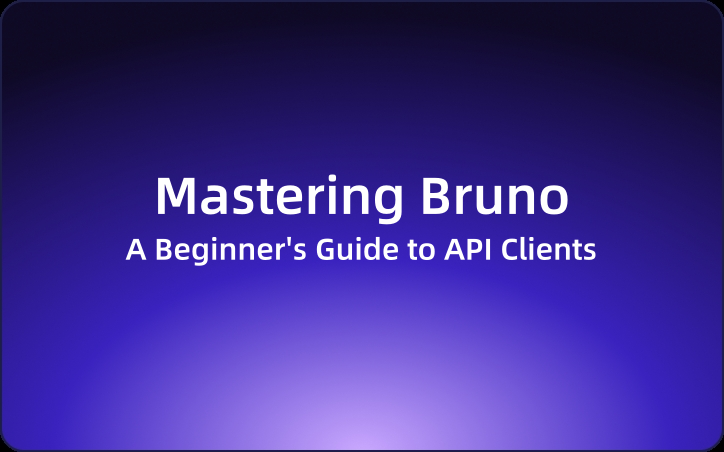Mastering Bruno: A Beginner's Guide to API Clients
In this article, I will introduce beginners to how to use Bruno. I will also explore how to effectively utilize official documentation and community forums to enhance your understanding of API tools, as well as how it leverages tools like EchoAPI to make your development journey smoother.
In this article, we provide a beginner-friendly introduction to using Bruno, a fast and versatile API client. We'll explore how to effectively utilize official documentation and community forums to enhance your understanding of API tools, and how it complements tools like EchoAPI in your development journey.
APIs, or Application Programming Interfaces, are the backbone of modern software development. For developers, project managers, or anyone interested in how software communicates with other software, understanding APIs is essential. If you've heard about Bruno API and are curious about how to get started, you're in the right place.
This beginner's guide walks you through the basics of the Bruno API step-by-step. It will explain how APIs work, how to use them, and offer tips to help you get the most out of them. Additionally, we'll compare Bruno API with other tools, such as EchoAPI, so you can understand how Bruno fits into the broader landscape of API tools.
Understanding APIs: The Basics
Before diving into a specific API like Bruno, it's crucial to understand what an API is. An API (Application Programming Interface) is a set of rules that allows one software application to interact with another. Think of it as a messenger that receives your request, translates it into a language the receiving software can understand, and then sends a response back to you.
Imagine you're in a restaurant: the waiter takes your order (API request) to the kitchen (server) and brings your meal (API response) back to you. APIs facilitate this kind of communication between software components, making them an essential part of modern programming.
Why Use Bruno API?
Bruno API is a powerful tool for developers and teams looking to manage, test, and collaborate more effectively on APIs. Unlike some other tools, Bruno provides an efficient approach to building and testing APIs, making it particularly appealing to beginners and small development teams.
Key Features of Bruno API:
- User-Friendly Interface: Designed for ease of use, so you don't spend hours learning how to navigate the tool.
- Support for Multiple API Types: Whether working with REST, GraphQL, or other API types, Bruno has you covered.
- Enhanced Collaboration: Features to support team collaboration make it easier for developers to work together, share insights, and debug issues.
- Integration Capabilities: Bruno API integrates well with other tools, like Apidog, offering versatility for various use cases.
Getting Started with Bruno API
1. Setting Up Your Environment
Before you start using Bruno API, you'll need to set up your development environment. The setup process is straightforward, and here are the steps:
- Step 1: Download and Install Bruno API
- You can download Bruno API from the official website. Follow the installation instructions for your operating system. It's compatible with Windows, macOS, and Linux.
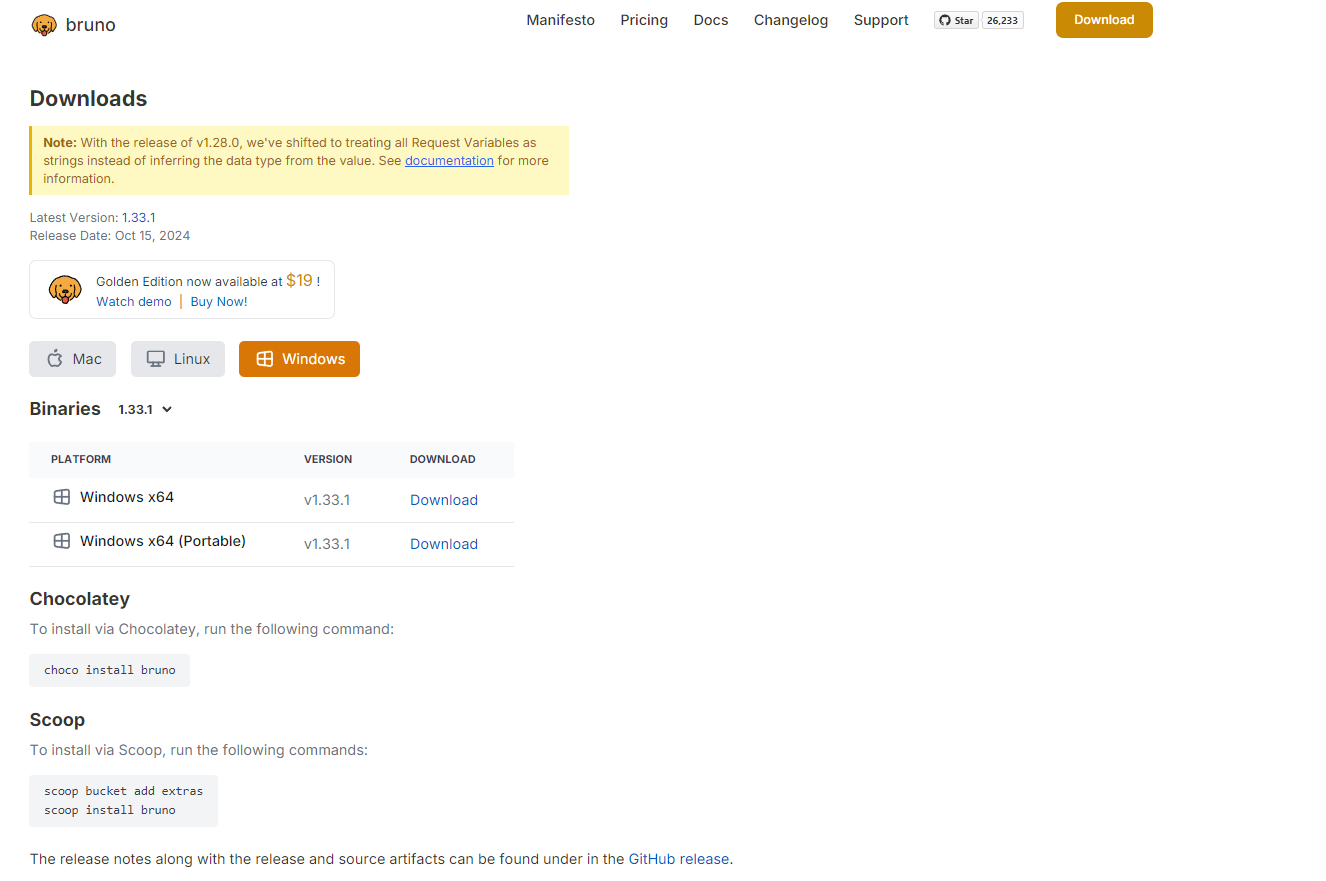
- Step 2: Configure Bruno API
- Once installed, configure the tool to suit your development needs. Open Bruno API, go to settings, and set up environment variables, base URLs, and other necessary configurations.
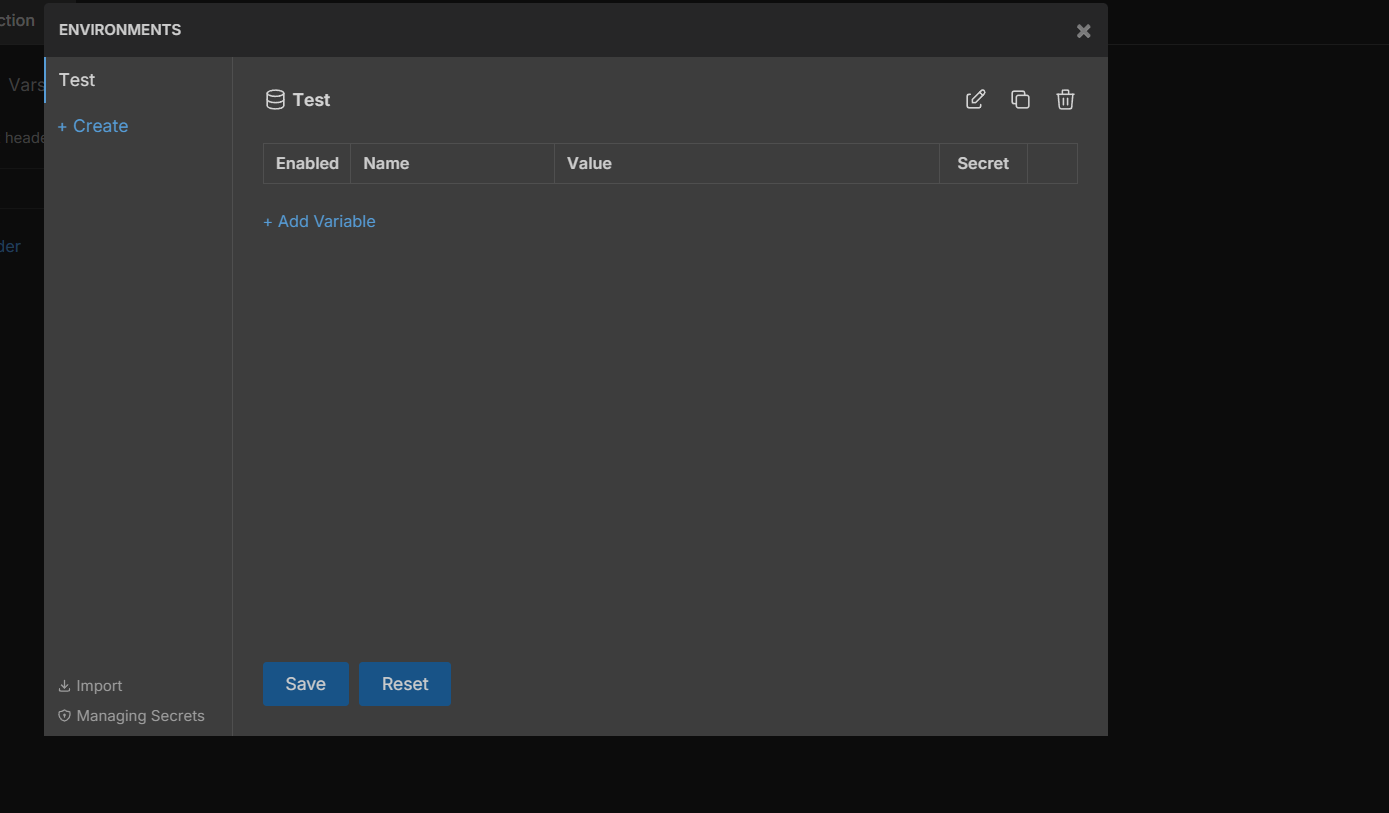
- Step 3: Connect to Your Server
- Connect Bruno to your API server by entering the base URL of the API you’re working on. For a REST API, it might look like
https://api.example.com/v1/.
- Connect Bruno to your API server by entering the base URL of the API you’re working on. For a REST API, it might look like
2. Exploring Bruno API's Interface
Bruno’s intuitive interface is one of its strengths. Here's a look at the main components you'll work with:
- Request Builder: Create and test API requests here. Set HTTP methods (GET, POST, PUT, DELETE), and input endpoint URLs, headers, and body parameters.
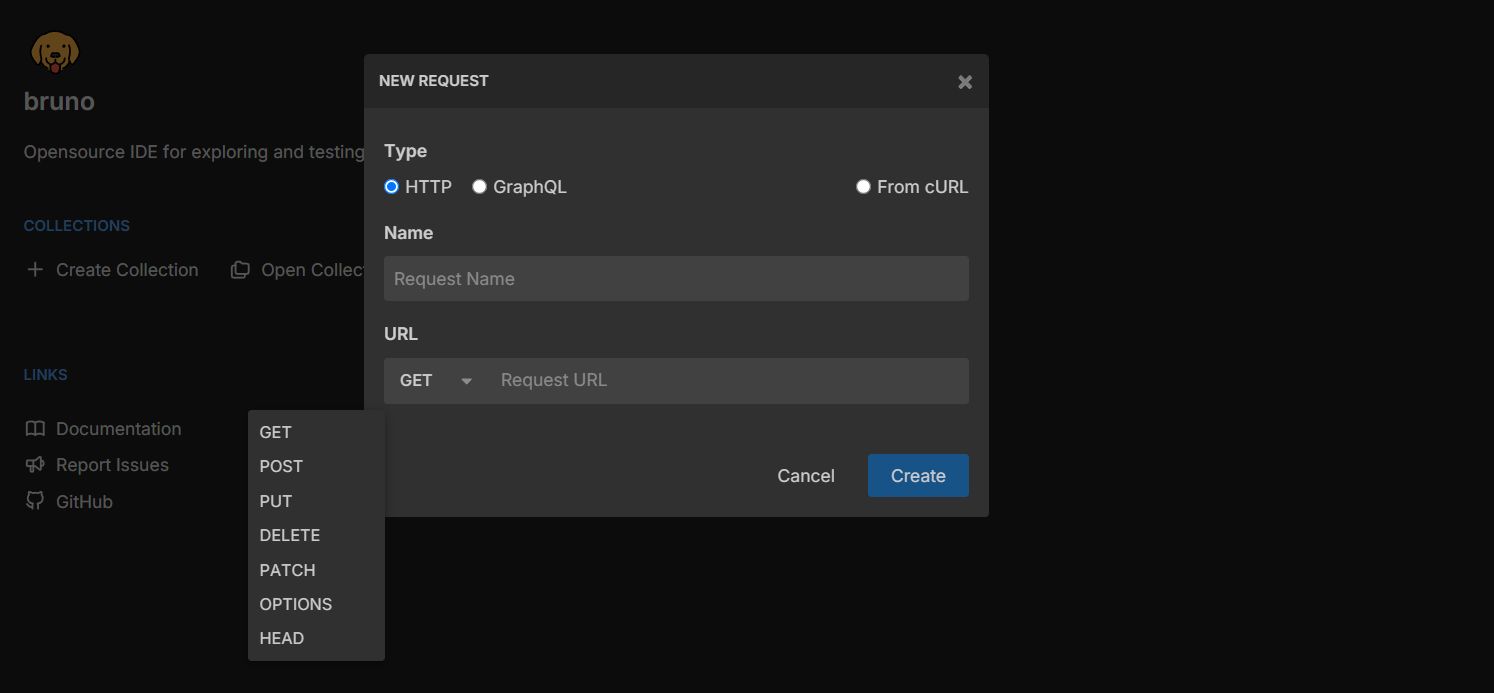
- Response Viewer: After sending a request, view the response here, including status code, response time, and body content.
- Collections and Workspaces: Organize API requests into collections and manage related requests together. Workspaces allow easy collaboration by sharing collections with team members.
- Environment Management: Create different environments for development, staging, and production. Easily switch between them.
Creating Your First API Request with Bruno
Step 1: Create a New Workspace and Collection
- Workspaces act like projects. For multiple projects, have separate workspaces for organization.
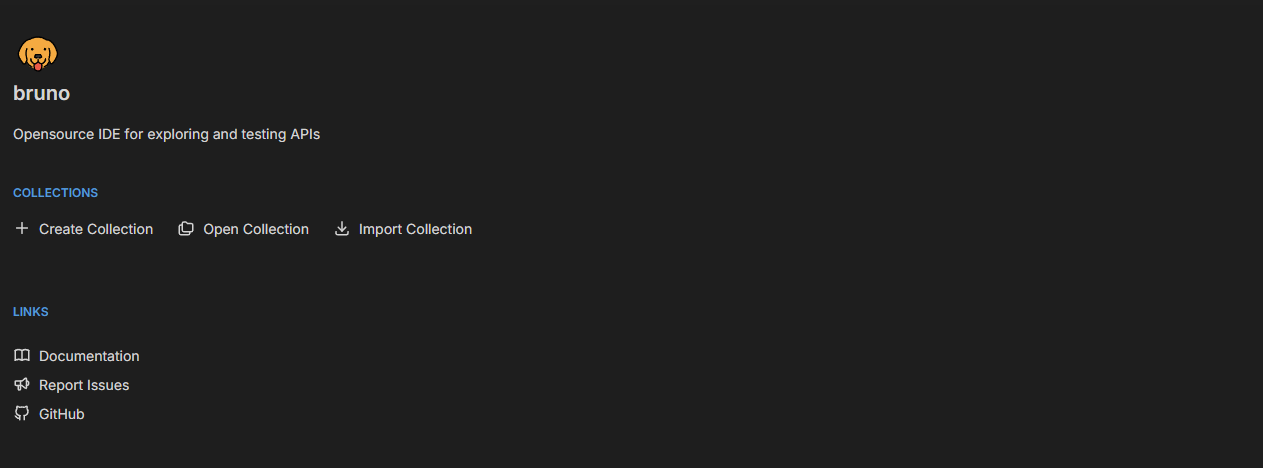
- Create a Workspace: Click "New Workspace" and give it a meaningful name, like "My First API Project."
- Add a Collection: Within the workspace, create a new collection called "Sample API Requests" to group similar requests.
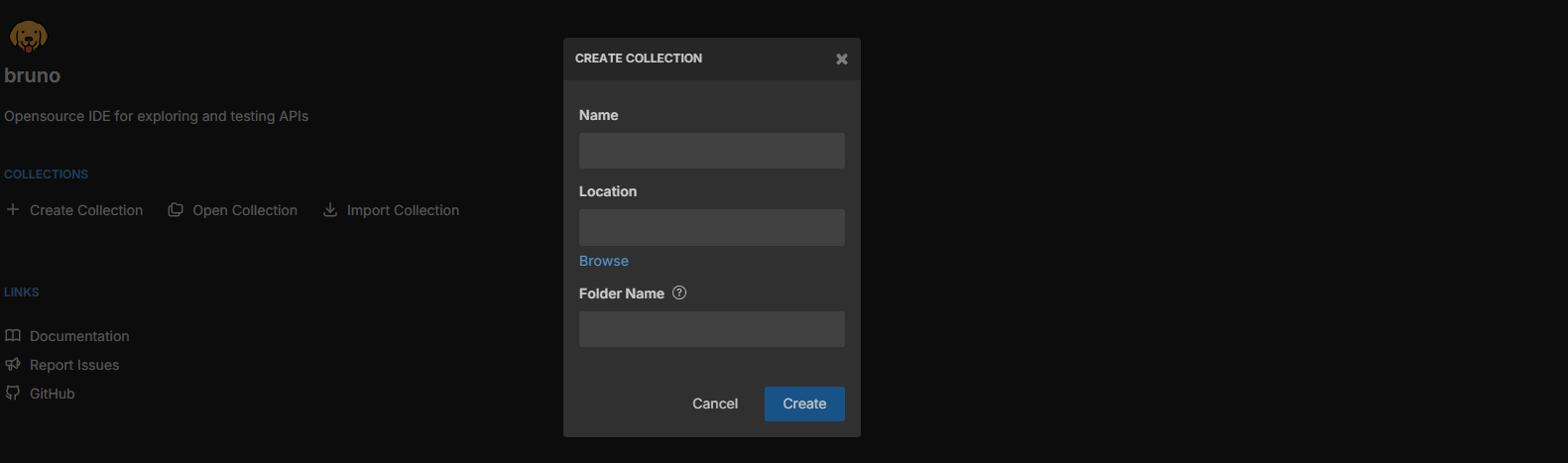
Step 2: Define an API Endpoint
- Add a Request: Click "Add Request" in the collection, naming it "Get Users."
- Set HTTP Method: Choose GET to retrieve data.
- Input Endpoint URL: Enter the API endpoint URL, such as
https://api.example.com/users.
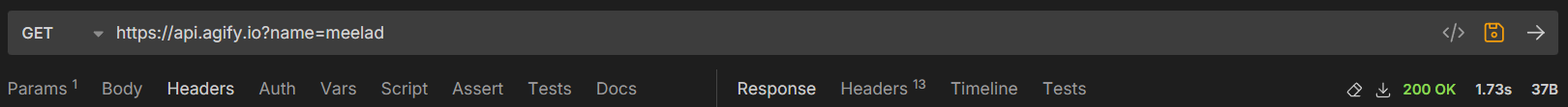
Step 3: Add Headers and Query Parameters
- Many APIs require specific headers or parameters.
- Header: Add a new header with key "Authorization" and value "Bearer <your_api_token>".
- Query Parameter: Add parameters like
?status=activefor filtering data.
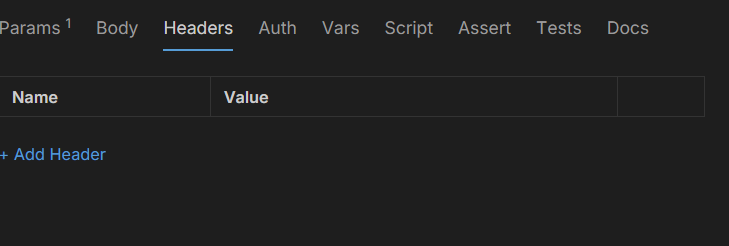
Step 4: Send the Request
Click "Send" and observe Bruno fetching the data. View the response in the viewer, noting status code (e.g., 200 OK), response time, and body content.
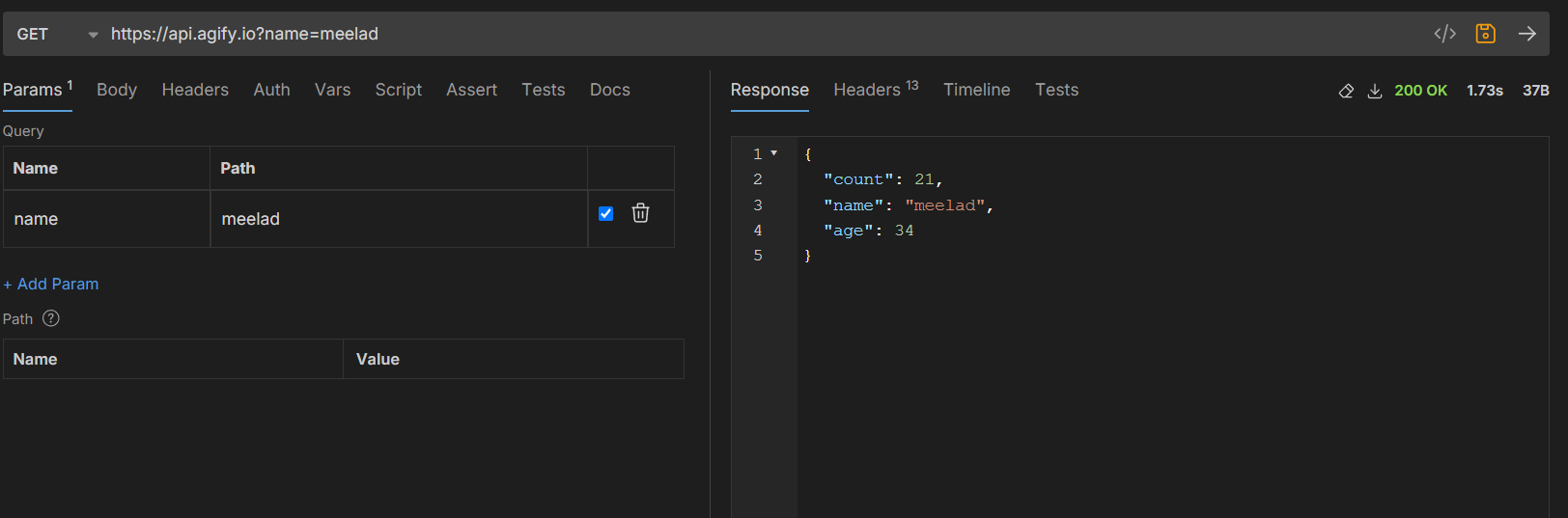
Step 5: Process Response Data
- Once you receive the response, inspect the data for further actions. Save or use the data in another API call, like a user list.
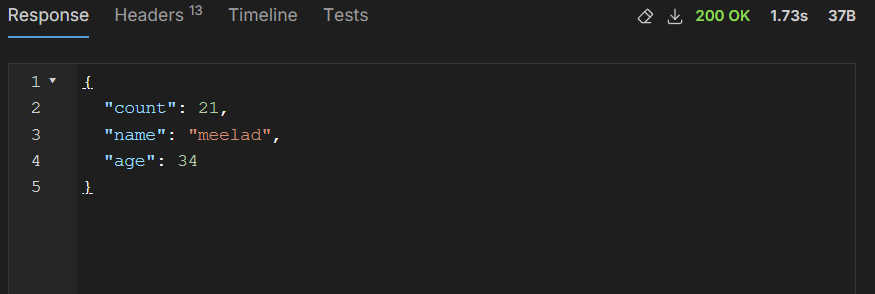
Advanced Features of Bruno API
Now that you've mastered the basics, explore Bruno API’s advanced features to enhance your workflows:
- Automated Testing: Automation helps ensure your API works as expected. Write test scripts in JavaScript to check response status or data fields.
- Test Suites: Group multiple tests into suites for easier execution and early issue detection.
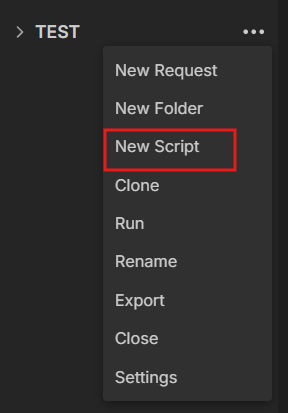
Bruno API vs. EchoAPI: Which to Choose?
While Bruno API is excellent for managing and testing APIs, it’s worth considering alternatives like EchoAPI. Here’s a comparison:
| Feature | Bruno | EchoAPI |
|---|---|---|
| Offline Support | Offline only | Offline or secure login |
| User Interface | Simple and intuitive, great for quick adoption | Intuitive and feature-rich, supports advanced functionalities |
| Multi-Protocol Support | HTTP only | Supports HTTP, SSE, TCP, and more |
| API Design Tools | Basic endpoint definition and request/response structuring | Comprehensive design tools, detailed structuring, auto-doc generation, version control |
| Debugging Features | Basic HTTP request debugging | Advanced debugging, supports breakpoints, history, real-time monitoring |
| Automated Testing | No automated testing features | Built-in robust automated testing framework, supports complex test cases |
| Collaboration and Permissions | Basic project management, small team collaboration | Robust collaboration and permissions management, ideal for large teams |
| Plugin Support | No dedicated plugins | Cross-platform plugin support, including VSCode, Chrome, IntelliJ IDEA |
| User Experience | Suitable for simple API projects and beginner developers | Efficient and comprehensive, suitable for complex and enterprise-level API projects |
| Documentation Generation | Basic documentation support | Automatic detailed API documentation generation, supports multiple formats |
| Project Scale Adaptability | Small to medium projects | Suitable for medium to large complex projects |
Features of Bruno
Bruno is designed to simplify the API development process, especially for small to medium-sized projects:
- Intuitive User Interface: Bruno provides a clean and easy-to-navigate interface that helps developers get started quickly.
- Basic API Design Tools: Bruno allows users to define API endpoints, add request parameters, and response structures for quick API design.
- API Debugging Features: Supports basic HTTP request debugging, allowing users to send GET, POST, PUT requests, and view responses, suitable for quick debugging during development.
- Lightweight and Efficient: For small projects and novice developers, Bruno offers a lightweight and efficient solution.
However, as project complexity increases, many teams start looking for more advanced and feature-rich tools, which is where EchoAPI shines.
Innovative Features and User Experience of EchoAPI
EchoAPI not only encompasses all the basic features of Bruno but also significantly extends and innovates in several areas:
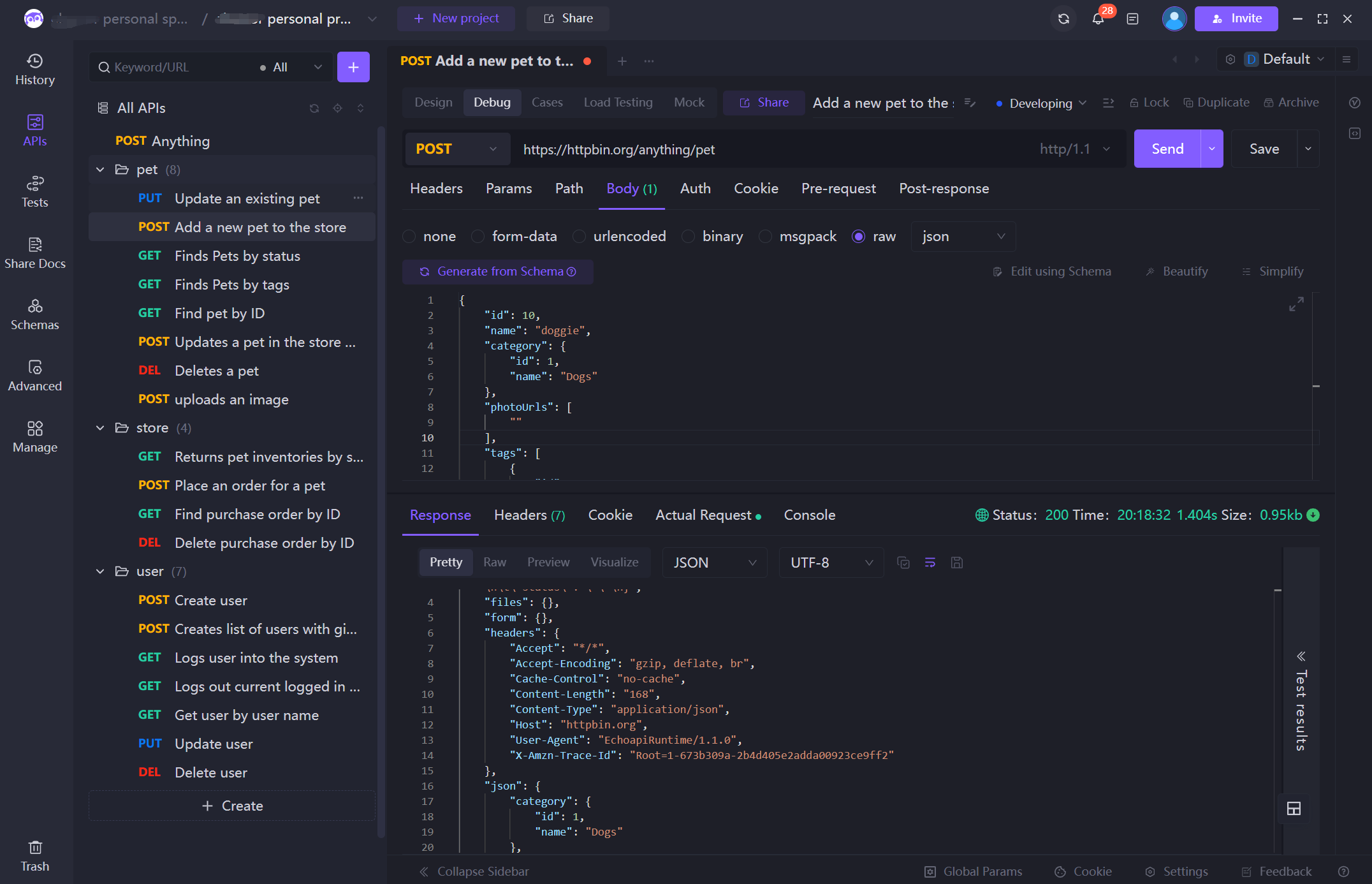
Cross-Platform Plugin Support
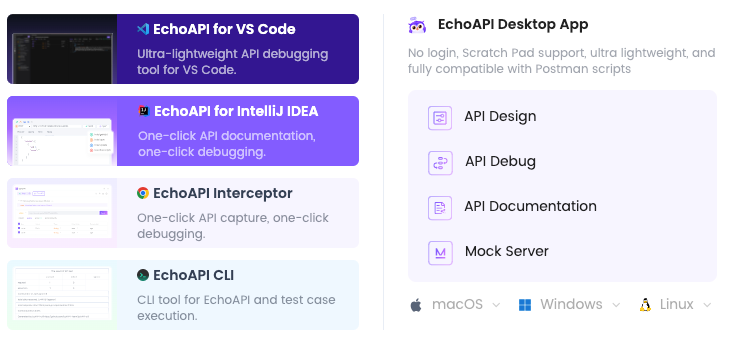
Provides multiple free plugins, supports offline use, including EchoAPI for VSCode, EchoAPI Interceptor for Chrome, and EchoAPI for IntelliJ IDEA.
Multi-Protocol Support
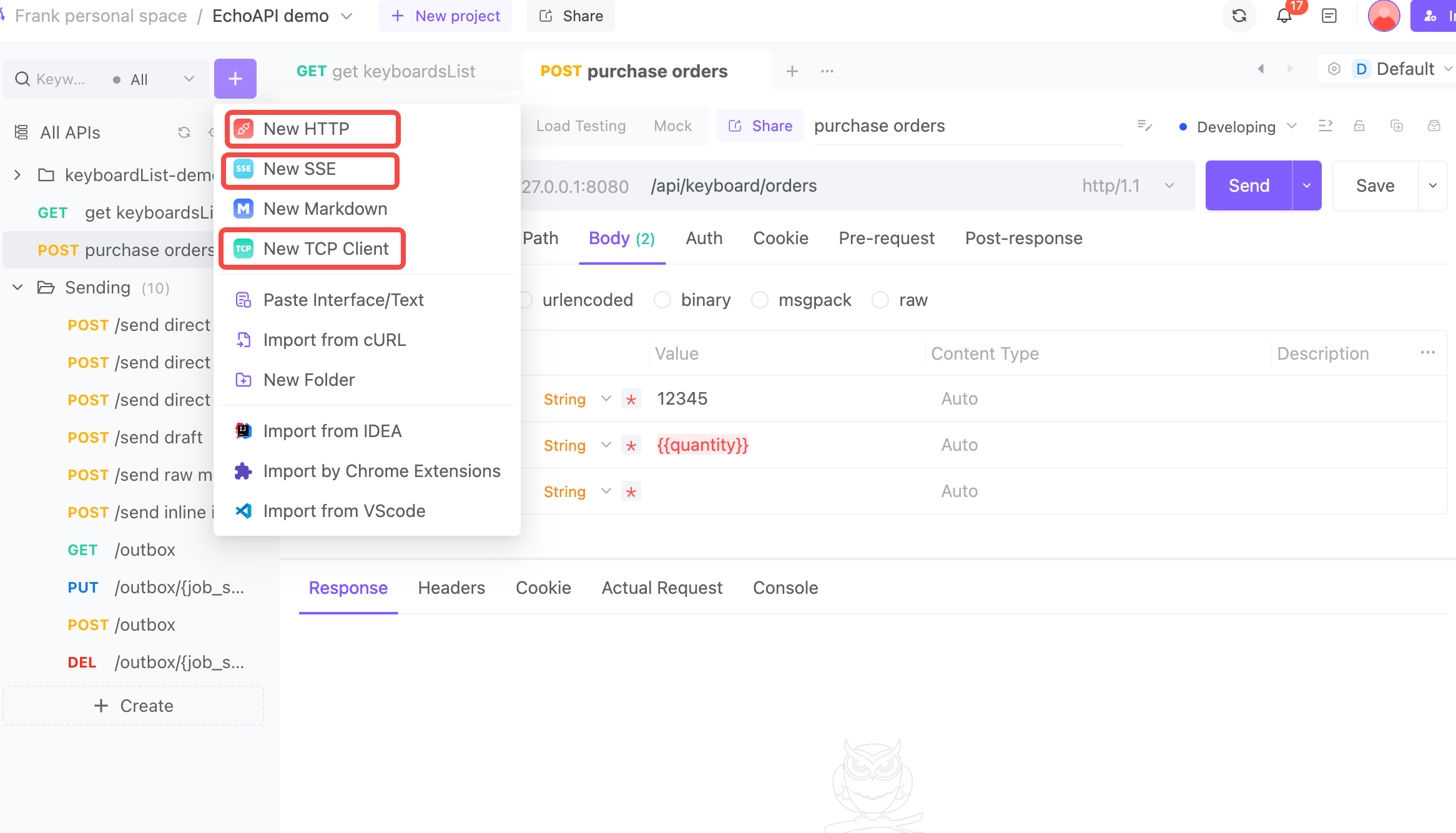
EchoAPI supports not only HTTP but also SSE (Server-Sent Events) and TCP protocols, meeting various API requirements.
Single API Load Testing
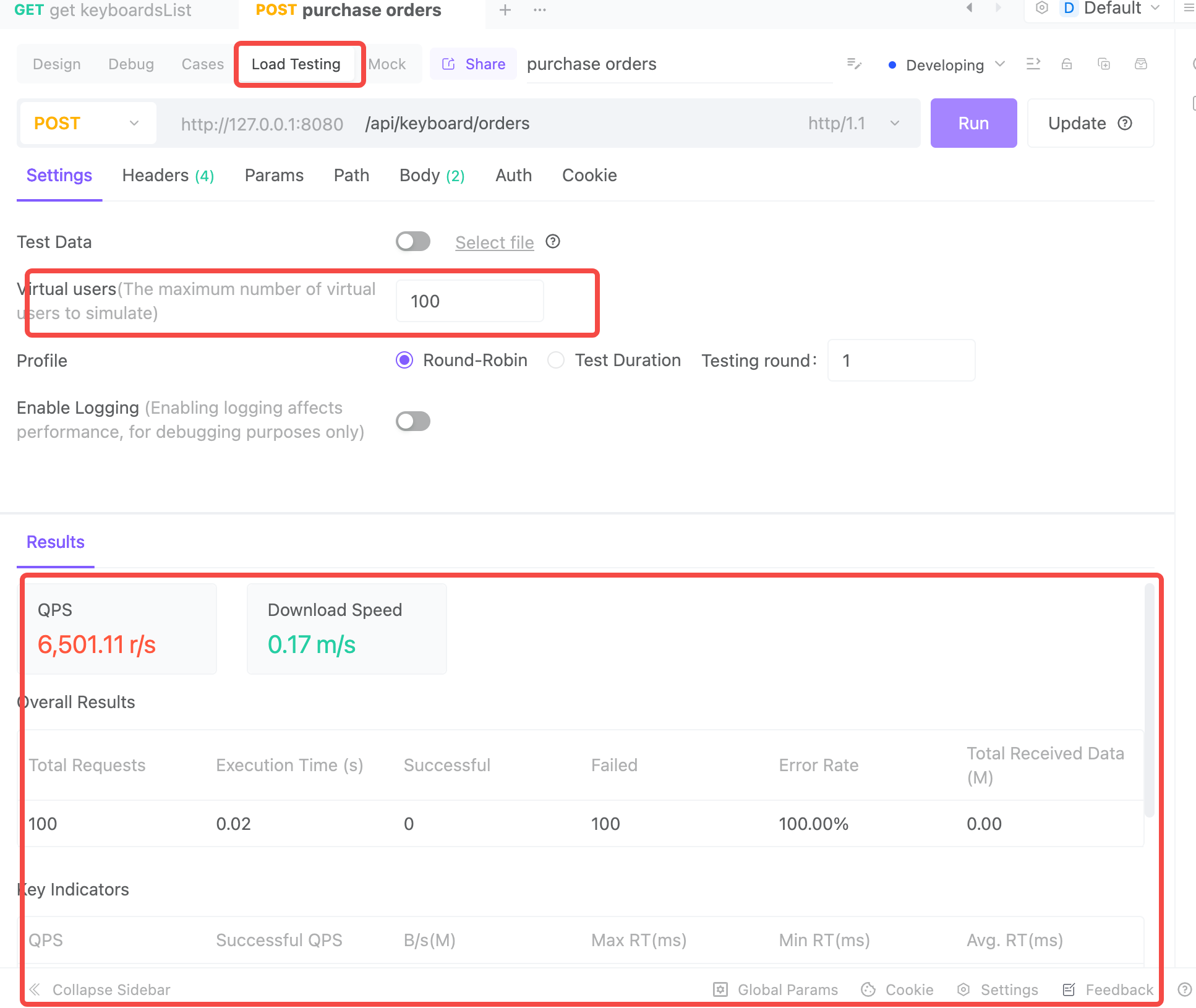
EchoAPI supports quick load testing for APIs without complex configuration processes.
Advanced Debugging Features
In addition to basic request debugging, supports conditional breakpoints, history tracking, and database linking, significantly increasing debugging efficiency.
Automated Testing
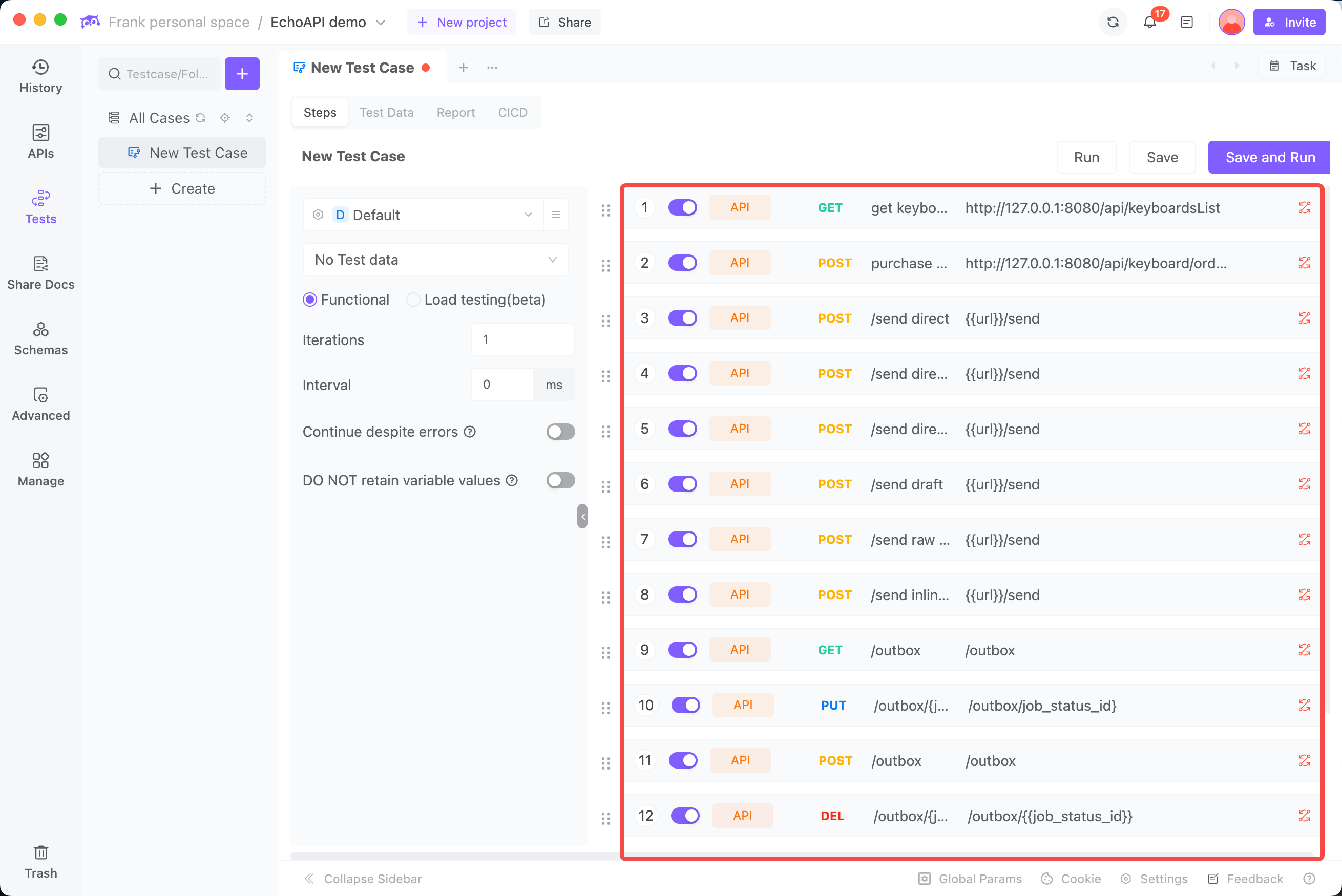
Built-in powerful API testing framework, supports automated test case creation and execution, ensuring the quality of APIs.
CI/CD Integration
EchoAPI seamlessly integrates with major CI/CD tools like Jenkins, GitLab CI, and CircleCI, making API testing an integral part of the continuous integration process. Additionally, EchoAPI offers flexible extensibility, supporting custom plugins and scripts to meet special requirements.
Collaboration and Permissions Management
Supports simultaneous project editing by multiple users and provides detailed permission management to ensure efficient and secure team collaboration.
Detailed Comparison: Which Tool is More Suitable for Complex API Projects?
To show the differences in more detail, let's see how both tools fare in complex API projects:
API Design and Management
- Bruno: Suitable for basic API design, very effective for simple projects.
- EchoAPI: Offers comprehensive API management features, ideal for complex enterprise-level API projects, covering everything from design to documentation generation.
Debugging Features
- Bruno: Supports basic HTTP request debugging, with limited features.
- EchoAPI: Supports advanced debugging features, including breakpoints, history tracking, and real-time monitoring, suitable for frequent debugging and diagnostic scenarios.
Automated Testing
- Bruno: Lacks automated testing features, relying on other tools.
- EchoAPI: Built-in robust automated testing framework, supports complex test case creation and execution, ensuring API stability and reliability.
Single API Load Testing:
- Bruno: No API load testing features.
- EchoAPI: Includes a lightweight load testing service, enabling quick API load tests.
Collaboration and Integration
- Bruno: Supports basic project management, suitable for small team collaboration.
- EchoAPI: Provides robust collaboration and permissions management features, supports multiple plugins and cross-platform use, suitable for large teams and complex projects.
Best Practices for Using Bruno API
To get the most out of Bruno API, follow these best practices:
- Organize Requests: Use collections and folders to group related requests for easy access.
- Use Environments: Create separate environments for development, staging, and production for easy context switching.
- Write Automated Tests: Even for small projects, automated tests help catch unexpected issues.
- Leverage Mock Servers: Test your application against simulated data while waiting for API development.
- Version Control Changes: Always tag versions of your collections before significant changes to simplify debugging.
Troubleshooting Common Issues with Bruno API
While Bruno is user-friendly, you may encounter common issues. Here are some troubleshooting tips:
- Problem: "Can't connect to server"
- Solution: Verify the base URL and ensure the server is running. Check SSL certificates if using HTTPS.
- Problem: "Unauthorized access"
- Solution: Ensure your API token is valid and not expired. Update the Authorization header if needed.
- Problem: "Test scripts not running"
- Solution: Check for syntax errors in test scripts and ensure you’re using JavaScript as expected.
- Problem: "Slow response time"
- Solution: Use a mock server for testing when live servers are slow. Check network issues or API rate limits.
Continue Expanding Your Skills
Congratulations, you now have a solid understanding of Bruno API! But don't stop here; further enhance your skills with these steps:
- Explore Documentation: The official documentation offers detailed tutorials and examples.
- Join Community Forums: Connect with other developers in Bruno-specific forums or Slack channels for helpful tips.
- Try EchoAPI: Explore EchoAPI to deepen your overall understanding of API tools.









 EchoAPI for VS Code
EchoAPI for VS Code

 EchoAPI for IntelliJ IDEA
EchoAPI for IntelliJ IDEA

 EchoAPl-Interceptor
EchoAPl-Interceptor

 EchoAPl CLI
EchoAPl CLI
 EchoAPI Client
EchoAPI Client API Design
API Design
 API Debug
API Debug
 API Documentation
API Documentation
 Mock Server
Mock Server