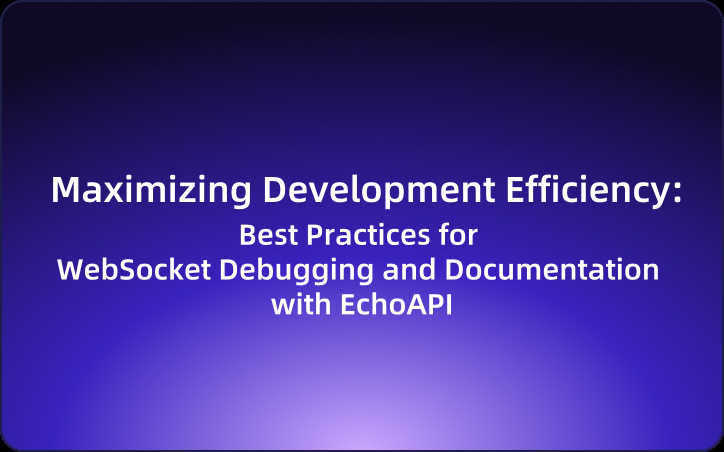Maximizing Development Efficiency: Best Practices for WebSocket Debugging and Documentation with EchoAPI
In this article, we will explore the best practices for WebSocket debugging and documentation design using EchoAPI, aiming to significantly boost development efficiency.
In modern web development, WebSocket is a commonly used protocol that fundamentally differs from RESTful APIs. While RESTful APIs operate on a request-response model characterized by unidirectional communication, WebSocket offers a full-duplex communication channel that enables real-time, bidirectional data exchange between clients and servers. This feature makes WebSocket particularly beneficial in scenarios requiring real-time interactions, such as instant messaging systems, chat applications, customer service platforms, and notification systems. Despite its widespread use, the lack of effective documentation and debugging tools for WebSocket has been a notable challenge.
In this article, we will explore the best practices for WebSocket debugging and documentation design using EchoAPI, aiming to significantly boost development efficiency.
Pain Points in WebSocket Debugging
WebSocket debugging is inherently straightforward, involving common processes like establishing connections, sending messages, and receiving responses. There are numerous tools available, such as Postman and various online utilities, that assist developers in executing these tasks. However, many of these tools focus primarily on "debugging," falling short when it comes to effective WebSocket documentation design.
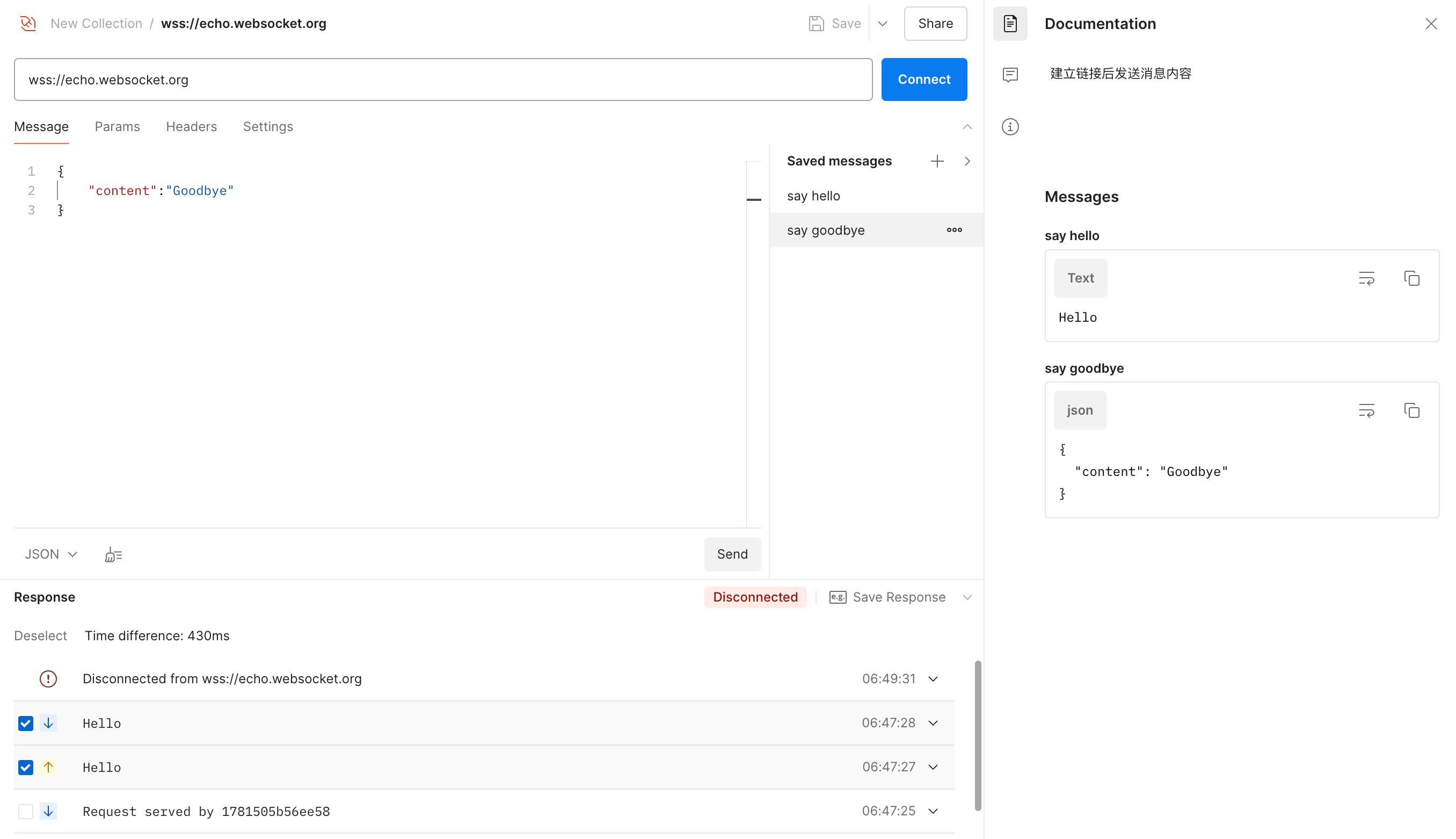
As shown in the diagram, Postman includes robust WebSocket debugging capabilities, but it is less effective in addressing the documentation needs specific to WebSocket APIs.
The underlying issue lies in the fact that WebSocket request URLs are typically fixed. Unlike RESTful APIs, which differentiate between business operations using varying URLs or methods, WebSocket distinguishes operations through request parameters. This characteristic means that traditional API documentation tools struggle to accommodate the unique demands of WebSocket, leading to cumbersome and hard-to-maintain documentation.
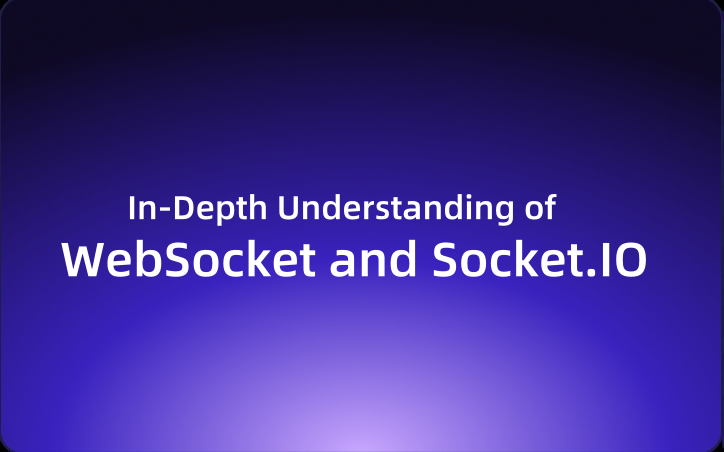
EchoAPI's Innovative Solution
EchoAPI's latest version introduces the "WebSocket Debugging and Design"Module, which not only simplifies WebSocket debugging but also streamlines the documentation process, effectively integrating both functions.
1. WebSocket Debugging: Simple and Efficient
Debugging WebSocket in EchoAPI is a straightforward process. It supports message grouping, making it easy to establish connections, send messages, and view responses. Whether testing message pushes, real-time chat, or simulating customer service dialogue, EchoAPI provides an intuitive interface for rapid issue identification.
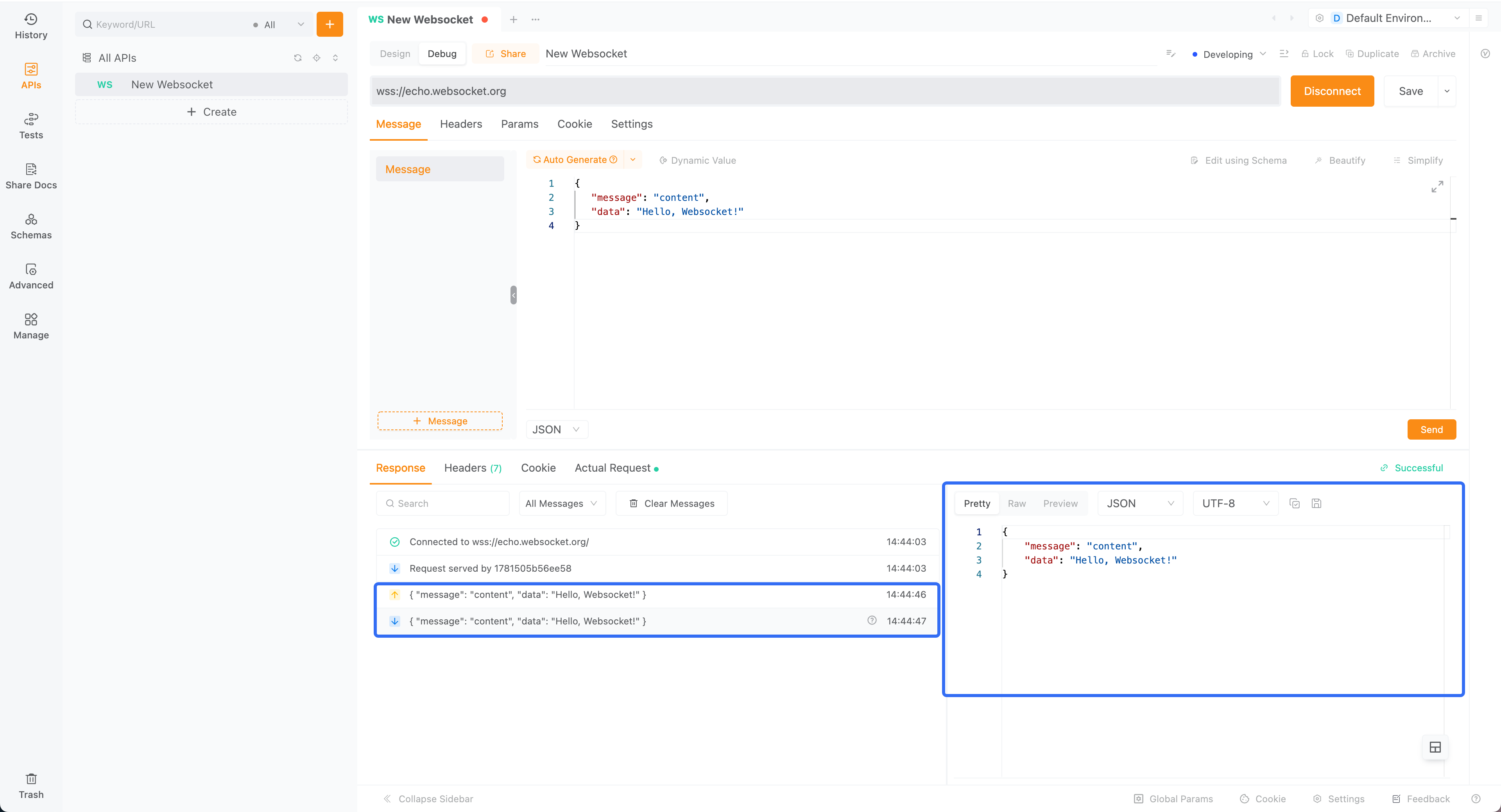
2. Documentation Design: Efficient and Clear
The "Documentation Design" feature is a standout element of EchoAPI. Depending on different business requirements, you can create multiple queries under the same WebSocket endpoint and distinguish business logic through request parameters. Here is an example of what that documentation might look like:
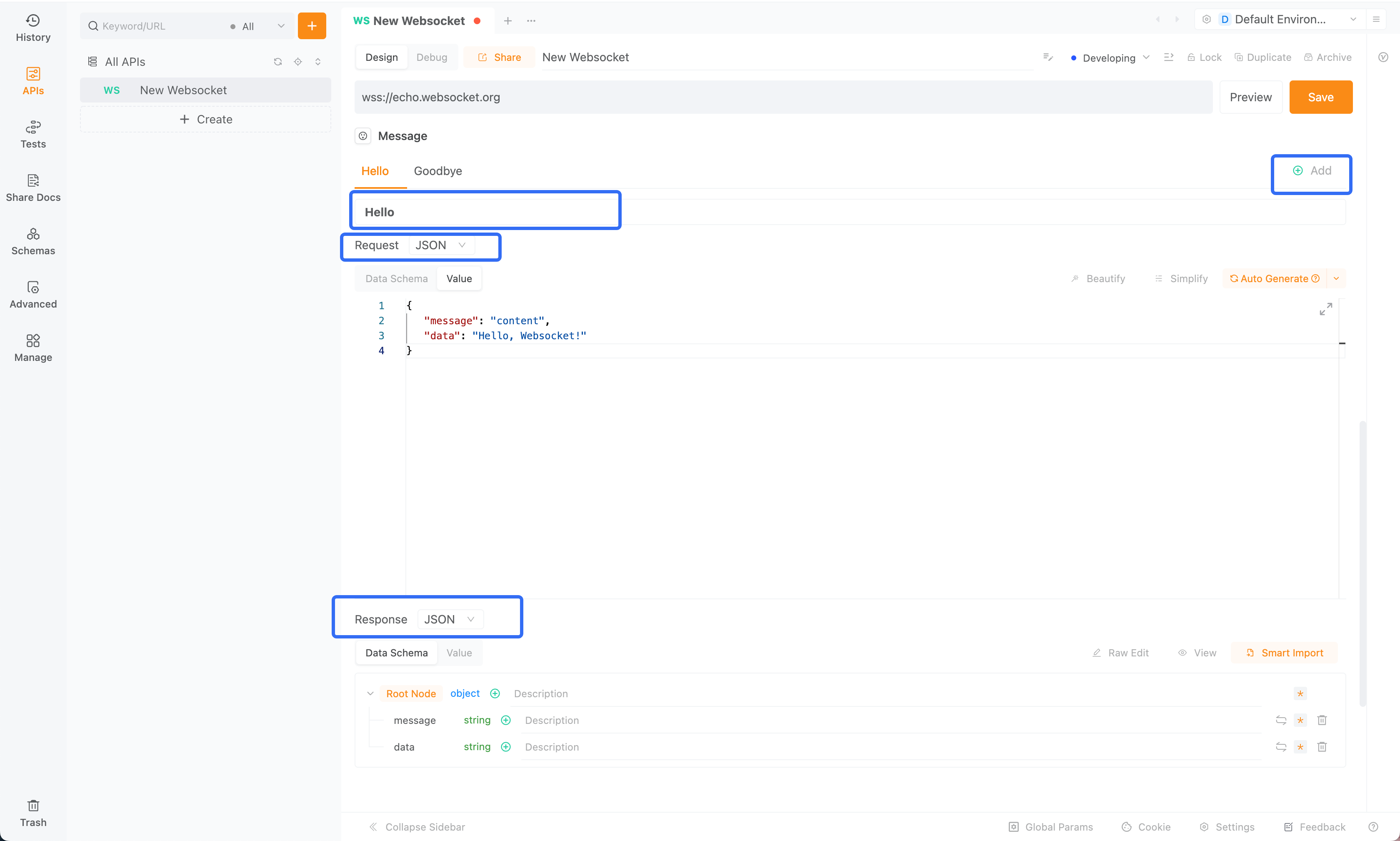
Furthermore, after receiving the response, you can link the result to the corresponding business query, enabling more refined document management. This design not only clarifies the document structure but also significantly reduces maintenance costs.
3. Viewing and Sharing Documentation: One-Click Generation
After completing the debugging and documentation design, simply click the "Share" button to automatically generate and view the WebSocket documentation. This feature greatly simplifies the documentation generation and sharing process, enhancing team collaboration.
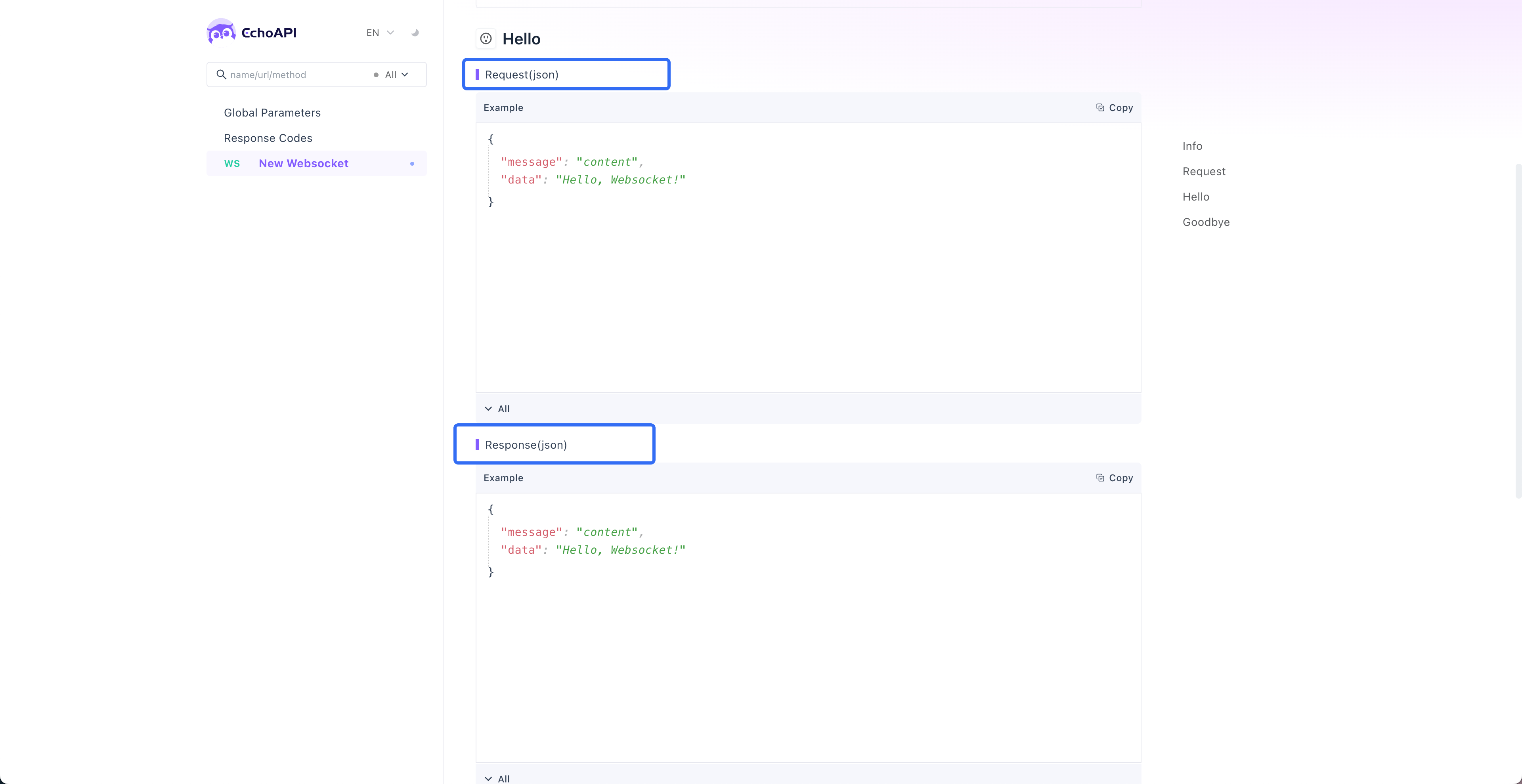
Practical Tips for WebSocket Usage
To help you better understand and utilize WebSocket, here are some practical tips:
1. Connection Establishment and Maintenance:
After establishing a WebSocket connection, maintain it using a heartbeat mechanism (e.g., periodically sending Ping/Pong messages) to avoid disconnection from prolonged inactivity.
2. Message Format Selection:
WebSocket supports both text and binary message formats. Choose the appropriate format based on your needs. For instance, text format is suitable for transferring JSON data, while binary format is better for file transfers or audio/video streams.
3. Error Handling and Reconnection Mechanism:
In practice, network fluctuations or server restarts can lead to interrupted connections. Implementing an automatic reconnection mechanism and robust error handling on the client side will enhance the user experience.
4. Security Measures:
The WebSocket protocol itself does not provide encryption. It is recommended to use the secure version (wss: WebSocket Secure), which employs TLS to encrypt communication content, preventing data theft or tampering.
Conclusion
EchoAPI is not just a debugging tool; it serves as a comprehensive platform for API development and documentation management. In addition to RESTful APIs, EchoAPI provides an efficient, one-stop solution from debugging to documentation design for protocols like WebSocket and Socket.IO. Whether it’s for real-time chat, message pushing, or customer service applications, EchoAPI offers robust support. We hope this article helps you better understand and utilize WebSocket, maximizing its value in your projects.
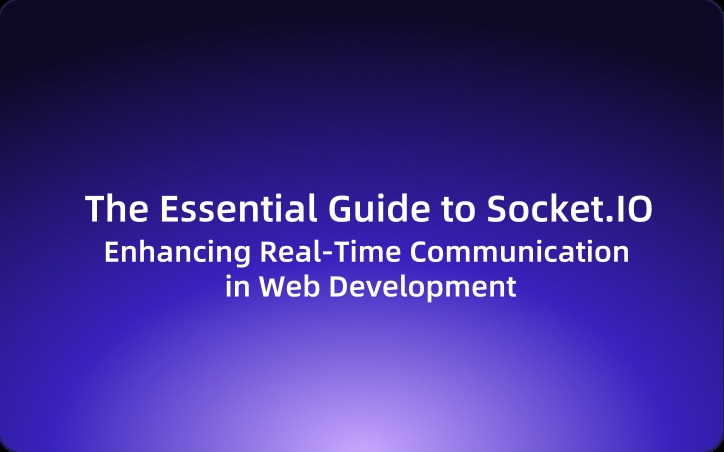




 EchoAPI for VS Code
EchoAPI for VS Code

 EchoAPI for IntelliJ IDEA
EchoAPI for IntelliJ IDEA

 EchoAPl-Interceptor
EchoAPl-Interceptor

 EchoAPl CLI
EchoAPl CLI
 EchoAPI Client
EchoAPI Client API Design
API Design
 API Debug
API Debug
 API Documentation
API Documentation
 Mock Server
Mock Server