Optimizing Your REST Assured Tests: Setting Default Host and Port, GET Requests, and Assertions
This aticle explores REST Assured for API testing, covering setup of default host/port, GET requests, and making efficient assertions for reliable results.
REST Assured is a powerful Java library for testing RESTful web services. It simplifies API testing by providing a comprehensive toolset to validate responses efficiently. In this blog, we'll explore essential concepts like setting up default host and port, making GET requests, and performing assertions using REST Assured. Whether you're a beginner or an experienced developer, this guide will enhance your proficiency with REST Assured.

Default Host and Port
Setting a default host and port in REST Assured streamlines API requests by establishing a base URI. This eliminates the need to specify the host and port for each request, saving time and effort.
// Setting default host and port
given().
baseUri("http://echoapi.example.com").
port(8080).
when().
// ...
REST Assured also allows setting the default base URI and port globally.
RestAssured.baseURI = "http://echoapi.example.com";
RestAssured.port = 8080;
when().
// ...
With these settings, any API request uses http://echoapi.example.com:8080 unless a different base URI is specified.
Benefits:
- Reduces Code Duplication: No need to repeat URI and port setup.
- Enhances Readability: Cleaner and more readable code.
- Improves Organization: Centralized configuration promotes better organization.
- Boosts Productivity: Speeds up the testing process.
- Lowers Maintenance: Easier to update in one place if the URI changes.
Making GET Requests
GET requests are used to retrieve data from a server. In REST Assured, you can easily perform GET requests and validate responses. Here's an example to fetch user information:
// Making a GET request
given().
baseUri("http://echoapi.example.com").
port(8080).
when().
get("/users/1").
then().
statusCode(200).
body("id", equalTo(1)).
body("name", equalTo("vivek")).
header("Content-Type", equalTo("application/json"));
Explanation:
- get("/users/1"): Makes a GET request.
- statuscode(statusCode(200)): Verifies that the HTTP response status code is 200 (OK).
- body("id", equalTo(1)): Checks that the id field in the response body equals 1.
- body("name", equalTo("vivek")): Verifies that the name field equals "vivek".
- header("Content-Type", equalTo("application/json")): Confirms the response has the correct Content-Type.
REST Assured supports various features, like query parameters, headers, and cookies, making it versatile for different testing scenarios.
Assertions in REST Assured
Assertions verify the behavior and output of your application by checking API responses against expected values. REST Assured offers a comprehensive range of assertions to validate status codes, response bodies, headers, and more.
Example of verifying response status code:
// Verifying status code
given().
baseUri("http://echoapi.example.com").
port(8080).
when().
get("/users/1").
then().
statusCode(200);
For more detailed assertions, like checking the response body and headers:
// Verifying response body and headers
given().
baseUri("http://echoapi.example.com").
port(8080).
when().
get("/users/1").
then().
statusCode(200).
body("id", equalTo(1)).
body("name", equalTo("vivek")).
header("Content-Type", equalTo("application/json"));
Types of Assertions:
- Status Code Assertions: Verify HTTP status codes.
- Body Assertions: Validate the response body content.
- Header Assertions: Check the response headers.
- Time Assertions: Measure response time.
- JSON & XML Assertions: Validate JSON and XML responses.
Frequently Asked Questions

What is REST Assured?
REST Assured is a Java library for testing REST APIs, providing a simple interface for sending requests and validating responses.
What are the key features of REST Assured?
Key features include setting default host and port, making GET requests, and comprehensive response assertions.
What are GET requests in REST Assured?
GET requests retrieve data from a server using the HTTP GET method. REST Assured simplifies making and verifying these requests.
What are assertions in REST Assured?
Assertions check that the API behaves as expected by validating response status, body, headers, and more.
Discover EchoAPI – Revolutionizing Your API Testing Process
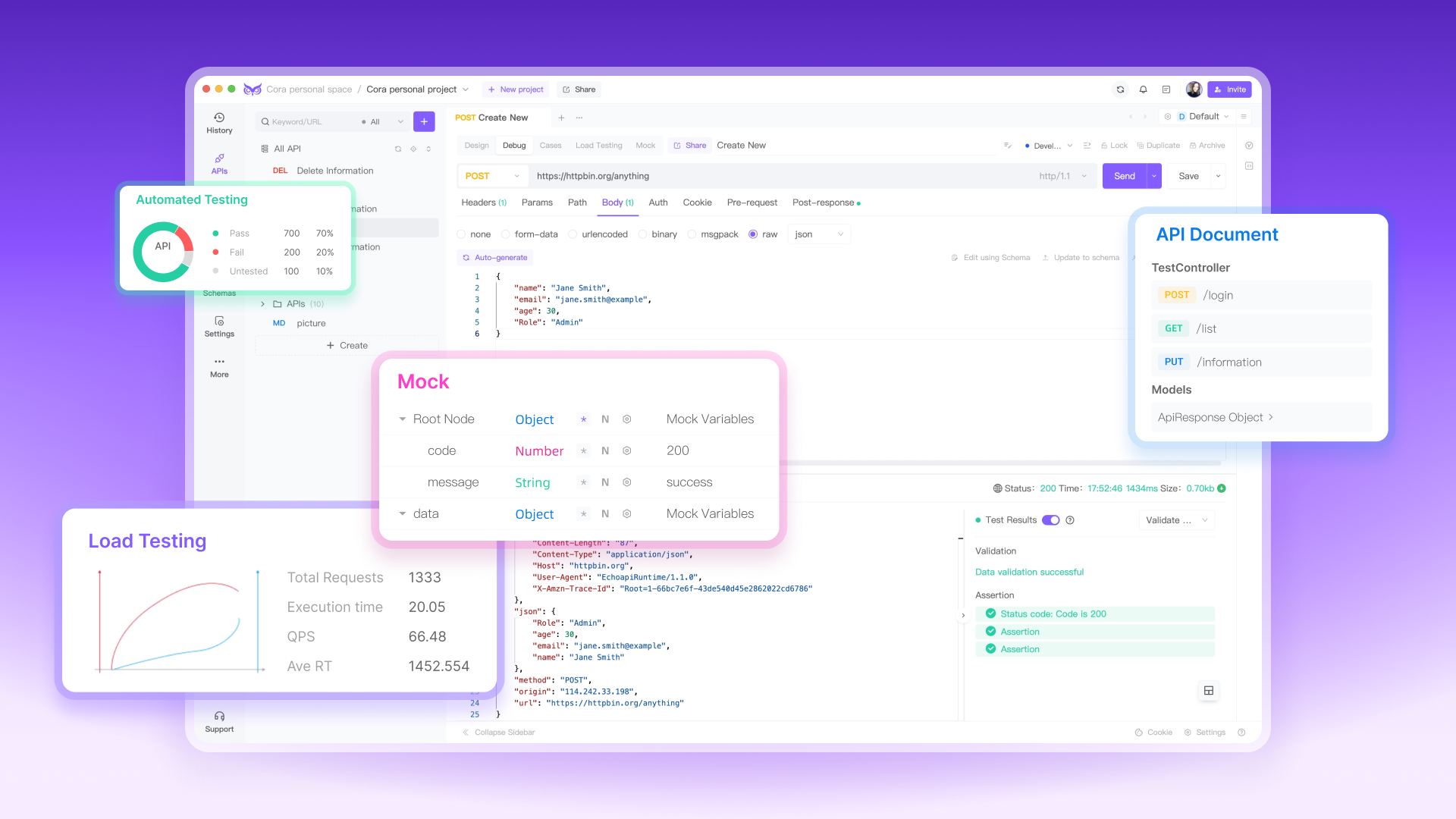
If you're looking to enhance your API testing process further, consider using EchoAPI. EchoAPI is a robust tool for debugging and testing APIs, tailored to simplify your workflow. Here’s why it stands out:
Key Features:
- IDEA Plugin Support: EchoAPI offers a seamless integration with IntelliJ IDEA, allowing you to work directly within your favorite IDE.
- Auto-Generation of Interfaces: Once your code is written, EchoAPI can automatically generate the corresponding API interfaces, saving you from the repetitive task of manual generation.
- In-IDE Debugging: You can debug your API requests and responses directly within IntelliJ IDEA, providing a more streamlined and efficient debugging process.
- Visual Debugging and Assertions: EchoAPI offers a fully visual debugging experience, making it easier to understand and validate the behavior of your APIs. Assertions can also be managed visually, reducing the likelihood of errors.
- One-Click Synchronization: Easily sync your configurations and requests with EchoAPI. This feature ensures that your tests are always up-to-date and consistent across different environments.
Why Choose EchoAPI?
- Enhanced Productivity: By automating interface generation and providing in-IDE debugging, EchoAPI significantly reduces the time and effort needed for API testing.
- Improved Readability: The visual debugging and assertion capabilities make it easier to understand and maintain your API tests.
- Seamless Integration: The IntelliJ IDEA plugin ensures a smooth integration, making EchoAPI a natural extension of your existing workflow.
By incorporating EchoAPI into your testing toolkit, you can take your API testing to the next level, ensuring more reliable and efficient test results.
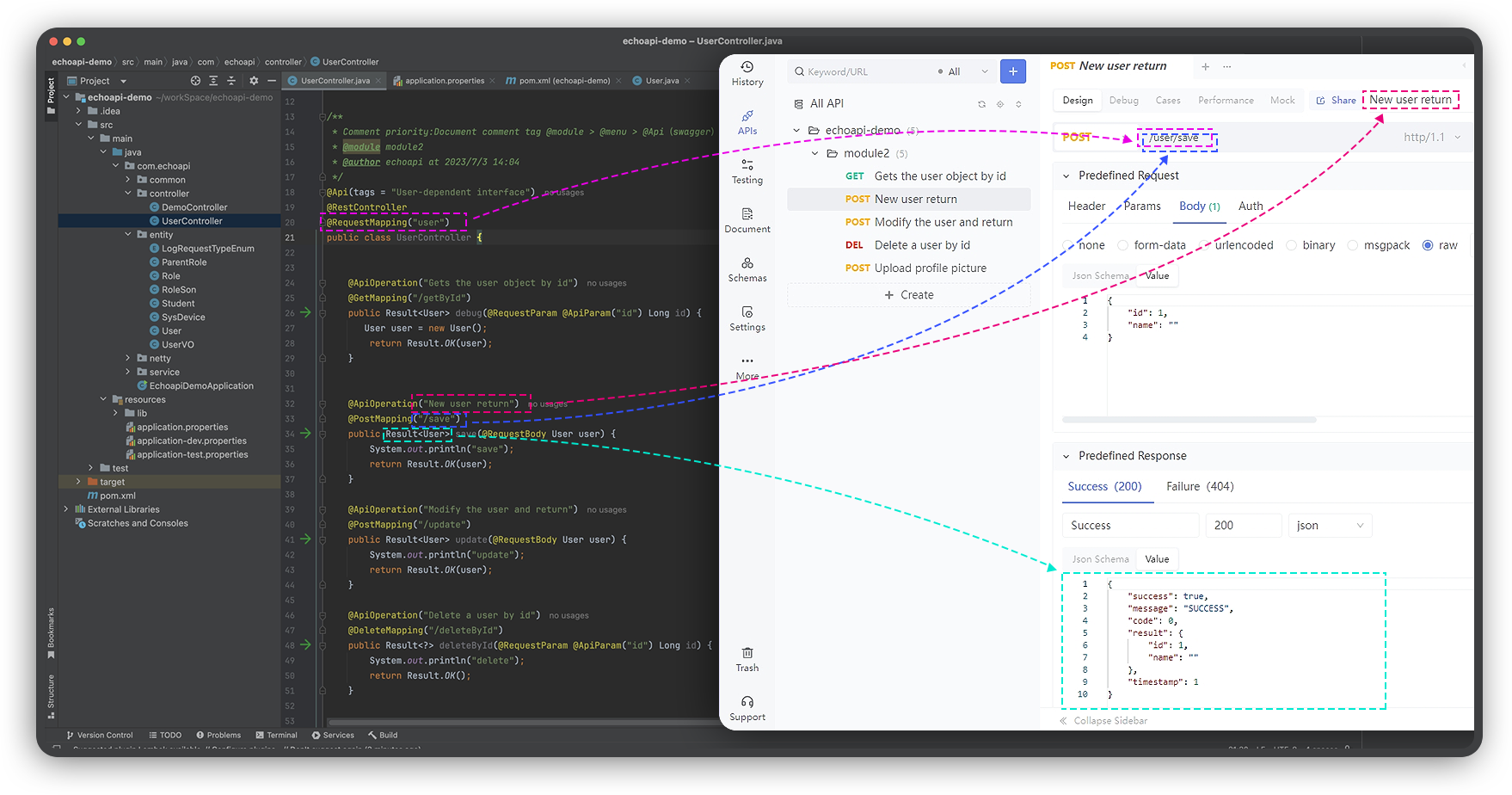
Conclusion
In this blog, we covered the essentials of using REST Assured, from setting default host and port to making GET requests and performing assertions. By mastering these features, you can significantly enhance your API testing process, ensuring more reliable and maintainable tests.




 EchoAPI for VS Code
EchoAPI for VS Code

 EchoAPI for IntelliJ IDEA
EchoAPI for IntelliJ IDEA

 EchoAPl-Interceptor
EchoAPl-Interceptor

 EchoAPl CLI
EchoAPl CLI
 EchoAPI Client
EchoAPI Client API Design
API Design
 API Debug
API Debug
 API Documentation
API Documentation
 Mock Server
Mock Server








