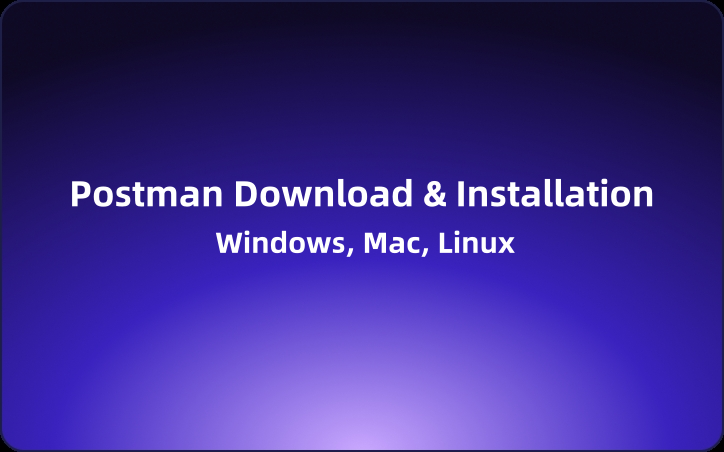Postman Download & Installation (Windows, Mac, Linux)
In this article, I'll introduce you to the most detailed step-by-step guide for downloading and installing Postman.
Postman is a popular tool for API (Application Programming Interface) development and testing. With Postman, developers can create HTTP requests and send them to API endpoints, allowing them to test API functionality and inspect request and response data.
If you want to use Postman to efficiently and reliably build APIs, how do you download and install Postman? In this article, I'll introduce you to the most detailed step-by-step guide for downloading and installing Postman.
Free download of Postman
ou can download Postman from various third-party app download sites, but considering file security and timeliness, it's recommended to download it from the official Postman website.
Official Postman download page: https://www.postman.com/downloads/
Postman supports Windows, macOS, and Linux. Please follow the steps below to download the appropriate version. If you prefer not to download and install the Postman Desktop version, you can also use the Postman Web app.
Steps to download Postman:
Step 1: Open the official Postman download page using the URL above and click the "Download" button.
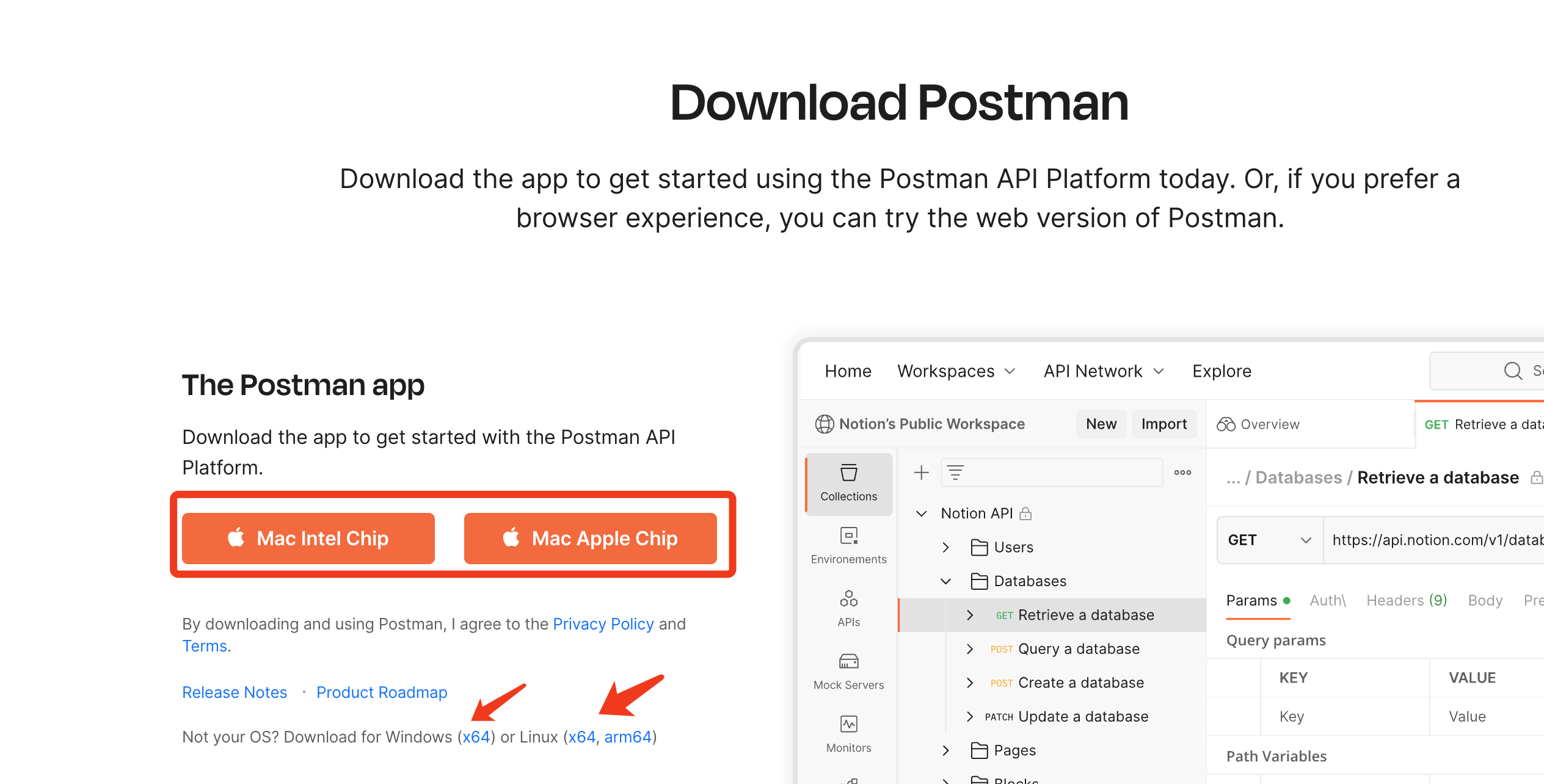
Guide:Postman automatically detects your device here. If you're on a Mac, the download button for the Mac version will appear, and if you're on a Windows PC, the button for the Windows version will appear.
Step 2: Download the Postman Installation File
Step 3: Find the Downloaded Installation File
After the download is complete, locate the downloaded installation file.
Installing Postman
Refer to the steps above to obtain Postman from the official site, then follow the instructions below for easy installation.
Installing Postman on Windows
The installation file for Windows is always an EXE file, which you can double-click to launch the installation wizard.
When you see the "Installing Postman" screen, the installation process begins.

Upon completion, Postman will be successfully installed on your Windows PC.
Installing Postman on Mac
The Postman installation file you download for Mac from the official site is a Zip file. The installation steps are very straightforward.
Step 1: Double-click the downloaded installation file to unzip it.
Step 2: Once successfully unzipped, you'll see the Postman icon in the same directory, and the Postman app will be available for use.
Unzipped Postman

Step 3: To launch Postman, just double-click the icon.
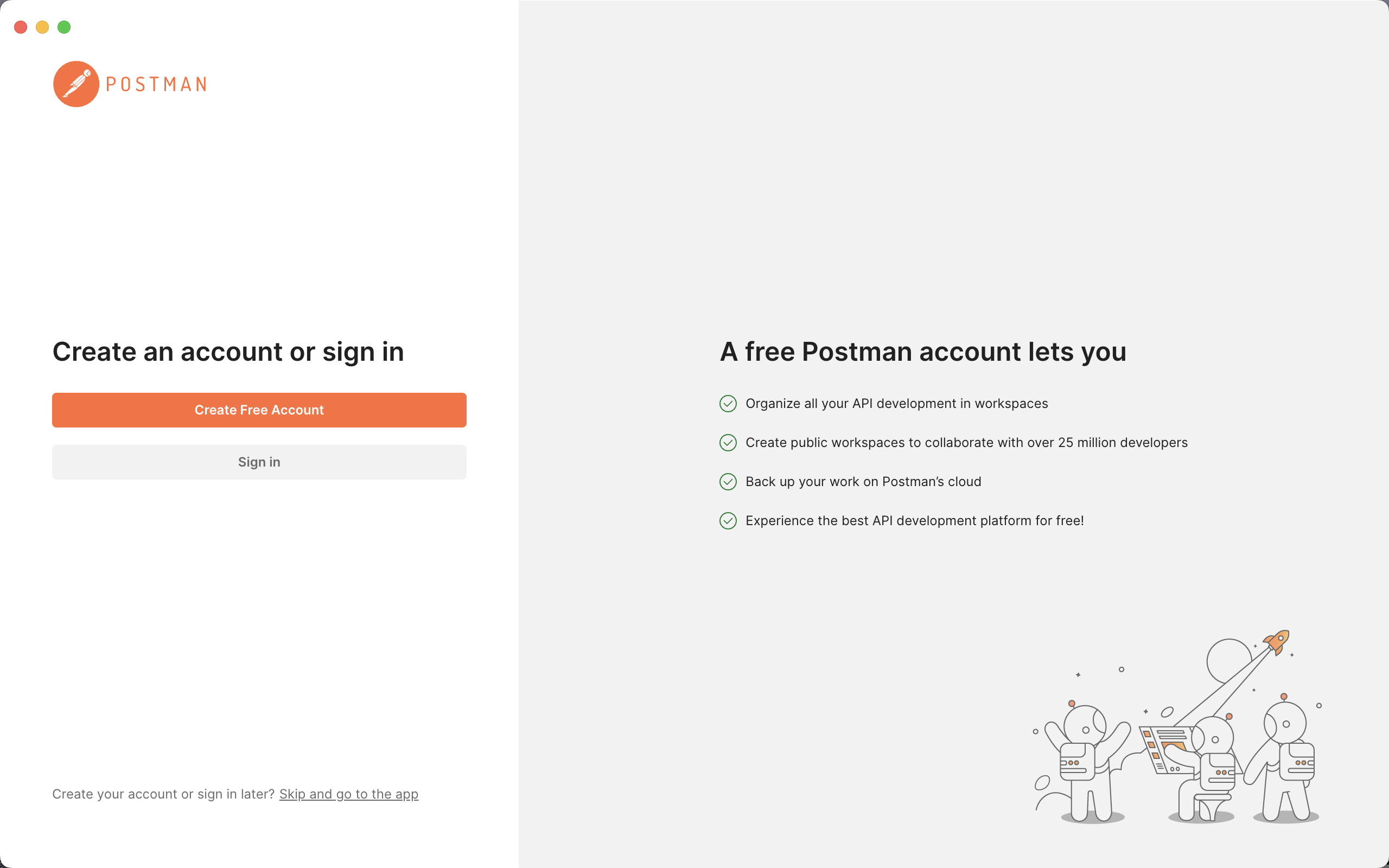
Postman Web App is Also Available
Additionally, Postman offers an online Web app, enabling you to use Postman without downloading and installing it locally.
You can access the Postman Web app at https://identity.getpostman.com/signup. By logging into your account on this page, you'll be able to use the Postman Web app.
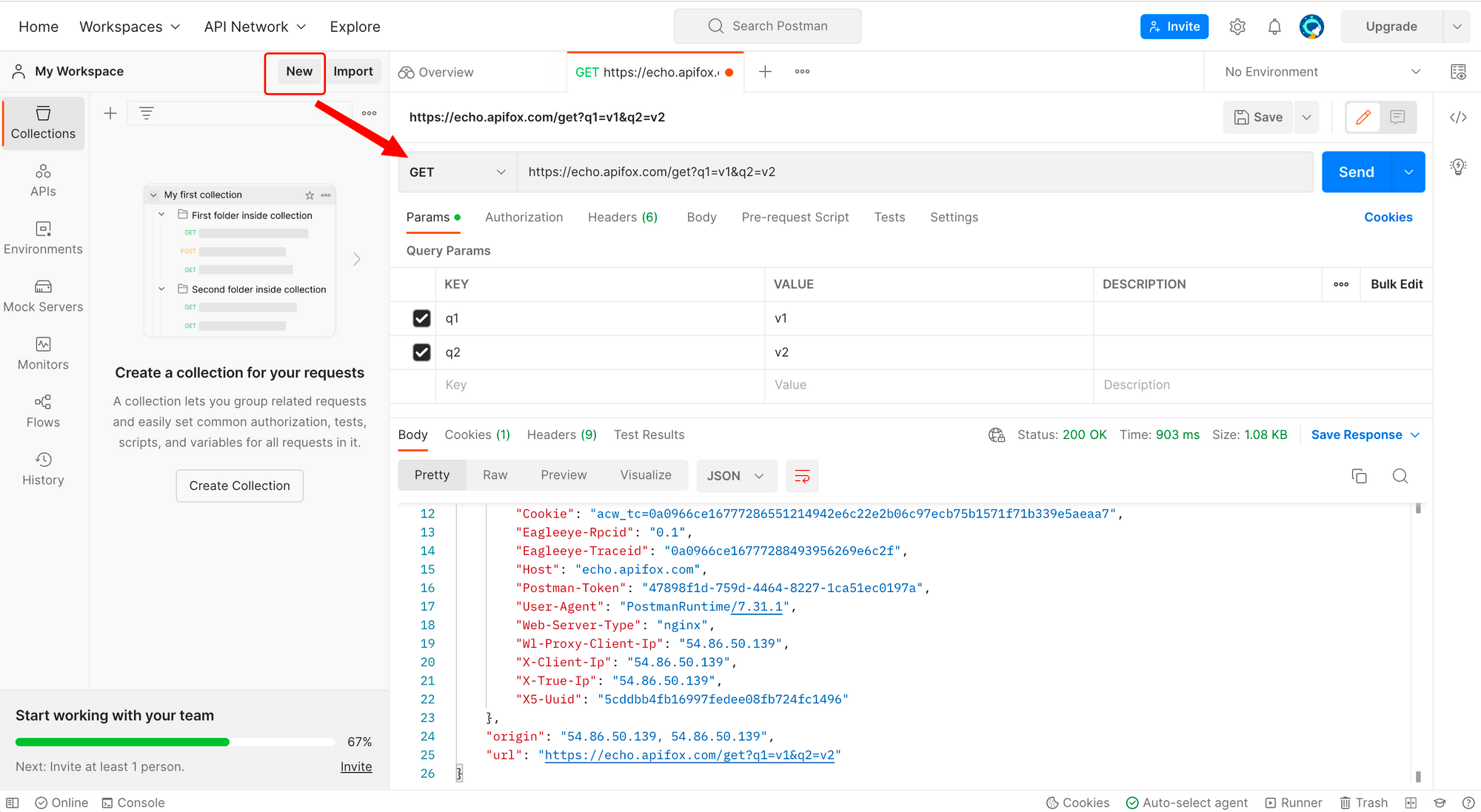
Postman Alternative: EchoAPI
What is EchoAPI?
Now, I would like to introduce you to EchoAPI, a powerful API management tool that surpasses Postman. As a next-generation API management solution, EchoAPI offers enhanced API development features. It simplifies It's a perfect alternative to Postman, offering features like API design, debugging, automated testing, and load testing.. Additionally, the collaboration features, such as real-time sharing, are very user-friendly, making EchoAPI more efficient than Postman for team development.
EchoAPI is an ultra-lightweight API collaboration tool that supports Scratch Pad. Plus, it comes with plugins for IntelliJ IDEA(EchoAPI for IntelliJ IDEA), extension for VS Code(EchoAPI for VSCode), and a Chrome request capture extension(EchoAPI Incepetor), all without the need to log in.
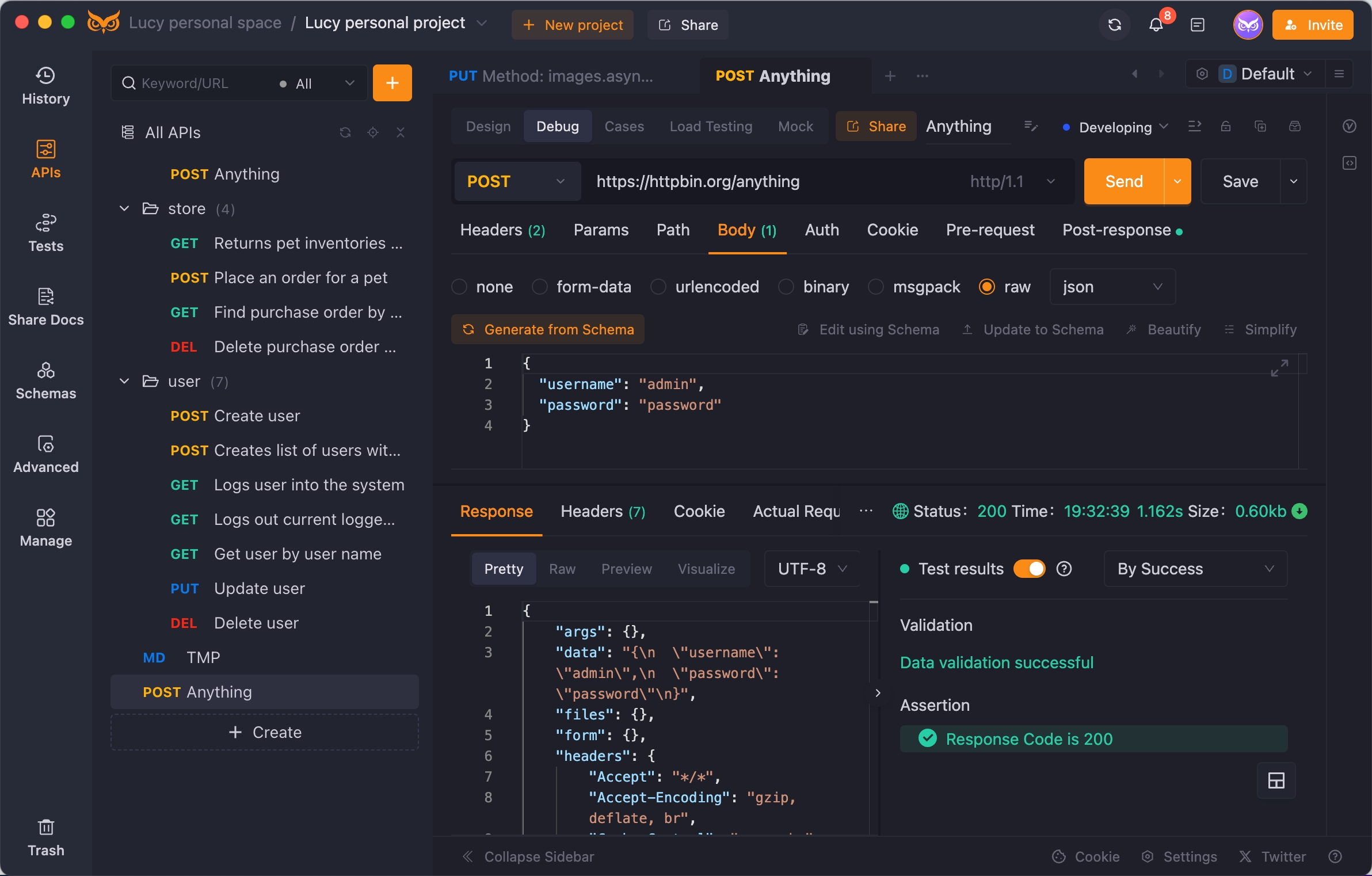
Standout features:
- No login required: Just install and start using it.
- Supports Scratch Pad: Makes jotting down quick notes and ideas super easy.
- Ultra-lightweight: It’s incredibly fast and doesn’t bloat your system.
- 100% compatible with Postman script syntax: You can switch over without having to relearn anything.
In addition, EchoAPI's collaboration features, such as real-time sharing, are extremely user-friendly. Therefore, for team development, EchoAPI is more efficient than Postman.
Conclusion
This article explains how to download and install the latest version of Postman, an essential tool for API development and testing, from the official website onto Windows and Mac. Postman offers a highly user-friendly GUI and numerous features, making it efficient for API design, debugging, and testing. In team development scenarios, EchoAPI also enables real-time collaboration.
In addition to the aforementioned features, EchoAPI offers Japanese and Taiwanese versions that Postman does not have. Therefore, as the best alternative to Postman, EchoAPI is also very suitable for developers in these regions.




 EchoAPI for VS Code
EchoAPI for VS Code

 EchoAPI for IntelliJ IDEA
EchoAPI for IntelliJ IDEA

 EchoAPl-Interceptor
EchoAPl-Interceptor

 EchoAPl CLI
EchoAPl CLI
 EchoAPI Client
EchoAPI Client API Design
API Design
 API Debug
API Debug
 API Documentation
API Documentation
 Mock Server
Mock Server