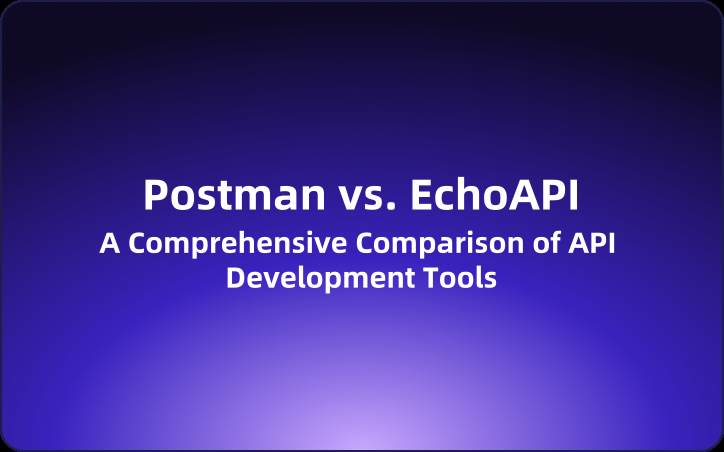Postman vs. EchoAPI: A Comprehensive Comparison of API Development Tools
In modern software development, APIs are essential components. To manage, test, and optimize APIs effectively, reliable tools are necessary. Postman and EchoAPI are widely-used API development tools. This article provides a detailed comparison of their benefits, features, and use cases.
In modern software development, APIs (Application Programming Interfaces) are essential components. To manage, test, and optimize APIs effectively, reliable tools are necessary. Postman and EchoAPI are widely-used API development tools. This article provides a detailed comparison of their benefits, features, and use cases.
Introduction to Postman and EchoAPI
Postman
Postman is a renowned API development tool designed to simplify the process of developing, testing, and documenting APIs. It features an intuitive interface and robust functionalities, enabling testing of requests, automated testing, and API monitoring.
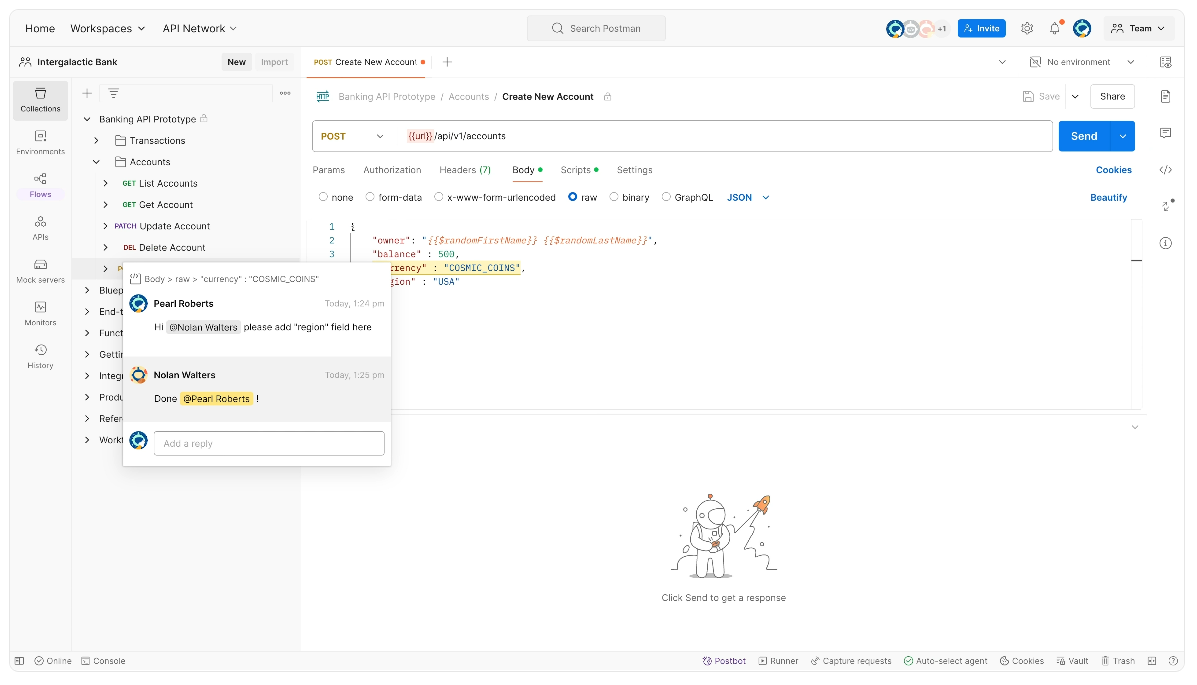
EchoAPI
EchoAPI is a relatively new API development platform that integrates features from tools like Postman, Swagger (OpenAPI), and JMeter. It provides an intuitive interface, supporting processes from API design to testing. It also includes automated testing and performance analysis functionalities.
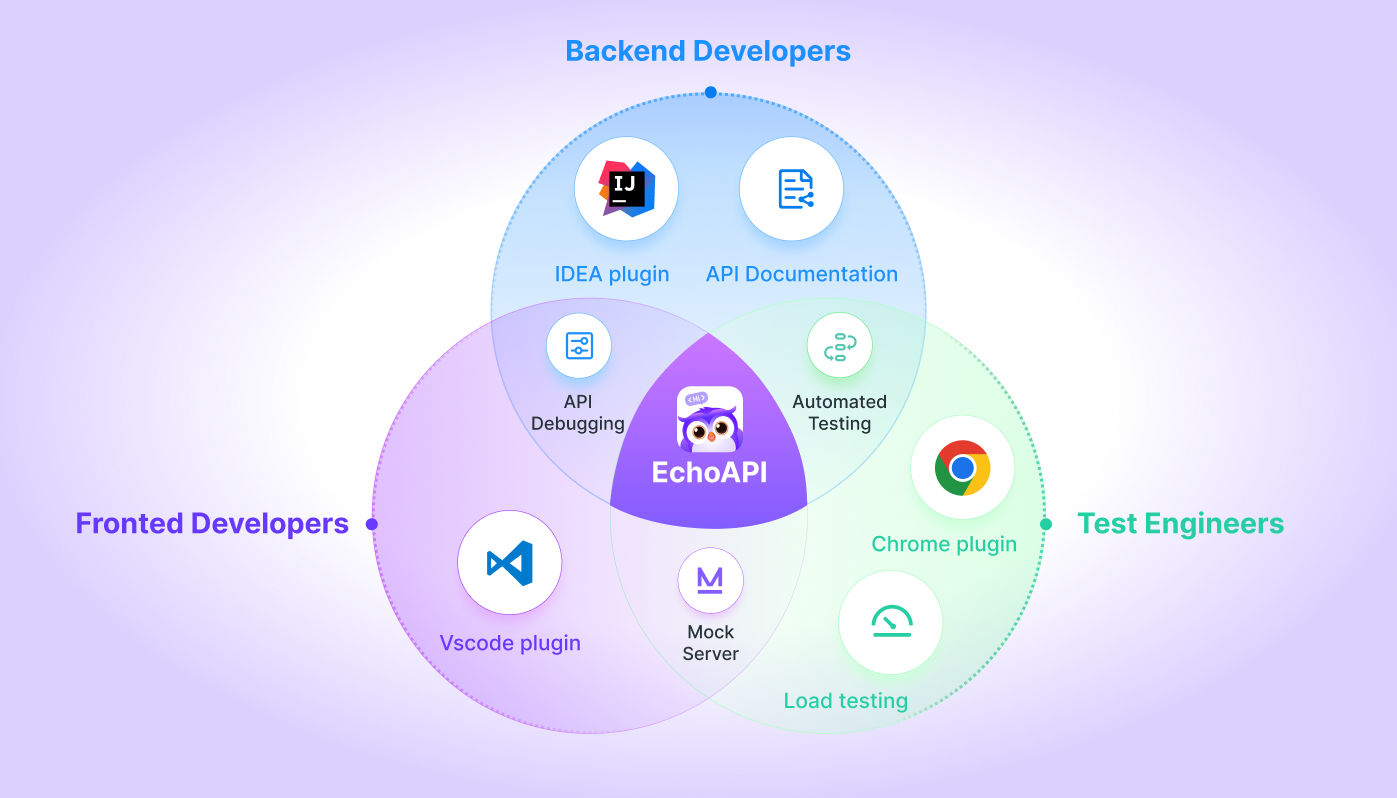
Key Advantages of Each Tool
Advantages of Postman
- User-Friendly Interface: Easy to learn and use, accommodating both novices and experienced developers.
- Strong Community Support: An active user community with a wealth of plugins.
- Automated Testing: Supports extensive test case automation and integrates with CI/CD processes.
Advantages of EchoAPI
- No Login Required: Data can be saved locally without needing cloud storage, ensuring security and privacy.
- Multi-Tool Integration: Combines features of various tools, simplifying switching between them.
- Lightweight Design: Saves developers' time with no complex installation or configuration.
- Seamless Postman Script Support: Facilitates smooth transition of existing workflows.
- Plugin Extensibility: Supports a variety of plugins to meet diverse development needs.
Feature Comparison

| Feature | Postman | EchoAPI |
|---|---|---|
| User Interface | Intuitive and user-friendly | Easy-to-use with integrated multi-tool interface |
| Automated Testing | Available | Available with detailed test reports |
| Community Support | Strong | Growing |
| Plugin Extensibility | Available | Broad support for diverse use cases |
| Performance Analysis | Limited | Comprehensive performance and load testing |
| Data Migration | Import/export possible | Compatible with Postman scripts, supporting flexible data management |
| Local Data Support | Not supported, cloud storage required | Local data storage possible, enhancing security and privacy |
Issues Addressed by EchoAPI
Compared to Postman, EchoAPI resolves several developer challenges:
- Complexity of Tool Switching: Integrates functionalities of various tools, reducing hassle when switching between platforms.
- Data Consistency: Offers centralized management to avoid inconsistencies and errors due to manual data synchronization.
- Learning Curve: Despite its extensive features, EchoAPI's integrated design allows for ease of learning by using just one tool.
- Performance Bottlenecks: Built-in performance and load testing tools enable quick API performance analysis and optimization.
- Data Localization: Usable without login, data is stored locally, improving security and user privacy.
Plugins and Features Supported by EchoAPI
EchoAPI enhances its flexibility through the following plugins:
- API Design and Debugging Plugins: Integrate directly into development environments to provide API design and debugging.
- Lightweight Design: Quick and simple to set up without the need for complex application installation.
- Direct Integration: Seamlessly design and debug APIs within Visual Studio Code.
- Real-Time Collaboration: Share and sync API designs and debugging data with team members in real-time.
- Automated Testing: Integrated automated testing to ensure API accuracy and performance.
- Built-in API Design: Directly design and visualize API architecture within IntelliJ IDEA, enhancing productivity.
- One-Click Debugging: Simplifies the API debugging process to quickly identify and fix issues.
- No Login Required: Simplifies user experience by eliminating complex login steps.
- Rich Plugin Support: Extends EchoAPI’s functionalities to cater to specific development needs and workflows.
- EchoAPI Interceptor:!
- One-Click Capture: Quickly capture HTTP request and response data for easy analysis and recording.
- Real-Time Debugging: Dynamically monitor and debug API requests during browsing.
- Data Synchronization: Supports seamless data synchronization with other EchoAPI tools, ensuring consistency.
- Open Interface: Supports integration with third-party tools and extensions through an open API interface.
EchoAPI for IntelliJ IDEA:
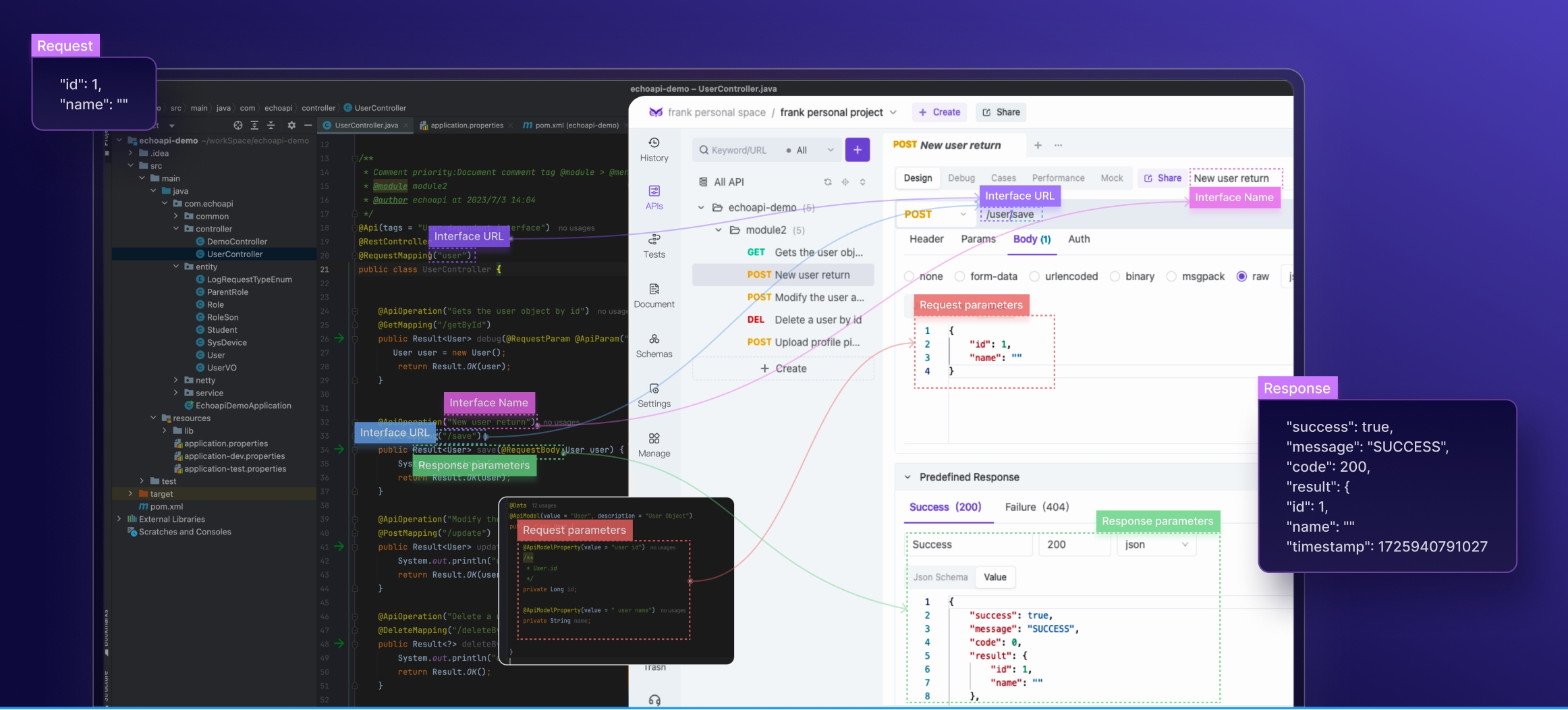
EchoAPI for VS Code:
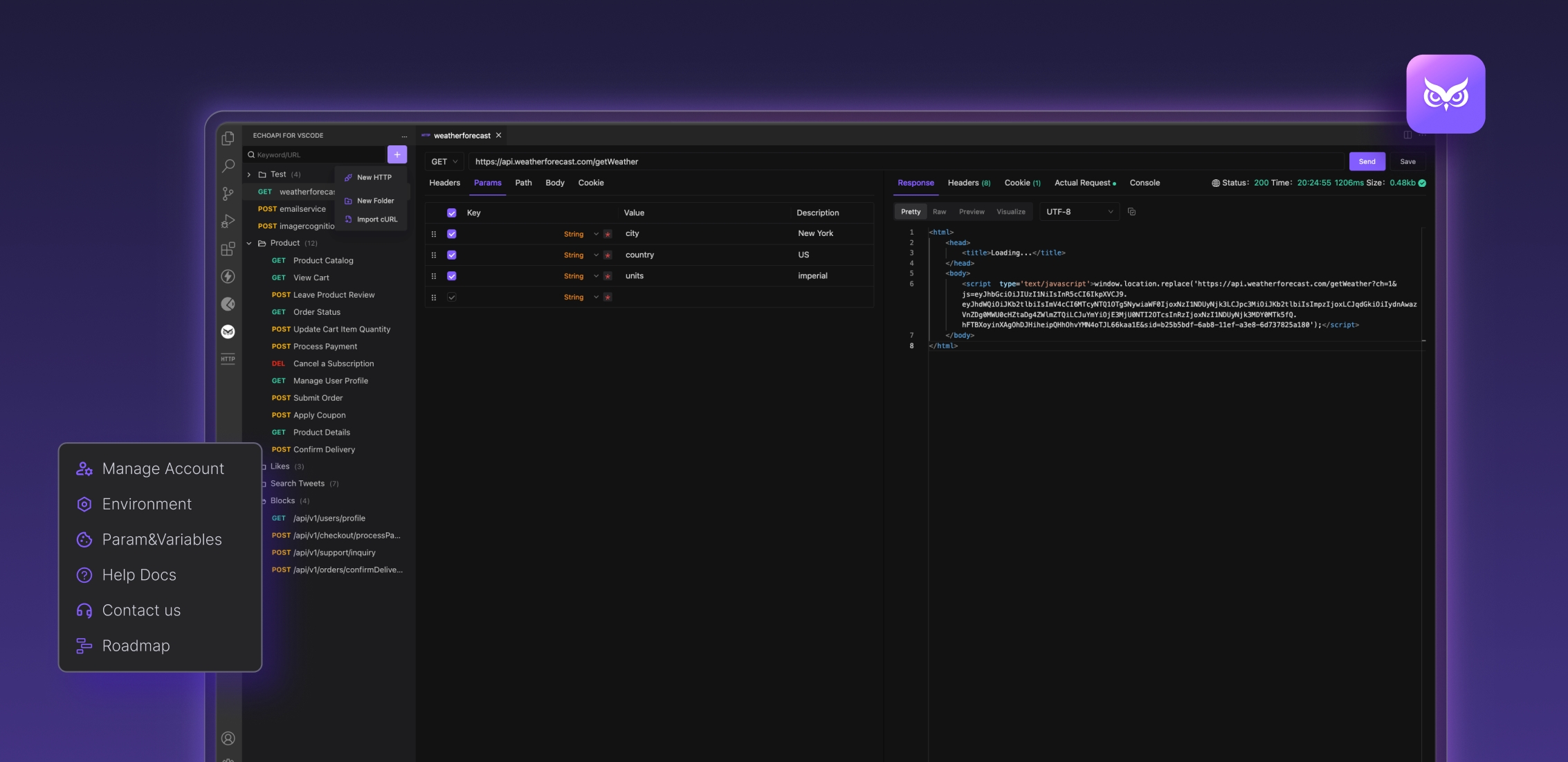




 EchoAPI for VS Code
EchoAPI for VS Code

 EchoAPI for IntelliJ IDEA
EchoAPI for IntelliJ IDEA

 EchoAPl-Interceptor
EchoAPl-Interceptor

 EchoAPl CLI
EchoAPl CLI
 EchoAPI Client
EchoAPI Client API Design
API Design
 API Debug
API Debug
 API Documentation
API Documentation
 Mock Server
Mock Server