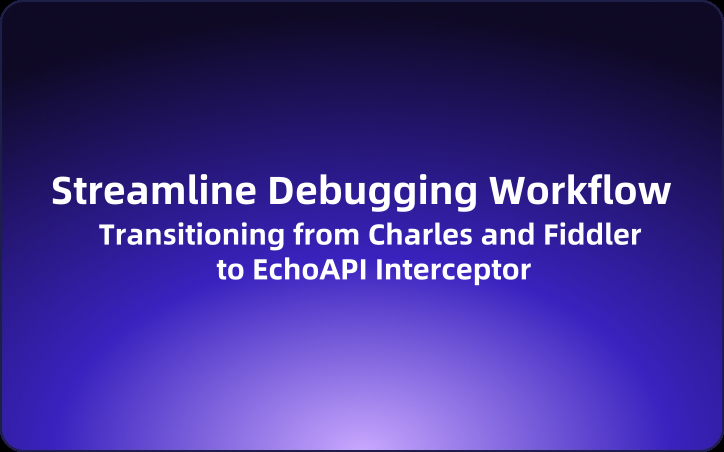Streamline Your Debugging Workflow: Transitioning from Charles and Fiddler to EchoAPI Interceptor
As a developer, I swapped Charles and Fiddler for the EchoAPI Interceptor. This lightweight tool streamlined my API testing, making debugging effortless and efficient.
As a developer, my day-to-day tasks heavily revolve around testing and debugging APIs. For years, I relied on tools like Charles and Fiddler to capture HTTP requests and responses. While these tools served their purpose, they also come with challenges that can make a developer's job unnecessarily tedious.
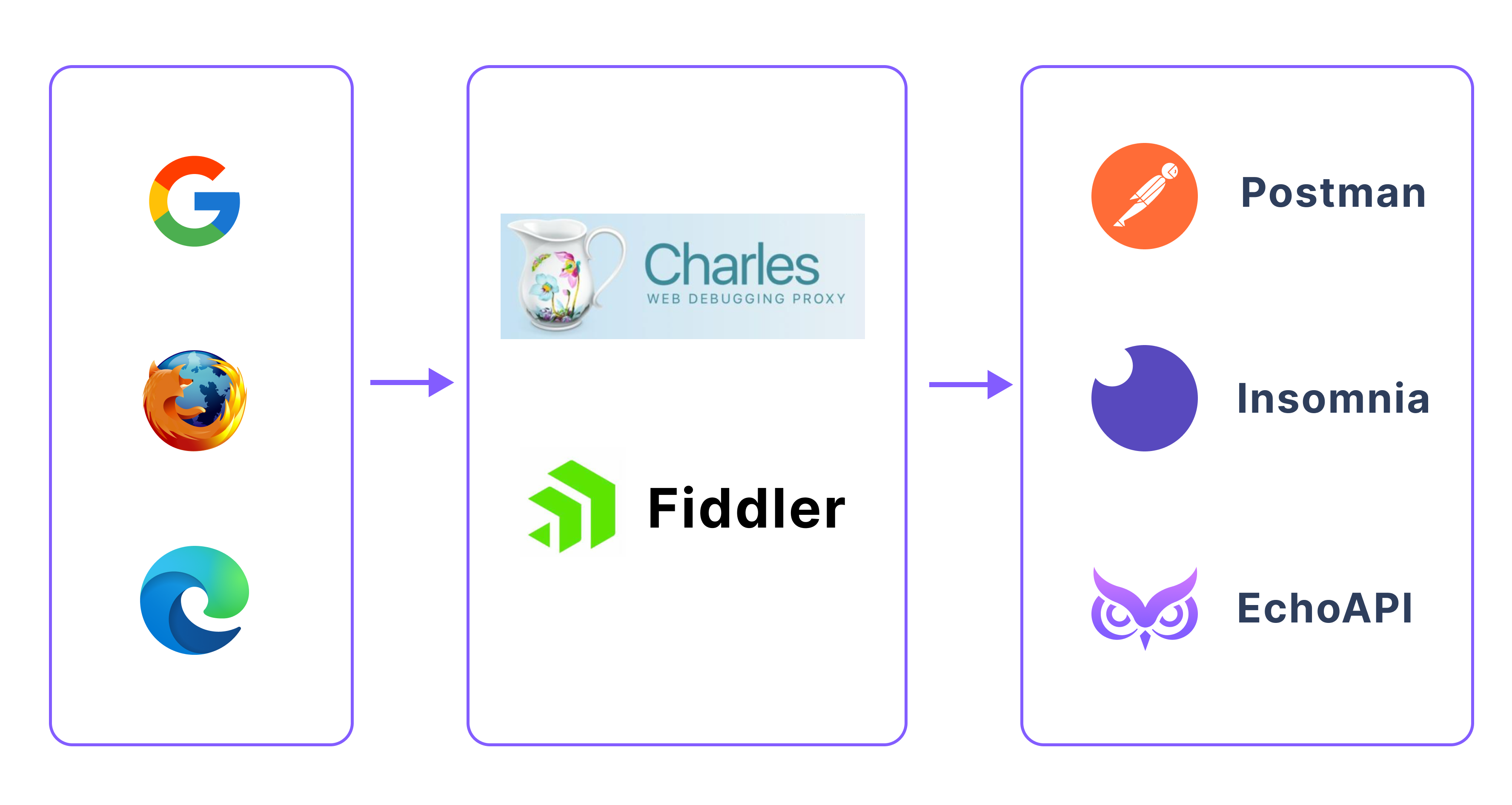
The Everyday Charles and Fiddler Scenario 🕵️♂️
Every morning, my routine would start with firing up Charles or Fiddler. The process involved more than just launching the application; it also required ensuring all settings were correctly configured. Often, it required adjusting proxies or dealing with certificate installations—activities that felt more like chores than productive work.
When capturing requests, while these tools do provide comprehensive details, the sheer volume of data can overwhelm. Filtering through this data to find the specific requests I needed was like searching for a needle in a haystack. For instance, Charles captures every network request, from images and scripts to API calls, making it cumbersome to isolate only the API data I was interested in.
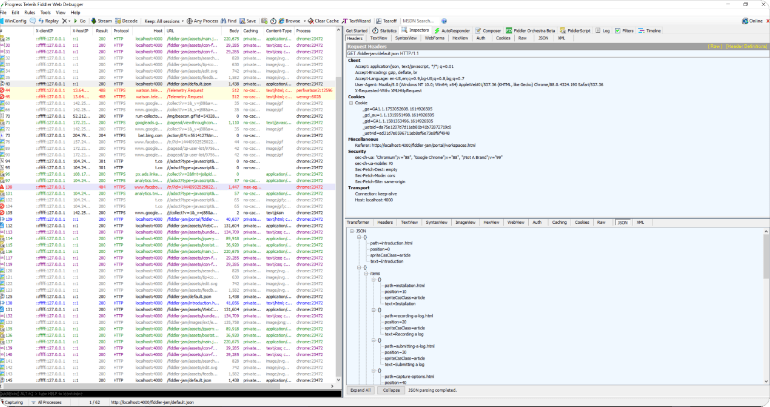
The Troublesome Journey 🚧
Moreover, modifying request parameters in tools like Charles or Fiddler required multiple steps. You’d have to find the request, right-click to edit, and then resend. It was doable, but far from efficient. Synchronization is another pain point. Sending captured data to a platform like Postman required manual exporting and importing, adding another layer of inefficiency.
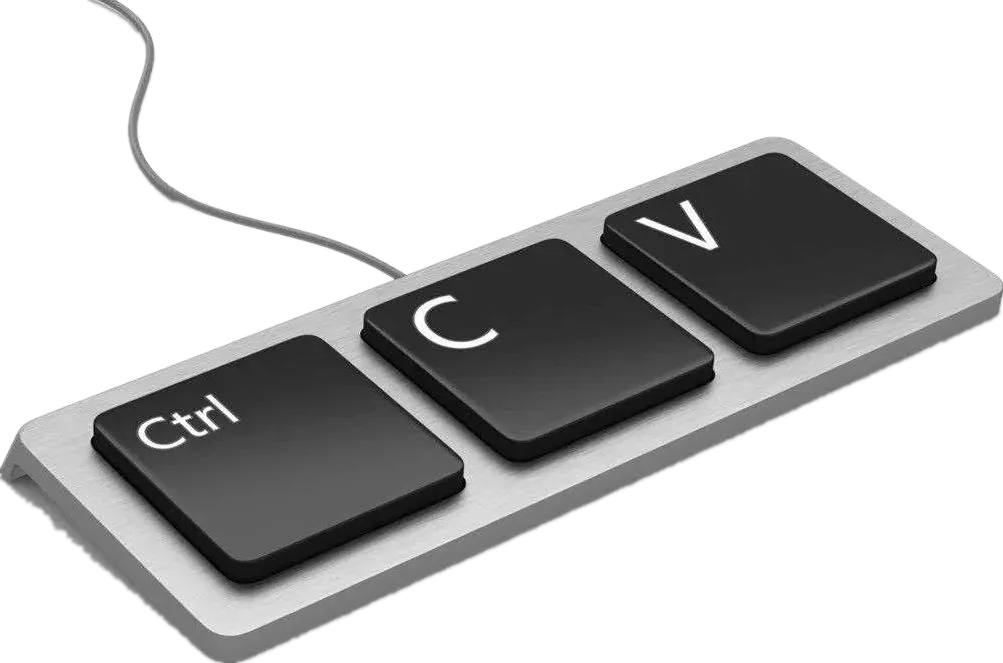
In essence, while these tools are powerful, they are anything but lightweight or seamless. Installation isn't straightforward, and for a newcomer, understanding their full range of features can be overwhelming.
Discovering "EchoAPI Interceptor" 🌟
Recently, I discovered the EchoAPI Interceptor browser plugin, and it was nothing short of a revelation. Installation was a breeze; a quick search on the Google Chrome Web Store and a single click were all it took to get started. No need for complex proxy settings or dealing with certificates – installing it was as simple as any other browser extension.
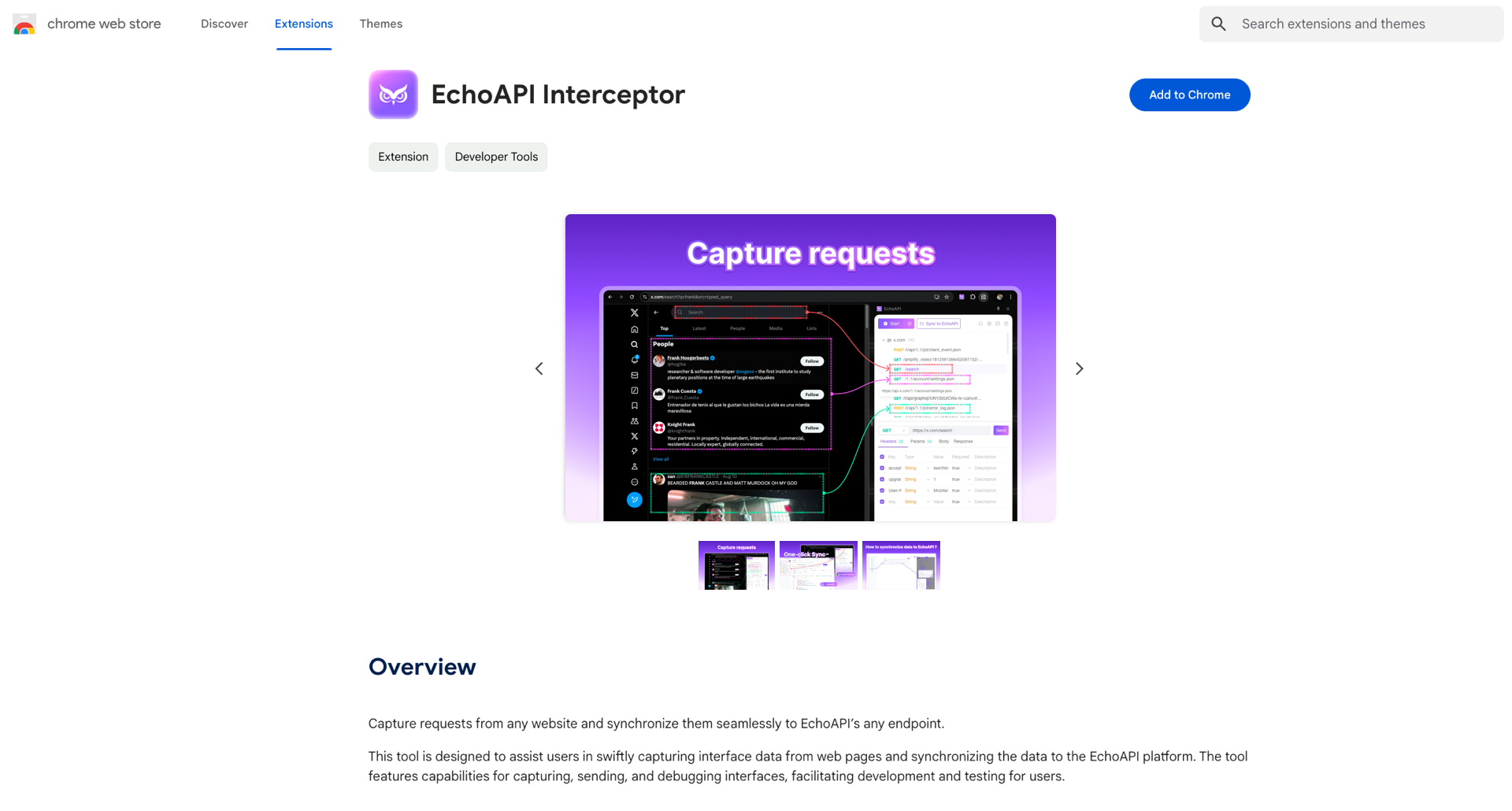
Seamless Capturing and Synchronization ⚡
EchoAPI Interceptor's ability to capture requests right from web pages streamlined my workflow. The plugin offers real-time viewing of both request and response data, eliminating the need to sift through unrelated data. One of my favorite features is the on-the-fly modification of interface request parameters. This feature allowed me to tweak requests directly within the browser and see instant results, significantly reducing debugging time.
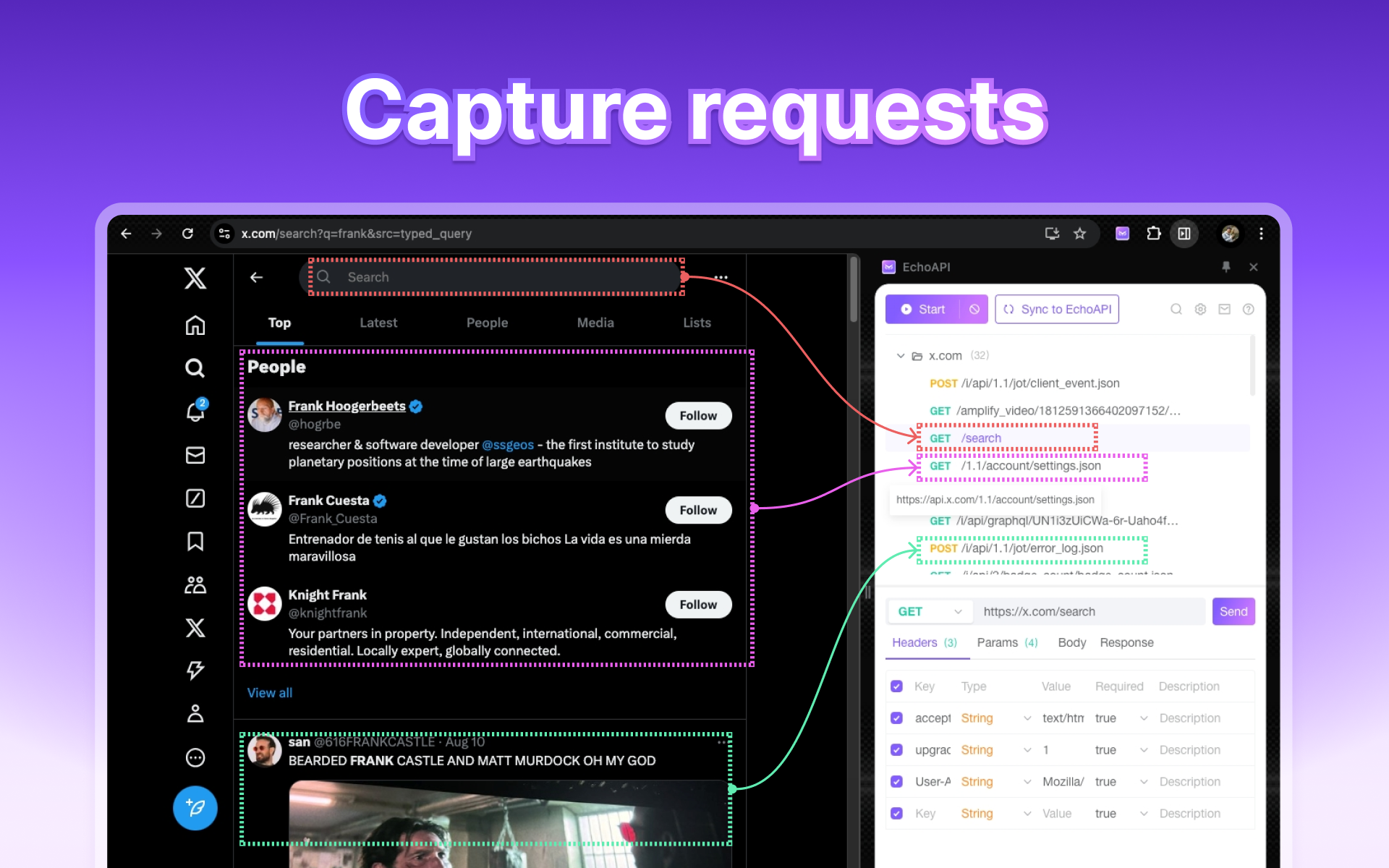
But the real game-changer was its synchronization with the EchoAPI platform. With a single click, I could send all captured data to EchoAPI, which is a robust tool akin to Postman. This feature not only eliminated the tedious export-import routine but also provided a unified environment for testing and debugging.
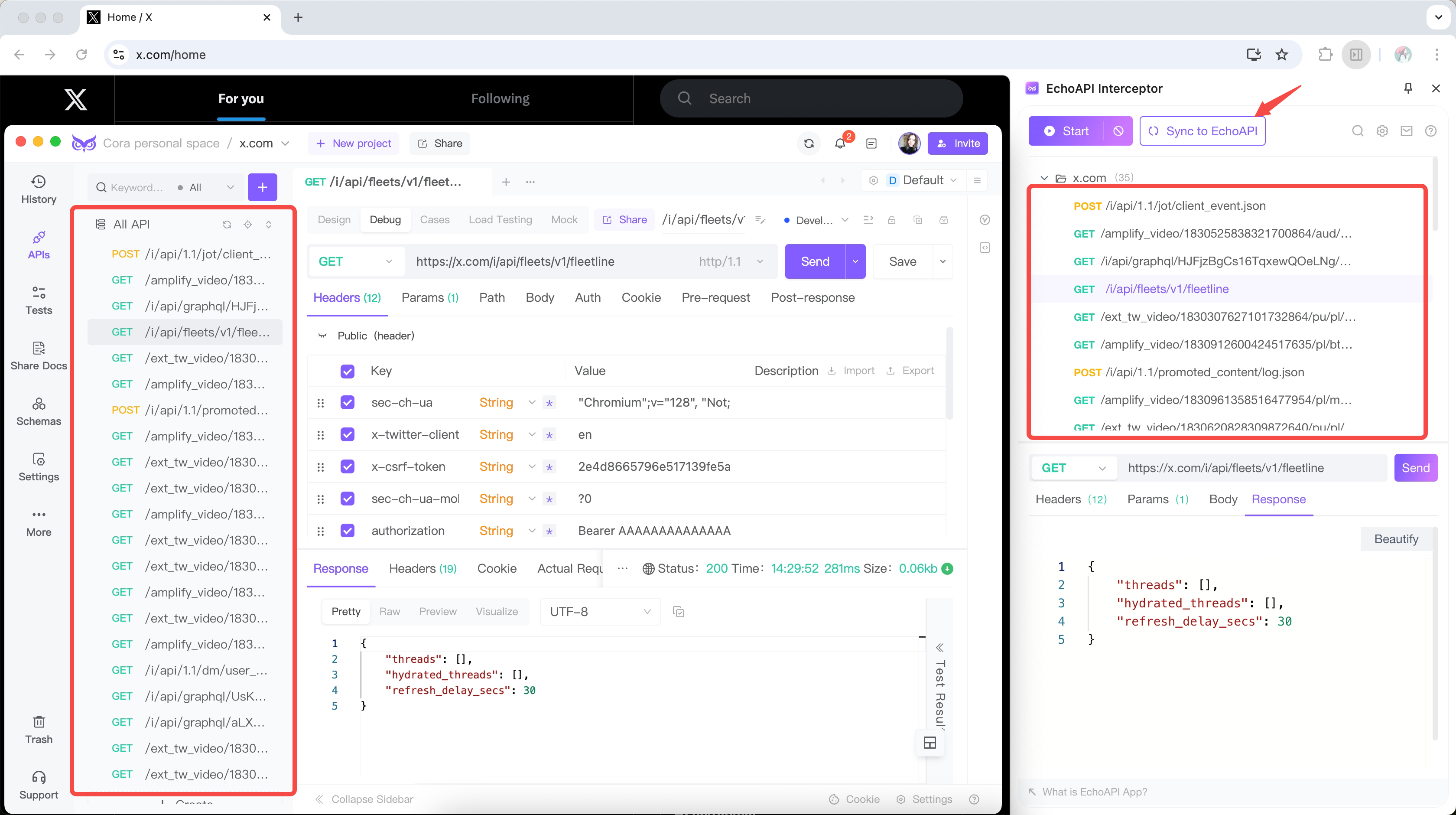
A Significant Transformation 🌈
The transition to EchoAPI Interceptor has transformed my development workflow. No longer am I bogged down by the heavy lifting required by Charles or Fiddler. Capturing, viewing, modifying, and synchronizing data is now a straightforward, integrated process. While Charles and Fiddler remain powerful tools in their own right, it's EchoAPI Interceptor's simplicity and efficiency that truly align with a modern developer's needs.
Subheading: A Fun Surprise – Custom Pixel Art Skins 🎨
To further enhance the debugging experience, EchoAPI Interceptor has added a delightful surprise: a set of custom handheld console pixel art skins. Isn't that amazing? These charming skins not only bring a nostalgic touch but also make your debugging sessions more enjoyable. Take a look at the gallery below to see them in action!

Conclusion 📋
The EchoAPI Interceptor is not just another tool—it's a catalyst for efficiency. Whether you're debugging APIs, performing monitoring, or simply need a lightweight solution for everyday tasks, this browser plugin offers an elegant, streamlined approach that has made my development life significantly easier.




 EchoAPI for VS Code
EchoAPI for VS Code

 EchoAPI for IntelliJ IDEA
EchoAPI for IntelliJ IDEA

 EchoAPl-Interceptor
EchoAPl-Interceptor

 EchoAPl CLI
EchoAPl CLI
 EchoAPI Client
EchoAPI Client API Design
API Design
 API Debug
API Debug
 API Documentation
API Documentation
 Mock Server
Mock Server