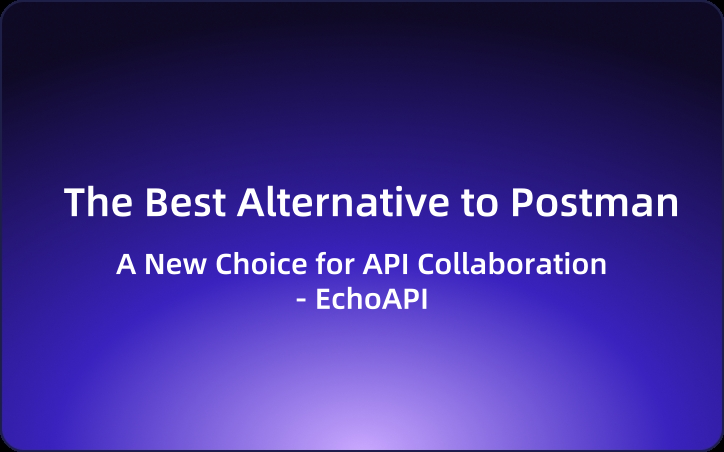The Best Alternative to Postman: A New Choice for API Collaboration - EchoAPI
Discover how EchoAPI enhances collaboration among development teams by streamlining API debugging, documentation, and testing—all in one intuitive platform.
What is EchoAPI?
EchoAPI is an ultra-lightweight collaboration tool for API development,It combines features for interface debugging, rapid API documentation generation, standardized documentation management, Mock APIs, automated testing, and load testingand interface flow testing. It supports various HTTP request methods, parameter types, and formats. Its primary goal is to boost the efficiency of all roles within development teams, including frontend developers, backend developers, testers, and technical managers. By integrating roles through collaborative features, EchoAPI streamlines the workflow of development teams.Plus, it comes with plugins for IntelliJ IDEA(EchoAPI for IntelliJ IDEA), extension for VS Code(EchoAPI for VS Code), and a Chrome request capture extension(EchoAPI Interceptor), all without the need to log in.
Why Choose EchoAPI?
- For backend engineers, EchoAPI offers more than just a debugging tool; it's an efficient generator of comprehensive and polished API documentation. While writing and testing APIs, developers can quickly and automatically generate well-structured documentation, along with Mock data and program code.
- Frontend developers benefit from an intuitive interface for browsing documentation, as well as features for Mock data and automated frontend code generation.
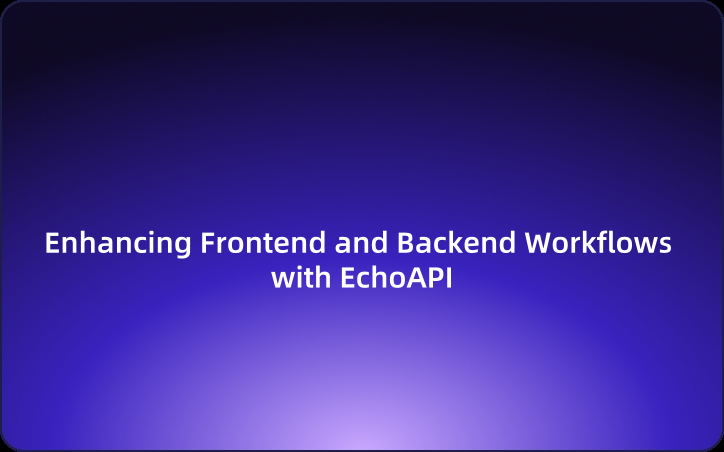
- For testers and development managers, EchoAPI delivers robust capabilities in automated testing and standardized documentation management.
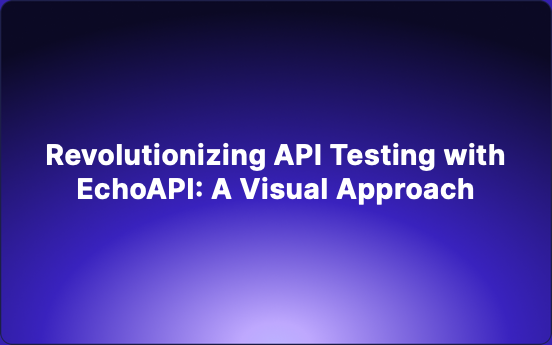
Product Advantages and Features
Check out EchoAPI at: https://www.echoapi.com
In everyday work, an effective collaboration tool should be easy to use, have an attractive UI, and offer features like team management and documentation archiving. EchoAPI meets all these criteria and provides a web version that includes functionalities not found in Postman.
1. Simplified API Debugging
EchoAPI provides an intuitive interface that enhances the user experience and makes it easy to get started. Users can select APIs and fill in essential request details, like headers, bodies, and authentication, effortlessly. Here's an example of a successful response extraction.
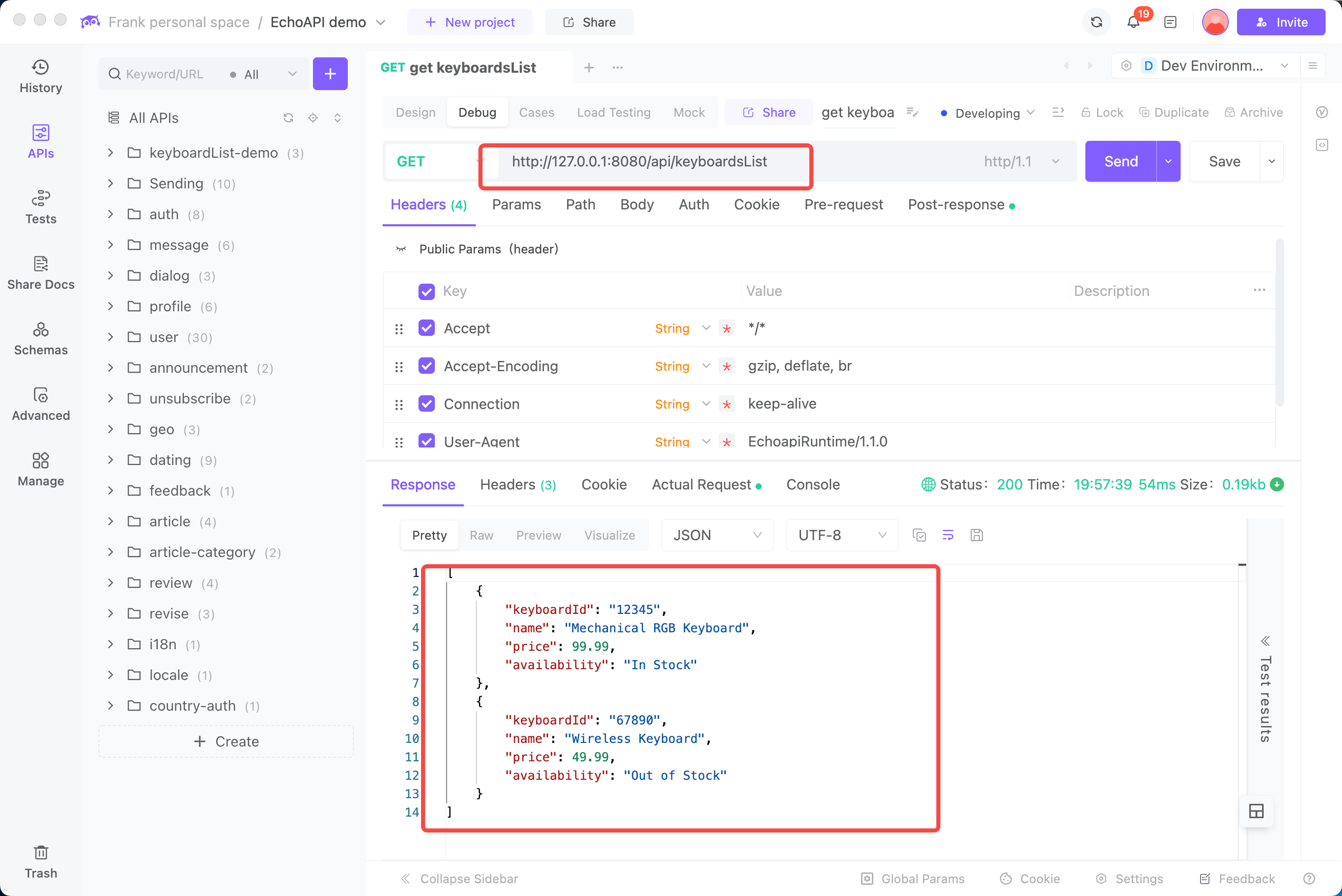
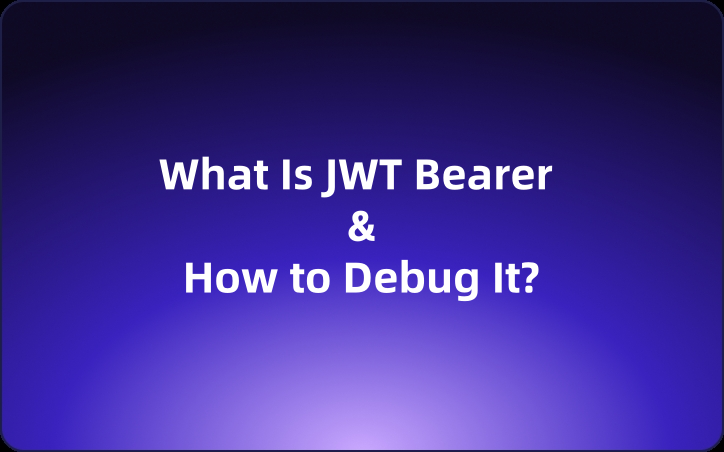
2. One-Click Documentation Generation
When collaborating with frontend developers, it's crucial to share clear and appealing API documentation. While Swagger is commonly used, it often presents challenges due to high coupling and difficulty in writing. EchoAPI addresses this with a one-click documentation generation feature, allowing users to share and link to a web view of the documentation instantly.
The styles of EchoAPI documentation offer a cleaner alternative to Swagger, significantly reducing the need for extensive documentation within the code.
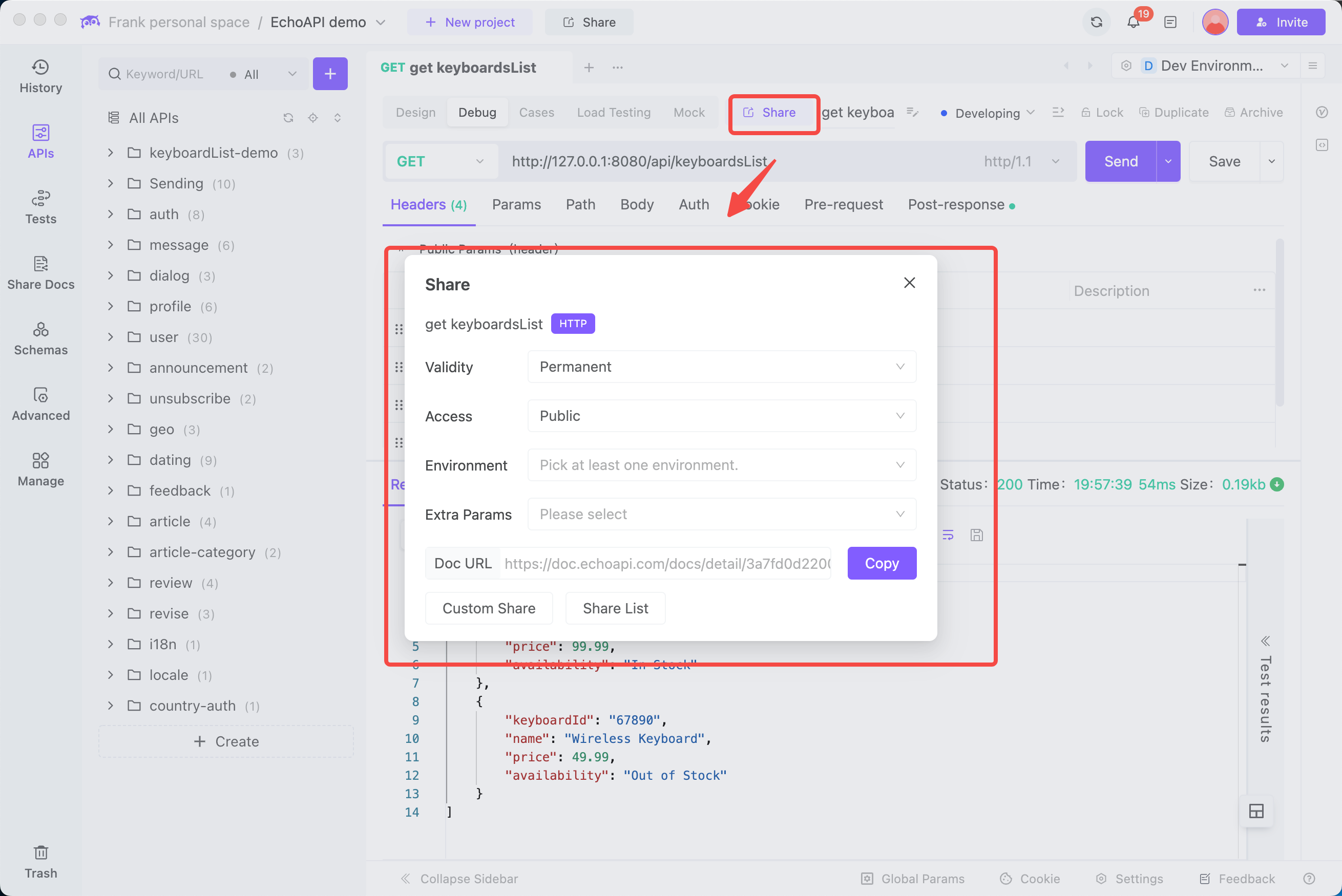
3. Global Parameter Settings
During the debugging of APIs, changing parameters, such as tokens, frequently is often necessary. Instead of modifying each API request separately when a parameter expires, EchoAPI allows users to set global parameters, minimizing repetitive work during debugging.
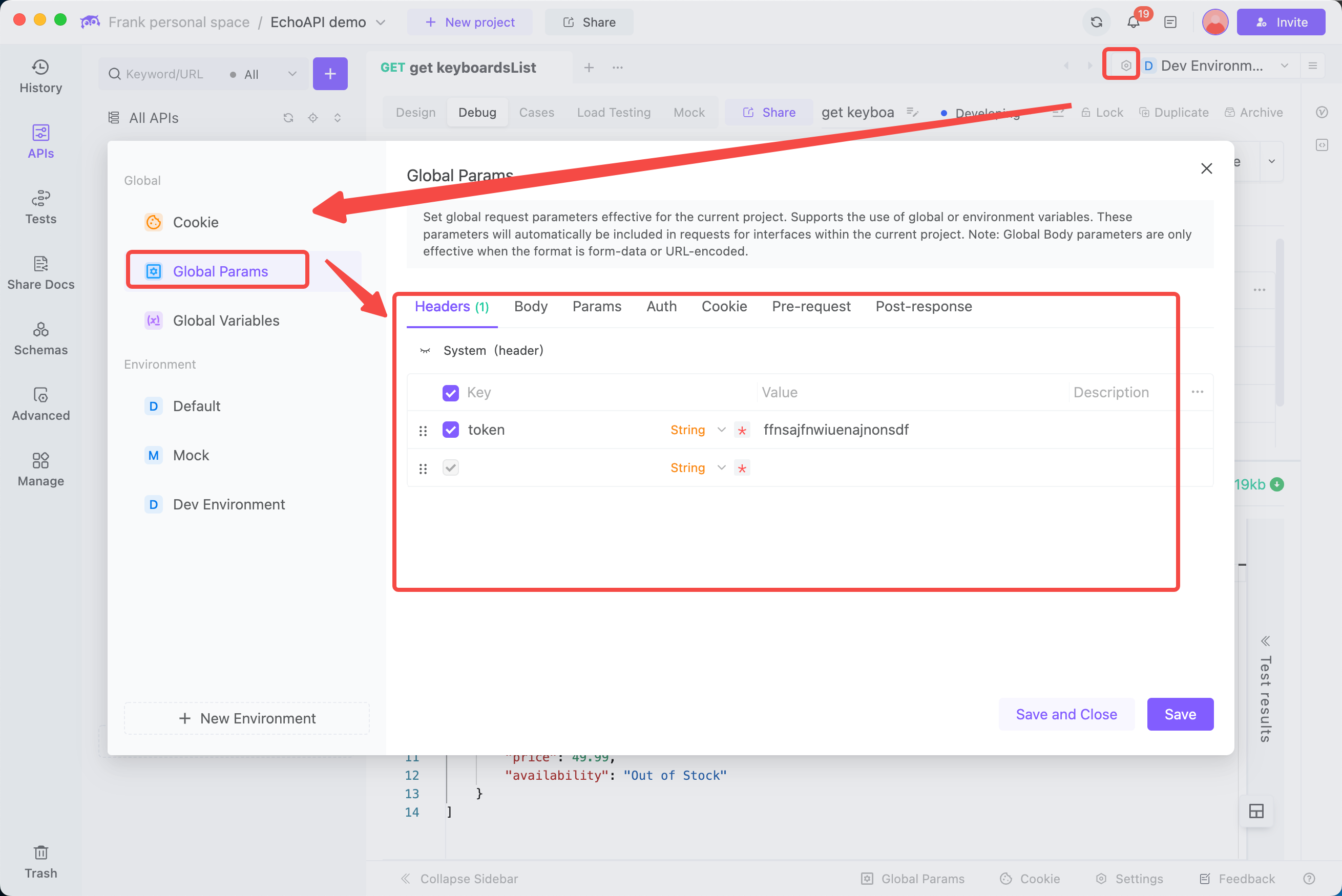
4. Document Archiving
Once API documentation is complete, a common concern is accidental modifications by frontend developers, which can lead to issues. EchoAPI provides an archiving feature that maintains a snapshot of the documentation at the time of archiving, preventing changes from affecting the shared document. While the document is active, it continues to reflect real-time updates.
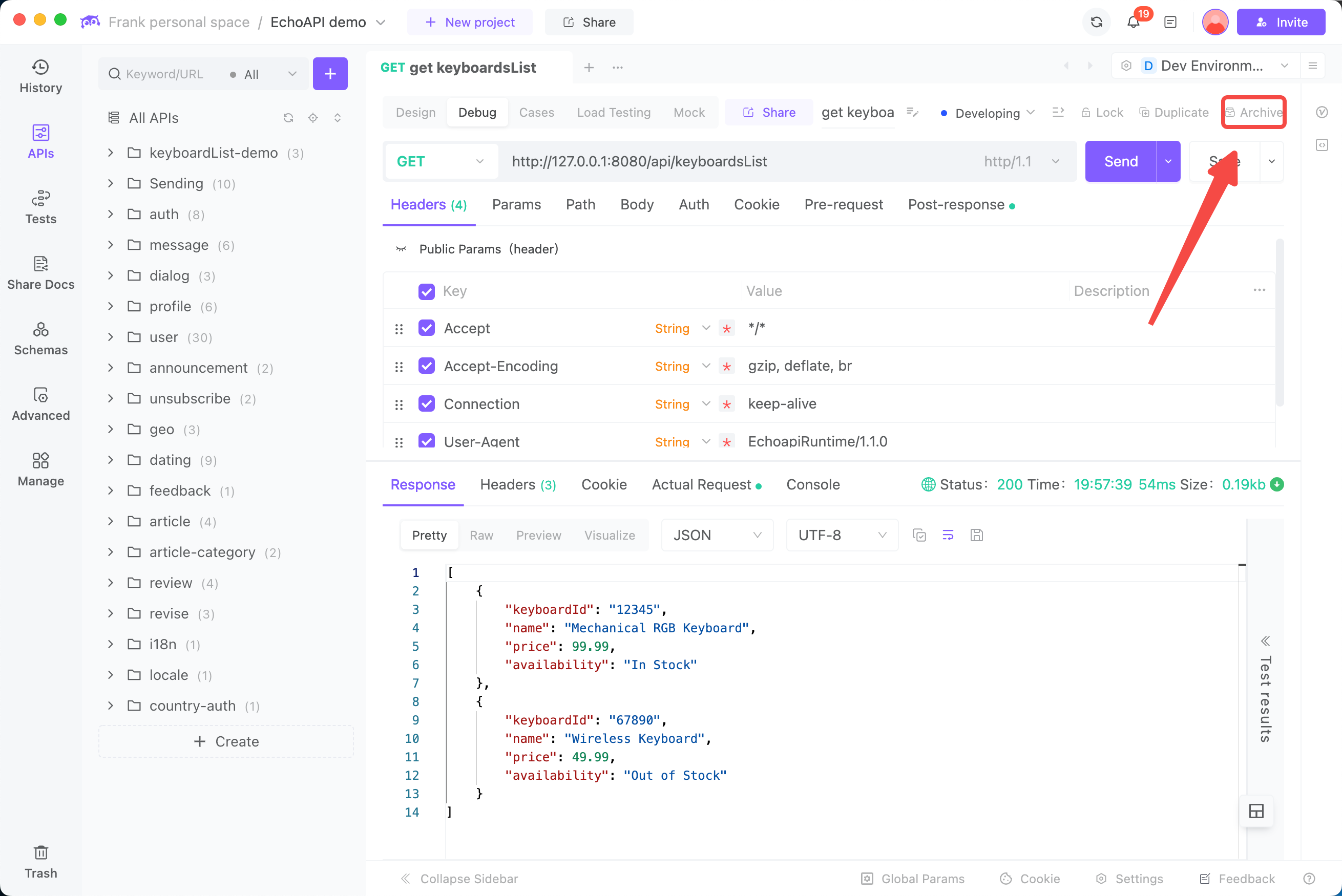
5. Automated Code Generation
Post-debugging, developers may need to test API calls in languages like Linux or Java. With EchoAPI, users can quickly generate program code in various languages after filling in request parameters, which can then be directly integrated into their projects.
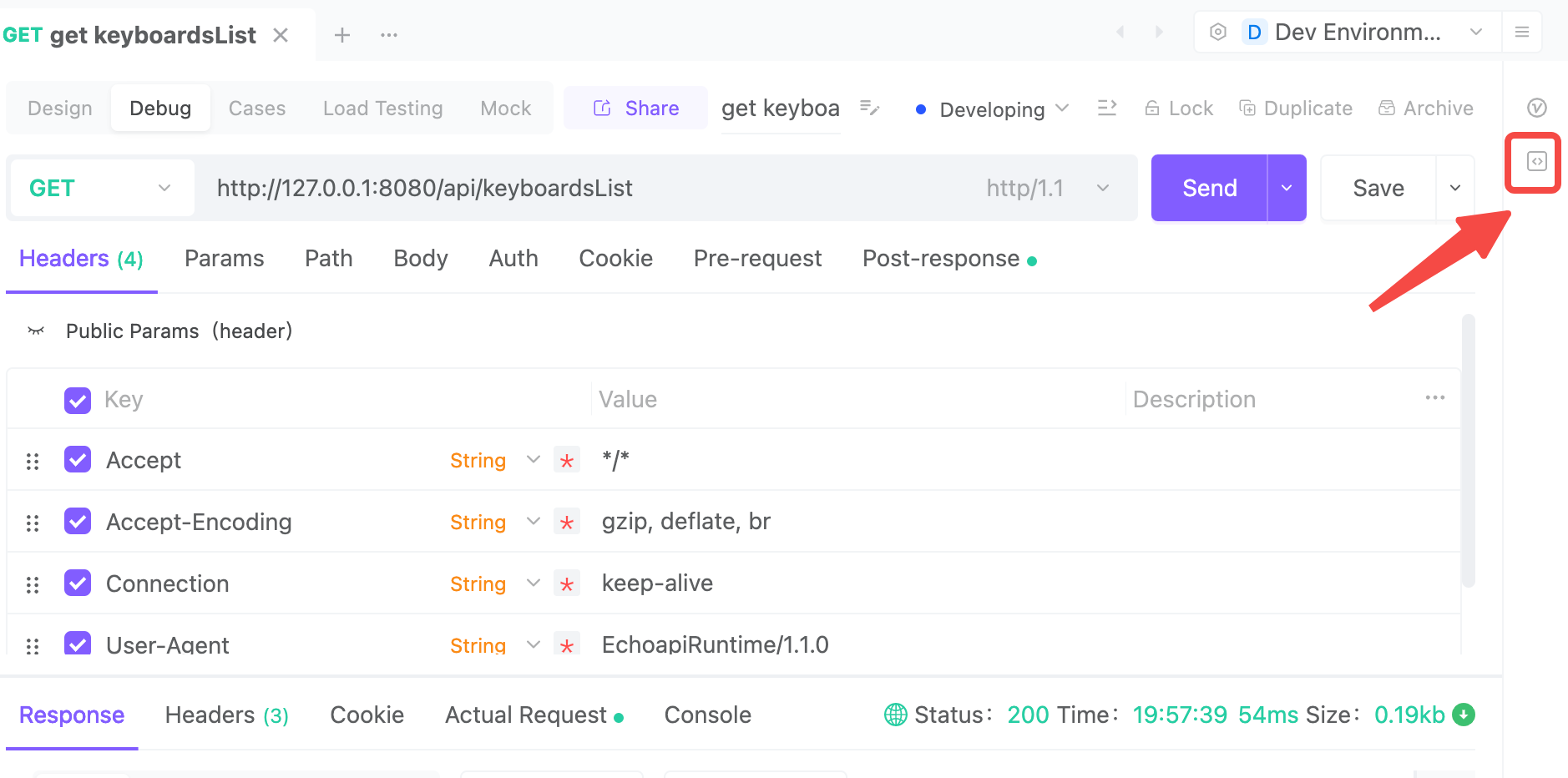
It supports over ten programming languages and various SDKs for HTTP requests, streamlining code integration.
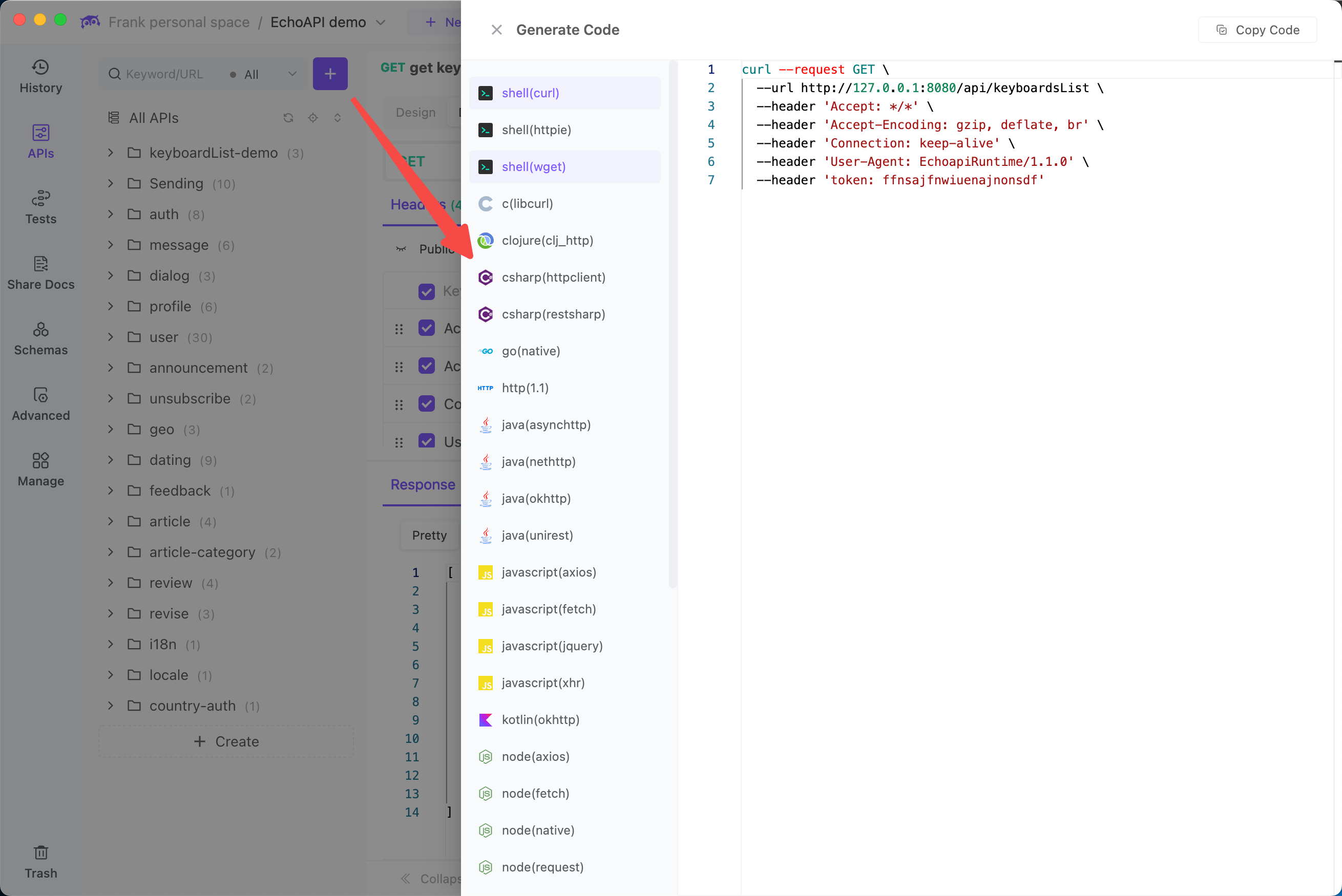
6. Collaborative Features
For larger teams, EchoAPI enhances collaboration by synchronizing data in real time, resolving conflicts, and tracking collaboration logs. This feature is crucial for maintaining workflow integrity across team members.
7. Team Management
Managing a large development team can be challenging, especially regarding workload visibility and role assignments. EchoAPI’s team management features facilitate personnel changes, allowing for project data isolation between different teams. Each registered user is assigned to a default team, and new teams can easily be created. Additionally, users can manage projects, import/export data, and maintain user roles and permissions.
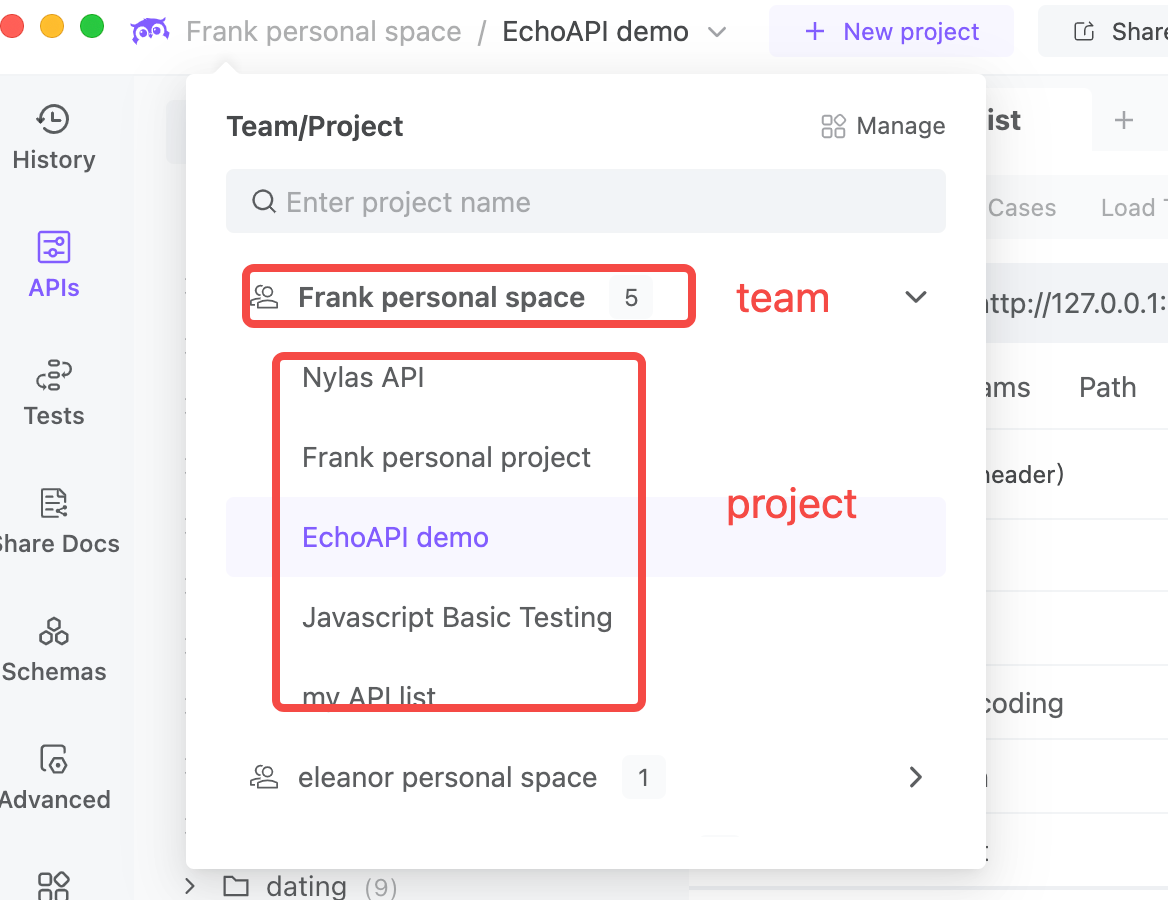
8. Use Without Login
EchoAPI also offers functionality that allows users to operate without requiring login credentials, simplifying access to the tool.
Conclusion
Through my experience, I found that EchoAPI offers a user-friendly UI and straightforward usability, available via the web for convenience. Its collaborative features and automatic documentation generation save significant time typically spent on communication. The archiving capability prevents disputes between frontend and backend teams. Currently, EchoAPI is actively used by my company's development team, making it a valuable tool worth adopting in your workflow.




 EchoAPI for VS Code
EchoAPI for VS Code

 EchoAPI for IntelliJ IDEA
EchoAPI for IntelliJ IDEA

 EchoAPl-Interceptor
EchoAPl-Interceptor

 EchoAPl CLI
EchoAPl CLI
 EchoAPI Client
EchoAPI Client API Design
API Design
 API Debug
API Debug
 API Documentation
API Documentation
 Mock Server
Mock Server