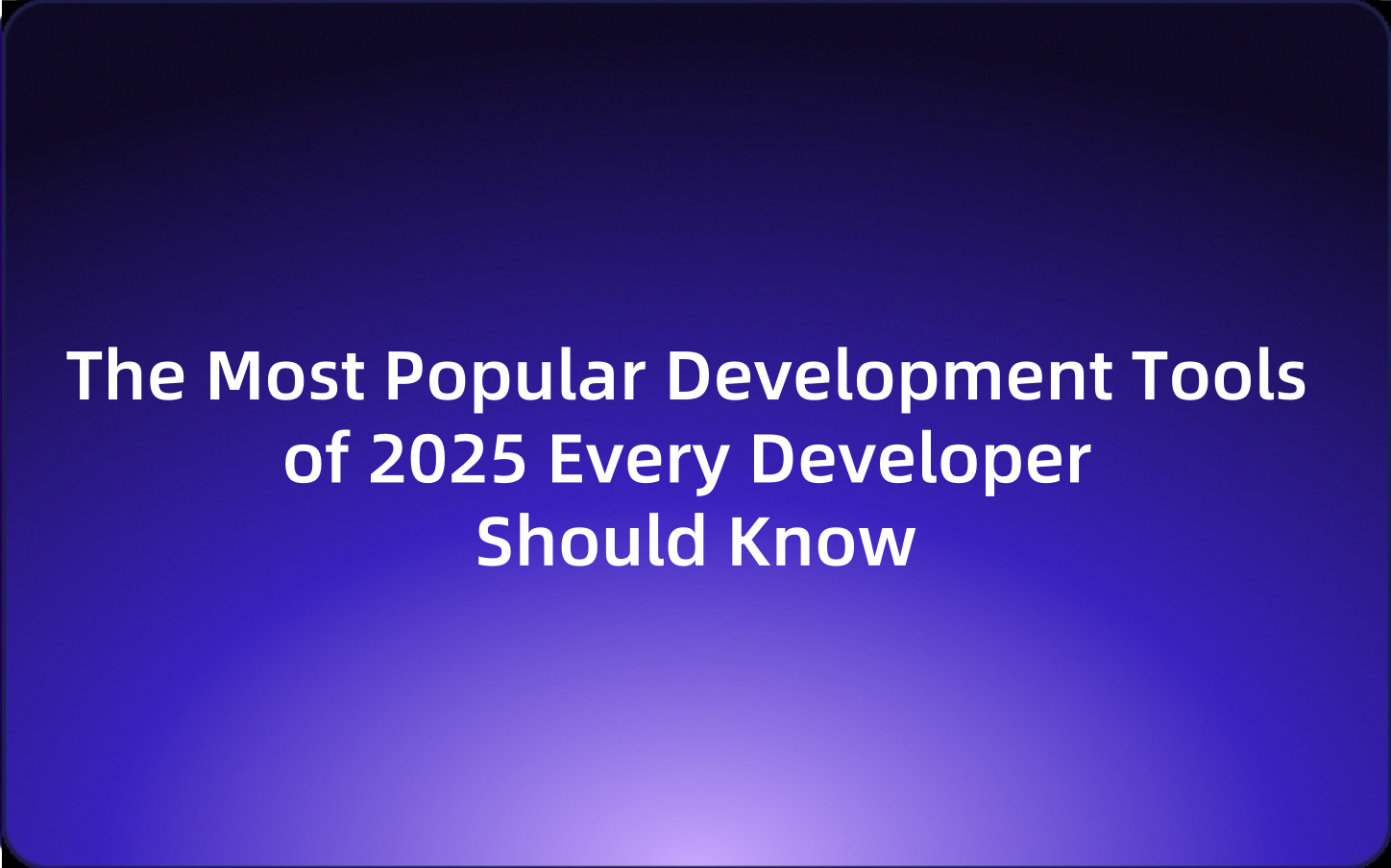The Most Popular Development Tools of 2025 Every Developer Should Know
In this article, we'll explore the most popular development tools of 2025 that every developer should consider adding to their arsenal.
For developers, familiarizing oneself with the right tools can be the difference between struggling with inefficiencies and soaring in productivity. Software development is as much about writing clean and efficient code as it is about using the best tools available to facilitate the process. In today’s competitive landscape, knowing which development tools to master can streamline workflows, enhance collaboration, and improve overall output.

In this article, we'll explore the most popular development tools of 2025 that every developer should consider adding to their arsenal.
1. Visual Studio Code (VS Code)
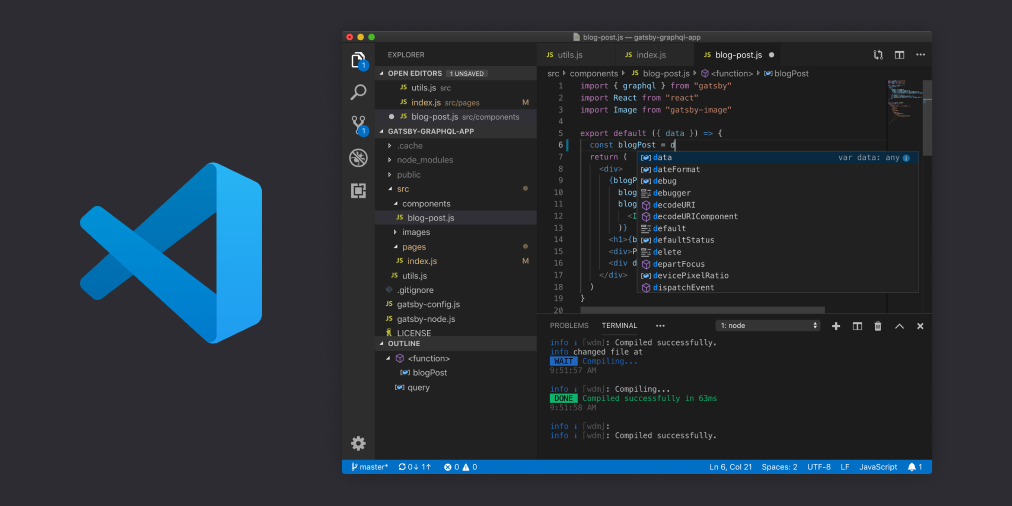
What is VS Code?
Visual Studio Code, commonly referred to as VS Code, is a lightweight yet powerful open-source code editor developed by Microsoft. It offers robust support for various programming languages through extensions and plugins.
What is it used for?
VS Code acts as an all-in-one solution for code editing, debugging, and version control integration. It is particularly geared toward full-stack and front-end development but works just as effectively for any modern programming need.
Who commonly uses it, and what are the scenarios?
VS Code is widely used by teams of all sizes, from solo freelancers to enterprise-level organizations. It’s perfect for scenarios ranging from building a simple personal website to managing enterprise-scale applications.
Advantages of VS Code:
- Lightweight and Fast: Doesn’t require a heavy system to run.
- Extensive Extensions: Marketplace offers thousands of extensions for every purpose, including Git integration, language packs, and productivity tools.
- Intuitive Interface: Simplifies development across multiple programming languages.
- Cross-Platform Support: Runs on Windows, macOS, and Linux.
- Live Share: Real-time collaboration to work with teammates remotely.
Drawbacks of VS Code:
- Learning Curve: High configurability can be overwhelming for beginners.
- Performance Issues: Can occasionally lag with too many extensions installed.
VS Code Use Case: Full-Stack Web Development
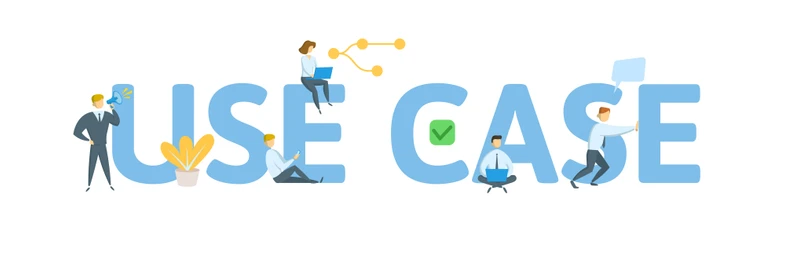
Scenario:
The team is building a task management system using React.js for the front-end and Node.js with Express.js for the back-end. They must frequently debug, format code, and manage multiple files seamlessly.
Highlights of VS Code:
- Extensions: ESLint and Prettier for code cleanliness.
- Debugger: Debug both front-end and back-end APIs without switching tools.
- Git Integration: Manage Git directly inside VS Code.
Sample Code:
Front-end API request (React):
async function fetchTasks() {
try {
const response = await fetch('/api/tasks');
const data = await response.json();
console.log(data);
} catch (error) {
console.error('Error fetching tasks:', error);
}
}
Back-end API route (Node.js with Express):
const express = require('express');
const app = express();
app.get('/api/tasks', (req, res) => {
res.json([{ id: 1, task: 'Learn VS Code Debugger' }]);
});
app.listen(3000, () => {
console.log('Server running on http://localhost:3000');
});
With VS Code's debugger, you can set breakpoints in both the front-end and back-end code to trace the execution flow effortlessly.
Summary:
VS Code is the go-to editor for countless developers, offering flexibility, rich features, and a thriving ecosystem that suits a wide array of coding tasks.
2. GitHub Copilot
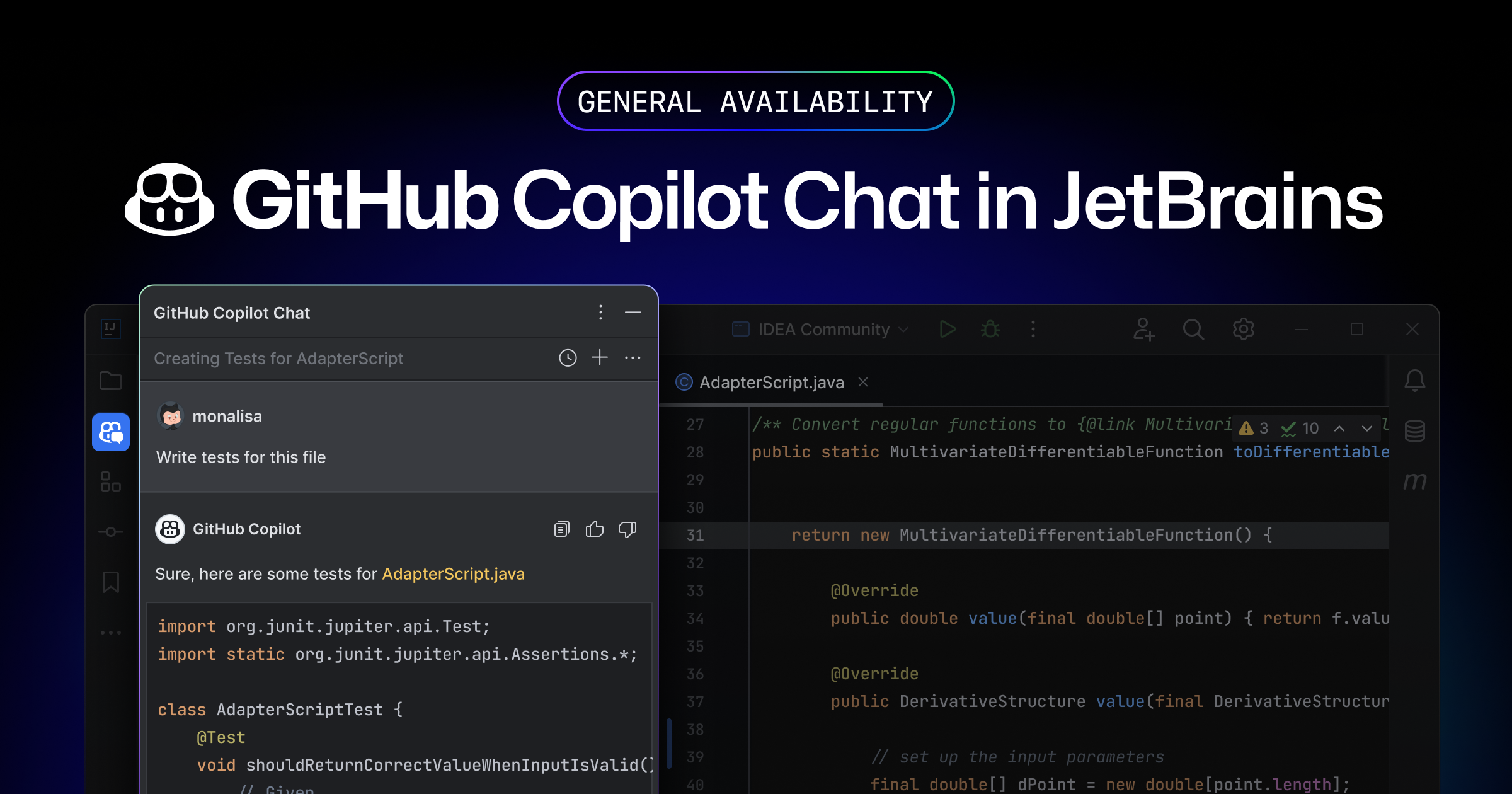
What is GitHub Copilot?
GitHub Copilot is an AI-driven coding assistant developed by Microsoft and GitHub. It uses OpenAI’s Codex to generate code suggestions and assist developers as they work.
What is it used for?
GitHub Copilot helps developers write better and faster code by offering intelligent code autocompletion, snippets, or even entire boilerplate solutions based on comments or incomplete code.
Who commonly uses it, and what are the scenarios?
This tool is perfect for developers looking to boost productivity, adopt new languages quickly, or automate repetitive coding patterns. Agile teams often leverage Copilot to accelerate development.
Advantages of GitHub Copilot:
- Speeds Up Coding: Reduces the time spent on repetitive tasks.
- Supports Multiple Programming Languages: Works seamlessly with a variety of development environments.
- Enhances Learning: Provides hints and boilerplates for new developers exploring unfamiliar codebases.
Drawbacks of GitHub Copilot:
- Occasional Irrelevant Suggestions: Its AI may provide incorrect or unrelated snippets.
- Dependent on Internet: Requires constant connectivity to function effectively.
- Code Licensing Concerns: Questions about using Copilot suggestions and licensing legality remain in some circles.
GitHub Copilot Use Case: Automating a Machine Learning Function

Scenario:
A data scientist needs to calculate the moving average of a sales dataset but is unfamiliar with Python's syntax and libraries.
Copilot in Action:
The user types a comment describing the task:
# Function to calculate the moving average of a list
GitHub Copilot Suggests:
def moving_average(data, window_size):
if len(data) < window_size:
return []
return [sum(data[i:i+window_size]) / window_size for i in range(len(data) - window_size + 1)]
Testing the Function:
sales = [100, 200, 300, 400, 500]
print(moving_average(sales, 3)) # Output: [200.0, 300.0, 400.0]
Benefits:
- Writes the logic instantly, allowing the data scientist to focus on fine-tuning the analysis, rather than boilerplate coding.
Summary:
GitHub Copilot is a revolutionary AI assistant that is transforming how developers write code, making it an invaluable companion for both beginners and experts.
3. Express.js

What is Express.js?
Express.js is a minimal and flexible web application framework for Node.js, primarily used for building web and mobile applications’ backends.
What is it used for?
Express.js excels in creating RESTful APIs and dynamic web applications. It provides middleware support for managing HTTP requests and routes.
Who commonly uses it, and what are the scenarios?
This framework is beloved by startups and small teams working on lightweight projects like CRUD-based applications or microservices. It also powers highly scalable enterprise apps when paired with other technologies.
Advantages of Express.js:
- Lightweight and Simple: No unnecessary abstraction makes it easily understandable.
- Large Community: Vast resources and plugins available to support functionality enhancement.
- Fast Performance: Runs swiftly on Node.js.
- Custom Middleware Creation: Allows developers to tailor solutions to app-specific needs.
Drawbacks of Express.js:
- Lack of Opinionated Design: Offers flexibility but requires developers to make many architectural decisions.
- Error Handling Complexity: Often has insufficient built-in error-handling mechanisms.
Express.js Use Case: Building a RESTful API

Scenario:
A startup needs a RESTful API for managing user accounts in a mobile app.
Setting Up Routes:
const express = require('express');
const app = express();
app.use(express.json());
// Create a new user
app.post('/api/users', (req, res) => {
const user = { id: Date.now(), name: req.body.name };
res.status(201).json(user);
});
// Get user details
app.get('/api/users/:id', (req, res) => {
const userId = req.params.id;
// Mock user lookup for simplicity
res.json({ id: userId, name: 'John Doe' });
});
app.listen(5000, () => console.log('API running on http://localhost:5000'));
Test with cURL:
curl -X POST -H "Content-Type: application/json" -d '{"name":"Alice"}' http://localhost:5000/api/users
# Response: {"id":1612345678900, "name":"Alice"}
Express.js Middleware ensures flexibility, while the lightweight design keeps the app blazing fast.
Summary:
Express.js is a robust framework for backend API development, known for its simplicity, flexibility, and ability to scale gracefully in modern applications.
4. IntelliJ IDEA
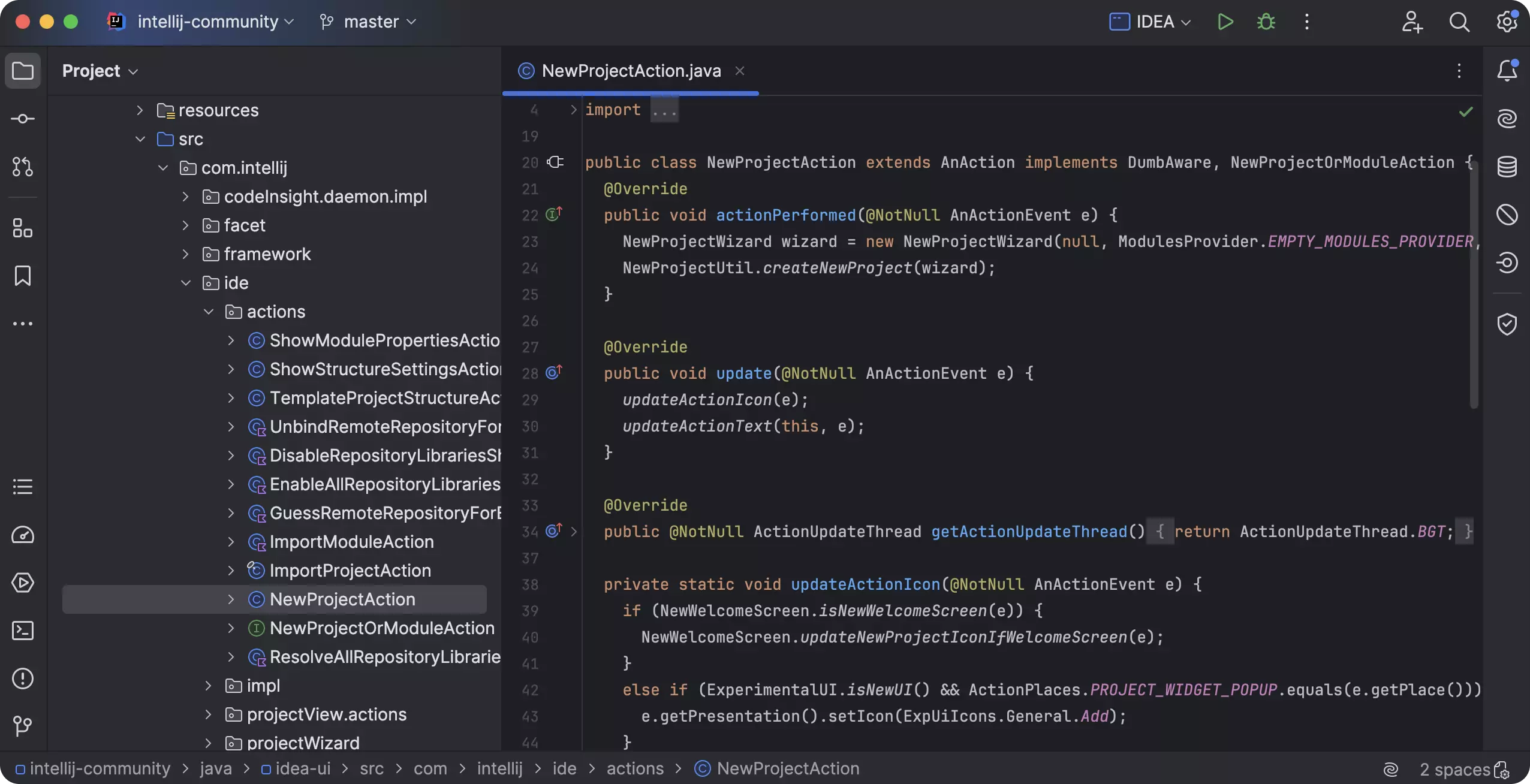
What is IntelliJ IDEA?
IntelliJ IDEA is a flagship Integrated Development Environment (IDE) by JetBrains, specializing in Java development but also offering support for various other languages.
What is it used for?
This IDE is primarily used for Java applications but shines in full-stack development scenarios due to features like integration with frameworks (Spring, Hibernate) and version controls.
Who commonly uses it, and what are the scenarios?
Best suited for professional teams and enterprises working in Java-heavy ecosystems like backend systems, mobile development with Android, or enterprise software.
Advantages of IntelliJ IDEA:
- Smart Code Completion: Highly intuitive and helpful in reducing coding errors.
- Extensive Integration: Pre-installed tools for Java, Kotlin, and other language ecosystems.
- Refactoring Tools: Refining and restructuring code becomes effortless.
- Customizable and Powerful Debug Tools.
Drawbacks of IntelliJ IDEA:
- Resource-Intensive: May lag on older machines.
- Pricey: Full-featured versions require a subscription.
IntelliJ IDEA Use Case: Banking Application

Scenario:
A bank's development team is implementing a customer service portal using Java with Spring Boot.
IntelliJ IDEA: Smart Code Completion
Snippet for fetching user data using Spring Data JPA:
@Repository
public interface UserRepository extends JpaRepository<User, Long> {
List<User> findByLastName(String lastName);
}
Controller for responding to user API requests:
@RestController
@RequestMapping("/api/customers")
public class CustomerController {
@Autowired
private UserRepository userRepository;
@GetMapping
public List<User> getAllCustomers() {
return userRepository.findAll();
}
@GetMapping("/{id}")
public ResponseEntity<User> getCustomerById(@PathVariable Long id) {
return userRepository.findById(id)
.map(ResponseEntity::ok)
.orElse(ResponseEntity.notFound().build());
}
}
Why IntelliJ IDEA Stands Out:
- Integrated database tools for connecting to the bank's MySQL database directly.
- Smart support for Java frameworks like Hibernate and Spring Boot, saving time with automatically configured class mappings!
Summary:
Ideal for Java ecosystem-based projects; IntelliJ IDEA is a powerhouse packed with performance optimization tools to handle complex projects effortlessly.
5. FastAPI
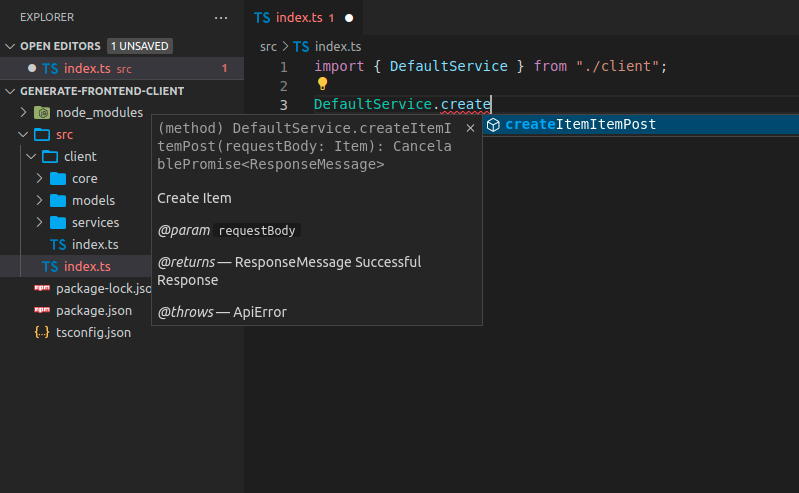
What is FastAPI?
FastAPI is a high-performance Python framework for building modern web APIs. It is known for its modern and feature-rich ecosystem, designed to be developer-friendly.
What is it used for?
FastAPI is used primarily for creating high-performance APIs, especially in machine learning, IoT services, or data-intensive applications.
Who commonly uses it, and what are the scenarios?
Teams engaged in data-centric services or building AI and ML pipelines, as well as RESTful API developers, heavily rely on this framework.
Advantages of FastAPI:
- Fast Development: Powered by asynchronous programming.
- Automatic API Docs: Generates interactive documentation effortlessly.
- Built-in Data Validation: Reduces complexity by enforcing validation with Python’s Pydantic library.
Drawbacks of FastAPI:
- Steep Learning Curve: Beginners may struggle with Python asynchronous programming.
- Limited Community Compared to Django or Flask.
FastAPI Use Case: Machine Learning Prediction API

Scenario:
A logistics company builds an API for package delivery time predictions based on machine learning models.
FastAPI Code:
from fastapi import FastAPI
import joblib
app = FastAPI()
# Load pre-trained ML model
model = joblib.load('delivery_time_predictor.pkl')
@app.post('/predict-delivery-time')
async def predict_delivery_time(distance: float, traffic: int):
prediction = model.predict([[distance, traffic]])
return {"estimated_delivery_time": prediction[0]}
Interactive Documentation (Swagger):
When deployed, FastAPI generates an interactive Swagger UI at http://localhost:8000/docs, allowing testers to send requests and visualize responses easily.
Why FastAPI?
- Asynchronous support ensures high performance.
- Type hints enforce input validation, reducing bugs during external integrations.
Summary:
FastAPI is a next-gen framework for developers aiming to create sophisticated, high-performance APIs in no time.
6. Eclipse + Jakarta EE
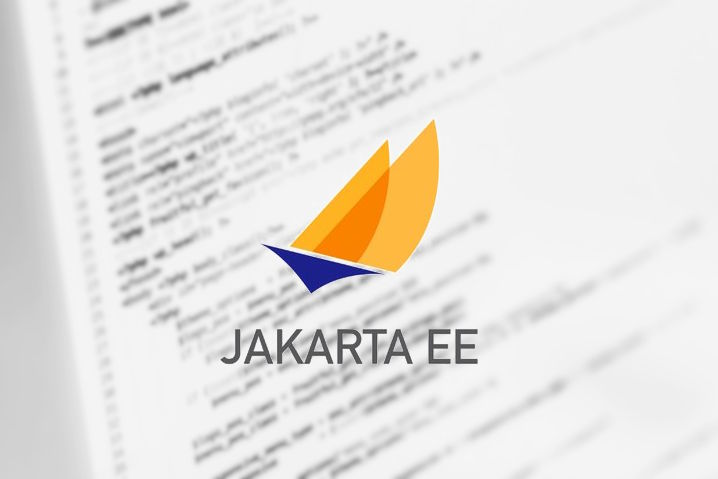
What is Eclipse + Jakarta EE?
Eclipse is a classic Java IDE that, when combined with Jakarta EE, serves as a full-stack enterprise solution for building robust applications.
What is it used for?
Primarily used for building and deploying enterprise-grade web applications, Eclipse + Jakarta EE combines robust tooling with enterprise-level support.
Who commonly uses it, and what are the scenarios?
Teams working in finance, healthcare, or any domain requiring secure, scalable backend systems. Used extensively by large organizations developing business operations tools.
Advantages of Eclipse + Jakarta EE:
- Enterprise Standard: Provides tools trusted by enterprises worldwide.
- Open Source: Completely free to use.
- Rich Plugin Ecosystem.
Drawbacks of Eclipse + Jakarta EE:
- Lag Behind Modern Frameworks: May feel outdated compared to competitors like Spring or FastAPI.
- Steep Learning Curve: Jakarta EE adds complexity.
Eclipse + Jakarta EE Use Case: Healthcare Management System

Scenario:
Developing a hospital management system where millions of patient records must be stored securely.
Jakarta EE Example:
Model class for patient data:
@Entity
public class Patient {
@Id
@GeneratedValue(strategy = GenerationType.IDENTITY)
private Long id;
private String name;
private LocalDate dateOfBirth;
// Getters and setters omitted for brevity
}
Service for managing patients:
@Stateless
public class PatientService {
@PersistenceContext
private EntityManager em;
public void addPatient(Patient patient) {
em.persist(patient);
}
public List<Patient> getAllPatients() {
return em.createQuery("SELECT p FROM Patient p", Patient.class).getResultList();
}
}
Features such as distributed transactions ensure data integrity, while Eclipse with Jakarta EE handles Java's complex ecosystem seamlessly.
Summary:
Eclipse + Jakarta EE is a solid option for enterprise-grade projects requiring traditional Java-based ecosystems.
Debugging APIs with Postman or EchoAPI
Once your code is written, reviewing and testing API endpoints is crucial. Postman continues to be the market leader for debugging APIs with its intuitive interface and powerful tools. For those seeking more flexibility, EchoAPI offers unlimited API calls, mock servers, and automated testing as part of its free tier, presenting a strong alternative in 2025.
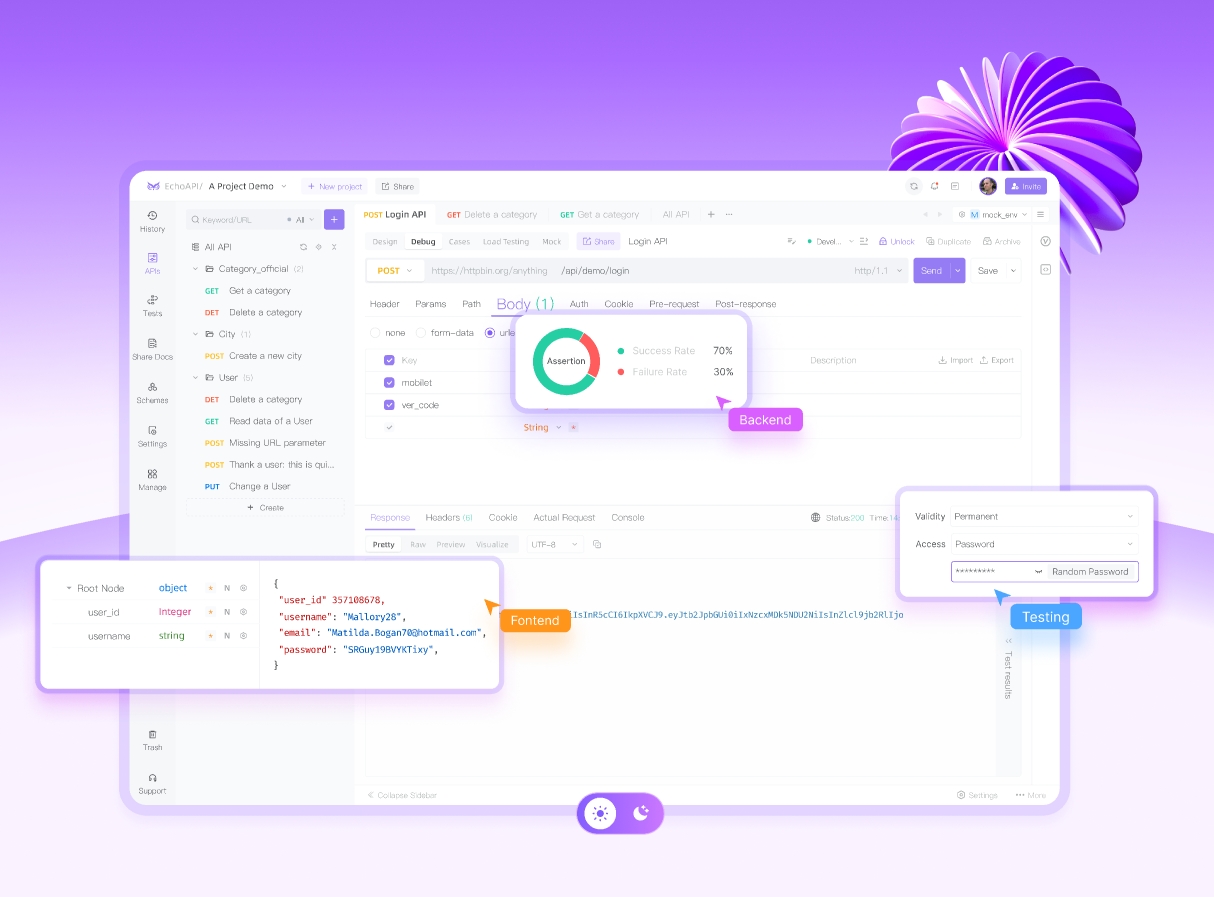
Conclusion
In 2025, the diversity of development tools ensures that every team—from startups to enterprises—has a solution tailored to their unique needs. From reliable editors like VS Code to AI-assisted coding with GitHub Copilot and frameworks like FastAPI and Express.js, the right tools will supercharge your developer experience. Pair these tools with debugging platforms like Postman or EchoAPI, and you’re set for a highly efficient development journey. Keep exploring, keep coding, and stay ahead!




 EchoAPI for VS Code
EchoAPI for VS Code

 EchoAPI for IntelliJ IDEA
EchoAPI for IntelliJ IDEA

 EchoAPl-Interceptor
EchoAPl-Interceptor

 EchoAPl CLI
EchoAPl CLI
 EchoAPI Client
EchoAPI Client API Design
API Design
 API Debug
API Debug
 API Documentation
API Documentation
 Mock Server
Mock Server