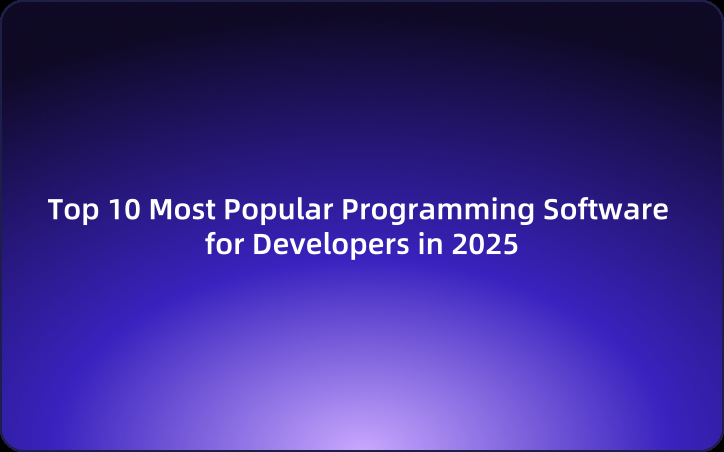Top 10 Most Popular Programming Software for Developers in 2025
In 2025, developers have more choices for efficient and intelligent tools.
As technology rapidly evolves in 2025, developers are increasingly in need of efficient and intelligent programming tools. Based on user reviews and recommendation indices, here are the top 10 most popular programming software of 2025. These tools cover various areas including code editing, API debugging, and documentation management, significantly enhancing development efficiency and experience.
1. Cursor
Recommendation Index: ★★★★★ (5/5)
Overview: Cursor is an AI-based intelligent code editor designed to meet modern development needs. It supports multiple programming languages and can generate code snippets using natural language, greatly improving development efficiency. Cursor's core advantage lies in its powerful contextual understanding, generating more suitable recommendations based on the current project code context, and offering automated documentation creation and error correction suggestions. Whether you're a beginner or an experienced developer, Cursor is a valuable assistant for boosting coding efficiency.
Why It's Recommended: Its excellent natural language recognition and precise understanding of code context help developers write code more efficiently, reducing repetitive tasks, making it a favorite among developers.
2. EchoAPI
Recommendation Index: ★★★★★ (5/5)
Overview: EchoAPI is a completely free API debugging tool designed to simplify API development and testing processes. It supports Postman script syntax, allowing users to switch seamlessly without relearning. EchoAPI can be used offline and provides various authentication methods (such as Basic Auth, Bearer, OAuth 1.0, and OAuth 2.0), making it suitable for testing APIs that require credentials or tokens. Additionally, EchoAPI boasts a rich plugin matrix, including EchoAPI Client, EchoAPI for VSCode, EchoAPI for Cursor, EchoAPI for IntelliJ IDEA, and EchoAPI Interceptor, offering great convenience.
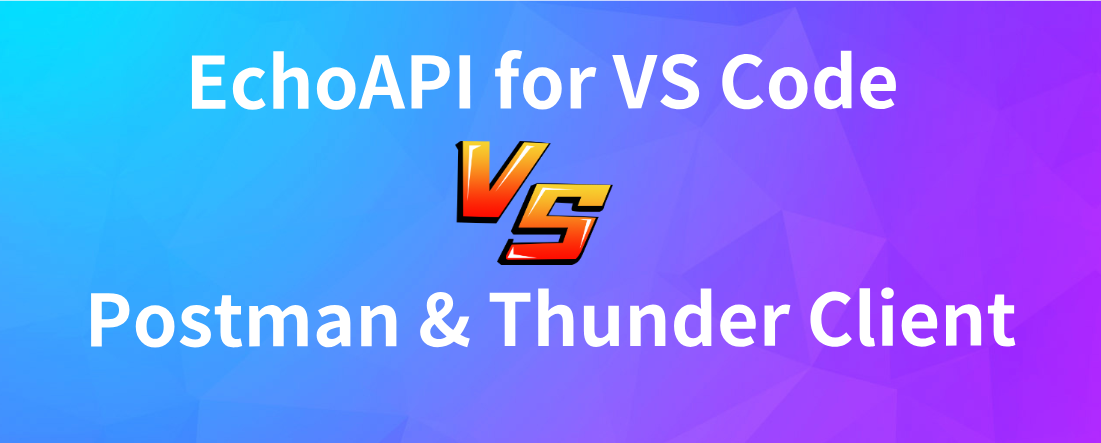
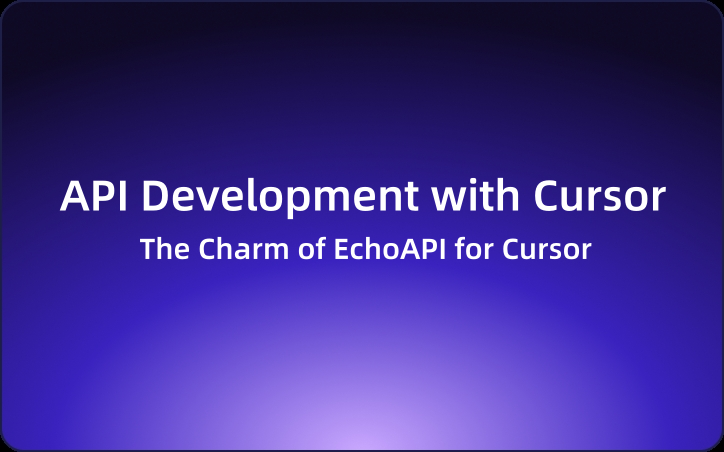

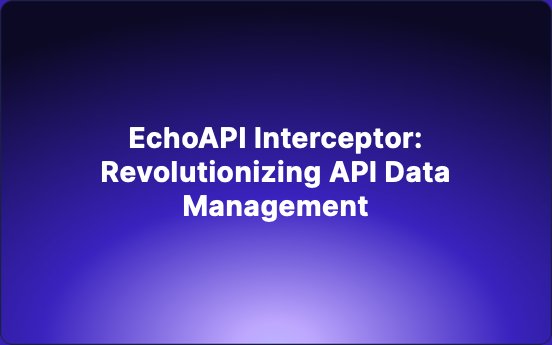
Why It's Recommended: Free, lightweight, and powerful, it's particularly suitable for API development and testing professionals, and its rich plugin matrix allows developers to easily integrate into existing workflows.
3. Visual Studio Code
Recommendation Index: ★★★★☆ (4.5/5)
Overview: Visual Studio Code (VSCode) is a lightweight code editor by Microsoft that supports multiple programming languages and has a rich ecosystem of plugins. VSCode offers powerful debugging capabilities, code completion, and version control support, making it ideal for web development and cross-platform projects. Its flexible configuration and efficient performance make it a preferred tool for many developers. Whether you're a beginner or a veteran developer, VSCode is a versatile editor worth recommending.
Why It's Recommended: Open-source and lightweight with strong plugin expandability, it's one of the most stable development tools available to developers.
4. Notion
Recommendation Index: ★★★★★ (5/5)
Overview: Notion is an all-in-one document tool that combines note-taking, knowledge base, and project management features. It supports real-time collaboration, database functions, and rich integration options, perfect for small development teams needing flexible working methods. Notion's flexibility allows users to create custom workspaces, adapting to various workflows. For individual developers or team collaborations, Notion provides strong support, making it a top choice for team management and knowledge sharing.
Why It's Recommended: As an all-purpose document tool, Notion's flexibility and collaboration features make it an ideal choice for development teams managing knowledge and project progress.
5. GitBook
Recommendation Index: ★★★★☆ (4.5/5)
Overview: GitBook is a documentation creation and publishing platform geared towards developers. It supports Markdown syntax and allows for easy creation of technical documents, API documentation, and product manuals. With version control integrated with Git, GitBook simplifies document management, especially for development teams needing frequent updates and maintenance.
Why It's Recommended: GitBook's seamless integration with Git makes it superior to traditional Markdown tools, being frequently used by developers for document management.
6. IntelliJ IDEA
Recommendation Index: ★★★★☆ (4.5/5)
Overview: IntelliJ IDEA, developed by JetBrains, is an IDE primarily for Java development. It offers intelligent code completion, refactoring, and debugging capabilities, supporting various frameworks and technologies like Spring and Hibernate. IntelliJ IDEA's user-friendly interface and efficient development experience make it a go-to for Java developers. Whether you are a beginner or a seasoned developer, IntelliJ IDEA provides robust support, making it a top choice for Java development.
Why It's Recommended: Its perfect support for Java developers makes it a specialized tool in the Java ecosystem.
7. PyCharm
Recommendation Index: ★★★★☆ (4.5/5)
Overview: Also developed by JetBrains, PyCharm is designed specifically for Python development. It comes with a built-in debugger, unit testing tools, supports Web frameworks like Django, and offers intelligent code completion and project management features. PyCharm is well-suited for web development and data science projects, being a powerful assistant for Python developers.
Why It's Recommended: As a professional IDE for Python development, PyCharm offers strong tool support, enabling developers to complete projects efficiently.
8. GitHub Copilot
Recommendation Index: ★★★★☆ (4.5/5)
Overview: GitHub Copilot, a programming assistant by GitHub and OpenAI, is based on the GPT-4 model. It supports a variety of languages including Python, JavaScript, TypeScript, Ruby, Go, and Java. GitHub Copilot generates precise code suggestions based on context, even creating entire functions, classes, or modules, significantly easing development tasks.
Why It's Recommended: As a pioneer in AI-assisted programming, GitHub Copilot has unveiled a new era of AI-assisted coding. Despite the rise of Cursor, it remains a tool worth exploring.
9. Android Studio
Recommendation Index: ★★★★☆ (4.5/5)
Overview: Android Studio is Google's official Android development IDE, based on IntelliJ IDEA. It provides a plethora of tools and plugins for developing, debugging, and analyzing Android applications. Android Studio is an indispensable tool for Android developers, greatly enhancing development efficiency.
Why It's Recommended: As a professional tool for Android development, Android Studio is the tool of choice for Android engineers, offering robust support and optimization.
10. Xcode
Recommendation Index: ★★★★☆ (4.5/5)
Overview: Xcode is Apple's IDE for macOS and iOS development, supporting languages like Swift and Objective-C. It provides simulators, debugging tools, and an interface builder, making it suitable for iOS and macOS app development. Xcode is the core tool in the Apple ecosystem, offering strong support to developers.
Why It's Recommended: As a professional tool for macOS and iOS development, Xcode is the tool of choice for developers in the Apple ecosystem, offering a comprehensive solution from development to testing.
In 2025, developers have more choices for efficient and intelligent tools. Whether emerging tools like Cursor and EchoAPI or classic choices like Visual Studio Code and IntelliJ IDEA, these programming software options help developers tackle complex development tasks and improve productivity. If you're looking for tools to boost your development efficiency, consider trying the recommended software above for greater convenience in your projects.




 EchoAPI for VS Code
EchoAPI for VS Code

 EchoAPI for IntelliJ IDEA
EchoAPI for IntelliJ IDEA

 EchoAPl-Interceptor
EchoAPl-Interceptor

 EchoAPl CLI
EchoAPl CLI
 EchoAPI Client
EchoAPI Client API Design
API Design
 API Debug
API Debug
 API Documentation
API Documentation
 Mock Server
Mock Server