Top Thunder Client Alternatives | Why EchoAPI for VS Code rocks for devs!
EchoAPI isn’t just another tool; it’s your new best friend in API management.
Hey fellow developers! 👋 In our fast-paced world, having the right tools makes all the difference. As a seasoned Java dev, I've sifted through countless tools, always on the lookout for something that just fits. That's why I want to talk about EchoAPI for VS Code—an incredible tool that has genuinely changed my workflow.
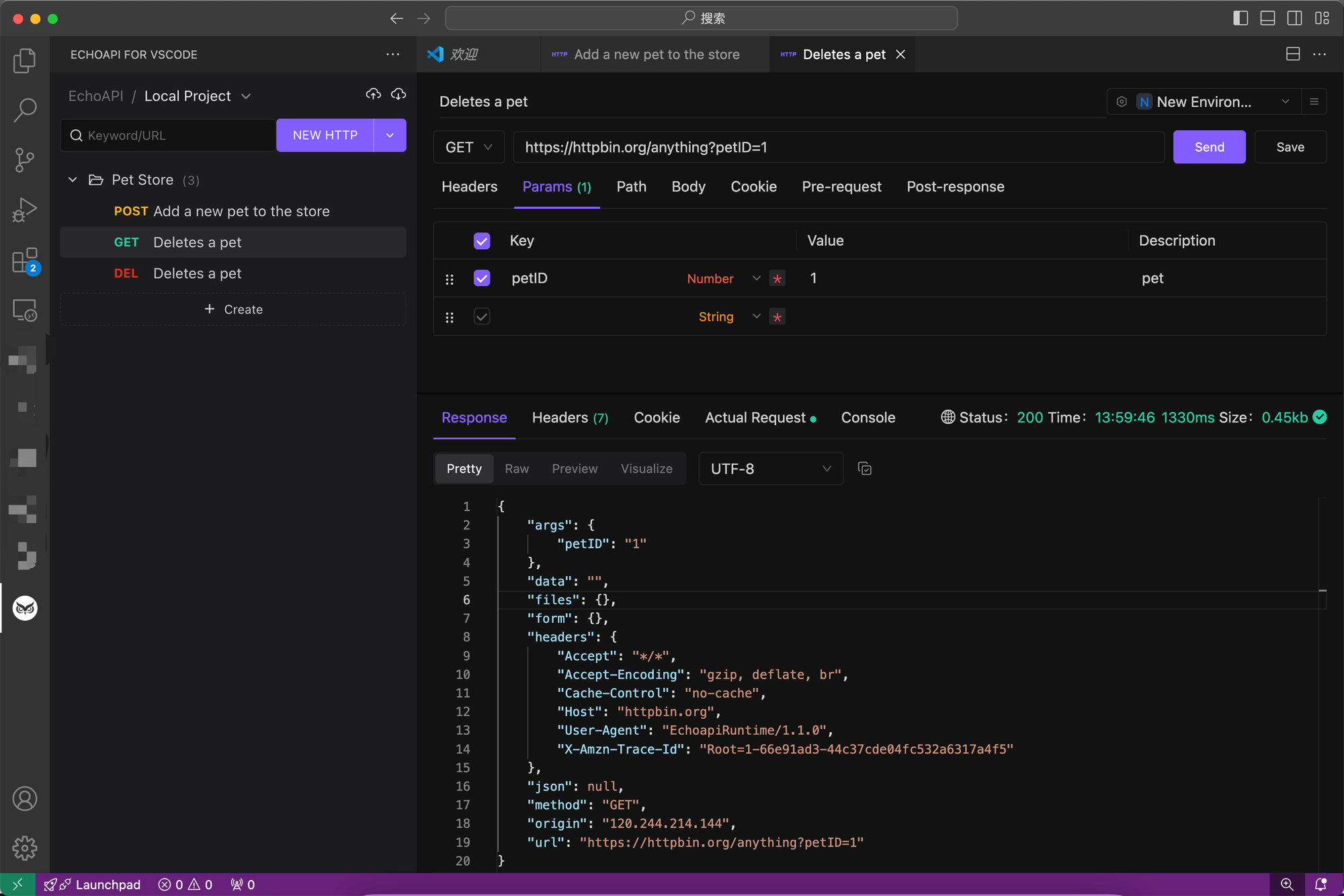
1. Lightweight Design 🆚 Heavyweight Tools 💪
So, we've all been there. Tools like REST Client and Thunder Client are great, but when things get complex, they tend to choke. Not to mention, those advanced features often come with annoying paywalls. Ugh. 😩
Why EchoAPI Rocks:
EchoAPI is not just free; it's also super lightweight. It fires up in no time, making both quick tests and in-depth debugging a breeze. No more sluggish performance or endless loading screens—you get a streamlined, efficient experience.
2. All-in-One Functionality 🆚 Tool Juggling 🎨
Switching between Swagger Viewer for documentation, Postman for testing, and who-knows-what for debugging? It's like trying to juggle flaming torches while riding a unicycle. 🚴♂️🔥
Why EchoAPI Rocks:
EchoAPI for VS Code combines everything—API debugging, testing, documentation—all in one place. One tool, one interface, no fuss. It simplifies your workflow like you wouldn't believe.
3. Offline Capability 🆚 Network Dependence 🌐
Ever tried to debug an API on a shaky Wi-Fi connection? Postman and others need that constant internet. It’s like they’re afraid to be alone.
Why EchoAPI Rocks:
EchoAPI is fully functional offline. No logins, no waiting for the internet gods to smile upon you. Whether you're on a flight or somewhere remote, EchoAPI has got your back.
4. Data Privacy 🆚 Cloud Storage 🛡️
Trust issues with cloud storage? Same here. A lot of tools use cloud storage which can be a minefield for privacy and security.
Why EchoAPI Rocks:
EchoAPI stores data locally on your device. 🚀 Your sensitive information stays secure, and you remain in control. It's peace of mind bundled with efficiency.
5. One-Click Backup 🆚 Manual Backup 📁
Backing up manually? Talk about archaic and error-prone. Some tools make this process more complex than it needs to be.
Why EchoAPI Rocks:
EchoAPI features a one-click sync option for backups. Yes, you read that right—one click. Switching environments or managing team data becomes stress-free and zero hassle.
6. Advanced Features 🆚 Basic Functions 🚀
Basic tools might let you run simple GraphQL queries and preview OpenAPI docs, but advanced debugging and testing? Not so much.
Why EchoAPI Rocks:
EchoAPI comes packed with advanced features like environment variables, global parameters, pre and post-scripts, assertions, and controllers. It's built for various dev scenarios, from basic to advanced, handling everything you throw at it.
Why Choose EchoAPI for VS Code?
🦉 EchoAPI isn’t just another tool; it’s your new best friend in API management. Its lightweight design, all-in-one capabilities, offline functionality, and data privacy features make it a cut above the rest. From powerful features to seamless integration, EchoAPI makes every debugging session straightforward and downright enjoyable.
Ready to simplify your life? Download EchoAPI for VS Code today and experience the future of API management.
Happy coding! 🎉









 EchoAPI for VS Code
EchoAPI for VS Code

 EchoAPI for IntelliJ IDEA
EchoAPI for IntelliJ IDEA

 EchoAPl-Interceptor
EchoAPl-Interceptor

 EchoAPl CLI
EchoAPl CLI
 EchoAPI Client
EchoAPI Client API Design
API Design
 API Debug
API Debug
 API Documentation
API Documentation
 Mock Server
Mock Server




