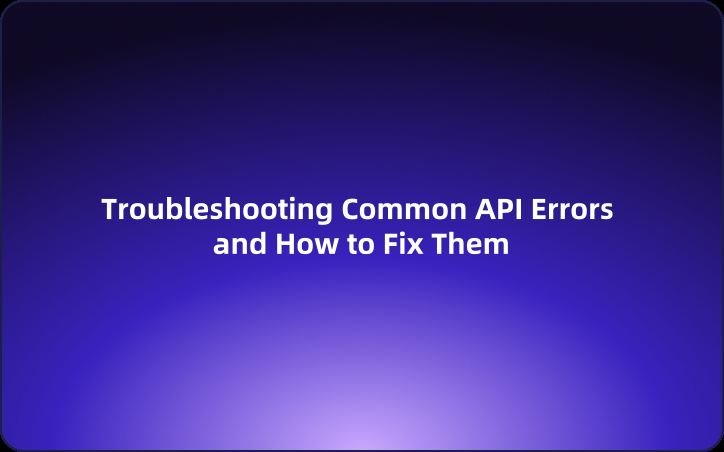Troubleshooting Common API Errors and How to Fix Them
As a developer, I frequently encounter API errors during development. These issues can range from simple syntax errors to complex logical flaws within the API request or response handling. Initially, resolving these issues involved extensive research and debugging, consuming valuable time.
As a developer, I frequently encounter API errors during development. These issues can range from simple syntax errors to complex logical flaws within the API request or response handling. Initially, resolving these issues involved extensive research and debugging, consuming valuable time. To streamline this process and assist fellow developers, I decided to summarize some common API errors and present practical solutions. Additionally, I will demonstrate how I use EchoAPI to debug and verify modifications made to resolve these issues.
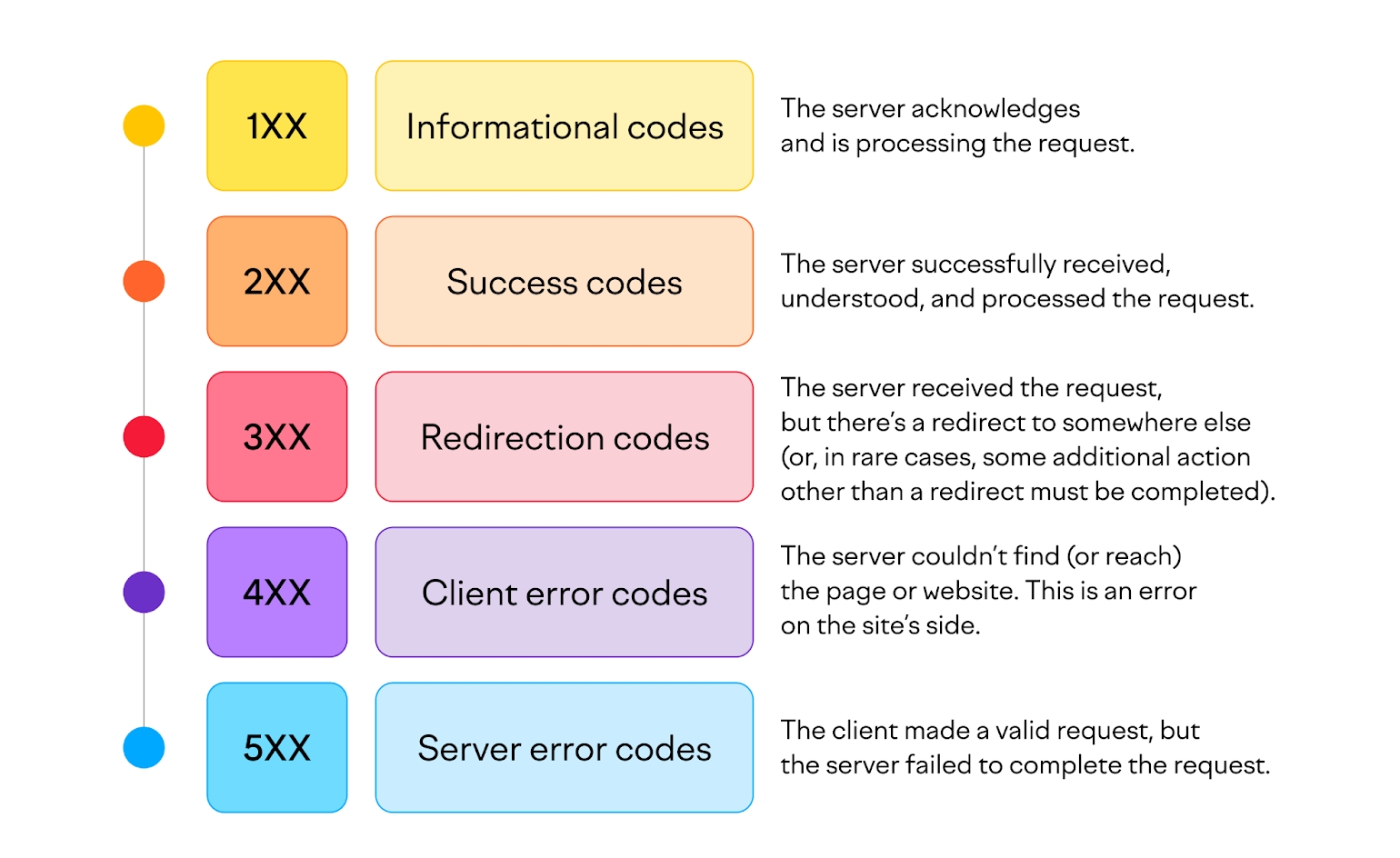
Common API Errors and How to Resolve Them
Throughout my development journey, I have faced a variety of API errors. Below, I’ll explore several common issues and share the practical solutions I used to address them.
1. HTTP 400 Bad Request
Description:
A 400 Bad Request error indicates that the server cannot process the request due to client-side input being incorrect or malformed.
Example Scenario:
When I attempted to create a new user in a system:
POST /users HTTP/1.1
Host: example.com
Content-Type: application/json
{
"name": "John Doe" // Missing a comma
"email": "john@example.com"
}
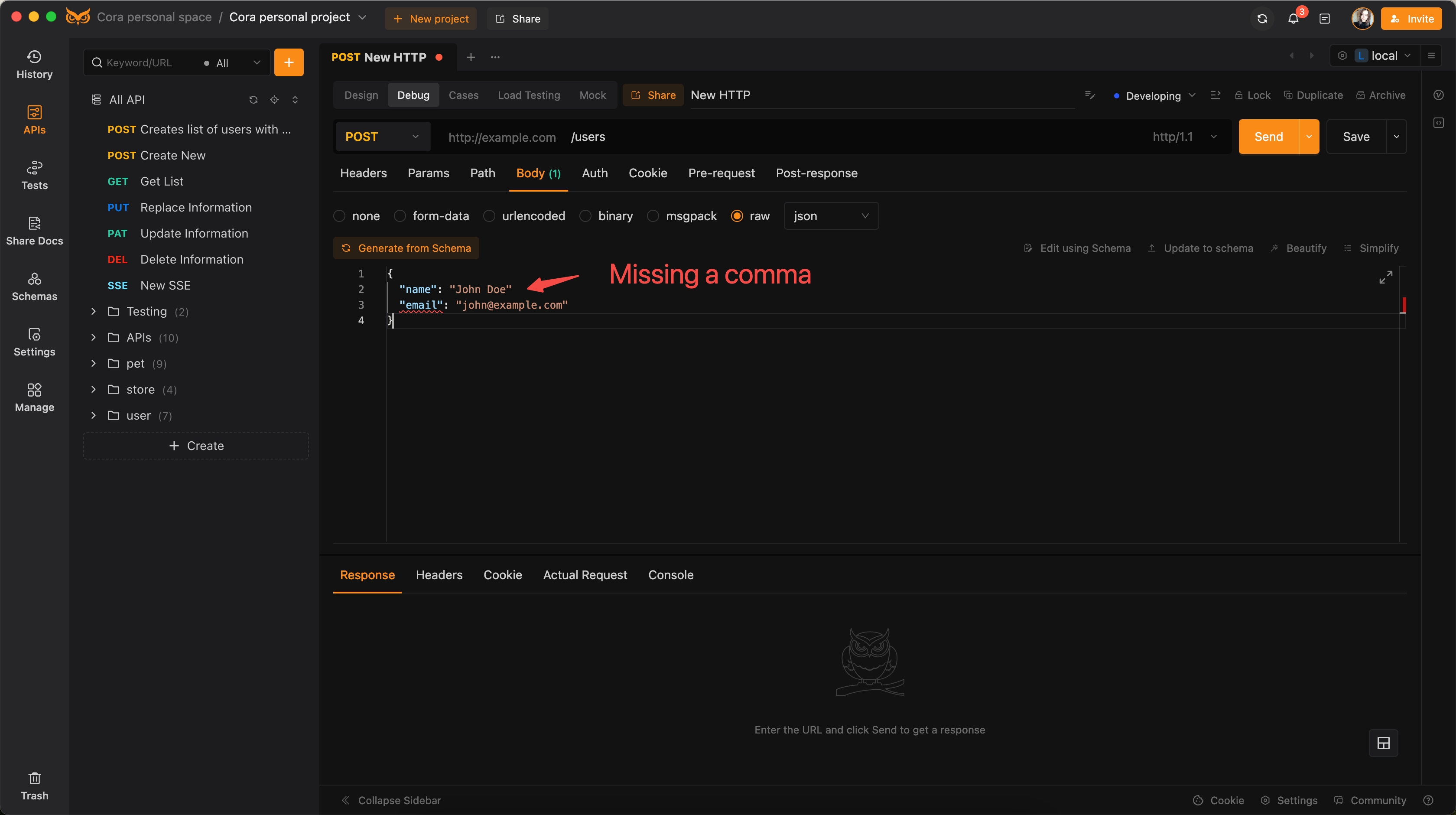
Error Message: 400 Bad Request
Solution:
I ensured the JSON payload was correctly formatted. Verifying the structure and syntax of the input data fixed the issue.
Corrected Request:
POST /users HTTP/1.1
Host: example.com
Content-Type: application/json
{
"name": "John Doe",
"email": "john@example.com"
}
2. HTTP 401 Unauthorized
Description:
A 401 Unauthorized error occurs when the request lacks valid authentication credentials.
Example Scenario:
I tried to access a protected resource without proper authentication:
GET /admin/users HTTP/1.1
Host: example.com
Error Message: 401 Unauthorized
Solution:
Ensuring the request included valid OAuth tokens, API keys, or other required authentication headers resolved this error.
Corrected Request:
GET /admin/users HTTP/1.1
Host: example.com
Authorization: Bearer valid_token
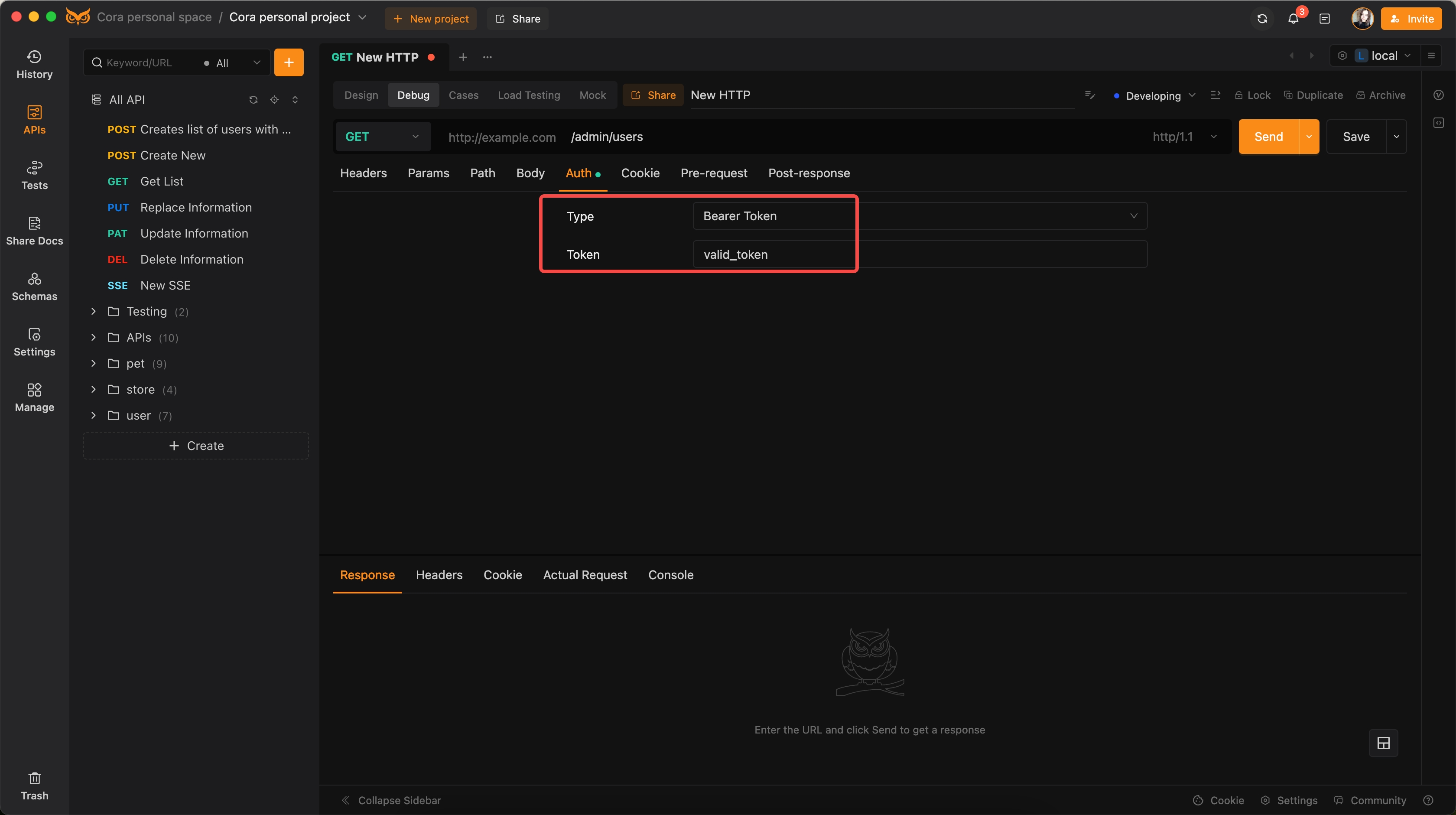
3. HTTP 404 Not Found
Description:
A 404 Not Found error indicates that the requested resource does not exist on the server.
Example Scenario:
I encountered this when attempting to fetch details of a non-existent user:
GET /users/9999 HTTP/1.1
Host: example.com
Error Message: 404 Not Found
Solution:
Verification of the endpoint URL and ensuring the resource exists along with double-checking resource identifiers fixed this issue.
Corrected Request:
GET /users/1234 HTTP/1.1
Host: example.com
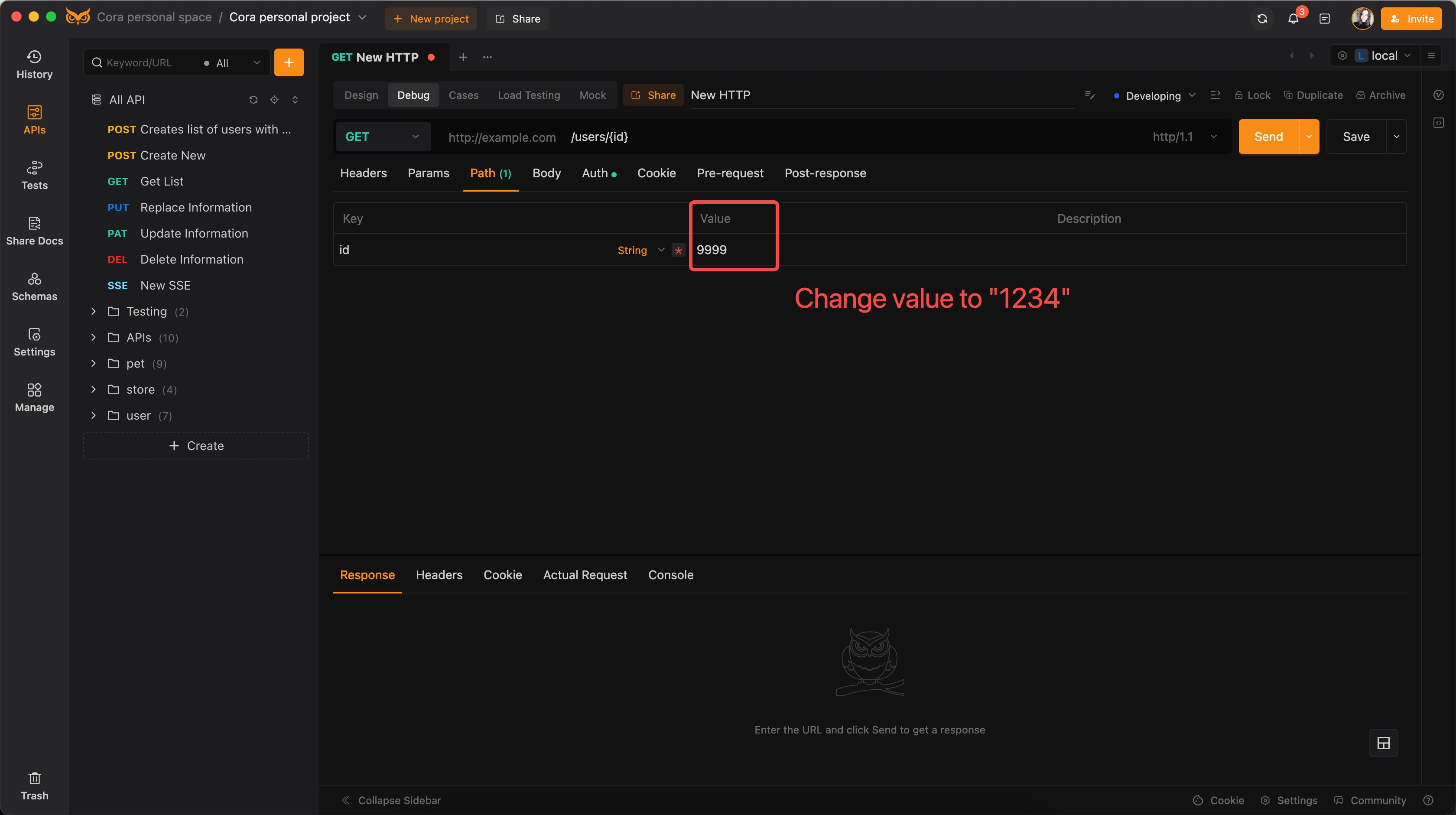
4. HTTP 500 Internal Server Error
Description:
A 500 Internal Server Error is a generic error message indicating that the server encountered an unexpected condition that prevented it from fulfilling the request.
Example Scenario:
I encountered this when requesting user creation with valid data but a server-side issue occurred:
POST /users HTTP/1.1
Host: example.com
Content-Type: application/json
{
"name": "Jane Doe",
"email": "jane@example.com"
}
Error Message: 500 Internal Server Error
Solution:
Checking server logs helped me identify the root cause, such as unhandled exceptions or misconfigurations, and applying appropriate fixes.
Debugging Steps:
- I reviewed server logs for detailed error messages.
- Ensured all dependencies and configurations were correctly set.
- Handled exceptions gracefully in the server code.
Using EchoAPI to Debug and Verify Fixes
EchoAPI is a powerful tool I use for testing and debugging APIs. Once I made the necessary fixes, I used EchoAPI to verify the solutions effectively.
How to Import APIs for Debugging Using EchoAPI
EchoAPI supports several ways to import and test APIs, making it a versatile tool for developers. Here are the various methods:

1. Fill in URL and Parameters Directly
I can manually enter the API endpoint URL and its parameters in EchoAPI's interface to test it.
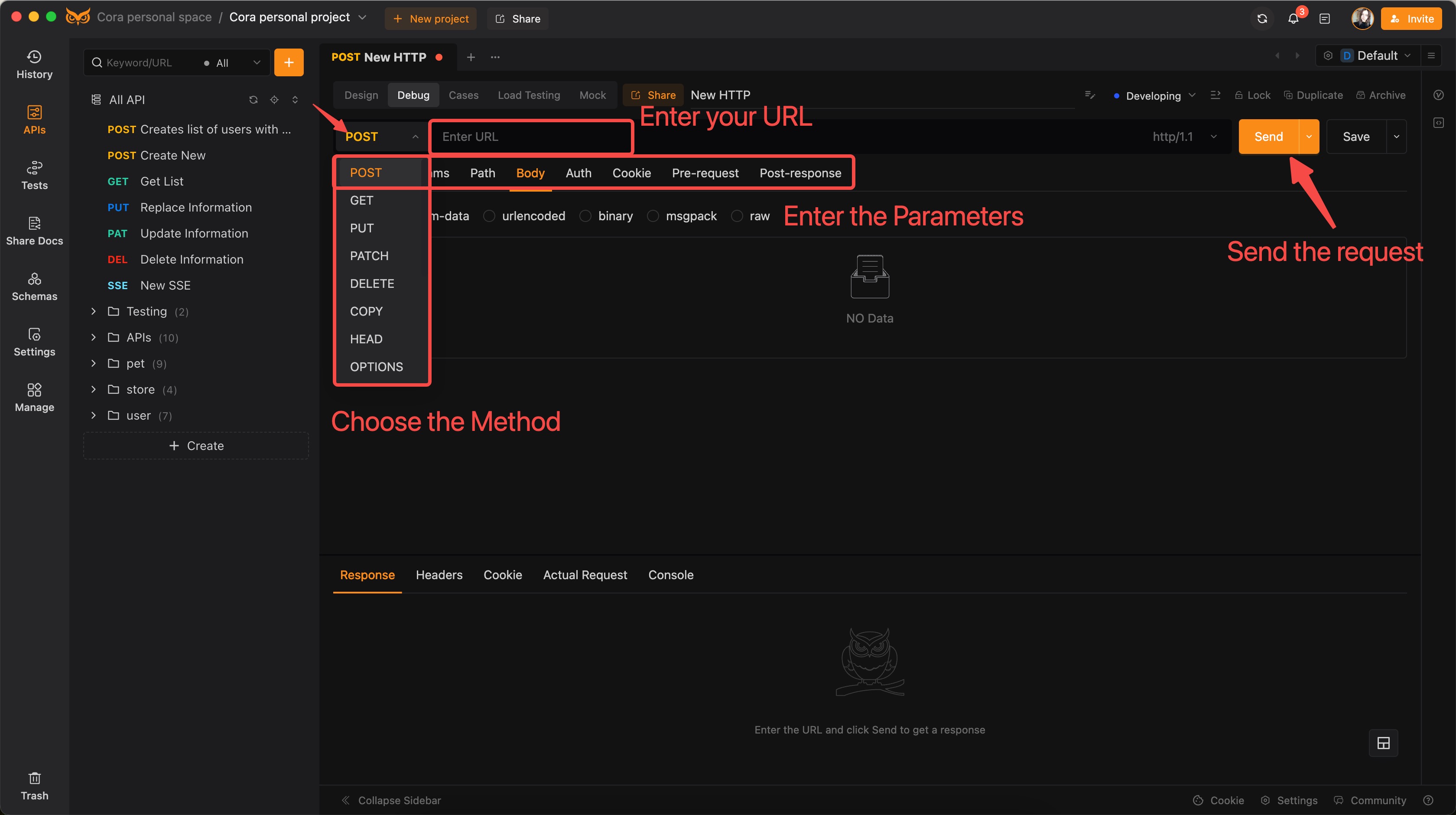
2. Import via cURL Commands
EchoAPI allows me to import API requests directly using cURL commands. This method is particularly useful for replicating requests I've already tested in the terminal.
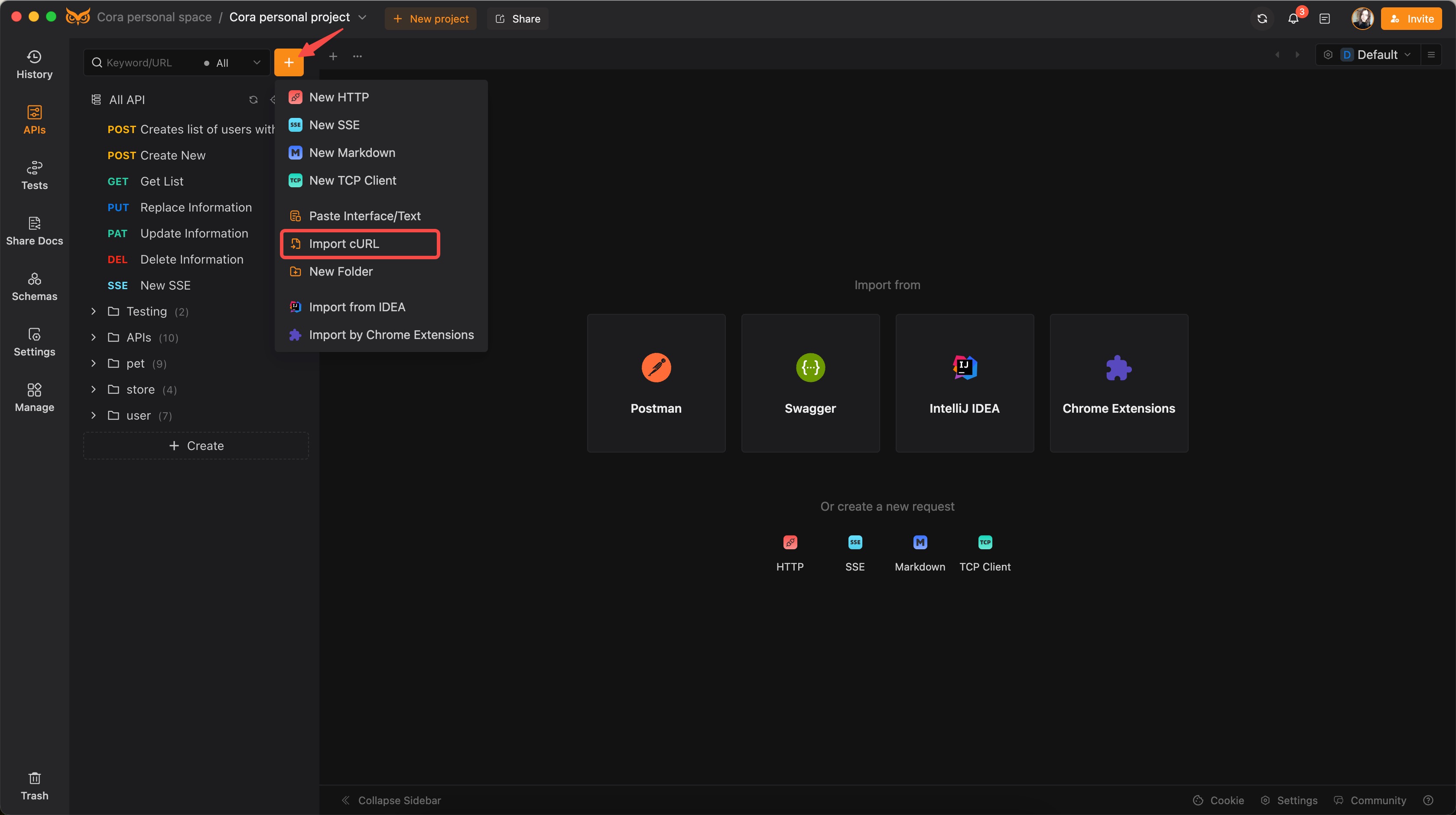
3. Importing Projects from Other Tools
EchoAPI supports importing project files from various tools like Postman, Swagger, Insomnia, and Apidoc. This is beneficial for testing comprehensive sets of API requests.
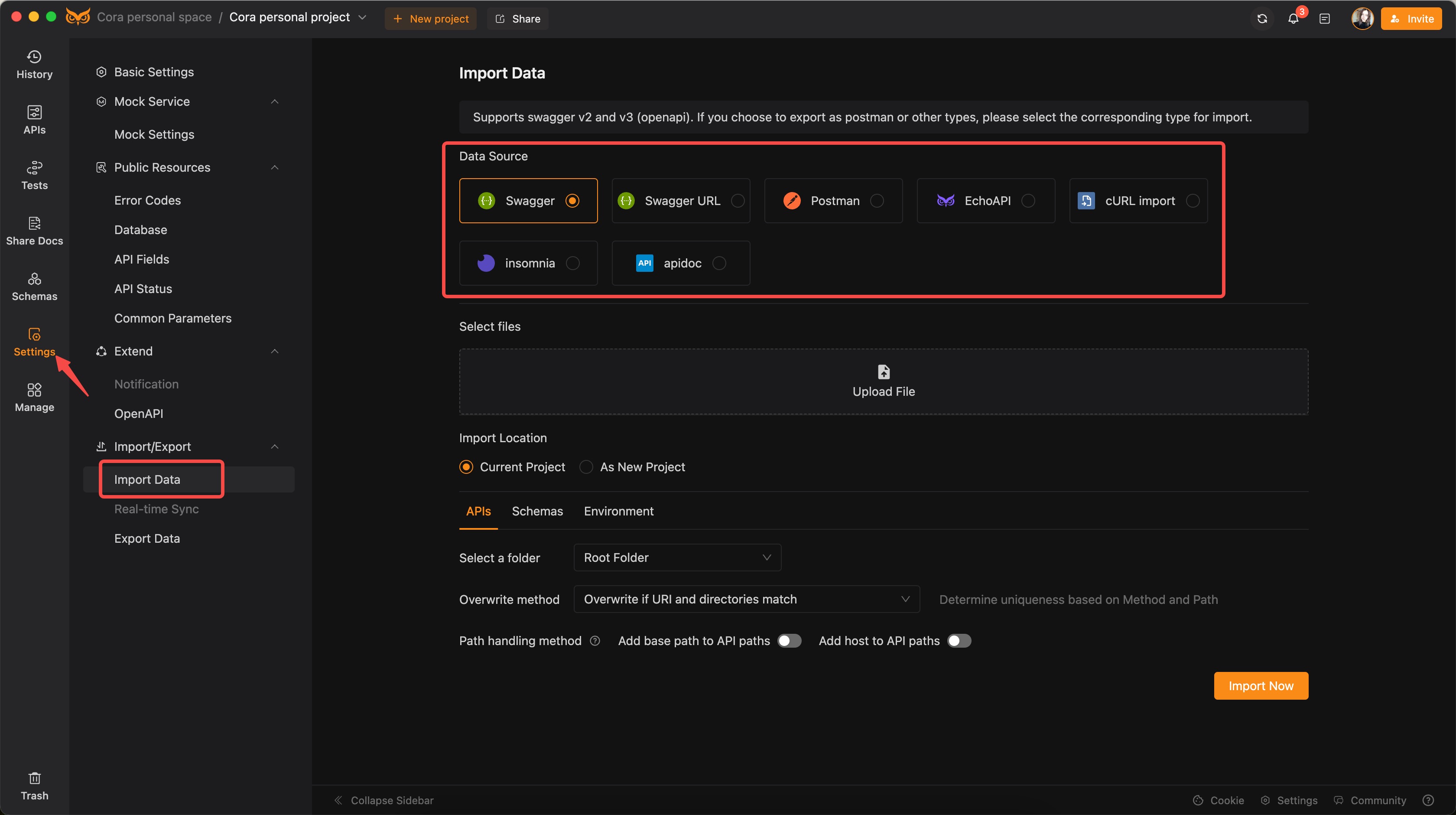
4. Importing from EchoAPI Documentation
I can directly import APIs listed in EchoAPI's documentation into the EchoAPI tool for testing.
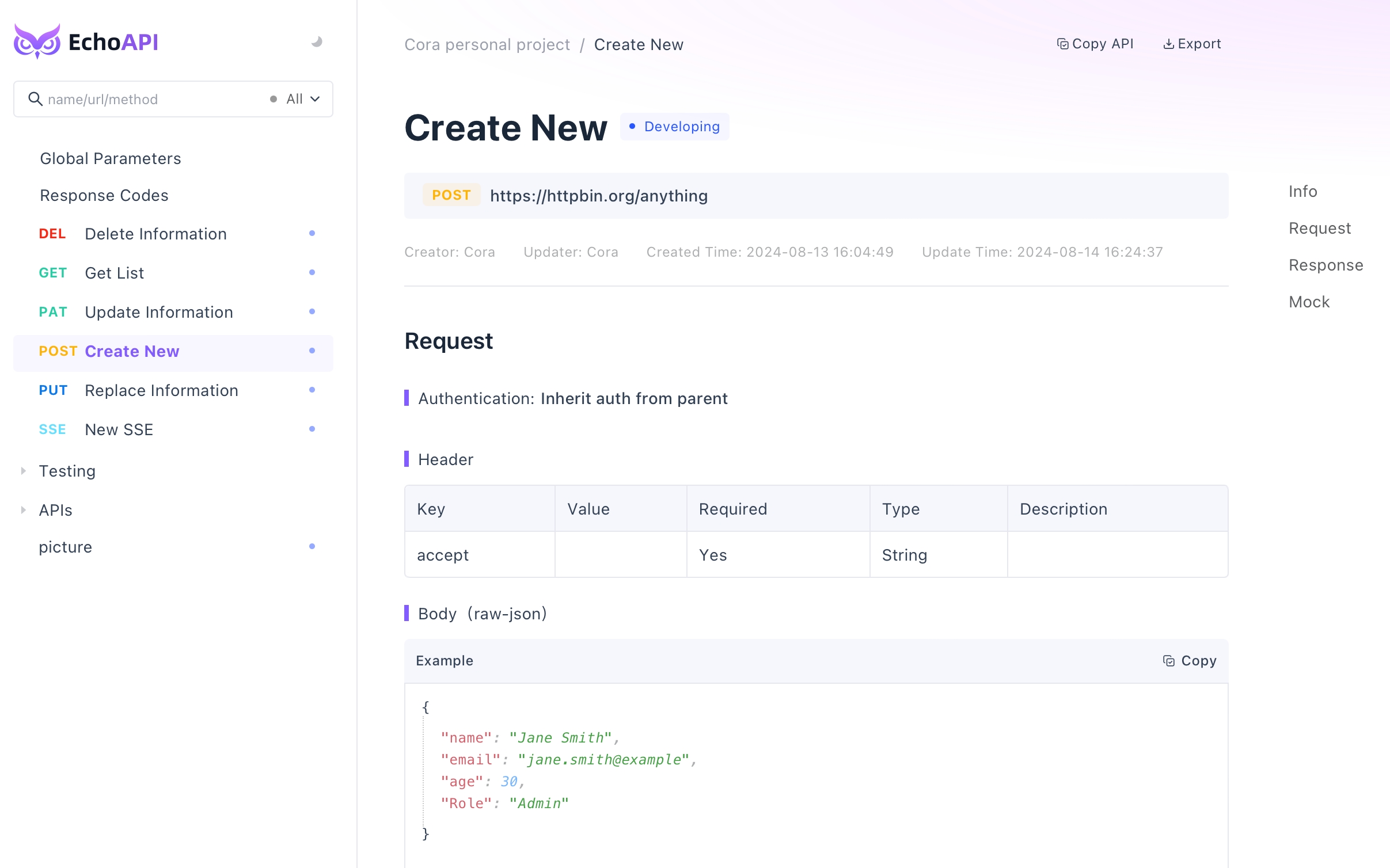
5. Integration with IntelliJ IDEA
Using the EchoAPI for IntelliJ IDEA plugin, I can convert Java code directly into API endpoints for testing within EchoAPI.
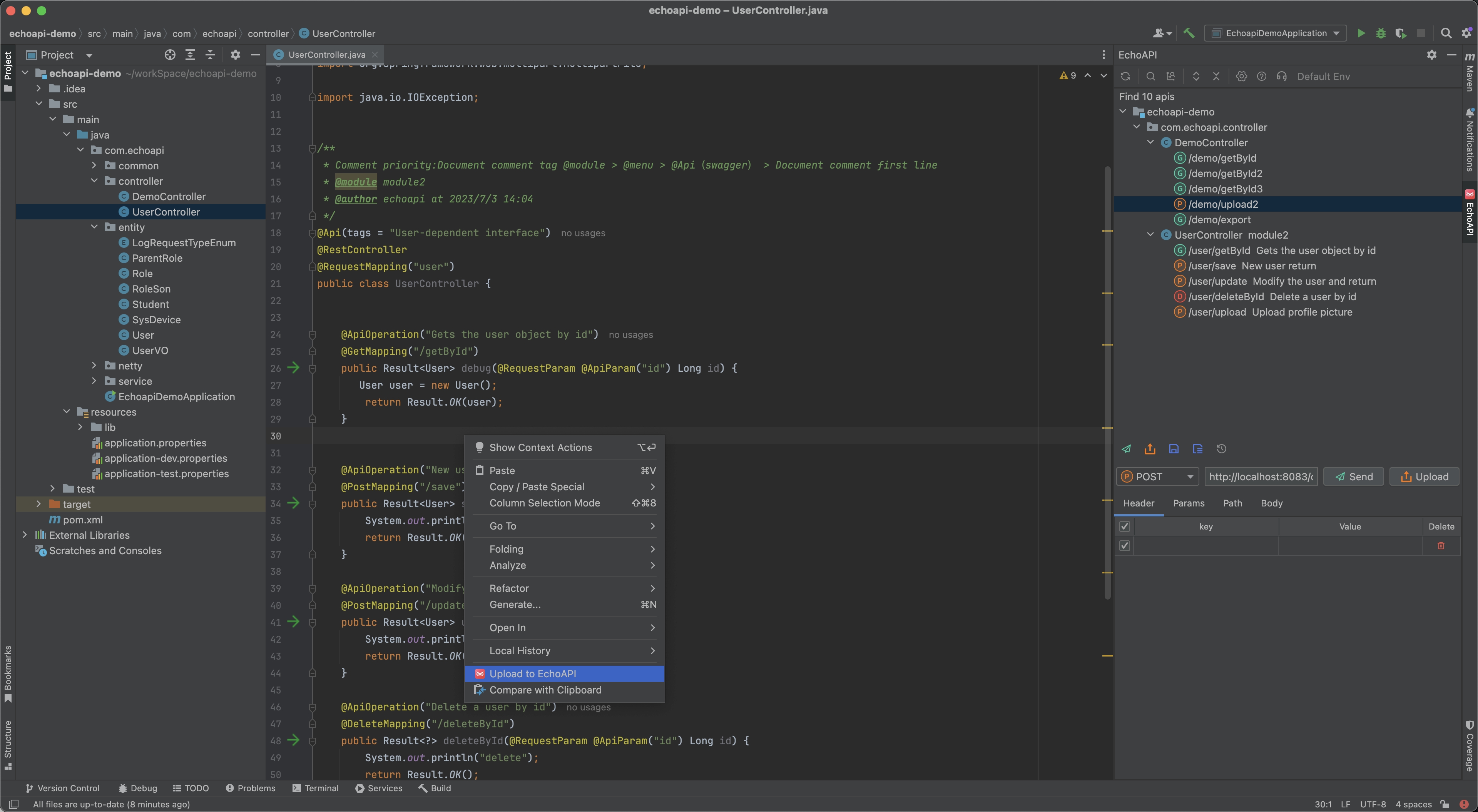
6. Integration with VS Code
The EchoAPI for VS Code plugin allows me to sync and test APIs defined within my VS Code environment.
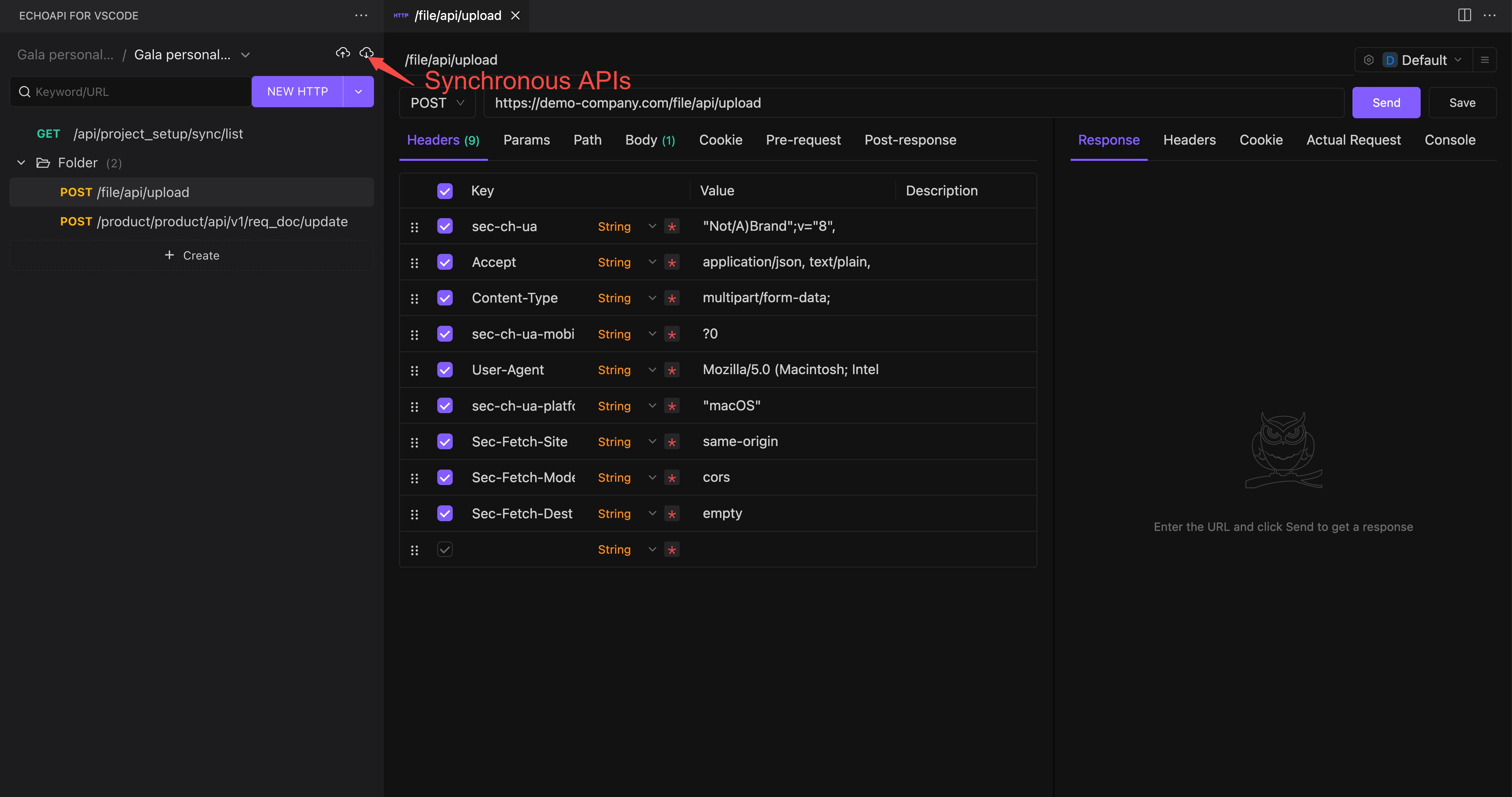
7. Using the EchoAPI Interceptor Plugin
The EchoAPI Interceptor plugin for Google Chrome captures API requests made on web applications and allows me to import them into EchoAPI for testing.
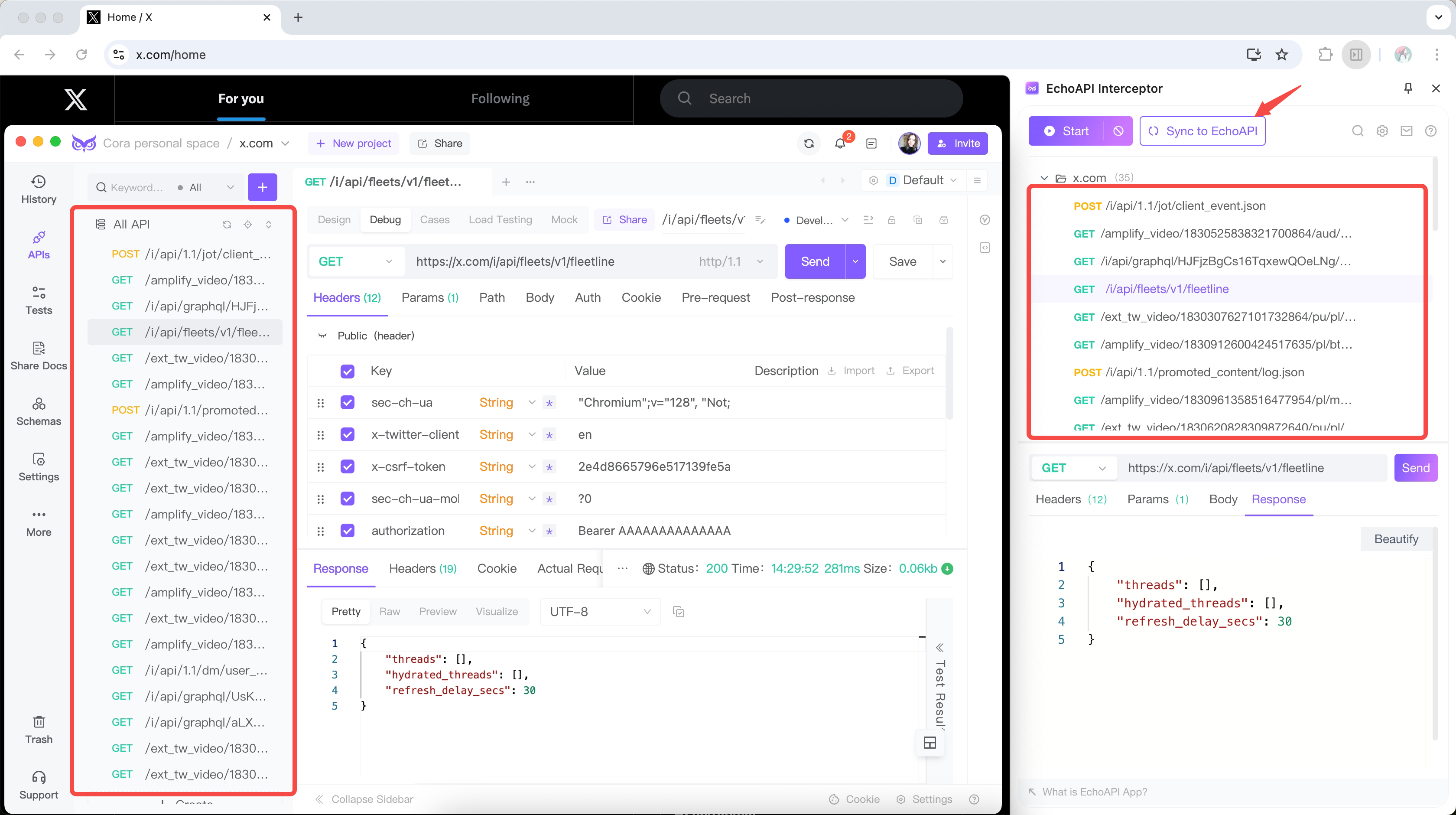
Conclusion
API errors are a common challenge in development, but understanding these issues and knowing how to effectively resolve them can save significant time and effort. I explored common errors such as 400 Bad Request, 401 Unauthorized, 404 Not Found, and 500 Internal Server Error, providing practical solutions for each. Furthermore, by using tools like EchoAPI, I could efficiently debug and verify my APIs, ensuring robust and reliable integrations. With this knowledge, I can improve my API development process, leading to more stable and performant applications.




 EchoAPI for VS Code
EchoAPI for VS Code

 EchoAPI for IntelliJ IDEA
EchoAPI for IntelliJ IDEA

 EchoAPl-Interceptor
EchoAPl-Interceptor

 EchoAPl CLI
EchoAPl CLI
 EchoAPI Client
EchoAPI Client API Design
API Design
 API Debug
API Debug
 API Documentation
API Documentation
 Mock Server
Mock Server