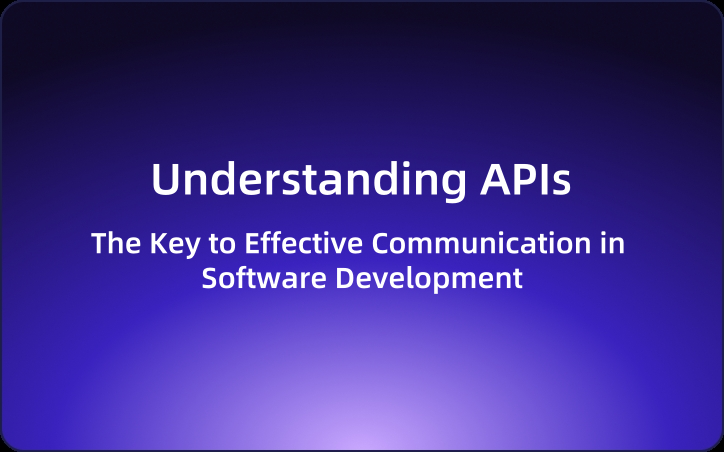Understanding APIs: The Key to Effective Communication in Software Development
APIs play a pivotal role in facilitating seamless communication between applications. They act as the invisible threads that weave together the fabric of modern technology, enabling diverse systems to interact and share data effortlessly.
In today's digital landscape, communication is essential not only between people but also between software applications. Just as we connect with each other through language, applications communicate through a software intermediary known as an Application Programming Interface (API). In this article, we will explore what APIs are, how they function, their types, their importance, and an example of how to create an API using EchoAPI.
What is an API?
An API (Application Programming Interface) is a set of rules and protocols that allows different software applications to interact and share data efficiently. Think of it as a bridge that connects two applications, enabling them to communicate without needing to understand the details of each other's internal workings.
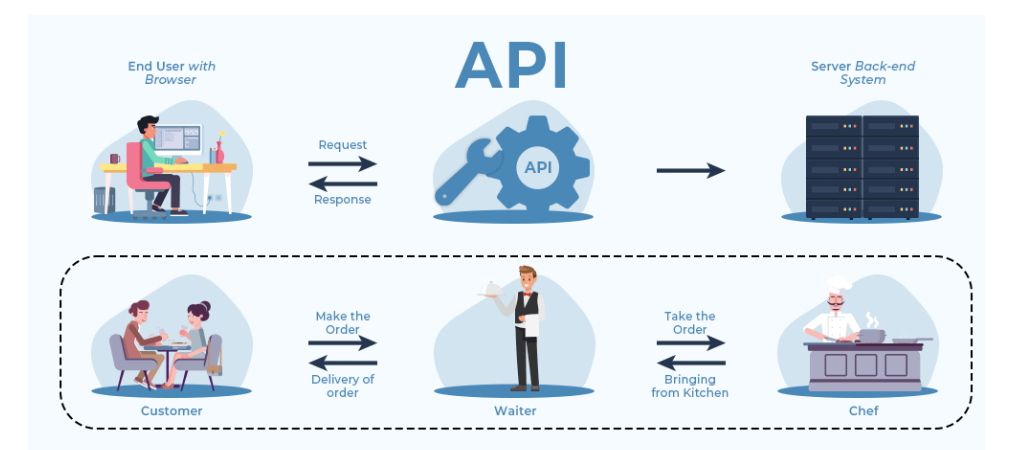
To illustrate this concept further, consider a relatable analogy: imagine you want to share information between your computer and your smartphone. You connect them using a data cable; the connectors on both devices serve as the API interfaces. However, this metaphor only scratches the surface of what APIs can do.
To truly understand APIs, let's consider a little story about their origin:
Story of API's Birth:
Developer A creates Software A, while Developer B is busy working on Software B. One day, Developer B wants to utilize specific functionalities of Software A but does not want to dig through its entire codebase. Developer A proposes a solution: "I’ll package the required functions into a callable unit. You can now incorporate this function into Software B along with provided documentation." This callable function encapsulated in the interface is what we now refer to as an API.
How Does an API Work?
The mechanics of an API can be compared to a tour guide. Suppose you know numerous places in a city but lack transportation. The driver (the API) brings you to those locations. The API serves as an intermediary, defining interactions and protocols for communication between the API client and server.
The Flow of an API Request:
- API Client: An application or system that initiates a request for data or services.
- API Request: A message sent from the client to the server containing the requested action, data requirements, parameters, and authentication details.
- API Server: The system that processes the incoming request, performs necessary operations, and prepares a response.
- API Response: The server's reply, containing the requested data or operation results, along with relevant status codes.
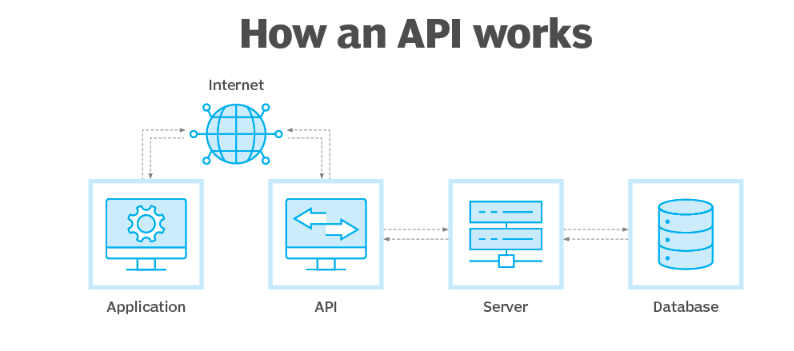
This structured interaction allows for seamless data sharing and integration, even across different programming languages and platforms.
Types of APIs
APIs can be categorized based on their intended users:
1. Private APIs: Used within an organization for internal systems integration. They connect various departmental applications, enhancing collaboration without exposing them externally.
2. Partner APIs: Shared with business partners under contractual agreements, facilitating software integration and creating additional value for both parties.
3. Public APIs: Open to third-party developers or the general public, allowing for wider access and interaction without formal agreements. These can be further divided into:
- Open APIs: Available to any developers, encouraging broader usage.
- Commercial APIs: Offered under specific terms, often for a fee.
Common API Protocols
APIs leverage standardized protocols for data exchange across diverse systems. Some commonly used protocols include:
- Remote Procedure Call (RPC): Enables client-server interaction directly by invoking server methods.
- SOAP (Service Object Access Protocol): A messaging protocol often used in enterprise applications to ensure secure data exchange.
- REST (Representational State Transfer): A widely adopted architectural style that simplifies interactions over HTTP, using standard methods like GET, POST, PUT, and DELETE.
- GraphQL: A query language that allows clients to specify precisely what data they need, making data retrieval more efficient.
The Benefits of APIs
APIs enhance business capabilities and workflow efficiency through:
- Integration: Linking multiple software systems for scalable operations.
- Value Addition: Allowing developers to leverage features from established companies like Google and Amazon.
- Innovation: Enabling the development of new applications based on existing services.
- Automation: Reducing human intervention for smoother operations.
- Adaptability: Adjusting easily to data integration and migration needs.
Creating an API with EchoAPI
EchoAPI is a powerful tool designed to help developers manage the entire API lifecycle, from design and documentation to testing and debugging. Here's a step-by-step guide to creating an API with EchoAPI:
Step 1: Creating a New Project
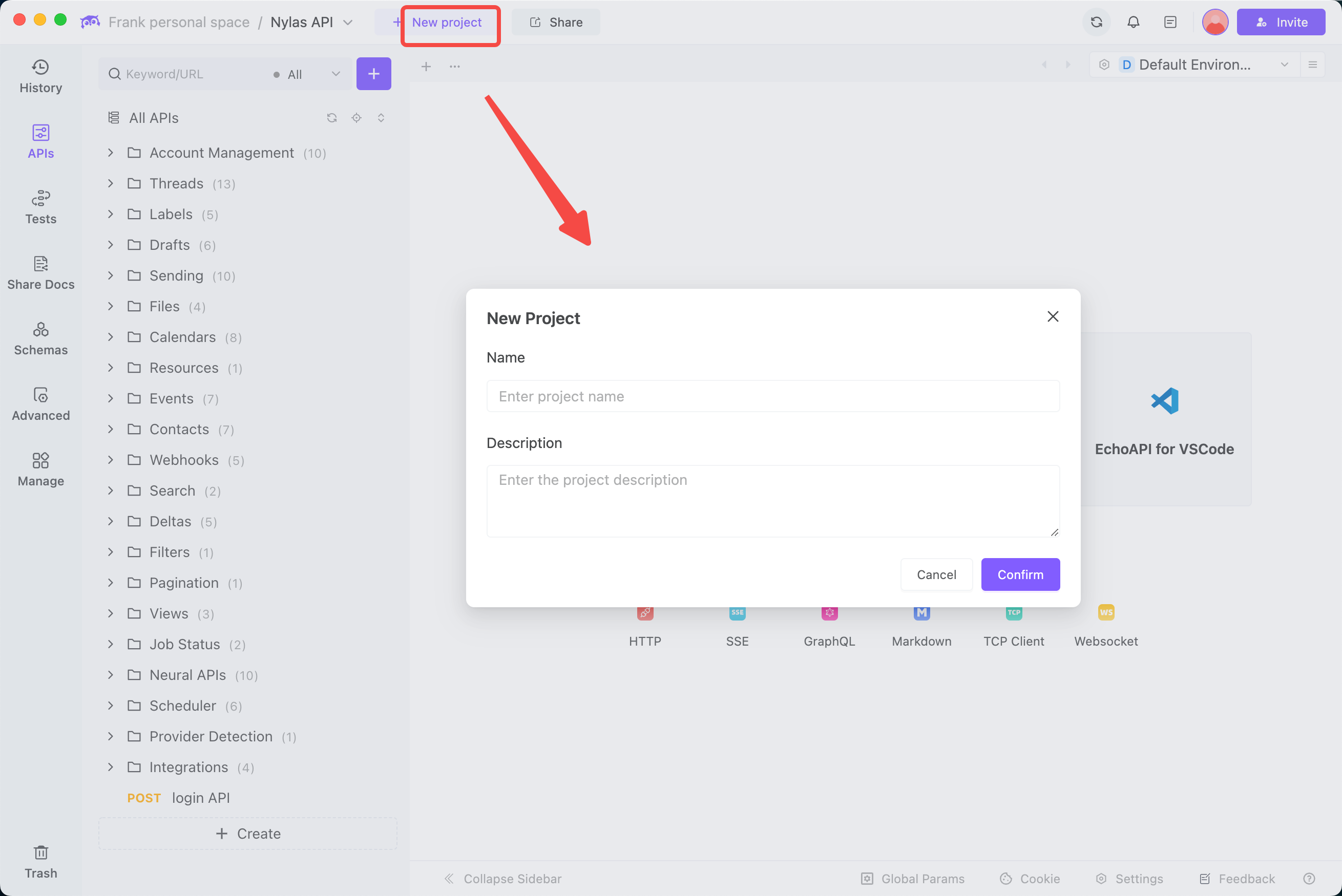
Open the EchoAPI application and initiate a new API endpoint.
Step 2: Select the Desired API Request
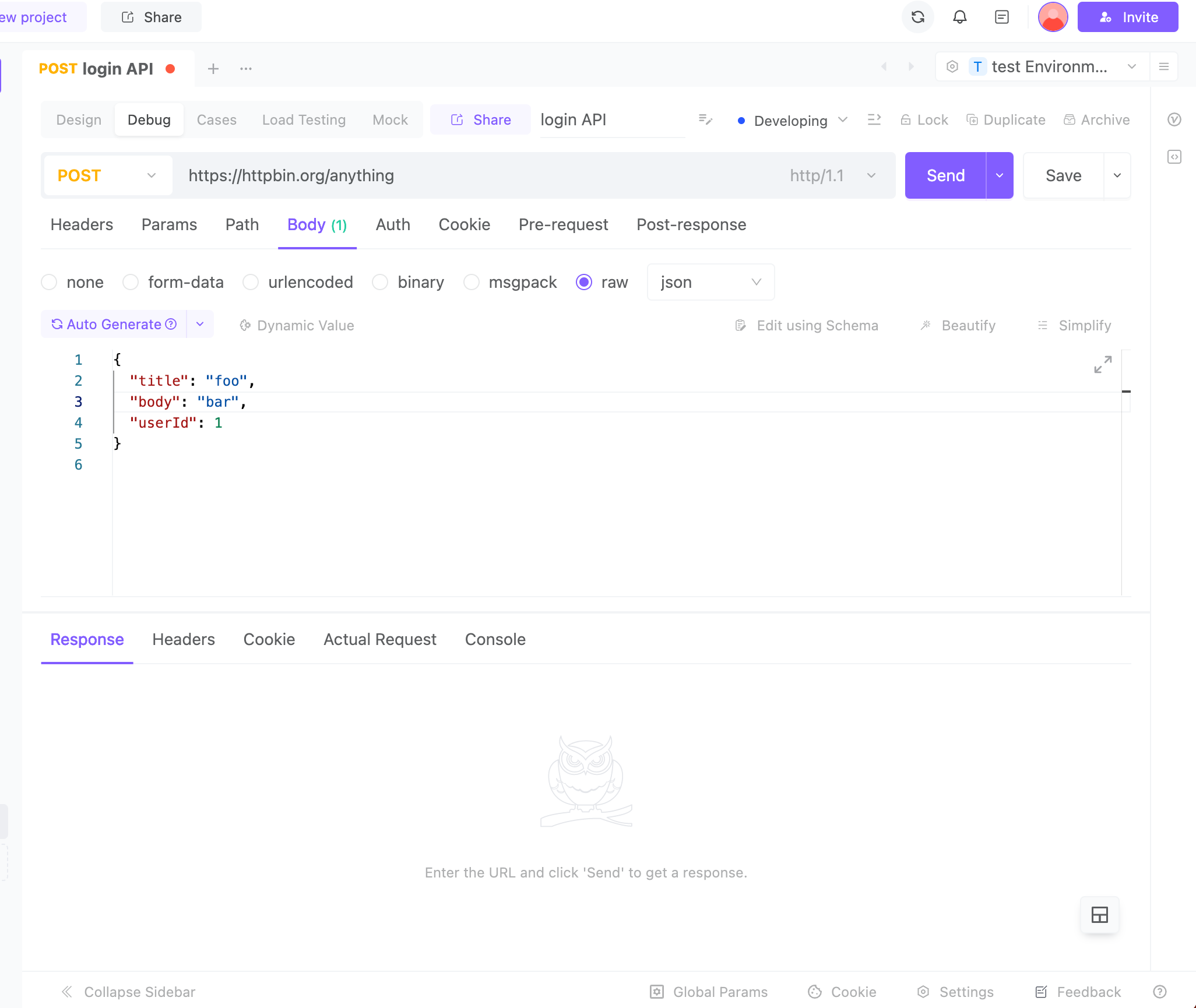
Choose the type of API request (GET, POST, PUT, DELETE, etc.). For this example, let’s create a POST request. Name it descriptively, such as "login API", and tag it appropriately.
Step 3: Adding the Required Fields
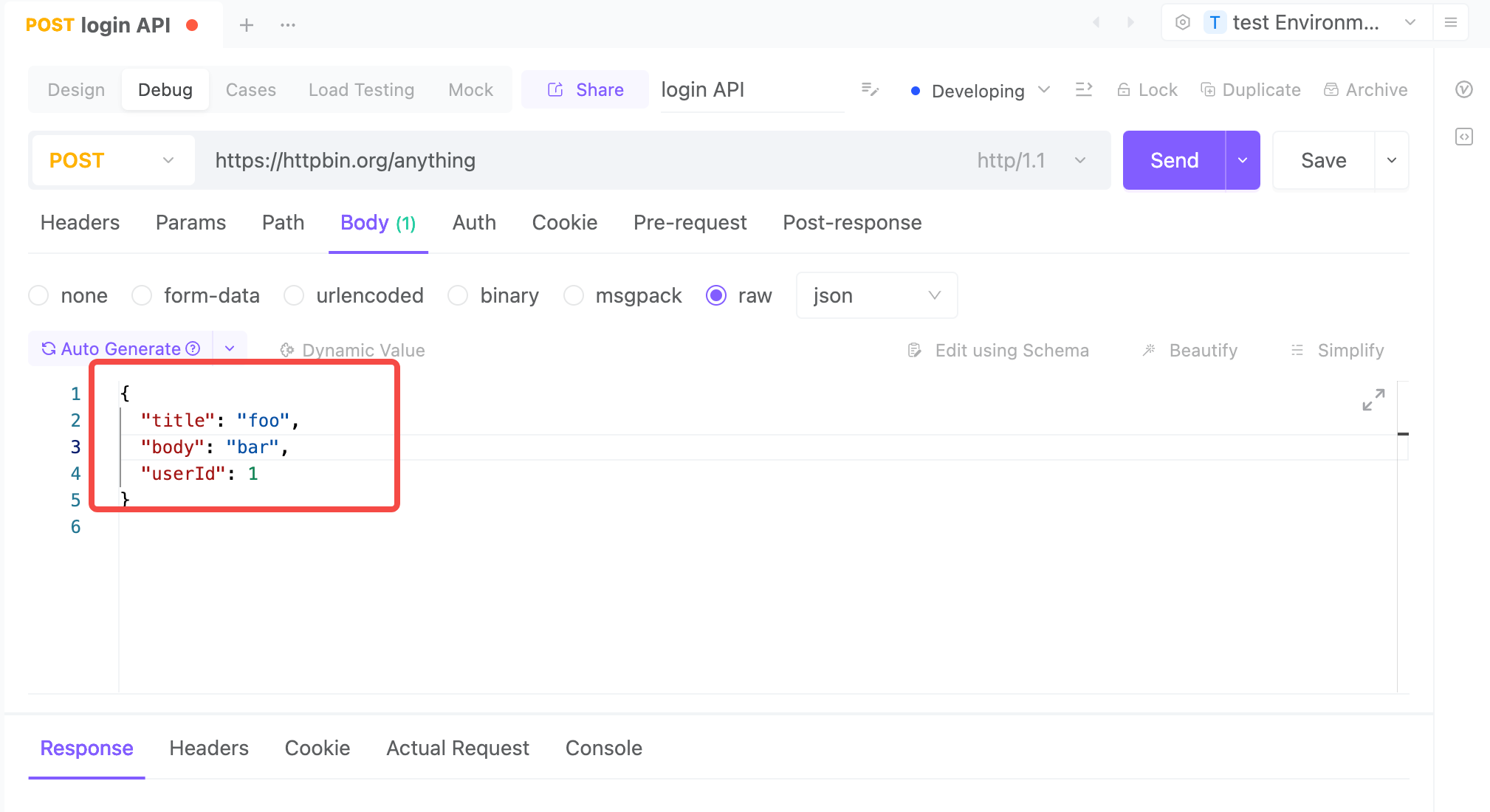
Specify the fields needed for your POST request along with their data types.
Step 4: Sending Your API Request
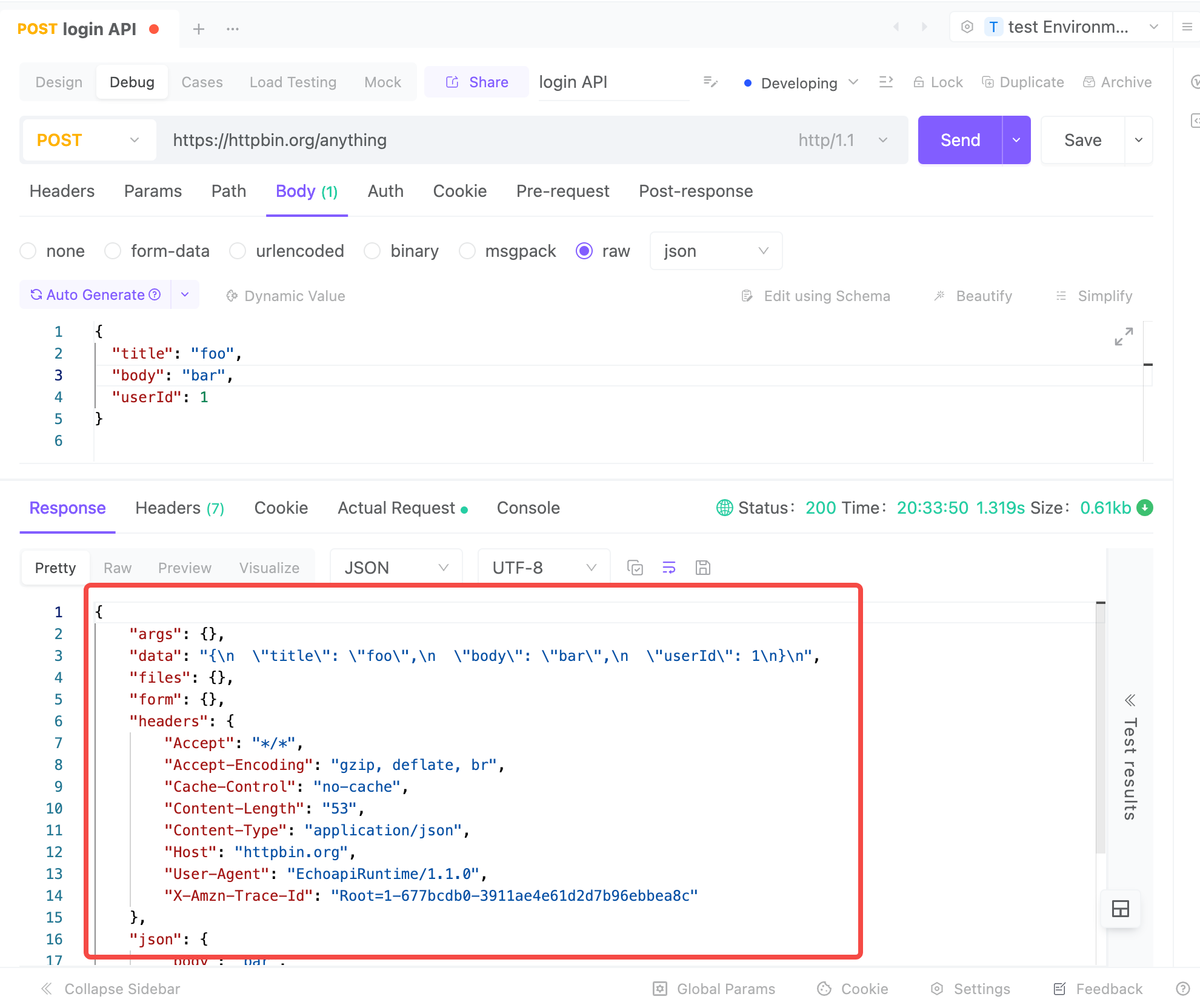
Click "Send" to execute your API request. You should see a confirmation of its successful execution.
Congratulations! You have successfully created a POST request API endpoint using EchoAPI.
Conclusion
This article covered the essentials of APIs, their significance in modern software development, and a practical example using EchoAPI. In a world where resource exchange and communication between business and consumer software applications are growing increasingly important, APIs provide the necessary framework to facilitate these interactions efficiently. With tools like EchoAPI, developers can create, debug, and manage APIs more effectively, driving innovation and streamlining workflows in their projects.




 EchoAPI for VS Code
EchoAPI for VS Code

 EchoAPI for IntelliJ IDEA
EchoAPI for IntelliJ IDEA

 EchoAPl-Interceptor
EchoAPl-Interceptor

 EchoAPl CLI
EchoAPl CLI
 EchoAPI Client
EchoAPI Client API Design
API Design
 API Debug
API Debug
 API Documentation
API Documentation
 Mock Server
Mock Server