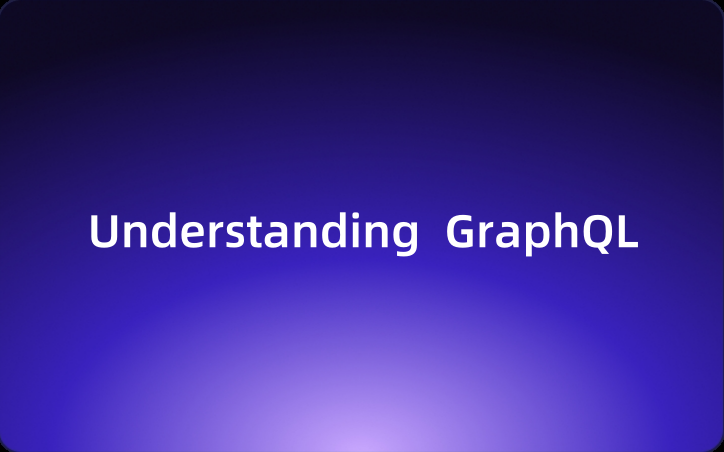Understanding the Significance of GraphQL for Developers
In today's fast-paced digital world, GraphQL offers a transformative approach to API development.
For developers eager to build efficient, scalable APIs, understanding GraphQL is not just beneficial—it's essential. In this comprehensive guide, we'll explore the fundamentals of GraphQL, its distinctive features, typical use cases, a concrete business implementation, and effective debugging techniques using the EchoAPI tool.
What is GraphQL?
GraphQL is a query language for APIs and a runtime for executing those queries with your existing data. Developed by Facebook in 2012 and released publicly in 2015, GraphQL provides a more efficient, powerful, and flexible alternative to the traditional REST API. It allows clients to specify exactly what data they need, reducing the under-fetching and over-fetching problems commonly associated with REST APIs.

Key Features of GraphQL
- Declarative Data Fetching: Clients can request exactly what they need, no more, no less.
- Single Endpoint: Unlike REST, which requires loading from multiple URLs, GraphQL APIs get all the data your app needs in a single request from one endpoint.
- Real-Time Data with Subscriptions: Beyond just queries and mutations, GraphQL subscriptions support real-time updates to data.
- Strongly Typed: Every GraphQL API is backed by a clearly defined schema. This specificity helps API consumers understand the data model and ensures type safety.
Common Use Cases for GraphQL
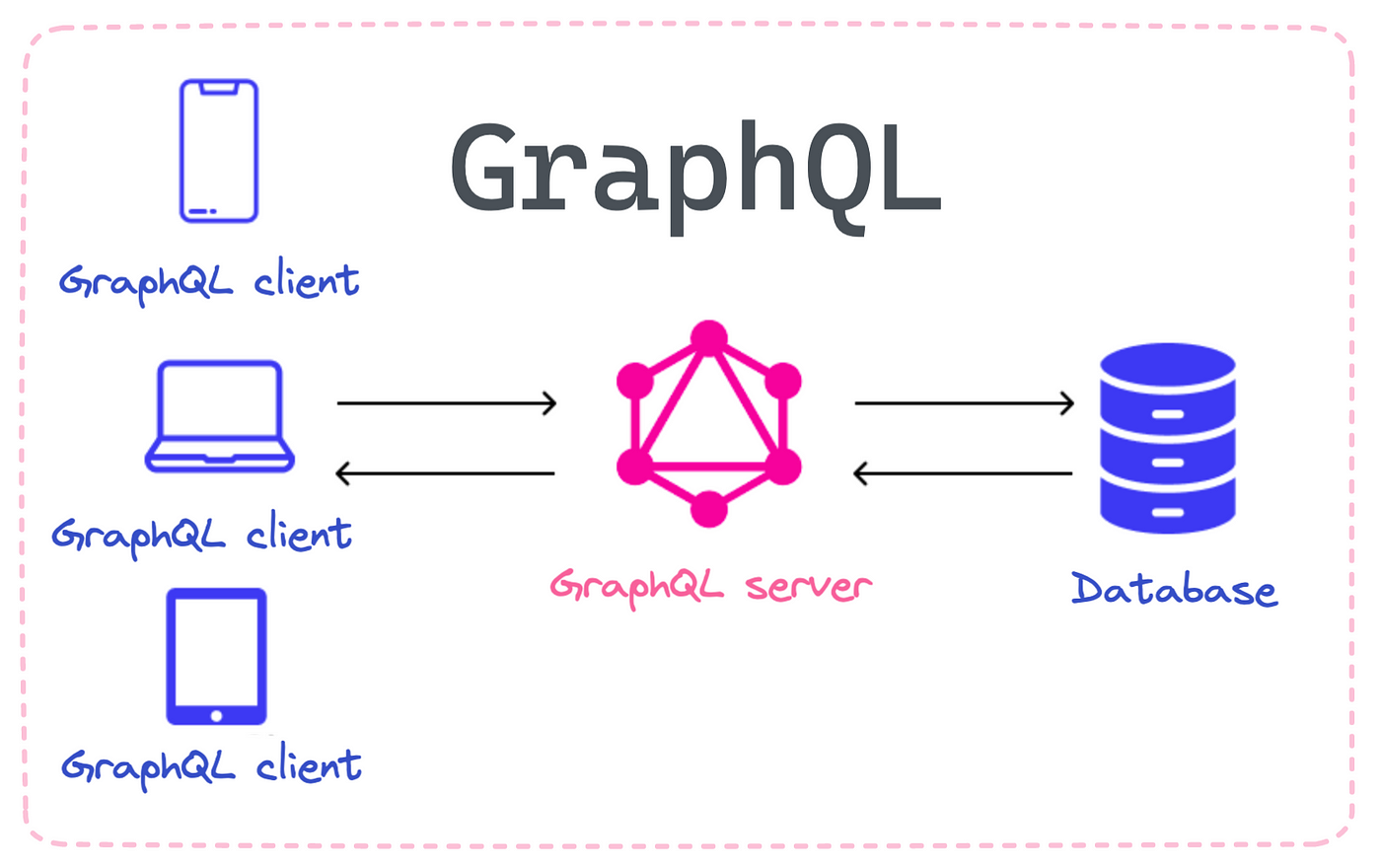
GraphQL is best suited for complex systems where multiple entities are interrelated, making it ideal for:
- Social Media Platforms: Handling complex, interconnected data like user profiles, friends, posts, and comments.
- E-commerce Websites: Managing diverse product data and shopping cart items across various user interfaces.
- Mobile Applications: Facilitating smoother data interaction and integration with less bandwidth, especially crucial for mobile networks.
Real-World Business Implementation: E-commerce Application
Scenario
An e-commerce company needs an API solution that allows its multiple client applications (website, mobile app) to specifically fetch what they need—for instance, detailed product listings or user-specific cart information—without excessive data loads.
Benefits of Using GraphQL
- Efficient Data Loading: Reduces bandwidth usage by allowing clients to specify exactly what is needed.
- Faster Development Cycles: Developers can add new fields and types to the GraphQL schema without impacting existing queries.
- Better Performance on Mobile Devices: Reduced data needs translate directly to faster loading times and a better user experience on mobile devices.
Technical Implementation
Sample GraphQL Schema (Server-Side)
type Product {
id: ID!
name: String!
description: String
price: Float!
}
type Query {
products(categoryID: ID): [Product]
}
Sample Query (Client-Side)
query {
products(categoryID: "123") {
id
name
price
}
}
Debugging with EchoAPI
EchoAPI is a versatile tool designed to support debugging for HTTP, WebSocket, TCP, SSE, and GraphQL protocols. For GraphQL, it provides intuitive interfaces to send queries and inspect responses, helping developers fine-tune their APIs quickly and effectively.
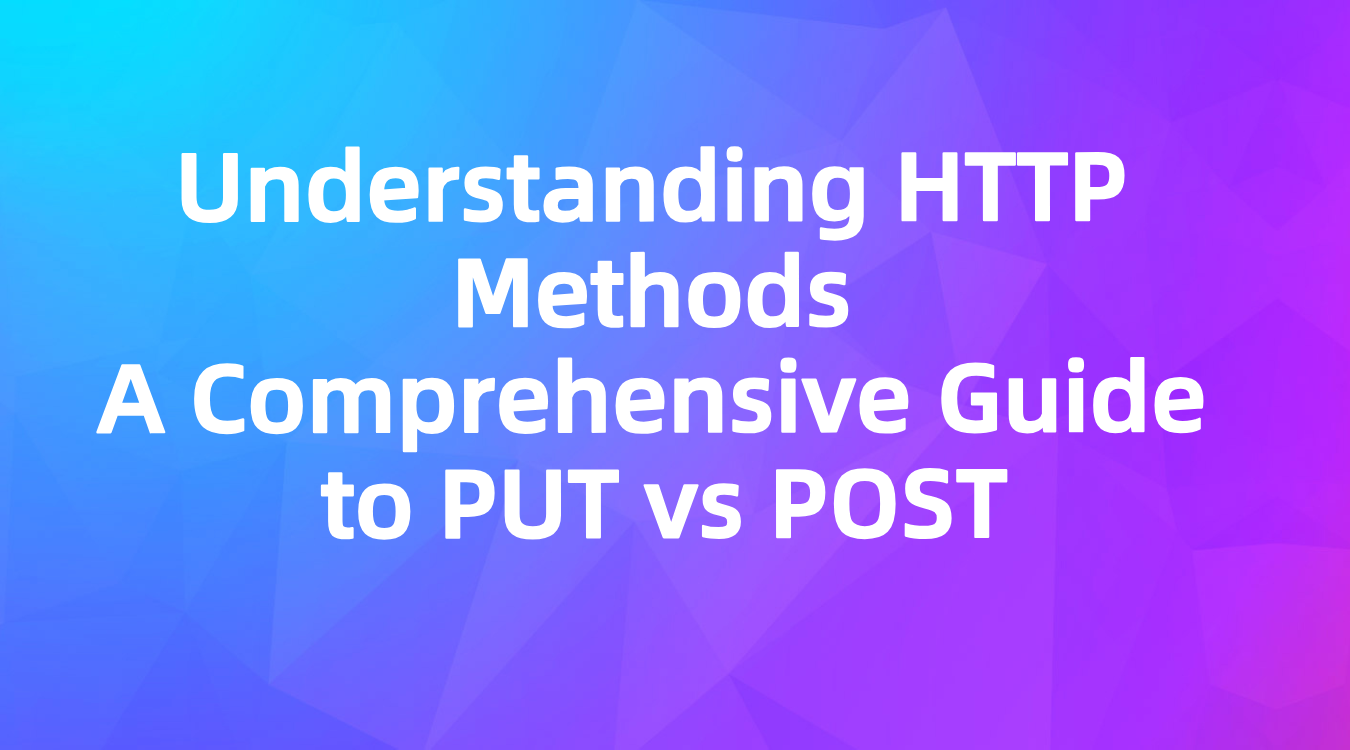
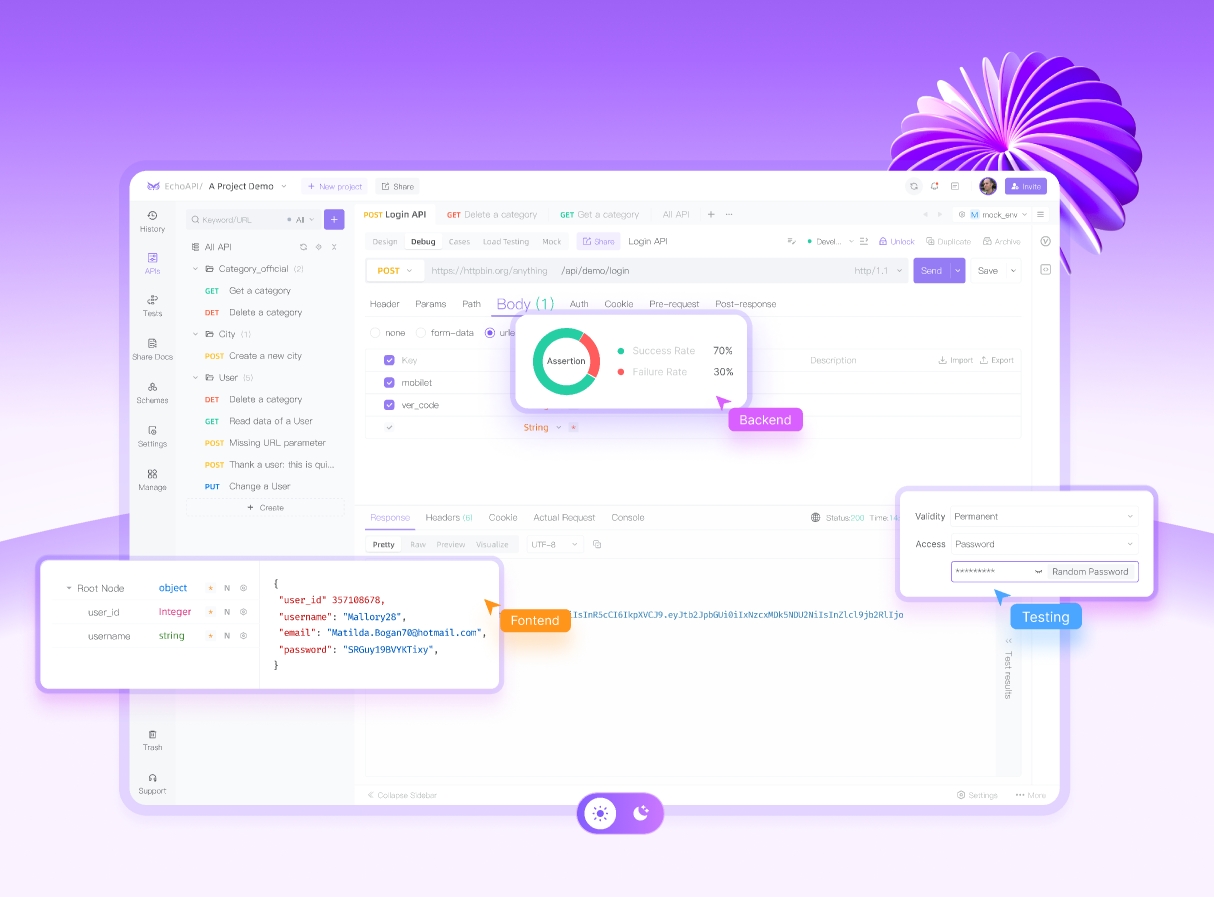
How to Debug GraphQL with EchoAPI
Step 1: Create a New Request
Open EchoAPI and click the "+" button in the left menu to create a new request.
From the request type dropdown menu, select GraphQL.
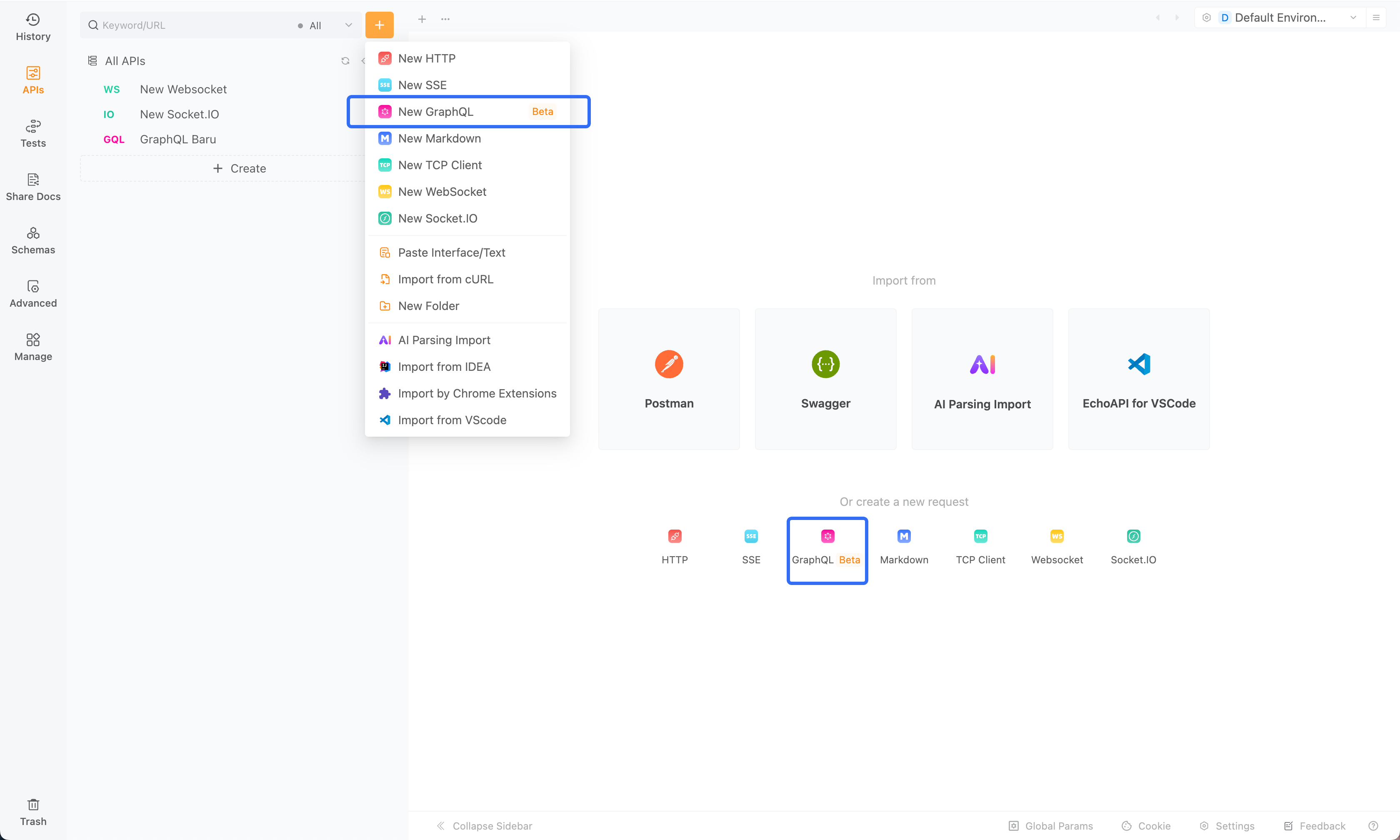
Step 2: Configure the GraphQL Request
Ensure you are on the Debug page.
In the URL box, enter the URL of the GraphQL server. For example: https://countries.trevorblades.com/
Make sure to replace it with your actual GraphQL server address and port.
If you need to enter request headers or parameters, you can configure them in the location shown in the picture below.
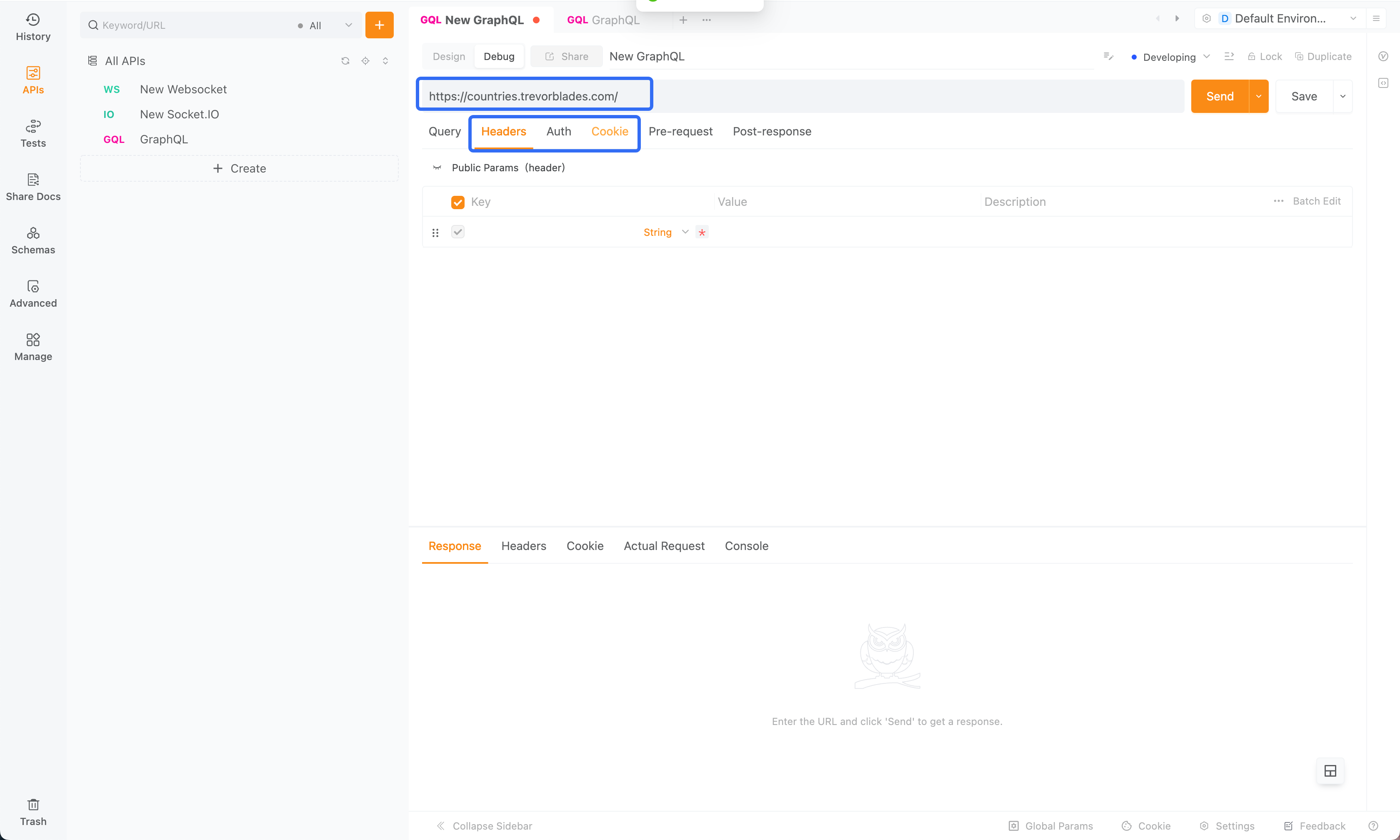
Step 3: Build the GraphQL Query
1. Get the GraphQL Schema
If your service address exposes the structure of the GraphQL schema, you can click the button to retrieve it. Conversely, if you cannot access the data structure, you won’t be able to obtain it. Retrieving the data structure is to facilitate the construction of query statements.
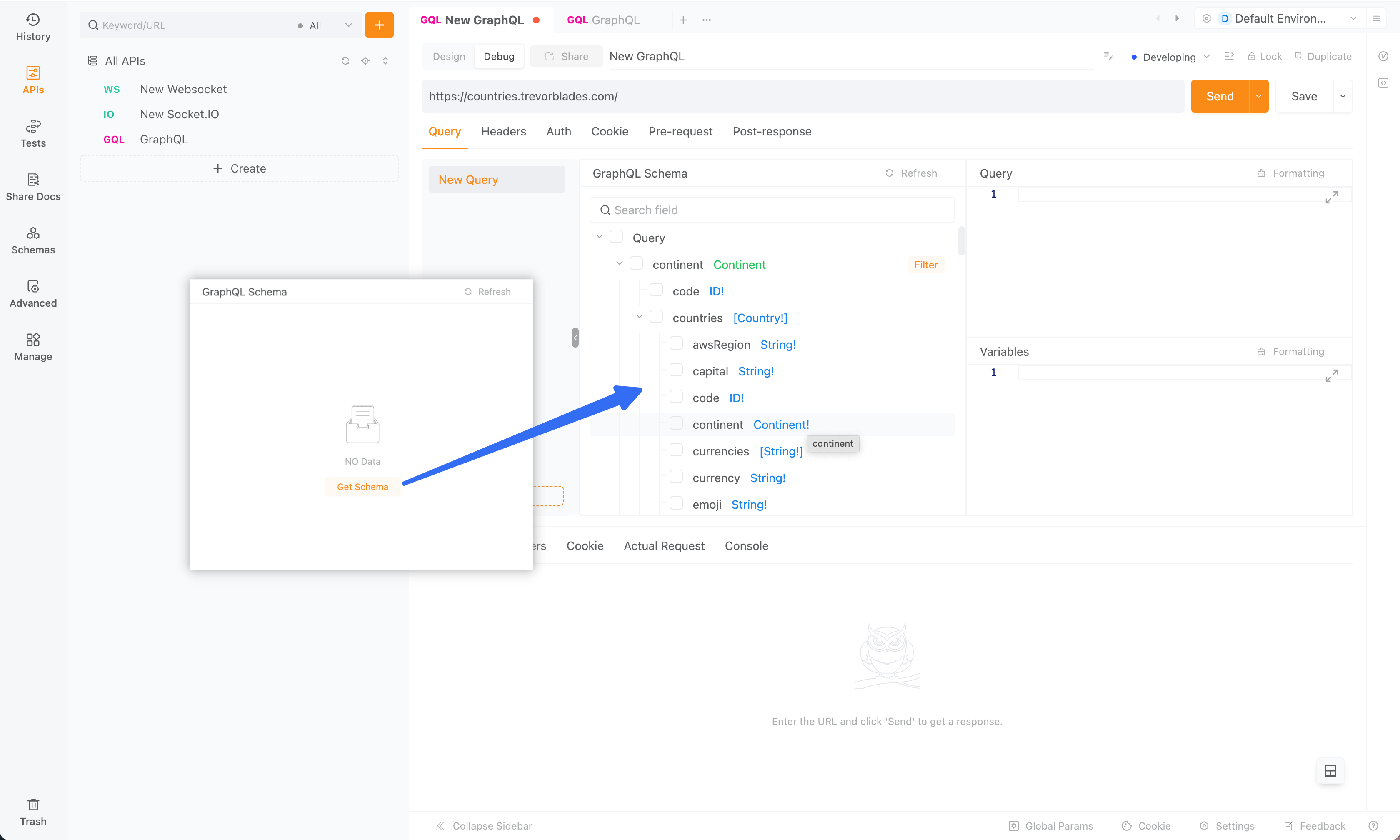
2. Construct the Query Statement
You can quickly build the query statement by checking the fields on the schema. If you are unable to access the schema, you will need to manually enter the query statement in the Query area.
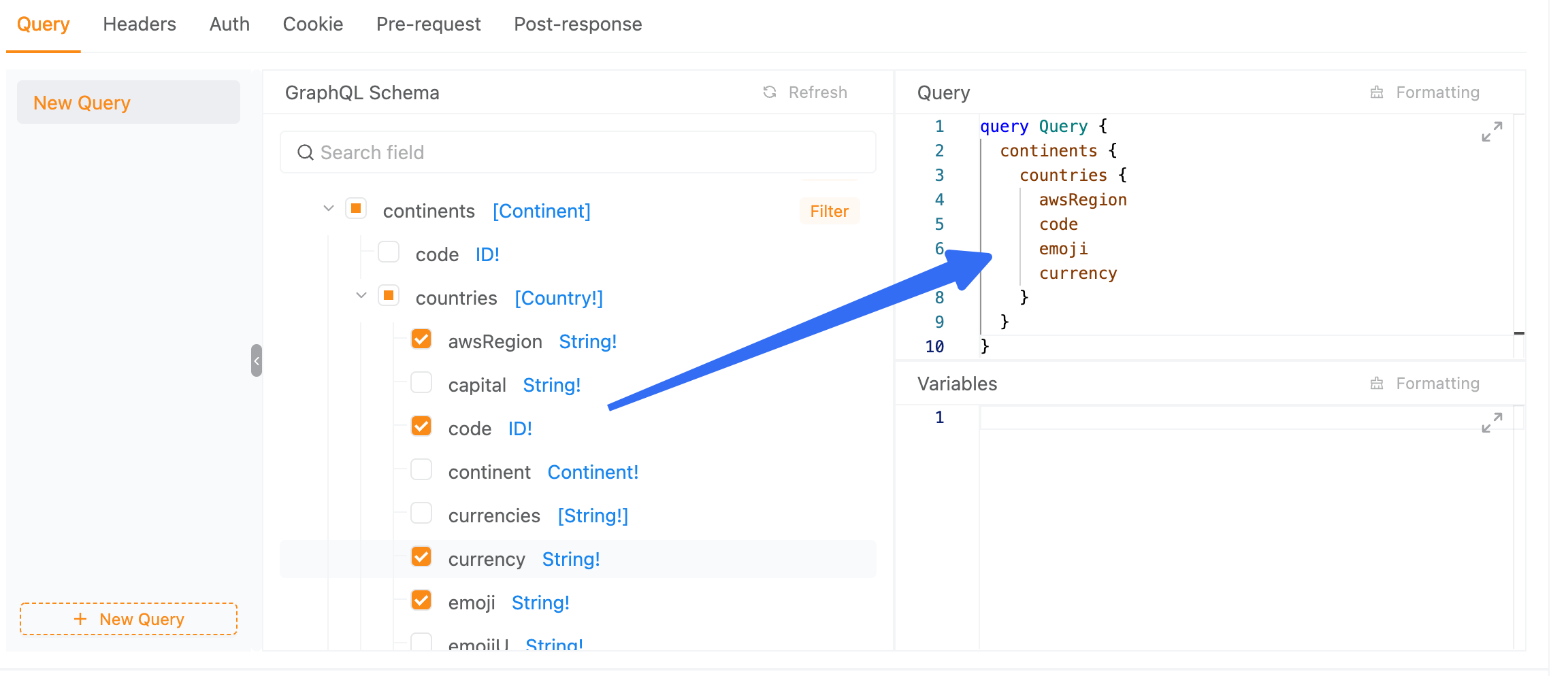
3. Applying Filter Conditions
If you need to write Filter in the query statement, you can configure it in the schema structure. If the schema structure is not available, you will need to manually include it in the query statement.
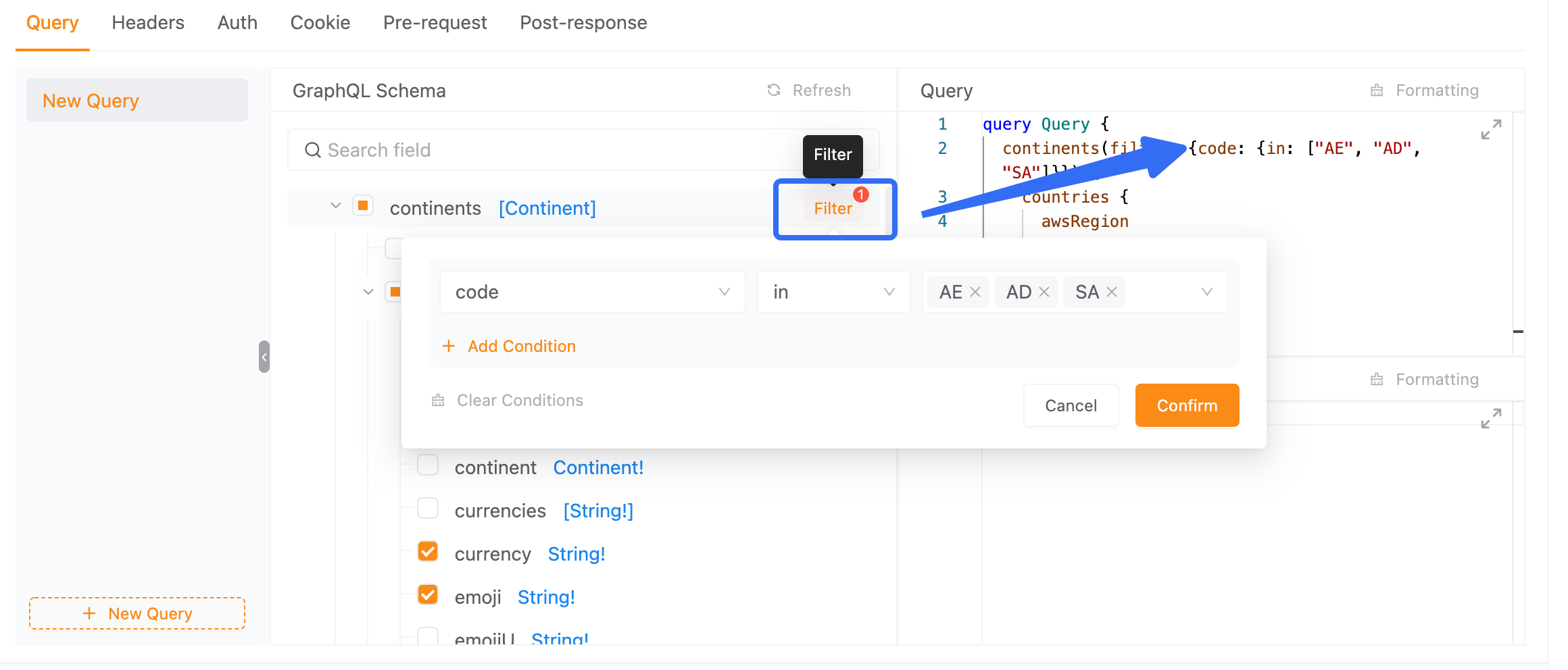
4. Maintain Multiple Query Statements
On the left side, you can quickly create multiple query statements for debugging purposes, eliminating the need to create multiple connections for each different query. During future debugging, you can easily switch between them.
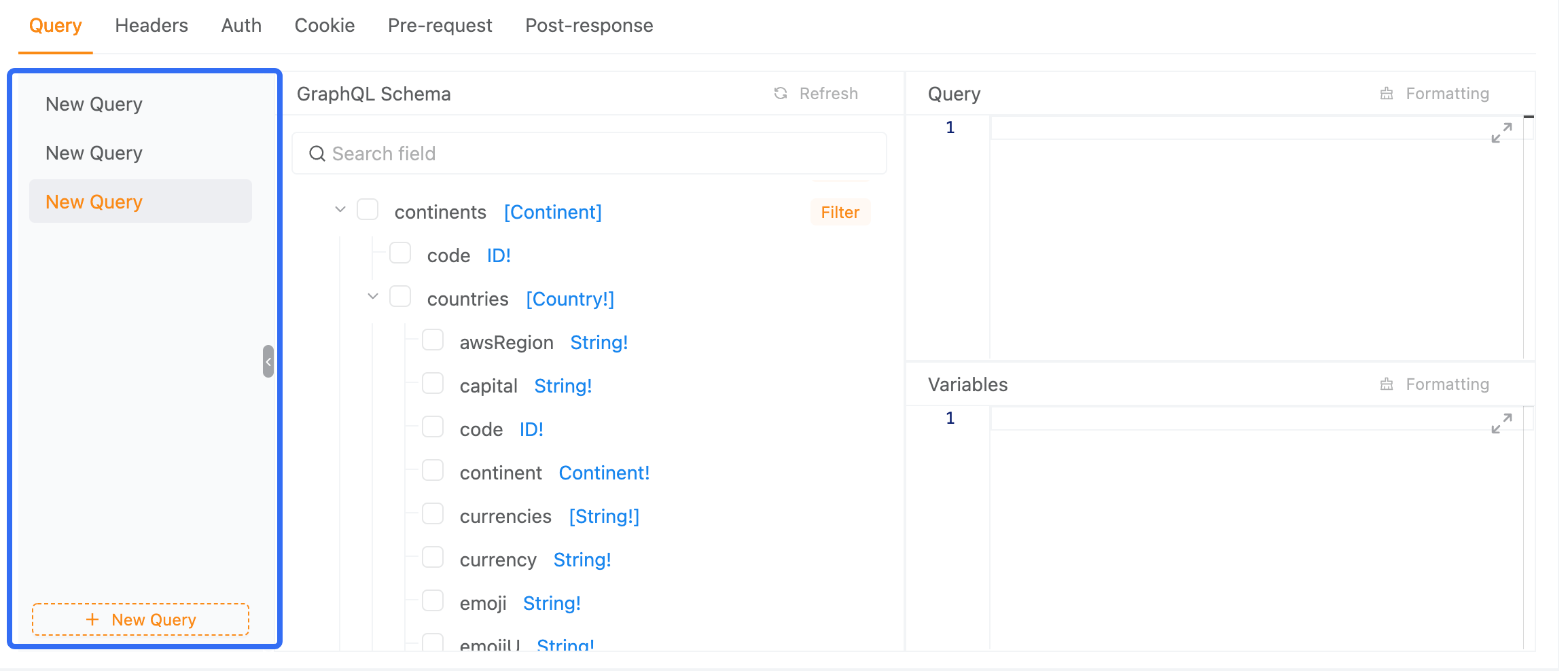
Step 4: Send the Request and View the Response
Click send and view the result in the response area.
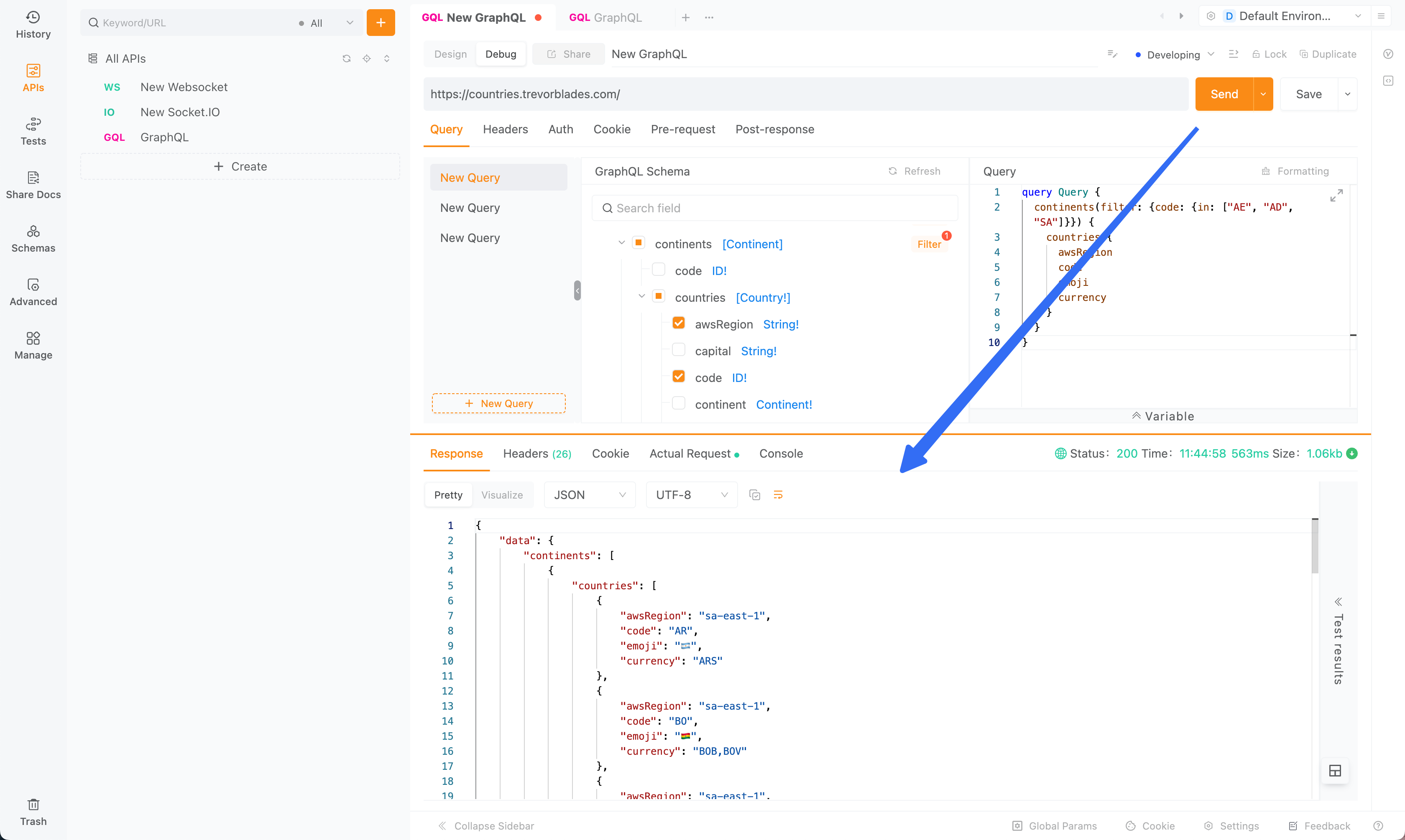
Other Debugging Tips
1. Pre-execution and Post-execution Operations
Similar to HTTP, GraphQL also supports processing request parameters through pre-execution and post-execution operations, performing assertions, extracting variables, etc. Reference Documentation
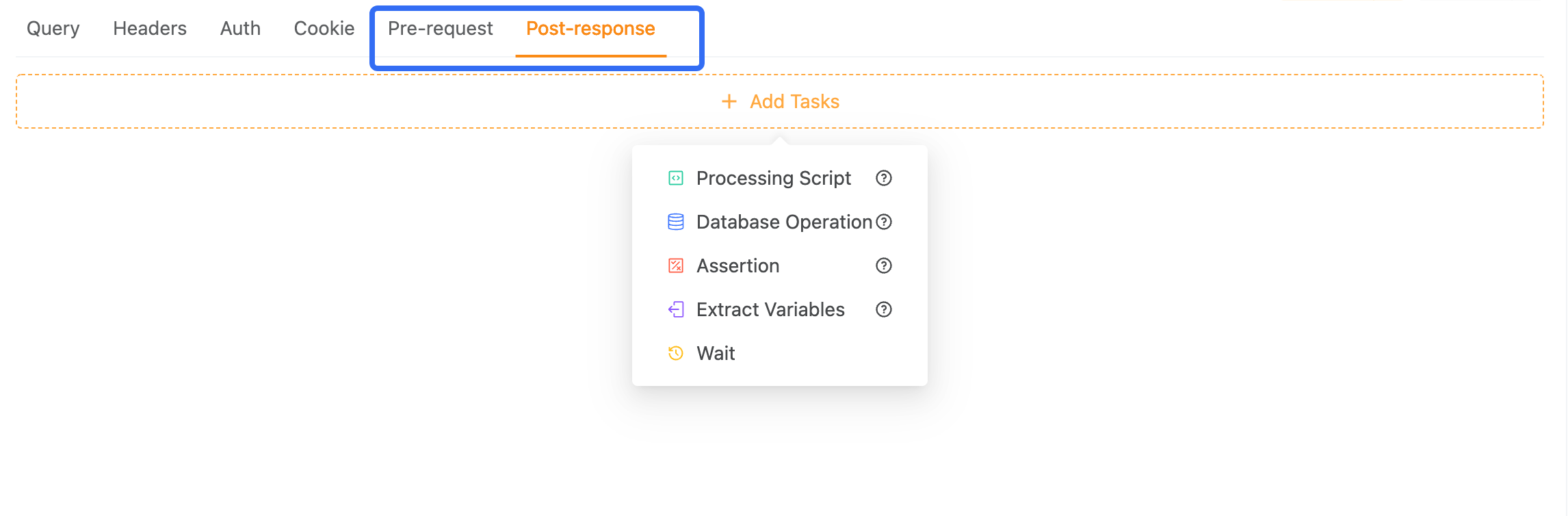
2. Using Environment Variables and Global Variables
Within the software, you can use variables when applying filters.
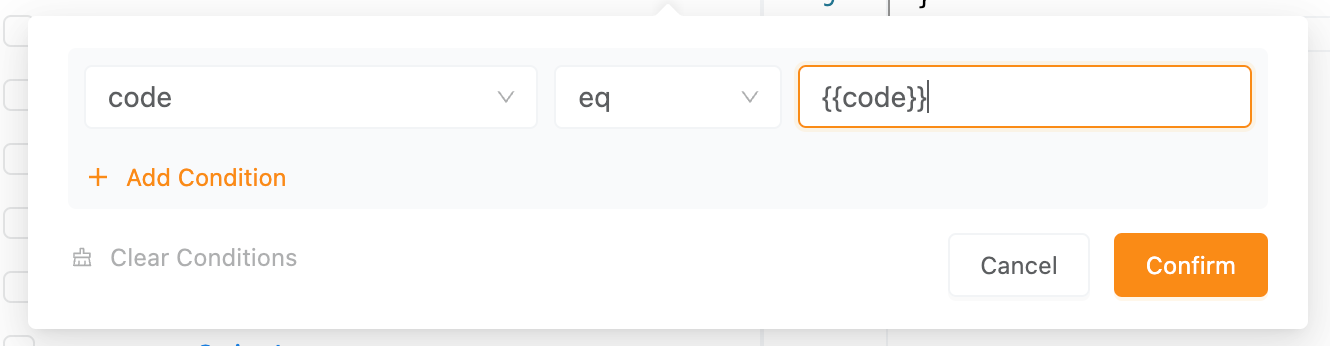
3. Using Variables Defined in GraphQL Query Statements
You need to understand the syntax requirements of GraphQL query statements. Reference Documentation
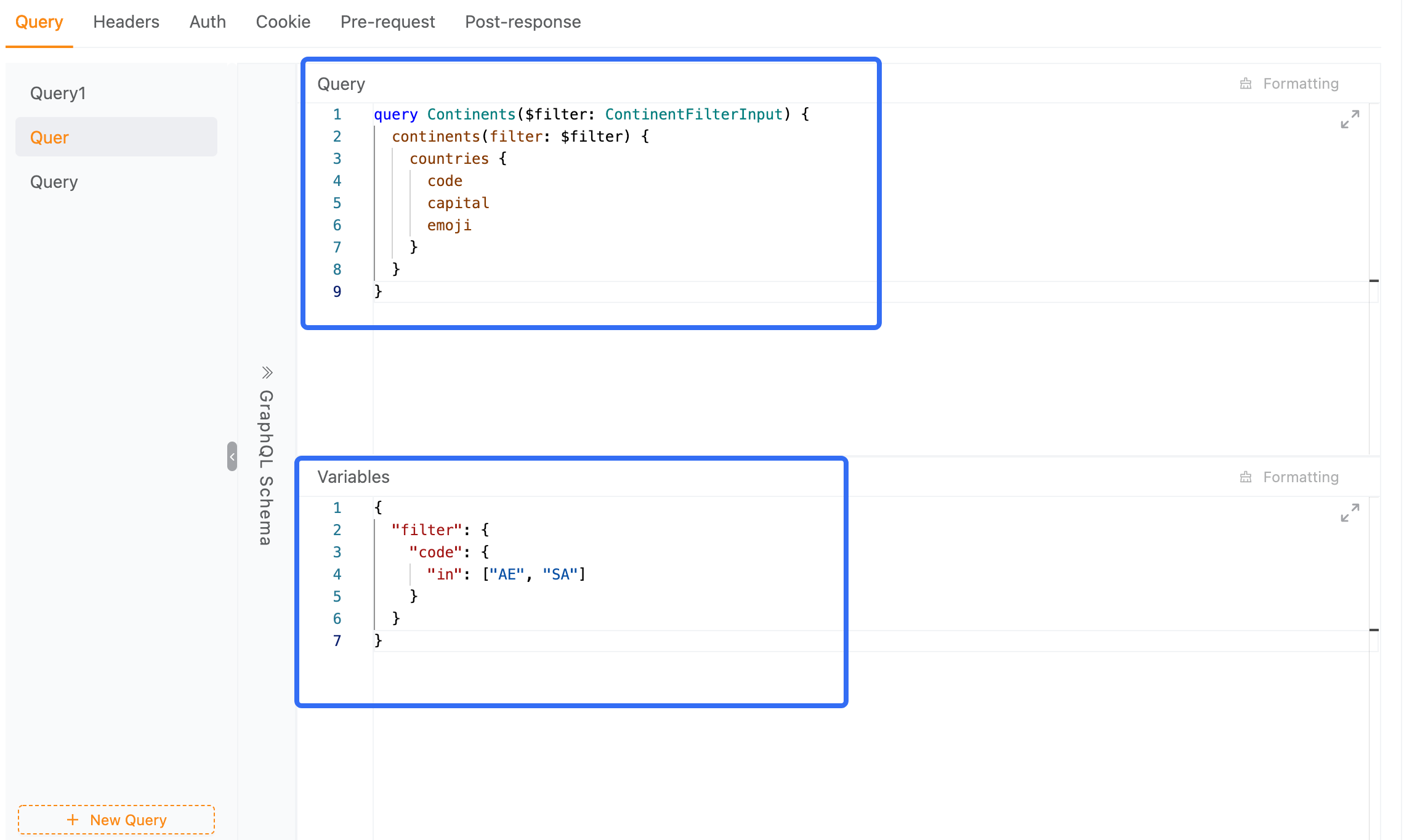
The Necessity of GraphQL
In a digital landscape increasingly dominated by mobile devices and complex web applications, GraphQL addresses many shortcomings of RESTful services. Its ability to fetch exactly the needed data with a single request optimizes both the bandwidth and processing time, making it ideal for real-time and complex data-driven applications.
Conclusion
GraphQL is transforming how developers interact with databases and how applications consume data. With its precise data-fetching capabilities, real-time operation modes, and robust type system, GraphQL stands out as a vital tool for modern API development. As APIs grow more integral to software infrastructure, mastery of GraphQL isn't just an advantage—it's a necessity for future-facing development projects.




 EchoAPI for VS Code
EchoAPI for VS Code

 EchoAPI for IntelliJ IDEA
EchoAPI for IntelliJ IDEA

 EchoAPl-Interceptor
EchoAPl-Interceptor

 EchoAPl CLI
EchoAPl CLI
 EchoAPI Client
EchoAPI Client API Design
API Design
 API Debug
API Debug
 API Documentation
API Documentation
 Mock Server
Mock Server